Adding a printer via Ethernet
03/10/10 Filed in: printers | networking
Scotty,
When MobileMe request to sync my computers, it will delete approximately 345 calendar events from my computer. How do I avoid this from occurring?
Thanks,
___________
You may first want to back up your calendar in iCal by going under “file” in the menu bar then “export” then select “ical archive”. Now you know you have all the old data in case of a melt down.
Now that you’ve backed up your data, you may want to consider why you are getting this message. If if you feel it is an error then you can overide the command by pushing your known good copy of your calendar on your computer back up to the mobileme server therefore replacing whatever is up there currently. To do this go to system prefs / mobileme / sync. Now select advanced and you’ll be presented with a picture puzzle depicting what direction the data will flow. Now select “reset sync data”. Choose to replace only calendar data up to the server as shown below.
When MobileMe request to sync my computers, it will delete approximately 345 calendar events from my computer. How do I avoid this from occurring?
Thanks,
___________
You may first want to back up your calendar in iCal by going under “file” in the menu bar then “export” then select “ical archive”. Now you know you have all the old data in case of a melt down.
Now that you’ve backed up your data, you may want to consider why you are getting this message. If if you feel it is an error then you can overide the command by pushing your known good copy of your calendar on your computer back up to the mobileme server therefore replacing whatever is up there currently. To do this go to system prefs / mobileme / sync. Now select advanced and you’ll be presented with a picture puzzle depicting what direction the data will flow. Now select “reset sync data”. Choose to replace only calendar data up to the server as shown below.
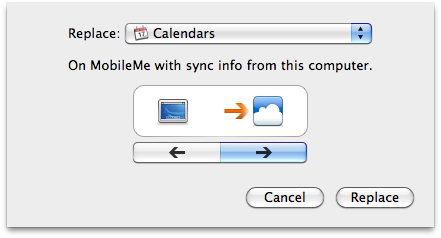
The last thing to consider is that if you have another computer or device that is also syncing via mobileme, you may want to go to that device and have it do the opposite. Replace the data on computer with the cloud’s data. If that device is an ipad or iphone then the procedure is similar but there are several more steps. Just let me know if you need assistance.
Sells Consulting email
