Can't get passed spinning wheel after update
Dec/19/12 Filed in: Hardware
Hey Scotty,
Could you guide us how to take off " the block". I'm ready to do away with it. We aren't able to get into many things we need.
Thanks,

___________
The parental controls are not the problem. You need to update flash.Adobe Flash Player - Downloads
Could you guide us how to take off " the block". I'm ready to do away with it. We aren't able to get into many things we need.
Thanks,

___________
The parental controls are not the problem. You need to update flash.Adobe Flash Player - Downloads
iMovie uploads to youtube, sometimes.
Dec/17/12 Filed in: iMovie
Hi Scotty. I turned on my Mac Pro this morning, only to have the thing totally freeze up. The only thing moving is the multi colored round ball/wheel. Can't even turn it off.
Any suggestions?
___________
First, hold the power button down to force it to shut down then restart. If it does the same thing again, force it aff once again then unplug everything attached to it except for the mouse/keyboard. If the unit still does not boot then it's one of two problems. Hardware or software. The LARGE majority of time, it's a bad hard drive. I can take care of it if you need.
Any suggestions?
___________
First, hold the power button down to force it to shut down then restart. If it does the same thing again, force it aff once again then unplug everything attached to it except for the mouse/keyboard. If the unit still does not boot then it's one of two problems. Hardware or software. The LARGE majority of time, it's a bad hard drive. I can take care of it if you need.
The pain and suffering of Apple ID password resets
Dec/17/12 Filed in: iTunes/iPod
Scotty
My e-mails are still going out under “first name” Anderson vs. nickname.
Know this sounds dumb, but it is confusing for some- we changed that day- but how can I go in and check?
Mailbox preferences is "grayed out" so I edit my name.
Thanks!
___________
Under the menu bar at the top of your computer, choose mail preferences. Edit the full name in the box below and that will change to outgoing name.
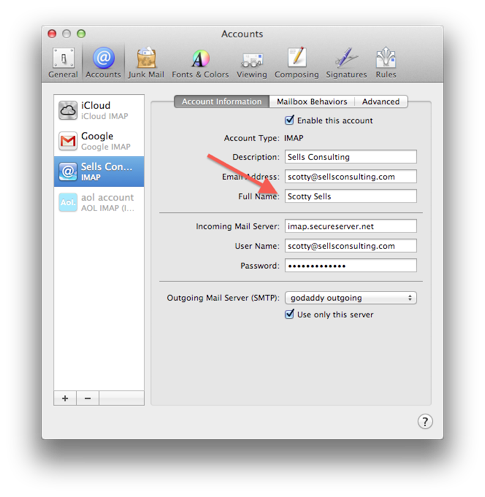
However, if the box is greyed out, then it’s most likely your iCloud account. To change the name if the full name box is greyed out, you’ll need to log into icloud.com using your iCloud email address (most likely ending with me.com, mac.com, or iCloud.com then go to to the mail area.

Once there, use the gear button in the top right corner to bring up your preferences. Now select accounts and from there you should be able to edit your name. This will push back down to all computers signed in to your iCloud account.
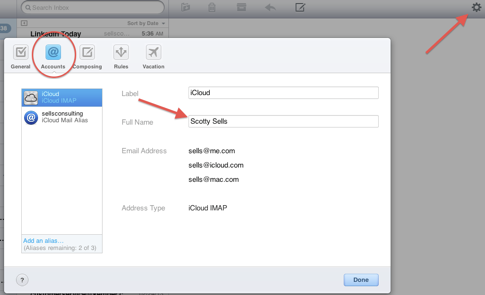
My e-mails are still going out under “first name” Anderson vs. nickname.
Know this sounds dumb, but it is confusing for some- we changed that day- but how can I go in and check?
Mailbox preferences is "grayed out" so I edit my name.
Thanks!
___________
Under the menu bar at the top of your computer, choose mail preferences. Edit the full name in the box below and that will change to outgoing name.
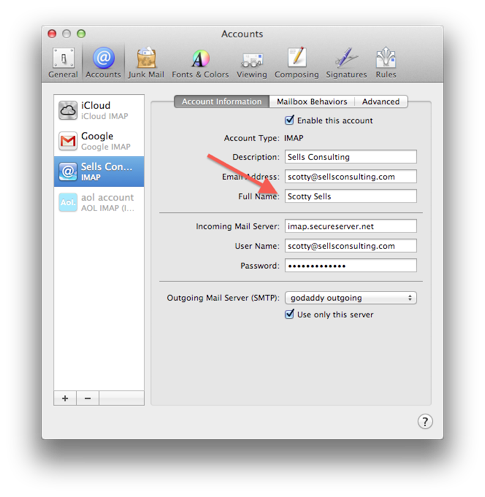
However, if the box is greyed out, then it’s most likely your iCloud account. To change the name if the full name box is greyed out, you’ll need to log into icloud.com using your iCloud email address (most likely ending with me.com, mac.com, or iCloud.com then go to to the mail area.

Once there, use the gear button in the top right corner to bring up your preferences. Now select accounts and from there you should be able to edit your name. This will push back down to all computers signed in to your iCloud account.
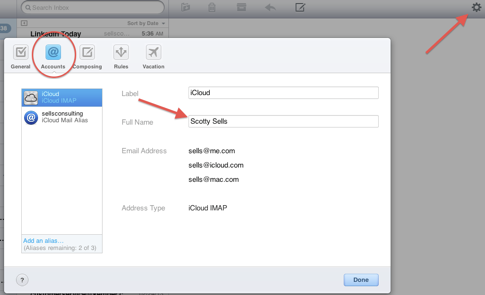
How to set up out of office replies in gmail
Dec/17/12 Filed in: email
Hey Scotty, my email is not working right and I've entered the correct password. Any ideas? Here's a screenshot of what it says:
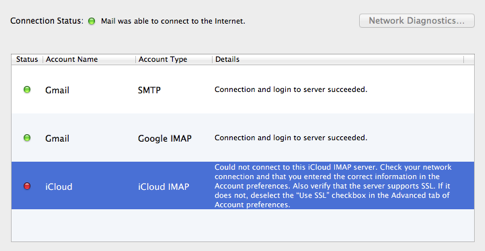
___________
was it working earlier this evening?
is it working on a different computer?
Verify the password at www.icloud.com.
delete the mail account, quit mail, then re add it.
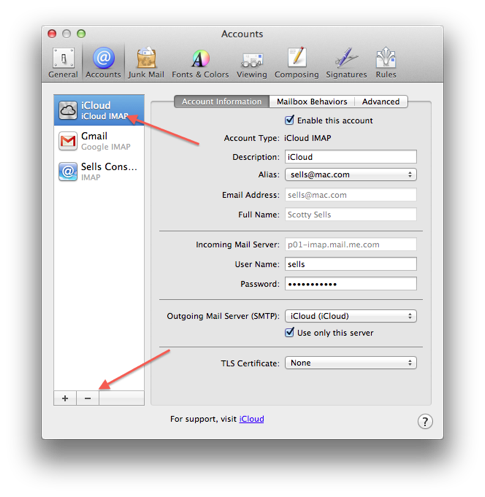
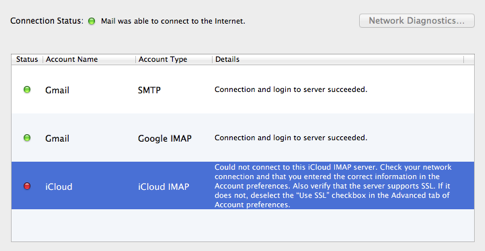
___________
was it working earlier this evening?
is it working on a different computer?
Verify the password at www.icloud.com.
delete the mail account, quit mail, then re add it.
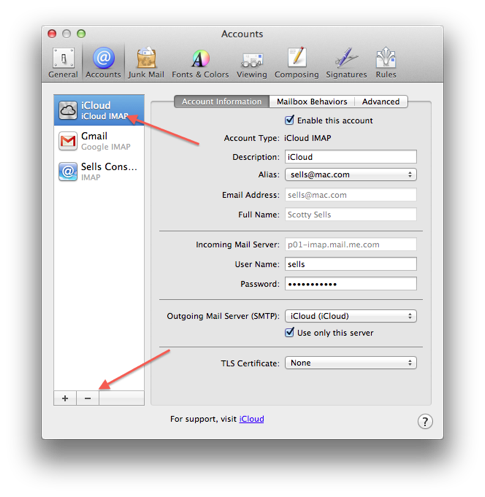
Backup questions
Dec/14/12 Filed in: Backup | time machine
Installed latest update and this is what I am looking at for 2 hours. any ideas?
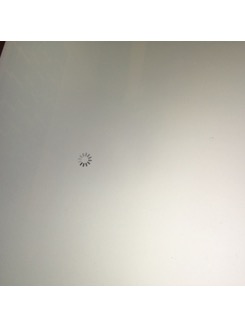
___________
There are many reasons for this.
The update went bad during installation.
hard drive died during installation.
First thing to try is just holding down the power button forcing the computer to shutdown the try to restart. If that doesn’t work, you’ll next want to boot into the recovery disk partition and check the disk if you can. You may have to reinstall OS X from there.
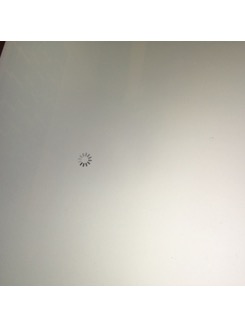
___________
There are many reasons for this.
The update went bad during installation.
hard drive died during installation.
First thing to try is just holding down the power button forcing the computer to shutdown the try to restart. If that doesn’t work, you’ll next want to boot into the recovery disk partition and check the disk if you can. You may have to reinstall OS X from there.
Printer keeps dissappearing
Dec/14/12 Filed in: printers
Scotty,
I tried to upload to your website but didn't see the link so I figured I'd go directly to you:
In the past, I could easily upload movies from iMovie to YouTube and then watch those movies on iPhone or iPad. When I upload now from iMovie, I often get the message that the movie is "NOT AVAILABLE ON THIS PLATFORM." Per iMovie, it is the correct size that should be available for viewing. Also, this worked in the past? Has Apple changed something as I know they're moving away from YouTube? Help!
___________
I have found the more successful route, albeit the slower route, is to build the movie in iMovie, export it as a .mp4 or .mov file, then go to youtube.com, login and manually select or drag in the file you’ve exported from iMovie. This takes more time but by directly using youtube.com to upload instead of the built-in iMovie/youtube uploader seems to be more reliable.
I tried to upload to your website but didn't see the link so I figured I'd go directly to you:
In the past, I could easily upload movies from iMovie to YouTube and then watch those movies on iPhone or iPad. When I upload now from iMovie, I often get the message that the movie is "NOT AVAILABLE ON THIS PLATFORM." Per iMovie, it is the correct size that should be available for viewing. Also, this worked in the past? Has Apple changed something as I know they're moving away from YouTube? Help!
___________
I have found the more successful route, albeit the slower route, is to build the movie in iMovie, export it as a .mp4 or .mov file, then go to youtube.com, login and manually select or drag in the file you’ve exported from iMovie. This takes more time but by directly using youtube.com to upload instead of the built-in iMovie/youtube uploader seems to be more reliable.
iCloud is not a backup
Dec/14/12 Filed in: iCloud
Scotty,
I need some help! Apple has said they have disabled my account for security reasons and I need to reset my password. I have done this at least 3 times, gone to appleid, given them my current email address and they respond by saying they have sent me an email with the directions to reset the password. I have done this at least 4 times and no emails have been sent.
Any thoughts and if not, can you come by and help me some time soon.
___________
Yes, recovering your password to your Apple ID can be a real pain. Apple, along with a few other companies (Amazon) have come under scrutiny as of late for allowing hackers to socially engineer their way into getting them to reset someone's password. So now Apple is much more careful, sometimes to the point of annoying.
I need some help! Apple has said they have disabled my account for security reasons and I need to reset my password. I have done this at least 3 times, gone to appleid, given them my current email address and they respond by saying they have sent me an email with the directions to reset the password. I have done this at least 4 times and no emails have been sent.
Any thoughts and if not, can you come by and help me some time soon.
___________
Yes, recovering your password to your Apple ID can be a real pain. Apple, along with a few other companies (Amazon) have come under scrutiny as of late for allowing hackers to socially engineer their way into getting them to reset someone's password. So now Apple is much more careful, sometimes to the point of annoying.
Bad video on MBP
Hey I forgot to ask you if I can block emails while I am out of town ...you know I am out of the office until Dec.31st??
___________
Depending on the email service, there are different ways to do this. I believe you have a gmail account as your main account so you’ll want to go to www.gmail.com and log in to your email account. Next, click the gear in the top right area and choose “settings”.
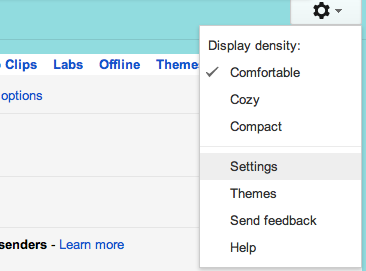
Now scroll down to the bottom of the page and you’ll see “Vacation Responder”. From there you can select a date range and what you’d like to say in your auto response. Lastly, save changes at the very bottom.
For iCloud email (@mac.com, @me.com, or @icloud.com) the procedure is similar. You would log in to www.icloud.com and adjust the settings from the web page.
You do not set up auto respond to happen locally on your computer. You use the email’s webmail web page. That way it will work whether your computer is on and running or not. Have a safe trip!
___________
Depending on the email service, there are different ways to do this. I believe you have a gmail account as your main account so you’ll want to go to www.gmail.com and log in to your email account. Next, click the gear in the top right area and choose “settings”.
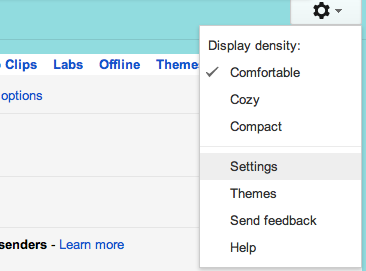
Now scroll down to the bottom of the page and you’ll see “Vacation Responder”. From there you can select a date range and what you’d like to say in your auto response. Lastly, save changes at the very bottom.
For iCloud email (@mac.com, @me.com, or @icloud.com) the procedure is similar. You would log in to www.icloud.com and adjust the settings from the web page.
You do not set up auto respond to happen locally on your computer. You use the email’s webmail web page. That way it will work whether your computer is on and running or not. Have a safe trip!
I forgot my gmail password
Scotty, I need help with the following:
1) Time Machine Backup says "Backing up 855,255 items 2.59 GB (and growing) of 62.55 GB
2) "Airport Utility was unable to find any Airport wireless devices. Make sure the Airport wireless device you want to set up is plugged in and in range of your computer, then click rescan to try again." Does this relate to the WiFi I set up for my wife's former laptop and her current iPhone 4? Her phone is on and connected to the WiFi but hitting Rescan gives the same unable to find message.
3) The Time Machine On/Off window is currently set to "OFF" and says Available 924.9GB of 931.2 GB. Oldest and latest backups are blank and "Backing up is presently at 6.1 GB (& growing) of 62.6 GB
Does it matter that the P/N printed on the box for the Seagate drive is quite different from the P/N on the device? 1D8AN5-570 v/s 1D8AP8-500
I've not yet seen the Seagate Dashboard depicted on their Quick Start Guide.
___________
1. The time machine backup sounds like it's doing exactly what it's supposed to. Backing up your data so the message saying "backing up 855…etc…" is a good thing.
2. The airport utility is used to manage apple wireless devices like an airport extreme, airport express, or time capsule. I'm not sure if you have one of those or not so I can't really address the number 2 question at the moment.
3. The time machine window should be set to "on".
The P/N number is irrelevant to how your seagate drive is used. I wouldn't worry about that number.
You should not use a "Seagate dashboard" to manage your backup drive. Every drive comes with very poorly designed software that each company thinks you might use. I never use them. I trust Time Machine so letting the operating system do the backup work is always best in my opinion.
Can I watch my TV on my iPad when traveling?
Dec/13/12 Filed in: iPad
There is something I do that disconnects my printer from my computer so I can’t print and I can’t find how to reset it. I’m in system preferences. Any suggestions?
___________
Printers can be a pain to deal with. They never seem to want to work and usually at the time we need them the most. When you can directly connect your printer via USB even if it is a wireless printer, choose USB. Always more reliable. Your second choice is to plug it to the back of an airport express or extreme router. The Apple airport software is much better at handling print jobs than the built-in printer software every time.
Update your drivers. The first thing you should do when you buy a new printer is throw away the CD that came with it. Chances are it’s out of date. Go to the printer’s manufacture’s website and download the latest driver. But here’s a catch. Some of the printer websites say to go through apple software update on your computer to get the latest driver. Apple says to the manufacturer’s site. And round and round you go. If this happens, sometimes you can still download the printer driver version one operating system prior to the one you’re on now and it may work. In other words, if you can’t download 10.8 drivers because it’s telling you that it’s available only through the apple software update on your computer, download the 10.7 drivers and install them. That may work.
Another thing to try is to reset the print system and re-add your printer. To reset the print system, read a previous article on this site here or here.
___________
Printers can be a pain to deal with. They never seem to want to work and usually at the time we need them the most. When you can directly connect your printer via USB even if it is a wireless printer, choose USB. Always more reliable. Your second choice is to plug it to the back of an airport express or extreme router. The Apple airport software is much better at handling print jobs than the built-in printer software every time.
Update your drivers. The first thing you should do when you buy a new printer is throw away the CD that came with it. Chances are it’s out of date. Go to the printer’s manufacture’s website and download the latest driver. But here’s a catch. Some of the printer websites say to go through apple software update on your computer to get the latest driver. Apple says to the manufacturer’s site. And round and round you go. If this happens, sometimes you can still download the printer driver version one operating system prior to the one you’re on now and it may work. In other words, if you can’t download 10.8 drivers because it’s telling you that it’s available only through the apple software update on your computer, download the 10.7 drivers and install them. That may work.
Another thing to try is to reset the print system and re-add your printer. To reset the print system, read a previous article on this site here or here.
Is someone using my computer secretively?
Dec/13/12 Filed in: Root User
Hi Scotty,
Got my iPhone backed
Up and went to apple store and had phone
Replaced. Now it is telling me I need to buy more
Memory because I only have 23.5mg left.
___________
iCloud does a lot of really nice things. Syncs pictures, contacts, calendars, even syncs some documents if you are using Apple’s version of Microsoft word called “Pages”. But it also offers a backup. This is a very misunderstood portion of iCloud. I do not currently recommend using the setting found on your iOS device (iPad or iPhone) within iCloud to backup your device. And here’s why: By default, Apple gives you 5 gigs of iCloud storage. Every iOS device out there is at least 8 gigs, if not larger. So you will quickly fill up your online iCloud backup space. Apple is kind of hoping for this so they can convince you to purchase more space. I think purchasing more iCloud storage space is unnecessary. If you think about it, your apps don’t need to be backed up since you can re-download them at any time. Your contacts and calendars don’t need to be backed up because iCloud is syncing those regardless of whether you set your iOS device to back up or not. Your pictures are moving over to iPhoto via photo stream as long as you have photo stream turned on. Your music already lives somewhere else since it either came from iTunes or your purchased it through the iTunes store therefore you would have access to re-download it again anyway. That leaves two things, app arrangement and video you shoot. I suggest sticking with your computer as the backup. You can even set up iTunes to backup your iOS device wirelessly.
So my recommendation is to go into your iOS device settings and under iCloud, turn off backup then connect your iOS device to iTunes and select to backup to the computer. . And don’t pay Apple any extra money for iCloud backup.
As a side note, many people I talk to think that iCloud is backing up all their pictures. This is not true. iCloud only syncs pictures you’ve taken within the last 30 days between devices. You still have to back up your computer using an external hard drive.
Got my iPhone backed
Up and went to apple store and had phone
Replaced. Now it is telling me I need to buy more
Memory because I only have 23.5mg left.
___________
iCloud does a lot of really nice things. Syncs pictures, contacts, calendars, even syncs some documents if you are using Apple’s version of Microsoft word called “Pages”. But it also offers a backup. This is a very misunderstood portion of iCloud. I do not currently recommend using the setting found on your iOS device (iPad or iPhone) within iCloud to backup your device. And here’s why: By default, Apple gives you 5 gigs of iCloud storage. Every iOS device out there is at least 8 gigs, if not larger. So you will quickly fill up your online iCloud backup space. Apple is kind of hoping for this so they can convince you to purchase more space. I think purchasing more iCloud storage space is unnecessary. If you think about it, your apps don’t need to be backed up since you can re-download them at any time. Your contacts and calendars don’t need to be backed up because iCloud is syncing those regardless of whether you set your iOS device to back up or not. Your pictures are moving over to iPhoto via photo stream as long as you have photo stream turned on. Your music already lives somewhere else since it either came from iTunes or your purchased it through the iTunes store therefore you would have access to re-download it again anyway. That leaves two things, app arrangement and video you shoot. I suggest sticking with your computer as the backup. You can even set up iTunes to backup your iOS device wirelessly.
So my recommendation is to go into your iOS device settings and under iCloud, turn off backup then connect your iOS device to iTunes and select to backup to the computer. . And don’t pay Apple any extra money for iCloud backup.
As a side note, many people I talk to think that iCloud is backing up all their pictures. This is not true. iCloud only syncs pictures you’ve taken within the last 30 days between devices. You still have to back up your computer using an external hard drive.
How do I setup Time Machine?
Dec/13/12 Filed in: time machine | Backup
Scotty,
My laptop recently has been starting up differently. Have you seen this before, if so, what does it mean?
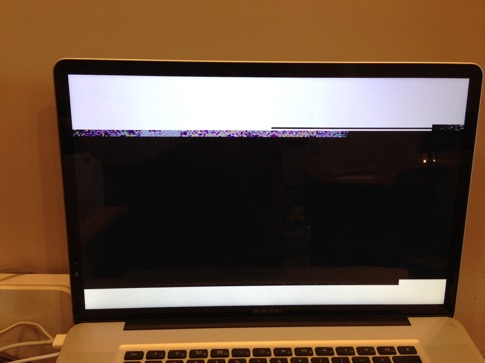
_____________
Bad video cable. There's a video cable that runs from the main chasis of the computer to the screen. Every time you open and close your computer, that cable is bent slightly. After many many many times opening and closing the screen, that cable can become damaged. Imagine bending a coat hanger over and over. It eventually breaks in half due to the continued flexing of the metal. Your video cable can work the same way.
It could also be a bad graphics card. Either way, it's hardware. Time to call AppleCare. If it is within AppleCare, they will most likely cover it.
My laptop recently has been starting up differently. Have you seen this before, if so, what does it mean?
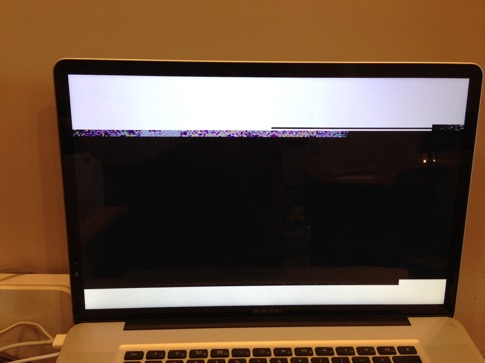
_____________
Bad video cable. There's a video cable that runs from the main chasis of the computer to the screen. Every time you open and close your computer, that cable is bent slightly. After many many many times opening and closing the screen, that cable can become damaged. Imagine bending a coat hanger over and over. It eventually breaks in half due to the continued flexing of the metal. Your video cable can work the same way.
It could also be a bad graphics card. Either way, it's hardware. Time to call AppleCare. If it is within AppleCare, they will most likely cover it.
Sells Consulting email

