Syncing Acuity to Google and iCloud calendars
Jul/27/17 Filed in: Aquity
For acuity do you use the icalendar or google calendar….confusing because I have gmail
___________
I've actually tested both syncing to an ical calendar hosted via iCloud and Google Calendar. The iCloud syncing was in beta for a long time but I can say that it is just as responsive as the Google calendar at this point so either would be fine. Keep in mind you can always add your google calendar to Apple's calendar app so the point becomes moot. Here's a screenshot of both Google calendar and iCloud calendar syncing to Acuity within the same calendar app.
___________
I've actually tested both syncing to an ical calendar hosted via iCloud and Google Calendar. The iCloud syncing was in beta for a long time but I can say that it is just as responsive as the Google calendar at this point so either would be fine. Keep in mind you can always add your google calendar to Apple's calendar app so the point becomes moot. Here's a screenshot of both Google calendar and iCloud calendar syncing to Acuity within the same calendar app.
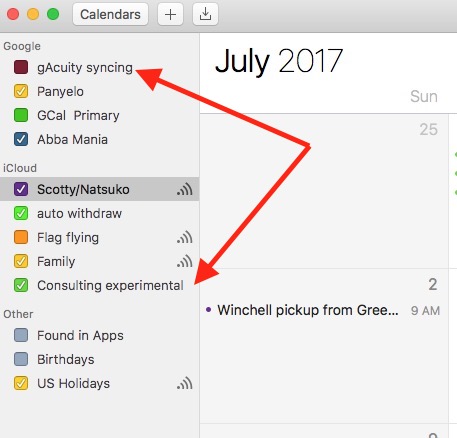
Lastly, while you are supposed to be able to block times from your calendar program, I do not trust that function. When blocking times, I do so from the webpage. In fact I either use the webpage or the web app on iOS 99% of the time. I only sync my calendar to iCal (now Calendar) so my wife can see my appointment schedule. Lastly, if you choose to sync your Acuity calendar to one of your iCloud calendars, you will have to have 2 factor authentication turned on. Apple forces that when you give third party apps access to iCloud functions.
Macbook Air won't turn on
Jul/26/17 Filed in: general troubleshooting | Hardware
2010-2011 MacBook Air will not turn on. Adapter's green light will not light up when connected. Assume it's a problem with the battery. Looking for insight and a quick fix!
___________
I don't think we will need a session for your issue. Here are two things to try to bring your air back to life.
Hold down command+option+P+R all simultaneously. Continue holding down those buttons until the computer chimes a second and third time. Then release.
Another key combo to try is disconnecting the charger and press the following all at once: command+option+shift+power. That should reset the Computer's ability to distribute power throughout the system. If neither of these things works it could then most likely be a hardware issue.
___________
I don't think we will need a session for your issue. Here are two things to try to bring your air back to life.
Hold down command+option+P+R all simultaneously. Continue holding down those buttons until the computer chimes a second and third time. Then release.
Another key combo to try is disconnecting the charger and press the following all at once: command+option+shift+power. That should reset the Computer's ability to distribute power throughout the system. If neither of these things works it could then most likely be a hardware issue.
Sells Consulting email

