iphone syncing problems
Mar/31/09 Filed in: iphone
email is receiving, but won't let her send. Still wants to use bellsouth as it's server.
_____
You'll want to go to your email preferences under "Mail" in the menu bar then select the account to make changes to. Since you only have one account setup in mail it should already be selected. Now you'll see "outgoing mail server". Select the smtp-server.carolina.rr.com server and check "use only this server". Previous versions of mail may not have that option. That should do it for you.
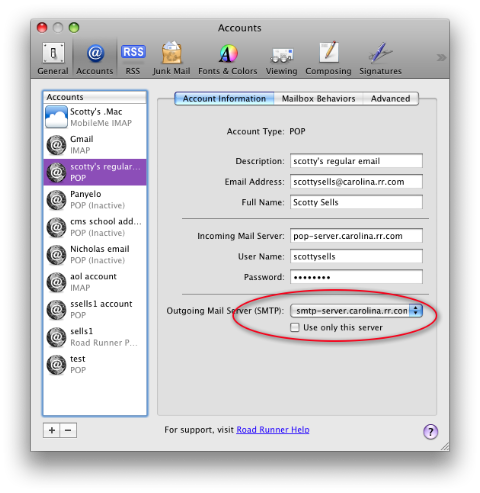
_____
You'll want to go to your email preferences under "Mail" in the menu bar then select the account to make changes to. Since you only have one account setup in mail it should already be selected. Now you'll see "outgoing mail server". Select the smtp-server.carolina.rr.com server and check "use only this server". Previous versions of mail may not have that option. That should do it for you.
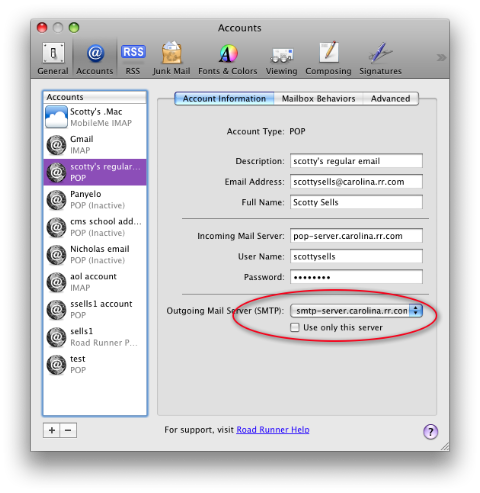
What's my computer's problem?
Mar/31/09 Filed in: general troubleshooting
I got a message for a newer version of VMware....advise to install? Just curious!
No, I wouldn't install it yet. Generally you want to wait about a week before updating anything. It's a good idea to let the rest of the world find the problems first.
Never update things right away. And while we’re on the subject, Beta software means it’s not really completed yet. It’s their way of telling you to use at your own risk and if your computer dies, don’t come crying to them.
Mac Viruses?
Mar/31/09 Filed in: general troubleshooting
Hi Scotty,
I want to update my laptop. It is 4 years old and it not
working proper through to not enough memory and to too much stuff.
About my PowerBook G4 15"
Mac OS X Version 10.5.5
Processor 1.5 GHz PowerPC G4
Memory: 1.25 GB DDR SDRAM
Number of CPU's: 1
Memory Slot: lower- 256 MB, upper-1GB
I assume I only have two slots?
My question is: should I buy another 1 GB for the 256 MB slot.
yes. more ram is always better. use Crucial.com. Don't buy it from Apple.
Would that help to run it maybe for another year?
yes
And maybe I could delete some stuff to make it work better?
yes. Usually having more than 10% of your drives total capacity still available to be written to is a good thing.
I always get messages like: cannot be saved. The disk you are attempting to
use is full. Even I don;t try to save anything.
That's very bad. You need to offload some data very very soon. Drives can die when filled too full.
When you think we could extend the powerBook for a year I would like to book an appointment
with you and fix it.
I think we can get another year out of it.
Thanks
P.S I sent in the damage LaCie hard-drive and they send it back repaired. It worked out Great.
excellent. I'd like to hear about that experience.
iMovie video requriements
Mar/31/09 Filed in: general troubleshooting
Scotty,
I cannot launch anything on my dock except email.
Do you know how to fix this?
Thanks,
_______
Try tossing out the preferences file in
~/users/yourname/library/preferences/com.apple.dock.db
~/users/yourname/library/preferences/com.apple.dock.plist
I cannot launch anything on my dock except email.
Do you know how to fix this?
Thanks,
_______
Try tossing out the preferences file in
~/users/yourname/library/preferences/com.apple.dock.db
~/users/yourname/library/preferences/com.apple.dock.plist
bruning dvds faster
Mar/24/09 Filed in: disc burning
Dear Scotty,
I have discovered an issue with my contacts since you installed the new hard drive. In short, they are not synching to my phone when I enter new info on my laptop. In the online forums, it is suggested that this has happened as a result of the new drive installation and recognition of the users? (I'm speaking a little chinese here, I have no idea what I'm talking about). I am hoping you might have a minute to correct this problem without a charge. It is driving me crazy and I don't feel like I can handle the steps they've put forth in discussions as it requires you to merge data and I'm terrified of doing the wrong thing and then losing info (yes, I have been backing up on the external so no real worries, but still, a pain to do it all over again). Anyway, can you easily solve this for me? Thanks Scotty.
If you're having trouble syncing your contacts via the iphone, there are two ways to do this...
1. over USB directly connected to iTunes.
2. over mobileme wirelessly with an account.
The first thing I would try would be to delete my mobileme account from my iphone and readd the account. However, if you have added contacts to the phone that are not in the cloud then that could present a problem. It could be that your information is now in the cloud but has not moved to your computer also. You may want to turn off syncing within your system preferences and resync again. Merging is the best way to go 95% of the time.
Let me know what you think about this information. More details...
I'm not sure I totally understand -- most, but not all, of my newer contacts were entered on my computer. If I understand you correctly, I should first try to delete my mobile me account, then re-add it, but only on my phone? As for where the info is on the phone, I'm not sure if it is in the cloud or not -- can we check that somehow? As for turning off the synching and merging, I'll need your help with that. List the steps and I'll try. Thanks Scotty.
If your newest contacts are on your phone and you really have a more up to date contact list on your computer then deleting the mobileme account on your phone and readding it will solve the issue.
On your phone go to settings/ Mail, Contacts, Calendars Select the mobileme account then choose "delete". Next choose to add account on the previous window. Now you'll be prompted to select different elements to sync...calendar, contacts, bookmarks. Select them all and your contacts should return but now updated.
You will of course want to make sure you have syncing turned on within your computer's mobileme preferences. Go to system preferences/mobileme. Select the sync tab and check the elements you want to sync.
Because of mobileme’s IMAP characteristics, all info should reappear onto your phone.
You may see a warning on your computer to Merge info. that's fine.
I have discovered an issue with my contacts since you installed the new hard drive. In short, they are not synching to my phone when I enter new info on my laptop. In the online forums, it is suggested that this has happened as a result of the new drive installation and recognition of the users? (I'm speaking a little chinese here, I have no idea what I'm talking about). I am hoping you might have a minute to correct this problem without a charge. It is driving me crazy and I don't feel like I can handle the steps they've put forth in discussions as it requires you to merge data and I'm terrified of doing the wrong thing and then losing info (yes, I have been backing up on the external so no real worries, but still, a pain to do it all over again). Anyway, can you easily solve this for me? Thanks Scotty.
If you're having trouble syncing your contacts via the iphone, there are two ways to do this...
1. over USB directly connected to iTunes.
2. over mobileme wirelessly with an account.
The first thing I would try would be to delete my mobileme account from my iphone and readd the account. However, if you have added contacts to the phone that are not in the cloud then that could present a problem. It could be that your information is now in the cloud but has not moved to your computer also. You may want to turn off syncing within your system preferences and resync again. Merging is the best way to go 95% of the time.
Let me know what you think about this information. More details...
I'm not sure I totally understand -- most, but not all, of my newer contacts were entered on my computer. If I understand you correctly, I should first try to delete my mobile me account, then re-add it, but only on my phone? As for where the info is on the phone, I'm not sure if it is in the cloud or not -- can we check that somehow? As for turning off the synching and merging, I'll need your help with that. List the steps and I'll try. Thanks Scotty.
If your newest contacts are on your phone and you really have a more up to date contact list on your computer then deleting the mobileme account on your phone and readding it will solve the issue.
On your phone go to settings/ Mail, Contacts, Calendars Select the mobileme account then choose "delete". Next choose to add account on the previous window. Now you'll be prompted to select different elements to sync...calendar, contacts, bookmarks. Select them all and your contacts should return but now updated.
You will of course want to make sure you have syncing turned on within your computer's mobileme preferences. Go to system preferences/mobileme. Select the sync tab and check the elements you want to sync.
Because of mobileme’s IMAP characteristics, all info should reappear onto your phone.
You may see a warning on your computer to Merge info. that's fine.
large backup file all of a sudden
Mar/23/09 Filed in: time machine | Backup
Summary of the answers section placed here. Read More...
Where's my time machine?
Mar/23/09 Filed in: time machine | Backup
Hey Scotty!
I searched your site but didn’t see anything listed about virus scans. I know we have discussed before, but I cannot locate any info you may have given me.
We tend to run a Trend Micro Housecall scan just to make sure all is Kosher on the machines. Lately either the scan crashes Firefox or just gets stuck. Is there a different free scan that you recommend for the Mac?
Thanks!
Good news. There are no viruses out in the wild for the Mac. Knock on wood. At the moment, there are many reasons for this. Low market share, Unix based Operating System, harder to write viruses on a Mac can’t get around admin privledges, etc... But that’s not to say we should walk around bragging about it. You still need to practice common sense.
1. Don’t open attachments from people you don’t know.
2. Don’t click on links inside emails you don’t know.
3. Don’t go to websites that require you to enter personal information.
These are not virus behaviors but rather items whose job is to harvest information from you by fooling you into thinking your bank account is messed up or you need to verify your eBay account info or your Social Security number may be wrong with your bank. Stupid to most people but there’s always 1 80 year old grandma who gets scared to death and gives up the wrong info.
Overall, don’t worry about a virus scanner. There’s nothing out there for the Mac worth any trouble you would go through. Virus scanning companies would love to make you think you need one for the Mac but you just don’t. Not in 2009 anyway. Ask me again in 2 more years. My answer may be different.
I searched your site but didn’t see anything listed about virus scans. I know we have discussed before, but I cannot locate any info you may have given me.
We tend to run a Trend Micro Housecall scan just to make sure all is Kosher on the machines. Lately either the scan crashes Firefox or just gets stuck. Is there a different free scan that you recommend for the Mac?
Thanks!
Good news. There are no viruses out in the wild for the Mac. Knock on wood. At the moment, there are many reasons for this. Low market share, Unix based Operating System, harder to write viruses on a Mac can’t get around admin privledges, etc... But that’s not to say we should walk around bragging about it. You still need to practice common sense.
1. Don’t open attachments from people you don’t know.
2. Don’t click on links inside emails you don’t know.
3. Don’t go to websites that require you to enter personal information.
These are not virus behaviors but rather items whose job is to harvest information from you by fooling you into thinking your bank account is messed up or you need to verify your eBay account info or your Social Security number may be wrong with your bank. Stupid to most people but there’s always 1 80 year old grandma who gets scared to death and gives up the wrong info.
Overall, don’t worry about a virus scanner. There’s nothing out there for the Mac worth any trouble you would go through. Virus scanning companies would love to make you think you need one for the Mac but you just don’t. Not in 2009 anyway. Ask me again in 2 more years. My answer may be different.
airport blinking for firmware update
Mar/23/09 Filed in: wireless | networking
Hello Scotty. (I contacted you a while ago about memory expansion). I have an issue with my current graphics card. I am trying to install iLife '09 and there is a pop-up that states the following:
iMovie ’09 requires a Mac computer with a graphics card that is compatible with Core Image. These include all systems with an Intel processor, or Power Mac G5 (dual 2.0GHz or faster) or an iMac G5 (1.9GHz or faster). See www.apple.com/ilife/systemrequirements.html for requirements. Installation of the other iLife ’09 applications will proceed.
As of now, I have a PowerBook G4 and here is the Graphics Info:
ATI Mobility Radeon 9700:
Chipset Model: ATY,RV360M11
Type: Display
Bus: AGP
VRAM (Total): 64 MB
Vendor: ATI (0x1002)
Device ID: 0x4e50
Revision ID: 0x0000
ROM Revision: 113-xxxxx-145
Displays:
Color LCD:
Resolution: 1280 x 854
Depth: 32-bit Color
Core Image: Hardware Accelerated
Main Display: Yes
Mirror: Off
Online: Yes
Quartz Extreme: Supported
Built-In: Yes
Display Connector:
Status: No display connected
I called Apple and they told me there wasn't anything I could do. I wanted to double check with you and see if that is true. Is there someone out there (maybe even you) that can go inside my laptop and install a better graphics card? If so, what is the cost, procedure...etc. I will be forever grateful. The entire reason that I bought iLife was because of iMovie, sigh (since my laptop can't exactly handle Final Cut Pro, lol).
Thank you,
Well I guess I'm the bearer of the bad news. Apple is correct. Due to the video requirements, the new iMovie 09 will not run on your computer. The graphics processor power needed far exceeds the capability of that machine. Secondly, there is no upgrade path for graphics cards on powerbooks or any apple laptop for that matter. The graphics card is embedded into the logic board and there's no way to switch that out. Now, on the bright side, the previous version of iMovie is still a strong application. I wish they had not abandoned it completely. I'm not the biggest fan of the new iMovie. I just completed a few projects in it on a brand new macbook pro and found it sluggish.
iMovie ’09 requires a Mac computer with a graphics card that is compatible with Core Image. These include all systems with an Intel processor, or Power Mac G5 (dual 2.0GHz or faster) or an iMac G5 (1.9GHz or faster). See www.apple.com/ilife/systemrequirements.html for requirements. Installation of the other iLife ’09 applications will proceed.
As of now, I have a PowerBook G4 and here is the Graphics Info:
ATI Mobility Radeon 9700:
Chipset Model: ATY,RV360M11
Type: Display
Bus: AGP
VRAM (Total): 64 MB
Vendor: ATI (0x1002)
Device ID: 0x4e50
Revision ID: 0x0000
ROM Revision: 113-xxxxx-145
Displays:
Color LCD:
Resolution: 1280 x 854
Depth: 32-bit Color
Core Image: Hardware Accelerated
Main Display: Yes
Mirror: Off
Online: Yes
Quartz Extreme: Supported
Built-In: Yes
Display Connector:
Status: No display connected
I called Apple and they told me there wasn't anything I could do. I wanted to double check with you and see if that is true. Is there someone out there (maybe even you) that can go inside my laptop and install a better graphics card? If so, what is the cost, procedure...etc. I will be forever grateful. The entire reason that I bought iLife was because of iMovie, sigh (since my laptop can't exactly handle Final Cut Pro, lol).
Thank you,
Well I guess I'm the bearer of the bad news. Apple is correct. Due to the video requirements, the new iMovie 09 will not run on your computer. The graphics processor power needed far exceeds the capability of that machine. Secondly, there is no upgrade path for graphics cards on powerbooks or any apple laptop for that matter. The graphics card is embedded into the logic board and there's no way to switch that out. Now, on the bright side, the previous version of iMovie is still a strong application. I wish they had not abandoned it completely. I'm not the biggest fan of the new iMovie. I just completed a few projects in it on a brand new macbook pro and found it sluggish.
Upgrade or buy new?
Mar/19/09 Filed in: general troubleshooting
Scotty,
Thanks again for your prompt response. As you should already know, I will be purchasing a new computer for video recording and editing. An interesting thing occurred this weekend, and I would like your thoughts on it.
I needed 3 movies, burned to a single DVD, that resided on a Vista machine. They were recorded using a Sony HD camcorder, and were loaded onto the Vista as MPG files. They were then burned to DVDs as MPG files. However, when I went to load them onto my Mac, it said that the files were not movie files. They would not load onto the MacBook Pro (Intel), nor the Powerbook G4. THey also would not load onto 2 separate DVD players, or a Blu Ray player, all of different ages.
The question is a simple on, but I wanted to give you the background if needed.
Anyway, after beating my head against the wall, it was determined that the only place the movies (that said they were not movie files) would play was on a Windows machine, in Windows Media Player. Quick Time and iTunes were unsuccessful in opening them as well, on these PCs. I then went to 2 other people who are so called PC experts, and told them my dilemma, and asked for their help.
OK, in reality I threw down the gauntlet, and told them that they were not allowed to say a disparaging word against Macs, unless they could take the original movie files, or any other movie files, and get them to play on the DVD player, underneath the PC. They tried and tried, and could not do it.
During the church service, I did my research, found a few things, and ended up downloading Handbrake. Handbrake was able to convert these files into mp4v, or something like that. I then loaded them into iDVD, assembled the movie, and burned it to a DVD.
To get the movie package to burn, and fit onto a single DVD, I chose High Quality, or the middle setting, which encoded the videos. Handbrake took about 15 minutes per gig to convert, which took about an hour, but iDVD took over 7 hours to burn this one DVD. I had my Activity Monitor open, and it was maxed the entire time.
The DVD finished the net morning, and it played in the Blu Ray and DVD players. I went to make another copy, and that took only 35 minutes. So my question is this, what do I need to speed this process along?
My MacBook Pro is an Intel Core 2 Duo, with 4GB of Ram, 800 MHz Bus, 2.5 GHz Processor. I also had over 120 GB free, out of 230GB.
Is it the processor, Ram, Bus Speed, or what? I now that in the future, I will save the movie in such a way that will keep me from having to encode it again, but I just want to know what is most important when getting a new computer for video.
I thought you would like to have a little chuckle about the Vista computer. It is going to be fun showing up with a DVD that will play, and the 2 PC guys will still be scratching their heads.
____________
Great job solving your issue. Handbrake is great. As you may know, just because video is burned onto a dvd doesn’t mean it’s playable on a dvd player. In order for a DVD player to understand what it’s reading, the file must undergo the process of encoding as mpeg 2s I believe. I think that’s the defualt format for DVD video. In other words, a piece of software like iDVD or Popcorn (Roxio) will do the translation for you whereas Handbrake will do the conversion only. If handbrake was enabled to do both then it would be breaking the law.
So essentially what you had were dvd disks with raw data files on them. No file map or menu structure. Some DVD players can play raw files but the interface to get to them within the disk is very confusing and should not be relied on as a normal means to view video.
The initial burn to disk also created a disk image which can be copied to a new dvd without going through the encoding process again. There are a few factors that come in to play to reduce the time at hand. All of the variables you mentioned come into play ex: ram, processor speed, bus speed, disc burning speed, quality of video chosen. And you may want to play around with different combinations to find the combo that works best for you.
Overall, lowering quality helps a lot but most people don’t want to do that so the next best thing is as much horsepower as possible. This exact task is what separates the men from the boys when it comes to purchasing a Mac Pro workstation with several cores vs. a MacBook pro, taking into consideration that your encoding program is mutlithreaded.
So, processor power is the biggest effector here. Of course as much ram as you can fit in the machine is great but only to a degree when it comes to video encoding. 4 gigs is plenty for now on that. You can purchase external burners that burn a faster speeds but that’s not nearly as time consuming as the extraction process. Consider that every second of video is 24 frames and each of those frames is now in HD. That equals a lot of zeros and ones being chewed up and spit out.
By the way, sony has a habit of making their video devices record in mpeg 2 I believe, therefore making it unnessasarily difficult to play in a defualt player like quicktime. Usually the video is present but no audio. By downloading a codec for quicktime you can usually fix this issue quickly but overall I like to avoid sony handhelds. They love to take the long road.
Hope this helps.
Thanks again for your prompt response. As you should already know, I will be purchasing a new computer for video recording and editing. An interesting thing occurred this weekend, and I would like your thoughts on it.
I needed 3 movies, burned to a single DVD, that resided on a Vista machine. They were recorded using a Sony HD camcorder, and were loaded onto the Vista as MPG files. They were then burned to DVDs as MPG files. However, when I went to load them onto my Mac, it said that the files were not movie files. They would not load onto the MacBook Pro (Intel), nor the Powerbook G4. THey also would not load onto 2 separate DVD players, or a Blu Ray player, all of different ages.
The question is a simple on, but I wanted to give you the background if needed.
Anyway, after beating my head against the wall, it was determined that the only place the movies (that said they were not movie files) would play was on a Windows machine, in Windows Media Player. Quick Time and iTunes were unsuccessful in opening them as well, on these PCs. I then went to 2 other people who are so called PC experts, and told them my dilemma, and asked for their help.
OK, in reality I threw down the gauntlet, and told them that they were not allowed to say a disparaging word against Macs, unless they could take the original movie files, or any other movie files, and get them to play on the DVD player, underneath the PC. They tried and tried, and could not do it.
During the church service, I did my research, found a few things, and ended up downloading Handbrake. Handbrake was able to convert these files into mp4v, or something like that. I then loaded them into iDVD, assembled the movie, and burned it to a DVD.
To get the movie package to burn, and fit onto a single DVD, I chose High Quality, or the middle setting, which encoded the videos. Handbrake took about 15 minutes per gig to convert, which took about an hour, but iDVD took over 7 hours to burn this one DVD. I had my Activity Monitor open, and it was maxed the entire time.
The DVD finished the net morning, and it played in the Blu Ray and DVD players. I went to make another copy, and that took only 35 minutes. So my question is this, what do I need to speed this process along?
My MacBook Pro is an Intel Core 2 Duo, with 4GB of Ram, 800 MHz Bus, 2.5 GHz Processor. I also had over 120 GB free, out of 230GB.
Is it the processor, Ram, Bus Speed, or what? I now that in the future, I will save the movie in such a way that will keep me from having to encode it again, but I just want to know what is most important when getting a new computer for video.
I thought you would like to have a little chuckle about the Vista computer. It is going to be fun showing up with a DVD that will play, and the 2 PC guys will still be scratching their heads.
____________
Great job solving your issue. Handbrake is great. As you may know, just because video is burned onto a dvd doesn’t mean it’s playable on a dvd player. In order for a DVD player to understand what it’s reading, the file must undergo the process of encoding as mpeg 2s I believe. I think that’s the defualt format for DVD video. In other words, a piece of software like iDVD or Popcorn (Roxio) will do the translation for you whereas Handbrake will do the conversion only. If handbrake was enabled to do both then it would be breaking the law.
So essentially what you had were dvd disks with raw data files on them. No file map or menu structure. Some DVD players can play raw files but the interface to get to them within the disk is very confusing and should not be relied on as a normal means to view video.
The initial burn to disk also created a disk image which can be copied to a new dvd without going through the encoding process again. There are a few factors that come in to play to reduce the time at hand. All of the variables you mentioned come into play ex: ram, processor speed, bus speed, disc burning speed, quality of video chosen. And you may want to play around with different combinations to find the combo that works best for you.
Overall, lowering quality helps a lot but most people don’t want to do that so the next best thing is as much horsepower as possible. This exact task is what separates the men from the boys when it comes to purchasing a Mac Pro workstation with several cores vs. a MacBook pro, taking into consideration that your encoding program is mutlithreaded.
So, processor power is the biggest effector here. Of course as much ram as you can fit in the machine is great but only to a degree when it comes to video encoding. 4 gigs is plenty for now on that. You can purchase external burners that burn a faster speeds but that’s not nearly as time consuming as the extraction process. Consider that every second of video is 24 frames and each of those frames is now in HD. That equals a lot of zeros and ones being chewed up and spit out.
By the way, sony has a habit of making their video devices record in mpeg 2 I believe, therefore making it unnessasarily difficult to play in a defualt player like quicktime. Usually the video is present but no audio. By downloading a codec for quicktime you can usually fix this issue quickly but overall I like to avoid sony handhelds. They love to take the long road.
Hope this helps.
Comporium is Terrible/display arrangement
Mar/16/09 Filed in: general troubleshooting
Scotty,
Thanks for the help this past Saturday. Got a question for you, so if it has been asked previously, I apologize. I got to work today, and after plugging into my Time Capsule, I clicked on "Back Up Now". I only back up at work, so that my wife and I can keep our backups separate. Usually, the backup is less than a gig, as I do not do that much while at home. I checked on it recently, and it is still backing up, and the total to back up is over 60 gigs. I opened Time Machine, from the pull down, and all of my other backups are there.
My question is this, what changed so dramatically that it is now over 60 gigs? Did moving a folder cause it to change the path, so that it shows it as new data, or is it just doing a full backup as a schedule or what? I'm not freaking out, well only a little. Guess what, I just opened the preferences, and saw that my VMWare, that was moved, is not excluded. Do I need to back up my VMWare disk? I'm not going to stop it, but will go back and exclude it from the list of items that are backed up.
No problem,
If we moved the vmware image then it may be completely recreating the file. Time Machine is not smart enough, nor does it care, to see any changes inside windows. Therefore it considers the virtual machine image one big file so whenever changes are made inside windows, time machine simply backs up the entire image once again. You only need to backup the vmware virtual machine image if there are things inside the image that are very important. I would not use time machine for this task as it’s pretty big overkill for a smaller task. Once inside windows, you should really consider only using windows backup software to maintain that enviornment. But if all you’re doing is small tasks and just have it on your machine in able to surf the web with explorer then there’s no need to back it up.
Moving a folder within the rest of the mac did not trigger the 60 gig change in TM backup behavior. It’s most likely the VMware virtual machine. Another thought would be to use snapshot within windows if your only concern is maintaining a healthy version of XP and then disabling time machine’s ability to backup the VMware image.
Thanks for the help this past Saturday. Got a question for you, so if it has been asked previously, I apologize. I got to work today, and after plugging into my Time Capsule, I clicked on "Back Up Now". I only back up at work, so that my wife and I can keep our backups separate. Usually, the backup is less than a gig, as I do not do that much while at home. I checked on it recently, and it is still backing up, and the total to back up is over 60 gigs. I opened Time Machine, from the pull down, and all of my other backups are there.
My question is this, what changed so dramatically that it is now over 60 gigs? Did moving a folder cause it to change the path, so that it shows it as new data, or is it just doing a full backup as a schedule or what? I'm not freaking out, well only a little. Guess what, I just opened the preferences, and saw that my VMWare, that was moved, is not excluded. Do I need to back up my VMWare disk? I'm not going to stop it, but will go back and exclude it from the list of items that are backed up.
No problem,
If we moved the vmware image then it may be completely recreating the file. Time Machine is not smart enough, nor does it care, to see any changes inside windows. Therefore it considers the virtual machine image one big file so whenever changes are made inside windows, time machine simply backs up the entire image once again. You only need to backup the vmware virtual machine image if there are things inside the image that are very important. I would not use time machine for this task as it’s pretty big overkill for a smaller task. Once inside windows, you should really consider only using windows backup software to maintain that enviornment. But if all you’re doing is small tasks and just have it on your machine in able to surf the web with explorer then there’s no need to back it up.
Moving a folder within the rest of the mac did not trigger the 60 gig change in TM backup behavior. It’s most likely the VMware virtual machine. Another thought would be to use snapshot within windows if your only concern is maintaining a healthy version of XP and then disabling time machine’s ability to backup the VMware image.
adding iPhone ringtones
Mar/15/09 Filed in: iphone
Scott,
You came over several weeks ago and set up my Lacie external harddrive among other things. I just got a notice that the backups are not working, and in trying to figure it out, cannot find the external harddrive anywhere. Didn't you hook it all up? Was there a reason you didn't? Was it not working??
Thanks!
Since Time Machine is so easy to set up I’m sure we initiated the startup. You may want to check a few things. First, check to see if there is a “last backed up” date in the menu bar. Click on the airport radar icon in the menu bar and it should say one of a few messages:
last backup failed....this means the relationship to the drive has been severed for some reason and may need to be reinitiated.
last backup delayed....means the process was stopped in the middle of the transfer of data and should be able to be restarted.
not setup yet....means you need to go to system prefs and then to time machine prefs then start the process for the first time.
last backed up mm/dd/yy time. This is the best message which means things are good. It should reflect the most recent hour of connectivity.
As far as the external hard drive goes, I can’t recall what method we were using but there are two ways to use time machine.
1. a hard drive directly connected to the mac via a cable
2. time capsule wireless backup with your apple router
Hope this can get you pointed in the right direction. Please let me know.
You came over several weeks ago and set up my Lacie external harddrive among other things. I just got a notice that the backups are not working, and in trying to figure it out, cannot find the external harddrive anywhere. Didn't you hook it all up? Was there a reason you didn't? Was it not working??
Thanks!
Since Time Machine is so easy to set up I’m sure we initiated the startup. You may want to check a few things. First, check to see if there is a “last backed up” date in the menu bar. Click on the airport radar icon in the menu bar and it should say one of a few messages:
last backup failed....this means the relationship to the drive has been severed for some reason and may need to be reinitiated.
last backup delayed....means the process was stopped in the middle of the transfer of data and should be able to be restarted.
not setup yet....means you need to go to system prefs and then to time machine prefs then start the process for the first time.
last backed up mm/dd/yy time. This is the best message which means things are good. It should reflect the most recent hour of connectivity.
As far as the external hard drive goes, I can’t recall what method we were using but there are two ways to use time machine.
1. a hard drive directly connected to the mac via a cable
2. time capsule wireless backup with your apple router
Hope this can get you pointed in the right direction. Please let me know.
How do I resize windows?
Mar/15/09 Filed in: general troubleshooting
Scott,
My Apple router you installed is blinking a yellow light instead of green.
What does that mean?
Thanks,
I’ve gotten this question several times in the past week. It most likely means that there is new firmware available for the router. 7.4.1 Apple, in their infinite wisdom decided to blink the light yellow just like when the router has a problem just to let everyone know there was an update available.
Go to airport utility and it should automatically detect if there is an update available. After the installation, it should go back green again.
My Apple router you installed is blinking a yellow light instead of green.
What does that mean?
Thanks,
I’ve gotten this question several times in the past week. It most likely means that there is new firmware available for the router. 7.4.1 Apple, in their infinite wisdom decided to blink the light yellow just like when the router has a problem just to let everyone know there was an update available.
Go to airport utility and it should automatically detect if there is an update available. After the installation, it should go back green again.
hard drive recommendations
Mar/15/09 Filed in: Hardware
Dear Scotty,
Adobe won’t install. Do I buy new or upgrade what I have?
My Mac is white and square. OSX 10.3.9
Processor 1.25GHz Power PC G4
Memory 256 MB
Thanks for your help.
Being a 1.25ghz you could put leopard 10.5 onto it but it's not going to run very well. However, to do so, you'd need to add more ram to it. Leopard requires at least 512 and you only have 265. That would probably hold about 1 gig maximum of ram which would cost around $50. I'm guessing you have an eMac.
The best solution would be to aquire a copy of Tiger 10.4 and install that along with more ram. That could hold you for another year or so. But it will be time very soon to consider moving up to a newer machine.
Adobe won’t install. Do I buy new or upgrade what I have?
My Mac is white and square. OSX 10.3.9
Processor 1.25GHz Power PC G4
Memory 256 MB
Thanks for your help.
Being a 1.25ghz you could put leopard 10.5 onto it but it's not going to run very well. However, to do so, you'd need to add more ram to it. Leopard requires at least 512 and you only have 265. That would probably hold about 1 gig maximum of ram which would cost around $50. I'm guessing you have an eMac.
The best solution would be to aquire a copy of Tiger 10.4 and install that along with more ram. That could hold you for another year or so. But it will be time very soon to consider moving up to a newer machine.
Airport relationships
Mar/15/09 Filed in: networking
Scotty
Well I went through it with Comporium again this morning. They arbitrarily changed my IP number and it went to a previously used number that rated very or highly risky. Seems the guy who had the number before me sent out a bunch of spam. I only get this solved when I get(name removed) on the phone. He went beyond and found out why I could not send out e-mail. The IP number I currently have is dynamic and he suggests that I changed to a static IP number. The static number never changes and I will always have it. Only issue is it cost $5 per month. What do you think about static IP numbers, is that the way to go.
Second and I guess I can try this. I want to move the laptop to the other side of the cinema. I guess all I have to do is change the dock to the left side of the screen, is that right. I guess what I am asking is, did we do anything special so it has to be on the left side. Yeah I know you are laughing. I will set up another appointment. I have another dvd I want to edit.
I told you it was comcast’s fault. Instead of blocking functionality to a dynamic IP address knowing it’s going to be assigned to someone else within a day or two, they should have just contacted the person and confronted his questionable spam or effected his personal email account and not an IP address. That’s rediculous. It won’t be the last time you’ll run into problems with Comcast either.
Static IP’s are designed for businesses who need to get back to their machines from abroad or who are hosting their own website etc... Dynamic IP’s change occasionally and you should not have to pay any additonal amount for a problem they created. The large majority of the world (99.999%) of users use a dynamic IP address.
Concerning your other question as to rearranging your display layout. Go to system preferences/displays/arrangement and you’ll need to drag the one display on the left over and around to the right. The displays should refresh and then it will just be a matter of moving one of them slightly up or down to align them correctly based on their actual physical position to one another.
Well I went through it with Comporium again this morning. They arbitrarily changed my IP number and it went to a previously used number that rated very or highly risky. Seems the guy who had the number before me sent out a bunch of spam. I only get this solved when I get(name removed) on the phone. He went beyond and found out why I could not send out e-mail. The IP number I currently have is dynamic and he suggests that I changed to a static IP number. The static number never changes and I will always have it. Only issue is it cost $5 per month. What do you think about static IP numbers, is that the way to go.
Second and I guess I can try this. I want to move the laptop to the other side of the cinema. I guess all I have to do is change the dock to the left side of the screen, is that right. I guess what I am asking is, did we do anything special so it has to be on the left side. Yeah I know you are laughing. I will set up another appointment. I have another dvd I want to edit.
I told you it was comcast’s fault. Instead of blocking functionality to a dynamic IP address knowing it’s going to be assigned to someone else within a day or two, they should have just contacted the person and confronted his questionable spam or effected his personal email account and not an IP address. That’s rediculous. It won’t be the last time you’ll run into problems with Comcast either.
Static IP’s are designed for businesses who need to get back to their machines from abroad or who are hosting their own website etc... Dynamic IP’s change occasionally and you should not have to pay any additonal amount for a problem they created. The large majority of the world (99.999%) of users use a dynamic IP address.
Concerning your other question as to rearranging your display layout. Go to system preferences/displays/arrangement and you’ll need to drag the one display on the left over and around to the right. The displays should refresh and then it will just be a matter of moving one of them slightly up or down to align them correctly based on their actual physical position to one another.
POP email is inferior to IMAP
Mar/15/09 Filed in: email
I have several ring tones from you on my phone. I just purchased an iphone. Can you help me with transferring these to this phone? I am on ATT service now.
You had to help me when I was with Verizon.
Thank you,
Putting any audio file on the iphone as your ringtone is no problem. It's actually getting the file from your source that could be the issue. In the old days (last year) companies would provide a link for your phone to directly download a sound file to play on your phone. Now, with smarter phones like the iphone, this is unnecessary however this also means that that company will now loose money so they don't want you to be able to download the actual audio file.
OK new information. I went on itunes and found a couple of sounds that are acceptable. I paid for them $ .99 mind you! And they are on my playlist in itunes. HOW do I get them to a specific contact? Thought this might be easier than using the other ones.
Sounds like you're solving your own problem! That's great. You can purchase ringtones from itunes but you can also create and edit them within garageband. It's included on your mac if you are using a mac.
Here's tutorials on each:
From the iPhone home screen, tap the Phone icon. In the Phone application, tap the contacts icon in the bottom center. From your contacts list, select the person who you want to assign a ringtone to. When that person's contact information appears, tap the Edit button in the top right corner. When the contact information is editable, you will see an item below their phone number that reads "Assign Ringtone." Tap that. When you do, the list of iPhone ringtones available to you will be displayed. Select the one you want. When you have selected the ringtone, tap the Info icon in the top left. This will return you to the person’s contact information.
How to create custom ringtones in GarageBand 4.1.1
You had to help me when I was with Verizon.
Thank you,
Putting any audio file on the iphone as your ringtone is no problem. It's actually getting the file from your source that could be the issue. In the old days (last year) companies would provide a link for your phone to directly download a sound file to play on your phone. Now, with smarter phones like the iphone, this is unnecessary however this also means that that company will now loose money so they don't want you to be able to download the actual audio file.
OK new information. I went on itunes and found a couple of sounds that are acceptable. I paid for them $ .99 mind you! And they are on my playlist in itunes. HOW do I get them to a specific contact? Thought this might be easier than using the other ones.
Sounds like you're solving your own problem! That's great. You can purchase ringtones from itunes but you can also create and edit them within garageband. It's included on your mac if you are using a mac.
Here's tutorials on each:
From the iPhone home screen, tap the Phone icon. In the Phone application, tap the contacts icon in the bottom center. From your contacts list, select the person who you want to assign a ringtone to. When that person's contact information appears, tap the Edit button in the top right corner. When the contact information is editable, you will see an item below their phone number that reads "Assign Ringtone." Tap that. When you do, the list of iPhone ringtones available to you will be displayed. Select the one you want. When you have selected the ringtone, tap the Info icon in the top left. This will return you to the person’s contact information.
How to create custom ringtones in GarageBand 4.1.1
alternative web page creators
Mar/14/09 Filed in: web page design
Scotty,
A problem has occurred since you left yesterday...when I open something from the desktop I do not display the full width and I do not have any arrows at the bottom to increase the width... how do I fix this?
Thanks
There are a few ways to increase or decrease the size of a window on your mac.
A problem has occurred since you left yesterday...when I open something from the desktop I do not display the full width and I do not have any arrows at the bottom to increase the width... how do I fix this?
Thanks
There are a few ways to increase or decrease the size of a window on your mac.
- You can click the green button for it to automatically resize to the best fit to your screen.
- You can select the small triangle lines in the bottom right hand corner of any window to resize it by clicking and dragging the window’s corner.
- If the window is already beyond it’s full size then the blue scroll handle will not display. This only appears when the window is smaller than what is contained in what your viewing.
email moving to Junk incorrectly
Mar/12/09 Filed in: email
I have a powerbook G4 w/80 gig hard drive, needless to say it is about maxed out.
Would you suggest getting a larger internal hard drive or an external hard drive?
If getting an internal hard drive what company would you suggest?
You need to consider that the powerbook G4 is getting long in the tooth. It will not be upgradable to Snow Leopard when that comes out later this year. But if you want to keep it going for a while then a new hard drive is a good option. I would go with the larger internal just because you want to maintain that portability. That model needs an ATA drive. Not a SATA drive. SATA’s are the current type of drives. Your machine is older so you need to look at ATA. You can get them fairly inexpensively now days. I recommend using newegg.
Newegg.com - Computer Hardware,Hard Drives,Laptop Hard Drives,ATA-6,
Would you suggest getting a larger internal hard drive or an external hard drive?
If getting an internal hard drive what company would you suggest?
You need to consider that the powerbook G4 is getting long in the tooth. It will not be upgradable to Snow Leopard when that comes out later this year. But if you want to keep it going for a while then a new hard drive is a good option. I would go with the larger internal just because you want to maintain that portability. That model needs an ATA drive. Not a SATA drive. SATA’s are the current type of drives. Your machine is older so you need to look at ATA. You can get them fairly inexpensively now days. I recommend using newegg.
Newegg.com - Computer Hardware,Hard Drives,Laptop Hard Drives,ATA-6,
Leopard killed email
Mar/09/09 Filed in: email
Hi... all my airports are blinking yellow except one has no light on at all. I reset the main one and now that one is green but all rest are still blinking or no light at all. Is there something I should do? My internet seems to be working fine in the kitchen?
Your network is/was setup so that the main airport extreme was being repeated by the other remotes. Extended that is. If you reset the main extreme and changed the settings (like password or name of the network) then those repeaters will no longer do their job. Since your entire network is on 802.11.n this means it's very easy to troubleshoot and fix any issues.
Go to your airport utility and you should see a list of devices. If you've reset your main then you'd need to go behind and reset each of your expresses as well. If by "reset" you mean you've turned it off then back on, then the remotes should automatically pick the signal back up again. You can try unplugging each one and plugging back in.
Ultimately you'll want all greens and all airport devices showing up in airport utility like this:
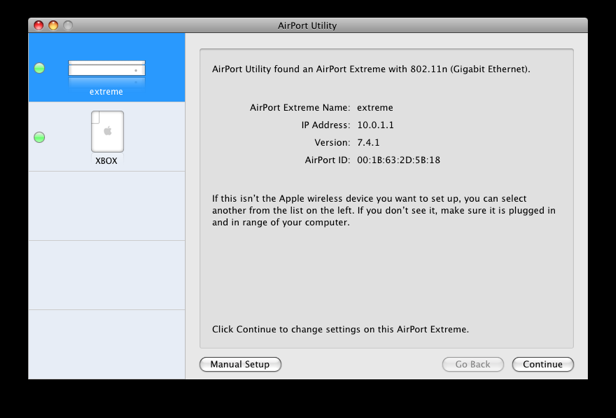
Your network is/was setup so that the main airport extreme was being repeated by the other remotes. Extended that is. If you reset the main extreme and changed the settings (like password or name of the network) then those repeaters will no longer do their job. Since your entire network is on 802.11.n this means it's very easy to troubleshoot and fix any issues.
Go to your airport utility and you should see a list of devices. If you've reset your main then you'd need to go behind and reset each of your expresses as well. If by "reset" you mean you've turned it off then back on, then the remotes should automatically pick the signal back up again. You can try unplugging each one and plugging back in.
Ultimately you'll want all greens and all airport devices showing up in airport utility like this:
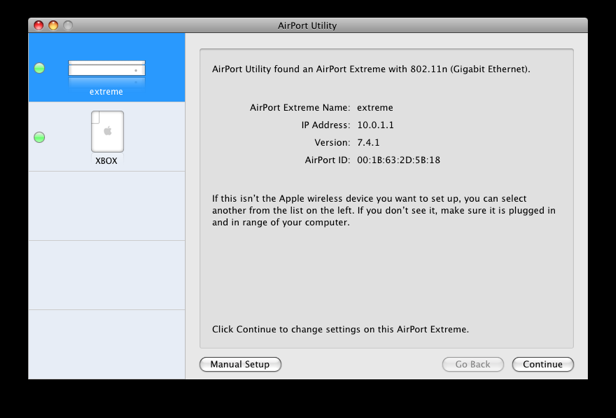
Not Answered-multiple email adresses
Mar/09/09 Filed in: not answered
We put the comporium.net email address on the Apple but I am only getting about a third of the messages. I am on the dell computer now and there were a 100 messages?
That comporium.net account is a pop account. POP is very bad. It does not sync over multiple computers. If one computer views a message, there's a chance, depending on the computer's email settings, that it will remove it from the server so the other computer can not get to it. You would need to check the settings in Outlook or Apple's Mail.app to ensure that viewed messages are left on the server for a period of time before being removed.
I cannot stress enough how out of date POP email is compared to IMAP. IMAP is .mac, mobileme, gmail, aol, etc... POP based mail is Road Runner, BellSouth, comporium, windstream. These companies are not in the email business and they do not put much effort into their email features.
Get away from POP based email asap.
other opinions:
The IMAP Connection -- Comparing Two Approaches to Remote Mailbox Access: IMAP vs. POP
IMAP vs. POP well stated
IMAP vs. POP these guys say it well
Can't watch a video
Mar/09/09 Filed in: video
| Scotty Besides RapidWeaver, do you know any other web dev software that might be worth looking at? |
| Sandvox |
How to copy DVD's
Mar/09/09 Filed in: general troubleshooting
I am still trying to keep my alarm email from my ical from going into my junk file. Any clue how to get this to go to my inbox instead?
Thanks
Couple of things to try.
Be sure that within your junk mailbox, you are selecting the “not junk” option when you find an incorrectly placed email in the junk folder. If this doesn’t do the job, you could also set up a specific rule to address the issue. Go into the rules section of the mail preferences and create a new rule that says something along the lines that...
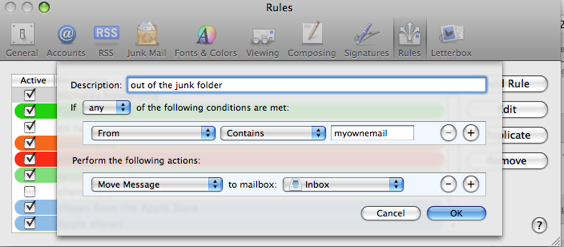
Thanks
Couple of things to try.
Be sure that within your junk mailbox, you are selecting the “not junk” option when you find an incorrectly placed email in the junk folder. If this doesn’t do the job, you could also set up a specific rule to address the issue. Go into the rules section of the mail preferences and create a new rule that says something along the lines that...
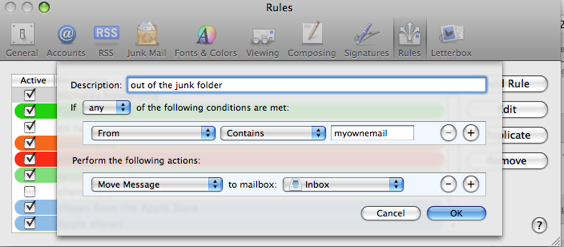
hide recipients in eMail
Mar/08/09 Filed in: email
Hi, I had a several hour session with you in December at which time you recommended that I purchase and install the Leopard operating system. I finally did, as I wanted to wait until the new ILIFE was out as well. It has completely shut down my email, and I can now not even open mail from my computer. How am I supposed to deal with this? Do you have a solution? Everything else seems to be working.
Thanks,
I would first try running all updates. There may be crucial updates that will fix the issue without having to do anything.
This has happened to others before. Here are a few suggestions:
If it’s related to rules, then tossing the rules plist file could solve it. It’s located at ~/Users/Yourusername/Library/Mail/MessageRules.plist
You might also toss out the backup rule.plist file as well. Apple describes it this way:
1) Force quit Mail if necessary: From the Apple menu, choose Force Quit, select Mail in the Force Quit window's list of applications, then click "Force Quit".
2) If the issue persists after relaunching Mail, follow these steps while Mail is not running:
3) From the Finder's Go menu choose Go to Folder. Go to this location (type or paste the following, then click Go): ~/Library/Mail
4) Move the items named "MessageRules.plist" and "MessageRules.plist.backup" to another location, such as your desktop.
5) Open Mail. Note: At this point you can either set your Junk Mail settings and re-create your Mail rules manually in Mail preferences, or follow the next two steps (if you re-create rules and Junk settings, do not perform the following steps).
6 ) Quit Mail.
7) Place the items named "MessageRules.plist" and "MessageRules.plist.backup" back in the ~/Library/Mail folder (replace any copies that were added to ~/Library/Mail when you opened Mail).
You can also try a more serious fix. Using terminal (only if you feel brave and advanced enough to use terminal):
Caution!!!! Using terminal can severely destroy your system. So proceed only if you feel confident and have an understanding of Terminal.
Utilities>Terminal:
defaults remove com.apple.mail JunkMailBehaviorHasBeenConfigured
defaults remove com.apple.mail JunkMailHeaderFlags
defaults remove com.apple.mail JunkMailInfoPanelHasBeenShown
defaults remove com.apple.mail JunkViewerAttributes
defaults remove com.apple.mail LastTimeJunkWasVisited
defaults remove com.apple.mail NumberOfMessagesMarkedAsJunk
defaults remove com.apple.mail NumberOfMessagesMarkedAsNotJunk
defaults remove com.apple.mail UseJunkMailHeaderFlags
Then press Return and quit Terminal.
Another solution. You may have installed a thrid party plugin into mail. Apple provides instructions here on how to deal with it:
Mac OS X 10.5.6: Mail unexpectedly quits
Thanks,
I would first try running all updates. There may be crucial updates that will fix the issue without having to do anything.
This has happened to others before. Here are a few suggestions:
If it’s related to rules, then tossing the rules plist file could solve it. It’s located at ~/Users/Yourusername/Library/Mail/MessageRules.plist
You might also toss out the backup rule.plist file as well. Apple describes it this way:
1) Force quit Mail if necessary: From the Apple menu, choose Force Quit, select Mail in the Force Quit window's list of applications, then click "Force Quit".
2) If the issue persists after relaunching Mail, follow these steps while Mail is not running:
3) From the Finder's Go menu choose Go to Folder. Go to this location (type or paste the following, then click Go): ~/Library/Mail
4) Move the items named "MessageRules.plist" and "MessageRules.plist.backup" to another location, such as your desktop.
5) Open Mail. Note: At this point you can either set your Junk Mail settings and re-create your Mail rules manually in Mail preferences, or follow the next two steps (if you re-create rules and Junk settings, do not perform the following steps).
6 ) Quit Mail.
7) Place the items named "MessageRules.plist" and "MessageRules.plist.backup" back in the ~/Library/Mail folder (replace any copies that were added to ~/Library/Mail when you opened Mail).
You can also try a more serious fix. Using terminal (only if you feel brave and advanced enough to use terminal):
Caution!!!! Using terminal can severely destroy your system. So proceed only if you feel confident and have an understanding of Terminal.
Utilities>Terminal:
defaults remove com.apple.mail JunkMailBehaviorHasBeenConfigured
defaults remove com.apple.mail JunkMailHeaderFlags
defaults remove com.apple.mail JunkMailInfoPanelHasBeenShown
defaults remove com.apple.mail JunkViewerAttributes
defaults remove com.apple.mail LastTimeJunkWasVisited
defaults remove com.apple.mail NumberOfMessagesMarkedAsJunk
defaults remove com.apple.mail NumberOfMessagesMarkedAsNotJunk
defaults remove com.apple.mail UseJunkMailHeaderFlags
Then press Return and quit Terminal.
Another solution. You may have installed a thrid party plugin into mail. Apple provides instructions here on how to deal with it:
Mac OS X 10.5.6: Mail unexpectedly quits
What causes a kernel panic?
Mar/02/09 Filed in: general troubleshooting | Hardware
Scotty,
I have set up a new group of people in the address book called MS Baseball. Some of the contacts have multiple email addresses (e.g. a work email and a home email address). How do you send an email to all email addresses for the contacts in MS Baseball? When I sent the group email only 1 email address was chosen for each person, I need both addresses to get the email.
First, check to see if there are multiple cards for each contact. You can merge the contact easily within address book. That doesn’t answer your question but it verifies that you’re dealing with one card and not many.
One way to solve this would be to create a contact for each email. Silly solution but it would work.
After some research, I don’t believe that Apple Mail/Address Book can do this. I’ve not found an answer yet.
I have set up a new group of people in the address book called MS Baseball. Some of the contacts have multiple email addresses (e.g. a work email and a home email address). How do you send an email to all email addresses for the contacts in MS Baseball? When I sent the group email only 1 email address was chosen for each person, I need both addresses to get the email.
First, check to see if there are multiple cards for each contact. You can merge the contact easily within address book. That doesn’t answer your question but it verifies that you’re dealing with one card and not many.
One way to solve this would be to create a contact for each email. Silly solution but it would work.
After some research, I don’t believe that Apple Mail/Address Book can do this. I’ve not found an answer yet.
eMail alternatives?
Mar/02/09 Filed in: email
Hi Scotty,
I have 2 questions 1st ~ As long as I', not sending you every question in the book is it ok to email you with questions so I don't mess up my MAC?
I purchased a download video from Lifeway and it came in the windows format giberish but it can convert to MAC if I download (for free)
Windows Media Player 9 for MAC OSX ...can I do that does that mess up anything?? Thanks
I’m assuming the video is in wmv format and you may have found that there is no windows media player for mac anymore. However there is an alternative. Telestream Download Flip4Mac WMV should be able to convert the video without an problem. If you are still unable to view the video then you can download VLC which will pretty much do the trick as well. Think of it as the swiss army knife of video viewing.VLC media player - Overview
I don’t mind a few questions every now and then. I’m happy to help.
I have 2 questions 1st ~ As long as I', not sending you every question in the book is it ok to email you with questions so I don't mess up my MAC?
I purchased a download video from Lifeway and it came in the windows format giberish but it can convert to MAC if I download (for free)
Windows Media Player 9 for MAC OSX ...can I do that does that mess up anything?? Thanks
I’m assuming the video is in wmv format and you may have found that there is no windows media player for mac anymore. However there is an alternative. Telestream Download Flip4Mac WMV should be able to convert the video without an problem. If you are still unable to view the video then you can download VLC which will pretty much do the trick as well. Think of it as the swiss army knife of video viewing.VLC media player - Overview
I don’t mind a few questions every now and then. I’m happy to help.
Backup getting full
Mar/02/09 Filed in: Backup
Question. I made a talk. I need to burn a copy of the dvd and send to some people. How do I do that.
I called Apple support and they told me they could not show me how to do that. I don't understand I owned the dvd.
I know you can help me make copies of it.
Let me know.
Well this is a touchy subject. Apple was being careful because this subject is so taboo. However, there is a big difference between a dvd you own vs. a dvd you purchase. Purchased dvds have encryption that will not allow you to make copies unless you know how to circumvent it. This is illegal but there are ways to make it happen.
But you want to copy your own dvd so that’s a different story. One method to do so is to use disk utility. You can create an image of the disk from within disk utility then burn that image to another dvd. However it takes a few steps to make it happen. How to copy previously-burned DVD-R video discs
Another way to do it is to use a paid program like popcorn. It makes the process as easy as possible. It’s a slow process and don’t be surprised when it takes around 2 hours. Roxio Popcorn® 3 - DVD Copy - Overview
I called Apple support and they told me they could not show me how to do that. I don't understand I owned the dvd.
I know you can help me make copies of it.
Let me know.
Well this is a touchy subject. Apple was being careful because this subject is so taboo. However, there is a big difference between a dvd you own vs. a dvd you purchase. Purchased dvds have encryption that will not allow you to make copies unless you know how to circumvent it. This is illegal but there are ways to make it happen.
But you want to copy your own dvd so that’s a different story. One method to do so is to use disk utility. You can create an image of the disk from within disk utility then burn that image to another dvd. However it takes a few steps to make it happen. How to copy previously-burned DVD-R video discs
Another way to do it is to use a paid program like popcorn. It makes the process as easy as possible. It’s a slow process and don’t be surprised when it takes around 2 hours. Roxio Popcorn® 3 - DVD Copy - Overview
Airport wireless network slow
Mar/02/09 Filed in: networking
Hi Scotty,
Is there a way I can hide email addresses/recipients on outgoing messages? I get some from friends saying "Reply to" and their name. Or "undisclosed recipients". I looked on Mail Preferences and found only how to hide email addresses in a group.
Hope you are doing well, and thank you in advance.
Yes, the way to go about this is to send the email out to one person only (can be yourself) then put the rest of the recipients in the BCC field. Your mail program may not have the BCC field available by default. Here’s where you’d look from within Apple’s mail program.
Is there a way I can hide email addresses/recipients on outgoing messages? I get some from friends saying "Reply to" and their name. Or "undisclosed recipients". I looked on Mail Preferences and found only how to hide email addresses in a group.
Hope you are doing well, and thank you in advance.
Yes, the way to go about this is to send the email out to one person only (can be yourself) then put the rest of the recipients in the BCC field. Your mail program may not have the BCC field available by default. Here’s where you’d look from within Apple’s mail program.
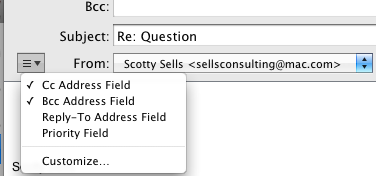
Sells Consulting email

