Is it time for a new computer?
Nov/30/16 Filed in: Hardware
I have a iMac that is probably 4-5 years old. We don’t really use it for much except the internet, photos, etc. It is very slow. Have you been successful in speeding them up/ cleaning them out, etc, or is it just time to purchase a new one? Do i have any other choices?
___________
There are two types of slow; computer-slow and internet-slow. If the internet is slow in your home that is a different problem. So let’s assume that’s not what your asking about.
The computer slowing can be a sign of one of two things. Software or hardware. If it’s hardware, it’s very often the hard drive. That can be replaced for around $260. Drives are the main moving part of computers and the cause of most slowness. Every hard drive will fail over time. if it’s not the drive, then usually that leaves software. There are instances where processes can get stuck running full speed in the background and therefore take up cpu time causing the computer to feel very slow. In that case, that can usually be solved within a few minutes of diagnosis.
The last thing to consider is the idea that as we update our devices we are asking them to run new operating systems and applications that have been written to run best on the most modern hardware. So every time we update our phones and computers, we are taking one step closer to a planned obsolescence. A 4-5 year old computer still has a few years of usefulness left so I would expect this reason to be the case for your speed issues.
___________
There are two types of slow; computer-slow and internet-slow. If the internet is slow in your home that is a different problem. So let’s assume that’s not what your asking about.
The computer slowing can be a sign of one of two things. Software or hardware. If it’s hardware, it’s very often the hard drive. That can be replaced for around $260. Drives are the main moving part of computers and the cause of most slowness. Every hard drive will fail over time. if it’s not the drive, then usually that leaves software. There are instances where processes can get stuck running full speed in the background and therefore take up cpu time causing the computer to feel very slow. In that case, that can usually be solved within a few minutes of diagnosis.
The last thing to consider is the idea that as we update our devices we are asking them to run new operating systems and applications that have been written to run best on the most modern hardware. So every time we update our phones and computers, we are taking one step closer to a planned obsolescence. A 4-5 year old computer still has a few years of usefulness left so I would expect this reason to be the case for your speed issues.
Spilled juice on laptop
Nov/30/16 Filed in: Hardware
My daughter spilled juice on my laptop keyboard and the keyboard had stopped working. The Apple Store guy says that there is a protocol for getting that fixed that is $750. Trying to decide if it's worth it. It's only about 3 years old. MacBook Pro. I do have all of that backed up. What do you think?
___________
Yes. Apple has a repair tier for damage and it's quite expensive. Almost the cost of the computer. At least half anyway. So it just depends on the age of the laptop. Under 3 years old, maybe go ahead with the repair. Anything past that point in age, probably better off purchasing a new computer in my opinion. It's very likely the data is still safe by the way. Most of the time, liquid damage doesn't reach the hard drive. But hopefully, you're backing up.
___________
Yes. Apple has a repair tier for damage and it's quite expensive. Almost the cost of the computer. At least half anyway. So it just depends on the age of the laptop. Under 3 years old, maybe go ahead with the repair. Anything past that point in age, probably better off purchasing a new computer in my opinion. It's very likely the data is still safe by the way. Most of the time, liquid damage doesn't reach the hard drive. But hopefully, you're backing up.
Autosave?
Nov/29/16
Hi Scotty,
I spent several hours editing a document. I accidentally closed out before saving changes. What happened to autosave?!? I can’t find the changes. Only the initial document. Is there anyway to restore/retrieve changes I made? Help! I will pay! I really don’t want to start over if at all possible.
___________
Depending on the application you were using when writing the document, try looking under File in the menu bar and selecting “revert” then browse all versions.
You’ll see a screen showing each version saved.
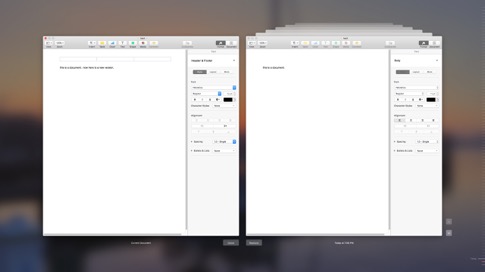
I spent several hours editing a document. I accidentally closed out before saving changes. What happened to autosave?!? I can’t find the changes. Only the initial document. Is there anyway to restore/retrieve changes I made? Help! I will pay! I really don’t want to start over if at all possible.
___________
Depending on the application you were using when writing the document, try looking under File in the menu bar and selecting “revert” then browse all versions.
You’ll see a screen showing each version saved.
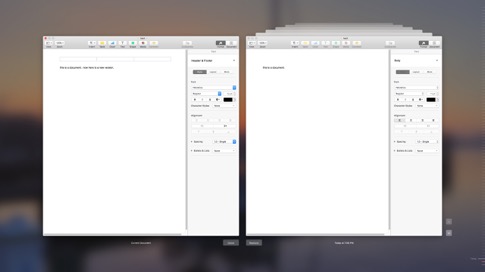
Sells Consulting email

