AutoCad in on a Mac
13/09/09 Filed in: Snow Leopard | general troubleshooting
how do i change settings on pop server regarding emails to download...i think setting is now download emails from past 90 days...i'd like to change to a few days old only...download is taking forever.
________________________
Settings vary from email reader to email reader but I'll assume you are using apple's Mail.app to read email. As you know, POP email doesn't sync across multiple computers and the amount of mail left on the server can vary depending what your program's settings are. Here's where to find how to change them.
Go to mail.app's preferences under "Mail" in the menu bar. Then select the "accounts" tab. Next, check or uncheck the "remove copy from server" line depending on your needs and finally, select the frequency at which you'd like that computer to remove email from the server as seen below.
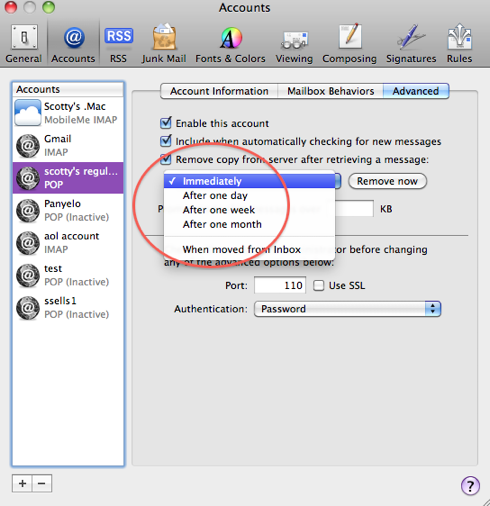
POP email is very old and, in my opinion, obsolete. IMAP email is a much better way to go so start thinking of moving away from that POP email address. In the meantime, keep in mind that any email program you are using to check that POP email account must be addressed otherwise if they're set to remove the email immediately then you run the risk of another email program never even getting a chance to download a copy of it.
Hope that helps.
Sells Consulting email
