cloud
Files won't download from OneDrive
29/02/24
I'm trying to pull down files from my OneDrive account on my Mac within the finder and I'm getting the following error.
-error code 36
-couldn’t communicate w helper application
Remedy??
___________
You could try going into those problematic folders and doing a quick analysis to eliminate any content that are unimportant. Then you could try requesting the download of each file or sub folder individually instead of the root folder they’re contained in.
You could try creating a new folder yourself and just pulling contents instead of the entire folder as well. That way you’d find which files are the problems as those would not transfer while others would. This would require digging the contents of those problematic folders individually.
If you find a specific file or sub folder that is really a problem, you can make a note of it or right click and add a tag like the color red. Then, if all else fails, we could go to office.com and download the files from there.
-error code 36
-couldn’t communicate w helper application
Remedy??
___________
You could try going into those problematic folders and doing a quick analysis to eliminate any content that are unimportant. Then you could try requesting the download of each file or sub folder individually instead of the root folder they’re contained in.
You could try creating a new folder yourself and just pulling contents instead of the entire folder as well. That way you’d find which files are the problems as those would not transfer while others would. This would require digging the contents of those problematic folders individually.
If you find a specific file or sub folder that is really a problem, you can make a note of it or right click and add a tag like the color red. Then, if all else fails, we could go to office.com and download the files from there.
Google replaces GoogleDrive with Backup and Sync
09/01/18
Scotty, I have a question. Great session today, thanks! “Exploring” docs.google.com sent me to support.google.com and then directions to download GoogleDrive App - but which one of three choices - all free:
#1 - 4.6 with 4 and a half stars
#2 - 3.7 with 3 and a half stars
#3 - 4.6 with 4 and a half stars - but also mentions videos, photos along with files. Aren’t my photos already/also in iCloud?
Again thank you!
___________
Google has been going through some changes with Google Drive. They are basically changing the way the app works and changing the name of it as well. It is now known as "backup and sync". You will now select a specific folder to hold your google documents locally. You could choose the entire documents folder. In your case, this would be a good choice. The new app also allows you to sync your pictures. You don't actually need to do this. It is in Google's interest for users to sync their pictures however, because this will eat up your google storage space in the cloud more quickly, therefore giving them the opportunity to ask you to pay for additional storage. You already pay for storage with iCloud drive. That is where your pictures sync in terms of a cloud storage area. You can read more about Google's new method here. You can download the new software here. They give you 15 gigs free. But most photo libraries outgrow that quickly. So proceed conservatively. Only use the software for either the documents folder or a folder inside the documents folder specifically for word documents.
#1 - 4.6 with 4 and a half stars
#2 - 3.7 with 3 and a half stars
#3 - 4.6 with 4 and a half stars - but also mentions videos, photos along with files. Aren’t my photos already/also in iCloud?
Again thank you!
___________
Google has been going through some changes with Google Drive. They are basically changing the way the app works and changing the name of it as well. It is now known as "backup and sync". You will now select a specific folder to hold your google documents locally. You could choose the entire documents folder. In your case, this would be a good choice. The new app also allows you to sync your pictures. You don't actually need to do this. It is in Google's interest for users to sync their pictures however, because this will eat up your google storage space in the cloud more quickly, therefore giving them the opportunity to ask you to pay for additional storage. You already pay for storage with iCloud drive. That is where your pictures sync in terms of a cloud storage area. You can read more about Google's new method here. You can download the new software here. They give you 15 gigs free. But most photo libraries outgrow that quickly. So proceed conservatively. Only use the software for either the documents folder or a folder inside the documents folder specifically for word documents.
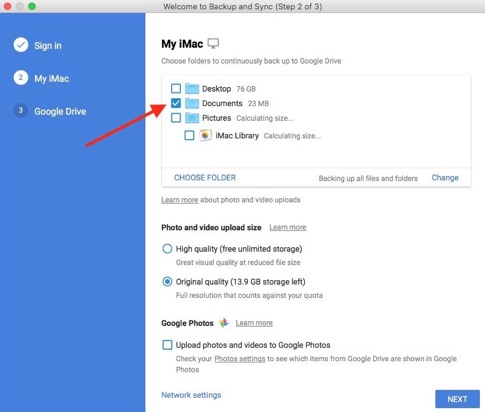
Contacts not syncing to Google
21/11/10
Scotty,
Before I do the clean install, please confirm the steps below:
Is there anything that I am missing?
___________
Couple of things: Once booted from the disk if you choose to erase and install then there’s no need to use the disk utility from the drop down menu as the drive will be reformatted without doing that.
After you have restored from your time machine drive, be sure to run your software update before opening anything. Run it a couple of times to be sure you’ve gotten all updates. Some application’s data on your TM backup will be expecting 10.5.8 so make sure you’re up to date.
That’s all. Good luck.
Before I do the clean install, please confirm the steps below:
- Back Up on Time Machine
- Using the 10.5.4, choose "Erase and Install
- "Format disk as" dropdown menu to set the formatting options to "Mac OS X Extended (Journaled)."
- When the "Erase and Install" is complete, I will choose transfer from a Time Machine back up
Is there anything that I am missing?
___________
Couple of things: Once booted from the disk if you choose to erase and install then there’s no need to use the disk utility from the drop down menu as the drive will be reformatted without doing that.
After you have restored from your time machine drive, be sure to run your software update before opening anything. Run it a couple of times to be sure you’ve gotten all updates. Some application’s data on your TM backup will be expecting 10.5.8 so make sure you’re up to date.
That’s all. Good luck.
Word is moving to the cloud
28/07/10
How can I download videos from the web to my hard drive? A lot of my clients have appearances shows, one of them was on the CBS Early Show this morning. How can I take a copy of the segment from the CBS website and download it so I can use in presentations at a future date?
___________
Ok, there are several methods for pulling video off a site. Even though Apple won’t proclaim it to work, you can always use Safari and open the “activity” window. Under menu bar...Activity. Toggle the arror on the left associated with the site you’re on (you’ll also see a lot of ad based activity) then find the movie file. It will be the one that is the largest and probably downloading in progress. If you double click the video file that is downloading it will actually download to your desktop or downloads folder. There’s a good chance it will be in flash so you’ll need vlc to view it. But that’s one way. This also works very well with YouTube since they encode their site with flash video.
___________
Ok, there are several methods for pulling video off a site. Even though Apple won’t proclaim it to work, you can always use Safari and open the “activity” window. Under menu bar...Activity. Toggle the arror on the left associated with the site you’re on (you’ll also see a lot of ad based activity) then find the movie file. It will be the one that is the largest and probably downloading in progress. If you double click the video file that is downloading it will actually download to your desktop or downloads folder. There’s a good chance it will be in flash so you’ll need vlc to view it. But that’s one way. This also works very well with YouTube since they encode their site with flash video.
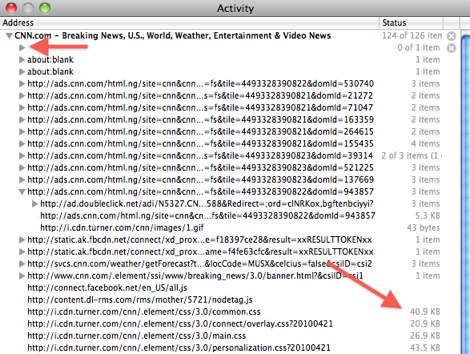
If it is a quicktime file, then you can usually just right click and save to desktop. I believe CBS is using flash as well. There are also firefox plugins that will do this as well.
Another site I often use is keepvid.com. There are several sites like this where browser will do the work for you. You enter the url of the site you want to extract the video from and it does the rest.
One word of warning. Much video on the CBS is copyrighted so proceed with caution.
Sells Consulting email
