finder
Desktop items greyed out part 2.
07/10/21
I know this should be obvious to me There are three videos on my desktop I’d like upload to Vimeo. They are “greyed out” when I try to designate the file in the app. See T. Laird on desktop and screenshot from Vimeo.
Suggestions?
___________
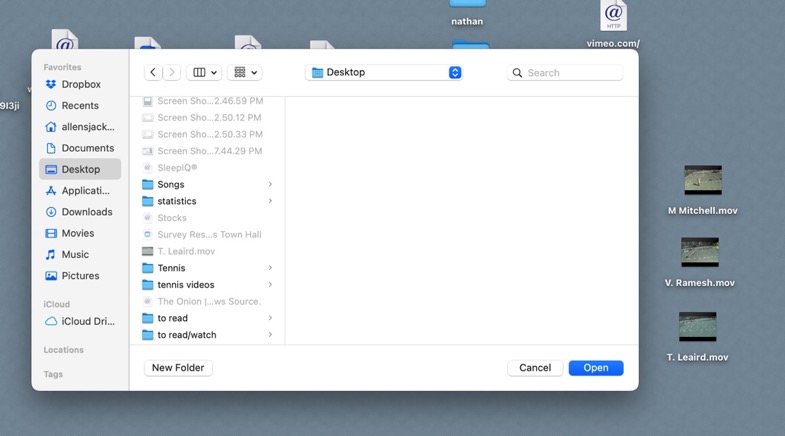
Based on the screenshot you sent, it looks like you may be in a different application than just using the finder. Based on the fact that the activate button says “Open”. Some applications can’t open some files. For instances, you can’t use iTunes to open a word document so if you chose Open in iTunes, all non qualifying files would be greyed out. So the next question is, what application are you in when you are attempting to select the movie files that live on the desktop?
Suggestions?
___________
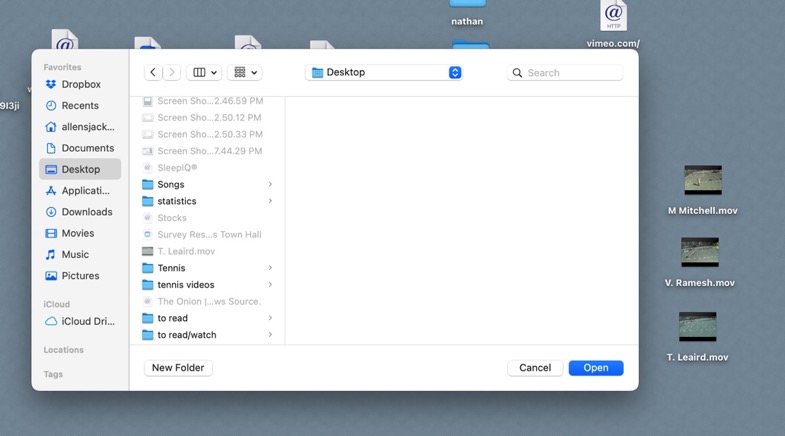
Based on the screenshot you sent, it looks like you may be in a different application than just using the finder. Based on the fact that the activate button says “Open”. Some applications can’t open some files. For instances, you can’t use iTunes to open a word document so if you chose Open in iTunes, all non qualifying files would be greyed out. So the next question is, what application are you in when you are attempting to select the movie files that live on the desktop?
How to turn off Recents in Finder
21/12/18
How do I get rid of that "recents" folder in my finder window?
___________
I don't like that folder either. To turn it off, click anywhere on the desktop so you are in the finder. (You'll know you're in the finder because you'll see the word "Finder" in the top left corner. Under the word "Finder" in the menu bar, find Preferences. Next go to "Sidebar" and uncheck Recents".
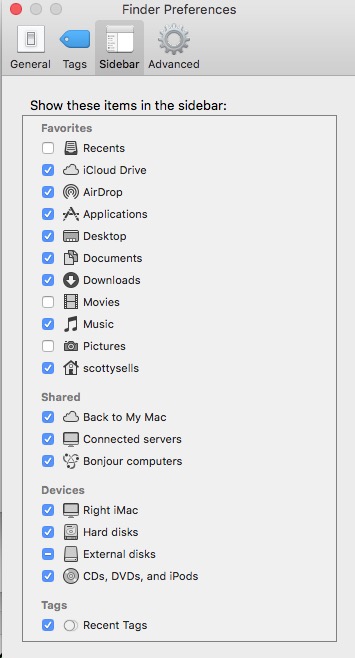
___________
I don't like that folder either. To turn it off, click anywhere on the desktop so you are in the finder. (You'll know you're in the finder because you'll see the word "Finder" in the top left corner. Under the word "Finder" in the menu bar, find Preferences. Next go to "Sidebar" and uncheck Recents".
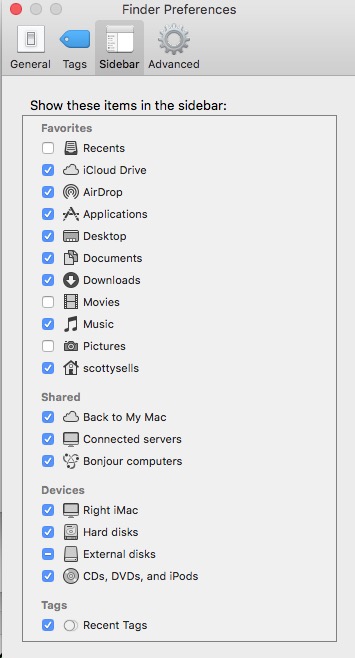
How can I turn on items in the left column tool bar?
12/08/16
I am unable to see that left column in the finder...the "Toolbar" is greyed out in view. I need this to get "back to my mac"
___________
Click on the desktop so that you are in the Finder. Now go to the top left hand corner of your computer and select "preferences" under the word Finder in the menu bar. Now check the box next to "may to my mac". The item should now appear in your finder window on the left hand column. You may have to hit "shared" in order to display items within that category.
I can’t view the sidebar
___________
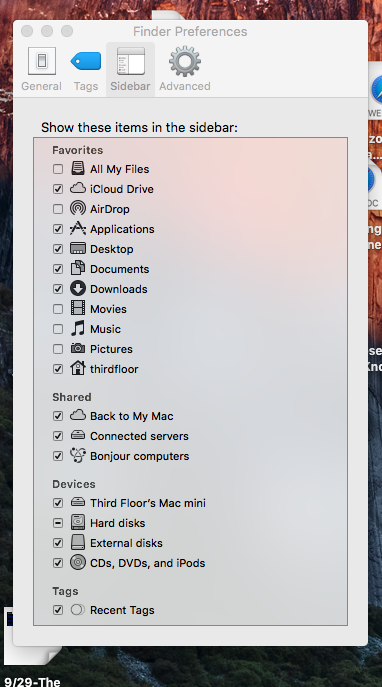
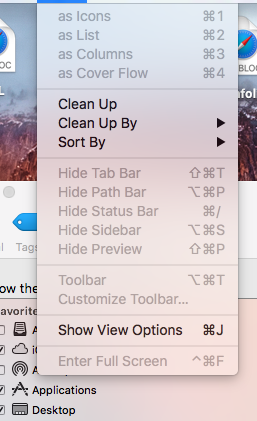
Now open a finder window and look on the left hand column.
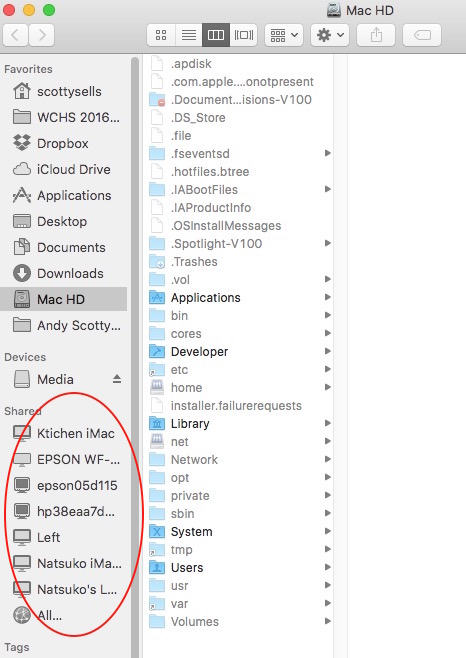
___________
Click on the desktop so that you are in the Finder. Now go to the top left hand corner of your computer and select "preferences" under the word Finder in the menu bar. Now check the box next to "may to my mac". The item should now appear in your finder window on the left hand column. You may have to hit "shared" in order to display items within that category.
I can’t view the sidebar
___________
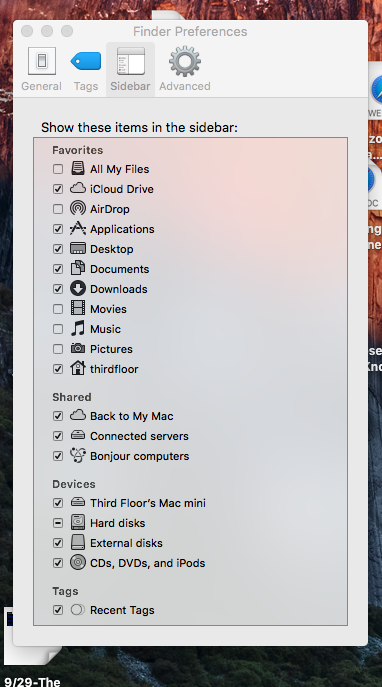
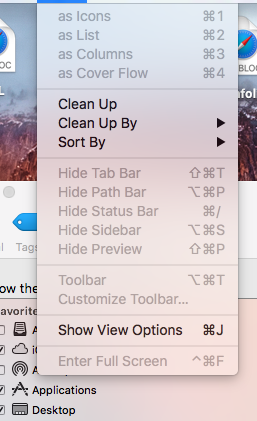
Now open a finder window and look on the left hand column.
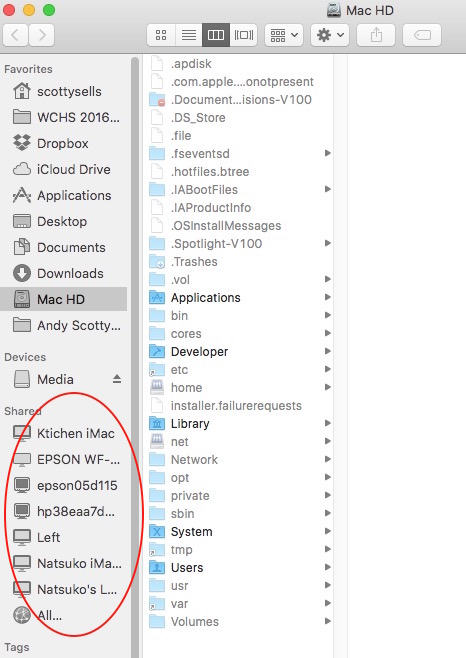
Manually sort folders by using Tags
29/04/14
Scotty,
I could not find a place on your website to leave a question. Is there a place there or should I always e-mail the question?
From tonight's town hall (which was great, btw) I asked about file naming and you requested that I put my question in writing for you to research.
In Finder/Pictures/2014/Outer Banks I want to have 5 folders named raw, working, hdr, ready for web, and ready for print. I would like the 5 folders in that order. The only way I can get that to work is to add a numerical prefix (1,2,3,4, and 5). However, I would like to avoid using that method. It will be a nuisance each time I download images to have to add the numbers. Any way to arrange the folders manually in certain places without making a global change?
Thanks again for the town hall.
___________
You can always just email the question to me directly at scotty@sellsconsulting.com. Otherwise, there’s a link to email your question on the answers page at www.sellsconsulting.com/answers. (top right corner)
On to the question...What you’re hoping to do is customize the order of your folder contents and apply that order change only to that particular folder.
Idea one: Use Tags. Tags are fairly new to the Finder in Mac OS X. Tagging any file will put a small piece of metadata into the file and then you can manually sort tags using the left hand column of finder. You can tag multiple items at one time. So you’ll select say 150 pictures and tag them “ready for web”. Don’t worry. You won’t have to type the entire phrase each time. Essentially, you’re building a library of tags. 5 in your case. This should work very well.
Idea two: Use the left hand column of the finder. Drag the important folders to the left column where you can drag them into what ever order you like.
If neither of these will work for you because maybe you’re more interested in Folder contents, then I can take another swing at it. But I think you’l be happy with the results through the power of tags once you get the hand of it.
I could not find a place on your website to leave a question. Is there a place there or should I always e-mail the question?
From tonight's town hall (which was great, btw) I asked about file naming and you requested that I put my question in writing for you to research.
In Finder/Pictures/2014/Outer Banks I want to have 5 folders named raw, working, hdr, ready for web, and ready for print. I would like the 5 folders in that order. The only way I can get that to work is to add a numerical prefix (1,2,3,4, and 5). However, I would like to avoid using that method. It will be a nuisance each time I download images to have to add the numbers. Any way to arrange the folders manually in certain places without making a global change?
Thanks again for the town hall.
___________
You can always just email the question to me directly at scotty@sellsconsulting.com. Otherwise, there’s a link to email your question on the answers page at www.sellsconsulting.com/answers. (top right corner)
On to the question...What you’re hoping to do is customize the order of your folder contents and apply that order change only to that particular folder.
Idea one: Use Tags. Tags are fairly new to the Finder in Mac OS X. Tagging any file will put a small piece of metadata into the file and then you can manually sort tags using the left hand column of finder. You can tag multiple items at one time. So you’ll select say 150 pictures and tag them “ready for web”. Don’t worry. You won’t have to type the entire phrase each time. Essentially, you’re building a library of tags. 5 in your case. This should work very well.
Idea two: Use the left hand column of the finder. Drag the important folders to the left column where you can drag them into what ever order you like.
If neither of these will work for you because maybe you’re more interested in Folder contents, then I can take another swing at it. But I think you’l be happy with the results through the power of tags once you get the hand of it.
Leaving AOL and how to create folders
21/09/12
Thanks for help today, BUT when I try to move ANYTHING (picture or text) from a previous presentation to any of the new templates, they all seem to slide behind the slide and nothing appears on the new slide. This is pretty basic... I saw you transfer both text and graphics over, but it does not work now. What do I do?
___________
When copying elements between two separate keynote presentations, dragging will not work. You need to use the copy/paste commands.
___________
When copying elements between two separate keynote presentations, dragging will not work. You need to use the copy/paste commands.
Accidentally pulling things from the Dock
04/06/09
Dear Scotty,
If you don't have the time to answer this, I will understand! (But I sure hope that you will....)
Today, I pre-ordered the new iPhone from the AT&T store in the Arboretum. I need some more electronic fun in my sad life right now. I hope that you will tell me that this was a good decision. My contract with Alltel will end on July 11. Been pleased with my plain old Motorola Razr, but I am so addicted to my iPod Touch and our iMacs that I wanted to make a change.
Our daughter and grandsons live in Huntersville and the AT&T store was honest in telling us that their service is not very good in that area. Not good, since we drive up to Huntersville often to visit them and my Dad in his Full Care Nursing Home. Plus, we may move up to that area in the future.
I want this more as a way to be on the Internet without always needing to find a WiFi network. I am not a big PHONE person. We will use it for Long Distance. I have looked forward to getting an iPhone for the past nine months. (Yup, need to get a real life!)
I have signed up for your RSS feeds. Love them!
I sure hope that I made an okay choice today. Would SO appreciate a brief feedback from you.
-----
I think the iphone is a great choice and by now you have probably learned that. Especially if this is your first one. The big negative is ATT. I think ATT is no good at all as you'll experience many dropped calls. Overall however, this is a small price to pay for how greatly enhanced your life can be with the iphone.
The 3G coverage in the Charlotte area is pretty good although as soon as you cross over the 485 belt you'll see the phone move over to edge pretty quickly.
Congrats on the new purchase
If you don't have the time to answer this, I will understand! (But I sure hope that you will....)
Today, I pre-ordered the new iPhone from the AT&T store in the Arboretum. I need some more electronic fun in my sad life right now. I hope that you will tell me that this was a good decision. My contract with Alltel will end on July 11. Been pleased with my plain old Motorola Razr, but I am so addicted to my iPod Touch and our iMacs that I wanted to make a change.
Our daughter and grandsons live in Huntersville and the AT&T store was honest in telling us that their service is not very good in that area. Not good, since we drive up to Huntersville often to visit them and my Dad in his Full Care Nursing Home. Plus, we may move up to that area in the future.
I want this more as a way to be on the Internet without always needing to find a WiFi network. I am not a big PHONE person. We will use it for Long Distance. I have looked forward to getting an iPhone for the past nine months. (Yup, need to get a real life!)
I have signed up for your RSS feeds. Love them!
I sure hope that I made an okay choice today. Would SO appreciate a brief feedback from you.
-----
I think the iphone is a great choice and by now you have probably learned that. Especially if this is your first one. The big negative is ATT. I think ATT is no good at all as you'll experience many dropped calls. Overall however, this is a small price to pay for how greatly enhanced your life can be with the iphone.
The 3G coverage in the Charlotte area is pretty good although as soon as you cross over the 485 belt you'll see the phone move over to edge pretty quickly.
Congrats on the new purchase
Sells Consulting email
