Why can't I update my iPad?
___________
It’s very possible the current iOS version you are on is so behind that it can’t make that far of a jump. The dialog box is telling you you’d need a computer in order to make that large of a jump in operating system. You could either use your Mac or even the windows machine but the windows computer would need to be running iTunes. The Mac no longer requires iTunes to run updates on iPads. It’s done through the finder itself. Obviously the issue with that iMac is the sluggishness of the hard drive. But you could struggle your way through it on the iMac. I’d probably prefer that vs getting involved with iTunes on your windows machine anyway.
You connect the iPad to your computer, open a finder window (by clicking the happy face icon in the dock) then select the iPad on the left column of that window. From there, you’ll see an ability to update the device. That should do it.
1000 tabs in iPad Safari
One my iPad, why to I keep getting so many tabs opening on safari that never close?
___________
1. Try to avoid using the plus symbol in the top left of Safari to open a new tab EVERY time you want to open a new window without closing an old one. A few tabs is fine but I feel like you may have had close to a hundred open.
2. Close previously open windows by swiping upward in the dock when you see the long line of squares appear at the bottom of the screen.
Finally, go in to Safari settings and adjust setting for Safari. Here’s how:
On the iPad go to Settings
Scroll down on the left column Select Safari.
Mirror these settings:
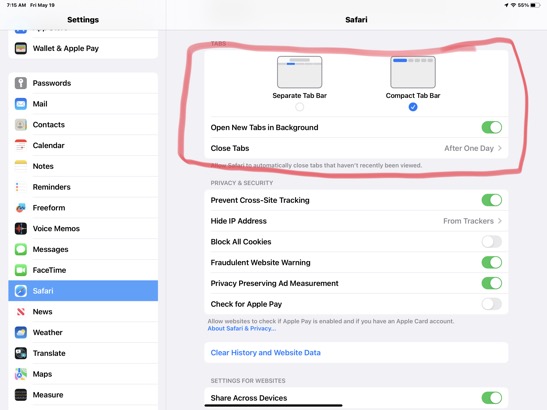
iPad not showing iOS 14.8 is available
______________
1. iPad needs to either have over 50% battery or be plugged in.
2. iPad would need enough space.
3. iPad may be too old for update. However if it’s already on 14.x then it will definitely take 14.8. To find what iOS you’re on, go to settings/general/about
iPHone not resolving URLs when not on WiFi.
___________
First, make sure you turn off wifi completely. Secondly, there’s some oddness to the address you quoted….
httpswww.google.comsearchq=website+images&ie=UTF-8&oe=UTF-8&hl=en-us&client=safari
Is not an actual path to a successful search due to the fact that the : is missing after https at the beginning. Also, there would need to be some punctuation after the “com” portortion of the address as well. comsearch would not work. So that seems broken. Not sure why the URL is formatting that way.
Also, make sure you’ve granted permission for each individual app, including Safari, to use Cell data. These settings can be found within the Cellular settings on your iPhone.
Next, download Chrome for iPhone and see if the problem persists across multiple browsers. This will tell us if it’s Safari’s fault of phone setting’s fault.
Do mail rules sync across all my devices?
As info:
I found that when I set a rule up with my Macbook, the rest of the devises wouldn’t see the rules kick in until I turned on my Macbook.
___________
This is exactly right. Rules set up in Apple’s Mail program do not apply to other devices UNLESS the application is open and running on the Mac back home.
I think what’s happening is the Macbook sorts the emails out and then the other devises simply sync to the MacBook.
___________
Yes.
I’m assuming I need to set these up at the source somehow but not sure how.
___________
You can’t set up rules on iOS devices. They are slaves to what’s on the server only. No colors, no rules. You can flag and that’s it.
Notifications on iOS
I’d just book an appointment but with this Covid thing we are trying to stay isolated due to my wife’s lack of any immunity due to her cancer treatments. I would be pleased to pay for advice even if it is remote and by e-mail or phone.
___________
While I can't find a correlation to pinging and the battery icon flashing, there is a possible explanation of the pinging itself. It's possible that you have notifications turned on for several different services like text messages, emails, FaceTime, etc… and each of those services can notify you audibly from your many iOS devices. You can choose to include sounds or not per service. I suggest you take a look on your iPad under "Notifications" and scroll down the list turning off "sounds" as a notification method until you find the one that is the pest.
I'm not currently entering residences myself but am working remotely via Zoom so feel free to schedule online if needed for a remote session.
iPad won't restore.
___________
When the iPad is in Restore mode you won't see anything on the screen. It should be completely blank. If you are seeing that message on the iPad in the first image, that means it's not in restore mode. You can try restoring from a different computer. That sometimes does the trick. iTunes is most likely up to date so that's shouldn't be the issue. It's a modern iPad so the software is still available. Try a different cable. You need to use an official Apple cable. Third part cables don't always work due to restrictions Apple puts within its cables. (dirty trick they use to make other companies license their tech)
You could also try setting up a test user or use the guest user and try to restore from there. If none of those are successful, then you could ask the Apple store restore it. It's extremely rare to see an iPad/iPhone that cannot be restored. I almost never encounter an iOS device that can't be restored. The most common issue I find is that people can't turn off the old iCloud account that was previously logged in prior to the restore. (not the case here)
Allowing calls to be made and recieved from other devices.
___________
Few things to consider in order to make sure phone calls are coming and going to whichever devices you prefer. First, on the phone check to make sure "Allow Calls on Other Devices" is checked. On the phone, go to settings/phone/Calls on Other Devices. Turn it on at the top then turn on all the devices you want calls allowed to be received and made from. This feature is different from FaceTime audio calls.

Now on the computer, go to FaceTime. Select preferences from the menu bar and check that "Calls from iPhone" is checked. That should do it. If you don't see your phone number listed in the FaceTime preferences, that means your phone number is not currently associated to your iCloud account.
Breaking the restore cycle
I can’t update my phone because it seems to be “stuck” in restoring from a backup I started several several months ago. It says If I stop the restoring process some of my data will be lost. All of my pictures seem to be on my computer so I’m not worried about those, however some important videos are refusing to download.
I’m including screenshots of the problem. I was hoping you could advise me on what to do and how to get my videos on my computer before I stop the restoring (I’ve tried everything and nothing seems to be working).
Thank you so much!
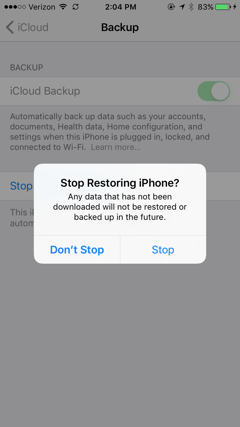
___________
When you say "download" when referring to videos I assume you mean transferring from the phone to the computer. If so, I would suggest first opening image capture on your computer (mac) and transfer all remaining pics/videos. Image Capture is another way of getting to pics/videos on your phone besides iTunes or Photos. It's a more direct method and usually works better if you're just looking to get to the content. You can then choose to drag the content directly into Photos at a later time. Next, after you've gotten the pics/vids you're ready to ask the phone to stop the restore. First, go to your iCloud settings on a computer and select to delete the backup. You'll be starting this process over again. To do this, on your computer, open system preferences, iCloud: select "manage" on the bottom left.
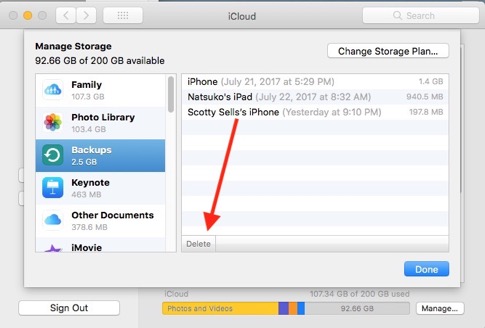
After you've done this, now go back to the phone and stop the process as you did before. Any data would have been rescued by having used Image Capture to transfer the pics/vids so you should have nothing to loose.
Another method could be to connect your phone to your computer: iTunes. In iTunes settings, you could tell iTunes to back the phone up instead of iCloud. Your phone will only back up to one target. It will not back up to your computer AND iCloud. By asking it to back up the the computer, you may be able to reset the backup/restore process.
Nonetheless, the key here is to first grab the pics/vids from the phone.
Note:
There's currently no way to explore iCloud backups from the past. So if you feel the only way to the vids is by completing the restore, you may want to try using an old iPad or phone to restore from the same time period. Problem with that is, your backups may not go back that far.
Duplicates on iPad after sync
___________
Sometimes, we can confuse our photos as duplicates and in actuality they are. However, often they are in albums we’ve synced using iTunes but also still residing in iCloud. We know that these photos will expire out of iCloud eventually. (usually within a month or so with the max being around 1000 of the most recent pictures taken.)If you’d like to verify if iCloud is causing the duplicates, you can go into your iCloud settings on the iOS device, turn off “photos” then recheck the photos app. If the duplicates are gone, problem identified. If the duplicates are still there, then it may be time to resync rom within iTunes. More often than not, it’s a matter of a human not understand what the computer is doing rather than the computer making a mistake on its own. We just have to work out what is causing the duplicates.
iPad not finding wifi
__________
Here are a couple of things to try. If your iOS device has at least attempted to connect or shows connected but no internet, you can choose to “forget this network” then try agin.
Settings/Wifi/choose the “i” to the right and select “forget this network”.
If that doesn’t solve the issue, try the following:
Settings/General/Reset/Reset network Settings
After that’s done, turn off your iPad and restart. Now go try to connect to your network. You may be prompted to enter the password.
Finding pictures from an old iPhone backup
my computer is not going to screensaver and sleep mode. It seems to try, and then quickly wakes itself. Any suggestions? Is the Time Machine backup interfering?
__________
Time machine shouldn’t be interfering with your computer’s ability to sleep the display and screen saver. Those settings should have moved over exactly as your old computer was set up. However, let’s just check and you can adjust them to what you’d like.
- Go to system preferences located under the black apple in the top left corner of your mac.
- Select Desktop and Screensaver
- Select the screensaver tab
- Adjust the “start after” setting to what you’d like it to be and choose the screensaver you prefer.
- Now select “show all” up at the top.
- Select energy saver
- make the necessary adjustments there by adjusting your “computer sleep” and “display sleep” time. *
*Note: You can set your sleep times differently based on battery power of if your computer is plugged in.
I would recommend since you’re backing up to your time capsule drive for the first time, you plug your computer in. I’m not 100% sure, but I think the fact that your computer is on battery power supersedes the fact that it’s backing up. Logically this makes sense because you don’t want to set your computer down when you get home while it’s open, and come back to a dead battery because it was spending all its energy backing up.
Either way checking your display and energy settings should take care of it.
Kids are getting my text messages
___________
What you’re really asking is: How can I set the default format for screenshots I take on my mac to be jpegs? By default, the mac wants to use png as the standard for screenshots so you’ll need to go in to terminal to change this.
First, using spotlight, open terminal.
Next, type (or copy and paste) the following line of code: defaults write com.apple.screencapture type jpg
Now log out of your user and back in again for the change to take effect or you could type: killall SystemUIServer into terminal and hit return.
You’ve now set your mac to take screenshots in the form of jpegs.
iOS 7 broke my app
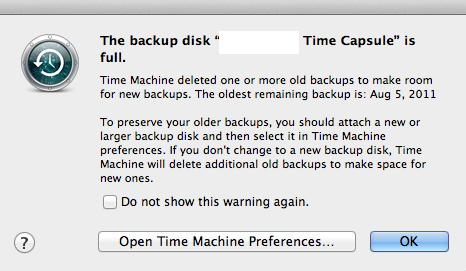
___________
No. Nothing to worry about here. Select to not show again and move along. Time machine is doing exactly what is supposed to.
Missing voice memos
There are many reasons that could be causing calendar duplicates. The most likely candidate is that there are multiple accounts containing the same events. With calendar open, go to preferences and check to see that only one iCloud account is added. We often set up multiple calendars unknowingly. We allow gmail, yahoo, iCloud to all control calendars. This can result in duplicates.
Another possibility is that you are syncing both through iCloud and over a wire within iTunes. You would want to delete all calendars "on my mac" and only use iCloud. In the past 2 years since iCloud has been available, I've only seen 2 instances where duplicates were caused by iCloud. It's usually a multiple account issue.
I recently have migrated totally over from my old mindspring email to gmail and have been updating every sign in and password where I use my email address including my apple i.d. (it is updated and have logged into mountian lion with it so all appears to be well on computer). Brings me to my phone…it looks like I cannot just update the address there, but I need to delete that account completely and set up with gmail address. I assume since I have done it on apple site and updated on my computer and set up iCloud with that address with mountain lion that all data is well and secure BUT before I delete off phone thought it might be prudent to just cover my butt and make sure. Thanks.
You should be fine.
Daughter’s pictures have been a cluster by the way. Not all came through the last transfer. She has lost many what appears to be all through the years now. :(
Yes, her pictures are a mess. I agree. It all comes back to the fact that the original pictures folder was changed. This will best be solved when she moves to a new computer. At that time will will be able to recover the actual "pictures" folder and put the proper contents where they actually go. I suspect the permissions of the current picture folder have been changed.
Text messages going to the wrong phones
___________
You’ve hit upon a soar spot with me. Sometimes Apple takes things out that were working wonderfully and replaces them with… well nothing. And that’s exactly what they’ve done in Mountain Lion. Back in the old days (pre 10.8) you could subscribe and view RSS feeds directly within your mail application. This meant that when you favorite website added a story, you would get an email that reported it. It was fantastic. This meant that I didn’t have to leave my mail app to check out new web stories. Safari (prior to 10.8) also had the ability to view RSS feeds directly in the browser. This was so great. I could go to a news site, hit the RSS button and suddenly I was presented only the text versions of the stories. No adds, in the order I wanted to see them. That’s all gone now. But there is hope.
Vienna is a new RSS reader that does the best job on the planet of aggregating all your RSS feeds into one beautifully presented window. This is how to write software folks. While you still have to step out of your mail app, you don’t have to go far. Vienna allows you to add an icon to the menu bar to keep up with RSS updates. So if you were used to getting notifications of when I answered a question on my Answers section of my own site, now you can resubscribe (for free) using Vienna. Just click the plus button and type in the url www.sellsconsulting.com/answers. Vienna will do the rest.
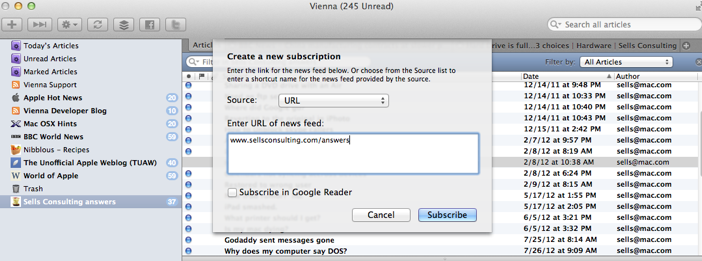
FYI: Vienna is free but still in Beta.
iOS 6 photostream question
_________
If you are sure you no longer need access to any data on the windows side then the simplest way to rid yourself of VMware and it’s associated data is to delete the program from the applications folder then go to your own documents folder in your user, find the “virtual machines” folder and delete that. Empty the trash and you should regain several gigs of space on your hard drive.
Here are VMware’s official instructions.
Version 3 and prior had uninstallers. Later ones you have to manually get rid of the files. However, the preferences and application support files mentioned on their site are very small and you could easily just leave them there. No harm. Hope that helps.
Still on 10.5 and contacts not syncing to iOS 6
___________
You are left with very few options. If your Mac is a mid 2007 or later,then it’s very possible that you may be able to add more ram. It is likely that the maximum amount of ram your computer will hold is 4 gigs in which case you can dedicate 2 gigs to VMware and things will be ok for another version or so. Silver iMacs should be 4 gig worthy. Go to crucial.com to check your machine’s maximum ram specs.
As a good practice, quit all applications you don’t need to use. Don’t leave any applications open as they take ram.
What's up with the iOS maps?
Well, turns out that my Mac has really died this time. When I turn it on I get a "beep, beep, beep!" Kinda like, 911.
Crash occurred about 10 days ago. I am disappointed that the work you did didn't last...
Thanks.
___________
Beep x3 usually means bad ram so we are probably in the clear with the data on your drive. Often when a hardware failure occurs on a computer, we jump to the conclusion that we’ve lost the data. Sounds like the drive is fine but either the logic board or ram could have failed. We should be able to get your data I’m guessing.
Computer should be on to charge iOS devices
I hope you are well, should I be concerned about this load on my CPU? It says the dock is using 99%?? i would be glad to make an appointment for you to come look at it if you think I should
thanks!
___________
This is definately a problem. What version of the OS are you on? I wonder if you updated to 10.6.8 which others are reporting causes random cpu cycles. There are several ways to attack the issue. First you’ll want to go to activity monitor and select “all processses”. Then sort by cpu load. This could lead to possible causes.
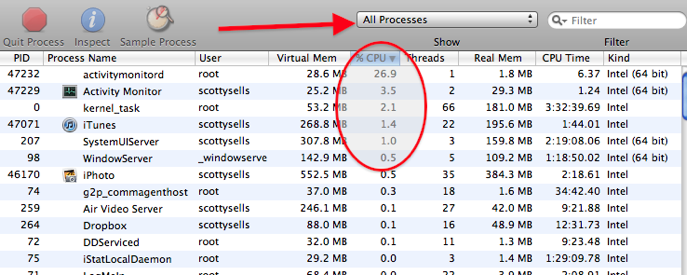
Do that and report back. There may be a few simple fixes we can try by reseting some preference lists. I need to see what’s running first. Take a screen shot of it and send it over. It may be fastest if either you schedule me or take it by the apple store as well. Does it continue this pattern after a restart?
Can my family share apps? Yes.
Hope you're well. I have a quick question: Time machine says that it can't back up - it needs to create a new backup and delete the old one. It says it may take several hours. Do I agree to let it do this? And why is it doing this?
Thanks!
___________
I think that overall, it’s a good idea to erase time machine and let it start over periodically. I would suggest about once a year. There could have been so many changes to the computer’s data that time machine would rather get a new more identical copy of the data than keep up with all the changes. I say go ahead and do it. What would be even better is if you erase the Time Machine drive before hand. As long as you have no other data singularly on that drive. If it’s a stand alone drive connected directly to your computer, you can use “disk utility”. If it’s a time capsule drive, then to erase it, you’ll use the “airport utility”. After you’ve erased the drive then you can fire time machine back up and let it start backing up again.
I have also found that some files don’t work well with time machine. A few times, I’ve had clients have problems with the “microsoft user data folder” in the documents folder. It has something to do with Entourage’s file system. I know you most likely don’t use Entourage but just giving you possible explanations. There are other programs that may have caused the issue.
Sells Consulting email
