iphone
How to wipe your iPhone for a fresh start.
07/03/24
How do I wipe my iPhone and start all over again?
__________
Before beginning, it’s not a bad idea to make a note of your favorite apps as they’ll be gone until you redownload them in the App Store at the end of this process.
If you go about wiping your phone completely, you’ll have to re-add your email accounts as well. As I said, it’s not the most elegant solution but it will resolve the issue as the problem is the corrupt iCloud data.
To proceed, on your phone go to Settings: General: Scroll to the bottom and select “transfer or reset”
Next choose to “Erase all content and settings.
You’ll probably be asked to enter your appleID password.
Don’t be alarmed by the auto generated email you’ll get saying “find my phone” has been disabled.
After the phone turns off and back on again, it’s essentially a brand new phone.
Walk through the setup process but DO NOT restore from a backup. Set up as new phone.
Your primary iCloud account is your @me.com however looks like you were logged into the store via your @larkelliott.com account so after the phone has finished the setup you may consider either sticking with @me.com as your new store account or moving back to the old @larkelliott.com account for the store ONLY.
Later, re-add each email address you care to check. Text messages should return and contacts will now be on your phone. Finally, go into the App Store and start re-acquiring the apps you like most.
__________
Before beginning, it’s not a bad idea to make a note of your favorite apps as they’ll be gone until you redownload them in the App Store at the end of this process.
If you go about wiping your phone completely, you’ll have to re-add your email accounts as well. As I said, it’s not the most elegant solution but it will resolve the issue as the problem is the corrupt iCloud data.
To proceed, on your phone go to Settings: General: Scroll to the bottom and select “transfer or reset”
Next choose to “Erase all content and settings.
You’ll probably be asked to enter your appleID password.
Don’t be alarmed by the auto generated email you’ll get saying “find my phone” has been disabled.
After the phone turns off and back on again, it’s essentially a brand new phone.
Walk through the setup process but DO NOT restore from a backup. Set up as new phone.
Your primary iCloud account is your @me.com however looks like you were logged into the store via your @larkelliott.com account so after the phone has finished the setup you may consider either sticking with @me.com as your new store account or moving back to the old @larkelliott.com account for the store ONLY.
Later, re-add each email address you care to check. Text messages should return and contacts will now be on your phone. Finally, go into the App Store and start re-acquiring the apps you like most.
Phone stopped recieiving calls
22/02/24
Wife's phone and my phone are not making or receiving calls. Texts are OK. Have we switched something off by mistake?
___________
Sounds strange. The fact that both yours and Linda’s are having the same problem would point to the provider or company. Specifically billing. When your phone stops being a phone, it becomes an iPad. In other words, if you pull the SIM card from a phone, you can usually still text with it or even make FaceTime calls. So first before we meet, take a second to check your billing with your phone provider to make sure there hasn’t been a billing error of some sort.
___________
Sounds strange. The fact that both yours and Linda’s are having the same problem would point to the provider or company. Specifically billing. When your phone stops being a phone, it becomes an iPad. In other words, if you pull the SIM card from a phone, you can usually still text with it or even make FaceTime calls. So first before we meet, take a second to check your billing with your phone provider to make sure there hasn’t been a billing error of some sort.
Should I move to Verizon?
13/01/23
I wish to change to Verizon. Do u recommend ?Also should I get the 14 as part of the change ?
___________
The grass is always greener on the other side of the septic tank” -Erma Bombeck. I work with people every day who hate ATT and want to move to Verizon. I meet people every day that hate Verizon and want to move to ATT. I don’t really have an opinion on which provider is better to be honest.
Regarding upgrading to a newer phone, unless you just want the newest phone, there’s no reason to purchase a new device just because you’re moving to a different carrier. Back in the old days a phone could only work with one carrier but today’s phones can move between carriers easily.
So that just leaves the real question…do you want a nicer camera that shoots better in low light? Because that’s the only valid reason to upgrade from a 12 to a 14 in my opinion.
___________
The grass is always greener on the other side of the septic tank” -Erma Bombeck. I work with people every day who hate ATT and want to move to Verizon. I meet people every day that hate Verizon and want to move to ATT. I don’t really have an opinion on which provider is better to be honest.
Regarding upgrading to a newer phone, unless you just want the newest phone, there’s no reason to purchase a new device just because you’re moving to a different carrier. Back in the old days a phone could only work with one carrier but today’s phones can move between carriers easily.
So that just leaves the real question…do you want a nicer camera that shoots better in low light? Because that’s the only valid reason to upgrade from a 12 to a 14 in my opinion.
Is someone spying on me through my phone?
15/10/22
My friend believe her phone has spy ware and needs assistance. She doesn’t feel comfortable using her phone.
___________
Has she considered just going over to either Apple store and have them take a look real quick. All you’re really looking for is what’s called a “profile”. If the phone has no profile installed, it’s clean. A profile is a file that can be installed on a phone that gives industries like banking, medical, etc… the ability to monitor and control the phone over the internet. For example, a person works for Wells Fargo and that bank decides to send a new app out to all the employees that have been issued phones. A profile that lives on the phone will give that ability. A profile can, however be used for malicious purposes as well. To check to see if there is a profile installed on any iPhone, go to Settings/General/VPN and Device Management. If there is a profile installed, it would be listed there. If it is her personal phone that she paid for, there should not be a profile installed.
That’s basically it.
Other than a profile, there is no way for any malicious app to be installed on an iPhone. ALL apps go through the Apple App Store and are checked and verified by Apple. An Android device is different. It can install apps randomly from random places. Apple’s apps on iPhones are regulated.
The more likely way someone can spy on another is if they have access to their appleID. If I have your appleID and password and I am logged in on a device that was previously authorized, then I can see everything in your life. Pictures, texts, location, email, etc…That’s way more common than the phone having malicious software installed.
No idea what your friends situation is, but the AppleID scenario I just described is very common among ex spouses, partners, etc… I run into that scenario all the time.
To check what devices have access to your AppleID, on your phone go to Settings then click on your name at the top. Scroll to the bottom of that screen to see ALL devices that are currently authorized. You can remove any you are unfamiliar with.
___________
Has she considered just going over to either Apple store and have them take a look real quick. All you’re really looking for is what’s called a “profile”. If the phone has no profile installed, it’s clean. A profile is a file that can be installed on a phone that gives industries like banking, medical, etc… the ability to monitor and control the phone over the internet. For example, a person works for Wells Fargo and that bank decides to send a new app out to all the employees that have been issued phones. A profile that lives on the phone will give that ability. A profile can, however be used for malicious purposes as well. To check to see if there is a profile installed on any iPhone, go to Settings/General/VPN and Device Management. If there is a profile installed, it would be listed there. If it is her personal phone that she paid for, there should not be a profile installed.
That’s basically it.
Other than a profile, there is no way for any malicious app to be installed on an iPhone. ALL apps go through the Apple App Store and are checked and verified by Apple. An Android device is different. It can install apps randomly from random places. Apple’s apps on iPhones are regulated.
The more likely way someone can spy on another is if they have access to their appleID. If I have your appleID and password and I am logged in on a device that was previously authorized, then I can see everything in your life. Pictures, texts, location, email, etc…That’s way more common than the phone having malicious software installed.
No idea what your friends situation is, but the AppleID scenario I just described is very common among ex spouses, partners, etc… I run into that scenario all the time.
To check what devices have access to your AppleID, on your phone go to Settings then click on your name at the top. Scroll to the bottom of that screen to see ALL devices that are currently authorized. You can remove any you are unfamiliar with.
Why won't my music sync to my phone?
30/08/22
Why won't my music move over to my phone?
___________
First thing I would check is to compare the song's purchase ID to your current Apple ID. Almost everyone has more than one AppleID in their lives so it's not uncommon to see songs from different AppleID's through the years. To find out this, select the song in the Music app and right click to "Get Info". Then select file. The next window will show what appleID purchased the song. If this is the same as your current AppleID on your phone, then the problem lies elsewhere. But there's where I'd start.
___________
First thing I would check is to compare the song's purchase ID to your current Apple ID. Almost everyone has more than one AppleID in their lives so it's not uncommon to see songs from different AppleID's through the years. To find out this, select the song in the Music app and right click to "Get Info". Then select file. The next window will show what appleID purchased the song. If this is the same as your current AppleID on your phone, then the problem lies elsewhere. But there's where I'd start.
Rapid charger for iphone?
23/11/21
Who makes the best “fast/rapid” charger cable/plug for Apple phones?
___________
I've never felt good about recommending non-Apple chargers. Many third party chargers don't play by the same regulations in order to lower the cost. I've seen several faulty chargers spark or get overly hot so I tend to stick with trusted design. Yes, you are going to be paying more than you should but that's the ecosystem we live in unfortunately. All this being said, in order to fast charge you need an Apple USBC to Lightning cable. Beware other cables. Not all cables are created equally and some won't charge or transfer data in the same way. If you do decide to use a third party adapter along with the above mentioned cable, it would need support USB-PD.
Finally, the adapter would need to support 20w or higher in order for "fast charging" to be enabled. Anything above 25w is pointless as the cable will regulate fast charging to that limit. In other words a 65w charger will not be any faster than a 25w charger.
If you do decide to go the third party route, Belkin has a good history or reliability as they are willing to pay the "apple tax" so their products are approved by Apple. Anker is building a good reputation as well although I have no experience with them personally yet.
Anker Nano Charger, 20W PIQ 3.0 Durable Compact Fast Charger with 6ft USB-C to Lightning Cable, PowerPort III USB-C Charger for iPhone 12 / 12 Mini / 12 Pro / 12 Pro Max / iPad Pro and More
More info here: https://support.apple.com/en-us/HT208137
___________
I've never felt good about recommending non-Apple chargers. Many third party chargers don't play by the same regulations in order to lower the cost. I've seen several faulty chargers spark or get overly hot so I tend to stick with trusted design. Yes, you are going to be paying more than you should but that's the ecosystem we live in unfortunately. All this being said, in order to fast charge you need an Apple USBC to Lightning cable. Beware other cables. Not all cables are created equally and some won't charge or transfer data in the same way. If you do decide to use a third party adapter along with the above mentioned cable, it would need support USB-PD.
Finally, the adapter would need to support 20w or higher in order for "fast charging" to be enabled. Anything above 25w is pointless as the cable will regulate fast charging to that limit. In other words a 65w charger will not be any faster than a 25w charger.
If you do decide to go the third party route, Belkin has a good history or reliability as they are willing to pay the "apple tax" so their products are approved by Apple. Anker is building a good reputation as well although I have no experience with them personally yet.
Anker Nano Charger, 20W PIQ 3.0 Durable Compact Fast Charger with 6ft USB-C to Lightning Cable, PowerPort III USB-C Charger for iPhone 12 / 12 Mini / 12 Pro / 12 Pro Max / iPad Pro and More
More info here: https://support.apple.com/en-us/HT208137
iPHone not resolving URLs when not on WiFi.
20/08/21
Why do I get this message and Rick’s always safari works? Our internet is down and I am trying to use cellular. It happens all the time and he searches the exact same topic and his works. I checked our settings and they are the same. So frustrating …
___________
First, make sure you turn off wifi completely. Secondly, there’s some oddness to the address you quoted….
httpswww.google.comsearchq=website+images&ie=UTF-8&oe=UTF-8&hl=en-us&client=safari
Is not an actual path to a successful search due to the fact that the : is missing after https at the beginning. Also, there would need to be some punctuation after the “com” portortion of the address as well. comsearch would not work. So that seems broken. Not sure why the URL is formatting that way.
Also, make sure you’ve granted permission for each individual app, including Safari, to use Cell data. These settings can be found within the Cellular settings on your iPhone.
Next, download Chrome for iPhone and see if the problem persists across multiple browsers. This will tell us if it’s Safari’s fault of phone setting’s fault.
___________
First, make sure you turn off wifi completely. Secondly, there’s some oddness to the address you quoted….
httpswww.google.comsearchq=website+images&ie=UTF-8&oe=UTF-8&hl=en-us&client=safari
Is not an actual path to a successful search due to the fact that the : is missing after https at the beginning. Also, there would need to be some punctuation after the “com” portortion of the address as well. comsearch would not work. So that seems broken. Not sure why the URL is formatting that way.
Also, make sure you’ve granted permission for each individual app, including Safari, to use Cell data. These settings can be found within the Cellular settings on your iPhone.
Next, download Chrome for iPhone and see if the problem persists across multiple browsers. This will tell us if it’s Safari’s fault of phone setting’s fault.
Why won't my iPhone show up on my computer?
15/02/21
Quick question (I hope) Why when I connect my phone to our iMac
it immediately shows up in Apple Music but wife's iPhone 10 won’t
show up-anywhere? I’m trying to back it up on our iMac which I used
to do regularly and now I’m having a helluva time!
___________
You may have seen in the past when you plug up a phone, you may have been prompted with "trust device". It's possible that the second phone may have been select to "not trust" the computer. To reset the device so you'll see that prompt again, on the phone go to Settings/General/ then scroll to the bottom to the Reset area. Next, select to "Reset Location & Privacy". After that is complete, reconnect the phone to the iMac and you should be prompted to trust the computer.
Also, keep in mind that as of Catalina forward, the phone now shows in a Finder window instead of in Music like it had always been since the beginning of time. All devices are now managed in the finder window. They show up in the left column just like a hard drive. Once you select the device, you'll see a window very similar to the window seen previously in iTunes. From there, you can select various sync commands.
it immediately shows up in Apple Music but wife's iPhone 10 won’t
show up-anywhere? I’m trying to back it up on our iMac which I used
to do regularly and now I’m having a helluva time!
___________
You may have seen in the past when you plug up a phone, you may have been prompted with "trust device". It's possible that the second phone may have been select to "not trust" the computer. To reset the device so you'll see that prompt again, on the phone go to Settings/General/ then scroll to the bottom to the Reset area. Next, select to "Reset Location & Privacy". After that is complete, reconnect the phone to the iMac and you should be prompted to trust the computer.
Also, keep in mind that as of Catalina forward, the phone now shows in a Finder window instead of in Music like it had always been since the beginning of time. All devices are now managed in the finder window. They show up in the left column just like a hard drive. Once you select the device, you'll see a window very similar to the window seen previously in iTunes. From there, you can select various sync commands.
Calendar on iPhone dissapearing
03/02/21
1) Calender on iPhone goes blank even after selecting the calendars to view. It happened out of the blue.
___________
Things to try first:
1. Force quit the app.
2. Toggle off/on calendar syncing. This can be found in settings/calendar/accounts
3. Delete the mail account associated with the calendar then re add.
4. Shut down the phone and restart the phone
5. Reset all settings: Settings/General/ scroll to the bottom to Reset/ select "reset all settings". This is the second to last thing to try as you would have to reset a few things. No data would be lost but you'd have to readjust some things like bold text, icon size, wifi network rejoin possibly.
___________
Things to try first:
1. Force quit the app.
2. Toggle off/on calendar syncing. This can be found in settings/calendar/accounts
3. Delete the mail account associated with the calendar then re add.
4. Shut down the phone and restart the phone
5. Reset all settings: Settings/General/ scroll to the bottom to Reset/ select "reset all settings". This is the second to last thing to try as you would have to reset a few things. No data would be lost but you'd have to readjust some things like bold text, icon size, wifi network rejoin possibly.
Did my phone get hacked?
18/11/20
I texted you this am that I received a call on my cell and the woman asked if I had just called her, I said no and she said oh maybe my phone had been hacked. It is doing a weird delay when I start typing. Any suggestions and is there a way to check to see if something is going on?
___________
Highly doubtful your phone has been compromised in any way. The delay in typing is very unlikely to be related. The only way software can be installed on an iPhone is if it were to go through the App Store and therefore vetted by Apple. You cannot install an app or any software on an iPhone that was not downloaded via the App Store. This makes the device extremely secure and highly resistant to any malware as the malware would have to first live in the App Store. Apple is highly scrutinizing of apps that are submitted.
The delay in typing could be caused by either an existing app on your phone hangin or the phone itself struggling to keep up due to outdated software or older hardware. Ill all the open apps and run your updates and you have the best chance at optimal performance.
___________
Highly doubtful your phone has been compromised in any way. The delay in typing is very unlikely to be related. The only way software can be installed on an iPhone is if it were to go through the App Store and therefore vetted by Apple. You cannot install an app or any software on an iPhone that was not downloaded via the App Store. This makes the device extremely secure and highly resistant to any malware as the malware would have to first live in the App Store. Apple is highly scrutinizing of apps that are submitted.
The delay in typing could be caused by either an existing app on your phone hangin or the phone itself struggling to keep up due to outdated software or older hardware. Ill all the open apps and run your updates and you have the best chance at optimal performance.
My contacts landed on my son's phone.
13/05/20
I accidentally let myself log in to my son’s iPad with MY log in vs his so all my contacts and texts populated to his iPad. I can’t easily erase them. I have it correctly logged in under his apple account now but I can’t get it to erase the contacts and messages without having to do them one by one manually
Help?
___________
Sounds like when you logged into your account on the child device, you allowed contacts to sync which means your contacts came down onto that phone. But then, when you logged out, you chose to leave contacts on the phone. Then when you added child's iCloud account to the phone you may have merged contacts. If this is the case, this shouldn't be that big a deal to solve. Keep in mind that he may have had, let's say, 20 contacts as a young child. You, as an adult, may have 1000 contacts. So that would mean after the merge, he now has 1020 contacts total. A few of his and most of the rest are yours. Sound right so far?
You are right. It's a pain to try to delete your contacts from his phone individually so there's a better way. Go to iCloud.com and log into HIS iCloud account. Once there, select "Contacts". There, on that web page, you'll see the 1020 combined contacts living in the cloud. From this area on the web page, you can select multiple contacts quickly and delete them. Try doing a select all. (command+a). Then,while holding down the command key, you can individually click the contacts you'd like to keep and delete the rest. In other words, using our fictional numbers from above, command+a to select 1020, then command click to unselect 20 contacts. Delete all 1000 at once. That would leave 20 contacts only. His contacts.
That should sync back to the phone and you're done. However, if you did not merge contacts early on, then there's a possibility some unwanted contacts (yours) may live under the category of "on my phone". You would see that as a group in your contacts. If that is the case, then deleting them from iCloud.com would not work. It can still be done. Just a few extra steps. Let me know if that's the case, and I can provide directions on how to solve that as well.
Help?
___________
Sounds like when you logged into your account on the child device, you allowed contacts to sync which means your contacts came down onto that phone. But then, when you logged out, you chose to leave contacts on the phone. Then when you added child's iCloud account to the phone you may have merged contacts. If this is the case, this shouldn't be that big a deal to solve. Keep in mind that he may have had, let's say, 20 contacts as a young child. You, as an adult, may have 1000 contacts. So that would mean after the merge, he now has 1020 contacts total. A few of his and most of the rest are yours. Sound right so far?
You are right. It's a pain to try to delete your contacts from his phone individually so there's a better way. Go to iCloud.com and log into HIS iCloud account. Once there, select "Contacts". There, on that web page, you'll see the 1020 combined contacts living in the cloud. From this area on the web page, you can select multiple contacts quickly and delete them. Try doing a select all. (command+a). Then,while holding down the command key, you can individually click the contacts you'd like to keep and delete the rest. In other words, using our fictional numbers from above, command+a to select 1020, then command click to unselect 20 contacts. Delete all 1000 at once. That would leave 20 contacts only. His contacts.
That should sync back to the phone and you're done. However, if you did not merge contacts early on, then there's a possibility some unwanted contacts (yours) may live under the category of "on my phone". You would see that as a group in your contacts. If that is the case, then deleting them from iCloud.com would not work. It can still be done. Just a few extra steps. Let me know if that's the case, and I can provide directions on how to solve that as well.
iPhone 11 with old 2009 Macbook
19/03/20
I was told by AppleCare that my Macbook which is 2009 vintage cannot communicate with iPhone 11 with regard to iTunes, Email, etc. I would be happy to schedule some time with you to understand if there is a way or a workaround.
___________
Ugh. Yes, that’s basically true. The iPhone 11 would need at least MacOS 10.14 or later and very likely your 2009 MacBook will only go to MacOS 10.13 at best. As of MacOS 10.15 (Catalina) iTunes has been renamed “Music” and all iPhones are now managed via the Finder. That is what the iPhone 11 prefers.
However, if you’re just not in the market for a new computer right now there is always a way. What are you trying to get to your phone that is on your computer? Depending on the answer, it would be possible for us to move that content to a more modern computer temporarily, sync the phone then move on.
___________
Ugh. Yes, that’s basically true. The iPhone 11 would need at least MacOS 10.14 or later and very likely your 2009 MacBook will only go to MacOS 10.13 at best. As of MacOS 10.15 (Catalina) iTunes has been renamed “Music” and all iPhones are now managed via the Finder. That is what the iPhone 11 prefers.
However, if you’re just not in the market for a new computer right now there is always a way. What are you trying to get to your phone that is on your computer? Depending on the answer, it would be possible for us to move that content to a more modern computer temporarily, sync the phone then move on.
Can you get old texts off of phones?
06/03/20
My husband wants to retrieve messages between a client and himself over 2 years can you help him download on Tuesday. His phone is synced to iPad. I know there are retrieval methods. We requested though att but think it will only give time and safe
___________
I can only extract messages that are on the device currently or from a previous backup. Chances are they are gone. Back in the old days we used to back our devices up to iTunes, in which case I could go back through old backups but now (last 3 years) our phones back up to iCloud and iCloud only holds a couple of backups at a time.
___________
I can only extract messages that are on the device currently or from a previous backup. Chances are they are gone. Back in the old days we used to back our devices up to iTunes, in which case I could go back through old backups but now (last 3 years) our phones back up to iCloud and iCloud only holds a couple of backups at a time.
The Verizon guy used his AppleID on my phone
12/11/19
My iTunes and my App Store on two different accounts and I don’t really remember the password for them. When I bought my iPhone 11 from Verizon the guy just let me sign into his App Store and download the apps that I needed. But I do kind a need to download a couple more apps now and probably need to have it Set up more conveniently for use in the future.
___________
The larger issue here is that now you have apps on your phone that are associated to a person at the Verizon store. Once we get your ID squared away I strongly suggest we delete those apps and redownload them again under your own ID.
___________
The larger issue here is that now you have apps on your phone that are associated to a person at the Verizon store. Once we get your ID squared away I strongly suggest we delete those apps and redownload them again under your own ID.
Phone not resolving the conflict.
10/11/19
Scotty,
Jane’s iphone 7 has given her the following message: Cellular Update Failed – your iphone cannot make and receive calls or access cellular data until it has been updated. It gives options OK and learn more but will not allow her to advance from there. Should we go sign up for a session with you on Monday or just go to Apple or Verizon?
___________
Hard to say exactly. If the phone is able to connect to wifi then we may be able to solve the issue. Not sure if it is a hardware/SIM card or software issue. You may want to visit one of the previously mentioned stores first then cancel with me if you are able to resolve your issue prior.
Jane’s iphone 7 has given her the following message: Cellular Update Failed – your iphone cannot make and receive calls or access cellular data until it has been updated. It gives options OK and learn more but will not allow her to advance from there. Should we go sign up for a session with you on Monday or just go to Apple or Verizon?
___________
Hard to say exactly. If the phone is able to connect to wifi then we may be able to solve the issue. Not sure if it is a hardware/SIM card or software issue. You may want to visit one of the previously mentioned stores first then cancel with me if you are able to resolve your issue prior.
Update Apple ID Settings issue loop
26/08/19
We are still getting this message constantly on every device since last week. I’ve logged out and in, turned devices off and on, and it keeps appearing. Relates to iCloud Keychain and it has gone circular. Any other ideas?
___________
Looks like the problem is probably keychain related. Try turning off keychain on all devices as well and just don't use the keychain service until the next update.
Here are a couple articles on the web that seem to be successful with the same issue. Give this one a try first. Well written.
Fix Keep Asking Update Apple ID Settings Issue on iPhone
Update Apple ID Settings On iPhone? Here's What It Means & What To Do
My phone won't recognize my face
10/07/19
My phone no longer has my recognition feature
___________
I think you are referring to Facial recognition. It's possible when we were attempting to reset the battery life on your phone, facial recognition was also reset. To reimplement facial recognition,, on the phone do the following:
___________
I think you are referring to Facial recognition. It's possible when we were attempting to reset the battery life on your phone, facial recognition was also reset. To reimplement facial recognition,, on the phone do the following:
- Go to Settings: Face ID & Passcode.
- (You may be asked to put in your phone's number passcode.)
- Choose "Reset Face ID"
- If that is not available you may see iPhone Unlock unselected. Turning that back on will trigger you to input your facial scan again.
My Phone battery is loosing it's charge fast
07/07/19
Suddenly my Apple phone runs out of juice 4 times more quickly than 3 days ago . What should I do !
___________
Either the software has an issue making the phone think that the battery is dying or the battery is actually dying. More on batteries in a moment but first…
Here are a few things to do before wiping the phone and starting all over as a last effort:
1. Reset all settings. In settings go to General, scroll all the way to the bottom and select to reset. DO NOT erase all content and settings. First try just "erase all settings". While there you can also choose to reset network settings separately after a restart as well. This will make the phone forget what networks it knows so you'll have to rejoin your home wifi at some point.
2. Shut the phone off and restart completely.
3. Kill all apps, turn location services off, turn bluetooth and wifi off. Then continue to use the phone for a day or so to see if either of those could be at fault.
Things that kill battery the fastest are:
Screen Brightness
Location services (including Maps)
Bluetooth
Wifi
Limiting any of those will help preserve battery life.
Now for the dirty little secret of the battery industry: ALL rechargeable batteries, whether Energizer, Asus, Apple, Duracell, Dell, HP, Tesla or anyone else all rely on chemical reaction to hold a charge. As a battery ages that chemical reaction weakens. The more times a current is run through those chemicals inside a battery, the weaker the ability to hold a charge becomes. My estimate is around 450 full 100% charge cycles is around the useful life of a rechargeable battery. You phone has some battery information that can help. In Settings/Battery you'll find what your maximum capacity is. Over time this will go down. This is not a master plan by Apple to get you to buy a new phone. This is a limit to current battery technology. After about 1.5 years a batteries ability to recharge will begin to deplete.
If you've tried all these things and the phone is still not holding charge then the next step to take would be to wipe the phone completely and restore it from your backup. If even that doesn't do it, then it's time to consider the battery has failed.
___________
Either the software has an issue making the phone think that the battery is dying or the battery is actually dying. More on batteries in a moment but first…
Here are a few things to do before wiping the phone and starting all over as a last effort:
1. Reset all settings. In settings go to General, scroll all the way to the bottom and select to reset. DO NOT erase all content and settings. First try just "erase all settings". While there you can also choose to reset network settings separately after a restart as well. This will make the phone forget what networks it knows so you'll have to rejoin your home wifi at some point.
2. Shut the phone off and restart completely.
3. Kill all apps, turn location services off, turn bluetooth and wifi off. Then continue to use the phone for a day or so to see if either of those could be at fault.
Things that kill battery the fastest are:
Screen Brightness
Location services (including Maps)
Bluetooth
Wifi
Limiting any of those will help preserve battery life.
Now for the dirty little secret of the battery industry: ALL rechargeable batteries, whether Energizer, Asus, Apple, Duracell, Dell, HP, Tesla or anyone else all rely on chemical reaction to hold a charge. As a battery ages that chemical reaction weakens. The more times a current is run through those chemicals inside a battery, the weaker the ability to hold a charge becomes. My estimate is around 450 full 100% charge cycles is around the useful life of a rechargeable battery. You phone has some battery information that can help. In Settings/Battery you'll find what your maximum capacity is. Over time this will go down. This is not a master plan by Apple to get you to buy a new phone. This is a limit to current battery technology. After about 1.5 years a batteries ability to recharge will begin to deplete.
If you've tried all these things and the phone is still not holding charge then the next step to take would be to wipe the phone completely and restore it from your backup. If even that doesn't do it, then it's time to consider the battery has failed.
How can I get the email accounts off my old phone?
22/01/19
Just checking in with you about my son's ipad and phone. He is still getting my husbands emails and my contacts are still on his ipad.
___________
If you go into settings, you can see "Passwords and Accounts". From there, select the accounts that do not belong on the device and delete them by selecting the account, then sliding down to the bottom of the screen until you see "sign out". That should remove the email account as well as any contacts and calendars that are associated to that account.
___________
If you go into settings, you can see "Passwords and Accounts". From there, select the accounts that do not belong on the device and delete them by selecting the account, then sliding down to the bottom of the screen until you see "sign out". That should remove the email account as well as any contacts and calendars that are associated to that account.
What is High Efficiency format?
26/09/18
Why is my phone saying this?
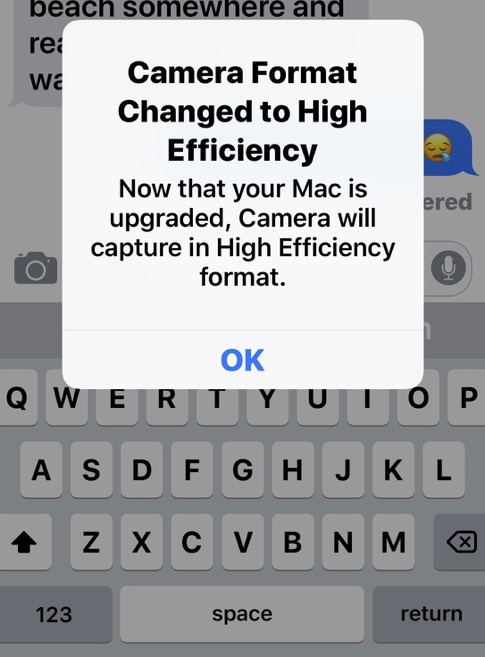
___________
This is a setting is iOS 11 and later that changes the image format to store more information in less space. Think of it as jpg+. Standard pictures are taken in jpeg. Apple has a new compression method that allows the same quality in less space. However, it is possible that this new format could be causing your problems for your outgoing pictures. We can set it back by going into Settings/Camera/Formats. Then choose most compatible.
https://support.apple.com/en-us/HT207022
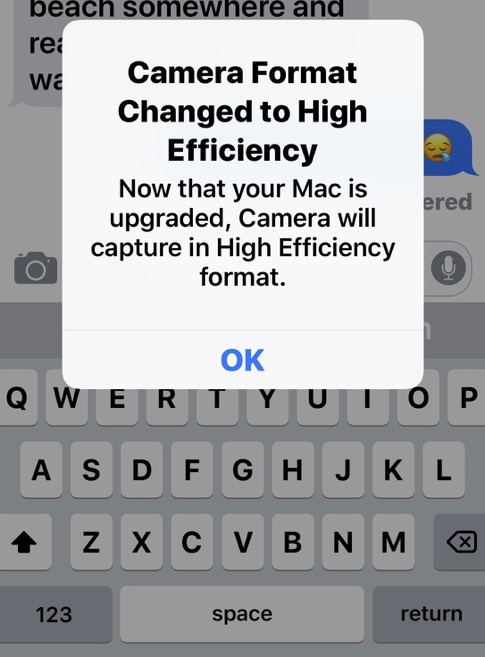
___________
This is a setting is iOS 11 and later that changes the image format to store more information in less space. Think of it as jpg+. Standard pictures are taken in jpeg. Apple has a new compression method that allows the same quality in less space. However, it is possible that this new format could be causing your problems for your outgoing pictures. We can set it back by going into Settings/Camera/Formats. Then choose most compatible.
https://support.apple.com/en-us/HT207022
What phone should I buy my son for his birthday?
17/01/17
Hi Scotty. I hope you are well. I’m going to get my soon to be 13 year old a phone for his bday. What do you recommend?
___________
13 year olds don't need the largest capacity size so I'd look at going as inexpensive as possible. The smaller 7S would be fine. 16 or 32 gigs. You'll want to have a serious conversation about using data since he'll most likely be going on your data plan. Kids are well known for burning through data plans very quickly due to the amount of video and music they stream daily.
Even though it's his birthday, you may also consider the possibility of getting a new phone for one of the adults in the home and handing down your current one. Just a thought.
___________
13 year olds don't need the largest capacity size so I'd look at going as inexpensive as possible. The smaller 7S would be fine. 16 or 32 gigs. You'll want to have a serious conversation about using data since he'll most likely be going on your data plan. Kids are well known for burning through data plans very quickly due to the amount of video and music they stream daily.
Even though it's his birthday, you may also consider the possibility of getting a new phone for one of the adults in the home and handing down your current one. Just a thought.
iPhone 6S battery replacement program
04/12/16
My iphone 6 battery isn't lasting long enough. What can I do?
___________
Check to see if your phone qualifies for the replacement program by going here.
___________
Check to see if your phone qualifies for the replacement program by going here.
Can I get a deleted text message back?
17/05/16
Urgent-is there a way to retrieve texts kids have deleted? School is involved And I need them thx
___________
If their phone was backing up to iCloud then it may be possible to restore an older phone using that iCloud backup. It depends on how long the text message sat on the phone. You could also contact the phone provider but it's not easy. The FBI can usually subpoena to get them but they don't normally just retrieve them for customers. So restoring from an older iCloud backup is your best choice. Problem being that if the message was not on the phone very long, chances are it may not have been included in an iCloud backup since those only happen over wifi.
___________
If their phone was backing up to iCloud then it may be possible to restore an older phone using that iCloud backup. It depends on how long the text message sat on the phone. You could also contact the phone provider but it's not easy. The FBI can usually subpoena to get them but they don't normally just retrieve them for customers. So restoring from an older iCloud backup is your best choice. Problem being that if the message was not on the phone very long, chances are it may not have been included in an iCloud backup since those only happen over wifi.
best way to migrate to a new phone
10/10/14
Scotty,
I'd like to get the new iPhone 6+ before two or three weeks. Do you have any recommendations of where I should go, seeing that I am in uptown? Also, will they take my old iPhone and give me any $ for it?
The biggest q is what do I need to do before turning it in. I don't believe all my stuff is backed up, especially my 5k+ pics.
___________
You can always go to the Apple Store south park in the a.m. They have an inventory that usually gets sold out daily. The folks there would have more info. Some cell carriers do have buy back offers but those may have expired. You can also check gazzelle.com for what the going rate is on your model iPhone. They buy back phones also.
The easiest way to transition to your new phone is to first plug the old one up to iTunes, make a backup. (that should be found under the summary tab in iTunes after the phone is connected and selected in the left hand column of iTunes.) Then after you’ve purchased your new phone, connect the new phone to iTunes when you get home and choose to restore from a previous backup. (the one you just made) I find this method more thorough faster and reliable than the wireless iCloud method. By the way, you may want to consider getting those 5k pictures off the phone and into iPhoto eventually. Here’s more info on how to do that.
I'd like to get the new iPhone 6+ before two or three weeks. Do you have any recommendations of where I should go, seeing that I am in uptown? Also, will they take my old iPhone and give me any $ for it?
The biggest q is what do I need to do before turning it in. I don't believe all my stuff is backed up, especially my 5k+ pics.
___________
You can always go to the Apple Store south park in the a.m. They have an inventory that usually gets sold out daily. The folks there would have more info. Some cell carriers do have buy back offers but those may have expired. You can also check gazzelle.com for what the going rate is on your model iPhone. They buy back phones also.
The easiest way to transition to your new phone is to first plug the old one up to iTunes, make a backup. (that should be found under the summary tab in iTunes after the phone is connected and selected in the left hand column of iTunes.) Then after you’ve purchased your new phone, connect the new phone to iTunes when you get home and choose to restore from a previous backup. (the one you just made) I find this method more thorough faster and reliable than the wireless iCloud method. By the way, you may want to consider getting those 5k pictures off the phone and into iPhoto eventually. Here’s more info on how to do that.
It says I don't have enough space on my phone
08/10/14
Why am I out of space on my phone? I bought more iCloud space and I still can’t take any pictures.
I hear this EVERY SINGLE DAY. Let’s try to clear this up. Buying more iCloud storage has absolutely nothing to do with being able to store more locally on your phone. The only reason you may want to buy more iCloud storage is if you’d like more space for storing documents created in Pages, Keynote, Numbers or Text Edit, more calendar events, more contacts, or a longer period of TEMPORARY storage of pictures via iCloud’s photo stream service. As of 8/2014, iCloud does not, repeat does not backup your entire iPhoto library. It only transfers pictures you’ve taken on your iOS device to iPhoto via Apple’s servers. At present, Apple does not hold on to your pictures permanently. In the near future it is likely that this will change but not right now.
You are out of storage on your device because you, like everyone else, haven’t taken the pictures you’ve taken on the device, off.
Almost no one removes the pictures off their iOS devices. Oh, you think you do but you are wrong. Here’s why.
A: You never plug your phone up to iTunes
B: You plug it up and sync the pictures over but you don’t delete them.
C: You plug it up and sync the pictures over and you hit the delete button but you never go back the phone in the left hand column of iPhoto and actually remove everything.
Confused? Ok. Here’s how to clean all the pictures you’ve taken off your phone to free up space...
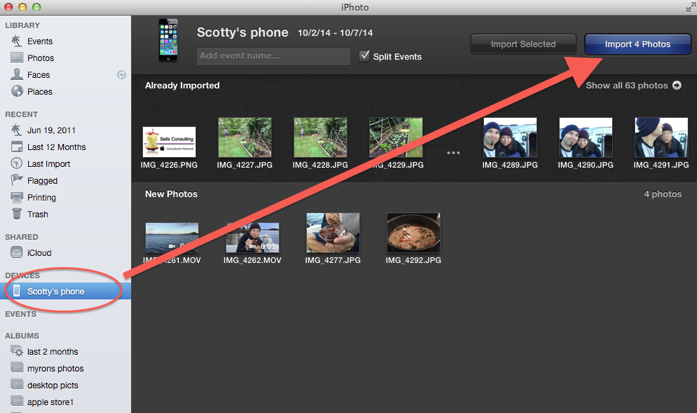
Now choose to Delete the imported pictures.
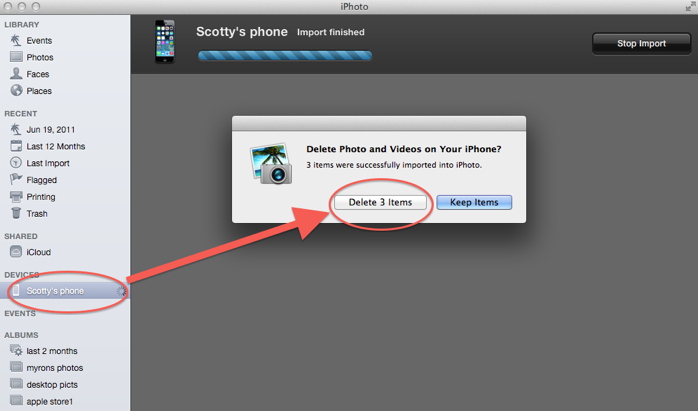
Notice that “Last Import” is now highlighted in the left column. This is what throws everyone off the trail. You need to get back to the phone so you can finish the job.
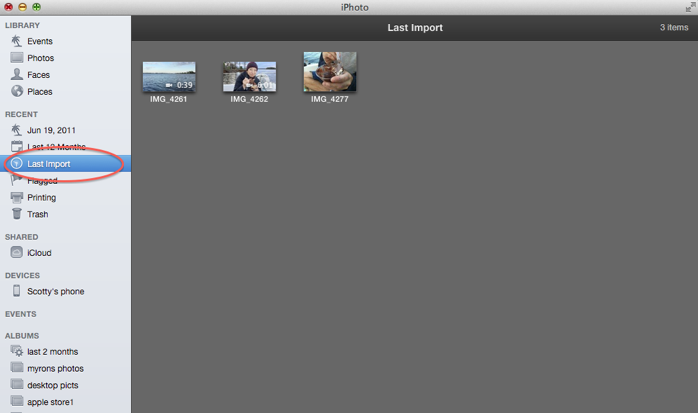
Select the phone in the left column and now look! The secret button appears.
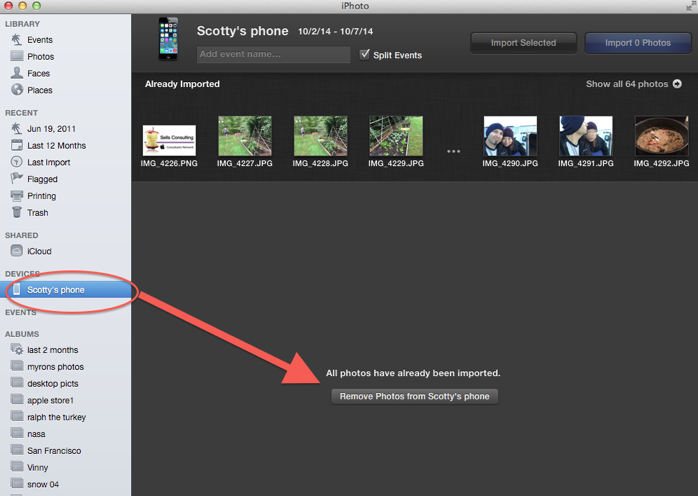
Yes.
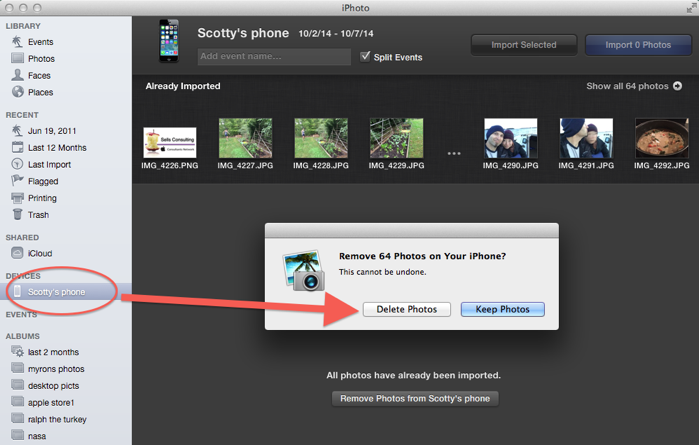
You’ve now taken all the pictures from the camera roll off your phone. But wait, there’s more.
So why are there still pictures on your phone? Two possible reasons.
1. You are using iCloud’s photo streaming to save pictures to iPhoto over the internet wirelessly and iCloud’s photos are still on your phone. (usually around 1000 most recents)
2. You used iTunes to sync some older pictures from your iPhoto library over to the phone so you could have those Thanksgiving pictures from 2006 on your phone to show Grandma when you see her this summer.
Either way, that’s fine. The main thing is you’ve now cleaned up the camera roll. Now you probably have enough space to update your phone.
Lastly, remember my mantra: iPhoto is in charge of taking pictures off the phone’s camera roll. iTunes is in charge of syncing pictures back on to the phone to carry around and enjoy.
I hear this EVERY SINGLE DAY. Let’s try to clear this up. Buying more iCloud storage has absolutely nothing to do with being able to store more locally on your phone. The only reason you may want to buy more iCloud storage is if you’d like more space for storing documents created in Pages, Keynote, Numbers or Text Edit, more calendar events, more contacts, or a longer period of TEMPORARY storage of pictures via iCloud’s photo stream service. As of 8/2014, iCloud does not, repeat does not backup your entire iPhoto library. It only transfers pictures you’ve taken on your iOS device to iPhoto via Apple’s servers. At present, Apple does not hold on to your pictures permanently. In the near future it is likely that this will change but not right now.
You are out of storage on your device because you, like everyone else, haven’t taken the pictures you’ve taken on the device, off.
Almost no one removes the pictures off their iOS devices. Oh, you think you do but you are wrong. Here’s why.
A: You never plug your phone up to iTunes
B: You plug it up and sync the pictures over but you don’t delete them.
C: You plug it up and sync the pictures over and you hit the delete button but you never go back the phone in the left hand column of iPhoto and actually remove everything.
Confused? Ok. Here’s how to clean all the pictures you’ve taken off your phone to free up space...
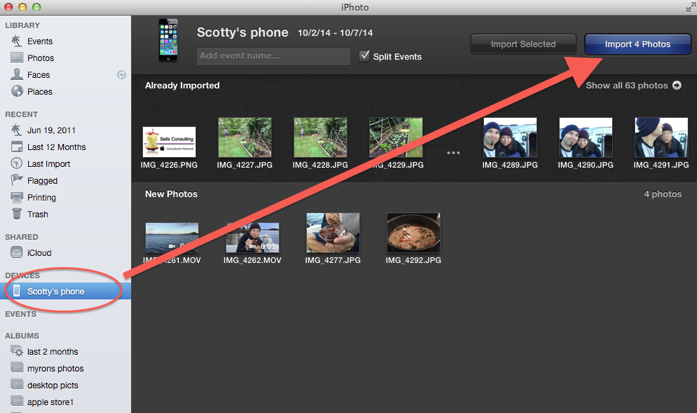
Now choose to Delete the imported pictures.
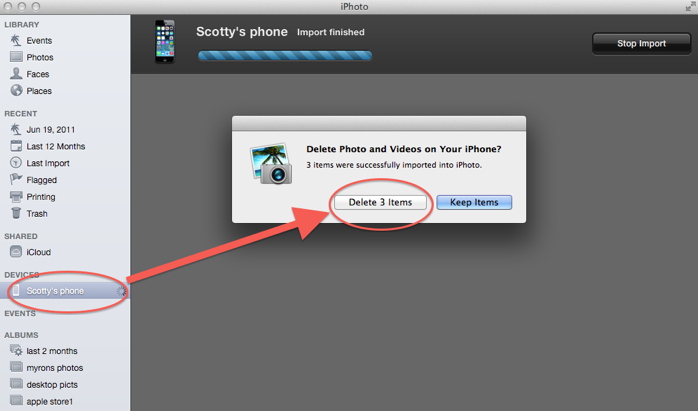
Notice that “Last Import” is now highlighted in the left column. This is what throws everyone off the trail. You need to get back to the phone so you can finish the job.
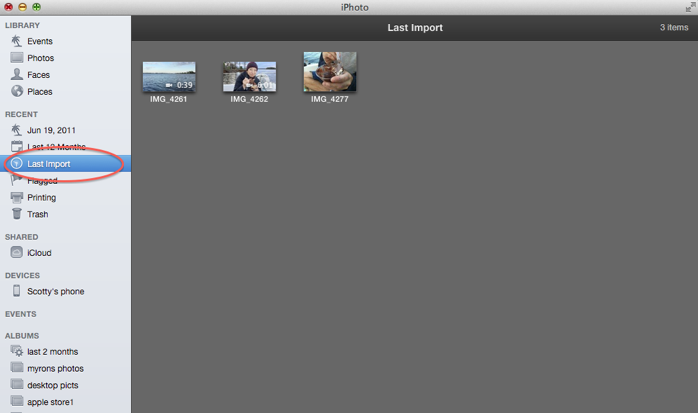
Select the phone in the left column and now look! The secret button appears.
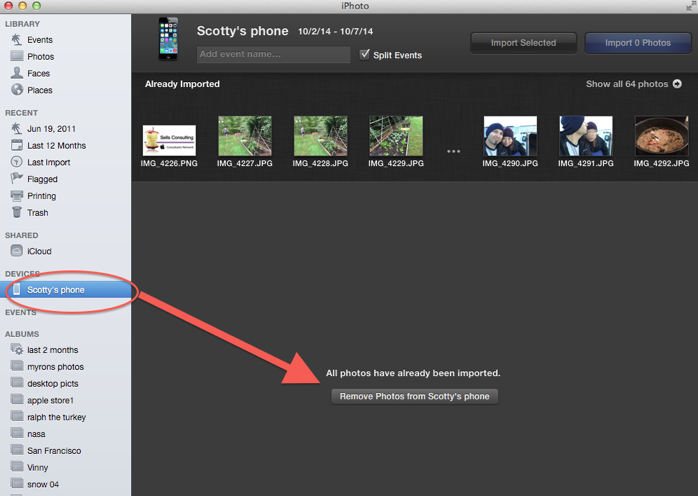
Yes.
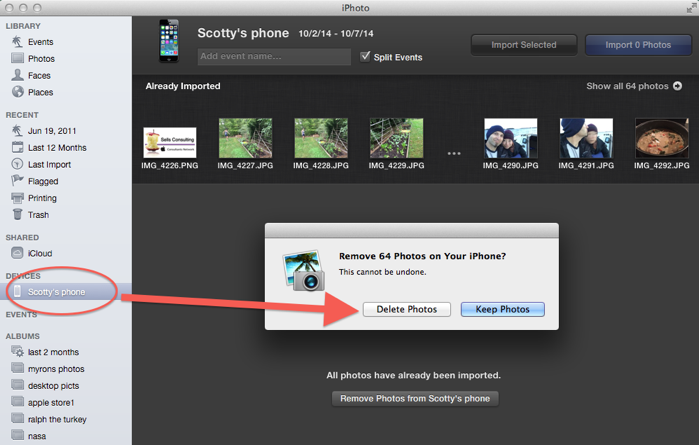
You’ve now taken all the pictures from the camera roll off your phone. But wait, there’s more.
So why are there still pictures on your phone? Two possible reasons.
1. You are using iCloud’s photo streaming to save pictures to iPhoto over the internet wirelessly and iCloud’s photos are still on your phone. (usually around 1000 most recents)
2. You used iTunes to sync some older pictures from your iPhoto library over to the phone so you could have those Thanksgiving pictures from 2006 on your phone to show Grandma when you see her this summer.
Either way, that’s fine. The main thing is you’ve now cleaned up the camera roll. Now you probably have enough space to update your phone.
Lastly, remember my mantra: iPhoto is in charge of taking pictures off the phone’s camera roll. iTunes is in charge of syncing pictures back on to the phone to carry around and enjoy.
Songs not syncing to iPhone
29/09/14
Hey Scotty, only 129 of 1930 songs are coming over to my new iPod Touch. What should I do?
___________
You’ll want to make sure that within iTunes, your iPhone is set to sync the entire library. Not just a selection of songs or playlists. You’ll also want to make sure all songs are checked. Unchecking a song within iTunes can cause it to not be moved over.
I should be available tonight at during town hall if you have any questions. www.sellsconsulting.com/townhall
___________
You’ll want to make sure that within iTunes, your iPhone is set to sync the entire library. Not just a selection of songs or playlists. You’ll also want to make sure all songs are checked. Unchecking a song within iTunes can cause it to not be moved over.
I should be available tonight at during town hall if you have any questions. www.sellsconsulting.com/townhall
Son forgot iPhone passcode
10/09/14
Hi Scotty. My son changed his password and is locked out of his phone (serves him right!). How do I unlock it?!
___________
You may be out of luck. The only way to resolve this would be to restore the phone. And even then, if you/he have enabled “find my phone” within his iCloud settings, the phone would be unable to be restored. This is a security measure to deter theft. A bad guy steals your phone, wants to erase it so he can sell it, the “find my phone” feature must be turned off first therefore requiring the thief to also know the iCloud password making the phone useless.
___________
You may be out of luck. The only way to resolve this would be to restore the phone. And even then, if you/he have enabled “find my phone” within his iCloud settings, the phone would be unable to be restored. This is a security measure to deter theft. A bad guy steals your phone, wants to erase it so he can sell it, the “find my phone” feature must be turned off first therefore requiring the thief to also know the iCloud password making the phone useless.
Buying a new phone and restoring
17/01/14
The very old laptop, the one that I originally consulted with you about, is now just sitting around. Any suggestions as to what could be done with it? If giving it away turns out to be the best option, can it be cleaned so that all the personal stuff is gone?
___________
If there’s no one in your family tree that wants an older laptop, you can always donate it to Goodwill since it still works. Someone would be thrilled to have it. But to get your personal data off it first, the fastest way to do that would to first create a new user in system preferences. Call it Admin. Make sure you choose it to be an administrator and not a managed or standard user. When you’re asked for a password, leave it blank. In the hint section, write “no password, leave blank”. That way the next person will be able figure out what’s going on.
Now, log out of your own user and log into the Admin user you just created. Go to system prefs/ users and groups. You’ll see your old user. Select your old user in the left hand column and hit the minus button in the lower left area. Choose to delete that user immediately. This will take several minutes to complete. You’ve now erased your personal data from the machine but one more thing to consider.
Open the applications folder. Take a look around to make sure you don’t see any personal items there. Don’t worry, even though you may have installed a program like Word or Quicken, that personal data lived in the users folder you just deleted, not the applications themselves. But if it makes you feel better, you can delete anything that you installed in the past.
That’s it. The computer is now ready to be donated.
___________
If there’s no one in your family tree that wants an older laptop, you can always donate it to Goodwill since it still works. Someone would be thrilled to have it. But to get your personal data off it first, the fastest way to do that would to first create a new user in system preferences. Call it Admin. Make sure you choose it to be an administrator and not a managed or standard user. When you’re asked for a password, leave it blank. In the hint section, write “no password, leave blank”. That way the next person will be able figure out what’s going on.
Now, log out of your own user and log into the Admin user you just created. Go to system prefs/ users and groups. You’ll see your old user. Select your old user in the left hand column and hit the minus button in the lower left area. Choose to delete that user immediately. This will take several minutes to complete. You’ve now erased your personal data from the machine but one more thing to consider.
Open the applications folder. Take a look around to make sure you don’t see any personal items there. Don’t worry, even though you may have installed a program like Word or Quicken, that personal data lived in the users folder you just deleted, not the applications themselves. But if it makes you feel better, you can delete anything that you installed in the past.
That’s it. The computer is now ready to be donated.
Aliens have captured our 15 year old
15/10/12
Hi Scotty
Was wondering if I can upgrade to mountain lion if I never installed Lion. I am currently running OS X 10.6.8
___________
Yes, you can purchase Mountain Lion 10.8 as a download from the Mac App Store on your computer in 10.6.8 and upgrade from there. 10.7 is not required to move to 10.8.
Note: You can not move from 10.5 to 10.7 or higher. If you are in 10.5 you must first get to 10.6.8 in order to have access to the app store on your computer and the only way to get from 10.5 to 10.6 is via an install disc which are fewer and farther between every day.
terms:
10.5=Leopard
10.6=Snow Leopard
10.7=Lion
10.8=Mountain Lion
Was wondering if I can upgrade to mountain lion if I never installed Lion. I am currently running OS X 10.6.8
___________
Yes, you can purchase Mountain Lion 10.8 as a download from the Mac App Store on your computer in 10.6.8 and upgrade from there. 10.7 is not required to move to 10.8.
Note: You can not move from 10.5 to 10.7 or higher. If you are in 10.5 you must first get to 10.6.8 in order to have access to the app store on your computer and the only way to get from 10.5 to 10.6 is via an install disc which are fewer and farther between every day.
terms:
10.5=Leopard
10.6=Snow Leopard
10.7=Lion
10.8=Mountain Lion
Restoring iPhone from previous backup
02/10/12
Hi Scotty,
I have had trouble syncing contacts for a while now. I'm not sure exactly when the problem started happening. I have an iMac purchased in 7/2008 that is running 10.5.8. I have an IPad running iOS 5.1.1 and an IPhone 4 running IOS 6. I do not mind having to physically connect my devices to my computer to sync but it's not working. When I add a contact currently I have to add it to all of my devices. I have Sync Contacts selected under info on both my Ipad and my Iphone. Do you know what is happening and how to fix it?
___________
I strongly encourage you to move to a later version of the computer’s operating system. 10.5.8 has no idea what iCloud is and I understand that you are not using it. But as the platform on iOS matures, it distances itself from 10.5 more and more with each update. Unless your computer is unable to move to the latest version of Mac OS X, I suggest updating the computer. By the way, moving from 10.5 requires a physical copy of 10.6 on disc in order to get the App Store so that you may download all upgrades from that point on. Just be sure that after you install 10.6 from the disc that you run updates to get to 10.6.8 as the last discs Apple produced with 10.6 were 10.6.3 and did not yet contain the app store.
I have had trouble syncing contacts for a while now. I'm not sure exactly when the problem started happening. I have an iMac purchased in 7/2008 that is running 10.5.8. I have an IPad running iOS 5.1.1 and an IPhone 4 running IOS 6. I do not mind having to physically connect my devices to my computer to sync but it's not working. When I add a contact currently I have to add it to all of my devices. I have Sync Contacts selected under info on both my Ipad and my Iphone. Do you know what is happening and how to fix it?
___________
I strongly encourage you to move to a later version of the computer’s operating system. 10.5.8 has no idea what iCloud is and I understand that you are not using it. But as the platform on iOS matures, it distances itself from 10.5 more and more with each update. Unless your computer is unable to move to the latest version of Mac OS X, I suggest updating the computer. By the way, moving from 10.5 requires a physical copy of 10.6 on disc in order to get the App Store so that you may download all upgrades from that point on. Just be sure that after you install 10.6 from the disc that you run updates to get to 10.6.8 as the last discs Apple produced with 10.6 were 10.6.3 and did not yet contain the app store.
Saving text messages from your iPhone
14/12/11
How do I share the iMac’s dvd drive with my macbook air?
___________
First go to system preferences and select sharing. Next check DVD sharing.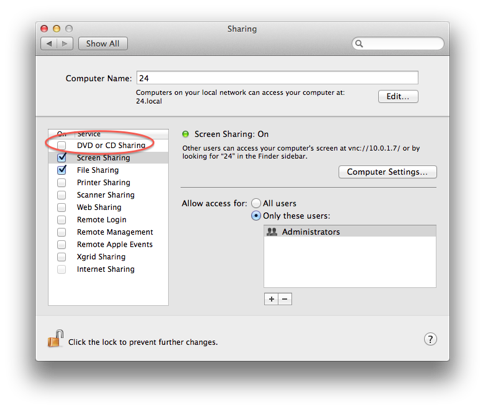
Now on the air, open a finder window and find “remote disc” on the left hand column under “DEVICES”. You’ll next be presented with prompt asking permission for the iMac to share its drive with the air. After allowing to share from the iMac you’ll see the disc that is in the iMac, available on the desktop of the air.
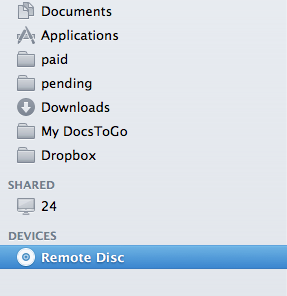
___________
First go to system preferences and select sharing. Next check DVD sharing.
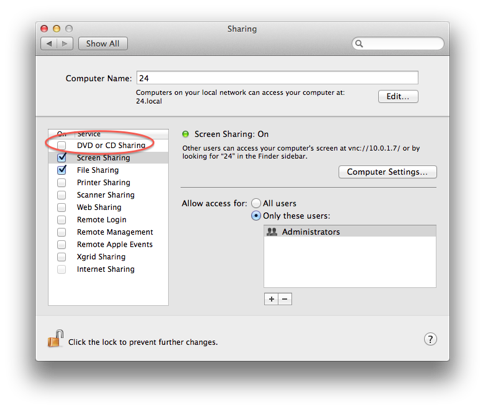
Now on the air, open a finder window and find “remote disc” on the left hand column under “DEVICES”. You’ll next be presented with prompt asking permission for the iMac to share its drive with the air. After allowing to share from the iMac you’ll see the disc that is in the iMac, available on the desktop of the air.
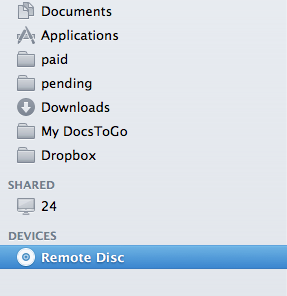
Sorting mail on iphone
06/12/11
I’m still getting the error message for time capsule.
___________
Sometimes Time Machine doesn't want to cooperate. Especially when it's been backing up for a year or more. I think it may be a good time for us to take this opportunity to erase the time machine drive and start again. It's an easy process but there are a few steps involved. Essentially, from airport utility, you'd select "Disk" then choose to erase the drive. Once you've erased the drive then you'll go to system preferences and reselect the drive in Time Machine preferences. Not too hard. Hope this helps.
You'll want to be sure there is no data on the drive that is not included in the backup. Usually there is not. I don't recommend using the time machine drive as a storage drive as well. That data wouldn't get backed up.
___________
Sometimes Time Machine doesn't want to cooperate. Especially when it's been backing up for a year or more. I think it may be a good time for us to take this opportunity to erase the time machine drive and start again. It's an easy process but there are a few steps involved. Essentially, from airport utility, you'd select "Disk" then choose to erase the drive. Once you've erased the drive then you'll go to system preferences and reselect the drive in Time Machine preferences. Not too hard. Hope this helps.
You'll want to be sure there is no data on the drive that is not included in the backup. Usually there is not. I don't recommend using the time machine drive as a storage drive as well. That data wouldn't get backed up.
Saving voicemails on the iPhone
07/11/11
Hi Scotty,
We were having problems getting access to the internet.
Called the cable people and they came in and determined the problem was THEIR modem not getting a signal from OUR Time Capsule router.
They confirmed this by hooking the modem directly up to our desk top computer and it worked perfectly.
Then they added the TC router back in and the modem started to reset itself over and over again.
So somehow our Time Capsule is causing our Modem to reset it self over and over.
Is this a common problem you are aware of that can be solved by a simple solution?
I've tried checking your archive of answers but could not find anything. If it is there can you point me in the right direction?
Thank you Scotty,
___________
Well this really makes absolutely no sense whatsoever. To say that a router is causing the modem to reset is equivalent to saying that it's the child's fault that the parent keeps forgetting to pick up milk at the grocery store. In the end, modems and routers deal with one thing, IP addresses. It's the modem's job to pass one number to the router, from that point the router takes that one IP address and breaks it into many addresses called a sub network. The router doesn't give any communication back to the modem that could cause the modem to reset itself. It really doesn't make any sense to me. But I've not seen everything either so I guess anything is possible.
So how to troubleshoot the issue. One way would be to try a different router but since that's not economically viable, you could instead just completely reset the Time Capsule's firmware (the latest build is 7.6) and see if that helps. I do believe there is another issue here and my experience tells me that Time Warner modems fails about 30 times more often than Apple routers. Apple routers do fail but rarely. But like I said, I suppose anything is possible.
We were having problems getting access to the internet.
Called the cable people and they came in and determined the problem was THEIR modem not getting a signal from OUR Time Capsule router.
They confirmed this by hooking the modem directly up to our desk top computer and it worked perfectly.
Then they added the TC router back in and the modem started to reset itself over and over again.
So somehow our Time Capsule is causing our Modem to reset it self over and over.
Is this a common problem you are aware of that can be solved by a simple solution?
I've tried checking your archive of answers but could not find anything. If it is there can you point me in the right direction?
Thank you Scotty,
___________
Well this really makes absolutely no sense whatsoever. To say that a router is causing the modem to reset is equivalent to saying that it's the child's fault that the parent keeps forgetting to pick up milk at the grocery store. In the end, modems and routers deal with one thing, IP addresses. It's the modem's job to pass one number to the router, from that point the router takes that one IP address and breaks it into many addresses called a sub network. The router doesn't give any communication back to the modem that could cause the modem to reset itself. It really doesn't make any sense to me. But I've not seen everything either so I guess anything is possible.
So how to troubleshoot the issue. One way would be to try a different router but since that's not economically viable, you could instead just completely reset the Time Capsule's firmware (the latest build is 7.6) and see if that helps. I do believe there is another issue here and my experience tells me that Time Warner modems fails about 30 times more often than Apple routers. Apple routers do fail but rarely. But like I said, I suppose anything is possible.
iPhone not syncing music in iTunes
18/10/11
. I have recently noticed that my ical is duplicating every event I schedule. HELP!
What should I do. It is only on the big desktop, not the ipad or the iphone.
___________
There’s a great freeware tool that may solve ical duplicates for you. Check out ical duplicate remover. Always backup your calendar before doing anything. Under File in the menu bar select, export>ical archive
What should I do. It is only on the big desktop, not the ipad or the iphone.
___________
There’s a great freeware tool that may solve ical duplicates for you. Check out ical duplicate remover. Always backup your calendar before doing anything. Under File in the menu bar select, export>ical archive
Blue texts vs. Green texts
16/10/11
I got the new iPhone, and have had no problems converting except one. For some reason it will not sync my music. I changed the settings to allow for it, but it gets to about 25 songs copied (out of 1500), and stops with a message “cancelling sync”. I've tried a bunch of times, but no dice. Any suggestions?
___________
This could be a weird problem but the first thing I would try is do a random check through your music library to see if there are any songs in your music library inside iTunes that were purchased under a different AppleID. To do this, go to the song, select command I and look next to “account name”. As below:
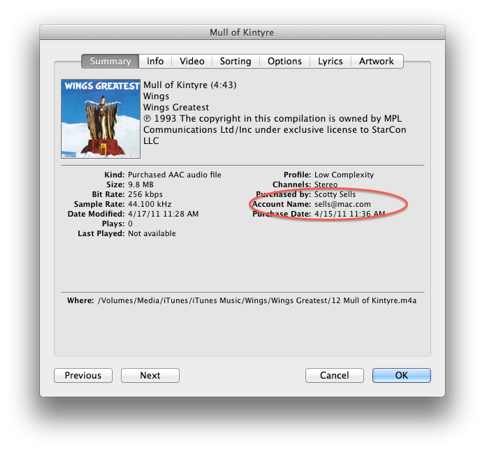
If you find music purchased under other accounts, next in iTunes go to “store” in the menu bar and select to authorize that computer. Now try to re-sync iPhone. This may not fix it but we’ll be on the right track.
___________
This could be a weird problem but the first thing I would try is do a random check through your music library to see if there are any songs in your music library inside iTunes that were purchased under a different AppleID. To do this, go to the song, select command I and look next to “account name”. As below:
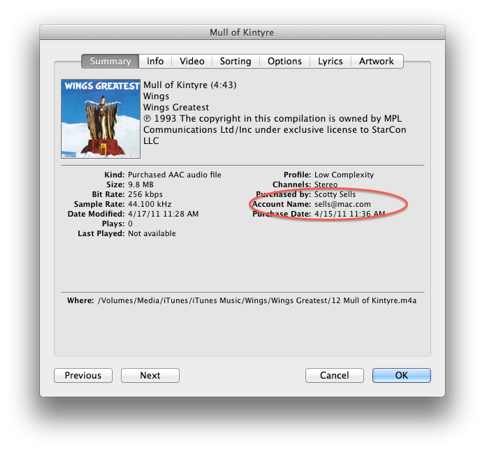
If you find music purchased under other accounts, next in iTunes go to “store” in the menu bar and select to authorize that computer. Now try to re-sync iPhone. This may not fix it but we’ll be on the right track.
iPhone 5 speculation and Multiple Apple IDs
16/10/11
I recently bought Pages and Keynote on the Mac App Store and even though I purchased them, sometimes I can't print or save my documents because it says my 90-day trial is over and I need to enter the serial number. Because I purchased them on the Mac App Store, no serial number was provided.
___________
Try going into the application folder and deleting the iWork folder then go into the Library/Application Support/ and delete the iWork 09 folder there as well. Finally select to reinstall from the App store. Let’s see if that works.
___________
Try going into the application folder and deleting the iWork folder then go into the Library/Application Support/ and delete the iWork 09 folder there as well. Finally select to reinstall from the App store. Let’s see if that works.
iTunes Playlists to not mvoing to iPhone
25/08/11
Hi,
I have an older Mack desktop, dual GHz processors, silvered drive doors, into which I'd like to install a 250 Gb SATA Hdd. I have an AtA-SATA adaptor, but the computer doesn't seem to recognize the drive. Can I bring the machine and drive to your place sometime?
Thanks,
___________
I seem to recall that that model had a drive size limitation. For instance; you could put in a 1 TB and it may only show as 500 gigs. I would doubt that a computer that remedial at this point would be able to see through the ATA to SATA converter.
Google ad and old iPhones
24/08/11
Scotty this morning I tried to access Netflix (then Hulu, and all my other internet connections available on my Sony home entertainment center) and everything failed. (kept getting the message "Internet connection failed") I have a contract agreement with Best Buy's "Geek Squad", but after staying on the phone with them for nearly an hour, the best they could do was offer to send a tech by on Monday. I'm wondering if there was anything that might have changed when I installed the b/u hard drive? Can't imagine what it would have been since I didn't touch the modem, but if you have any thoughts I'd appreciate your sharing them.........
Thanks,
___________
I don't recall whether we changed your wireless router's password but there is a way to check. Go do a spotlight search (top right hand corner of your mac's screen at the magnifying glass) and type "keychain access". Open that program and then do a search for your wireless network's name in the search field in that application's window. Once you've located the keychain that holds your wireless password, next select to show password.
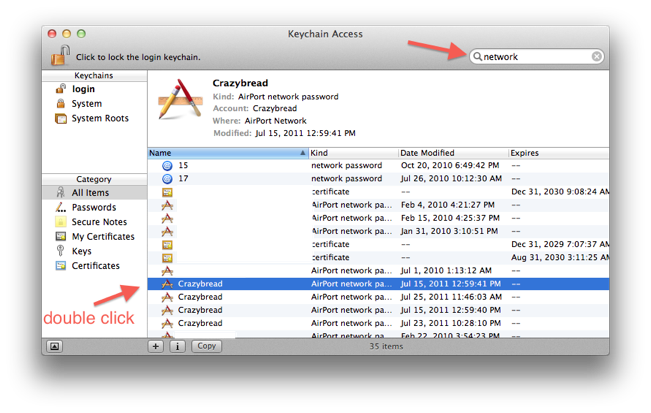
You'll be prompted for your computer's password (not the wirless one) then after you enter the computer's admin password you'll see the wireless password listed. Write that password down and enter it into your Sony set top box. That should take care of it.
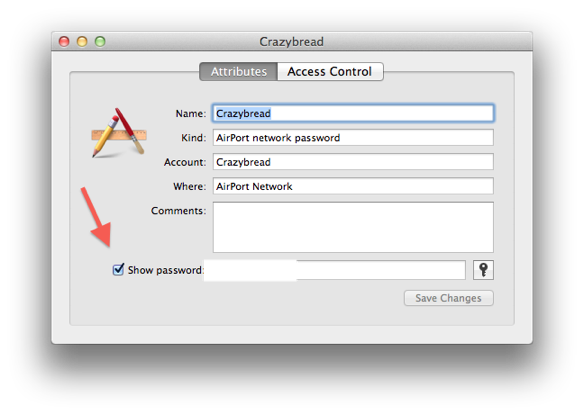
Outgoing email failing on iPhone
15/08/11
Hey Scotty; thanks for your help. What was the the name of your iPhone case? Went to the site and wasn't sure if I was remembering it correctly. There were a couple that looked like they might be the one.
Thanks,
___________
The iPhone case I use is the C.E.O. Flip-Vue iPhone 4 Case from MarWare. I also like their Eco-Vue iPad 2 Case. Search on Amazon before you buy. You may be able to find it cheaper.
Thanks,
___________
The iPhone case I use is the C.E.O. Flip-Vue iPhone 4 Case from MarWare. I also like their Eco-Vue iPad 2 Case. Search on Amazon before you buy. You may be able to find it cheaper.
Deleting an email account from the iPhone
02/06/11
My iPhone is connected to my Mac and a box opened asking if I AGREE or DECLINE allowing Ping to share info w/ Apple about content I buy/use. What should I answer? Also, in today's Apple workshop, the fellow said that above the iTunes icon, it would say 'syncing' while my iPhone is syncing and to not disconnect my phone until the syncing is completed. It doesn't say 'syncing', yet info is being downloaded...at least to my computer. Am I syncing info between my computer and phone? If "yes", how do I know when syncing is complete?
___________
Ping is Apple’s failing attempt to integrate social into their music catalog. I say Decline then log into your itunes account and disable it. You can do so by going to the top right corner of itunes when you are in the store section, and clicking the “sign in” or email button. There will be a variable to disable ping.

Syncing is different from downloading so you should be fine to disconnect your device when itunes is downloading other files. Unless the download is an update. However, all of this will change this fall when apple rolls out their new method of automatic updates and syncing wirelessly with 10.7 Lion, iOS 5 and iCloud.
___________
Ping is Apple’s failing attempt to integrate social into their music catalog. I say Decline then log into your itunes account and disable it. You can do so by going to the top right corner of itunes when you are in the store section, and clicking the “sign in” or email button. There will be a variable to disable ping.

Syncing is different from downloading so you should be fine to disconnect your device when itunes is downloading other files. Unless the download is an update. However, all of this will change this fall when apple rolls out their new method of automatic updates and syncing wirelessly with 10.7 Lion, iOS 5 and iCloud.
When is the next iphone coming?
19/05/11
Scotty-
Can you refer me to a simple straight-forward set-up guide for a blog? I have something for wordpress but wondered if there was something more Mac-specific/friendly?
Thanks,
___________
There are several out there. Google owns blogspot also known as blogger. Probably the one I’d recommend.
Wordpress as you mentioned before.
Blog.com is investing heavily to draw people away from some of the previous listings.
Give all of them a try. They’re all free. They host your blogging space so you don’t pay anything. However, they reserve the right to place adds there.
If you’d like something a little more sohphisticated, then you could also check out squarespace. It’s paid but has a few features that are pretty cool. Have have a new version of their builder coming out soon that should be much easier to use so I have high hopes. Right now it’s a little too difficult to use for Grandma Edna. I have trouble too. But worth checking out.
Can you refer me to a simple straight-forward set-up guide for a blog? I have something for wordpress but wondered if there was something more Mac-specific/friendly?
Thanks,
___________
There are several out there. Google owns blogspot also known as blogger. Probably the one I’d recommend.
Wordpress as you mentioned before.
Blog.com is investing heavily to draw people away from some of the previous listings.
Give all of them a try. They’re all free. They host your blogging space so you don’t pay anything. However, they reserve the right to place adds there.
If you’d like something a little more sohphisticated, then you could also check out squarespace. It’s paid but has a few features that are pretty cool. Have have a new version of their builder coming out soon that should be much easier to use so I have high hopes. Right now it’s a little too difficult to use for Grandma Edna. I have trouble too. But worth checking out.
Change the number of rings on iPhone before going to voicemail.
12/05/11
Scotty - Hi there and help! Our son was just playing a game on his computer and a message popped up that he has 56 viruses and 17 threads and his computer is infected! A message to install Mac Protector then popped up. What do we do now?
Your email said Mac Defender, this is Mac Protector. I can't tell is it's real or a scam. Help!
___________
It’s not real. It’s a scam. Don’t install it. Remember they will try to be as persuasive as possible. “You are infected! Run for your life!. Your children’s health depends on it!”
Your email said Mac Defender, this is Mac Protector. I can't tell is it's real or a scam. Help!
___________
It’s not real. It’s a scam. Don’t install it. Remember they will try to be as persuasive as possible. “You are infected! Run for your life!. Your children’s health depends on it!”
Freeing up space on the iPhone
06/05/11
Question- IPads should send and receive email and access internet via 3G......regardless of being near wifi....right? I got away from wifi range and it ask for cellular connection.....what do I need to input?
___________
Your iPad has the ability to connect over 3G using cell towers however you must first set it up with either ATT or Verizon. You can do this directly on your iPad. The monthly data plan is around $25 per month for 2 gigs of data I believe. But don’t hold me to that. You can set up your account by going to your iPad’s settings button then selecting “wireless data”. You can also cancel the plan any time. It’s month to month with no penalty.
___________
Your iPad has the ability to connect over 3G using cell towers however you must first set it up with either ATT or Verizon. You can do this directly on your iPad. The monthly data plan is around $25 per month for 2 gigs of data I believe. But don’t hold me to that. You can set up your account by going to your iPad’s settings button then selecting “wireless data”. You can also cancel the plan any time. It’s month to month with no penalty.
Which GPS app is best?
03/05/11
Scotty- HELP... I need to do this, but have NO idea what my apple sign on/ password it... can you tell me how to find it? You have had to do that every time you come here!
also- how do I permanently delete items in ALL GMAIL? stuff in that folder won't delete...
___________
Your mobile me user name is the first part of your address. xxxxxxxx@me.com. The password can be found in your computer’s keychain application. On the top right hand corner of your computer screen you’ll see a magnifying glass. Click that and type in “keychain access”. Open the listed program and you should then see a list of passwords saved by your computer. One of them has an icon of a cloud just like mobileme. Now double click that one and you’ll see a check box to show password. Check it and you be asked for your computer’s password. Enter that and you should see your password for mobileme.
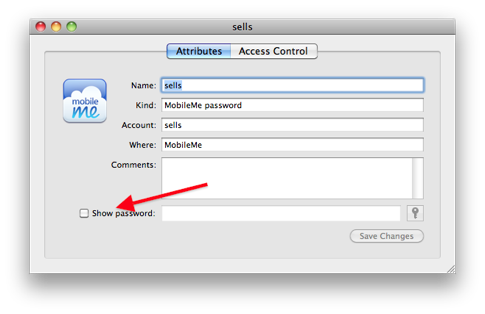
As for Gmail, its’ presentation in Apple’s Mail program can be confusing. It’s likely that you are looking at the “all mail” folder which includes deleted items. These items live on the server and should be able to be deleted from mail by selecting and deleting. You may want to join my Monday night town hall to work on this one.
also- how do I permanently delete items in ALL GMAIL? stuff in that folder won't delete...
___________
Your mobile me user name is the first part of your address. xxxxxxxx@me.com. The password can be found in your computer’s keychain application. On the top right hand corner of your computer screen you’ll see a magnifying glass. Click that and type in “keychain access”. Open the listed program and you should then see a list of passwords saved by your computer. One of them has an icon of a cloud just like mobileme. Now double click that one and you’ll see a check box to show password. Check it and you be asked for your computer’s password. Enter that and you should see your password for mobileme.
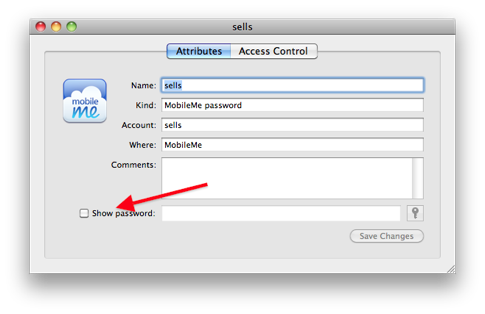
As for Gmail, its’ presentation in Apple’s Mail program can be confusing. It’s likely that you are looking at the “all mail” folder which includes deleted items. These items live on the server and should be able to be deleted from mail by selecting and deleting. You may want to join my Monday night town hall to work on this one.
Calendars gone on phone and more duplicate contacts.
27/04/11
HI,
I would like to know what you think is the best app for the iPhone to replace my Garmin NUVI and if there is a downside to using the iphone for this.....like if a call comes in what happens.
___________
In my opinion, the best GPS app for the iPhone is by far: Motion X Drive and Motion X GPS. One is a directional app and the other is more of a tracking app. I love them both. Drive has voice directions for around $20 per year and well worth it. I use it every day. I use the GPS app on my sailboat every weekend. It will track your speed and pathway then you can email yourself and others your full trip as a kmz file which will overlay on top of Google Earth. Love IT!
As for what happens when a call comes in, on ATT it’s business as usual. The call will interrupt briefly but will continue to track. I’m just not sure on Verizon as that network does not allow for voice and data at the same time.
I would like to know what you think is the best app for the iPhone to replace my Garmin NUVI and if there is a downside to using the iphone for this.....like if a call comes in what happens.
___________
In my opinion, the best GPS app for the iPhone is by far: Motion X Drive and Motion X GPS. One is a directional app and the other is more of a tracking app. I love them both. Drive has voice directions for around $20 per year and well worth it. I use it every day. I use the GPS app on my sailboat every weekend. It will track your speed and pathway then you can email yourself and others your full trip as a kmz file which will overlay on top of Google Earth. Love IT!
As for what happens when a call comes in, on ATT it’s business as usual. The call will interrupt briefly but will continue to track. I’m just not sure on Verizon as that network does not allow for voice and data at the same time.
Droid?
12/04/11
Scotty, thinking about an Ipad for my 6 year old grandson. He has some trouble learning and thought some of the apps seem helpful. What do you think as a teacher? He has trouble with ABCs, getting letters backward, counting etc.
___________
If you can afford it, it’s a wonderful gift. However, realistically an iPad will be a large distraction for a young child if there’s no adult to guide how it is used. The children’s books on it are great. Dr. Suess has several. I love them and used it in my classroom before I left teaching last year. The tactile interaction a child gets is fantastic for learning. Just be ready for 6 year old hands to drop it or possibly break it.
___________
If you can afford it, it’s a wonderful gift. However, realistically an iPad will be a large distraction for a young child if there’s no adult to guide how it is used. The children’s books on it are great. Dr. Suess has several. I love them and used it in my classroom before I left teaching last year. The tactile interaction a child gets is fantastic for learning. Just be ready for 6 year old hands to drop it or possibly break it.
iPhone 5 is around the corner.
08/04/11
I enjoyed reading your news letter, but still have no idea if the new lion is good or not .Also not sure about the new phone. Bob needs a new phone and he asked me today which I would recommend . As you know he has no Apple products, so would you tell the Drouid?
___________
The jury is out on Lion for now. We won’t really know what it feels like until it’s released later this year.
The Droid is a great platform. The only problem is that the Droid experience varies from phone to phone. Different makers chose to include other things that sometimes get in the way. I prefer the iPhone as you know. But if he needs a new phone now, the iPhone is due for an update but it could be a few more months before we see it.
___________
I did not understand, which way are you going towards the apple or the droid I know I am not spelling the word right, but it is the other one that you talked about with verizon.
___________
I can be more clear. I would prefer that everyone use the iPhone but remember I am biased because my livelihood is dependent on Apple’s success. With that in mind, I do recognize that the iPhone is not for everyone and out of all the phones out there, the Droid is the next best choice for most. I think however that the number one factor for you and your family to consider is what carrier you are with. We know how horrible your ATT coverage is inside your own home so you should definitely consider switching to Verizon’s iPhone. And if your husband would be open to the iPhone then he could move to the Verizon iPhone as well. That way you’re on the same carrier.
___________
The jury is out on Lion for now. We won’t really know what it feels like until it’s released later this year.
The Droid is a great platform. The only problem is that the Droid experience varies from phone to phone. Different makers chose to include other things that sometimes get in the way. I prefer the iPhone as you know. But if he needs a new phone now, the iPhone is due for an update but it could be a few more months before we see it.
___________
I did not understand, which way are you going towards the apple or the droid I know I am not spelling the word right, but it is the other one that you talked about with verizon.
___________
I can be more clear. I would prefer that everyone use the iPhone but remember I am biased because my livelihood is dependent on Apple’s success. With that in mind, I do recognize that the iPhone is not for everyone and out of all the phones out there, the Droid is the next best choice for most. I think however that the number one factor for you and your family to consider is what carrier you are with. We know how horrible your ATT coverage is inside your own home so you should definitely consider switching to Verizon’s iPhone. And if your husband would be open to the iPhone then he could move to the Verizon iPhone as well. That way you’re on the same carrier.
iPhone won't join Microcell
24/03/11
| HI Scotty, Is it possible that my son's Mac laptop has a virus or would it just be in his Yahoo e-mail account? His yahoo e-mail is sending regular random messages to me and my husband (and possibly everyone in his e-mail contacts). Should we close this account? Thank you for your response, ___________ |
Should I wait for iPhone 5?
14/03/11
continuation from previous post here.
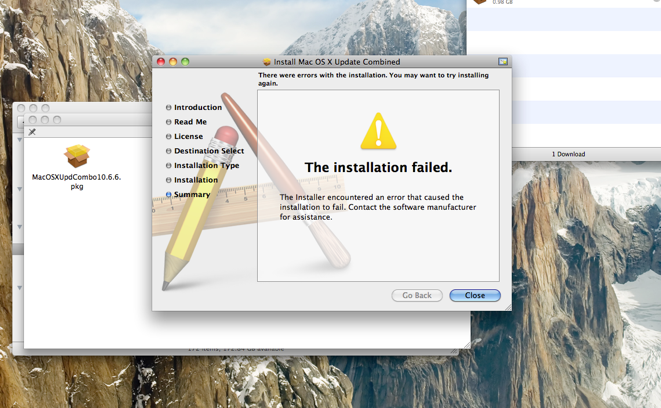
We’ve tried several things to solve the problem including downloading the combo updates directly of both 10.6.5 and 10.6.6 and install without using software update. We’ve tried increasing the kern file size allocation in terminal. We’ve repaired permissions. We haven’t tried running the update from another computer onto the target computer but you’d need me in the home to do that. So here’s what we have left that you can do yourself...
I hate to have to punt but this may be our only choice. I would suggest one of two steps. Either a: wait for 10.6.7 to be released (next few weeks) and hope that 10.6.7 will update but it's doubtful. Or b: reinstall Snow Leopard from the disc then run the updates once again after installation. You won't loose any of your data as Snow Leopard will only replace the System and not your user data. However you just definitely be sure you've backed up first. Time Machine should be running before you do this. And it probably has been. Right?
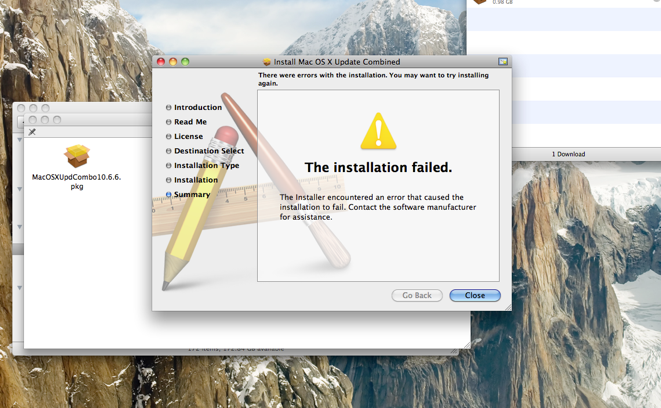
We’ve tried several things to solve the problem including downloading the combo updates directly of both 10.6.5 and 10.6.6 and install without using software update. We’ve tried increasing the kern file size allocation in terminal. We’ve repaired permissions. We haven’t tried running the update from another computer onto the target computer but you’d need me in the home to do that. So here’s what we have left that you can do yourself...
I hate to have to punt but this may be our only choice. I would suggest one of two steps. Either a: wait for 10.6.7 to be released (next few weeks) and hope that 10.6.7 will update but it's doubtful. Or b: reinstall Snow Leopard from the disc then run the updates once again after installation. You won't loose any of your data as Snow Leopard will only replace the System and not your user data. However you just definitely be sure you've backed up first. Time Machine should be running before you do this. And it probably has been. Right?
AirPlay not showing on phone
07/02/11
Hi Scotty,
I think Case's apps downloaded onto my phone when it was plugged up to the mac. Is there a way that I can erase them and get my own apps?
Will you let me know.
Thx,
___________
You can manage what apps go onto your iPhone by first plugging in your iphone and opening iTunes. Next, go to the Apps tab in the top area. From this screen you can decide what apps to keep and what stays on your iphone.
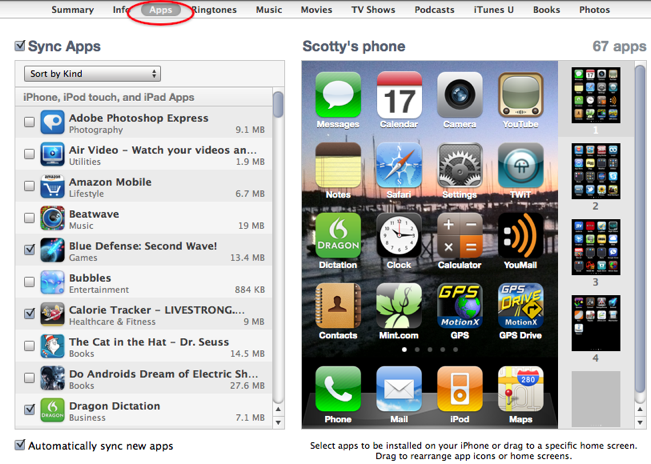
I think Case's apps downloaded onto my phone when it was plugged up to the mac. Is there a way that I can erase them and get my own apps?
Will you let me know.
Thx,
___________
You can manage what apps go onto your iPhone by first plugging in your iphone and opening iTunes. Next, go to the Apps tab in the top area. From this screen you can decide what apps to keep and what stays on your iphone.
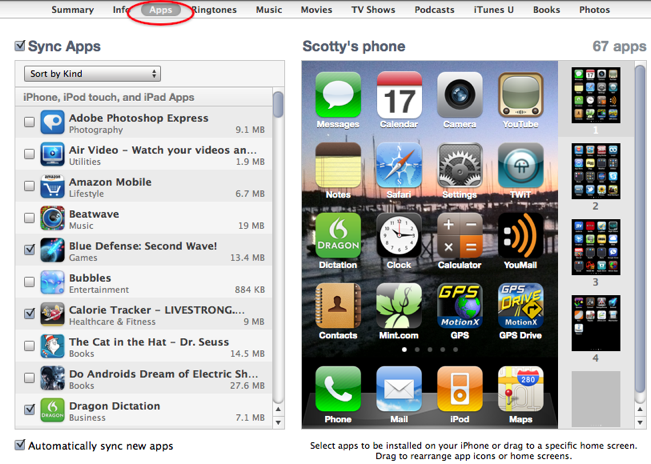
Will the iPhone be a WiFi hotspot soon?
17/01/11
Hey Scottie, so I just had to replace my old hard drive (hard drive failure) and I lost everything on it. I am currently trying to make my "new" computer as much like the old one as possible. Right now, I am trying to re-install the printer to the computer. When I go to press "+ to add a printer", it finds the printer we use, but it doesn't know what driver to use, and nor do I. We have a Canon MX 310 printer. Any quick ways to solve this?
___________
You need to download the driver from canon.com. Canon U.S.A. : Support & Drivers : PIXMA MX310
___________
You need to download the driver from canon.com. Canon U.S.A. : Support & Drivers : PIXMA MX310
Can I use my iphone as a hotspot?
15/01/11
My calendar on the iPad are all blank?.
___________
On the iPad:
1. Go to Settings
2. Select Mail, Contacts, Calendars
3. select the you@me.com Account on the right hand side
4. If Calendars is set to Off, toggle it to ON. If Calendar is set to On, toggle it Off then say to Delete calendar info from iPad when prompted. Then turn Calendars back on and select to Merge with MobileMe if prompted.
___________
On the iPad:
1. Go to Settings
2. Select Mail, Contacts, Calendars
3. select the you@me.com Account on the right hand side
4. If Calendars is set to Off, toggle it to ON. If Calendar is set to On, toggle it Off then say to Delete calendar info from iPad when prompted. Then turn Calendars back on and select to Merge with MobileMe if prompted.
Sharing Contact info on iPhone and the Mac
10/01/11
Not sure what happened, but everything is a mess! Help! Calendars have many duplicates everywhere. I have been deleting and deleting thinking they would update, but they just keep multiplying! Also having some sort of server error now...an't get any Earthlink email any more on new desktop computer. Thought I might have to upgrade to new Mobile Me calendar, but upgrade won't work because of said server error! Help!
___________
MobileMe duplicates are one of the most painful computer things to deal with. Macs don’t get viruses but we do get duplicates! It can sometimes be very difficult to track down which copy of your data is at fault. The procedure can be tedious. Your data lives on a computer, a phone perhaps, maybe an ipad, another computer and the cloud. When we say “cloud” we mean a computer server somewhere in the United States. If your calendars or contacts are having a problem on any one of these devices then you can see duplicates galore. Many people experience this. It’s unfortunate but true.
So you can find the copy of the data you are happy with then overwrite the rest of the devices by using the mobileme system preference pane in the “advanced” settings. It’s a bit of a chore but if you do it correctly, it will fix the problem. You just have to be careful not to do the wrong thing as you could erase your data. Go to the mobileme system preference area then to the sync tab. Now select “advanced” and then “reset sync data”
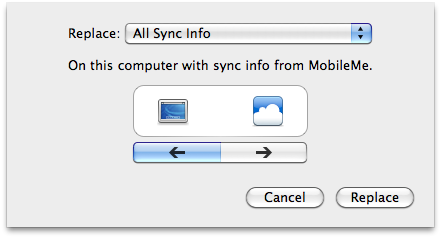
You will see an arrow that you can change the direction to by clicking the other arrows below. This will replace data in one place with the data from another. But if the problem is on your phone or iPad, it may return again. That’s why it’s a good idea to remove the information from those devices by going into the settings tab, then mail, contacts and calendar, then toggle off the calendar settings within the mobileme account. You will be prompted to delete the calendar info or leave it. You would want to delete it. After the computer has had a chance to sync up again, you can reinable syncing on the phone and all could be well.
I say “could” because that doesn’t always work. You may have to remove the computers from the mobileme pane by “unregistering” each one. If you unregister all the computers you’ll get a secret message from apple that drops down and asks you if you’d like to delete all the data off of mobileme. If you have a good copy of your data on the computer then you’d say yes. Mobileme then erases the server data. You then re-register the computer and push your contacts and/or calendar back up. It’s a pain in the butt.
There is another way that works pretty well. You can try one of the greatest pieces of software ever written. iCal Dupe Deleter. It’s free and works every time.
___________
MobileMe duplicates are one of the most painful computer things to deal with. Macs don’t get viruses but we do get duplicates! It can sometimes be very difficult to track down which copy of your data is at fault. The procedure can be tedious. Your data lives on a computer, a phone perhaps, maybe an ipad, another computer and the cloud. When we say “cloud” we mean a computer server somewhere in the United States. If your calendars or contacts are having a problem on any one of these devices then you can see duplicates galore. Many people experience this. It’s unfortunate but true.
So you can find the copy of the data you are happy with then overwrite the rest of the devices by using the mobileme system preference pane in the “advanced” settings. It’s a bit of a chore but if you do it correctly, it will fix the problem. You just have to be careful not to do the wrong thing as you could erase your data. Go to the mobileme system preference area then to the sync tab. Now select “advanced” and then “reset sync data”
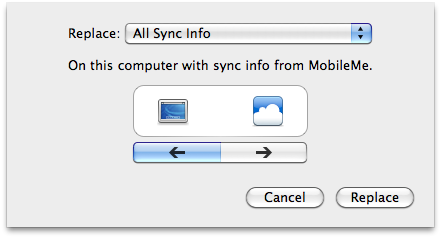
You will see an arrow that you can change the direction to by clicking the other arrows below. This will replace data in one place with the data from another. But if the problem is on your phone or iPad, it may return again. That’s why it’s a good idea to remove the information from those devices by going into the settings tab, then mail, contacts and calendar, then toggle off the calendar settings within the mobileme account. You will be prompted to delete the calendar info or leave it. You would want to delete it. After the computer has had a chance to sync up again, you can reinable syncing on the phone and all could be well.
I say “could” because that doesn’t always work. You may have to remove the computers from the mobileme pane by “unregistering” each one. If you unregister all the computers you’ll get a secret message from apple that drops down and asks you if you’d like to delete all the data off of mobileme. If you have a good copy of your data on the computer then you’d say yes. Mobileme then erases the server data. You then re-register the computer and push your contacts and/or calendar back up. It’s a pain in the butt.
There is another way that works pretty well. You can try one of the greatest pieces of software ever written. iCal Dupe Deleter. It’s free and works every time.
Free Messenger for iPhone?
10/01/11
Hey Scotty - hope you are well. Quick question - take a look at these three screenshots below. Why would this happen? I can't access FB. This has happened a few times lately. Then the pics wouldn't load.....WTH?
Do you know why this might happen and what I can do to fix it?
Thanks for any help,
__________
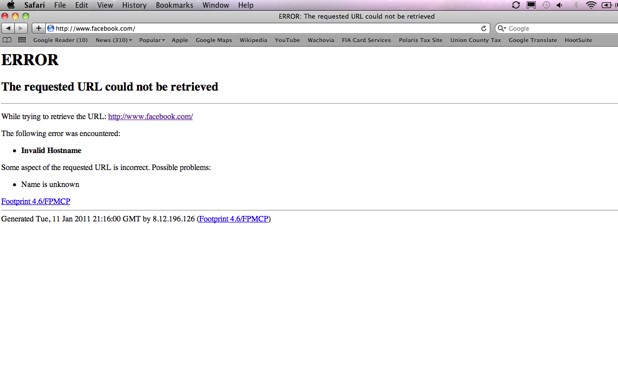
The first thing I would suggest is look at the DNS server you’re using. You have the ability to change your DNS server in Network System preferences. The DNS acts as a phone book look-up for the internet’s web pages. If you haven’t changed anything then your DNS settings should have automatically been pulled from your ISP. However, if you want to try other DNS services then you’d need to manually change them. For instance, Google offers it’s own DNS 8.8.8.8 and 8.8.4.4. Instructions on how to change can be found here.
Then there’s OpenDNS that I use on all the computers my child has access to. I can set parental controls on the DNS server so he can never go to adult sites no matter what he tries. Their DNS numbers are 208.67.222.222 & 208.67.220.220
So go play around with changing your DNS settings and see if that will help.
Do you know why this might happen and what I can do to fix it?
Thanks for any help,
__________
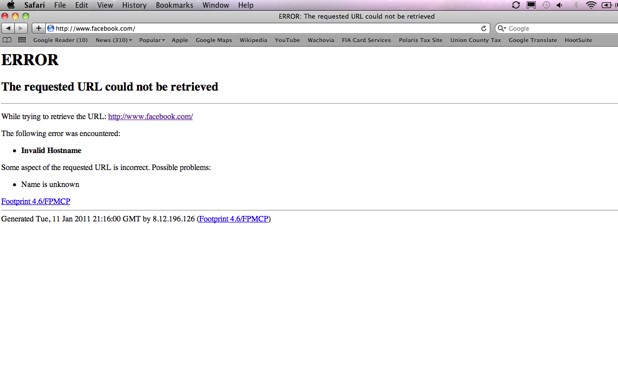
The first thing I would suggest is look at the DNS server you’re using. You have the ability to change your DNS server in Network System preferences. The DNS acts as a phone book look-up for the internet’s web pages. If you haven’t changed anything then your DNS settings should have automatically been pulled from your ISP. However, if you want to try other DNS services then you’d need to manually change them. For instance, Google offers it’s own DNS 8.8.8.8 and 8.8.4.4. Instructions on how to change can be found here.
Then there’s OpenDNS that I use on all the computers my child has access to. I can set parental controls on the DNS server so he can never go to adult sites no matter what he tries. Their DNS numbers are 208.67.222.222 & 208.67.220.220
So go play around with changing your DNS settings and see if that will help.
Verizon overseas?
10/01/11
Scotty,
Been working on the address list for Mr. Elberson and it is putting the names in alphabetical order according to the first name. How do I change it to put them on according to the last name of the individuals?
Thanks,
___________
If you go to Address Book’s preferences (under the word address book) in the menu bar way up at the top of the computer screen on the left)
You’ll see the area below. You can sort it all the way you’d like by changing those settings.
Been working on the address list for Mr. Elberson and it is putting the names in alphabetical order according to the first name. How do I change it to put them on according to the last name of the individuals?
Thanks,
___________
If you go to Address Book’s preferences (under the word address book) in the menu bar way up at the top of the computer screen on the left)
You’ll see the area below. You can sort it all the way you’d like by changing those settings.
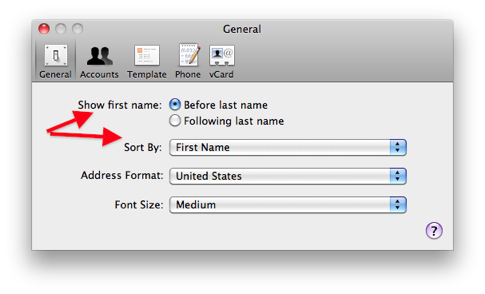
AT&T survey feedback
08/01/11
Scotty,
How do you attach a contact in an email on the iPhone or for that matter on my Mac.
Thanks,
___________
To attach a contact on the iPhone go to contacts, select the contact you wish to share then select “share contact” at the bottom. Next choose “Email” as the method. iPhone’s email program will open and the contact vcard will be in the body of the email.
To share a contact on the mac, you can just drag the contact from address book directly into the body of an email. It will place a vcard in the email. The vcard is the standard format for addresses.
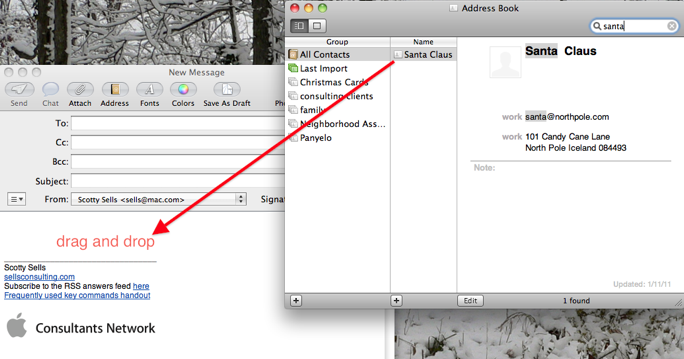
How do you attach a contact in an email on the iPhone or for that matter on my Mac.
Thanks,
___________
To attach a contact on the iPhone go to contacts, select the contact you wish to share then select “share contact” at the bottom. Next choose “Email” as the method. iPhone’s email program will open and the contact vcard will be in the body of the email.
To share a contact on the mac, you can just drag the contact from address book directly into the body of an email. It will place a vcard in the email. The vcard is the standard format for addresses.
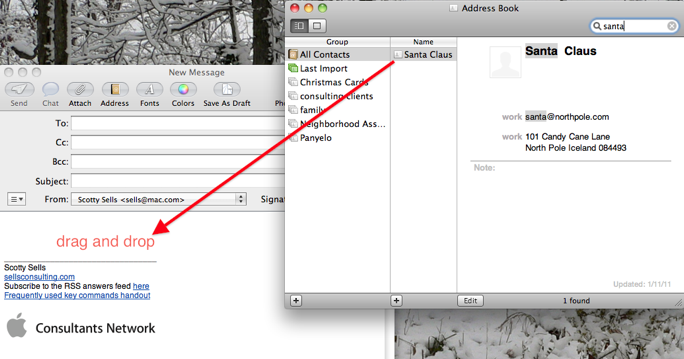
iPhone won't show on new Mac.
12/10/10
Scotty,
Since I sent you this message the airport did correct itself. It goes in and out. When I am in the mancave where the airport is, it appears that I do not connect to this airport, but to the one in the upstairs office. My transmit rate is 26. Any reason why I do not connect to the airport that is closest to the computer and why the transmit rate is not near 130s?
By the way, now that the airport is not blinking yellow there are not error codes to report. Eventhough the main airport is showing green it has the following 2 code: Configuration over WAN and Double NAT. Not sure if these are causing problems with my mancave airport.
Let me know your thoughts.
Thanks,
___________
So there are several things in play here. 1st, the 2 error codes have no bearing on this issue. The WAN error means you are allowed to adjust your router’s settings without being plugged in to it the Double NAT error means that two devices (the modem and the router) are trying to hand out IP addresses. This is fine in your case.
Now on to the meat of the issue. One thing that would be interesting to know would be what version of the expresses these are. The 802.11n version (most recent) have a different max transmit rate than the older 802.11g expresses. I prefer, in my own home, to eliminate the older g versions. In other words, updating the routers helps a lot. The N version express also has a better range as well as more bandwidth in your house. This is one explanation as to the different transmit rates seen in the options menu you’re probably observing. This also lends itself to explain the other issue. Your computer may seek out the 802.11n router downstairs above the slower less desirable g version right next to you. There are ways to have the computer forget which device it is connected to. The simplest is to toggle on/off the airport card via the menu bar. But you’ve probably already done that. This doesn’t solve anything, just gives the computer the opportunity to find the strongest signal. By the way, the only way to tell if the express is g or n is to use airport utility. The versions are identical physically.
Another factor to consider is location and physical interference of walls etc... Your computer wants to connect to the most reliable signal and certain construction can cause issues with this. As I recall, your mancave is quite a bit away and upstairs from the main router in the kitchen area. I believe we had an express or two in addition to the main router. There are other considerations if you’d like more details as to what could be going on (WDS setup etc...)
If you would like to reset the computer’s airport memory, there are files we can toss out if you’d like to explore that. Let me know and I’ll guide you through that if necessary.
Since I sent you this message the airport did correct itself. It goes in and out. When I am in the mancave where the airport is, it appears that I do not connect to this airport, but to the one in the upstairs office. My transmit rate is 26. Any reason why I do not connect to the airport that is closest to the computer and why the transmit rate is not near 130s?
By the way, now that the airport is not blinking yellow there are not error codes to report. Eventhough the main airport is showing green it has the following 2 code: Configuration over WAN and Double NAT. Not sure if these are causing problems with my mancave airport.
Let me know your thoughts.
Thanks,
___________
So there are several things in play here. 1st, the 2 error codes have no bearing on this issue. The WAN error means you are allowed to adjust your router’s settings without being plugged in to it the Double NAT error means that two devices (the modem and the router) are trying to hand out IP addresses. This is fine in your case.
Now on to the meat of the issue. One thing that would be interesting to know would be what version of the expresses these are. The 802.11n version (most recent) have a different max transmit rate than the older 802.11g expresses. I prefer, in my own home, to eliminate the older g versions. In other words, updating the routers helps a lot. The N version express also has a better range as well as more bandwidth in your house. This is one explanation as to the different transmit rates seen in the options menu you’re probably observing. This also lends itself to explain the other issue. Your computer may seek out the 802.11n router downstairs above the slower less desirable g version right next to you. There are ways to have the computer forget which device it is connected to. The simplest is to toggle on/off the airport card via the menu bar. But you’ve probably already done that. This doesn’t solve anything, just gives the computer the opportunity to find the strongest signal. By the way, the only way to tell if the express is g or n is to use airport utility. The versions are identical physically.
Another factor to consider is location and physical interference of walls etc... Your computer wants to connect to the most reliable signal and certain construction can cause issues with this. As I recall, your mancave is quite a bit away and upstairs from the main router in the kitchen area. I believe we had an express or two in addition to the main router. There are other considerations if you’d like more details as to what could be going on (WDS setup etc...)
If you would like to reset the computer’s airport memory, there are files we can toss out if you’d like to explore that. Let me know and I’ll guide you through that if necessary.
iPhone has lost service but not data
01/09/10
Hi... my printer is saying that "the ink system has failed and can no longer print" Do you know what this means?? I have tried everything and keeps saying that???
___________
HP has a post recommending certain steps depending on the error code. However, it could mean that your printer may have come to the end of its life.
Check the link below for possible answers:
Ink System Failure' or a '0x ...' Error Message Displays on the Control Panel HP Photosmart 8250 Printer - HP Customer Care (United States - English)
___________
HP has a post recommending certain steps depending on the error code. However, it could mean that your printer may have come to the end of its life.
Check the link below for possible answers:
Ink System Failure' or a '0x ...' Error Message Displays on the Control Panel HP Photosmart 8250 Printer - HP Customer Care (United States - English)
iPhone and incoming/outgoing email problems
05/08/10
Hi Scotty, I am interested in joining your discusson group on Monday night. Do
I need any special equipment to do that? Also I'm guessing that a lot of it will be
way over my inexperienced head, but I still think I would enjoy it. Thanks
___________
When you click “join” on the Town Hall page, your computer will install a program called GoToMeeting. The requirements to run that program are as follow:
For Mac-based Organizers and Attendees
I’m pretty sure you meet all those criteria. See you soon!
I need any special equipment to do that? Also I'm guessing that a lot of it will be
way over my inexperienced head, but I still think I would enjoy it. Thanks
___________
When you click “join” on the Town Hall page, your computer will install a program called GoToMeeting. The requirements to run that program are as follow:
For Mac-based Organizers and Attendees
- Required: Mac OS® X 10.4 (Tiger®), OS X 10.5 (Leopard®), OS X 10.6 (Snow Leopard®)
- Required: Safari™ 3.0 or newer, Firefox 2.0 or newer; (JavaScript and Java enabled)
- Internet Connection Required: Cable modem, DSL, or better recommended
- Required: PowerPC G4/G5 or Intel processor, 512 MB of RAM or better recommended
I’m pretty sure you meet all those criteria. See you soon!
ATT microcell and junk mail
17/06/10
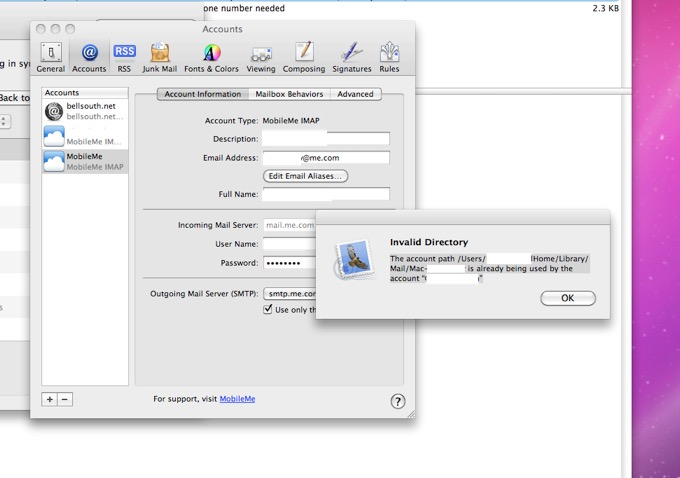
The first thing you could try would be to delete each of the mobileme accounts and then re-add them. Since mobileme is based on IMAP, you won’t be loosing anything. If that does not resolve the problem, the second thing to try would be to navigate down to the file path pointed out in alert window and delete the corresponding folders, then re-add the accounts once again. it could be a bit messy. Let me know if you need any assistance.
iPhone not syncing in Win 7
16/06/10
I am trying to add my Gmail to my Blackberry but it will not let me because I am not entering the right password. I tried everything I know but it will not work. Any suggestions? Thanks.
___________
You could always reset your gmail password by going here:
I cannot access my account - Gmail Help
___________
You could always reset your gmail password by going here:
I cannot access my account - Gmail Help
iPhone dropping calls? No!!!!!!
14/06/10
I feel I need to get a grasp on the computers and software we are running.
I cannot remember why we are running VM. Was it because of QuickBooks? If so, why can we not run
QB for Mac -- is it very different? Would it interfere with our Accountant since he works from PCs?
Thank you in advance for suggestions/advice.
___________
Sorry for the delay in responding. Yes, school is out for me however I'm moving to consulting full time going forward. You are running VM because QuickBooks for the Mac is horrible. It is very different. And almost all clients I work with who try it get rid of it within a week or so. It's better to endure the pain of VMware than to deal with QB on the mac.
I cannot remember why we are running VM. Was it because of QuickBooks? If so, why can we not run
QB for Mac -- is it very different? Would it interfere with our Accountant since he works from PCs?
Thank you in advance for suggestions/advice.
___________
Sorry for the delay in responding. Yes, school is out for me however I'm moving to consulting full time going forward. You are running VM because QuickBooks for the Mac is horrible. It is very different. And almost all clients I work with who try it get rid of it within a week or so. It's better to endure the pain of VMware than to deal with QB on the mac.
favorites contact list on iphone
26/05/10
Hi Scotty,
I hope you are doing well. I am finally moving to Greenville SC next week. Do you know if their is a counterpart to you in that area, who can help me set up my system and provide service?
__________
Glad to hear your transition is moving along. As far as assistance in Gville SC, Apple provides a consultant locator at consultants.apple.com Only problem is that there doesn't look to be a lot out there. I'll of course be starting back my sunday evening help sessions as soon as I'm done with school and with my move to full time consulting, I should be a bit more reliable on my online sessions. Check out details here: www.sellscosulting.com/townhall
Hope all is well.
I hope you are doing well. I am finally moving to Greenville SC next week. Do you know if their is a counterpart to you in that area, who can help me set up my system and provide service?
__________
Glad to hear your transition is moving along. As far as assistance in Gville SC, Apple provides a consultant locator at consultants.apple.com Only problem is that there doesn't look to be a lot out there. I'll of course be starting back my sunday evening help sessions as soon as I'm done with school and with my move to full time consulting, I should be a bit more reliable on my online sessions. Check out details here: www.sellscosulting.com/townhall
Hope all is well.
Slow internet and SSL on the iPhone
12/05/10
How do you take someone off your favorite list from your phone and keep them in contacts.
Looked on apple and can not find answer
Thanks
_____________
Removing a contact from your favorites list should not remove them from your contacts list. You can select edit on the favorites screen and then select the minus button. Your contacts list should not be affected.
Looked on apple and can not find answer
Thanks
_____________
Removing a contact from your favorites list should not remove them from your contacts list. You can select edit on the favorites screen and then select the minus button. Your contacts list should not be affected.
iPhone outgoing server settings are wrong
29/04/10
Have a water damaged laptop? The Apple Store will consider that out of warranty and the cost of the repair is very high. I have done these types of repairs often but I’m ready to turn it over to another company who can do the repair at a lower cost. Therefore, look into this company.
Apple : MicroReplay
Apple : MicroReplay
Voice calls outside the US?
31/03/10
We recieved a message that our computer (g5-pre-Intel chip) has a trojan horse and must be disinfected. i know your time shows you are not available but if you can help asap it would be greatly appreciated. thx
_________
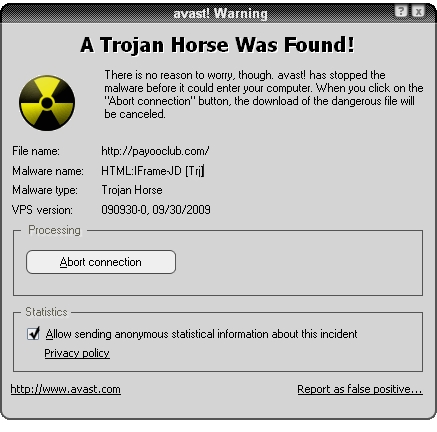
It's extremely unlikely, however possible, that you have a Trojan on your mac. There are currently no known viruses or Trojans on the mac so I feel like you are most likely ok. However if you would like me to make sure then I would be happy to assist. Most likely it was a scare tactic pop up window that affects windows users but not the mac. They are usually designed to look like a legitimate windows operating system window. That’s usually your first clue that its fake. The second thing to consider is that there is currently no warning system built in to the mac to let you know you have encountered anything like that. At present I do not recommend running any anti virus software on the Mac. I liken it to hiring someone to sit in your yard to guard against a dinosaur attack. It could happen but the chances are pretty small right now. Let me know if
you'd like me to assist.
_________
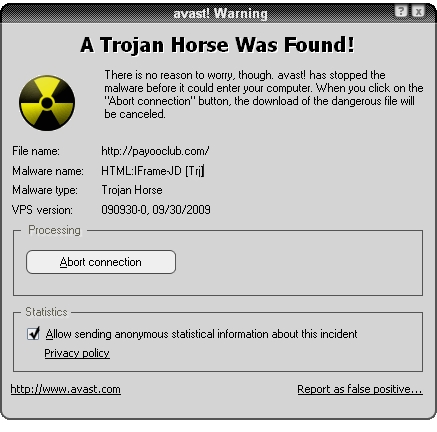
It's extremely unlikely, however possible, that you have a Trojan on your mac. There are currently no known viruses or Trojans on the mac so I feel like you are most likely ok. However if you would like me to make sure then I would be happy to assist. Most likely it was a scare tactic pop up window that affects windows users but not the mac. They are usually designed to look like a legitimate windows operating system window. That’s usually your first clue that its fake. The second thing to consider is that there is currently no warning system built in to the mac to let you know you have encountered anything like that. At present I do not recommend running any anti virus software on the Mac. I liken it to hiring someone to sit in your yard to guard against a dinosaur attack. It could happen but the chances are pretty small right now. Let me know if
you'd like me to assist.
Why won't .mov files play on my iPhone?
31/03/10
Scotty,
How can I get rid of Norton Utilities once and for all?
________
Norton provides an uninstaller found here: download the uninstaller
How can I get rid of Norton Utilities once and for all?
________
Norton provides an uninstaller found here: download the uninstaller
I shattered my iPhone. Now what?
25/03/10
Scotty,
Leaving for St. Lucia on Sat. AT&T want to charge me 1.99/ min for calling. Any ideas for an alternative with iPhone? Im checking into vonage now but dont know details. Skype maybe but not sure.
_______
I think Skype would definitely be the way to go. You may want to get a a little skype credit so you can make outgoing calls. Skype to Skype is free but outgoing to actual phones is a fee. But since it’s over the internet then it’s very little cost. (VOIP) You’ll just need to be on a wireless network when making calls.
Leaving for St. Lucia on Sat. AT&T want to charge me 1.99/ min for calling. Any ideas for an alternative with iPhone? Im checking into vonage now but dont know details. Skype maybe but not sure.
_______
I think Skype would definitely be the way to go. You may want to get a a little skype credit so you can make outgoing calls. Skype to Skype is free but outgoing to actual phones is a fee. But since it’s over the internet then it’s very little cost. (VOIP) You’ll just need to be on a wireless network when making calls.
iPhone not showing in iTunes
28/02/10
Hi Scotty, I understand my Mobile Me will expire in 310 days. Will I get notification and renewal instructions - I think its $65. per year. Thanks
_________
It depends on whether you set up automatic withdraw via credit card when you first set up your mobileme account. You can check your payment information via the mobileme control panel in system preferences to see what your payment method is. MobileMe is $99 per year although you can find it cheaper online at amazon.com, That’s the better way to go instead of the automatic card payment system. You save $30 per year. You just have to remember to renew by purchasing the mobileme box then inserting the code you get in the box each year.
You will get notifications that your account will either automatically renew or will expire as you get closer to the expiration date.
_________
It depends on whether you set up automatic withdraw via credit card when you first set up your mobileme account. You can check your payment information via the mobileme control panel in system preferences to see what your payment method is. MobileMe is $99 per year although you can find it cheaper online at amazon.com, That’s the better way to go instead of the automatic card payment system. You save $30 per year. You just have to remember to renew by purchasing the mobileme box then inserting the code you get in the box each year.
You will get notifications that your account will either automatically renew or will expire as you get closer to the expiration date.
Confirming your iTunes account on iPhone and iTunes
14/02/10
Scotty, Now the kids are not able to get on their school website and the Googledocs program that the school uses.
Under parental controls, we do not see where it has been blocked therefore there is no way to "allow" it.
Please help!!!!!!
Thanks,
________________
So yea,
This can be a problem. Google Docs, along with Amazon.com, ebay, gmail, all use https which means that your browser and their server have a secure connection to each other. The only problem is that current Apple parental controls disallow kids from using https secured connections. Yea I know. It's meant to keep kids from ordering things online or keep them from using web based email services like yahoo or gmail directly within a browser. So this means that if you want to allow your kids to use google docs, you'd have to turn off parental controls. Ugh.
You could try to add each https site to the "always allow" section of the parental controls, under content, but it most likely will not work. There is a work around I know of that uses OpenDNS but it gets a little complicated.
OpenDNS > Support > Video Tutorials
Update: This fellow seems to have found a workaround by exactly identifying the url name of the https site, entering it into the allowed sites and was good to go. HowTo allow gmail, with Parental Controls | BenjaminHurt.com
Under parental controls, we do not see where it has been blocked therefore there is no way to "allow" it.
Please help!!!!!!
Thanks,
________________
So yea,
This can be a problem. Google Docs, along with Amazon.com, ebay, gmail, all use https which means that your browser and their server have a secure connection to each other. The only problem is that current Apple parental controls disallow kids from using https secured connections. Yea I know. It's meant to keep kids from ordering things online or keep them from using web based email services like yahoo or gmail directly within a browser. So this means that if you want to allow your kids to use google docs, you'd have to turn off parental controls. Ugh.
You could try to add each https site to the "always allow" section of the parental controls, under content, but it most likely will not work. There is a work around I know of that uses OpenDNS but it gets a little complicated.
OpenDNS > Support > Video Tutorials
Update: This fellow seems to have found a workaround by exactly identifying the url name of the https site, entering it into the allowed sites and was good to go. HowTo allow gmail, with Parental Controls | BenjaminHurt.com
No Audio and iPhone error on sync
04/02/10
Since you know the layout of my house, and the equipment that I currently have, I need your help on getting an adequate signal for my home wireless network. The way it is currently set up, I think my wireless network is not strong enough through the house. The only places that I have an adequate signal for iTouches to work is my office and the upstairs playroom.
My goal is to have a wireless network strong enough throughout the house so that I can use the iTouches anywhere, and be able to have my Wii and xBox hard wired to the network.
It may require moving the router, not sure. But I would appreciate it, if you could recommend the appropriate equipment to buy, that way I will have it so that when you come to my house we can get it set up, to save you two trips to the house. If it takes two trips, that is fine, just let me know. Sorry for the long email, but just wanted to explain what I want, & what I think is going on.
______
I've found the best way to get the internet moving through the house is to use the Airport extreme router in combination with 1 or more airport expresses. The expresses will serve to push the signal strength further through the home. I can't recall whether you have an airport extreme but if you do, then you can just pickup a couple of expresses and that may do the trick. If your home is wired for ethernet throughout the house then we could use that wired network to more effectively strengthen signal strength to. But that would still require the airport expresses to use as nodes.
The xbox has no built in wireless but does have ethernet. (there is a wireless adapter available but I prefer to just use an express)
The Will does not have an ethernet port but does have wireless built in. (there is a ethernet to usb adapter but I would suggest just going wireless.)
Let me know if you have any questions.
iPhone not syncing to mobileme
01/12/09
i Scott!
I have a question: how does the calendar on your website work? In other words, where is the calendar and it's data hosted (e.g. Google, Yahoo, etc.)? I really like the way it works.
Thanks in advance,
Eddy
____
Hi Eddy,
Thanks for the compliment. It's actually a plugin for RapidWeaver 4.0 called rapidcal. I have considered using google calendar to integrate my calendar into my website but settled on RapidCal as the final choice. MobileMe updates seem to push over faster and I can manage it from any device or computer. The only negative is that it is slow to load on the page itself. It has not been updated since 2006 and could really use an overhaul but it works so I am sticking with it.
I have a question: how does the calendar on your website work? In other words, where is the calendar and it's data hosted (e.g. Google, Yahoo, etc.)? I really like the way it works.
Thanks in advance,
Eddy
____
Hi Eddy,
Thanks for the compliment. It's actually a plugin for RapidWeaver 4.0 called rapidcal. I have considered using google calendar to integrate my calendar into my website but settled on RapidCal as the final choice. MobileMe updates seem to push over faster and I can manage it from any device or computer. The only negative is that it is slow to load on the page itself. It has not been updated since 2006 and could really use an overhaul but it works so I am sticking with it.
iPhone Battery has lost it's charge
25/11/09
Hey Scotty!
Hope all is well at school & with business! The two 1-TB drives in my drobo are almost full. If you remember, I have 4 bays but we set it up so I only use 2. I have a 3rd HD that I switch out to back up the first HD and keep a copy at home. I have under 95GB left...
So here's the question. Recently a tech at Drobo told me that it is REALLY HARD to recover information from the extra HD if something ever happened to my office/the drobo. He said I really need to be looking at a "grandfather" system (?) Since I'm running out of room, do I just take the 3rd HD and add it to the drobo and figure out another way to have an offsite backup? Frankly, I'm worried about the expense involved!! I need your recommendation and possibly some of your time to get this sorted out.
Thanks a ton!
_______
First, I would recommend filling those other two drive bays on the drobo with 2 more 1 TB drives. Newegg.com - Computer Hardware,Hard Drives,Internal Hard Drives,1TB and higher. This will grow your storage capacity imensely. Just go with a $90 choice or so.
Now to the issue of backing up the entire drobo itself. Since the drobo is failsafe within it's own data structure, you are really only trying to cover yourself in case of fire, flood, theft, etc... which is a really good idea. However the problem is that the drobo holds so much capacity that it makes it rather difficult to continue your current "swap out" stradegy. We may want to turn to an unlimited online backup plan. The only catch here is that most online backups limit you to the internal drive of the machine. Not externals. Here are two of the leaders:
Online Backup, Data Backup & Remote Backup Solutions from Mozy.com – Welcome
CarboniteInc
We'd need to go through the terms of use on each site to find the fine print. Online PC Backup: Simple, Secure. Automatic
At a glance, Mozy offers business backup as well for extended data I believe. Check it out here: MozyPro Remote Data Backup, Online Backup, and Internet Backup Solutions for Business - Mozy.com - MozyPro
Otherwise, our only other option is to Raid a couple of 2 TB drives together and clone the entire drobo (which would not be pretty) or get another drobo to swap out from time to time but that would be crazy as well.
Hope all is well at school & with business! The two 1-TB drives in my drobo are almost full. If you remember, I have 4 bays but we set it up so I only use 2. I have a 3rd HD that I switch out to back up the first HD and keep a copy at home. I have under 95GB left...
So here's the question. Recently a tech at Drobo told me that it is REALLY HARD to recover information from the extra HD if something ever happened to my office/the drobo. He said I really need to be looking at a "grandfather" system (?) Since I'm running out of room, do I just take the 3rd HD and add it to the drobo and figure out another way to have an offsite backup? Frankly, I'm worried about the expense involved!! I need your recommendation and possibly some of your time to get this sorted out.
Thanks a ton!
_______
First, I would recommend filling those other two drive bays on the drobo with 2 more 1 TB drives. Newegg.com - Computer Hardware,Hard Drives,Internal Hard Drives,1TB and higher. This will grow your storage capacity imensely. Just go with a $90 choice or so.
Now to the issue of backing up the entire drobo itself. Since the drobo is failsafe within it's own data structure, you are really only trying to cover yourself in case of fire, flood, theft, etc... which is a really good idea. However the problem is that the drobo holds so much capacity that it makes it rather difficult to continue your current "swap out" stradegy. We may want to turn to an unlimited online backup plan. The only catch here is that most online backups limit you to the internal drive of the machine. Not externals. Here are two of the leaders:
Online Backup, Data Backup & Remote Backup Solutions from Mozy.com – Welcome
CarboniteInc
We'd need to go through the terms of use on each site to find the fine print. Online PC Backup: Simple, Secure. Automatic
At a glance, Mozy offers business backup as well for extended data I believe. Check it out here: MozyPro Remote Data Backup, Online Backup, and Internet Backup Solutions for Business - Mozy.com - MozyPro
Otherwise, our only other option is to Raid a couple of 2 TB drives together and clone the entire drobo (which would not be pretty) or get another drobo to swap out from time to time but that would be crazy as well.
restoring your phone
18/11/09
Scotty
I somehow managed to get one item in the toolbar to open in tabs. How do I revert it to open as a drop down?
I cannot remember how to delete individual items in a drop down under the tool bar. Can you help?
Thanks
_____
First, go to the book icon in the top left hand corner area of Safari. Looks sort of like a Bible. You could also select it from the menu bar under "bookmarks" then select "show all bookmarks". Next, you'll simply uncheck the box that is listed under "auto-click". That should get the folder back to being able to be selected individually.
You could also select it from the menu bar under "bookmarks" then select "show all bookmarks". Next, you'll simply uncheck the box that is listed under "auto-click". That should get the folder back to being able to be selected individually.
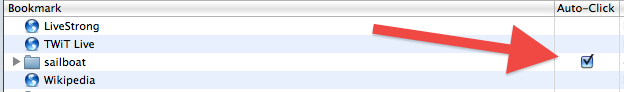
As for the second question, deleting items from the bookmark folder can be done from the same location. You'll just select the item and delete it from this window.
I somehow managed to get one item in the toolbar to open in tabs. How do I revert it to open as a drop down?
I cannot remember how to delete individual items in a drop down under the tool bar. Can you help?
Thanks
_____
First, go to the book icon in the top left hand corner area of Safari. Looks sort of like a Bible.
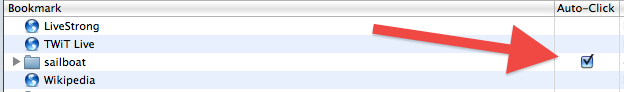
As for the second question, deleting items from the bookmark folder can be done from the same location. You'll just select the item and delete it from this window.
How to remote wipe your iPhone
01/10/09
Scotty,
what does keychain mean?
______
Keychain is a program on your Mac computer that holds all the passwords for various things such as your wireless network, email logins, websites you may have subscribed to, etc... It's required by your computer but if you ever decide to change your password of your user and you don't first unlock your keychain then you start getting nasty reminders from that point on that keychain needs attention. That's usually the only time a user even sees that keychain exists. Hopefully that has not happened to you. It's not as easy a fix as I would get into on this forum.
what does keychain mean?
______
Keychain is a program on your Mac computer that holds all the passwords for various things such as your wireless network, email logins, websites you may have subscribed to, etc... It's required by your computer but if you ever decide to change your password of your user and you don't first unlock your keychain then you start getting nasty reminders from that point on that keychain needs attention. That's usually the only time a user even sees that keychain exists. Hopefully that has not happened to you. It's not as easy a fix as I would get into on this forum.
iPhone Got Wet!!! Now what?
01/10/09
Hey Scotty , My daughter is freaking out because her computer is not working she needs to do a power point presentation by tomorrow and the power point is not on my husbands laptop.
Can't she type her doc on my computer and convert to a power point and load to a flash drive??
Thanks,
__________
Yes, she could do that but don't you have iWork? I thought for some reason that you did. If you do, she could do the powerpoint in keynote then convert it directly within keynote. If not, then to use your idea of typing it would only give her the ability to apply the text to the powerpoint. Most powerpoints have more that text.
There is a free alternative called Neo Office that will also allow her to create powerpoint documents.
https://www.neooffice.org/neojava/en/earlyaccessmirrors.php?file=NeoOffice-2.2.6_Early_Access-Intel.dmg
iPhone on Windows Vista is confused.
28/09/09
A couple of questions:
I purchased an identical computer for my wife. I got it after Snow Leopard was included so I installed it when I got it. I used the same disk to put on my computer.
Although I cannot tie these events exactly, I have had printer problems with my computer since then. I used Virginia’s computer, and it printed fine. I have tried downloading drivers again, and that hasn’t helped. Essentially, my printer reacts and then refuses to print. Obviously, since her computer printed fine, it doesn’t appear to be the printer.
Separately, I am looking at getting an all-in-one computer for her. Any thoughts on these. There are so many that it is hard to reach any conclusion. Fax is not important. Wireless is nice.
____________
I would suggest maybe just reseting the print system. Go to the print and fax preference pane and right click or control + click to see the following:
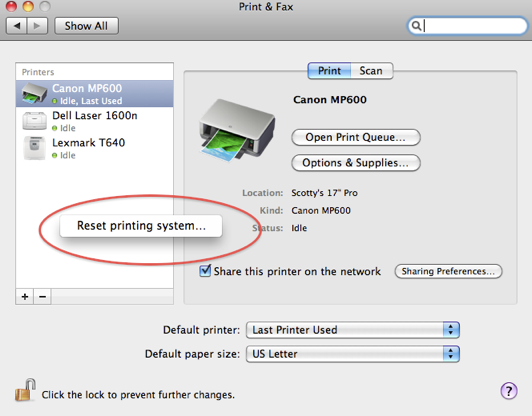
This will completely start you over from scratch. Also, be sure that you have the lastest drivers. Snow Leopard did a lot in terms of printer handling and you may need the lastest 10.6 driver. Go to the printer manufacturer's site and check it out.
more info here: http://support.apple.com/kb/HT1341
As far as all in one printer recommendations...
I'd say the HP wireless Premium is ok. It can be a little slow to respond to wireless print jobs but overall does a nice job. http://www.shopping.hp.com/product/printer/Photosmart/1/storefronts/CC335A%2523ABA
Also look at the Canon Pima series. (my favorite)
http://www.usa.canon.com/consumer/controller?act=ModelInfoAct&fcategoryid=2610&modelid=19218
and...
http://www.usa.canon.com/consumer/controller?act=ModelInfoAct&fcategoryid=2610&modelid=17357
I purchased an identical computer for my wife. I got it after Snow Leopard was included so I installed it when I got it. I used the same disk to put on my computer.
Although I cannot tie these events exactly, I have had printer problems with my computer since then. I used Virginia’s computer, and it printed fine. I have tried downloading drivers again, and that hasn’t helped. Essentially, my printer reacts and then refuses to print. Obviously, since her computer printed fine, it doesn’t appear to be the printer.
Separately, I am looking at getting an all-in-one computer for her. Any thoughts on these. There are so many that it is hard to reach any conclusion. Fax is not important. Wireless is nice.
____________
I would suggest maybe just reseting the print system. Go to the print and fax preference pane and right click or control + click to see the following:
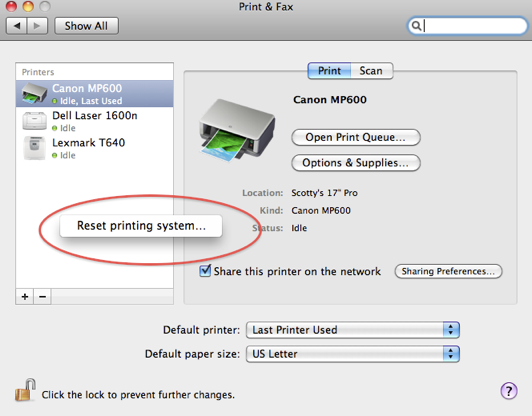
This will completely start you over from scratch. Also, be sure that you have the lastest drivers. Snow Leopard did a lot in terms of printer handling and you may need the lastest 10.6 driver. Go to the printer manufacturer's site and check it out.
more info here: http://support.apple.com/kb/HT1341
As far as all in one printer recommendations...
I'd say the HP wireless Premium is ok. It can be a little slow to respond to wireless print jobs but overall does a nice job. http://www.shopping.hp.com/product/printer/Photosmart/1/storefronts/CC335A%2523ABA
Also look at the Canon Pima series. (my favorite)
http://www.usa.canon.com/consumer/controller?act=ModelInfoAct&fcategoryid=2610&modelid=19218
and...
http://www.usa.canon.com/consumer/controller?act=ModelInfoAct&fcategoryid=2610&modelid=17357
Is anything better than the iPhone?
15/09/09
Boy Ol Boy!!!
When it rains it pours. I've just spent the last 72 hours in bed over the flu. And just now have I had the strength to get up at all. I'm very far behind on email responses and I'll get those cleared up within the next 24 hours hopefully.
On top of that, last week just before more first class of the day, my hard drive died on me. I had to resort to my backup which was about 3 days old which means I lost about 3 days worth of work. Overall it could have been worse, then it got worse. My backup drive also began to fail. I had to then resort to my 3rd backup drive that was about a week older which means I've lost about a week's worth of work all while I've had the flu.
I've got a lot of work to do to catch up with everyone. I'm sorry for the delay in responding to everyone's email and hope to be back full throttle when the next 48 hours. Thanks for your patience.
Scotty
When it rains it pours. I've just spent the last 72 hours in bed over the flu. And just now have I had the strength to get up at all. I'm very far behind on email responses and I'll get those cleared up within the next 24 hours hopefully.
On top of that, last week just before more first class of the day, my hard drive died on me. I had to resort to my backup which was about 3 days old which means I lost about 3 days worth of work. Overall it could have been worse, then it got worse. My backup drive also began to fail. I had to then resort to my 3rd backup drive that was about a week older which means I've lost about a week's worth of work all while I've had the flu.
I've got a lot of work to do to catch up with everyone. I'm sorry for the delay in responding to everyone's email and hope to be back full throttle when the next 48 hours. Thanks for your patience.
Scotty
MobileMe merge kills contacts on the phone.
15/09/09
The main issue now is time machine. It doesn't look like I any back up now at all. It's all blank. Hopefully I wont have a hard drive crash while trying to get this figured out.
So, should we just re-install Leopard?
____
I would say do not re-install Leopard. Snow Leopard has settled down quite a bit for me since the release of 10.6.1. I would suggest restarting the time machine backup by going to system preferences/time machine then reassociating the external drive with time machine by choosing to "select disk".
So, should we just re-install Leopard?
____
I would say do not re-install Leopard. Snow Leopard has settled down quite a bit for me since the release of 10.6.1. I would suggest restarting the time machine backup by going to system preferences/time machine then reassociating the external drive with time machine by choosing to "select disk".
Getting rid of iPhone junk mail
20/08/09
Scotty,
A number of months ago you helped me with changing out a hard drive, airport card, etc. on my iBook.
Do you work with home wireless networking?
I am having difficulty with keeping a consistent signal. Some times my mac mini does great . . . connects and navigates very fast. But at other times it will just get stuck. This "slow/fast" situation will go back and forth within minutes of each other.
Mostly I am the one having problems, but other of my family members who are connected wirelessly will also some times have problems. So, I don't know if the problem is my computer or the router we are using, or something else. I was having the trouble before and bought a new router (a mid-cost linksys) thinking that might be the problem. Sometimes if I shut down my computer and reset the router it works normally for a few minutes, but then goes back to giving me problems.
________
Yes, I can assist you with the in home network. Overall, I'm not a very big fan of linksys routers. I've posted several entries on my answers section of my website concerning how often linksys routers fail. Personally I would suggest looking at the airport extreme router. It's pricey but does a great job. If your home is over 3000 square feet, you may need to look at an additional repeater/extender such as the airport express.
Other contributing factors can be the building materials of your home such as copper pipes, plaster wall thickness, metal interference, or large surface mirrors.
A number of months ago you helped me with changing out a hard drive, airport card, etc. on my iBook.
Do you work with home wireless networking?
I am having difficulty with keeping a consistent signal. Some times my mac mini does great . . . connects and navigates very fast. But at other times it will just get stuck. This "slow/fast" situation will go back and forth within minutes of each other.
Mostly I am the one having problems, but other of my family members who are connected wirelessly will also some times have problems. So, I don't know if the problem is my computer or the router we are using, or something else. I was having the trouble before and bought a new router (a mid-cost linksys) thinking that might be the problem. Sometimes if I shut down my computer and reset the router it works normally for a few minutes, but then goes back to giving me problems.
________
Yes, I can assist you with the in home network. Overall, I'm not a very big fan of linksys routers. I've posted several entries on my answers section of my website concerning how often linksys routers fail. Personally I would suggest looking at the airport extreme router. It's pricey but does a great job. If your home is over 3000 square feet, you may need to look at an additional repeater/extender such as the airport express.
Other contributing factors can be the building materials of your home such as copper pipes, plaster wall thickness, metal interference, or large surface mirrors.
Blackberry or iPhone?
06/07/09
Can’t figure out the book thing but maybe you got my earlier question.
Thank you--
_______
Apple has a tutorial on creating books within iPhoto. Hope this helps.
iPhoto Tutorial: Apple - iLife - Tutorials - iPhoto - Automatically Create an iPhoto Book
Thank you--
_______
Apple has a tutorial on creating books within iPhoto. Hope this helps.
iPhoto Tutorial: Apple - iLife - Tutorials - iPhoto - Automatically Create an iPhoto Book
iPhone 3GS can wait
02/07/09
Scotty.
I am having trouble with my mouse. Can you recommend a brand to replace it with?
Thanks
_______
Most any usb mouse will work but you’ll want to consider how the mouse feels in your hand. It really comes down to personal taste. I prefer the more Expert trackball from Kensington:
Kensington Products?Mice, Keyboards, and Trackballs > Trackballs
Any on that link are very good.
I am having trouble with my mouse. Can you recommend a brand to replace it with?
Thanks
_______
Most any usb mouse will work but you’ll want to consider how the mouse feels in your hand. It really comes down to personal taste. I prefer the more Expert trackball from Kensington:
Kensington Products?Mice, Keyboards, and Trackballs > Trackballs
Any on that link are very good.
Voice Dialing on the iphone 3GS
24/06/09
scotty, if i rent an itunes movie in hd, will it appear better on my monitor if i watch it there?
_______
I guess it depends. Your computer’s monitor is capable of displaying HD content. Not sure what television you’re using. I believe all rented HD content is in 720p. Most modern televisions are completely capable of 720p. Therefore the only distinquishing feature is the size of the video. Obviously the larger sized tv may appear to be less clear than the smaller (more condense) monitor.
_______
I guess it depends. Your computer’s monitor is capable of displaying HD content. Not sure what television you’re using. I believe all rented HD content is in 720p. Most modern televisions are completely capable of 720p. Therefore the only distinquishing feature is the size of the video. Obviously the larger sized tv may appear to be less clear than the smaller (more condense) monitor.
recovering an iphone backup from time machine
24/06/09
Hi Scotty,
It's been out for a few weeks...what are your thoughts on the iphone 3GS??
Thanks,
----------
If you have the 1st gen iPhone, then I’d say go ahead and upgrade. If you don’t have an iPhone, it’s an even better time. But if you currently have the 3G phone already then the answer is NO. There’s just not enough there in the iPhone 3GS to compel me to recommend it as a “run out and get this” type of device.
New features include voice dial, compass for better orientation in map views, better battery life (I’ve had a few clients complain to me however about battery life), larger capacity, faster chip.
None of these are big deals over all. I say stick with the 3G you may already have and wait until next year.
It's been out for a few weeks...what are your thoughts on the iphone 3GS??
Thanks,
----------
If you have the 1st gen iPhone, then I’d say go ahead and upgrade. If you don’t have an iPhone, it’s an even better time. But if you currently have the 3G phone already then the answer is NO. There’s just not enough there in the iPhone 3GS to compel me to recommend it as a “run out and get this” type of device.
New features include voice dial, compass for better orientation in map views, better battery life (I’ve had a few clients complain to me however about battery life), larger capacity, faster chip.
None of these are big deals over all. I say stick with the 3G you may already have and wait until next year.
iPhone 3GS...worth it?
23/06/09
a couple of questions
I am taking charles laptop with me this summer while i am gone for 6 weeks. i want to set it up so that i can get my email and sync my phone/ calendar/photos.
I would suggest using your parental control admin account. That way you're not using his side at all.
i think that i can set up an email account on his email program and just have a password so no one else on the computer can check them. not sure????
Again, just use your admin account instead of using his email side. Your admin account will have apple's mail program but clean. His email will not appear. The password will be for the entire user. Not just email.
is it possible to associate my iphone with the laptop just for the summer? not sure how this would work - any conflict with mobile me?
You can do that but you'll have no music or video on the computer. You wouldn't really need the computer. Just fill your phone with music before you leave then buy any new music directly on the phone.
once i get home in august, can i move all documents and photos from the laptop to my desktop?
yes, file sharing would do the trick.
I am taking charles laptop with me this summer while i am gone for 6 weeks. i want to set it up so that i can get my email and sync my phone/ calendar/photos.
I would suggest using your parental control admin account. That way you're not using his side at all.
i think that i can set up an email account on his email program and just have a password so no one else on the computer can check them. not sure????
Again, just use your admin account instead of using his email side. Your admin account will have apple's mail program but clean. His email will not appear. The password will be for the entire user. Not just email.
is it possible to associate my iphone with the laptop just for the summer? not sure how this would work - any conflict with mobile me?
You can do that but you'll have no music or video on the computer. You wouldn't really need the computer. Just fill your phone with music before you leave then buy any new music directly on the phone.
once i get home in august, can i move all documents and photos from the laptop to my desktop?
yes, file sharing would do the trick.
Favorites contacts alphabetically?
14/05/09
Scotty,
I hope you're well!
Is it possible to recover emails - sent/received in mail.app by dotmac acct - that have been trashed then deleted from trash?
Is there a service or software that can do this? How is it done?
Thanks in advance,
_____
The first and most likely most successful method would be to restore from a Time Machine Volume. If Time Machine were running (requires 10.5) then you could simply enter time machine and navigate to the mail library and restore the whole thing.
When you mention “forensics” however, you may be referring to methods used by clean room/drive recovery companies. However, there are several third party solutions that I have found beneficial in the past. You can sometimes recover trashed files from software like Data Rescue II. I’ve found it useful however the problem is not simply to recover trashed files but to recover trashed files that live within a certain application’s trash. That’s a bit more difficult.
The logic behind deleting any items from a hard drive is that when you delete any file, it’s not actually gone or erased. What actually happens is that the file path to that file is erased and permission is given to the operating system to write over that space that was once taken up by the file. So, the most important thing to do before anything is to stop using the computer. Otherwise you are at risk of overwriting the file. Then it truly is gone.
I hope you're well!
Is it possible to recover emails - sent/received in mail.app by dotmac acct - that have been trashed then deleted from trash?
Is there a service or software that can do this? How is it done?
Thanks in advance,
_____
The first and most likely most successful method would be to restore from a Time Machine Volume. If Time Machine were running (requires 10.5) then you could simply enter time machine and navigate to the mail library and restore the whole thing.
When you mention “forensics” however, you may be referring to methods used by clean room/drive recovery companies. However, there are several third party solutions that I have found beneficial in the past. You can sometimes recover trashed files from software like Data Rescue II. I’ve found it useful however the problem is not simply to recover trashed files but to recover trashed files that live within a certain application’s trash. That’s a bit more difficult.
The logic behind deleting any items from a hard drive is that when you delete any file, it’s not actually gone or erased. What actually happens is that the file path to that file is erased and permission is given to the operating system to write over that space that was once taken up by the file. So, the most important thing to do before anything is to stop using the computer. Otherwise you are at risk of overwriting the file. Then it truly is gone.
iPhone/Touch parental controls
14/05/09
Some of the computers are connecting to the server very very very slow. Is there a setting we can just check and fix?
_____
You’ll probably want to connect to the server directly as you have a monitor attached. Many companies will run their server headless. There are many reasons the server may be sluggish in its normal response time. One drive may be failing. You can log into the server and run disk utility to check the SMART status of the drive. Any red in the report is usually a very bad sign. Apple offers a set of server admin tool that you can run from any terminal on the network as well.
Those can be found here:Apple - Downloads - Mac OS X Updates - Server Admin Tools 10.5
Since there are many reasons the slow performance may be occurring, I can’t give you any one good answer. You may also want to do a restart of the server. Sometimes the simplest answer is the one that works.
New iPhone in June?
01/05/09
Hey Scotty,
Thanks for coming over to help us out on Sunday night...
I had two ?'s for you regarding what we went over the other night:
1 - When you command tab - and the dock shows you what is running - how do you then opt out of them?
and
2 - How do you log out when you are done on the computer. I have just gone into the screen in between my kids and my screen but I think I am still logged in?
Let me know when you have a chance~
--------
1. By continuing to hold down tab, next move your finger over to the “Q” and tap it. You should be able to quit several apps at once by tapping Q while the command key is selected. Of course keep in mind that you cannot quit the finder.
2. To log out of your user, go to the Black apple in the top left hand corner and select “Log out”. Notice the key command that can also trigger the log out. Shift+command+Q
Thanks for coming over to help us out on Sunday night...
I had two ?'s for you regarding what we went over the other night:
1 - When you command tab - and the dock shows you what is running - how do you then opt out of them?
and
2 - How do you log out when you are done on the computer. I have just gone into the screen in between my kids and my screen but I think I am still logged in?
Let me know when you have a chance~
--------
1. By continuing to hold down tab, next move your finger over to the “Q” and tap it. You should be able to quit several apps at once by tapping Q while the command key is selected. Of course keep in mind that you cannot quit the finder.
2. To log out of your user, go to the Black apple in the top left hand corner and select “Log out”. Notice the key command that can also trigger the log out. Shift+command+Q
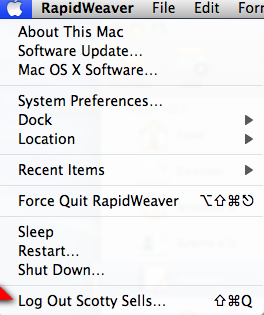
iPhone Recommended
12/04/09
Scotty,
Little problem. I can't get Safari to work or access the internet. I'm sure it has something to do with Parallels. Tell me what I need to do to fix it.
-------
Very strange.
You may want to go to your system preferences under network. There you'll see several new connection methods that parallels installs. Be sure that the mac is connecting via airport and that airport is at the top of the list. If it’s not, then you can select the gear below to choose “select service order”.
Little problem. I can't get Safari to work or access the internet. I'm sure it has something to do with Parallels. Tell me what I need to do to fix it.
-------
Very strange.
You may want to go to your system preferences under network. There you'll see several new connection methods that parallels installs. Be sure that the mac is connecting via airport and that airport is at the top of the list. If it’s not, then you can select the gear below to choose “select service order”.
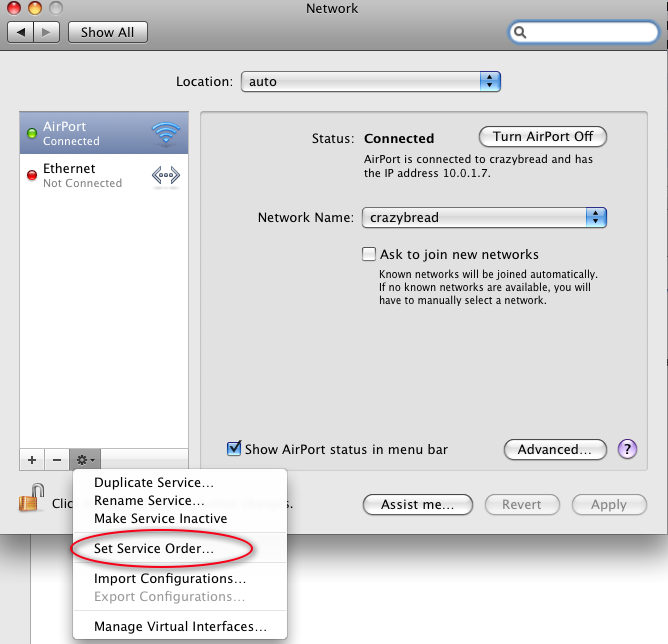
iphone volume won't increase
07/04/09
Hi Scotty,
It's been a while since we've spoken, I hope you're doing well.
I am officially on the market for a new phone and I wanted to see if you'd recommend an iPhone. All I need my phone to do is send and receive work and personal emails. Nothing too crazy obviously.
My personal email account is kinda screwy at this point. I've had my email address for two years now, but yesterday I canceled the hosting acct I've had and am now having those emails forwarded to a newly created Gmail acct. In other words, it's convoluted.
I'd like to just create a .mac account to use for my personal emails. That way, if I get an iPhone, I'm assuming things would work seamlessly.
Any recommendations? If I get the iPhone, will I be able to set everything up (knowing my competency level is near zero), or would you have to come out here and get things rolling? Thoughts?
Let me know when you get a chance. Thanks!
____
The iPhone is a game changer. Only only promises to get even better on version 3.0 software update due later this summer. It should be able to handle your email needs even with the spread of several emails. The one thing to consider will be whether to wait for the next version. Apple will more than likely be releasing a new version of the iPhone to coincide with the expiration of the first 2 year contracts that went along with the original iPhone customers. That would be around the end of June I would presume.
It's been a while since we've spoken, I hope you're doing well.
I am officially on the market for a new phone and I wanted to see if you'd recommend an iPhone. All I need my phone to do is send and receive work and personal emails. Nothing too crazy obviously.
My personal email account is kinda screwy at this point. I've had my email address for two years now, but yesterday I canceled the hosting acct I've had and am now having those emails forwarded to a newly created Gmail acct. In other words, it's convoluted.
I'd like to just create a .mac account to use for my personal emails. That way, if I get an iPhone, I'm assuming things would work seamlessly.
Any recommendations? If I get the iPhone, will I be able to set everything up (knowing my competency level is near zero), or would you have to come out here and get things rolling? Thoughts?
Let me know when you get a chance. Thanks!
____
The iPhone is a game changer. Only only promises to get even better on version 3.0 software update due later this summer. It should be able to handle your email needs even with the spread of several emails. The one thing to consider will be whether to wait for the next version. Apple will more than likely be releasing a new version of the iPhone to coincide with the expiration of the first 2 year contracts that went along with the original iPhone customers. That would be around the end of June I would presume.
iphone syncing problems
31/03/09
email is receiving, but won't let her send. Still wants to use bellsouth as it's server.
_____
You'll want to go to your email preferences under "Mail" in the menu bar then select the account to make changes to. Since you only have one account setup in mail it should already be selected. Now you'll see "outgoing mail server". Select the smtp-server.carolina.rr.com server and check "use only this server". Previous versions of mail may not have that option. That should do it for you.
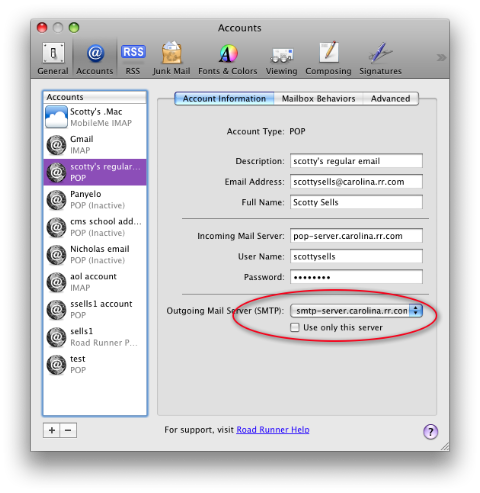
_____
You'll want to go to your email preferences under "Mail" in the menu bar then select the account to make changes to. Since you only have one account setup in mail it should already be selected. Now you'll see "outgoing mail server". Select the smtp-server.carolina.rr.com server and check "use only this server". Previous versions of mail may not have that option. That should do it for you.
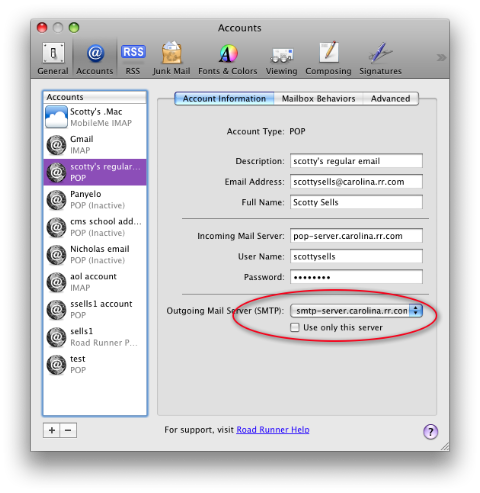
adding iPhone ringtones
15/03/09
Scott,
You came over several weeks ago and set up my Lacie external harddrive among other things. I just got a notice that the backups are not working, and in trying to figure it out, cannot find the external harddrive anywhere. Didn't you hook it all up? Was there a reason you didn't? Was it not working??
Thanks!
Since Time Machine is so easy to set up I’m sure we initiated the startup. You may want to check a few things. First, check to see if there is a “last backed up” date in the menu bar. Click on the airport radar icon in the menu bar and it should say one of a few messages:
last backup failed....this means the relationship to the drive has been severed for some reason and may need to be reinitiated.
last backup delayed....means the process was stopped in the middle of the transfer of data and should be able to be restarted.
not setup yet....means you need to go to system prefs and then to time machine prefs then start the process for the first time.
last backed up mm/dd/yy time. This is the best message which means things are good. It should reflect the most recent hour of connectivity.
As far as the external hard drive goes, I can’t recall what method we were using but there are two ways to use time machine.
1. a hard drive directly connected to the mac via a cable
2. time capsule wireless backup with your apple router
Hope this can get you pointed in the right direction. Please let me know.
You came over several weeks ago and set up my Lacie external harddrive among other things. I just got a notice that the backups are not working, and in trying to figure it out, cannot find the external harddrive anywhere. Didn't you hook it all up? Was there a reason you didn't? Was it not working??
Thanks!
Since Time Machine is so easy to set up I’m sure we initiated the startup. You may want to check a few things. First, check to see if there is a “last backed up” date in the menu bar. Click on the airport radar icon in the menu bar and it should say one of a few messages:
last backup failed....this means the relationship to the drive has been severed for some reason and may need to be reinitiated.
last backup delayed....means the process was stopped in the middle of the transfer of data and should be able to be restarted.
not setup yet....means you need to go to system prefs and then to time machine prefs then start the process for the first time.
last backed up mm/dd/yy time. This is the best message which means things are good. It should reflect the most recent hour of connectivity.
As far as the external hard drive goes, I can’t recall what method we were using but there are two ways to use time machine.
1. a hard drive directly connected to the mac via a cable
2. time capsule wireless backup with your apple router
Hope this can get you pointed in the right direction. Please let me know.
Where'd my calendar go on my iPhone?
24/02/09
I thought this sounded like a good deal when the guys came to our door, but now am getting cold feet. Only wanted to do it to save money but it won't be much.. have you heard anything? We'd be doing the Elite which he said is equivalent to Road Runner.... Also, will it mess up our airport wireless network since it has one "built in" as they say??
Please let me know your thoughts...
Thanks
I would say at the moment to not get involved yet personally. I do have a few clients who have adopted the new ATT service. And I’ve heard that after the initial hard times of setup, the service has been good for them. The router is huge. Almost the size of an xBox. Each TV has a box as well.
I would not use their router at all. Especially since you have an extreme. I am not sure if the ATT network has 802.11n but either way, it’s a very new service and I’m sure there are things that need to be improved. If you’d like to be in early then go ahead but I might say wait for a while.
It may be a good package eventually however it may be too early to invest.
Please let me know your thoughts...
Thanks
I would say at the moment to not get involved yet personally. I do have a few clients who have adopted the new ATT service. And I’ve heard that after the initial hard times of setup, the service has been good for them. The router is huge. Almost the size of an xBox. Each TV has a box as well.
I would not use their router at all. Especially since you have an extreme. I am not sure if the ATT network has 802.11n but either way, it’s a very new service and I’m sure there are things that need to be improved. If you’d like to be in early then go ahead but I might say wait for a while.
It may be a good package eventually however it may be too early to invest.
What's a good voice recorder for the iPhone?
16/01/09
Question: I need a good voice recorder for the iPhone.
Answer: iTalk by Griffin or Quickvoice. Both are free at the App store and do a good job. iTalk free version has ads at the bottom but doesn’t seem to interfere too much.
Answer: iTalk by Griffin or Quickvoice. Both are free at the App store and do a good job. iTalk free version has ads at the bottom but doesn’t seem to interfere too much.
Sells Consulting email
