Which Orbi should I buy?
___________
The Orbi’s come with a base station and 1 or 2 extenders depending on which you order. Sq footage is really the determining factor in which one chooses. I’m thinking you’re home is around 5000 sq ft so you might look at getting the following model.
3-pack Covers about 6000 sq ft at 3gbps
Amazon.com: NETGEAR Orbi Tri-band Whole Home Mesh WiFi System with 2.2Gbps speed (RBK23) Router & Extender replacement covers up to 6,000 sq. ft., 3-pack includes 1 router & 2 satellites: Computers & Accessories
You can also look at the 2 pack which is limited to about 5000 sq ft. At 2 gbps
Amazon.com: NETGEAR Orbi Tri-band Whole Home Mesh WiFi System with 3Gbps Speed (RBK50) – Router & Extender Replacement Covers Up to 5,000 sq. ft., 2-Pack Includes 1 Router & 1 Satellite White: Computers & Accessories
So essentially, what you are choosing is more coverage and a smaller speed cap or less coverage and a higher speed cap. You can never have everything you want. Personally I would go with the 3 pack 6000 sq ft model every time because your service provider is not yet even pushing 1gbps so even if you get the faster capable routers, you’re not actually getting anything close to that potential into your home. It just makes you feel better that you bought the one with the faster number on it and by the time Spectrum or ATT will even be offering 3gbps, these routers would be obsolete. I’m guessing about eight-ten years from now. Right now, your service provider is probably sending you around 150mbps on a good day. Possibly getting 300mbps if you’re super lucky. Keep in mind 1000mbps=1gbps so you’re not even at 1gbps right now most likely.
How can I extend my wifi to the pool?
___________
I don’t remember if we moved over to the Orbi wifi system (by Netgear) within the last couple years at the Stonebridge house. I seem to remember we upgraded the wifi system and I usually recommend the Orbis. They look like this:
If this is the type of network that is there, then you could add an additional Orbi extender but nothing beats hardwiring. You could invest in the extender and still not have a reliable signal. Wifi networks are just not strong enough yet for homes with cottages, large back yards, pools, etc…. I have lots of clients that want to try to share the house wifi across over to another building structure and by the time the signal leaves the walls of the home, it’s usually not strong enough to use. Running an ethernet cable out to the desired location is 100% guaranteed.
Why is my wifi network having problems?
___________
Ok. Several things to discuss here.
1. As of 2020, the Apple routers are obsolete. They had a very good run but the technology just doesn't keep up with modern internet speeds that you may be getting into your home. Full disclosure: I still use them myself but I couldn't recommend anyone purchase one at this point. You may be getting over 100mbps into your home but some of the Airport products may be bottlenecking that. Most people are upgrading away from the Airport networks at this point. I love the routers but the time has come to admit they need to be taken out back and sent to router heaven.
2. The device in the second picture is a "Netgear" extender. I NEVER recommend a wifi network have two different manufacturers of devices. So that definitely wasn't me. In other words, you shouldn't extend a netgear system with a linksys. Don't mix a Belkin with an Apple router. Don't extend a Linksys system with a Belkin, and so on…. I definitely would not have added that extender to your network. Now not all wifi people feel this way about mixing brands but based on my personal experience, it's the number 1 cause of network issues. Mixing wifi router/extender brands is the top sin when it comes to wifi networking.
3. It is possible that one of your Apple routers has failed also. They don't last forever. You might be able to check the status by using the Airport Utility which you can either download as an app or search for on your Mac. That may provide clues. But the first thing I would do is unplug that netgear extender. Hopefully it's not one of those that sends internet signal through the electrical outlets of your house. Those things are terrible. If it is, there would be a very similar looking unit connected to your main router in a closet somewhere that is connected via an ethernet cable. After getting rid of the nether extender, you could try totally reseting the network by pressing the small reset button on each Apple router then rebuilding the network with Airport Utility.
4. As for new wifi network recommendations, there are two major games in town these days: 1. The Orbi System by Netgear. 2. The Velop system by Linksys. I prefer the Orbi. I've been putting many Orbi wifi networks into homes over the past 2 years or so and they seem to be doing a great job. Each system has it's little quirks and neither is as user friendly as the Apple routers were but as I said, time to upgrade.
Do you recommend a wifi booster.
Is a booster likely to help? If so, would you recommend the booster below or do you have another recommendation? Thank you!
___________
I do not recommend third party extenders to existing wifi networks. I call that my cardinal rule of networking. "Never extend one router with a different manufacturer's router." Now you may purchase that product and have good results but based on my experience, I would not invest in a third party extender.
Other options would be to add on a completely separate network on top of your existing ISP provided router. Two router systems I recommend are:
Orbi by Netgear
Velop by Linksys
You can buy smaller variations of either that are less expensive since you're not trying to cover several thousand square feet.
The router provided by your ISP is never a great router as a stand alone. In other words, your Internet Service Provider's job is get the signal TO your house. They don't care about your wifi strength once it's in your home. That's the home owner's responsibility. The reason they take this stance is because every home is different and they can't guarantee the quality of the wifi signal throughout every home. Older homes contain plaster walls. Some homes have an excess of mirrors which is also a major deflector of wifi signal, and so on.
In my experience, wifi "boosters" are usually the cause of whatever problem I've been called out to solve. Unplug them and the next thing you know, the wifi network is healthy again. As I said, you may have a different experience but my professional advice is to not buy one.
P.S. the link you shared for that product was shady as heck. I would not buy anything from that website.
My airport network is having problems.
___________
A couple of things at play here. 1st, the yellow flashing is either being caused by the presence of an update available or it could mean there's a problem with the network setup. Since you're experiencing problems with the signal strength it seems likely that the later is the cause.
Open airport utility and see if you can run any updates (denoted by red circles). After any updates are run now take an inventory of the devices present on the network grid.
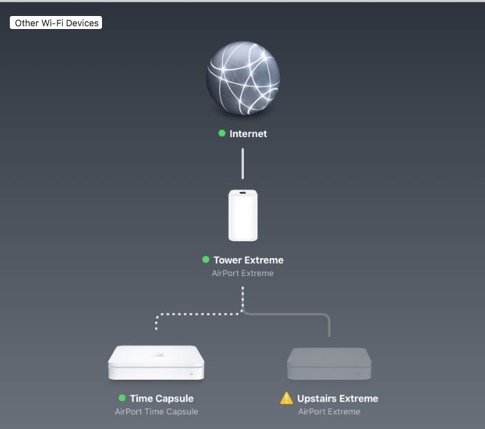
As in the example above, if you see one device showing a yellow triangle, then that device has somehow fallen off the network. Check the power to that device first. Secondly you may need to hold the reset button on the back for approximately 5 seconds until the yellow light flashes rapidly then use airport utility to re-add the device back on to the network. Airport Utility does a very good job of making that process very easy to do.
I just got a new router from my ISP and now my airports don't work.
___________
It’s common for a new service provider to come into a home and disconnect the existing network. If you are happy with the current coverage of the single ATT router they have given you then I would suggest not reconnecting the Airport devices. However, if you feel your coverage is better with them, then you can reconnect them but it can be a little complicated. This is due to the fact that having two routers on the same network can conflict in identical IP addresses being handed out by two routers at the same time. In general, one would put one router into bridge mode and allow the other router to pass out numbers. This is not always the best method but it can get a little complicated.
I deal with this all the time. I don’t like to try to force business for myself but in this case, you may want me to solve it for you. It’s a little more involved than I can describe in an email. With that said, I do suggest you first see if they simply unplugged the ethernet cable from the back of the Airport closest to the ATT router. There should be an ethernet cable leaving the ATT router and going into the lower most input on the back of the Tower looking Airport extreme. If it’s an older flat model, then the ethernet port for input would be the one closest to the power plug. (The far left most as you look at the back of the flat router)
Re-Order your wireless networks
___________
You should be able to regain access to that iCloud account before you take steps to create a new one. I think your child’s iCloud account was based on an @icloud.com email address but that really doesn’t matter.
First try going to iforgot.apple.com and see if you can reset the password. First you’ll be asked for a birthdate. If I assisted you to set this up I most likely encouraged you (the parent) to use your own because your own child’s age doesn’t isn’t eligible. If you get the birthday right, next you’ll be asked a couple of security questions you’ve answered in the past. At that point you should have access to change the password to the original iCloud account.
If the account still shows as disabled and doesn’t allow you access, your next hope to regain control of that iCloud ID is to talk with apple support.
If you still can’t get back in to the account then it may be time to create another one. The Apple Store should be able to assist or of course I would be happy to as well. But as you know, one is free and one is not!
Where did my printer go?
I do have one hopefully easy question. The Mac Books frequently jump off the Net to find a new network (which usually is the Printer network) which causes the computer to go offline. Can you tell me how to designate (or default) Net to be the primary on each of the computers?
___________
Your computer has a list of wireless networks it’s joined in the past. The problem is that most likely the other (printer) network is higher in the list than the actual network you want to join. Here’s how to fix it.
On each computer Open system preferences (under the back apple in the top left corner of your screen)
Select “Network”
Select Wi-Fi in the left column, then click “advanced” in the lower right area.
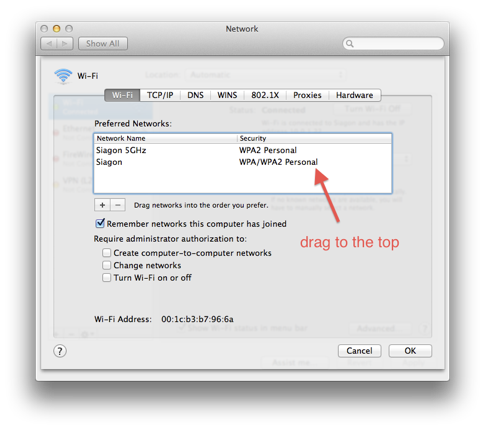
You’re now presented with a list of networks that computer has joined in it’s history.
Find the network you want to be the primary and drag it to the top of the list.
Delete the network your computer continually joins inadvertently.
Hit ok and you’re done.
Your computer will now join the highest network first. You may also want to delete the other troublesome network. Select it and his the minus button. That way your computer won’t join it in the future unless you manually select it from the airport icon in the menu bar at the top of your screen.
Ubee router not getting along with Extreme
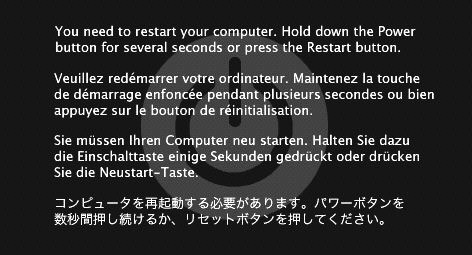
___________
I feel like the only way we may be able to retrieve those prior January voice memos would be to check to see if you have a prior iOS backup from that approximate time. Those voice memos do not live in the cloud. They are stored locally on your phone so they would be included in a backup. I could take a dummy phone, restore from that time period (provided you backed up locally to a computer around that time period) and we may be able to retrieve them.
If however, you were using iCloud to back up, then those may be gone. When was the last time you remember seeing that voice memo? January?
One SSID vs. multiple access point SSIDs
___________
There are a couple things to consider here. First, make open mail preferences. Next, select icon labeled “composing”. Now check to be sure the “send new messages from:” tab is set to the choice you prefer. You can have it always send from the same address when creating new emails (although emails that are replies will go out as the original email address they were sent from unless you change it manually before sending). If you chose “account of selected mailbox” as your choice then you always need to be aware of which mailbox you are currently viewing in the left column of mail. If you have sleeked “inbox” and are viewing all of them, then any new outgoing email will be sent from the uppermost account of all your inboxes.
A second thing to consider is to check which outgoing server your email accounts are all using. To do this go to settings once again and select the blue icon labeled “accounts”. Now for each account check the “outgoing mail server. You don’t want to use an ATT server for a gmail account, or a gmail server for an iCloud account and so on.
Last thing to check is that the email address is actually correct in the “email address” field within the same window.
Hope this helps.
___________
update:
Thanks Scotty; very helpful info. I checked and rechecked and everything in the aforementioned boxes appears correct. When I go to send something from the “name”removed account, the first "from" box says nameremoved@gmail.com, but the box to the right of that one says"smtp.gmail.com:nameromoved. When I try the scroll down bar to change, it says the (correct, I think?) "smtp.gmail.com:zzz” is offline. Any help will be appreciated, but I realize you've already gone above and beyond.
___________
Try going to mail preferences again. Go to the accounts tab and select the problematic email account in the left column. Under “outgoing mail server (smtp) select “edit smtp server list”. Once at that window, find the click the plus sign. Enter the following:
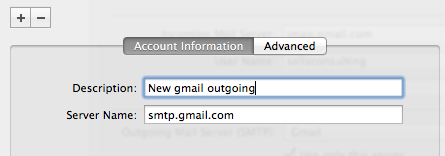
Next go to the advanced tab and enter the following: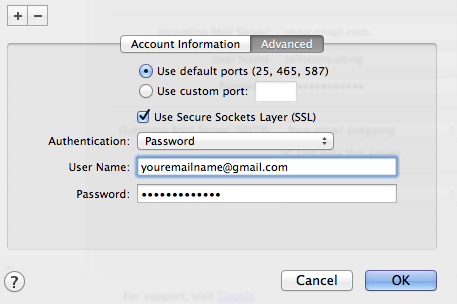
Hit ok then go back to the account tab. Now under “outgoing mail server” select the new gmail outgoing choice.
Be sure to check “Use only this server”. If that doesn’t fix it, just delete the entire account and re-add it.
Wireless card for Macbook Pro?
I did get a new, black, Apple TV. The installer went through and used the reset menu, so that all of my personal stuff is off of it.
Does this also get rid of any registration info, or will it still need to have my user ID and password entered? In other words, will it be like it was when I got it from the store originally, and everything will have to be set from scratch?
It is an amazing upgrade from the old model.
___________
If you are referring to your original white AppleTV then there are two resets I think. The one you want is the “Factory Restore”. That should remove all personal data and content.
iPhones not connecting to Linksys routers
My husband wants an air card for his MacBook Pro - is there such a thing? If so, what would you recommend?
___________
I would recommend a MiFi from Verizon. It requires a monthly data plan around $60 per month.
It's a small credit card sized box you carry around in your bag that allows you to get online when wifi is not available. It will allow multiple devices to be used at once like iPads, laptops etc… It usually requires a yearly contract.
Airport blinking orange or yellow
Monday evening you assisted me in password protecting my daughter's (Brooke) wi-fi. Am not sure what happened but we flowed the steps but neither of us can get on our I phones. I am @ a coffee shop now using theirs. She has been able to get on her computer but keeps getting bumped off. I can not get on at all. What can be done to correct this? She will be contacting you by e-mail later when she is done with physical therepy. Any thoughts????
___________
you could try changing the security password format from WPA to WPA personal or you could change it to WEP. That would be under wireless settings/wireless security settings like we talked about on Monday. Although if you change to WEP, the password will need to be a specific number of characters unlike WPA that is fine as long as it's over 8. WEP is also less secure that WPA. It's possible the form of WPA it's currently set to doesn't work well. i.e. WPA enterprise. Overall, I am not a fan of linksys routers as they are 1. on my list of products I hate on my website.
Products I hate...and love.
Firmware update available on Airport is causing blinking light
___________
If you had your own web site and space then it would be possible to just use the space you already rent on the internet for your web hosting, to also use for ftp file transfers. However, if you don't have access to that or don't have your own site then you really then have two choices; paid ftp or free ftp.
Free ftp sites are fine but usually have ads and don't really look all that professional when trying to push large files to a potential client.
Conversely most ftp sites are more expensive than my tastes allow. I pay approximately $50 per year with godaddy and have about 20 gigs of web space that I can ftp with if I want. Paid ftp services will be between $10 to $30 per month. A couple plans to check out...
Services and Pricing | Hosted~FTP~ FTP in the Cloud™
ShareFile - Pricing
and probably the most popular one:
Online File Sharing, Send large files, Managed File Transfer, FTP Replacement, with No Email Attachments | YouSendIt
My router is failing? What other routers are out there besides Apple?
___________
The blue messages mean they’re being delivered via Apple’s new free texting service called iMessage. These count as data only and are not considered text messages with your carrier. Green messages are official text messages delivered by your carrier and fall under your text messaging plan.
Well, how do we covert them all to iMessage type texts? What determines if they are green texts that cost us money or blue texts that are iMessage and do not cost us more? Does it have to do with the carrier we use? Like if I send a text to a person with an ATT iphone, will it always be a charged text(green) and if I sent texts to those with different carriers, are they blue and therefore I do not pay for them?
___________
iMessages can only be sent between Apple devices. Mac to iPhone. Mac to iPad, Mac to iPod Touch, iPhone to iPhone, iPhone to iPad, iPhone to iPod Touch, iPad to iPad, etc… If you are sending a text message to or from a phone without an Apple logo on it, then it’s going to fall under your carrier’s text messaging plan only. You can’t convert one type to another. With that said, nothing in life is free so while you can send an iMessage to another Apple product without counting against your text messaging plan, you are still counting against your data plan, UNLESS you are using wifi and not a cell tower, but even then someone is paying for wireless access. Hope this clears a little of the confusion.
What is my network name?
___________
No. iTunes is the central location for everything. iCloud is a set of syncing services that work independently of iTunes but iTunes is not going anywhere any time soon.
Home Wireless not covering area.
___________
It depends on how long the project was on the computer. Time Machine could help to recover the document. You could navigate to the documents folder, assuming that’s where you’d last saved it, then enter time machine from the menu bar (icon like a clock) and try to recover the previously saved version. Lion now autosaves documents so in the future (with Lion installed) this can be avoided.
If he had not saved and he’s not running Lion and not running Time Machine, then the data could be lost.
Reseting the airport express
___________
I have several clients who have Uverse and have been very happy with it. The only complaint I’ve heard from a small number of people is that the quality of video is inferior to RR. Internet speed is fine. I’ve found Uverse internet speed to be in the mid 20’s down often which is very very good. The only thing I would warn of is the Uverse wireless router ATT seems to be installing. It’s a much slower modem than the airport extreme which you may already have. They tend to replace a customer’s current router with their own crappier one. They can work together but a few settings must be adjusted.
How do I recover my wireless password?
I bought the express and got as far as joining my existing network but now I am not able to get online as my mac can't read the modem or routers. So I am stuck. Boo. I really thought I could do this. Any suggestions?
___________
Remember you want to select to extend the network, not "join" it. If you haven't resolved it yet, try holding down the reset button on the bottom as you plug in the device. Use a pen to hold the button down first then plug it in to the wall. Continue to hold the button down until you see the amber light blink at least 5 times then let go. The light will go solid. Now wait about 30 seconds until it goes from a solid amber to a blinking amber. You should now be able to see your airport express in airport utility and can start over the process of extending your current network.
iTunes with Sonos to NAS
I have googled the question but the answers are never clear!!
Thanks,
___________
Hopefully it’s something simple we’re overlooking. With the iPhone connected go to iTunes and select the iPhone in the left column. Next look across the top of iTunes and you should find the music pane. Select that and you’ll have the ability to choose either all music or specific playlists.
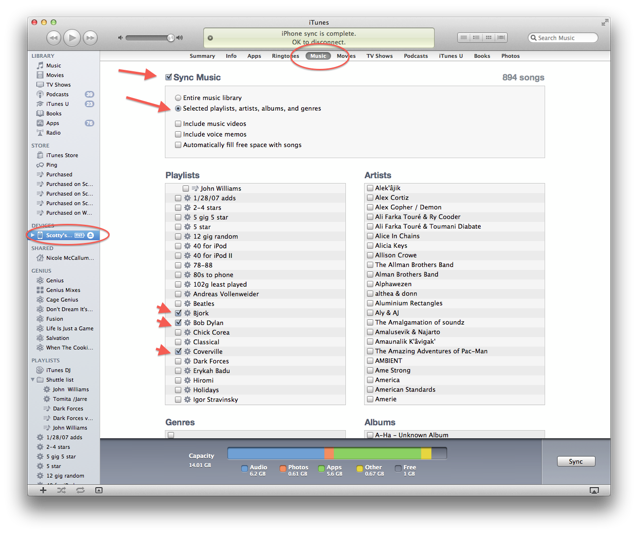
Extending an Airport Network
I have some how created two google email accounts with the exact same address...some incoming messages go to one and some go to the other, I think this happened when I had the password problem that you helped me with a few weeks ago. how do I fix this?
Thanks
___________
To delete one account from your mail application (the stamp), first open mail then go to preference in the menu bar (under “Mail”).
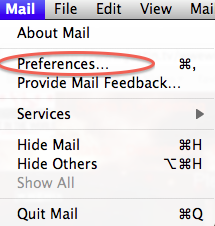
Next, select the Accounts tab then select the account you want to delete. Finally, hit the minus button in the bottom left corner. Your second gmail account should disappear.
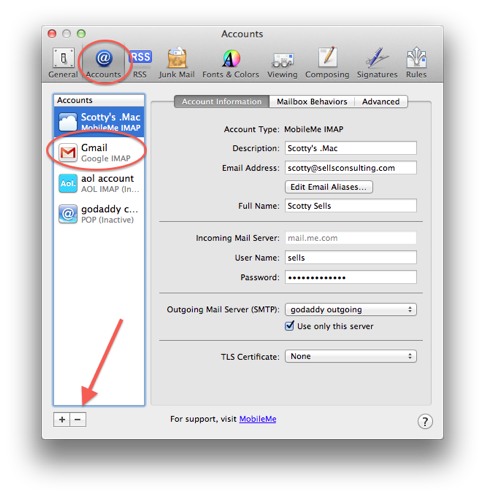
Archiving your Time Capsule
___________
When you see the “amber light” on the time capsule or airport extreme, it’s obviously trying to tell you something. Sometimes it’s as simple as needing to be updated. There are other errors that I commonly dismiss. Here’s what you need to do to find out what it’s trying to say...
Open airport utility and double click on the icon to the left that represents your time capsule or airport extreme. Now click on the amber light and it will state the error. It’s possible that you’ll see a list of a few “errors” that have been allowed.
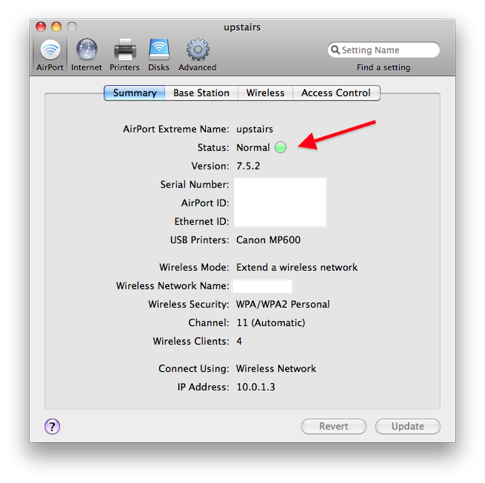
Among those I sometimes allow are Double NAT, default password, unsecure network (under certain conditions). There are more serious errors that need to be addressed. Ethernet unplugged means it’s not getting a connection from the router for instance.
ATT Uverse wireless router is crappy
Hope all is well! I am in need of either a netbook or a tablet...however..it has to be PC based :(( Do you have any suggestions??
Thanks,
___________
My first suggestion would be to run as fast as you can away from them! My second suggestion would be to consider using a mac laptop and use bootcamp. Therefore you have all the benefit of good hardware and you can boot to either the mac or pc by holding down the option key at startup. You could also use virtualization software like vmware but that may not fit your needs.
The netbooks out there are all just crap in my opinion. I don’t have any experience in what is a good choice. Luckily they’re pretty cheap so you won’t have to invest much.
Extending a wireless network in the home
___________
I would suggest deleting then re-adding them. Here’s how: Reset the printer system | printers | Sells Consulting
Resetting the print system may be the best bet. Sometimes the conversation between your computer and printers, gets put on hold for various reasons. Also, be sure you are on the correct wireless network. I know that sounds silly but if anyone in the neighborhood has an unsecured network, your computer may have accidentally joined it at some point and you wouldn’t be able to see your printers.
Checking the speed of your network
I am having trouble making cds. I can get it to burn 1/2 way on a 1.2 hour cd. Or I can get 2 songs or 8
but never the whole hour. And I am only trying to burn one hour of songs. This is so frustrating.
Also, I have just inherited the office of treasurer for a non-profit called No Regrets. But I do not know
how to do book keeping. What software do I need and how do I get started? THANKS SO MUCH!
___________
So there are several things that could be causing the non burning issue. Have you tried rearranging the order of the songs? If you move the order around then if the cause is a particular song, the burn may stop at a different time. If it’s an emergency you could also try converting the song format from mp3 to aiff for instance. This can be done in itunes under Advanced in the Menu bar.
You may also try different media. Some DVD+R’s may not work as well as a DVD-R or one manufacturer of CD may be less capable over another brand.
As for the book keeping. The best place to start is Quickbooks. It’s not cheap but it’s the default application for anyone who runs a business. You may look into Quickbooks online instead of purchasing the entire program. That seems to be the possible trend going forward.
Deleting past networks from your mac.
Thanks,
__________
It’s possible that these tutorial videos require the flash plugin. I would suggest updating to the latest version of Flash for Windows or Mac depending on what Operating system you’re in. Get the latest version here.
If you’re using a mac, while you’re at it, you may want to install Telestream’s wmv codec for quicktime called Flip4Mac. It may also solve the issue. Get it free here.
HP Printer not showing in bonjour
Two questions, please.
What is the operating system on the Mac?
And, I have finished entering the address list and would appreciate printing instructions so that I can proofread and correct it.
Thank you.
___________
1. The operating system you are currently on can be located by going under the black apple in the top left hand corner of the screen and choosing “About this Mac”.
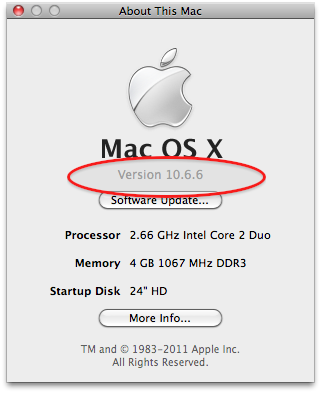
You are most likely on 10.6.5 or something very close to that.
2. To print all the addresses in your address book you can choose print under “File” in the menu bar. Next you’ll choose “list” under Style. Finally you’ll want to select the items you want to include in the print out. Check all that you want to see. On the left hand column you’ll see a preview of what your print out will look like.
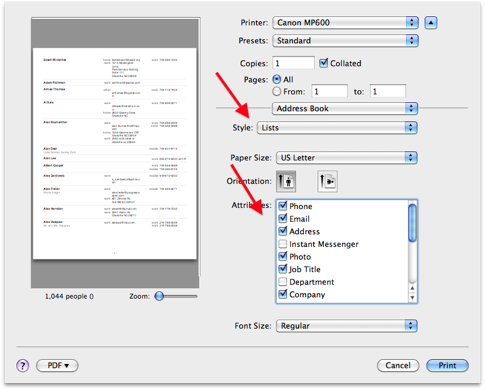
Downgrading the firmware for airport devices
Zappos is a wonderful place to buy shoes online. Period.
My new shoes...
Update: I told you so. I checked my email today (after I wrote the above) and this is what they sent...
“Although you originally ordered Standard Shipping, we're upgrading the shipping time frame for your order. It will ship out today, so you'll get it even faster than we originally promised! It's kind of like we waved our magic wand! |
Airport Extreme dead?
___________
I think I may have found your answer. I don't have a cinema display so I can't test it but if this works, it is ridiculous that they would implement this feature this way.
LCD Displays: How to Disable Touch Switch
Express not extending the network
Do you happen to know if you can gps a Druid phone?Son cannot find his phone.
Sent from my iPhone
___________
Hard to say. Different phones have different features. That would have to be built into the hardware. Then enabled through software. Here are a few links that may help.
Locate My Droid
Where's My Droid Helps Locate Your Android Phone Near and Far
In most cases you would have to enabled the feature via a software app first.
Airports come in different versions, and that's not all that great
If you feel like you just have to see what is so great about the new ical online and you just can’t stand it, you better back up first. You've been warned.
User has large home with main basestation in the far corner room of the home
Guy at apple store said it may be worth my while to find an apple certified repair center (not using apple) and try to get a component repair rather than a unit repair which is what I think the apple store guy told me.
Do you know of any reputable apple certified repair centers? Thanks
__________
My son broke his laptop. A microphone fell on it and broke the screen.
Is there any help?
__________
I do get this question quite a bit. While I can do the repair on the lcd screen, due to the time involved in the repair and the cost of parts, I prefer to refer clients out to other companies that specialize in that service. TechRestore - MacBook Pro Unibody Free Repair Diagnosis | LCD and Glass Screen Repair | Hard Drive and SuperDrive Repair is a reputable company and will send you a box overnight if you wish. The cost should come in less than what apple quoted.
In a related issue, liquid spills are also very common. Micro Replay has contacted me but I’ve yet to have anyone to use them. I would be interested in feedback for their services as well. Apple : MicroReplay
Airport express (almost) never fails
I purchased a new iMac to replace my old Power PC G5 (non-Intel based). The new PhotoShop and Lightroom upgrades only work on Intel based machines. Anyway, what are the pros/cons of migrating my old machine to the new on the initial startup of the iMac? I have done this in the past but wanted to get some input from you first. Any suggestions on what I can do with the G5 (Dual 2.5 GHz, 6 GB DDR Ram, 1 TB Harddrive)
At work I have an iMac (about a ear old), I purchased a new Mac Book Pro and want to migrate my work iMac to the laptop - same question as above (pros/cons)? I have VM Ware running Windows XP Pro on my wok iMac and want to do the same with the laptop.
Thanks in advance.
___________
Normally the migration assistant built into the mac is wonderful however, in your case I would not recommend using it. You’ll really want to install the intel versions of those apps. Your goal will be to allow no PowerPC based processes running. You can always run the migration assistant to move documents and other files but avoid applications transferred.
I’ve moved VMware over to another computer via migration assistant and had no problems. You should be ok. Intel to intel is fine. Just don’t do it with the G5. As far as what to do with it...you could donate it to a needy family. Habitat for Humanity, Salvation Army, or Goodwill would be good choices.
Slow internet and SSL on the iPhone
Looked on apple and can not find answer
Thanks
_____________
Removing a contact from your favorites list should not remove them from your contacts list. You can select edit on the favorites screen and then select the minus button. Your contacts list should not be affected.
Do I need to change my router to work with my PC?
_______
It's possible you may have toggled the small triangle on your mobileme email account on the left hand side. Try clicking on the small triangle to reveal the contents of your mobileme email account.
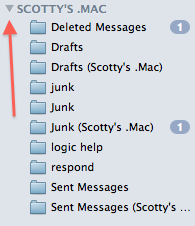
Multiple backups with one drive in Time Machine
Apple - Support - MobileMe - System Status Recent History
Don’t trust this:
Apple - Support - MobileMe System Status
My advice, wait a few hours and maybe we’ll all be back online. In the meantime, manually force the sync from the menu bar icon.
Windows wireless woes....again
How do I add a brand new address to the address book?
I am not talking about an address I copy from an incoming email, rather one I have to type in.
Thanks
_______
To add a new address into your address book from scratch, go to address book and find the plus sign in the lower area of the window. Click that button and you’ll be presented with an area where you can manually enter contact information.
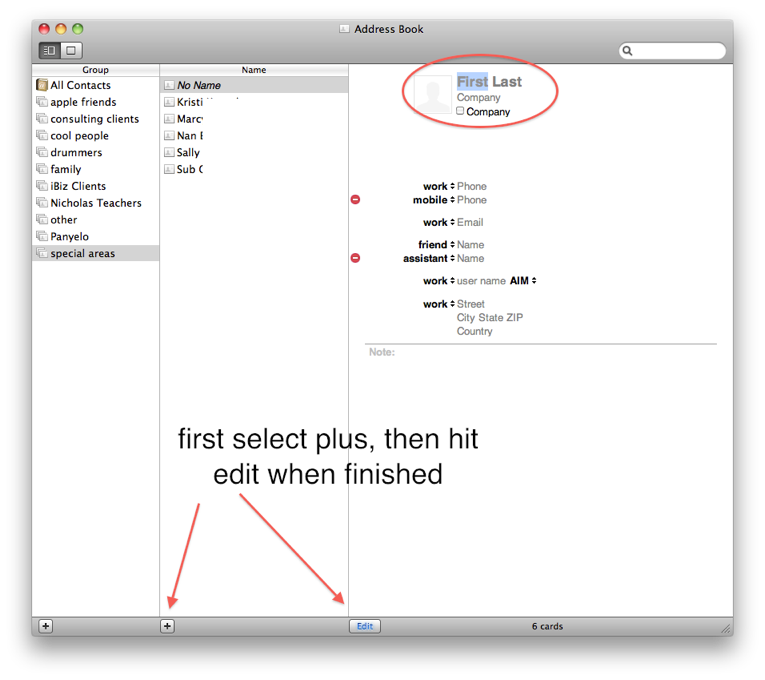
I want to make my network better
My Windows XP laptop keeps falling off the wireless network at home but the Macs are fine.
_________________
Ok. Here's what the deal seems to be. It's very typical of windows to do what's happening on your laptop. This is not the networks fault at all here here's what's going on:
Dell made the hardware, Microsoft made the software, and intel made the wireless hardware on your computer. Currently there are two pieces of software trying to control the one piece of hardware (the wireless card). Generally Windows does the best job at controlling the hardware and the third party (in this case, Intel) does a terrible job.
This is true for your Dell computer. The intel wireless software doesn't seem sophisticated enough to handle joining a modern network with WPA encryption but Windows does just fine. Microsoft built in support for WPA encryption after service pack 1. You are on service pack 3 so well within the required updates. When telling windows to control the card, your computer gets connects to the network just fine. However, if you use the intel software (crap) then the machine doesn't get on.
You want your network encrypted with WPA since WEP (the alternative) can be hacked in about 10 minutes. WPA is much stronger and is the modern way to go.
So, if it were my computer, I would just always use Windows to control the wireless card. You can tell Windows to do this by going to Wireless Network Connection, then select "change advanced settings" then under the "wireless networks" tab, select "allow windows to configure my wireless network settings".
Here's the catch. Sometimes the intel software will challenge Windows and regain control of the hardware. It's crazy I know. If this happens you'll know it because the icons in the lower menu bar of your Windows computer will show you by alerting you.
Basically it boils down to this: You have two pieces of software trying to control one piece of hardware. Windows needs to be in charge but the Intel software won't let it do it's job. I would suggest uninstalling the Intel ProSet software and just relying on Windows. Unless you need the ProSet software for some company related connection like VPN or something like that.
Recovering a lost password...
Strange with the condo computer last night. We had a heck of a time printing as child finally figured out that the printer name was changes from “Condo Printer” to “HP Laserjet Series 1” (or something like that). Any ideas how/why that would happen?
Then, child’s homework was a nightmare as the word document somehow ended up read only, …. Her USB wouldn’t eject properly, etc.
So, I thought I would shut it down and can’t do that either. No icons on the screen now – just a picture.
Can you let me know how I can reset it?
_______
With the printer, If it was connected to your wireless router then any changes we made to the router would have effected the printer's name. Just deleting the printer and re adding it in your printer system preferences should work.
As for the "read only" USB ejecting issues, those have nothing to do with the network. Sometimes the permissions of a file can change depending on their location on the hard drive. Permissions are sort of a dark art and can change at random. Sounds like the computer had a problem and force shutting down may be the best way to solve it. Hold down the power button until the computer turns off then restart. It should resume normal behavior if there's no larger issue at work.
Extreme Router improves download speed
Sure would appreciate your instructions on how to get the Send bar every time I click on "new Message."
Thanks much and I really like my IMac.
_______
This is a very common problem. For some reason Apple decided to place a button in the top right hand corner of their mail program that, when clicked, it makes all the important buttons disappear. There are a couple of ways to get those buttons back.
1. Under “view” in the menu bar at the top of the screen when in Mail, select to “show toolbar”.
2. You could also just click the same button that made it go away. Shown below:
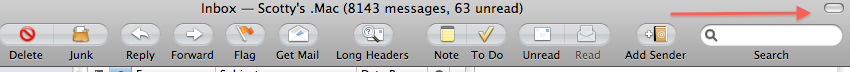
Extending your Airport wireless network using an express
_______
Yes, you can use the same drive to back up multiple macs using Time Machine. As long as there's enough free space on the external hard drive to copy all the other mac's data over you should be fine. Just go to system preferences/Time Machine and select that disk as the backup. It may ask you automatically if you'd like to use that disk as your Time Machine disk if you don't already have Time Machine setup.
Hope that helps.
Computer falls off wireless network in the kitchen
My question is...
I have to send my computer to Apple to replace my screen because it has some crazy line it it, and I can borrow my girlfriends macbook for the seven to ten day period my computer will be gone. What I was wondering is, since I am backed up on my time capsule, is it possible to back her macbook up on my time capsule as well, and load all the files from my computer on to hers so that it operates just like mine does now, and then when I am done with hers and have my computer back, I can then take her files off the time capsule and put her computer back to the way it was before I put all my stuff on it.
Does that make sense? Thoughts? Is it possible?
let me know! Thanks!
_______
Wow. Yes it's possible but it makes me a little nervous. I think I would invest in another hard drive to make sure all the data is in at least two places with all this moving around. It makes sense what you're proposing but it does have risks. If the time capsule drive dies then you've lost one of your sets of data.
I would consider buyig another external firewire drive, cloning that drive (not using time machine) via something like superduper or carbon copy cloner then booting from that drive via firewire. You'd be teathered to that hard drive which would essentially render the laptop a desktop but it would get you through this and you'd end up with another drive. And you can't have too many of those.
Just remember, if your data is not on at least two hard drives all the time, consider it gone. So if you clone that drive to a new drive then only have that one drive with your data you could also risk losing it unless you also have your data backed up via time machine. And you probably do come to think of it.
Using your iMac to create another wireless network
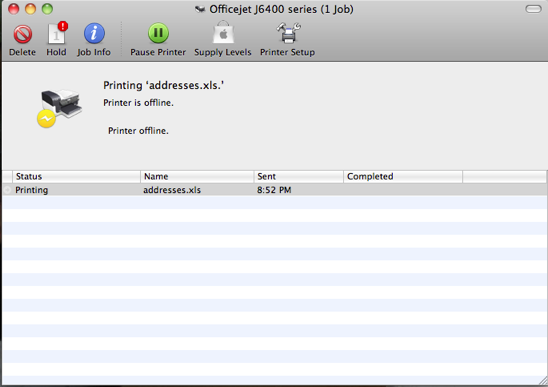
____
hmmmm... We had just done a test print. So if all other computers are printing successfully to the printer, then the easiest thing to try first, would be to delete the printer and re add the printer.
1. Go to system prefs, then print and fax.
2. select the printer in the left hand column and hit the minus button.
3. Now click the plus button to re add the printer.
The printer should auto detect the driver (assuming the Snow Leopard computer is the one with the printing problem). See if that helps first.
Here are a couple other answers I've provided concerning Snow Leopard print issues:
Printer keeps falling offline | printers | Sells Consulting
Reseting the print system and printer recommendations | printers | Sells Consulting
Airport channel on wireless
I have a growing list for next year but for now, I am only able to connect wirelessly to my iMac. I can't get an ethernet connection.
I've unplugged everything(routers,cable,etc.) to no avail.
I get the message "Safari cant open...computer isn't connected to the internet"
I took a screen shot in system preferences (attached). Any suggestions??
Thanks.
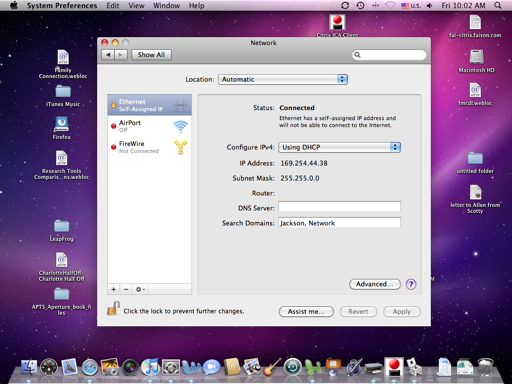
_____
It looks like your ethernet cable going into your mac is not providing a signal from your router. Several things could be at fault.
1. ethernet cable is not hot...not plugged into the router.
2. router has failed and is not distributing an IP address
3. Router may be set to bridge mode and is not handing out IP addresses
Usually, the most likely thing is what is wrong. Most likely the ethernet connection is not completed all the way to the router.
The number you see 1.69.254.xx.xx means that the computer has not been given an IP address from the router and has just made its own IP address up. In other words, the problem is at the router, not the computer.
Airport Express security warnings
We have worked before in that you installed a 500GB hard drive in my MacBook Pro. I am now being warned by the computer that my battery needs service. Can you please contact me about when you might be able to look at what is wrong with the battery?
If the battery needs to be replaced, can you do it and can you give me an estimate of how this would cost?
____
Your battery may be dead/dying. Applecare only covers the battery for one year from purchase date and generally there is no way to recover a bad battery other that replacing it. There is always the outside chance that it could be a software issue but usually it's just the battery has served it's time and is on its way out.
The battery can easily be removed by anyone. You should have access to it on the back of your computer. Depending on exact model and size, you can still buy that battery from Apple but it will cost a bit more. You may want to check out www.batterysales.com. Their prices are usually a bit better. eBay is also a great way to go as long as you're buying a new battery. Don't buy a used battery on eBay.
Time Warner Wireless???
I spent a week working on updating, cleaning and importing photos in iPhoto. Now I have events with titles but no photos. Husband gives up. Have you seen this before? I am thinking about having you come by to talk us through it.
_____
While I've not seen the exact issue you are refering to, I have seen iPhoto do some strange things. It all comes down to the relationship between thumbnails, orginals and modified pictures. And iPhoto can loose its relationship between these three. There may be a way for you to recover all this information however. If you hold down the command + option buttons at iPhoto start up you'll see this dialogue box.
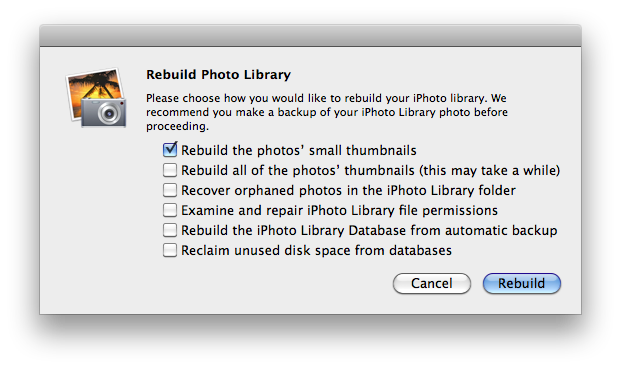
You may want to check the first three then go get a cup of coffee. iPhoto may be able to heal itself if what I think has happened, has happened.
Hope this helps.
Multiple Locations in Network settings
I went into Time Machine to recover an email sent last November. I can see the two messages I want to recover, but the bar along the bottom has disappeared completely. I was able to take a screen shot, but I can't print the messages. Command/tab doesn't bring up any open applications and I'm not sure how to exit. Please help!
_______
I'm sure you're out by now, but within time machine you should be able to hit the red button in the top lefthand part of the screen. You should also be able to see the "cancel" button on the bottom bar. Odd that it's not there. Hitting the escape key will also exit time machine.
Deleting Aiport history
_______
Personally, I'm a big fan of the Lacie hard drives. They're a little more expensive but do a great job. Next in line are the seagates. You can find them at Best Buy. I would avoid the MyBooks by Western Digital. They're inexpensive but problems abound from my experience.
Linksys, Linksys, Linksys
I'm having trouble with the following. Please help!!!!!!!
1. How do I transfer my songs in order from the computer to the ipod?
2. When I try to disconnect, my screen on the computer tells me that I can't because a program is in use.
Also, you said that you had a handout for us but we were unable to pick it up after the first session. Could you please mail it to me. I would appreciate any help that I could get. Thanks.
_________________
Hi
I've included it as an attachment in this email.
To respond to your questions: If you have any software that scans a drive, it could have hold of your ipod's content therefore you're getting this warning. Not sure if you are mac or PC, but I'll assume PC. It's common for windows to scan through any device attached. I would suggest quitting any program that may be running besides iTunes. There could also be virus protection installed that may be scanning the ipod and therefore you may see that message as well as a result. (again, on a mac this is not an issue)
To address question 1. Do you mean to say that they are not in order once you get them to the ipod? They should show in the order you placed them in your playlist.
In the future, if you'd like to email me, it would be faster if you send it to my personal email sells@mac.com. I don't check my cms mail as often as I should.
CMS handout August 18, 2009
Linksys routers still suck
________
PIONEER DVD-RW DVR-K06:
Model: PIONEER DVD-RW DVR-K06
Revision: Q609
Detachable Drive: No
Protocol: ATAPI
Unit Number: 0
Socket Type: Internal
Low Power Polling: Yes
________
Only PPC based macs will not be able to handle the move to Snow Leopard. That means G5s and G4s are obsolete. Any intel based mac with enough ram should be fine. (1 gig now required)
Here are the details:
Apple - Mac OS X Snow Leopard - Technical specifications
AppleTV taking a while to sync and wireless printer
Perhaps you have a quick answer as to why I can get streaming audio on my macbook and desktop Gateway with no problem but on both computers the video stops and pauses long pauses on any site I go to, even one I've bought the teaching sessions for and now cannot access them. I've unplugged the router and Linksys and rebooted everything.....going on for a long time. I have cable RR. What do you suggest?
Hope your business is going well.
Thanks,
_______
You said the magic word. “linksys”. Linksys routers are very unreliable. See my very first post in the answers section here.
linksys sucks | networking | Sells Consulting
That being said, there could be other forces at work here. The next thing to check is the speed of your network. A slow internet connection could lead to studdering video. Use time warner’s own speed test. Generally speaking you’ll want to see around 4 megabits download and between 250-300kbps upload. 4 megabits is 4000kbps. Here’s the link to test your connection speed. http://speedtest.twcnc.com/
If your speed seems good, then you may want to next go back to the router. Linksys could be the problem. it may be time to get a new one. You could also directly connect to the router via ethernet and if you still have the issues, then it’s not the wireless portion of the router.
Adding an HP wireless printer
I have a very specific question that you may be able to answer. We need to record our Praise and Worship portion of our service, but only have a left and right input for 18 different channels. I have the ability to modify the input levels of each channel, which seems to be working. My question is this, would Logic Express or Pro make this easier than Live? Or is there another way to accomplish what I am trying to achieve? I will investigate gaining access to the Yamaha DM2000 board, to see if I can have it on my Mac screen, and modify from the Mac, versus having to be in front of the board.
_______
Logic Pro should be able to control the DM2000.
Logic Pro 9 Control Surfaces Support: Setting Up Your Yamaha DM2000
Apple has made Logic 9 help available online as a replacement to their paper manuals. Here’s a list of all instances of the DM200 mentioned.
Help Library Search
I’m not sure if Logic Express supports the DM2000 but I’ve seen evidence online to suggest it does. Just not from Apple.
Does the Airport Extreme replace the need for a modem?
I dont' know what happened, but I am going crazy! I no longer see an arrow pointing to the left, so I can go back to the previous webpage. Do you know how I get it back? There is only the + sign there to bookmark.
Thanks
_______
All you should have to do is customize your toolbar.
1. Go to the View menu in Safari then select “customize toolbar”.
2. Next drag the arrows back into the safari bar above and you’re done.
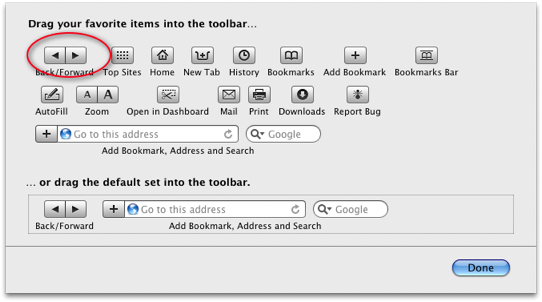
Replacing a Time Warner router
My youngest is going to college starting next month. She wants a Mac
laptop. Other than size and cost is there a difference between the13 &
15 inch models. Anything she needs beyond the basics? Can you Sync her
ipod desktop and laptop for her?
Thanks
_______
I don't see her needing anything beyond the standard macbook. And yes, we can move her music over to the new computer and sync her ipod to the new laptop as well.
which dell wireless card?
-----
While I can’t recall exactly, most likely the plist files will be inside the ~/users/library/preferences/vectorworks.plist
The plist file may be listed as vectorworks or as vectorworks parent company name.
Connecting to wireless networks
_____
There should be a simple explanation. Songs went to the ipod but movies did not completely download? If the movies did not completely download I would call applecare and have them walk you through how to reinitiate download from iTunes. If the movies did download but did not move over to your ipod then you'll want to look at your ipod sync settings by clicking on the ipod icon in itunes and selecting the movies tab. Be sure that the appropriate field is selected then re-sync your ipod using the button in the bottom right hand corner.
Airport Expresses don't show in Airpot Utility
My gmail is acting up. The icon on the desktop says 3 messages, when I click it, nothing happens. I go to Mail at the top of the screen and "quit mail" is gray. I went to Help and it said to go to Finder, Library Folder, File, Get Info. I got Library Folder and there is no File, etc. I can get gmail via google.com. just not directly.
Any ideas? Please send to this email - nothing at all comes up on gmail, including RSS.
Thanks,
______
Sometimes the mail application, while trying to communicate with an email server, will loose it’s connection to that server. Mail will hang there trying to talk to a server that’s not there and quitting is not even an option. I would suggest trying to force quit Mail. Use command+option+esc keys. Then select mail and force quit.
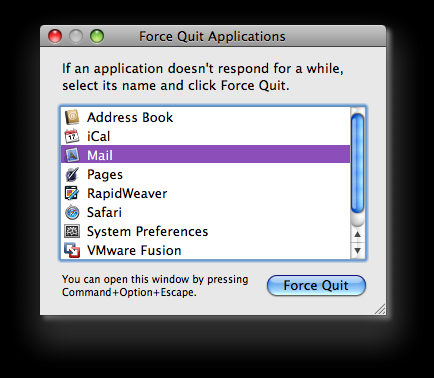
setting up airport express
_____
Try booting the computer while holding down the mouse button. This should force eject of the CD.
Airport extreme not pulling an IP address from RR modem.
____
In the general settings, you’ll see a “restrictions” tab. The parental controls are very good and expected to become even better with the release of 3.0
You have the ability to turn off access to explicit content on iTunes, Safari, Youtube, itunes store in general, ability to install apps and the camera.
Each of these can be addressed individually but to go as quickly as possible, it would be nice to have filtering within Safari instead of the entire choice to either allow or not allow access to the net. Explicit content is a no brainer. Yes all the way on that one. The iTunes store I would say yes, IF you have an account set up with your child that you either supply money to via gift cards or automatic withdraw. You have to give them a limit. Otherwise, you’ll end up with a bill for $300 and 6 versions of High School Musical on your computer. Youtube, again, should have filtering but for now I say no access. With installing apps, you’ll want to talk to your child about what goes on the device. And you’ll want to monitor what’s going on. Even free applications produce a receipt from Apple so you’ll know that way as well but nothing can take the place of saying “give me your ipod”. There are some very rude apps like “your mama’s so fat...” and a million fart apps etc... But if you limit their game time on consoles you’ll need to limit their game time on the phone/touch as well. Be careful here. They will stay up all night playing pac man on the touch if you’re not careful. The last concern is the camera. This is where being a parent begins to get pretty rough. It’s fashionable now for kids to take inappropriate pictures of themselves and send them along to one another and the iPhone is the perfect tool for that behavior.
Ultimately you have to be even more involved with your child with these new pieces of technology. It’s a tough world these days.
Airport Card not showing up
_______
Thanks for contacting me. I would be happy to attempt to get the data off the drive although data recovery can be very difficult. I will try with the normal tools that I have but if the hard drive has failed to the point of not wanting to cooperate at all then you may be out of luck unless you'd like to use a dedicated data recovery service. Drive Savers is the most well known. They sometimes charge several hundred to one thousand dollars for their services. Let's hope that we can transfer the data without having to go that route first however.
You can schedule a session or pickup straight from my website at www.sellsconsulting.com.
I'll look forward to seeing you.
airport status
_____
My Apologies.
I refered to iDupe which is the iTunes duplicate remover. I was mistaken. I should have said: Duplicate Annihilator.
available at:
Brattoo Propaganda Software - Products
airport blinking for firmware update
iMovie ’09 requires a Mac computer with a graphics card that is compatible with Core Image. These include all systems with an Intel processor, or Power Mac G5 (dual 2.0GHz or faster) or an iMac G5 (1.9GHz or faster). See www.apple.com/ilife/systemrequirements.html for requirements. Installation of the other iLife ’09 applications will proceed.
As of now, I have a PowerBook G4 and here is the Graphics Info:
ATI Mobility Radeon 9700:
Chipset Model: ATY,RV360M11
Type: Display
Bus: AGP
VRAM (Total): 64 MB
Vendor: ATI (0x1002)
Device ID: 0x4e50
Revision ID: 0x0000
ROM Revision: 113-xxxxx-145
Displays:
Color LCD:
Resolution: 1280 x 854
Depth: 32-bit Color
Core Image: Hardware Accelerated
Main Display: Yes
Mirror: Off
Online: Yes
Quartz Extreme: Supported
Built-In: Yes
Display Connector:
Status: No display connected
I called Apple and they told me there wasn't anything I could do. I wanted to double check with you and see if that is true. Is there someone out there (maybe even you) that can go inside my laptop and install a better graphics card? If so, what is the cost, procedure...etc. I will be forever grateful. The entire reason that I bought iLife was because of iMovie, sigh (since my laptop can't exactly handle Final Cut Pro, lol).
Thank you,
Well I guess I'm the bearer of the bad news. Apple is correct. Due to the video requirements, the new iMovie 09 will not run on your computer. The graphics processor power needed far exceeds the capability of that machine. Secondly, there is no upgrade path for graphics cards on powerbooks or any apple laptop for that matter. The graphics card is embedded into the logic board and there's no way to switch that out. Now, on the bright side, the previous version of iMovie is still a strong application. I wish they had not abandoned it completely. I'm not the biggest fan of the new iMovie. I just completed a few projects in it on a brand new macbook pro and found it sluggish.
Radio Shack Router?
To see other computers via Leopard’s screen sharing feature you’ll first need to enable screen sharing in the system preference “sharing” pane. This needs to be done on the computer you want to view.
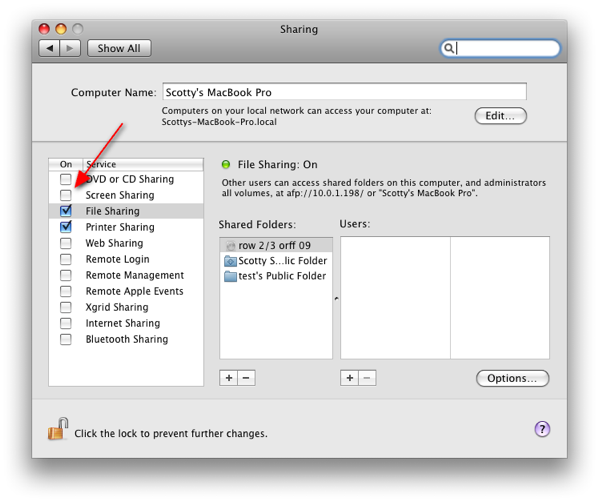
Next you’ll need to go to a finder window of your own computer and locate the “shared” area then click on “screen sharing”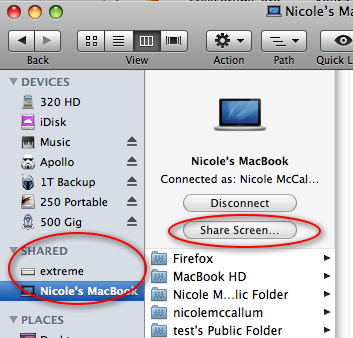
Also, the backup from the imac is working beautifully. However, I never did get the laptop set up to back up. I know it is simple and you showed me how but I have forgotten how to get that going. I know the first back-up will take a long time and I just never seemed to want to give up my laptop for that long of a time. I better get it backed up thought - especially as we have a cat now and she walks on the keyboard. Who knows what she will do to it.
To start up Time Machine, go to your system preferences and select the time machine pane. Next, choose the backup disk. From there, time machine should start the first backup within 2 minutes.
recovering a wirless password
I hope you are doing well.
My 13 year old son wishes to play xbox live and connect to our imac that you helped us to set up. I bought him a wireless adapter for his xbox. He is not able to connect to the imac. Do I have a password somewhere or do you know what I need to do to help him get this to work?
Not exactly sure what your intensions are in connecting your iMac to your xbox. So I’ll assume you are looking to have the xbox connect wirelessly to the wireless network that already exists in your home then you’d need the wireless password. If you’ve forgotten the wireless password then that password can be found in your iMac’s keychain. Here’s how:
Spotlight search for keychain access, then look under the passwords section. Your network’s name should show up and may be refered to as “airport”. If you double click on that file, you’ll want to check the box that says “show password”. You’ll then be prompted for the iMac’s password. However, after entering that, you’ll be able to see the wireless password.
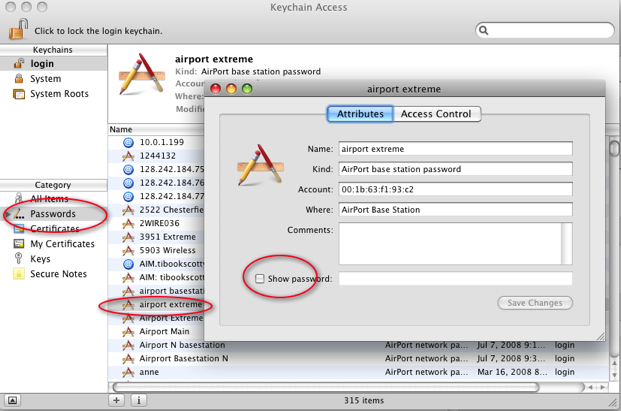
Sells Consulting email
