Use Select All
17/11/09 Filed in: general troubleshooting
Scotty,
I went to the apple store about my i-phone and problems with "text" today and they wiped my phone and told me when I put it back in it would sync up and that I should tell the computer it was as new phone so it didn't put back the 'old' problems.........I have hooked up and no sync'ing has occurred let alone a question about sync'ing!
Sorry but if you could through any light on how to help me or come by (even better!) let me know!
_______
To restore your resync your phone, plug it into iTunes. You'll then see the different tabs across the top of iTunes. You can select all the different variables from within each of those. Restoring the phone could bring back the old problems so try to only sync first. You can select the "sync" button on the bottom right hand corner of itunes to start the process. You'll want to check your "applications" tab to be sure you are moving back over the apps you've downloaded in the past. Check music as well to make sure you have some tunes on your phone.
I went to the apple store about my i-phone and problems with "text" today and they wiped my phone and told me when I put it back in it would sync up and that I should tell the computer it was as new phone so it didn't put back the 'old' problems.........I have hooked up and no sync'ing has occurred let alone a question about sync'ing!
Sorry but if you could through any light on how to help me or come by (even better!) let me know!
_______
To restore your resync your phone, plug it into iTunes. You'll then see the different tabs across the top of iTunes. You can select all the different variables from within each of those. Restoring the phone could bring back the old problems so try to only sync first. You can select the "sync" button on the bottom right hand corner of itunes to start the process. You'll want to check your "applications" tab to be sure you are moving back over the apps you've downloaded in the past. Check music as well to make sure you have some tunes on your phone.
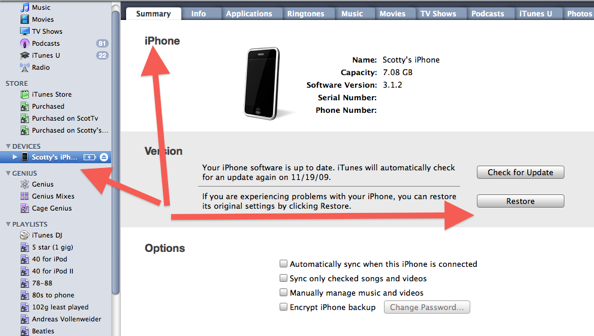
Sells Consulting email
