Seagate Free Agent pretty good drive
30/10/09 Filed in: Backup
Scotty
how do i sync anne's laptop to the mac for photo's. We want to transfer all the photos over but i forgot how to do that.
can you give me step by step instructions on how to do that?
________
There's no really easy way (yet) to sync photo libraries across multiple computers. There are work arounds however. Here a few options you can explore. You can transfer the entire library of one computer to another computer but that could potentially overwrite the original library. iPhoto does have the ability to open multiple libraries so if you named that library something other than "iPhoto Library" then by holding down the option key during iPhoto startup you could choose between libraries. But this is not exactly what you want to do. You want to SYNC them so that they are the same.
Currently I use a program called Chronosync to sync my iPhoto libraries across my computers. However, I can't really recommend this as it is very difficult to use and has the potential of failure quite often by overwriting files you didn't expect to overwrite. I only mention it so you know there are programs that claim to do this but you really have to know what you're doing.
So we come to the best option in your case given your level of experience on the mac. Use the sharing feature within iPhoto itself. Open both iPhoto libraries and select the preferences under iPhoto in the menu bar. (you can also get there by holding down the command key and the comma key). Next you'll want to check out the sharing section. From here you can select to have iPhoto look for other iPhoto libraries on the same network and also share your own library. The next thing you'll want to consider is what folders or "albums" you'd like to share. Considering the size of your iPhoto library, you may want to be selective as to what albums you share. This will speed the interaction up quite a bit over the wireless network in your home as you share pictures back and forth. Otherwise, sharing the entire library over the network will be much slower as thumbnails of every picture would load.
how do i sync anne's laptop to the mac for photo's. We want to transfer all the photos over but i forgot how to do that.
can you give me step by step instructions on how to do that?
________
There's no really easy way (yet) to sync photo libraries across multiple computers. There are work arounds however. Here a few options you can explore. You can transfer the entire library of one computer to another computer but that could potentially overwrite the original library. iPhoto does have the ability to open multiple libraries so if you named that library something other than "iPhoto Library" then by holding down the option key during iPhoto startup you could choose between libraries. But this is not exactly what you want to do. You want to SYNC them so that they are the same.
Currently I use a program called Chronosync to sync my iPhoto libraries across my computers. However, I can't really recommend this as it is very difficult to use and has the potential of failure quite often by overwriting files you didn't expect to overwrite. I only mention it so you know there are programs that claim to do this but you really have to know what you're doing.
So we come to the best option in your case given your level of experience on the mac. Use the sharing feature within iPhoto itself. Open both iPhoto libraries and select the preferences under iPhoto in the menu bar. (you can also get there by holding down the command key and the comma key). Next you'll want to check out the sharing section. From here you can select to have iPhoto look for other iPhoto libraries on the same network and also share your own library. The next thing you'll want to consider is what folders or "albums" you'd like to share. Considering the size of your iPhoto library, you may want to be selective as to what albums you share. This will speed the interaction up quite a bit over the wireless network in your home as you share pictures back and forth. Otherwise, sharing the entire library over the network will be much slower as thumbnails of every picture would load.
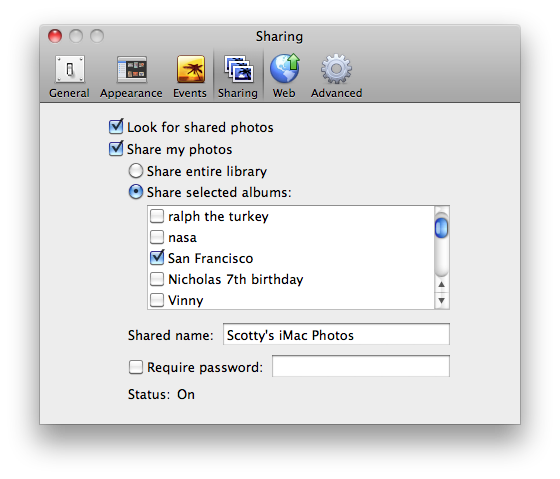
Next, after you've checked the options you're happy with, quit and restart iPhoto on both machines and you should now see each other's library in the left hand column of each iPhoto. 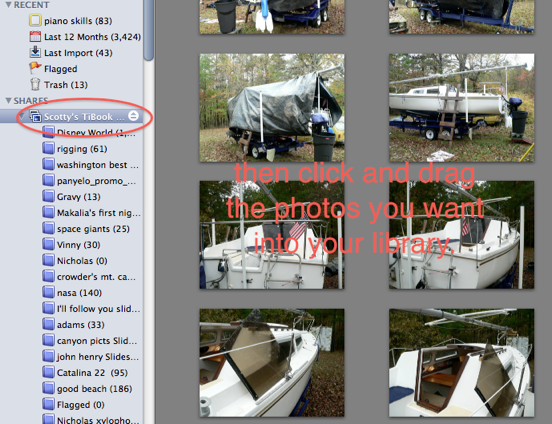
Now all you have to do (after waiting for the images to load) is drag over the pictures you want to add to each library. It is not as easy as there are many steps but hopefully one day Apple will build in "syncing" into iPhoto over your home network. Be sure to provide feedback to Apple requesting this feature by selecting "provide iPhoto feedback" in the menu bar under iPhoto. 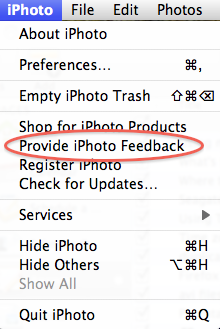
Sells Consulting email
