Where are the movies on my iPad?
25/06/10 Filed in: iPad
I had someone transfer a wordpress blog to my new site and I've screwed up the header. Do you know anyone who can straighten it out.....I got all the files but I just can't seem to make a basic Jpg file show up behind the navigation with the blog below it.
I'm about to cry!
oh ok. How are you publishing your site? Are you using and ftp uploader like transmit? If you are, then you should be able to copy the image into the correct folder. site/blog/images/header.jpg is the address with means it's currently pointing to a sub folder called "images". You either need to move the "header.jpg" into that folder or move a duplicate copy of that image to that location.
Yea, that's what I did.
I think there is a bug in the code for the blog.html file, or the header.php
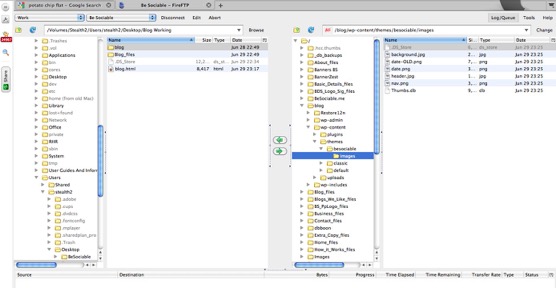
I still think your file path is wrong. Look:
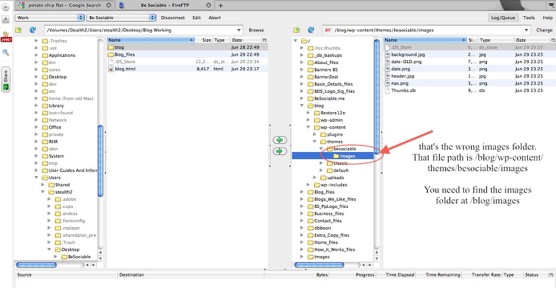
Just tried adding a new folder with copies of the Jpg and php in the New Images folder in the blog folder and "No show"
What web page builder are you using? You could always just correct the path within the editor.
I built it in Iweb but am editing code in Dreamweaver.
If you can fix it when ever you get a chance I'd appreciate it. Id rather have it just pick up the header and footer. WP is already installed.
solved...next?
Here is the Face book Image
Oh if you see the other headers it is in the right side of the Nav bar witha link to the FB page
I don't think I can solve this for you with just ftp management. This would have to be added via your web design tool. Using Dreamweaver you should be able to drop this line of code into the html body of the /blog.html page. But since the /blog page is based on php, that means that it's not necessarily relying on an index.html or index.php page. php pages work together to build one view so I have no idea where the facebook code and icon should be placed. Better to just edit in Dreamweaver.
I'm about to cry!
oh ok. How are you publishing your site? Are you using and ftp uploader like transmit? If you are, then you should be able to copy the image into the correct folder. site/blog/images/header.jpg is the address with means it's currently pointing to a sub folder called "images". You either need to move the "header.jpg" into that folder or move a duplicate copy of that image to that location.
Yea, that's what I did.
I think there is a bug in the code for the blog.html file, or the header.php
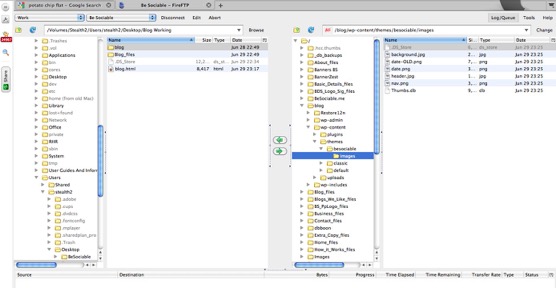
I still think your file path is wrong. Look:
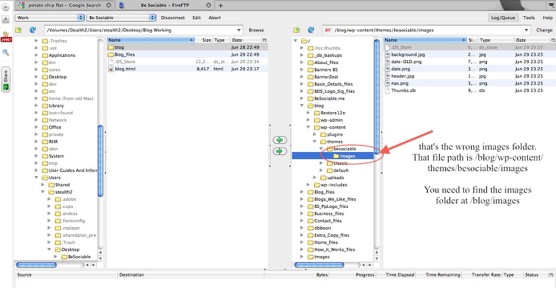
Just tried adding a new folder with copies of the Jpg and php in the New Images folder in the blog folder and "No show"
What web page builder are you using? You could always just correct the path within the editor.
I built it in Iweb but am editing code in Dreamweaver.
If you can fix it when ever you get a chance I'd appreciate it. Id rather have it just pick up the header and footer. WP is already installed.
solved...next?
Here is the Face book Image
Oh if you see the other headers it is in the right side of the Nav bar witha link to the FB page
I don't think I can solve this for you with just ftp management. This would have to be added via your web design tool. Using Dreamweaver you should be able to drop this line of code into the html body of the /blog.html page. But since the /blog page is based on php, that means that it's not necessarily relying on an index.html or index.php page. php pages work together to build one view so I have no idea where the facebook code and icon should be placed. Better to just edit in Dreamweaver.
Sells Consulting email
