New iPhone in June?
01/05/09 Filed in: iphone
Hey Scotty,
Thanks for coming over to help us out on Sunday night...
I had two ?'s for you regarding what we went over the other night:
1 - When you command tab - and the dock shows you what is running - how do you then opt out of them?
and
2 - How do you log out when you are done on the computer. I have just gone into the screen in between my kids and my screen but I think I am still logged in?
Let me know when you have a chance~
--------
1. By continuing to hold down tab, next move your finger over to the “Q” and tap it. You should be able to quit several apps at once by tapping Q while the command key is selected. Of course keep in mind that you cannot quit the finder.
2. To log out of your user, go to the Black apple in the top left hand corner and select “Log out”. Notice the key command that can also trigger the log out. Shift+command+Q
Thanks for coming over to help us out on Sunday night...
I had two ?'s for you regarding what we went over the other night:
1 - When you command tab - and the dock shows you what is running - how do you then opt out of them?
and
2 - How do you log out when you are done on the computer. I have just gone into the screen in between my kids and my screen but I think I am still logged in?
Let me know when you have a chance~
--------
1. By continuing to hold down tab, next move your finger over to the “Q” and tap it. You should be able to quit several apps at once by tapping Q while the command key is selected. Of course keep in mind that you cannot quit the finder.
2. To log out of your user, go to the Black apple in the top left hand corner and select “Log out”. Notice the key command that can also trigger the log out. Shift+command+Q
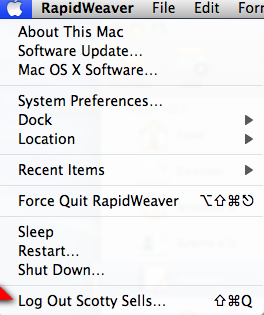
Sells Consulting email
