Removing old email address history
29/09/10 Filed in: email
Hey Scotty, I still cannot get my printer to work with my new router unfortunately. Any advice? It shows that it is "looking" for the printer and I have jobs lined up, but they will not print. I have plugged in the yellow cord going from the printer to the router and tried going into preferences as you suggested, but obviously, I'm missing something. Thanks.
___________
So there’s a large clue here in your description. You mentioned a yellow cable. I’ve never seen a USB cable that’s yellow so that tells me you are most likely connecting your printer via ethernet. Ok. That’s cool. If you have a USB cable you may find it easier to add the printer but if you need to use ethernet for some reason then here’s the most likely step you’re missing.
You’ll need to add the printer via it’s IP address. First you have to find out the IP address of the printer. Most printers that have ethernet ports are capable of printing a configuration page that will state the IP address. Next, you’ll select “IP” in the top tab of the Add Printer window in the Printer system preferences.
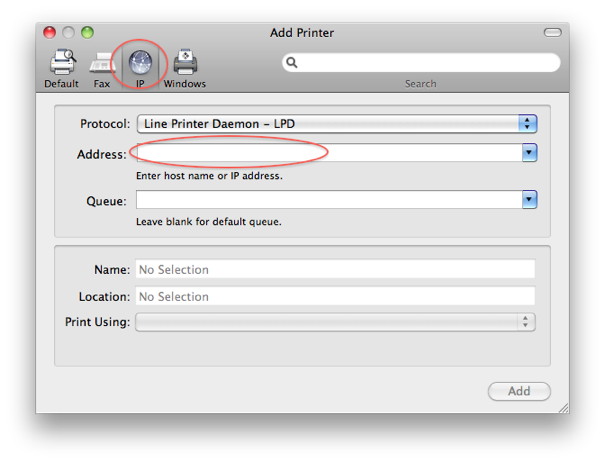
Now that you’ve found your way here, type in the IP address you found on the printer’s print out and once you’ve done that you should see the actual printer type show up in the lower field. If you see “generic postscript printer” display in the “name” field then that probably means you haven’t gotten it right yet.
Now with all that being said, it’s really much easier just to plug up via USB and call it a day!
___________
So there’s a large clue here in your description. You mentioned a yellow cable. I’ve never seen a USB cable that’s yellow so that tells me you are most likely connecting your printer via ethernet. Ok. That’s cool. If you have a USB cable you may find it easier to add the printer but if you need to use ethernet for some reason then here’s the most likely step you’re missing.
You’ll need to add the printer via it’s IP address. First you have to find out the IP address of the printer. Most printers that have ethernet ports are capable of printing a configuration page that will state the IP address. Next, you’ll select “IP” in the top tab of the Add Printer window in the Printer system preferences.
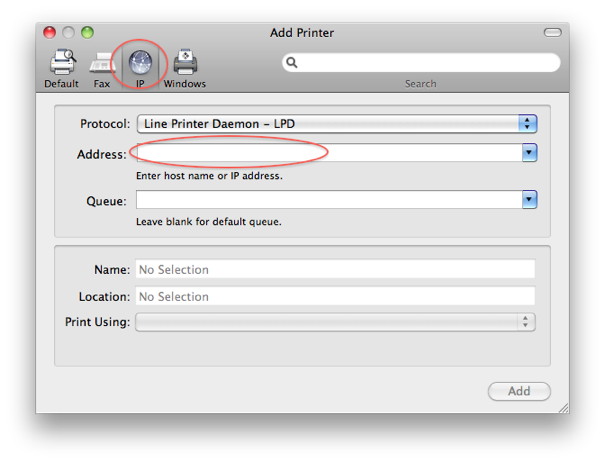
Now that you’ve found your way here, type in the IP address you found on the printer’s print out and once you’ve done that you should see the actual printer type show up in the lower field. If you see “generic postscript printer” display in the “name” field then that probably means you haven’t gotten it right yet.
Now with all that being said, it’s really much easier just to plug up via USB and call it a day!
Sells Consulting email
