Time Capsule backup was interupted
___________
It’s a great idea to setup a second drive to allow time machine to use then get it out of your home in case of a theft or fire. To setup a second drive is backing up follow the following steps:
1. Assure it’s plugged in via USB in the back
2. Open system preferences
3. Go to time machine preferences and choose “select disk”
4. You should now see a list of drives. Choose the new drive and select to “Use Disk” below.
5. You’ll be prompted with the following dialog box…
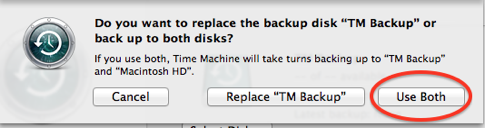
You may be warned that a “reformat is required”. If this is a new drive, don’t worry about it. Allow the reformat and continue. This simply means that out of the box, it was a windows drive and your mac wants it to be a mac drive. If this is an older drive you’ve had for a while, stop and go buy a new one. You don’t want to erase something on the old drive.
That’s it. The first time machine copy does usually take a while but as I said, you can rely on the other backup drive for now. The second drive is an “insurance policy” against theft or fire. After it’s finished, get it out of your house and bring it back periodically and just plug it back in. Time Machine software will do the rest. Then get it back out of the house again.
Sells Consulting email
