Word is moving to the cloud
28/07/10 Filed in: Microsoft Office | cloud
How can I download videos from the web to my hard drive? A lot of my clients have appearances shows, one of them was on the CBS Early Show this morning. How can I take a copy of the segment from the CBS website and download it so I can use in presentations at a future date?
___________
Ok, there are several methods for pulling video off a site. Even though Apple won’t proclaim it to work, you can always use Safari and open the “activity” window. Under menu bar...Activity. Toggle the arror on the left associated with the site you’re on (you’ll also see a lot of ad based activity) then find the movie file. It will be the one that is the largest and probably downloading in progress. If you double click the video file that is downloading it will actually download to your desktop or downloads folder. There’s a good chance it will be in flash so you’ll need vlc to view it. But that’s one way. This also works very well with YouTube since they encode their site with flash video.
___________
Ok, there are several methods for pulling video off a site. Even though Apple won’t proclaim it to work, you can always use Safari and open the “activity” window. Under menu bar...Activity. Toggle the arror on the left associated with the site you’re on (you’ll also see a lot of ad based activity) then find the movie file. It will be the one that is the largest and probably downloading in progress. If you double click the video file that is downloading it will actually download to your desktop or downloads folder. There’s a good chance it will be in flash so you’ll need vlc to view it. But that’s one way. This also works very well with YouTube since they encode their site with flash video.
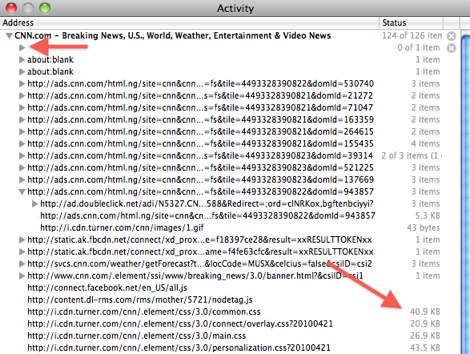
If it is a quicktime file, then you can usually just right click and save to desktop. I believe CBS is using flash as well. There are also firefox plugins that will do this as well.
Another site I often use is keepvid.com. There are several sites like this where browser will do the work for you. You enter the url of the site you want to extract the video from and it does the rest.
One word of warning. Much video on the CBS is copyrighted so proceed with caution.
Sells Consulting email
