Using your iMac to create another wireless network
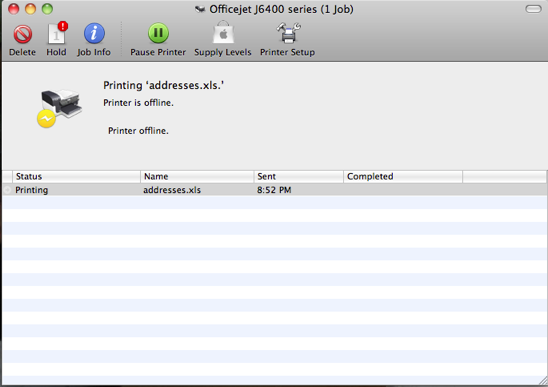
____
hmmmm... We had just done a test print. So if all other computers are printing successfully to the printer, then the easiest thing to try first, would be to delete the printer and re add the printer.
1. Go to system prefs, then print and fax.
2. select the printer in the left hand column and hit the minus button.
3. Now click the plus button to re add the printer.
The printer should auto detect the driver (assuming the Snow Leopard computer is the one with the printing problem). See if that helps first.
Here are a couple other answers I've provided concerning Snow Leopard print issues:
Printer keeps falling offline | printers | Sells Consulting
Reseting the print system and printer recommendations | printers | Sells Consulting
Sells Consulting email
