Go to the BLACK Apple in the top left corner of your screen and select "System Preferences"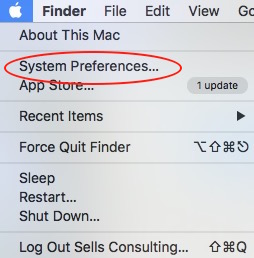
Select "Security & Privacy"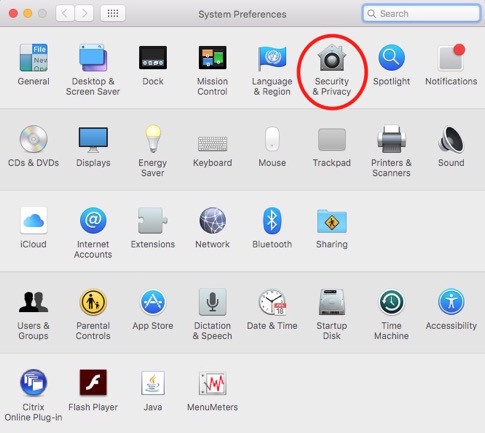
If "Anywhere" is already selected, you're done. If not then proceed.
Click the LOCK in the bottom left corner and enter your Admin password if prompted then Select "Anywhere".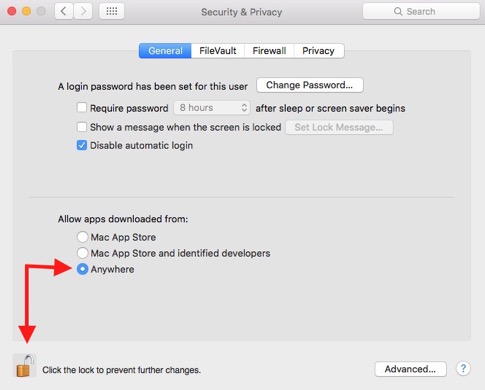
Select "Allow From Anywhere"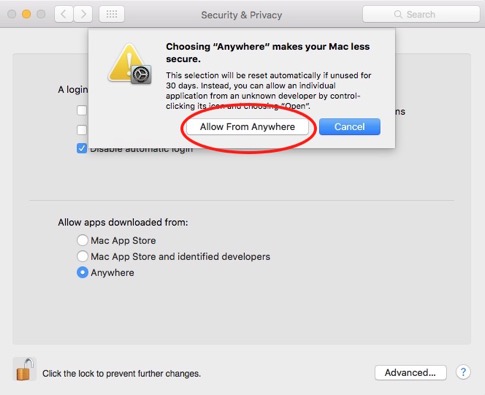
You're done!
Sells Consulting email
