Macbook battery not lasting long enough
25/09/23 Filed in: Batteries
We met a few months ago and you were so helpful as always. Determined that I was okay to stay with my MacBook for another couple of years and now it’s not really charging and recommended service. I followed the directions to get the following information (see below). Would you recommend this? Do I need to take to the Apple Store? Or set up an appointment with you?
Any advice much appreciated.
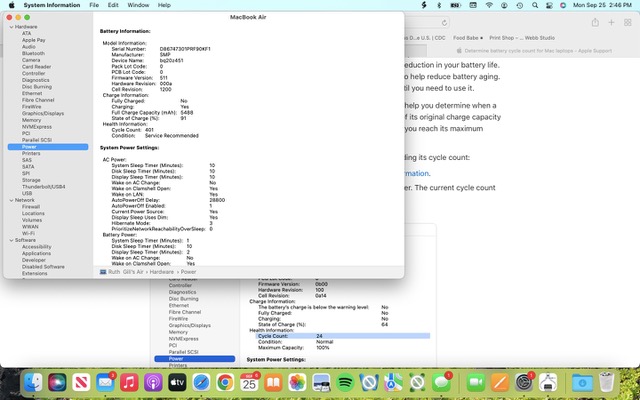
___________
Looks like you've done a great job of looking up the critical info you need to make a decision. Your current cycle count is a little over 400. My general rule is to consider doing something about the battery at around 450 cycles. Keep in mind that one cycle is when the battery has been fully depleted or the equivalent. So 1 cycle count could be 1 time you drained it all the way down or 10 times you drained only 10% of the capacity.
We all know that batteries don't last forever and begin losing their health the day they are born. So time to make a decision. Here are your options:
1. Continue to ride the current battery until it's just completely unusable then make a decision.
2. Go ahead and replace the battery.
a: how old is the computer? I'd say 2017 and older, maybe not worth it. 2019 and later, go ahead with a replacement. b. Two choices to get the replacement done. Directly via Apple or third party. I don't do battery replacements. I'm torn here but overall lean toward having Apple do the replacement. Yes, it will be a little more expensive but you know the battery will be safe. There are plenty of third parties who don't buy quality batteries for replacements.
Keep in mind that you need to have your computer backed up before you hand it off for battery replacement. Never trust anyone to handle your computer and expect your data to be there when they return it.
Lastly,be aware that as the battery continues to degrade, if will go from more quickly losing its' charge to just dropping completely. One minute you'll see 87%, the next 35%, then another minute later, it shuts off. That's when you really know the battery is gone.
Any advice much appreciated.
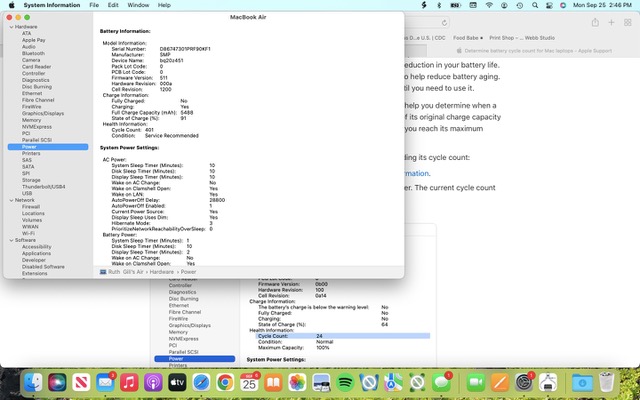
___________
Looks like you've done a great job of looking up the critical info you need to make a decision. Your current cycle count is a little over 400. My general rule is to consider doing something about the battery at around 450 cycles. Keep in mind that one cycle is when the battery has been fully depleted or the equivalent. So 1 cycle count could be 1 time you drained it all the way down or 10 times you drained only 10% of the capacity.
We all know that batteries don't last forever and begin losing their health the day they are born. So time to make a decision. Here are your options:
1. Continue to ride the current battery until it's just completely unusable then make a decision.
2. Go ahead and replace the battery.
a: how old is the computer? I'd say 2017 and older, maybe not worth it. 2019 and later, go ahead with a replacement. b. Two choices to get the replacement done. Directly via Apple or third party. I don't do battery replacements. I'm torn here but overall lean toward having Apple do the replacement. Yes, it will be a little more expensive but you know the battery will be safe. There are plenty of third parties who don't buy quality batteries for replacements.
Keep in mind that you need to have your computer backed up before you hand it off for battery replacement. Never trust anyone to handle your computer and expect your data to be there when they return it.
Lastly,be aware that as the battery continues to degrade, if will go from more quickly losing its' charge to just dropping completely. One minute you'll see 87%, the next 35%, then another minute later, it shuts off. That's when you really know the battery is gone.
Sells Consulting email
