web browsers
Website access forbidden
10/08/23
For some reason I am getting this message from a website I have always had access to until today…. Yesterday, I had to close down this site from my phone because I accidentally opened up the recording at a time of quiet and tried to shut off my phone real fast… could I have pushed something weird to cause this to lock me out of the website? How do I recover access??
___________
While there’s not much information to go on here, I do have a couple of ideas. Either you’ve been accidentally redirected to a website that doesn’t exist, the original site has disappeared, or you have a bad website address in your browser history and every time to think you’re going to the correct one, you are getting pushed to the incorrect one.
Several things to try. First, try typing the website name out that you are exactly sure of. Don’t let the computer fill the address in. For instance, if you were trying to get to www.amazon.com then you’d want to type it fully all the way to the last “m” in .com.
Secondly, clear your website history. This will all the browser to forget any previously misspelled domains. In Safari, you can do this under “History” in the menu bar, then choose “clear history”.
Lastly, it could be that if you’re using a bookmark, that bookmark needs to be updated as the web page may have moved locations and therefore the bookmark address may now point to nowhere.
There are many other things we can do to resolve it if these don’t help. I’m sure we can get to the bottom of it. If it continues to persist, feel free to schedule an online session and we can hit it.
___________
While there’s not much information to go on here, I do have a couple of ideas. Either you’ve been accidentally redirected to a website that doesn’t exist, the original site has disappeared, or you have a bad website address in your browser history and every time to think you’re going to the correct one, you are getting pushed to the incorrect one.
Several things to try. First, try typing the website name out that you are exactly sure of. Don’t let the computer fill the address in. For instance, if you were trying to get to www.amazon.com then you’d want to type it fully all the way to the last “m” in .com.
Secondly, clear your website history. This will all the browser to forget any previously misspelled domains. In Safari, you can do this under “History” in the menu bar, then choose “clear history”.
Lastly, it could be that if you’re using a bookmark, that bookmark needs to be updated as the web page may have moved locations and therefore the bookmark address may now point to nowhere.
There are many other things we can do to resolve it if these don’t help. I’m sure we can get to the bottom of it. If it continues to persist, feel free to schedule an online session and we can hit it.
Where did Google go?
14/12/11
I downloaded all my iPhoto library from my backup, but when I try to open iPhoto, I get this:

I've run software update and even reinstalled iLife 09 from the discs, but I still get this message? Thoughts?
Thanks
___________
Your computer may have shipped with iPhoto 11 or you may have purchased it from the App store which can be found on your computer. The version of iPhoto installed during the hard drive replacement would be an earlier version. If the newer version of iPhoto shipped with your computer, you can re-install it from the CD installation disc that came with your computer. If you no longer have the disc, you can also re-download it via the app store as well.

I've run software update and even reinstalled iLife 09 from the discs, but I still get this message? Thoughts?
Thanks
___________
Your computer may have shipped with iPhoto 11 or you may have purchased it from the App store which can be found on your computer. The version of iPhoto installed during the hard drive replacement would be an earlier version. If the newer version of iPhoto shipped with your computer, you can re-install it from the CD installation disc that came with your computer. If you no longer have the disc, you can also re-download it via the app store as well.
Plugin is 32 bit mode
22/08/11
Hi Scotty,
One more question. I had Crucial run a scan of my computer and it recommended the following-copied and pasted below. It looks like they are recommending Two(2) - 1GB memory kit. But the my computer already has two (2) 1GB memory installed now. There are only two slots. Should I order two(2) - 2B memory cards?
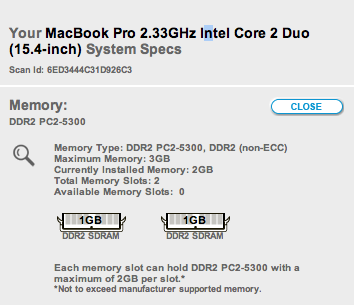
___________
That particular model would only recognize 3 gigs maximum in ram. So you may want to just purchase one 2 gig chip and replace one of your 1gig chips for a maxium total of 3 gigs.
One more question. I had Crucial run a scan of my computer and it recommended the following-copied and pasted below. It looks like they are recommending Two(2) - 1GB memory kit. But the my computer already has two (2) 1GB memory installed now. There are only two slots. Should I order two(2) - 2B memory cards?
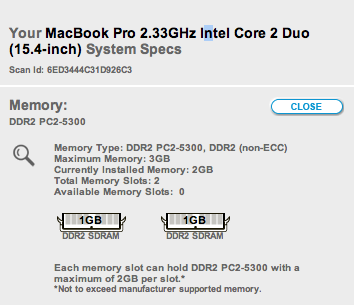
___________
That particular model would only recognize 3 gigs maximum in ram. So you may want to just purchase one 2 gig chip and replace one of your 1gig chips for a maxium total of 3 gigs.
How to customize the toolbar in Safari.
30/03/11
Hi Scotty,
I take a lot of photos and have a lot of music - all of it is very precious to me (except the pictures of my mother-in-law). So I have taken your advice and now I back them up on my 1TB Time Capsule.
BUT - At some point my photos and music will exceed 1TB. 650 GB iPhoto library + 400GB iTunes Library = 1.05TB of original music and photos.
My worry is that my 1TB Time Capsule will begin erasing that extra 50MB of songs/photos.
What happens when my photos and music exceed the space on my Time Capsule?
___________
As a general rule, it’s not a good idea to have less backup space than storage drives. Currently time capsule only comes in 1 and 2 TB sizes. However, if your data exceeds 2 TB then it’s time to increase the size of your storage. A couple ways to do that...
1. Buy a 3 TB external drive.
2. Get a raid system like Drobo which I love.
3. Choose to backup only certain files within Time Machine. (temporary solution)
4. Use a different method of backing up instead of Time Machine.
Either way, you would eventually have to abandon the Time Capsule internal drive. Time Capsule will not erase any data on a separate drive. It can not. If it sees the capacity larger than it’s own it will display a message similar to this:
I take a lot of photos and have a lot of music - all of it is very precious to me (except the pictures of my mother-in-law). So I have taken your advice and now I back them up on my 1TB Time Capsule.
BUT - At some point my photos and music will exceed 1TB. 650 GB iPhoto library + 400GB iTunes Library = 1.05TB of original music and photos.
My worry is that my 1TB Time Capsule will begin erasing that extra 50MB of songs/photos.
What happens when my photos and music exceed the space on my Time Capsule?
___________
As a general rule, it’s not a good idea to have less backup space than storage drives. Currently time capsule only comes in 1 and 2 TB sizes. However, if your data exceeds 2 TB then it’s time to increase the size of your storage. A couple ways to do that...
1. Buy a 3 TB external drive.
2. Get a raid system like Drobo which I love.
3. Choose to backup only certain files within Time Machine. (temporary solution)
4. Use a different method of backing up instead of Time Machine.
Either way, you would eventually have to abandon the Time Capsule internal drive. Time Capsule will not erase any data on a separate drive. It can not. If it sees the capacity larger than it’s own it will display a message similar to this:
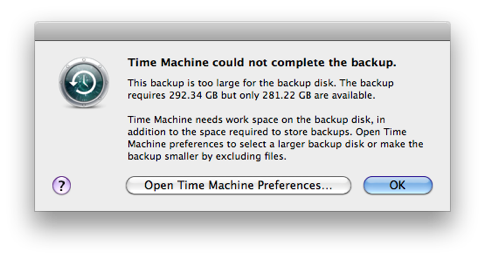
In that case, time to buy bigger drives.
Downloading linked videos
13/08/10
One question, she is using VM Ware for 2 programs, but has very little green when she is on it. Can you install more memory, and recommend where to get it? We just got the 4Gb that came with the iMac, which is an i3. I do not know how high to go, or how quickly we will need it.
___________
Adding additional ram...Since you're not going to be running in 64 bit anytime soon, that means that no one program will be able to address more than 4 gigs by itself. So you don't need to be in a big rush to max out the machine. You may want to buy the max allowed in one slot (4 gigs I think) from crucial.com and then dedicated that much solely to VMware. (available as a settings in the prefs of VMware)
___________
Adding additional ram...Since you're not going to be running in 64 bit anytime soon, that means that no one program will be able to address more than 4 gigs by itself. So you don't need to be in a big rush to max out the machine. You may want to buy the max allowed in one slot (4 gigs I think) from crucial.com and then dedicated that much solely to VMware. (available as a settings in the prefs of VMware)
Deleting items from the Safari bookmarks bar
17/12/09
I was working in QB, switched over to mail and did some emails and then clicked on the little icon you made for the link to dropbox to get back over to QB and this box appeared....what do you think? thx
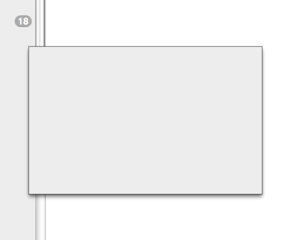
_________
It's looks to be a dialogue box that never finished displaying it's results. How do you get it to go away?
I quit and then restart QB. I get a different size box every time I open QB...
If anyone has any ideas on this, please let meknow.
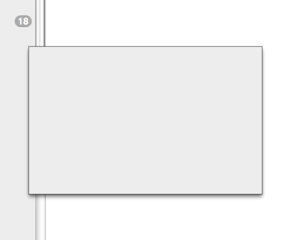
_________
It's looks to be a dialogue box that never finished displaying it's results. How do you get it to go away?
I quit and then restart QB. I get a different size box every time I open QB...
If anyone has any ideas on this, please let meknow.
Webkinz killed my Safari
19/08/09
Second question.. Can I use the “my book” external hard drive to back up both the Mac and the PC by installing the software on both sides of the computer. I may try that when I hear back from you. Thanks
_____
For backup, if you begin using time machine on the mac side, you'll actually be backing up the PC side although not in exactly the same manner. Where time machine allows for individual files to be recovered from various versions from the past, the PC image inside VMware or Parallels will back up as one large virtual machine file. Several gigs large. This is fine overall but if you want to truly back up the Windows machine with windows software then you'd need seperate software to do that. But to answer your question, time machine requires a mac formated hard drive os x extended journaled. Time machine will not work on a MS-DOS formatted drive. The mac will read the FAT-32 formatted drives but time machine will not work. So if you're not going to rely on time machine to back up your virtual machine and want more control over what is being backed up within that virtual machine, then you'd really need two drives.
_____
For backup, if you begin using time machine on the mac side, you'll actually be backing up the PC side although not in exactly the same manner. Where time machine allows for individual files to be recovered from various versions from the past, the PC image inside VMware or Parallels will back up as one large virtual machine file. Several gigs large. This is fine overall but if you want to truly back up the Windows machine with windows software then you'd need seperate software to do that. But to answer your question, time machine requires a mac formated hard drive os x extended journaled. Time machine will not work on a MS-DOS formatted drive. The mac will read the FAT-32 formatted drives but time machine will not work. So if you're not going to rely on time machine to back up your virtual machine and want more control over what is being backed up within that virtual machine, then you'd really need two drives.
How to get Google search back into Safari's Toolbar
19/08/09
Hey Scotty,
You helped me set up my email account during an in home consult previously. I have a question that I hope you can answer. My internal speakers aren't working. I am not connected to an external source and am not using headphones (I am at a hotel away from home and don't have either to check via that method). I looked at apple.com and tried to troubleshoot that way and checked my sound preferences but nothing seems to help. when I do click on something to start playing (in itunes, for example) there is a cracking noise but i can't hear music. Any thoughts? Should I just go to the genius bar to check it?
Thanks,
_______
I suppose you’ve gone to the system prefs and looked at sound output and checked to make sure that output is set to internal speakers.
It would be great to know if the headphone jack had problems as well. There’s always a chance that it has become a hardware issue that the Apple Store would need to address if the unit was under warranty. But let’s say it’s a software problem. Possible offending sound files that could result in this problem are as follow:
~/Libary/preferences/system configuration/preferences.plist
~/Library/preferences/com.apple.audio.DeviceSettings.plist
~/Library/preferences/com.apple.audio.SystemSettings.plist
Throw away all three of those files then restart your computer. If it’s software, there’s a good chance the problem will disappear. However, these files will be recreated with new settings. You’ll need to fine tune. Only a minor detail. For instance, volume level. Check to make sure you are connected to wireless once again. You may have to reconnect manually because that first file could contain other settings that may be reset besides sound.
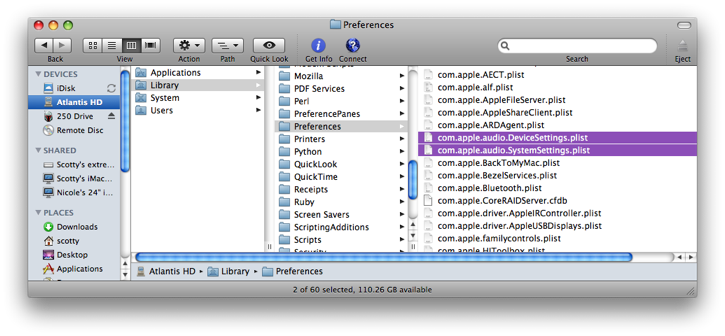
Hope this helps.
You helped me set up my email account during an in home consult previously. I have a question that I hope you can answer. My internal speakers aren't working. I am not connected to an external source and am not using headphones (I am at a hotel away from home and don't have either to check via that method). I looked at apple.com and tried to troubleshoot that way and checked my sound preferences but nothing seems to help. when I do click on something to start playing (in itunes, for example) there is a cracking noise but i can't hear music. Any thoughts? Should I just go to the genius bar to check it?
Thanks,
_______
I suppose you’ve gone to the system prefs and looked at sound output and checked to make sure that output is set to internal speakers.
It would be great to know if the headphone jack had problems as well. There’s always a chance that it has become a hardware issue that the Apple Store would need to address if the unit was under warranty. But let’s say it’s a software problem. Possible offending sound files that could result in this problem are as follow:
~/Libary/preferences/system configuration/preferences.plist
~/Library/preferences/com.apple.audio.DeviceSettings.plist
~/Library/preferences/com.apple.audio.SystemSettings.plist
Throw away all three of those files then restart your computer. If it’s software, there’s a good chance the problem will disappear. However, these files will be recreated with new settings. You’ll need to fine tune. Only a minor detail. For instance, volume level. Check to make sure you are connected to wireless once again. You may have to reconnect manually because that first file could contain other settings that may be reset besides sound.
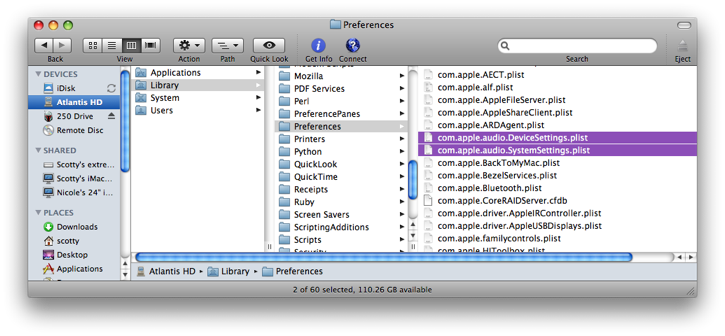
Hope this helps.
Customizing a toolbar
16/07/09
I need to make a new email account with a different name.
_______
The first thing I would suggest is to set up an alias for yourself. You can do this by logging on to me.com then going to the mail section. Next, go to the little gear icon in the top and select mail preferences.
Now you'll see an "aliases" button. Select that then create your new alias. This will allow all mail sent to that alias to show up in your inbox. You can also send out as that alias.
Try that first.
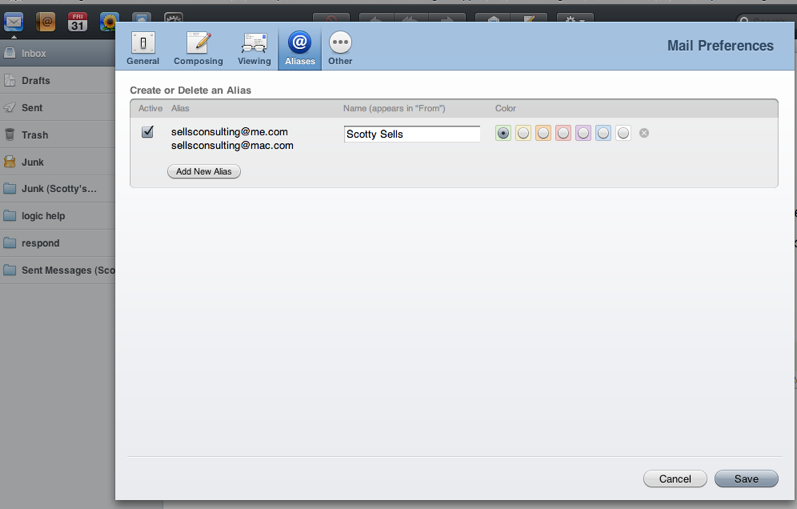
_______
The first thing I would suggest is to set up an alias for yourself. You can do this by logging on to me.com then going to the mail section. Next, go to the little gear icon in the top and select mail preferences.
Now you'll see an "aliases" button. Select that then create your new alias. This will allow all mail sent to that alias to show up in your inbox. You can also send out as that alias.
Try that first.
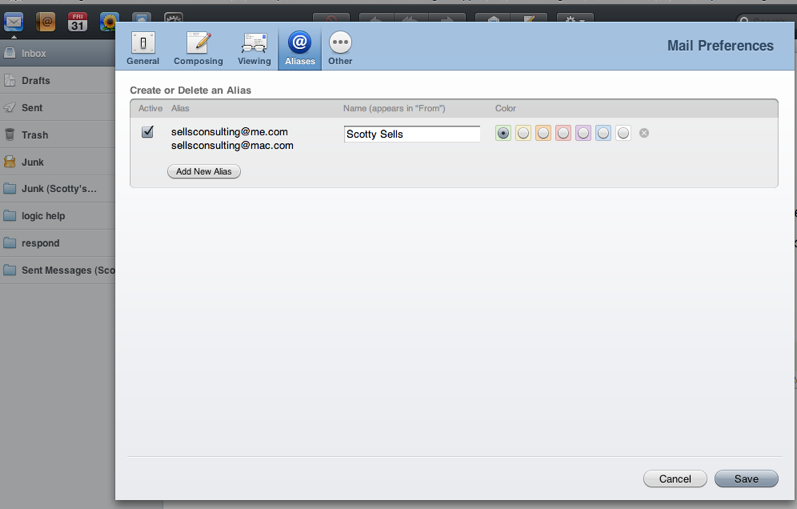
Sells Consulting email
