iCal
Can I block off time prior to my appointment on calendar?
24/02/19
Also is there a way to shade 30 min before an appointment to reflect driving time?
___________
One way to block out time prior to event is to use Apple’s Travel time feature within Calendar. Set the location of an event and Apple will estimate how long it takes to get there, then block out (using the same color as the event). Not perfect but sort of a solution. This would only work if you are actually traveling somewhere to an appointment. Otherwise, you would have to make up an imaginary location in order to block the time off.
Example:
More info here: Add location and travel time to events in Calendar on Mac - Apple Support
___________
One way to block out time prior to event is to use Apple’s Travel time feature within Calendar. Set the location of an event and Apple will estimate how long it takes to get there, then block out (using the same color as the event). Not perfect but sort of a solution. This would only work if you are actually traveling somewhere to an appointment. Otherwise, you would have to make up an imaginary location in order to block the time off.
Example:
More info here: Add location and travel time to events in Calendar on Mac - Apple Support
Why aren't my calendars syncing?
22/02/18
I hope this is an easy fix - seems that every since I did all of that upgrading, when I put something on my desktop calendar, it does not go onto my phone. (If I put something on my phone, it does go onto my desktop, however.)
I just went to system preferences - and turned on iCloud Drive, but that didn’t seem to work. Not sure if I should have turned that on….
Seems like something just needs to be turned on, but I am not sure what.
___________
Calendars can be very confusing. The main reason for this is that almost every email account service we use (gmail, iCloud, aol, exchange, yahoo, etc…) all offer their own calendar and contact syncing to go along with the email. Because of this, sometimes we end up adding events to one calendar but don't have that that calendar on a different device. So the first place to start looking when troubleshooting calendars is to figure out which calendar services you actually need. In a perfect world, one service is the best way to go. For most people this is either iCloud or Gmail's calendar system.
1. On your Mac, open system preferences/internet accounts. Select each account and see if calendars is checked. You will return to this area eventually and uncheck the services you don't want in the end.
2. Open Calendar on your mac and go to preferences, check which is your default calendar. This can be the issue as well. You may be adding an event automatically to the wrong calendar.
3. On your phone, go to the Calendar app, select Calendars at the bottom of the screen and see if you have the same accounts active on your phone as you saw on your computer.
4. Decide if you can eliminate some of these calendars but be aware that if you turn off, say your gmail calendar, then any events on that calendar will go away. So you may have to move those events from one calendar to a different one before you turn that calendar off.
These are good starting points to check. It's rare that calendar and contact issues are technical problems like software issues. It's much more common that we just don't have things set the way we'd like.
I just went to system preferences - and turned on iCloud Drive, but that didn’t seem to work. Not sure if I should have turned that on….
Seems like something just needs to be turned on, but I am not sure what.
___________
Calendars can be very confusing. The main reason for this is that almost every email account service we use (gmail, iCloud, aol, exchange, yahoo, etc…) all offer their own calendar and contact syncing to go along with the email. Because of this, sometimes we end up adding events to one calendar but don't have that that calendar on a different device. So the first place to start looking when troubleshooting calendars is to figure out which calendar services you actually need. In a perfect world, one service is the best way to go. For most people this is either iCloud or Gmail's calendar system.
1. On your Mac, open system preferences/internet accounts. Select each account and see if calendars is checked. You will return to this area eventually and uncheck the services you don't want in the end.
2. Open Calendar on your mac and go to preferences, check which is your default calendar. This can be the issue as well. You may be adding an event automatically to the wrong calendar.
3. On your phone, go to the Calendar app, select Calendars at the bottom of the screen and see if you have the same accounts active on your phone as you saw on your computer.
4. Decide if you can eliminate some of these calendars but be aware that if you turn off, say your gmail calendar, then any events on that calendar will go away. So you may have to move those events from one calendar to a different one before you turn that calendar off.
These are good starting points to check. It's rare that calendar and contact issues are technical problems like software issues. It's much more common that we just don't have things set the way we'd like.
Why aren't I getting my daughter's calendar invitations?
15/01/17
quick question. I am not receiving any calendar invites from Bethany. Should I have something turned on I don't?
___________
There's nothing to turn on to allow calendar invitations. This probably comes down to the calendar account she is inviting you to. If your family has set up family sharing in iCloud then all members of the family have a common "family" calendar. She could also share a specific calendar to you by right clicking in the calendar in her calendar program and typing the email Apple ID email address associated with your iCloud account.
Most likely she is inviting the wrong email address Apple ID.
If she's using a gmail calendar and you're using and iCloud calendar you should still be able to be invited to the event. (I think) But really it works best if both users are either using iCloud calendars or gmail calendars. Not one in each.
___________
There's nothing to turn on to allow calendar invitations. This probably comes down to the calendar account she is inviting you to. If your family has set up family sharing in iCloud then all members of the family have a common "family" calendar. She could also share a specific calendar to you by right clicking in the calendar in her calendar program and typing the email Apple ID email address associated with your iCloud account.
Most likely she is inviting the wrong email address Apple ID.
If she's using a gmail calendar and you're using and iCloud calendar you should still be able to be invited to the event. (I think) But really it works best if both users are either using iCloud calendars or gmail calendars. Not one in each.
Calendar Notifications
17/01/14
SCOTTY - I NEED TO SET UP A NEW EXTERNAL HARD DRIVE FOR M Y MACBOOK PRO - OTHER ONE DIED. WHAT IS CURRENT REC FOR PURCHASE AND I WILL PICK ONE UP BEFORE YOU ARRIVE.
___________
There are two drives I currently recommend based on a user’s needs. The desktop model Seagate Backup Plus requires power from an AC outlet. It has the advantage of costing less for more space and is generally more reliable as it is not meant to be moved around. But the negative is that it must remain plugged in to the wall.
The Seagate Backup Plus portable drive is smaller and only has to be plugged in to your computer. It powers over USB and does not require any other power source. It has the advantage of being portable and small but the disadvantage of costing more for less space and is less reliable due to the fact that you’re going to be moving it around more often.
Spinning hard drives are basically metal record players. They have a metal disc and a metal needle that moves across the drive as it spins. These moving parts fail quite often and that’s why we have backup drives. They are not to be trusted. Just like tires on a car. They are also not to be trusted. That’s why we carry a spare.
Hope that helps.
___________
There are two drives I currently recommend based on a user’s needs. The desktop model Seagate Backup Plus requires power from an AC outlet. It has the advantage of costing less for more space and is generally more reliable as it is not meant to be moved around. But the negative is that it must remain plugged in to the wall.
The Seagate Backup Plus portable drive is smaller and only has to be plugged in to your computer. It powers over USB and does not require any other power source. It has the advantage of being portable and small but the disadvantage of costing more for less space and is less reliable due to the fact that you’re going to be moving it around more often.
Spinning hard drives are basically metal record players. They have a metal disc and a metal needle that moves across the drive as it spins. These moving parts fail quite often and that’s why we have backup drives. They are not to be trusted. Just like tires on a car. They are also not to be trusted. That’s why we carry a spare.
Hope that helps.
Turning on iCloud calendars
09/07/13
What do you think of Search Engine Optimization companies? Are they worth the investment?
_________
As we discussed the other day, the best way to acheive a high ranking in Google is to 1. have as many other sites linking to you as possible. 2. keep your site active. Post often.
Simply putting "justin beiber" in the meta data will not mean your site will show up when searching for Justin Beiber. Google is smarter than SEO companys. In fact they often punish sites for trying to game the system. SEO's are sort of like looking for a miracle cure to the common cold. If there was really one, no one would ever get another cold. The truth is it's more complicated than that.
Before you invest in any company claiming they can raise your ranking in google the best thing to do is become educated yourself on the subject first. SEO companies often charge a rediculous amount of money selling snake oil.
Look over these pages to become more familar with the subject. Empower yourself!
Search Engine Optimization (SEO) - Webmaster Tools Help
Official Blog: Finding more high-quality sites in search
The Top Five SEO Mistakes According To Google's Matt CuttsGoogle's algorithm change hits 12% of search results - Feb. 25, 2011
Search engine optimization - Wikipedia, the free encyclopedia
What Is SEO / Search Engine Optimization?
I know that's a lot of information to try to understand but in general, if were as simple as paying money to get your ranking higher, google wouldn't exist. It takes a lot of work to get high results. If you focus on posting often and post good useful content, people will find you and google will notice. Just be careful before you invest in an SEO company. Know what your are paying for.
_________
As we discussed the other day, the best way to acheive a high ranking in Google is to 1. have as many other sites linking to you as possible. 2. keep your site active. Post often.
Simply putting "justin beiber" in the meta data will not mean your site will show up when searching for Justin Beiber. Google is smarter than SEO companys. In fact they often punish sites for trying to game the system. SEO's are sort of like looking for a miracle cure to the common cold. If there was really one, no one would ever get another cold. The truth is it's more complicated than that.
Before you invest in any company claiming they can raise your ranking in google the best thing to do is become educated yourself on the subject first. SEO companies often charge a rediculous amount of money selling snake oil.
Look over these pages to become more familar with the subject. Empower yourself!
Search Engine Optimization (SEO) - Webmaster Tools Help
Official Blog: Finding more high-quality sites in search
The Top Five SEO Mistakes According To Google's Matt CuttsGoogle's algorithm change hits 12% of search results - Feb. 25, 2011
Search engine optimization - Wikipedia, the free encyclopedia
What Is SEO / Search Engine Optimization?
I know that's a lot of information to try to understand but in general, if were as simple as paying money to get your ranking higher, google wouldn't exist. It takes a lot of work to get high results. If you focus on posting often and post good useful content, people will find you and google will notice. Just be careful before you invest in an SEO company. Know what your are paying for.
Calendars not syncing accross devices
08/02/12
Scotty -
Hi. You suggested a printer for me the last time you were here and I have lost my notes on it. Any chance you know a good suggestion for me? I don't want to spend a ton - but hate the one I have ( It is a HP Photosmart C4480 All in one) It is the one that came with my desktop computer and I am over it. Any suggestions would be greatly appreciated.
___________
I like the HP Photosmart 310 and 410. Printers are changing so quickly these days one model isn’t around for very long until it’s updated to a new model number. As long as your new printer has “ePrint” or “AirPrint” technology it will work with the iPad. So that’s something to look out for. I like to avoid 2 cartridge printers. Black and tricolor. The quality won’t be as good and the ink runs out faster. If you are printing lots and lots then you will want to consider a laser jet. More expensive and no great photo quality because you can’t print on high gloss paper but great for text prints.
Overall I think the HPs are the easiest to use. The very large majority of all my clients have HPs and are happy with them. Hope that helps a little.
Hi. You suggested a printer for me the last time you were here and I have lost my notes on it. Any chance you know a good suggestion for me? I don't want to spend a ton - but hate the one I have ( It is a HP Photosmart C4480 All in one) It is the one that came with my desktop computer and I am over it. Any suggestions would be greatly appreciated.
___________
I like the HP Photosmart 310 and 410. Printers are changing so quickly these days one model isn’t around for very long until it’s updated to a new model number. As long as your new printer has “ePrint” or “AirPrint” technology it will work with the iPad. So that’s something to look out for. I like to avoid 2 cartridge printers. Black and tricolor. The quality won’t be as good and the ink runs out faster. If you are printing lots and lots then you will want to consider a laser jet. More expensive and no great photo quality because you can’t print on high gloss paper but great for text prints.
Overall I think the HPs are the easiest to use. The very large majority of all my clients have HPs and are happy with them. Hope that helps a little.
iCal server error probably means the password is incorrect
14/12/11
I was doing a few searches on Google. I clicked on Google and it said remove item. Thinking that it meant the request in the box, I clicked on it ---and Google went away.
How do I get that Google search box back on the toolbar?
___________
In Safari, right click in the top of the Safari window and choose to customize toolbar. You’ll see the google search bar in the drop down menu. Next, select and drag it up to the top and you should be back to normal.
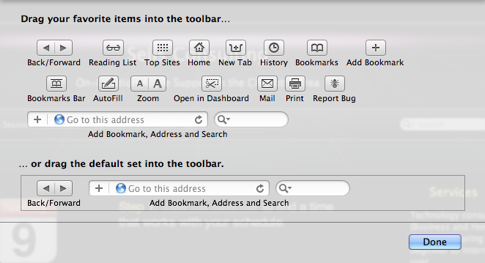
How do I get that Google search box back on the toolbar?
___________
In Safari, right click in the top of the Safari window and choose to customize toolbar. You’ll see the google search bar in the drop down menu. Next, select and drag it up to the top and you should be back to normal.
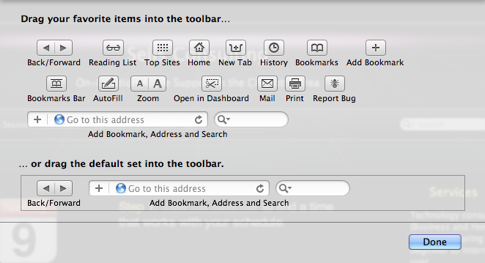
Removing iCal duplicates.
20/10/11
How do I get Lion on phone and iPad. I synced it but it didn't load??
___________
Lion is the operating system for the computer, like an iMac or a laptop. It’s actually Mac OS X 10.7. You are thinking of the operating system for your iPhone and iPad. That’s called iOS 5. The way you get iOS 5 on your devices is to connect them to iTunes on your computer using the cable and you should be prompted that there’s an update available. It’s pretty large so it can take some time to download. After you’ve updated all devices then you are ready to move to iCloud. iOS 5 on you iPhone and iPad is free. Lion was a download from the app store and you would have paid $29.99 for that.
___________
Lion is the operating system for the computer, like an iMac or a laptop. It’s actually Mac OS X 10.7. You are thinking of the operating system for your iPhone and iPad. That’s called iOS 5. The way you get iOS 5 on your devices is to connect them to iTunes on your computer using the cable and you should be prompted that there’s an update available. It’s pretty large so it can take some time to download. After you’ve updated all devices then you are ready to move to iCloud. iOS 5 on you iPhone and iPad is free. Lion was a download from the app store and you would have paid $29.99 for that.
Why aren't my calendars syncing?
14/10/11
Hi Scotty,
I have had a huge problem with the laptop. I was downloading new iTunes, the EFI Update, and 10.7.2. I left the computer on so it could download it all. When I came back to it, it gave me the message that there was nothing to boot from. I panicked and booted into recovery mode. The HD is fine so when I clicked restore lion from the menu, it stayed on verifying computer forever so I cancelled it. I then decided to use my install disk for 10.6.7 (snow leopard). I restarted holding the option key a booted into the disk. I chose to install SL and it worked and told me to restart. But every time I shut down and power back up or restart it just freezes up while the circle under the apple logo is spinning. I just cannot figure out what has happened.
Here are some things that happened differently than normal
•in recovery mode, it made me agree to all these terms and conditions and it was scrolling all these languages around it
•it did not wipe my HD because it still can see my partition and it knows that I have 260 gigs left
___________
Sounds like you really got yourself in a mess. The only way to downgrade from 10.7 back to 10.6 is wipe the entire drive. The newer 10.7 users folder is full of files that 10.6 has no idea how to read so it sounds like since you've taken the step of reinstalling 10.6 you may have no choice but to reinstall 10.6 again and completely erase the drive, create a test user, update to 10.6.8, reinstall 10.7 from the app store, run all the 10.7.2 updates, then recover from your time machine backup. You do have a time machine backup right?
The issue is not that the information is lost. Your data is still there but it may be useless because the current OS 10.6 isn’t mature enough to understand it. And you can’t simply update 10.6 because the current users aren’t just going to show back up in Lion. I would be interested to know if the recovery partition is still active. You may try to give it one more shot to boot to the recovery partition and reinstall Lion one more time.
It sounds like the EFI or firmware update failed. Always have your computer plugged in during an EFI update.
I have had a huge problem with the laptop. I was downloading new iTunes, the EFI Update, and 10.7.2. I left the computer on so it could download it all. When I came back to it, it gave me the message that there was nothing to boot from. I panicked and booted into recovery mode. The HD is fine so when I clicked restore lion from the menu, it stayed on verifying computer forever so I cancelled it. I then decided to use my install disk for 10.6.7 (snow leopard). I restarted holding the option key a booted into the disk. I chose to install SL and it worked and told me to restart. But every time I shut down and power back up or restart it just freezes up while the circle under the apple logo is spinning. I just cannot figure out what has happened.
Here are some things that happened differently than normal
•in recovery mode, it made me agree to all these terms and conditions and it was scrolling all these languages around it
•it did not wipe my HD because it still can see my partition and it knows that I have 260 gigs left
___________
Sounds like you really got yourself in a mess. The only way to downgrade from 10.7 back to 10.6 is wipe the entire drive. The newer 10.7 users folder is full of files that 10.6 has no idea how to read so it sounds like since you've taken the step of reinstalling 10.6 you may have no choice but to reinstall 10.6 again and completely erase the drive, create a test user, update to 10.6.8, reinstall 10.7 from the app store, run all the 10.7.2 updates, then recover from your time machine backup. You do have a time machine backup right?
The issue is not that the information is lost. Your data is still there but it may be useless because the current OS 10.6 isn’t mature enough to understand it. And you can’t simply update 10.6 because the current users aren’t just going to show back up in Lion. I would be interested to know if the recovery partition is still active. You may try to give it one more shot to boot to the recovery partition and reinstall Lion one more time.
It sounds like the EFI or firmware update failed. Always have your computer plugged in during an EFI update.
Adding an exchange calendar to iCal
22/08/11
Hi Scotty, I've been specing out Sunshine's new MBP and I wanted your opinion on SSD vs HDD, all the forums I have read like the SSD, except for the premium price. I was thinking maybe a SSD boot/applications drive and HDD data/backup, or am I just getting intoxicated thinking about a new computer.
Thanks Scotty,
___________
SSD’s are no doubt, the future of drives but as you stated above, the price is the main concern. Secondly, you give up the amount of space for speed. Personally, I’m still happy with a 7200 rpm physically spinning drive. I have 500 gigs of storage and performance is fine to me. There’s always going to be a bottle neck when in comes to speed on a computer. If it’s not the internal drive, it’s the processor or the bus speed of the connection method or the ram speed. I personally say save your money for now and stick with the larger slightly slower spinning drive but do upgrade to the 7200 rpm drive. My 2 cents.
Thanks Scotty,
___________
SSD’s are no doubt, the future of drives but as you stated above, the price is the main concern. Secondly, you give up the amount of space for speed. Personally, I’m still happy with a 7200 rpm physically spinning drive. I have 500 gigs of storage and performance is fine to me. There’s always going to be a bottle neck when in comes to speed on a computer. If it’s not the internal drive, it’s the processor or the bus speed of the connection method or the ram speed. I personally say save your money for now and stick with the larger slightly slower spinning drive but do upgrade to the 7200 rpm drive. My 2 cents.
Events set to annually repeat in iCal?
22/08/11
Hi Scotty-
Our computers are great!! I have two questions…
Any time I search anything on Safari the page that comes up once I click on a page is spam. How can I stop that?
Also, I have an old iPhone that I used when I was with AT&T now I am with Verizon, is there anything I can do to make it compatible with Verizon?
___________
1. The first question is a bit strange. I am guessing that you may be thinking about Google’s first links listed that are in a yellow block at the top of the page. These are the paid advertisers on google. I personally usually just ignore them and go for the first results listed in white.
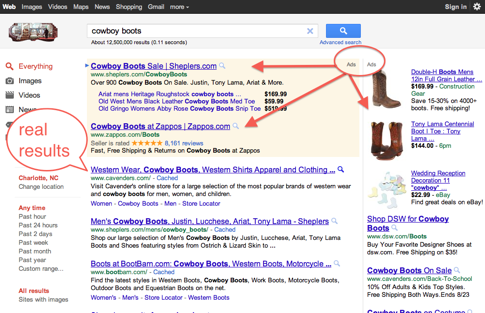
2. Other than just using your old iPhone as an iPod touch only, there is no way to use an ATT phone on a Verizon network or Vice Versa. The cell tower technologies are completely different.
Our computers are great!! I have two questions…
Any time I search anything on Safari the page that comes up once I click on a page is spam. How can I stop that?
Also, I have an old iPhone that I used when I was with AT&T now I am with Verizon, is there anything I can do to make it compatible with Verizon?
___________
1. The first question is a bit strange. I am guessing that you may be thinking about Google’s first links listed that are in a yellow block at the top of the page. These are the paid advertisers on google. I personally usually just ignore them and go for the first results listed in white.
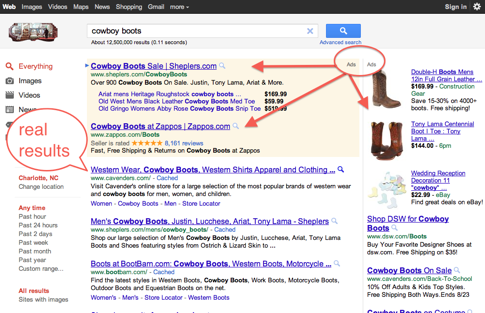
2. Other than just using your old iPhone as an iPod touch only, there is no way to use an ATT phone on a Verizon network or Vice Versa. The cell tower technologies are completely different.
iCal upgrade and using two routers
27/05/11
Hey Scotty,
Hope all is well! I am in need of either a netbook or a tablet...however..it has to be PC based :(( Do you have any suggestions??
Thanks,
___________
My first suggestion would be to run as fast as you can away from them! My second suggestion would be to consider using a mac laptop and use bootcamp. Therefore you have all the benefit of good hardware and you can boot to either the mac or pc by holding down the option key at startup. You could also use virtualization software like vmware but that may not fit your needs.
The netbooks out there are all just crap in my opinion. I don’t have any experience in what is a good choice. Luckily they’re pretty cheap so you won’t have to invest much.
Hope all is well! I am in need of either a netbook or a tablet...however..it has to be PC based :(( Do you have any suggestions??
Thanks,
___________
My first suggestion would be to run as fast as you can away from them! My second suggestion would be to consider using a mac laptop and use bootcamp. Therefore you have all the benefit of good hardware and you can boot to either the mac or pc by holding down the option key at startup. You could also use virtualization software like vmware but that may not fit your needs.
The netbooks out there are all just crap in my opinion. I don’t have any experience in what is a good choice. Luckily they’re pretty cheap so you won’t have to invest much.
iCal in 10.5.8 and the new mobileme
27/05/11
How do I get movies off my DVD’s and into iTunes using Handbrake?
___________
Your movie will now show up in itunes and can be synced to other devices.
Test this out before investing a lot of time into importing to make sure you've selected the best format for your viewing experience with handbrake. The .m4v movies should be fine. Just nice to check to make sure there are no problems. That's it.
___________
- insert dvd
- open handbrake
- select the DVD icon in the left column of the drop down window. chose "open"
- After handbrake scans the dvd for chapters, select start. Choose the location you want these movies to live. ie: External drive If you have the space the just let them live in the iTunes folder. filepath: users/music/iTunes/itunesmedia/movies
- Now that the movies are in the right location, it's time to tell itunes they exist.
- Go to iTunes preferences under Advanced. Uncheck the "copy files to iTunes". This has already been done. Hit ok.
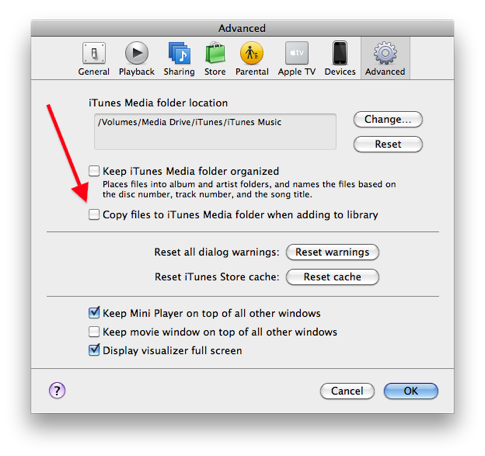
- Now, in the menu bar, go to File and select "add to library"
- Navigate to users/youruser/music/iTunes/itunesmusic/movies and select the movie(s) ...(multiple select by holding down the command key) then hit choose.
Your movie will now show up in itunes and can be synced to other devices.
Test this out before investing a lot of time into importing to make sure you've selected the best format for your viewing experience with handbrake. The .m4v movies should be fine. Just nice to check to make sure there are no problems. That's it.
iCal has gone missing
27/05/11
I want to use both my ATT router and my airport router separately. How do I do that?
___________
How to set your airport extreme up so it will work seperately as a DHCP server from the network it's attached to:
open airport utility
double click on the extreme basestation icon in the left column
choose internet from the tabs across the top
next to "connection sharing" choose a public IP address" instead of Bridge mode.
apply the update and you will be warned of a double NAT error. Select to ignore it and the extreme will update.
Now your airport is handing out 10.0.0 ip addresses and your ATT router is handing out 192.168 numbers and you have two separate networks in the home. The airport will work at 802.11.n speeds and the ATT crappy router will only work at 802.11.g speeds.
Remember you have changed nothiong on the ATT router so it should continue to work but later you can turn that off it you'd like. Just not yet.
Now if the ATT router is handing out 10.0.x numbers then this will not work but it's highly doubtful that's happening.
___________
How to set your airport extreme up so it will work seperately as a DHCP server from the network it's attached to:
open airport utility
double click on the extreme basestation icon in the left column
choose internet from the tabs across the top
next to "connection sharing" choose a public IP address" instead of Bridge mode.
apply the update and you will be warned of a double NAT error. Select to ignore it and the extreme will update.
Now your airport is handing out 10.0.0 ip addresses and your ATT router is handing out 192.168 numbers and you have two separate networks in the home. The airport will work at 802.11.n speeds and the ATT crappy router will only work at 802.11.g speeds.
Remember you have changed nothiong on the ATT router so it should continue to work but later you can turn that off it you'd like. Just not yet.
Now if the ATT router is handing out 10.0.x numbers then this will not work but it's highly doubtful that's happening.
Using iCal with Google Calendar
27/04/11
just a heads up re: the message we are getting that time machine won't back up; it goes like this:
"This backup is too large for the backup disk. The backup requires 254.10GB but only 213.55 GB are available.
Time Machine needs work space on the backup disk, in addition to the space required to store backups. Open Time Machine preferences to select a larger backup disck or make the backup smaller by excluding files."
___________
As I said before, I think it's not a bad idea to completely erase the time capsule drive and reformat it once every couple of years. It's not recognizing the backup image that's already there as merely being a continuation of the backup you would like to just add to. I've seen it before and I think the best answer, in this case, is to erase the drive and start over. Not uncommon. Especially considering your drive was replaced and it’s very possible the computer’s name is now different.
"This backup is too large for the backup disk. The backup requires 254.10GB but only 213.55 GB are available.
Time Machine needs work space on the backup disk, in addition to the space required to store backups. Open Time Machine preferences to select a larger backup disck or make the backup smaller by excluding files."
___________
As I said before, I think it's not a bad idea to completely erase the time capsule drive and reformat it once every couple of years. It's not recognizing the backup image that's already there as merely being a continuation of the backup you would like to just add to. I've seen it before and I think the best answer, in this case, is to erase the drive and start over. Not uncommon. Especially considering your drive was replaced and it’s very possible the computer’s name is now different.
Calendars gone on phone and more duplicate contacts.
27/04/11
HI,
I would like to know what you think is the best app for the iPhone to replace my Garmin NUVI and if there is a downside to using the iphone for this.....like if a call comes in what happens.
___________
In my opinion, the best GPS app for the iPhone is by far: Motion X Drive and Motion X GPS. One is a directional app and the other is more of a tracking app. I love them both. Drive has voice directions for around $20 per year and well worth it. I use it every day. I use the GPS app on my sailboat every weekend. It will track your speed and pathway then you can email yourself and others your full trip as a kmz file which will overlay on top of Google Earth. Love IT!
As for what happens when a call comes in, on ATT it’s business as usual. The call will interrupt briefly but will continue to track. I’m just not sure on Verizon as that network does not allow for voice and data at the same time.
I would like to know what you think is the best app for the iPhone to replace my Garmin NUVI and if there is a downside to using the iphone for this.....like if a call comes in what happens.
___________
In my opinion, the best GPS app for the iPhone is by far: Motion X Drive and Motion X GPS. One is a directional app and the other is more of a tracking app. I love them both. Drive has voice directions for around $20 per year and well worth it. I use it every day. I use the GPS app on my sailboat every weekend. It will track your speed and pathway then you can email yourself and others your full trip as a kmz file which will overlay on top of Google Earth. Love IT!
As for what happens when a call comes in, on ATT it’s business as usual. The call will interrupt briefly but will continue to track. I’m just not sure on Verizon as that network does not allow for voice and data at the same time.
Making the change to the new CalDav method in iCal fo 10.5.
19/04/11
Mac is jammed. Spinning multicolor wheel.....any ideas?
___________
Sometimes a program will freeze and needs to be forced to quit. You can do this by going under the black apple and choosing "force quit" from the menu bar. If that is not allowed you can try using the key command to make it happen. The force quit key command is: command+option+esc. If that does not bring up the force quit menu then you need to restart the computer by holding the power button down for about 7 seconds until the computer shuts off. Then restart and hopefully the problem will not reoccur. If it does several times, then there would be a different problem we would need to address.
It's not uncommon to have a program freeze.
___________
Sometimes a program will freeze and needs to be forced to quit. You can do this by going under the black apple and choosing "force quit" from the menu bar. If that is not allowed you can try using the key command to make it happen. The force quit key command is: command+option+esc. If that does not bring up the force quit menu then you need to restart the computer by holding the power button down for about 7 seconds until the computer shuts off. Then restart and hopefully the problem will not reoccur. If it does several times, then there would be a different problem we would need to address.
It's not uncommon to have a program freeze.
iCal not syncing
01/04/11
Hi Scotty, Hope all is well. it's been awhile since I've asked so I thought I would, Do I need virus protection for my Mac? My husband & I just bought new MBP's & so we want to be sure. Additionally, I'm running Windows 7 with Parallels on my system, so would you recommend anything different for my situation?
Many many thanks!!!!
___________
No you do not currently need to invest in virus protection for your mac. However, it is a very good idea to do so on the Windows 7 side through parallels. Any problems you encounter on the windows side will not infest the mac side so that’s a good thing. The general rule of thumb for all computer users is:
1. Don’t open attachments from people you are not expecting an attachment from.
2. Don’t click on links in emails from people you are not expecting email from and never click on a link from an company of any kind.
If you live by those 2 rules you are generally much better off.
Many many thanks!!!!
___________
No you do not currently need to invest in virus protection for your mac. However, it is a very good idea to do so on the Windows 7 side through parallels. Any problems you encounter on the windows side will not infest the mac side so that’s a good thing. The general rule of thumb for all computer users is:
1. Don’t open attachments from people you are not expecting an attachment from.
2. Don’t click on links in emails from people you are not expecting email from and never click on a link from an company of any kind.
If you live by those 2 rules you are generally much better off.
iCal reporting syncing error after upgrade
22/03/11
My iPhone is not picking up the signal and joining my AT&T mircocell.
___________
1st try powering your phone off then back on again. You can do this by holding down both the top and lower "home button". Then after the phone has turned completely off, hit the top button once again. Let's see if that helps at all.
___________
1st try powering your phone off then back on again. You can do this by holding down both the top and lower "home button". Then after the phone has turned completely off, hit the top button once again. Let's see if that helps at all.
Upgrading iCal
10/03/11
Hi Scotty,
I am trying to remember if you installed some type of firewall on our computer. And I think it may have expired - we are starting to get a lot of junk that we haven't received in the past year or so.
I did find firewall under security and it is turned off. I didn't want to turn it on until I heard from you.
What should I do?
___________
I did not turn on your Mac’s built in firewall. The purpose of a firewall is to block unwanted traffic over certain ports or pathways of the internet. For instance, Skype uses a certain port, iChat uses another, iTunes store uses yet a different one, and email uses a completely different set as well. There are many many ports however, since you use a router in your home that helps a lot and generally you are safe from things a firewall would otherwise be helping to block. The router acts as a shield for port traffic.
Now with all this being said, it sounds more like the junk you are talking about is email. Is that correct? If this is the case, then Firewall are irrealevent. What is relavent is who has your email address. The more we expose our email addresses the more probable junk mail becomes. Even when others send out email with your email as a recipient, your address can be compromised just being on the list. It’s very hard to keep your email address protected but you can use junk mail filtering to help limit it.
I am trying to remember if you installed some type of firewall on our computer. And I think it may have expired - we are starting to get a lot of junk that we haven't received in the past year or so.
I did find firewall under security and it is turned off. I didn't want to turn it on until I heard from you.
What should I do?
___________
I did not turn on your Mac’s built in firewall. The purpose of a firewall is to block unwanted traffic over certain ports or pathways of the internet. For instance, Skype uses a certain port, iChat uses another, iTunes store uses yet a different one, and email uses a completely different set as well. There are many many ports however, since you use a router in your home that helps a lot and generally you are safe from things a firewall would otherwise be helping to block. The router acts as a shield for port traffic.
Now with all this being said, it sounds more like the junk you are talking about is email. Is that correct? If this is the case, then Firewall are irrealevent. What is relavent is who has your email address. The more we expose our email addresses the more probable junk mail becomes. Even when others send out email with your email as a recipient, your address can be compromised just being on the list. It’s very hard to keep your email address protected but you can use junk mail filtering to help limit it.
Update the new calendar on mobileme?
10/03/11
Hope you are doing well. I need to change phone service providers to Verizon – lousy AT&T reception along parts of the SC coast. Do you think it’s worth waiting for the iPhone 5?
___________
Yes.
___________
Yes.
Calendars not syncing to phone in MobileMe
26/01/11
HI,
Quick question. When my computer is opened up and links to the internet, it doesn't always link to me but to one that i tried to use before you fixed the router. how do i make mine stay on mine?
___________
Your computer has a record of what connections it’s used in the past. Here’s a way to delete that history.
1. Go to system preferences
2. Select Network
3. Withe Airport selected in the left column, go to “Advanced”.
4. Now you’re at the list of remembered networks. Select the one(s) that you want to delete and hit the minus button. Be sure your own network is at the top of the list by dragging it there. That’s it.
Quick question. When my computer is opened up and links to the internet, it doesn't always link to me but to one that i tried to use before you fixed the router. how do i make mine stay on mine?
___________
Your computer has a record of what connections it’s used in the past. Here’s a way to delete that history.
1. Go to system preferences
2. Select Network
3. Withe Airport selected in the left column, go to “Advanced”.
4. Now you’re at the list of remembered networks. Select the one(s) that you want to delete and hit the minus button. Be sure your own network is at the top of the list by dragging it there. That’s it.
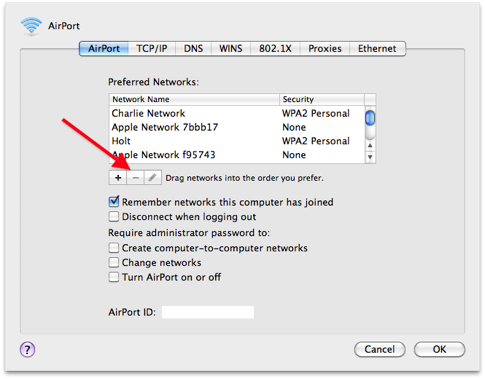
Adding mobileme calendars on the iPad
17/01/11
Hi, Scotty -
I missed my warranty to have the cover thing replaced which is chipping on the front edges where my hands rest....thought I'd bought it in the spring.
Question: could I use my little crafts glue gun to seal the edge w/ a thin line of glue? Doesn't seem the heat would impact anything sensitive in that spot.
Thanks,
___________
I can’t say I’d recommend doing that. While that area (front) of your computer is fairly distant from the main logic board, there is electronics responsible for the trackpad that if any of that stuff got on it, could end the life of the computer. You may try going to the Apple Store and pleading your case. The worst is they say no. But if it has sharp edges that may be prone to causing harm they may feel obligated to replace it. But one thing IS for sure. If you use the glue gun they’ll definitely say no.
I missed my warranty to have the cover thing replaced which is chipping on the front edges where my hands rest....thought I'd bought it in the spring.
Question: could I use my little crafts glue gun to seal the edge w/ a thin line of glue? Doesn't seem the heat would impact anything sensitive in that spot.
Thanks,
___________
I can’t say I’d recommend doing that. While that area (front) of your computer is fairly distant from the main logic board, there is electronics responsible for the trackpad that if any of that stuff got on it, could end the life of the computer. You may try going to the Apple Store and pleading your case. The worst is they say no. But if it has sharp edges that may be prone to causing harm they may feel obligated to replace it. But one thing IS for sure. If you use the glue gun they’ll definitely say no.
Entourage opens ical events. Strike that...reverse it.
13/01/11
I would get on line tonight but we are going out. This is my question and it concerns the stamp. In the last couple of weeks I am going along very well getting my mail and sending them out from the stamp, then like right now, it will not send out and goes into out box. I then try to resend through the message area on top but it still will not go out. I have had this problem beforeand when I stay in the stamp I expect the messages to go out and then they won't. This always seem to happen when the email that I want to send has many names on it to go out to. There is no way that I know to move the names and even if there was I do not know where I should take them because I do not know which of the senders is not working correctly. Please help me if you can .
___________
It is very likely that one of the email addresses you are trying to send to is incorrectly entered. For example, sells@mac.cam instead of .com. Another example would be scotty,sells@mac.com instead of scotty.sells@mac.com. (using a comma instead of a period) The only way to find the bad email address is to go through each one in address book and view the email field. It shouldn’t be too difficult to find. Just takes time.
By the way, your outgoing email should not fail if the email address is “no longer” valid, meaning that it once existed but the user has cancelled the email address. If this were the case, the email would still go out but later you would get a notification that the one particular email was undeliverable. This is not what is happening in your case however. Just wanted to mention it.
___________
It is very likely that one of the email addresses you are trying to send to is incorrectly entered. For example, sells@mac.cam instead of .com. Another example would be scotty,sells@mac.com instead of scotty.sells@mac.com. (using a comma instead of a period) The only way to find the bad email address is to go through each one in address book and view the email field. It shouldn’t be too difficult to find. Just takes time.
By the way, your outgoing email should not fail if the email address is “no longer” valid, meaning that it once existed but the user has cancelled the email address. If this were the case, the email would still go out but later you would get a notification that the one particular email was undeliverable. This is not what is happening in your case however. Just wanted to mention it.
More Duplicates and how to deal with them.
11/01/11
Scotty,
I can’t get my Outlook calendar to my iphone. Do you know a way to fix it?
___________
Apparently Microsoft Office’s Outlook for 2011 syncs Contacts to Apple’s address book very well but doesn’t yet support syncing calendars. It’s rumored online that Microsoft will push this out in a future update. But for now, if you want to get your calendar from Outlook 2011 on the mac to your iphone it either has to be an exchange account or you’re out of luck.
I can’t get my Outlook calendar to my iphone. Do you know a way to fix it?
___________
Apparently Microsoft Office’s Outlook for 2011 syncs Contacts to Apple’s address book very well but doesn’t yet support syncing calendars. It’s rumored online that Microsoft will push this out in a future update. But for now, if you want to get your calendar from Outlook 2011 on the mac to your iphone it either has to be an exchange account or you’re out of luck.
MobileMe Calendar upgrade is a go.
08/12/10
Scotty,
I have the folder of documents that you retrieved from windows.....but I am unable to open most of them. One of the message on a tax folder reads: No default app spec to open the document Tax 2008wps.
Don't know if you need the backup you saved to open these or if we can make adjustments from my computer?
Thanks,
___________
Sometimes when moving documents from windows to the mac, certain files can only be opened on windows and are therefore inoperable on the mac. The tax document you refer to however, has wps as its extension. This means that it was most likely created by Microsoft Works. (the now defunct little brother of Microsoft Word). You should be able to open this with microsoft word if you have it installed on your computer. Right click on the file and choose to “open with”. Or drag the file onto the Word icon in the dock.
I have the folder of documents that you retrieved from windows.....but I am unable to open most of them. One of the message on a tax folder reads: No default app spec to open the document Tax 2008wps.
Don't know if you need the backup you saved to open these or if we can make adjustments from my computer?
Thanks,
___________
Sometimes when moving documents from windows to the mac, certain files can only be opened on windows and are therefore inoperable on the mac. The tax document you refer to however, has wps as its extension. This means that it was most likely created by Microsoft Works. (the now defunct little brother of Microsoft Word). You should be able to open this with microsoft word if you have it installed on your computer. Right click on the file and choose to “open with”. Or drag the file onto the Word icon in the dock.
MobileMe calendar out of Beta but don't fall for it!
14/10/10
Hi Scotty,
Sorry to bother you but I am trying to find the website (or link) you used when showing me how to scan with my canon printer? It made scanning effortless and I'm have a brain freeze.
Thanks and sorry to bother you.
___________
No problem. Your mac comes with a piece of software called image capture. It’s a handy program that will work well with most printer/scanners that are directly plugged in over USB. If the printer is wireless connected to the network only then image capture is not so good. In general if you have a canon or an epson, you are best keeping them directly plugged in to a USB port. HP’s do a better job wirelessly. At least in my experience.
Sorry to bother you but I am trying to find the website (or link) you used when showing me how to scan with my canon printer? It made scanning effortless and I'm have a brain freeze.
Thanks and sorry to bother you.
___________
No problem. Your mac comes with a piece of software called image capture. It’s a handy program that will work well with most printer/scanners that are directly plugged in over USB. If the printer is wireless connected to the network only then image capture is not so good. In general if you have a canon or an epson, you are best keeping them directly plugged in to a USB port. HP’s do a better job wirelessly. At least in my experience.
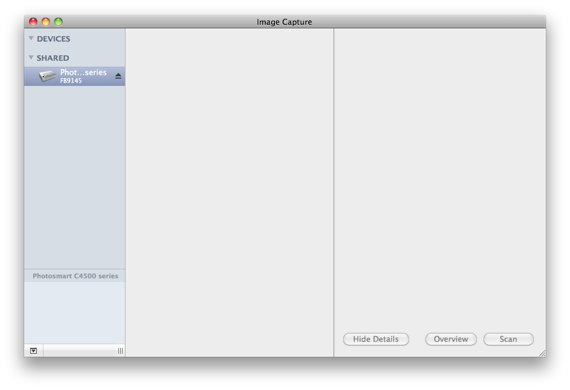
You can easily find image capture by using the spotlight toolbar in the top right hand corner of your computer. It’s the magnifying glass icon. 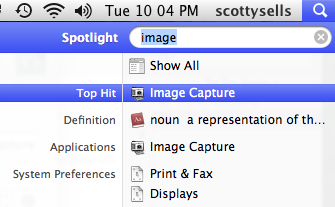
iCal wants to erase more data than expected
12/10/10
I would like to erase my history so others cananot see where I have been
___________
Each browser has their own name for it. In safari it’s called “private browsing”. But you’ll have to enable it every time you want to start a session of surfing. It’s under the word “safari” in the menu bar.
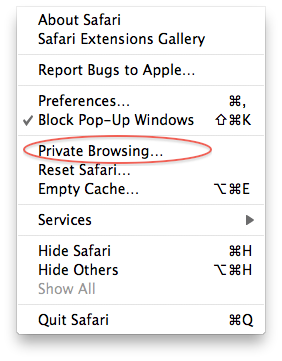
If you’re looking to erase your history. (maybe you forgot to turn on private browsing) you can do so by choosing “clear history” under the “history” drop down in the menu bar.
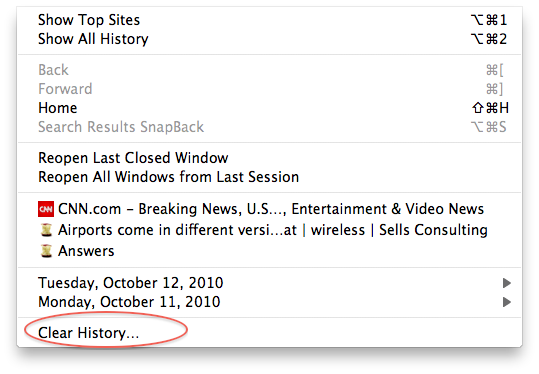
Google’s browser, Chrome. calls it Incognito and works just as well.
___________
Each browser has their own name for it. In safari it’s called “private browsing”. But you’ll have to enable it every time you want to start a session of surfing. It’s under the word “safari” in the menu bar.
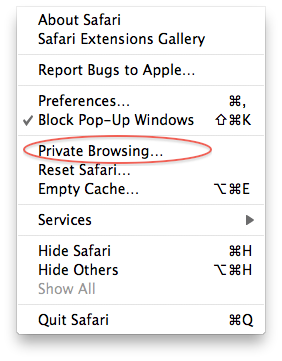
If you’re looking to erase your history. (maybe you forgot to turn on private browsing) you can do so by choosing “clear history” under the “history” drop down in the menu bar.
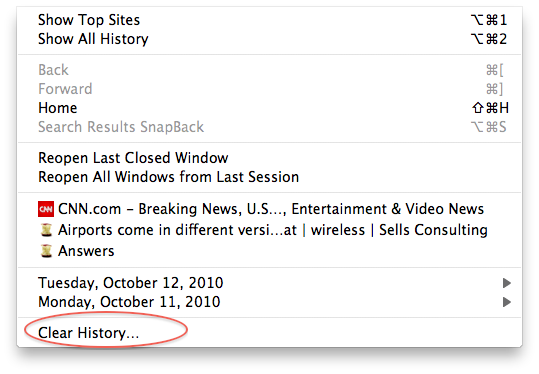
Google’s browser, Chrome. calls it Incognito and works just as well.
Exchange calendar in iCal.
28/09/10
scotty, can you advise what I need to do regarding:
 IMPORTANT: Xmarks Sync to be Discontinued
IMPORTANT: Xmarks Sync to be Discontinued
Sadly, Xmarks will be shutting down our free browser synchronization service on January 10, 2011. This page contains details on how to transition to recommended alternative services. For more detail on why we're closing our doors, please see our blog post.
[Updated: since our announcement several companies have expressed interest in acquiring the Xmarks service. More details in James' blog post. If you would pay $10 per year to continue to use Xmarks, please pledge your support.]
Best regards, -Team Xmarks
What you need to know:
Yes, this is very sad news. They just couldn’t find a way to successfully monetize the service. They’ve done a pretty good job of showing secondary methods for syncing like browsers but nothing works as well as xmarks when it comes to cross browser syncing. You can continue to use mobileme for Safari but there’s no easy way (currently that I am aware of) that cross syncs with Chrome or Firefox. It can be done manually but nobody wants to do that.
 IMPORTANT: Xmarks Sync to be Discontinued
IMPORTANT: Xmarks Sync to be DiscontinuedSadly, Xmarks will be shutting down our free browser synchronization service on January 10, 2011. This page contains details on how to transition to recommended alternative services. For more detail on why we're closing our doors, please see our blog post.
[Updated: since our announcement several companies have expressed interest in acquiring the Xmarks service. More details in James' blog post. If you would pay $10 per year to continue to use Xmarks, please pledge your support.]
Best regards, -Team Xmarks
What you need to know:
- Browser Sync AlternativesWhile you may have to give up cross-browser sync when Xmarks goes away, there are a lot of good browser-specific sync options available:
Browser
Sync Alternative Xmarks Data Types Supported Price 
Firefox Sync (Mozilla) Bookmarks, passwords, history, tabs Free 
Chrome Sync (Google) Bookmarks Free 
Windows Live Essentials (Microsoft) Bookmarks Free 
MobileMe (Apple) Bookmarks, passwords $99/year - You can also create an html backup of your bookmarks at any time by using the Export feature at my.xmarks.com.
Yes, this is very sad news. They just couldn’t find a way to successfully monetize the service. They’ve done a pretty good job of showing secondary methods for syncing like browsers but nothing works as well as xmarks when it comes to cross browser syncing. You can continue to use mobileme for Safari but there’s no easy way (currently that I am aware of) that cross syncs with Chrome or Firefox. It can be done manually but nobody wants to do that.
iCal isn't syncing
21/06/10
Do not know if I need a session but i dropped my laptop and 25% of the screen is gone...can still see the other 75% tho. However, I am going to have to get a nice laptop and want to know if I can transfer all my stuff currently on the old laptop to the new laptop relatively easy. The two most expensive things on my old laptop are Photoshop CS5 Extended which I want to make sure transfers to the new laptop and Microsoft Office for Mac. I am in the process of saving alot of stuff to one of the backup drives I have in my office (not the time capsule)...How easy is it to just copy the whole old laptop over to a new laptop. Sorry for rambling. FYI- everything else is working great. Thanks.
_________
Apple has a great migration assistant that allows you to easily move your data from one computer to the new one. When you boot your new computer for the first time, you’ll be asked if you would like to move data. You’ll then be instructed to boot the older mac into “target disk mode” by holding down the T key at startup. You can then connect the two computers via a firewire cable. (there are other ways but this is the fastest way to transfer info.) You’ll then be given the final steps to start the transfer. It’s fairly easy to do. It will move all applications over including the data you are concerned about. (Office, Photoshop, etc...)
Having damaged your screen, it sounds like your hard drive is still ok. So the transfer should be ok. Sorry to hear of the accident. Let me know if you have any other questions.
_________
Apple has a great migration assistant that allows you to easily move your data from one computer to the new one. When you boot your new computer for the first time, you’ll be asked if you would like to move data. You’ll then be instructed to boot the older mac into “target disk mode” by holding down the T key at startup. You can then connect the two computers via a firewire cable. (there are other ways but this is the fastest way to transfer info.) You’ll then be given the final steps to start the transfer. It’s fairly easy to do. It will move all applications over including the data you are concerned about. (Office, Photoshop, etc...)
Having damaged your screen, it sounds like your hard drive is still ok. So the transfer should be ok. Sorry to hear of the accident. Let me know if you have any other questions.
Syncing calendars in iCal
19/12/09
Child got XBox Live for Christmas. He has it set up in Bonus Room/Play Room with wireless adaptor. The signal strength for wireless is not great in Bonus Room/Play Room if you recall (why I had IMAC in PlayRoom hard wired to my main hub). I thought you had told me how to increase strength of signal using the IMAC in Bonus Room as transmitter - but can not remember. Any suggestions would be welcomed.
Yes. You can use your mac to create an adhoc wireless network. Go to sharing in your system preferences and select Internet sharing. Unlike the screenshot below, yours will read "share your connection from ethernet to computers using airport".
Then the xBox will then see a new network in the room titled your imac's name network. You can choose to encrypt this network but I wouldn't bother. The signal strength is not great and geographically I don't think you have much to worry about.
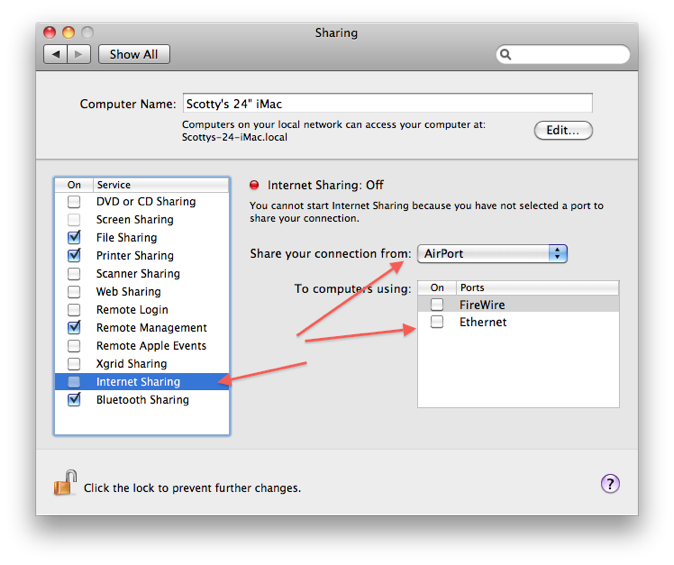
Yes. You can use your mac to create an adhoc wireless network. Go to sharing in your system preferences and select Internet sharing. Unlike the screenshot below, yours will read "share your connection from ethernet to computers using airport".
Then the xBox will then see a new network in the room titled your imac's name network. You can choose to encrypt this network but I wouldn't bother. The signal strength is not great and geographically I don't think you have much to worry about.
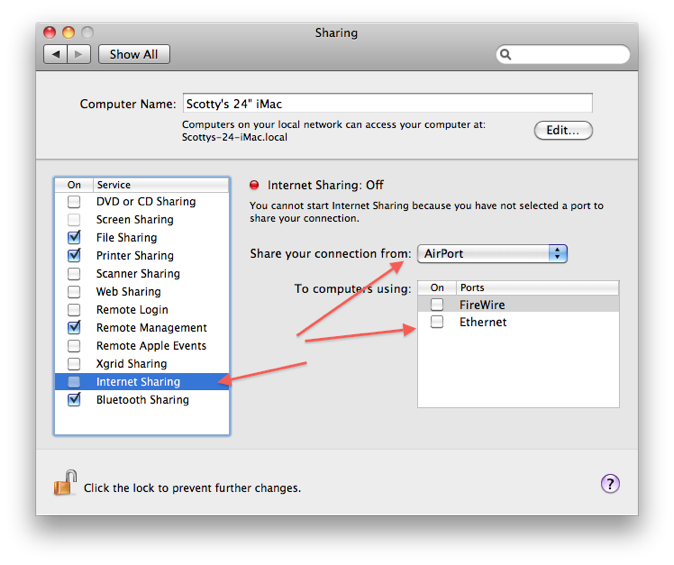
iCal birthday alarms
19/05/09
Hi Scotty,
Last time you were here you set up 2 airport express(es) for me. I had some service provider issues and had to reset some settings. I also had to reset my time machine. When I did I created a new network (inadvertedly - it just suggested a network with my name & I clicked yes). SO my time machine is on one network & password and the 2 expresses are I guess on the old one. I tried to change the settings on one of them & I get error messages. HELP . when i pull up airport utility that express is gone - doesn't even show up yellow s I cannot snap shot the error message - but it just said are you sure this network exists. Should I just schedule an appointment?
______
Ugh. Sounds like you are in wireless network Hell! This can happen when tow networks with the same name want to fight it out. One or both end up being invisible. Sounds like your best bet is to reset them all and start from scratch. Depending on the airport express model, there are different methods for resetting each one. Most likely you have an 802.11n model which means it can be reset by pushing the small pin hole sized reset button while the express is plugged into the wall. The front orange light will flash rapidly then you can let go. The airport should show up in airport utility after about 90 seconds.
If you are unsuccessful you can schedule a session on the site.
Last time you were here you set up 2 airport express(es) for me. I had some service provider issues and had to reset some settings. I also had to reset my time machine. When I did I created a new network (inadvertedly - it just suggested a network with my name & I clicked yes). SO my time machine is on one network & password and the 2 expresses are I guess on the old one. I tried to change the settings on one of them & I get error messages. HELP . when i pull up airport utility that express is gone - doesn't even show up yellow s I cannot snap shot the error message - but it just said are you sure this network exists. Should I just schedule an appointment?
______
Ugh. Sounds like you are in wireless network Hell! This can happen when tow networks with the same name want to fight it out. One or both end up being invisible. Sounds like your best bet is to reset them all and start from scratch. Depending on the airport express model, there are different methods for resetting each one. Most likely you have an 802.11n model which means it can be reset by pushing the small pin hole sized reset button while the express is plugged into the wall. The front orange light will flash rapidly then you can let go. The airport should show up in airport utility after about 90 seconds.
If you are unsuccessful you can schedule a session on the site.
iCal not sending notification alarms
26/02/09
Hi Scotty. Hope u r doing well and I am sure staying busy! I am having trouble w my internet connection. It is weak. I tried unplugging and don't remember how to get a new less used #. I now think I have reset something that won't let me on at all. I went into pref and then network and then advanced. Think I messed up something in there. Let me know if u can help by email or if u need to come over. Thanks. Watch out for the snow!
You were correct to renew the DHCP lease. Good thinking. However, there are so many things that can go wrong on a wireless network it would be hard to troubleshoot sight unseen.
Often the router gives a proper sub network address (in your case the airport extreme is most likely giving a 10.0.1.x number.) This is usually not the issue. Of course try powering down the modem and router. Be sure that you are also on your network and not a neighbor's by accident. To do this check the airport icon in the menu bar. To further check which router you are connected to within your own network, you can option click on the airport icon to see what the airport ID is and then compare it to the airport ID in the airport utility. This is helpful when you have multiple routers like an extreme and a couple airport expresses.
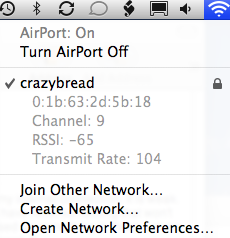
Finally, due to the solid construction of your home, you may want to think about picking up an airport express at the apple store to extend your network's range. You shouldn't have to do that considering where your computer is in relation to your router but who knows what's inside those walls.
If you need additional help, you can schedule a session here at the website. Hope this helps.
iCal notifications not working
05/02/09
...my Quark. It decided to not work today (press day, too) even though it was fine on Friday and my computer was off all weekend.
Every time I tried to open it, either with a file or on it’s own, it would just get stuck and I would have to force quit the application.
A forum on the internet said to look for the Preference file and trash it, then it should work again. I know that works or my classified program but I couldn’t find the file anywhere. I copied what was on my hard drive to the server to keep and then I uninstalled and reinstalled Quark on my hard drive. I had to install the 6.1 and then do the 6.5 upgrade but that didn’t work either.
3/4 of my job relies on quark and the other machines don’t have all my fonts, etc.
Any ideas?
The preference file the user group referred to is called a “plist” file. Here’s the file path:
~/users/yourname/library/preferences/quark.plist
I’m not exactly sure of the quark plist file name but it should have the word “quark” in it. Simply quit the program and then remove that plist file from the folder. I like to place it onto the desktop temporarily. Then restart Quark to see if that helps. If it’s worse, (like on the rare occasion that a plist file contains a serial number or other settings that are too important to lose -but usually not the case) then you could put it back in. But when you restart the program with no plist file, the app will recreate the plist file again and this time, hopefully in a more healthy version.
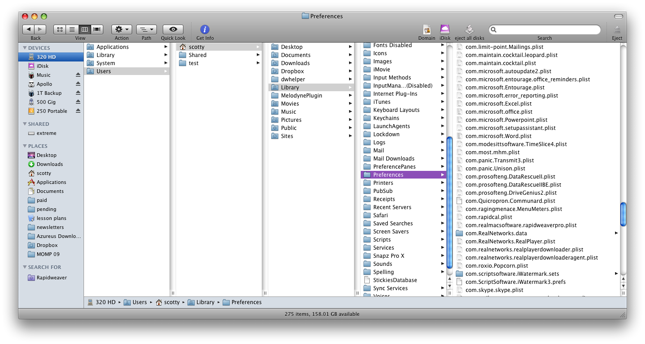
Knowing Quark and you print types, the more likely problem has to do with fonts! Ugh how I hate fonts. I would gladly just have the entire world write everything in helvetica and be done with it but you graphics people and your fonts...
Here’s another great thread that looks toward other possible issues:
Apple - Support - Discussions - Quark won't launch ...
another possiblity:
Quark won't open - Apple Computer - tribe.net
Every time I tried to open it, either with a file or on it’s own, it would just get stuck and I would have to force quit the application.
A forum on the internet said to look for the Preference file and trash it, then it should work again. I know that works or my classified program but I couldn’t find the file anywhere. I copied what was on my hard drive to the server to keep and then I uninstalled and reinstalled Quark on my hard drive. I had to install the 6.1 and then do the 6.5 upgrade but that didn’t work either.
3/4 of my job relies on quark and the other machines don’t have all my fonts, etc.
Any ideas?
The preference file the user group referred to is called a “plist” file. Here’s the file path:
~/users/yourname/library/preferences/quark.plist
I’m not exactly sure of the quark plist file name but it should have the word “quark” in it. Simply quit the program and then remove that plist file from the folder. I like to place it onto the desktop temporarily. Then restart Quark to see if that helps. If it’s worse, (like on the rare occasion that a plist file contains a serial number or other settings that are too important to lose -but usually not the case) then you could put it back in. But when you restart the program with no plist file, the app will recreate the plist file again and this time, hopefully in a more healthy version.
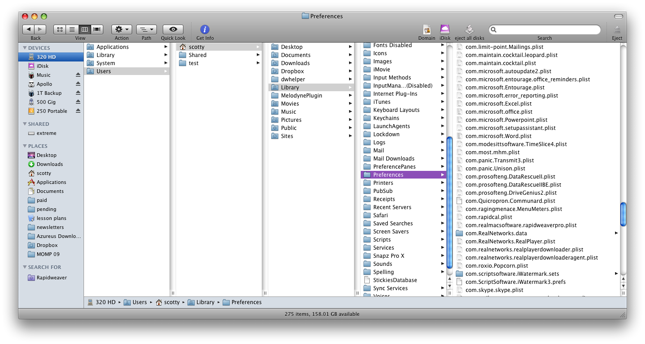
Knowing Quark and you print types, the more likely problem has to do with fonts! Ugh how I hate fonts. I would gladly just have the entire world write everything in helvetica and be done with it but you graphics people and your fonts...
Here’s another great thread that looks toward other possible issues:
Apple - Support - Discussions - Quark won't launch ...
another possiblity:
Quark won't open - Apple Computer - tribe.net
Sells Consulting email
