February 2021
Can I recover emails from a backup?
25/02/21 Filed in: time machine | Backup
Quick question. I'm wondering if it's possible to pull up deleted emails from 2018. Any chance those would be on my hard drive? Also deleted texts, but I know those are harder to get I'm sure.
___________
If you have a time machine backup dating back to the approximate time you think those emails existed then there’s a good chance we could restore them. To check to see if time machine currently includes that range open the hard drive in a finder window then:
Select the folder called Backups.backupdb
Next select the name of your computer ex: “John's iMac”
Next select Macintosh HD
From there, you’ll hopefully see a long range of backup folders with dates ex: 2.21.2018 etc…
If you are able to see some backups in the range you are thinking about then chances are good we can recover those emails.
___________
If you have a time machine backup dating back to the approximate time you think those emails existed then there’s a good chance we could restore them. To check to see if time machine currently includes that range open the hard drive in a finder window then:
Select the folder called Backups.backupdb
Next select the name of your computer ex: “John's iMac”
Next select Macintosh HD
From there, you’ll hopefully see a long range of backup folders with dates ex: 2.21.2018 etc…
If you are able to see some backups in the range you are thinking about then chances are good we can recover those emails.
How do I change my email password?
23/02/21 Filed in: security
How do I change my passwords in the mail accounts? I got a notification that someone might have sold my passwords on the dark web. From Life Lock so it’s real
___________
I believe your email address is hosted with Godaddy. If so, you'll need to log into your godaddy account via their website at godaddy.com. There are two types of email services offered by Godaddy. Office email (exchange) and Workspace email.
If Office:
Next, under "My products" select "Email & Office."
Select User Accounts then select "Manage". From there you'll see the password reset tool.
If Workspace email:
Select "workspace email" then manage your password from that area.
scotty@sellsconsulting
___________
I believe your email address is hosted with Godaddy. If so, you'll need to log into your godaddy account via their website at godaddy.com. There are two types of email services offered by Godaddy. Office email (exchange) and Workspace email.
If Office:
Next, under "My products" select "Email & Office."
Select User Accounts then select "Manage". From there you'll see the password reset tool.
If Workspace email:
Select "workspace email" then manage your password from that area.
scotty@sellsconsulting
What is the deal with Time Machine formatted hard drives and Big Sur?
18/02/21 Filed in: time machine | Big Sur
This is so confusing. What is the deal with time machine formatted drives and Big Sur?
___________
Prior to Big Sur, Time Machine used "MacOS Extended Journaled" or "MacOS Extended Journaled Encrypted" (if you were using file vault, to backup your internal computer to an external hard drive. Even though solid state drives were APFS, Catalina and earlier still used Journaled format for backup.
Now that Big Sur has landed, Apple wants to use APFS across the board. So now, if you are using Big Sur, your Time Machine drive will prefer to use APFS or APFS ecrypted if using file vault. Note: I don't recommend using file vault.
Further explanation from Apple:
Yes of disks to be used:
https://support.apple.com/en-ie/guide/mac-help/mh21241/10.15/mac/10.15
Encrypt or unencrypted:
https://support.apple.com/en-hk/guide/mac-help/mh15139/11.0/mac/11.0
___________
Prior to Big Sur, Time Machine used "MacOS Extended Journaled" or "MacOS Extended Journaled Encrypted" (if you were using file vault, to backup your internal computer to an external hard drive. Even though solid state drives were APFS, Catalina and earlier still used Journaled format for backup.
Now that Big Sur has landed, Apple wants to use APFS across the board. So now, if you are using Big Sur, your Time Machine drive will prefer to use APFS or APFS ecrypted if using file vault. Note: I don't recommend using file vault.
Further explanation from Apple:
Yes of disks to be used:
https://support.apple.com/en-ie/guide/mac-help/mh21241/10.15/mac/10.15
Encrypt or unencrypted:
https://support.apple.com/en-hk/guide/mac-help/mh15139/11.0/mac/11.0
Why won't my iPhone show up on my computer?
15/02/21 Filed in: iphone | general troubleshooting
Quick question (I hope) Why when I connect my phone to our iMac
it immediately shows up in Apple Music but wife's iPhone 10 won’t
show up-anywhere? I’m trying to back it up on our iMac which I used
to do regularly and now I’m having a helluva time!
___________
You may have seen in the past when you plug up a phone, you may have been prompted with "trust device". It's possible that the second phone may have been select to "not trust" the computer. To reset the device so you'll see that prompt again, on the phone go to Settings/General/ then scroll to the bottom to the Reset area. Next, select to "Reset Location & Privacy". After that is complete, reconnect the phone to the iMac and you should be prompted to trust the computer.
Also, keep in mind that as of Catalina forward, the phone now shows in a Finder window instead of in Music like it had always been since the beginning of time. All devices are now managed in the finder window. They show up in the left column just like a hard drive. Once you select the device, you'll see a window very similar to the window seen previously in iTunes. From there, you can select various sync commands.
it immediately shows up in Apple Music but wife's iPhone 10 won’t
show up-anywhere? I’m trying to back it up on our iMac which I used
to do regularly and now I’m having a helluva time!
___________
You may have seen in the past when you plug up a phone, you may have been prompted with "trust device". It's possible that the second phone may have been select to "not trust" the computer. To reset the device so you'll see that prompt again, on the phone go to Settings/General/ then scroll to the bottom to the Reset area. Next, select to "Reset Location & Privacy". After that is complete, reconnect the phone to the iMac and you should be prompted to trust the computer.
Also, keep in mind that as of Catalina forward, the phone now shows in a Finder window instead of in Music like it had always been since the beginning of time. All devices are now managed in the finder window. They show up in the left column just like a hard drive. Once you select the device, you'll see a window very similar to the window seen previously in iTunes. From there, you can select various sync commands.
How do I wipe my computer?
How do I wipe my old computer?
___________
Depends on whether you want it to be useable after it's wiped or if you just want it wiped for recycling.
Wiping for recycling:
Holding down the option and R keys, power on your Mac and you'll boot into what is called "recovery mode". Once there, select Disk utility from the window that shows up.
Once in disk utility, select the hard drive on the left hand column and choose "erase" then follow the prompts. After the erase, the computer will not be bootable to an operating system. It's now ready to be recycled with none of your data on the machine.
Wiping to pass it on to others for future use:
Open system preferences and select "Users and Groups".
Click the lock in the bottom left corner and enter your computer's password.
Click the plus sign on the bottom left to add a new user.
Add a new user by selecting "admin" instead of "standard"
Choose a simple name like "admin"
The second field should automatically fill in with the same name as you entered above.
Enter a simple password twice and include a hint so the next user will see it. I make it obvious. Example: pw is "password". Tip: you can't include the password in the hint field unless it is in quotes.
Next step is to log out of your user and log into the newly created user.
Once in the newly created user, go back to system preferences/Users and Groups
If locked, click to open the lock again (bottom left corner)
Next, select the old user(s) in the left column then hit the minus button below.
Depending on the size of the user, you may have to wait during the next step for a couple minutes but eventually you'll see a drop down window. Select the third option which states "delete home folder immediately"
Do that for each user on the machine other than the newly created user.
Lastly, in system preferences, open "Sharing". In the name field change the old name to something generic like "iMac".
Done.
___________
Depends on whether you want it to be useable after it's wiped or if you just want it wiped for recycling.
Wiping for recycling:
Holding down the option and R keys, power on your Mac and you'll boot into what is called "recovery mode". Once there, select Disk utility from the window that shows up.
Once in disk utility, select the hard drive on the left hand column and choose "erase" then follow the prompts. After the erase, the computer will not be bootable to an operating system. It's now ready to be recycled with none of your data on the machine.
Wiping to pass it on to others for future use:
Open system preferences and select "Users and Groups".
Click the lock in the bottom left corner and enter your computer's password.
Click the plus sign on the bottom left to add a new user.
Add a new user by selecting "admin" instead of "standard"
Choose a simple name like "admin"
The second field should automatically fill in with the same name as you entered above.
Enter a simple password twice and include a hint so the next user will see it. I make it obvious. Example: pw is "password". Tip: you can't include the password in the hint field unless it is in quotes.
Next step is to log out of your user and log into the newly created user.
Once in the newly created user, go back to system preferences/Users and Groups
If locked, click to open the lock again (bottom left corner)
Next, select the old user(s) in the left column then hit the minus button below.
Depending on the size of the user, you may have to wait during the next step for a couple minutes but eventually you'll see a drop down window. Select the third option which states "delete home folder immediately"
Do that for each user on the machine other than the newly created user.
Lastly, in system preferences, open "Sharing". In the name field change the old name to something generic like "iMac".
Done.
How do I know how big a drive I need for my new computer?
13/02/21 Filed in: purchase recommendations
I recently bought too small a hard drive for my new computer. How can I avoid this problem in the future?
___________
This is a very common mis step. Best way to avoid this problem is to first check the amount of storage you have and are currently using on your old computer then go from there. To do this, go to the black apple in the top left corner of the screen, choose "about this Mac" then select storage.
The bar graph will show you the total capacity of your internal hard drive as well as how much space is being used. If you have a 1TB drive that's 1000 gigs. But if you are currently using 750 gigs of that 1TB drive then you would probably want to consider going to a 2TB drive. In general I don't really recommend anything below 1 TB these days. But there are exceptions to this rule of course. I 16 year old probably doesn't need that space yet in their lives. But an adult might. You are welcome to send me those numbers and I'll recommend a drive size based on the type of computer you buy of course.
___________
This is a very common mis step. Best way to avoid this problem is to first check the amount of storage you have and are currently using on your old computer then go from there. To do this, go to the black apple in the top left corner of the screen, choose "about this Mac" then select storage.
The bar graph will show you the total capacity of your internal hard drive as well as how much space is being used. If you have a 1TB drive that's 1000 gigs. But if you are currently using 750 gigs of that 1TB drive then you would probably want to consider going to a 2TB drive. In general I don't really recommend anything below 1 TB these days. But there are exceptions to this rule of course. I 16 year old probably doesn't need that space yet in their lives. But an adult might. You are welcome to send me those numbers and I'll recommend a drive size based on the type of computer you buy of course.
Can I use an old iMac as a display?
13/02/21 Filed in: Hardware
I am wondering if I should get an iMacPro Lap Top and use my desk top old iMac SCREEN for a larger screen option. You, Neal and Joe all suggested this to me originally and at first I was against it. Now I am wondering if this whole issue with wrong computer ordered is a sign for me to go this route.
I would only want to get a Mac Lap Top IF AND ONLY IF I can use my big screen on old iMac - Is this possible? Or is my Desktop iMac old one going to die soon and that is not going to be an option for long.
I was trying to figure this out myself and found this article but still not sure of answer.
https://www.macworld.com/article/3532366/add-a-second-display-to-your-mac.html
Can you help me?
___________
Using your iMac as a second display is a massive massive headache. It is a miserable experience and I would rather walk over hot coals than to deal with what it takes to make it work. Here's why:
1. You can only use a very specific year range of the old iMacs. It doesn't work for all iMacs.
2. Apple will eventually stop support for doing this with a future update just because they don't care about this feature.
3. You actually have to have an active user running on the old iMac and logged in so it's not really just a display. It's a user running that you can then basically push your video over to.
4. It doesn't work half the time and the other half of the time it works for about 5 minutes.
Short Answer: Forget about it. You are better off buying a second display and just using that. You can go cheap like around $150 or kick it up a little more to around $300 and get a really nice display.
Backing up encrypted disks with unencrypted Time Machine
13/02/21 Filed in: time machine | encryption
It says this, which from what I researched seems to say it doesn’t help me if they are encrypted. I’m confused what this means.
Is there a way I can remove the encryption? Should I?
___________
I've never been a fan of "File Vault" which is what Apple calls its built in encryption. The proper way apple wants you to execute this is to have an encrypted backup drive to backup your file vault protected internal drive. Problem is…don't use file vault. Yes, it's extremely secure and would be great if you travel a tremendous amount and you're carrying the secret launch codes but other than that it's really not necessary for normal people. So you have two choices.
1. Ignore it.
2. Encrypt your backup drive which would require reformatting it to MacOS Extended Journaled Encrypted.
3. Decrypt your internal drive. Aka: turn off file vault.
I vote for number 3. To do this go to System Preferences/Security/File Vault. Turn it off and plug the computer up. It will take a very long time for the decryption to complete. 9like many hours)
Is there a way I can remove the encryption? Should I?
___________
I've never been a fan of "File Vault" which is what Apple calls its built in encryption. The proper way apple wants you to execute this is to have an encrypted backup drive to backup your file vault protected internal drive. Problem is…don't use file vault. Yes, it's extremely secure and would be great if you travel a tremendous amount and you're carrying the secret launch codes but other than that it's really not necessary for normal people. So you have two choices.
1. Ignore it.
2. Encrypt your backup drive which would require reformatting it to MacOS Extended Journaled Encrypted.
3. Decrypt your internal drive. Aka: turn off file vault.
I vote for number 3. To do this go to System Preferences/Security/File Vault. Turn it off and plug the computer up. It will take a very long time for the decryption to complete. 9like many hours)
How can I get more detail on my mesh network?
07/02/21 Filed in: wifi | networking
We recently upgraded to Verizon Fios here in DC and I just had an issue which has a few proposed fixes from online research, one being to keep your software up to date for connectivity reasons. We bought our own mesh network system (Asus), and while we have a strong signal with impressive speed test results, it seems we have a signal problem. I just did my first zoom call on the new fios/Asus configuration and even though the signal showed strong my service kept dropping, I was freezing and getting dropped off the call over and over. My husband just disabled something called “smart connect” in the mesh system, thinking it might have been kicking me off looking for a better connection, but who knows if that will fix it.
___________
Wifi can be chalenging to deal with for sure. Couple of things.
1. If you hold down the option key when clicking on your wifi bars in the menu bar you’ll get a list of technical information. The most important number is the TxRate or Transmit Rate. That number represents how strong the potential wifi signal is coming from the router. That doesn’t mean your ISP is giving you that. It just means that’s what the router wifi can push to you. Transmit rates over 75 or so are descent but should be much much higher depending on the environment.
If you want to get a better look at what’s going on in your house, I recommend buying Wifi Explorer from the App Store. It runs on a Mac and if you put it on your laptop, you’ll start to gain a better understanding of how your wifi network is performing.
___________
Wifi can be chalenging to deal with for sure. Couple of things.
1. If you hold down the option key when clicking on your wifi bars in the menu bar you’ll get a list of technical information. The most important number is the TxRate or Transmit Rate. That number represents how strong the potential wifi signal is coming from the router. That doesn’t mean your ISP is giving you that. It just means that’s what the router wifi can push to you. Transmit rates over 75 or so are descent but should be much much higher depending on the environment.
If you want to get a better look at what’s going on in your house, I recommend buying Wifi Explorer from the App Store. It runs on a Mac and if you put it on your laptop, you’ll start to gain a better understanding of how your wifi network is performing.
Should I upgrade to Big Sur yet?
07/02/21 Filed in: Big Sur
I wondered if you advice was still not to update to Big Sur?
___________
Honestly, I thought that Big Sur would be more stable after 11.2 but based on what I’ve seen and had to deal with lately, I’d say don’t move to it. The issue is that Apple is building it for the M1 chip architecture primarily and supporting Intel processors as a secondary thought. They would never admit that but that’s what it feels like to me.
___________
Honestly, I thought that Big Sur would be more stable after 11.2 but based on what I’ve seen and had to deal with lately, I’d say don’t move to it. The issue is that Apple is building it for the M1 chip architecture primarily and supporting Intel processors as a secondary thought. They would never admit that but that’s what it feels like to me.
Will my laptop hold the new operating system?
06/02/21 Filed in: Big Sur
Hi. My husband asked me if my laptop had enough memory to handle the new operating system. I am assuming you checked all that out so I said oh yes it has enough memory. Hope I am right. Big thanks for any insight.
___________
While I can't recall the exact specs of your machine (I see a lot of machines each week) here's a quick way to see if you have enough space. Under the black apple, select "about this Mac" then select storage. Big Sur MacOS 11 is huge! It takes over 12 gigs just to download. That footprint does shrink a little after the install is complete but you do need a good amount of space in order to comfortably operate.
If you have say under 30 gigs available then I wouldn't really advise moving to Big Sur.
Another thing to consider are the model computer you have. Again, "about this Mac" then Overview.
Several of my clients are currently experiencing headaches with Big Sur MacOS 11 so even though it just went to 11.2, I'm still weary to recommend it based on the issues I'm dealing with. If you have one of the new M1 MacBooks then it's fine overall although I've even dealt with Big Sur problems on M1 as well. But if you have an earlier machine 2019 and earlier that is, then proceed at your own risk.
___________
While I can't recall the exact specs of your machine (I see a lot of machines each week) here's a quick way to see if you have enough space. Under the black apple, select "about this Mac" then select storage. Big Sur MacOS 11 is huge! It takes over 12 gigs just to download. That footprint does shrink a little after the install is complete but you do need a good amount of space in order to comfortably operate.
If you have say under 30 gigs available then I wouldn't really advise moving to Big Sur.
Another thing to consider are the model computer you have. Again, "about this Mac" then Overview.
Several of my clients are currently experiencing headaches with Big Sur MacOS 11 so even though it just went to 11.2, I'm still weary to recommend it based on the issues I'm dealing with. If you have one of the new M1 MacBooks then it's fine overall although I've even dealt with Big Sur problems on M1 as well. But if you have an earlier machine 2019 and earlier that is, then proceed at your own risk.
Why can't I print from within Chrome?
Printer not connecting... I deleted like you said and then restarted etc. no dice. Thx
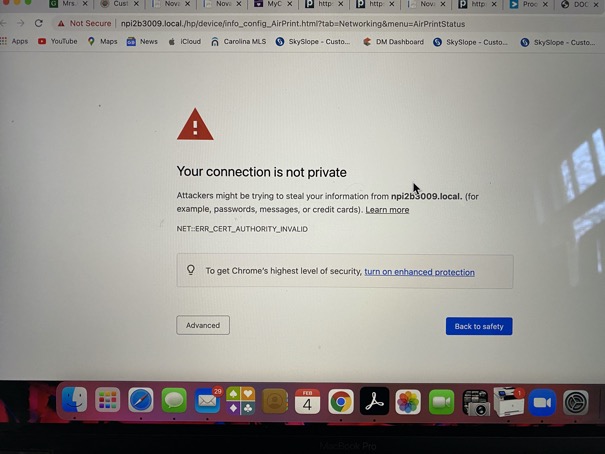
___________
The message you are seeing is in reference to Chrome’s attempt to send the print job to an address. This is a seldom used feature included in HP printers where say, a person is on the road in New York and wants to print something back home to their printer at home. Maybe for a family member to pick up off the printer for instance. Each HP printer has a web address that the person traveling can send the print job to then the printer, over the net, would print the job out back home. As I said, nobody uses this feature. Now add on to the fact that going forward, any web page that is not secure, which means any web page that is http instead of https, will receive a warning from the browser exactly like the one you sent in your screenshot.
Regardless of all this, I think the better thing to ALWAYS do in my opinion is to just print the job using the built in operating system. In the instance you shared, Chrome is trying to prin a specific document. I would next try to download the document, then open it in Preview (if it’s a pdf) in Word or Pages (if it’s a .doc) etc…
If it is just a simple webpage like nytimes.com for example, then Chrome would not need to use any special printer translation and you should be seeing this.
Long story short: Don’t trust the print feature inside Chrome to print specialized documents. Download them first then print.
Let me know how that goes.
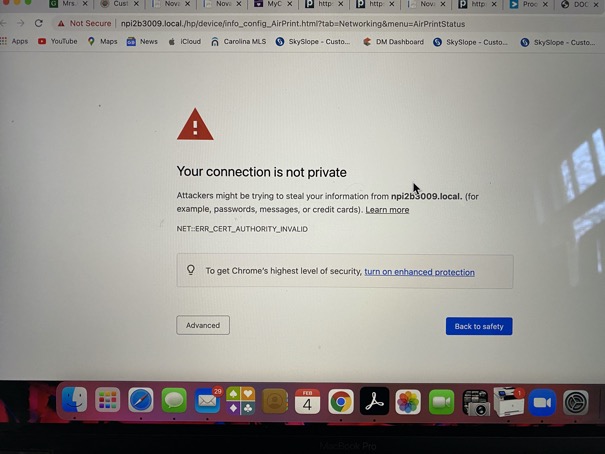
___________
The message you are seeing is in reference to Chrome’s attempt to send the print job to an address. This is a seldom used feature included in HP printers where say, a person is on the road in New York and wants to print something back home to their printer at home. Maybe for a family member to pick up off the printer for instance. Each HP printer has a web address that the person traveling can send the print job to then the printer, over the net, would print the job out back home. As I said, nobody uses this feature. Now add on to the fact that going forward, any web page that is not secure, which means any web page that is http instead of https, will receive a warning from the browser exactly like the one you sent in your screenshot.
Regardless of all this, I think the better thing to ALWAYS do in my opinion is to just print the job using the built in operating system. In the instance you shared, Chrome is trying to prin a specific document. I would next try to download the document, then open it in Preview (if it’s a pdf) in Word or Pages (if it’s a .doc) etc…
If it is just a simple webpage like nytimes.com for example, then Chrome would not need to use any special printer translation and you should be seeing this.
Long story short: Don’t trust the print feature inside Chrome to print specialized documents. Download them first then print.
Let me know how that goes.
Can I backup my Photos library to an external drive
04/02/21 Filed in: time machine | photos
I’m tackling my photos and want to order a good external hard drive to begin the process. What do you recommend.
I don’t believe I will move all photos over but given that I have 20,000 plus in one library I want to make sure it is big enough.
___________
The external hard drive I recommend most often is the Seagate Backup Plus. You can buy a 1 or 2TB drive. These days 2TB are more common. But there's more to consider in terms of your photos. In 2021 backing up your computer to time machine only means your pictures are going to be included IF you are storing the originals in Photos. So many people have small hard drive computers so they have to choose "optimize storage" which means your computer only shows reference thumbnails to the original picture files that live in the cloud. Further, the time machine backup drive would only be backing up the abbreviated version of your photos library if that is the setting you have in your Photos library. To check if you are optimizing photos:
So, if you are using Optimzie as seen above, then backing up is irrelevant. Your photos are backed up to the cloud only and not locally on your drive. If Originals is selected then you can certainly backup to an external drive with confidence.
I don’t believe I will move all photos over but given that I have 20,000 plus in one library I want to make sure it is big enough.
___________
The external hard drive I recommend most often is the Seagate Backup Plus. You can buy a 1 or 2TB drive. These days 2TB are more common. But there's more to consider in terms of your photos. In 2021 backing up your computer to time machine only means your pictures are going to be included IF you are storing the originals in Photos. So many people have small hard drive computers so they have to choose "optimize storage" which means your computer only shows reference thumbnails to the original picture files that live in the cloud. Further, the time machine backup drive would only be backing up the abbreviated version of your photos library if that is the setting you have in your Photos library. To check if you are optimizing photos:
- Open Photos
- Go to preferences
- Select iCloud
So, if you are using Optimzie as seen above, then backing up is irrelevant. Your photos are backed up to the cloud only and not locally on your drive. If Originals is selected then you can certainly backup to an external drive with confidence.
Should I use iCloud drive?
04/02/21 Filed in: Big Sur | iCloud Drive
I downloaded the new operating system BigSur. Asking if i want to download all of my files in iCloud. Assuming the answer is No? Says will use 990.2MB.
___________
Personally I prefer not to sync my documents and desktop folder to iCloud Drive which is what you’re talking about here. The plus is that your documents and desktop items are then backed up to the cloud. That’s great. The negatives are that you it tasks your computer more than it should which means less processor power for other things. Second negative, you have to make sure you have enough space in the cloud. Apple is hoping you buy more. Third negative, it means that the Desktop and Documents folder are basically useless for major tasks like editing video or audio files with professional level programs. Those files would have to find new homes. Not applicable to your use but I like to be thorough in my answers so I thought I’d mention it.
Also, keep in mind there are competitors to iCloud Drive syncing like Google Drive, Microsoft's One Drive, and Dropbox. Dropbox being my first choice.
___________
Personally I prefer not to sync my documents and desktop folder to iCloud Drive which is what you’re talking about here. The plus is that your documents and desktop items are then backed up to the cloud. That’s great. The negatives are that you it tasks your computer more than it should which means less processor power for other things. Second negative, you have to make sure you have enough space in the cloud. Apple is hoping you buy more. Third negative, it means that the Desktop and Documents folder are basically useless for major tasks like editing video or audio files with professional level programs. Those files would have to find new homes. Not applicable to your use but I like to be thorough in my answers so I thought I’d mention it.
Also, keep in mind there are competitors to iCloud Drive syncing like Google Drive, Microsoft's One Drive, and Dropbox. Dropbox being my first choice.
App won't download from App store.
03/02/21 Filed in: App Store
I can’t get my weather app to show ‘cause
I keep getting this message. Don’t know
how or why I would have used a different
ID? This is certainly no big deal, but I am
curious….
___________
The drag here is that you can't simply right click on an app that lives on your computer to find out who or what Apple ID purchased it. It's also very common to accidentally have more than one appleID and have acquired content under the less used one at some time. So, there are a few other ways to work around this. Here are a few things to try.
1. If the app still lives on the computer in the applications folder, delete it and then restart the computer and go back into the App Store. If you see a cloud with an arrow next to the app in the App Store, that means the appleID you're currently logged into has acquired it in the past and you may be able to re download it. In this example, there is ClassicWeather and ClassicWeatherHD. Looks like the HD version is about $12 but not sure of the cost of the standard version. It may have been free. If that's the case, you've lost nothing and by deleting the app from your applications folder, you may trigger the ability to redownload it. If you do not, however, see the little cloud but instead, see the ability to download it "purchase" then your appleID may have never acquired it in the first place.
2. You can go into the App Store and look at your name in the bottom left corner. When clicking on your name in the bottom left, you'll then see ALL the apps that particular ID has acquired. You can also change between family members in the top left. If the app was downloaded under a different family member, it may be listed there. By the way, not all apps allow for family sharing so it's possible that could be the issue.
3. You could also just guess the appleID you've used in the past, log into that, then redownload it from there but I advise against missing appleID's. It usually just leads to headaches.
I keep getting this message. Don’t know
how or why I would have used a different
ID? This is certainly no big deal, but I am
curious….
___________
The drag here is that you can't simply right click on an app that lives on your computer to find out who or what Apple ID purchased it. It's also very common to accidentally have more than one appleID and have acquired content under the less used one at some time. So, there are a few other ways to work around this. Here are a few things to try.
1. If the app still lives on the computer in the applications folder, delete it and then restart the computer and go back into the App Store. If you see a cloud with an arrow next to the app in the App Store, that means the appleID you're currently logged into has acquired it in the past and you may be able to re download it. In this example, there is ClassicWeather and ClassicWeatherHD. Looks like the HD version is about $12 but not sure of the cost of the standard version. It may have been free. If that's the case, you've lost nothing and by deleting the app from your applications folder, you may trigger the ability to redownload it. If you do not, however, see the little cloud but instead, see the ability to download it "purchase" then your appleID may have never acquired it in the first place.
2. You can go into the App Store and look at your name in the bottom left corner. When clicking on your name in the bottom left, you'll then see ALL the apps that particular ID has acquired. You can also change between family members in the top left. If the app was downloaded under a different family member, it may be listed there. By the way, not all apps allow for family sharing so it's possible that could be the issue.
3. You could also just guess the appleID you've used in the past, log into that, then redownload it from there but I advise against missing appleID's. It usually just leads to headaches.
Where's the messaging sync button?
03/02/21 Filed in: Messages
Why don't I see the "sync" button in my messaging app on my computer in preferences?
__________
That could be explained by the version of the operating system. The sync button appeared after a certain number of the operating system. It shows on 10.15.7 Catalina and later. To find out what version of the OS you are currently running, you can go to the black apple in the top left corner of your screen and choose “about this Mac”. That will then display what version you are on.
__________
That could be explained by the version of the operating system. The sync button appeared after a certain number of the operating system. It shows on 10.15.7 Catalina and later. To find out what version of the OS you are currently running, you can go to the black apple in the top left corner of your screen and choose “about this Mac”. That will then display what version you are on.
Calendar on iPhone dissapearing
1) Calender on iPhone goes blank even after selecting the calendars to view. It happened out of the blue.
___________
Things to try first:
1. Force quit the app.
2. Toggle off/on calendar syncing. This can be found in settings/calendar/accounts
3. Delete the mail account associated with the calendar then re add.
4. Shut down the phone and restart the phone
5. Reset all settings: Settings/General/ scroll to the bottom to Reset/ select "reset all settings". This is the second to last thing to try as you would have to reset a few things. No data would be lost but you'd have to readjust some things like bold text, icon size, wifi network rejoin possibly.
___________
Things to try first:
1. Force quit the app.
2. Toggle off/on calendar syncing. This can be found in settings/calendar/accounts
3. Delete the mail account associated with the calendar then re add.
4. Shut down the phone and restart the phone
5. Reset all settings: Settings/General/ scroll to the bottom to Reset/ select "reset all settings". This is the second to last thing to try as you would have to reset a few things. No data would be lost but you'd have to readjust some things like bold text, icon size, wifi network rejoin possibly.
Legacy System Extension outdated
Do I have a virus?
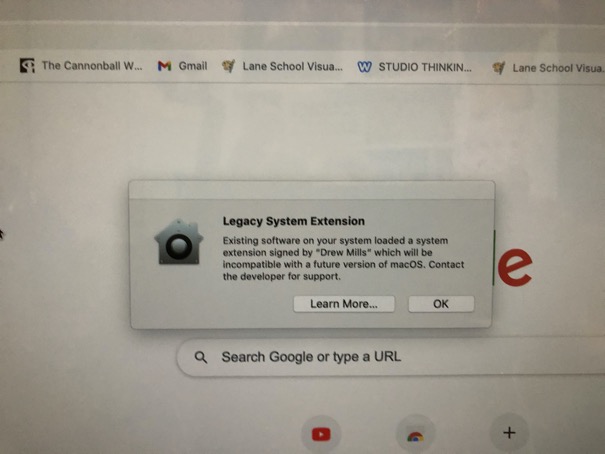
___________
No. That is not a virus. That is a message telling you that there are some old pieces of software that will become obsolete when you update your computer in the near future. This can range from printer software to add-ons for web browsers. Usually they are unnecessary any way so I wouldn’t worry too much about it. If the company that made the software originally was still in business, they usually allow it to be updated automatically. So often these messages are just warning you about some old software that was no longer supported any way.
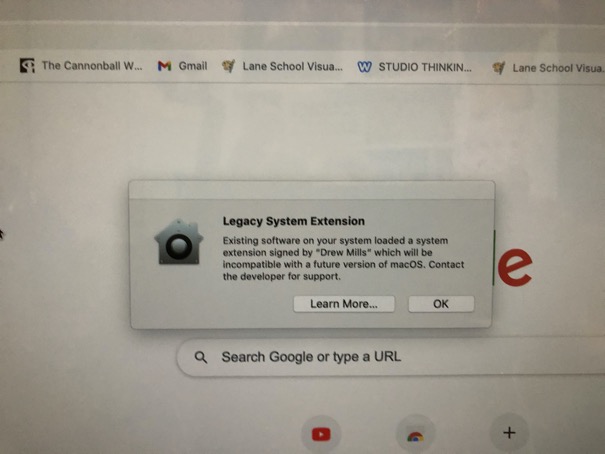
___________
No. That is not a virus. That is a message telling you that there are some old pieces of software that will become obsolete when you update your computer in the near future. This can range from printer software to add-ons for web browsers. Usually they are unnecessary any way so I wouldn’t worry too much about it. If the company that made the software originally was still in business, they usually allow it to be updated automatically. So often these messages are just warning you about some old software that was no longer supported any way.
Why should I use messages in the cloud on my phone?
02/02/21 Filed in: Messages
Help me understand why my messages would now need to go to cloud? I have them set to keep forever.
___________
Keeping messages in the cloud assures (or is supposed to assure) that when you move from phone to phone, your messages will follow you. Otherwise, if a person lost or broke their phone, they would lose the message history as well. Using the cloud sync feature now treats text messages more like email or contacts. They are not associated to the phone. They are associated to an account.
___________
Keeping messages in the cloud assures (or is supposed to assure) that when you move from phone to phone, your messages will follow you. Otherwise, if a person lost or broke their phone, they would lose the message history as well. Using the cloud sync feature now treats text messages more like email or contacts. They are not associated to the phone. They are associated to an account.
It says I don't have eough free space to complete the migration.
02/02/21 Filed in: data transfer
What do I do now?
___________
Well that’s a bummer. Looks like your new computer has a smaller hard drive than your old one. On your old computer, select “about this Mac” from the black apple in the top left corner of the screen then view “storage”. This will tell you the current size of the internal hard drive in the old computer.
Now compare that the the size of the drive listed on the box of the new computer. If I’m right then there are a few options we can discuss:
1: Return the computer then by a larger drive computer.
2: find some things you don’t need to transfer from the old computer then select only items you want.
3. Move your photos library exclusively to the cloud is a possibility.
We wouldn’t know the best option until we’ve explored the old computer’s storage first. It could also just be old tv shows or purchased movies laying around.
There are places we can look that will give us opportunities to trim down the old computer’s weight in data then try the transfer again.
___________
Well that’s a bummer. Looks like your new computer has a smaller hard drive than your old one. On your old computer, select “about this Mac” from the black apple in the top left corner of the screen then view “storage”. This will tell you the current size of the internal hard drive in the old computer.
Now compare that the the size of the drive listed on the box of the new computer. If I’m right then there are a few options we can discuss:
1: Return the computer then by a larger drive computer.
2: find some things you don’t need to transfer from the old computer then select only items you want.
3. Move your photos library exclusively to the cloud is a possibility.
We wouldn’t know the best option until we’ve explored the old computer’s storage first. It could also just be old tv shows or purchased movies laying around.
There are places we can look that will give us opportunities to trim down the old computer’s weight in data then try the transfer again.
Why won't my password work in gmail?
02/02/21 Filed in: gmail
What's a good way to help me figure out my password? I just changed it and now my iPhone won't take it in my gmail settings.
___________
I usually like to prove that I know the password by going directly to the source via a webpage. In this case, try to log in at gmail.com first. Once you’ve established the password is correct, then re add it on the phone. That way you can eliminate the mistyping/incorrect guesses using the phone keyboard which can cause its own problems.
Next, just delete then re add the account.
To re add the email account:
Settings/Mail/accounts/add account/ select the Google option.
___________
I usually like to prove that I know the password by going directly to the source via a webpage. In this case, try to log in at gmail.com first. Once you’ve established the password is correct, then re add it on the phone. That way you can eliminate the mistyping/incorrect guesses using the phone keyboard which can cause its own problems.
Next, just delete then re add the account.
To re add the email account:
Settings/Mail/accounts/add account/ select the Google option.
Why aren't all my text messages syncing?
02/02/21 Filed in: iMessage
Can you let me know how to fix my messages on my phone? I believe I asked how to see texts from
A week ago. I can not figure out the corrrect settings
___________
First thing to check is that both your email address (appleID) and phone number are associated to each other.
On the phone go to Settings/Messages/. Now make sure “iMessage” is turned on.
Next, under “Send and Receive” be sure everything is checked. Phone number and any/all email addresses listed there.
Now, on the computer, open Messages then go to Message Preferences. Check all items as seen below including “Enable Messages in the Cloud” then hit sync.
Often the reason for not seeing all your texts is that the phone number and AppleID are not associated to each other. Therefore messages that were sent to you using one method might not show on all devices. Another popular reason is that the sender is using an Android phone therefore making their messages appear green. Green messages don’t always sync properly as they are handled exclusively by the phone company. 95% of all other messages are blue and are handled via Apple’s servers bypassing the texting plans on phone companies entirely.
A week ago. I can not figure out the corrrect settings
___________
First thing to check is that both your email address (appleID) and phone number are associated to each other.
On the phone go to Settings/Messages/. Now make sure “iMessage” is turned on.
Next, under “Send and Receive” be sure everything is checked. Phone number and any/all email addresses listed there.
Now, on the computer, open Messages then go to Message Preferences. Check all items as seen below including “Enable Messages in the Cloud” then hit sync.
Often the reason for not seeing all your texts is that the phone number and AppleID are not associated to each other. Therefore messages that were sent to you using one method might not show on all devices. Another popular reason is that the sender is using an Android phone therefore making their messages appear green. Green messages don’t always sync properly as they are handled exclusively by the phone company. 95% of all other messages are blue and are handled via Apple’s servers bypassing the texting plans on phone companies entirely.
Sells Consulting email
