October 2023
Should I have all email adresses checked in messages?
20/10/23 Filed in: Messages
Should I have all the email addresses and my phone number checked in messages preferences?
____________
You don’t really need to have both email addresses checked in the messages because it’s doubtful anyone would be texting you based on the comporium email address. Text messages can arrive based on phone number or appleID. If your AppleID is the comporium address then go ahead and check it. If your appleID is an @me.com or @iCloud.com email address then you don’t really have to check it. Doesn’t hurt anything if it is, but it would be unnecessary.
____________
You don’t really need to have both email addresses checked in the messages because it’s doubtful anyone would be texting you based on the comporium email address. Text messages can arrive based on phone number or appleID. If your AppleID is the comporium address then go ahead and check it. If your appleID is an @me.com or @iCloud.com email address then you don’t really have to check it. Doesn’t hurt anything if it is, but it would be unnecessary.
Messages not displaying on wake
20/10/23 Filed in: Messages
I am finding that the only messages that I get on the laptop are those that come in while I am actively using it. I usually leave it on and just close the lid. When I go to use it--open the lid etc.--it does not present any messages that I received while the lid down. My old laptop would present the messages received while the lid closed in just a few seconds of opening the lid and starting to work. It would also present old messages that had been received and were still on the desktop.
Is there an easy fix for this?
___________
First, be sure that messages in iCloud is checked in the settings for the laptop.
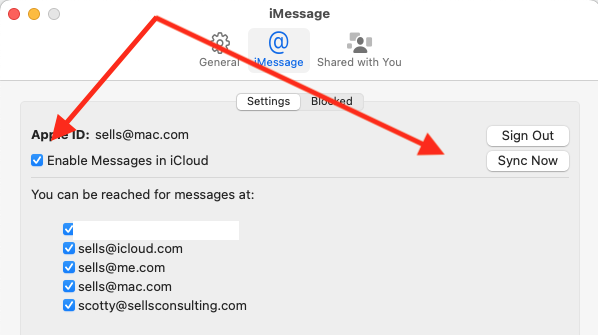
Next, check your notification settings on the laptop to be sure messages has permission to display them.
Then change "show previews" to "Always" instead of default.
Is there an easy fix for this?
___________
First, be sure that messages in iCloud is checked in the settings for the laptop.
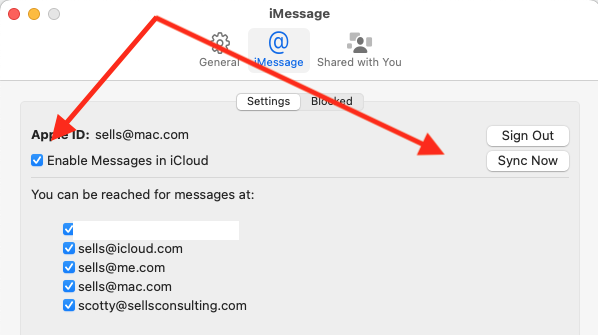
Next, check your notification settings on the laptop to be sure messages has permission to display them.
Then change "show previews" to "Always" instead of default.
Can't get rid of invisible flagged items in mail.
20/10/23 Filed in: Mail
My mail is showing that there are flagged messages in the flagged folder but I don't have any. How can I get rid of that incorrect number?
___________
First: Always have a good Time Machine backup before proceeding…
If you've tried rebuilding the mailbox…
If you've tried flagging one intentionally then selecting all and unflagging all within that box all at one time…
Try this…
Go to the hidden library folder by holding down option while selecting the Go menu.
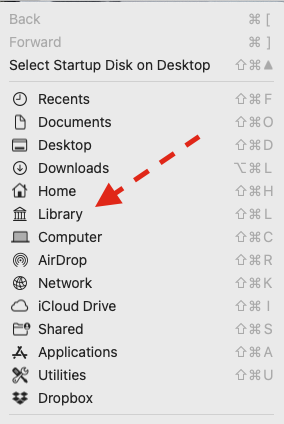
Once there, go to the Mail/V folder. Find the MailData folder that lives there and then find any file that starts with "envelope" and throw them away.
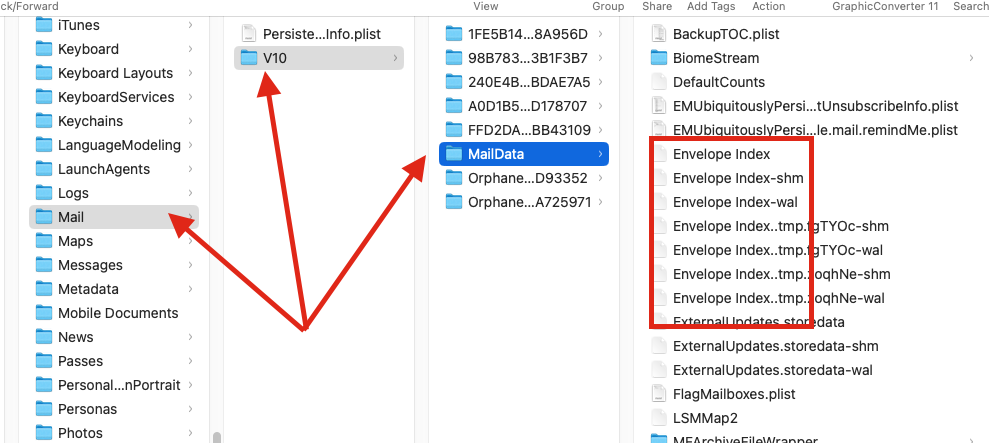
Restart mail and that should force mail to rebuild the flagged folders. Could take a while depending on how much email you have.
___________
First: Always have a good Time Machine backup before proceeding…
If you've tried rebuilding the mailbox…
If you've tried flagging one intentionally then selecting all and unflagging all within that box all at one time…
Try this…
Go to the hidden library folder by holding down option while selecting the Go menu.
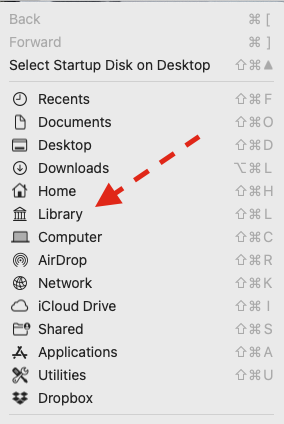
Once there, go to the Mail/V folder. Find the MailData folder that lives there and then find any file that starts with "envelope" and throw them away.
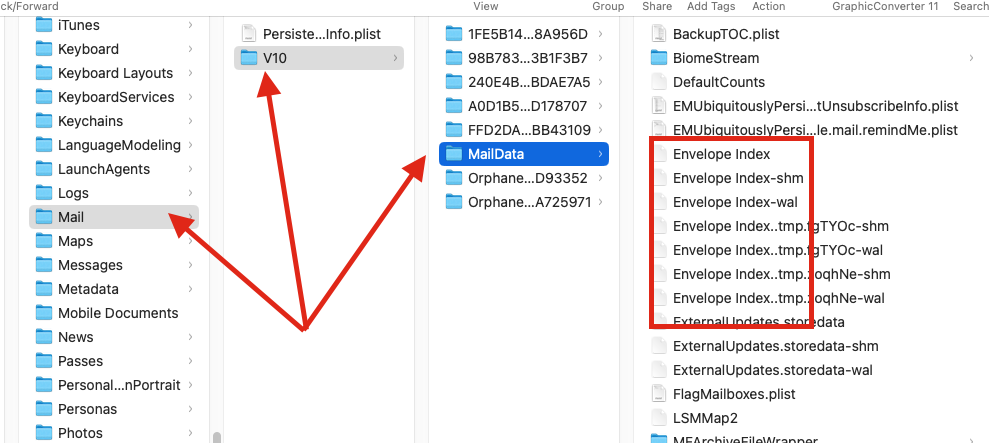
Restart mail and that should force mail to rebuild the flagged folders. Could take a while depending on how much email you have.
Super old version of an excel document
20/10/23 Filed in: Microsoft Office
May I please ask you about this - I cannot “save” my work on my excel spread sheet anymore apparently because it’s an older version. What can I do?
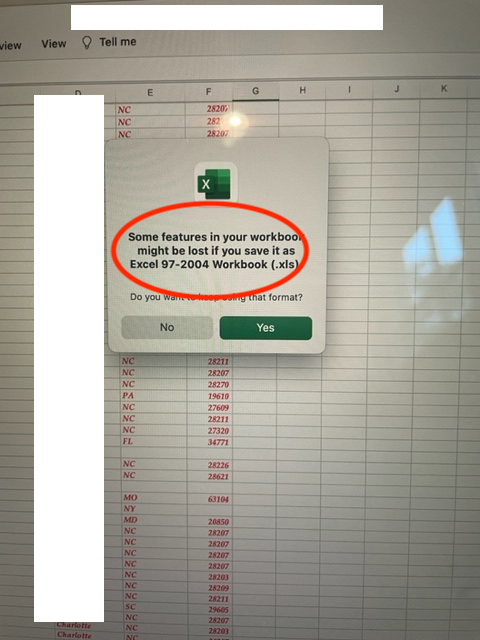
___________
Looks like you are opening a document first created with an almost twenty year version of Excel. Obviously, newer versions will want to save the shreadsheet in a slightly different way. The new standard .xlsx replaces the old standard .xls. You're most likely using a much newer version of Excel so when you go to save, you might try choosing "save as" then you should be presented with the ability to save the document in one of many newer formats including .xlsx.
You can also check to make sure that your version of Office is up to date. There's a "check for updates" in one of the drop down menus at the top.
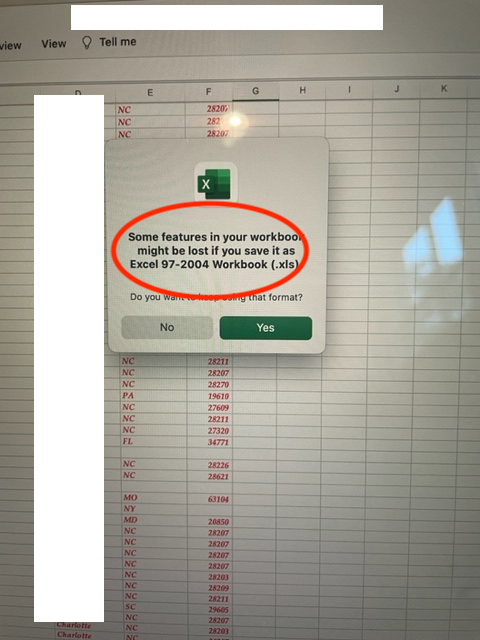
___________
Looks like you are opening a document first created with an almost twenty year version of Excel. Obviously, newer versions will want to save the shreadsheet in a slightly different way. The new standard .xlsx replaces the old standard .xls. You're most likely using a much newer version of Excel so when you go to save, you might try choosing "save as" then you should be presented with the ability to save the document in one of many newer formats including .xlsx.
You can also check to make sure that your version of Office is up to date. There's a "check for updates" in one of the drop down menus at the top.
Syncing messages between devices
20/10/23 Filed in: Messages
My Mac book is showing 113 unread text messages. It is not showing up on iPad or iPhone. any way to get that changed?
___________
Open the Messages settings on the MacBook and make sure that "enable messages in iCloud" is checked, then hit sync.
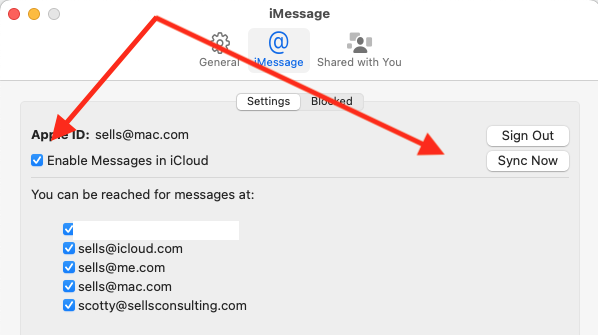
___________
Open the Messages settings on the MacBook and make sure that "enable messages in iCloud" is checked, then hit sync.
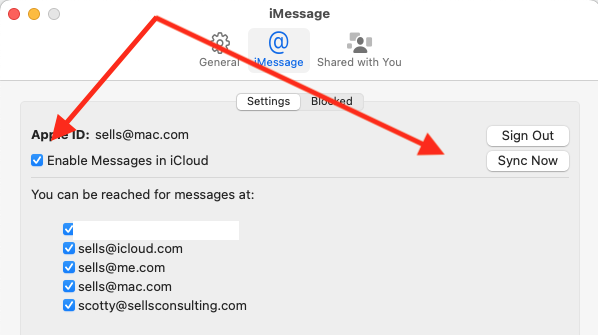
Sells Consulting email
