May 2021
Stuck CD in iMac
27/05/21 Filed in: Hardware
we have a cd stuck in a home iMac. Is that something you can help with?
___________
Yes, I can remove the CD from the iMac but before you schedule me to do that, have you first tried the simple fix of turning off the computer, then booting it up with the mouse button held down? If could require a wired mouse but worth a try. If the CD player was just confused via software, this may eject it. However if it is actually physically stuck then the next steps are applying a small amount of pressure with a thin piece of plastic like a credit card. This may dislodge the stuck disc. If all else fails then I can disassemble the computer to get it out.
___________
Yes, I can remove the CD from the iMac but before you schedule me to do that, have you first tried the simple fix of turning off the computer, then booting it up with the mouse button held down? If could require a wired mouse but worth a try. If the CD player was just confused via software, this may eject it. However if it is actually physically stuck then the next steps are applying a small amount of pressure with a thin piece of plastic like a credit card. This may dislodge the stuck disc. If all else fails then I can disassemble the computer to get it out.
Computer won't boot after Big Sur update
27/05/21 Filed in: general troubleshooting
Hey Scotty!
My iMac has been super slow the past couple months, especially after I put Big Surr on it. Today it was frozen so I tried to restart it, but it was stuck on this screen screen (below).
So then I tried to started by holding in shift R, and then it ultimately came up with the screen with a 🚫 instead of the 🍎. I then restart it and now it’s back stuck on the on the screen pictured below again.
I’m assuming I need to reinstall Big Sur? Any advice?
___________
90% of the time, these are indicators that a SATA hard drive is failing. I don’t know what type of drive is in your Mac but boy those SATA drives are terrible. 3 types of drives:
SATA (spinning)
Solid State (no moving parts, very reliable and very fast, never see them fail)
Fusion drives (hybrid mixture of the two above. Can still fail but not as often)
On to your issue, if it’s not physical then here are a few things to try next:
Boot into recovery mode and run disk utility repair
Boot holding down shift to prevent any possible 3rd party extensions from running
Boot into Single user or Verbose mode to watch the start up process through the command line to get a possible idea of where the startup is hanging.
My guess though is that it’s the hard drive. If I’m right, then reinstalling macOS 11 will only further stress an already dying drive.
My iMac has been super slow the past couple months, especially after I put Big Surr on it. Today it was frozen so I tried to restart it, but it was stuck on this screen screen (below).
So then I tried to started by holding in shift R, and then it ultimately came up with the screen with a 🚫 instead of the 🍎. I then restart it and now it’s back stuck on the on the screen pictured below again.
I’m assuming I need to reinstall Big Sur? Any advice?
___________
90% of the time, these are indicators that a SATA hard drive is failing. I don’t know what type of drive is in your Mac but boy those SATA drives are terrible. 3 types of drives:
SATA (spinning)
Solid State (no moving parts, very reliable and very fast, never see them fail)
Fusion drives (hybrid mixture of the two above. Can still fail but not as often)
On to your issue, if it’s not physical then here are a few things to try next:
Boot into recovery mode and run disk utility repair
Boot holding down shift to prevent any possible 3rd party extensions from running
Boot into Single user or Verbose mode to watch the start up process through the command line to get a possible idea of where the startup is hanging.
My guess though is that it’s the hard drive. If I’m right, then reinstalling macOS 11 will only further stress an already dying drive.
Message about iClloud archiving
22/05/21 Filed in: iCloud Drive
Two things: is this library suppose to be saving into the iCloud?
So I bought more iCloud space and then got this message.
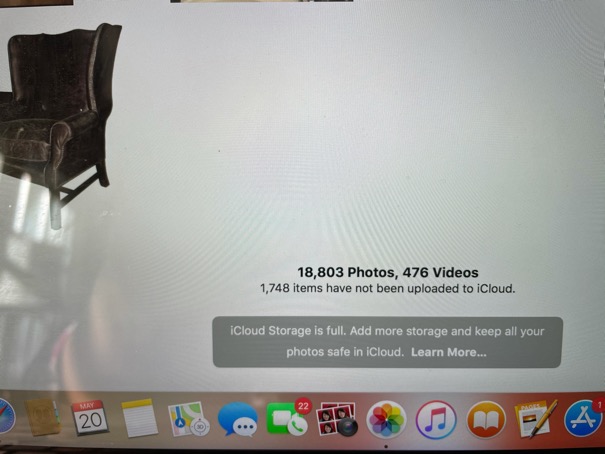
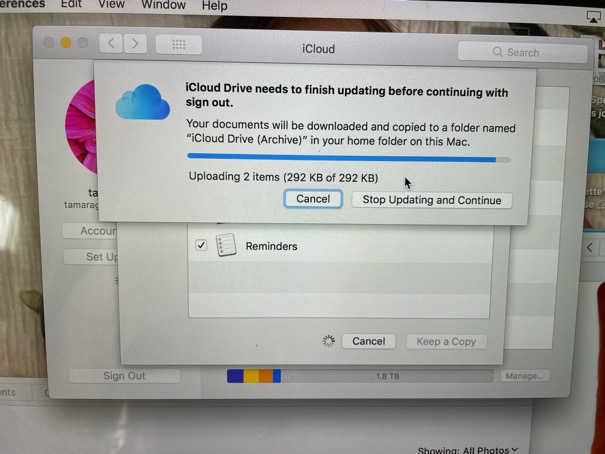
___________
Buying more storage was the correct move. It's common for our generation to have over 200 gigs of content therefore pushing us up to the next tier plan (2TB). Younger people have less pictures and are fine with the lower amount of storage.
The second item is also fine. Apple did not implement the documents/desktop iCloud syncing as seamlessly as I would hope so you'll see these confusing messages from time to time about "iCloud Drive archive". Nothing really to worry about.
So I bought more iCloud space and then got this message.
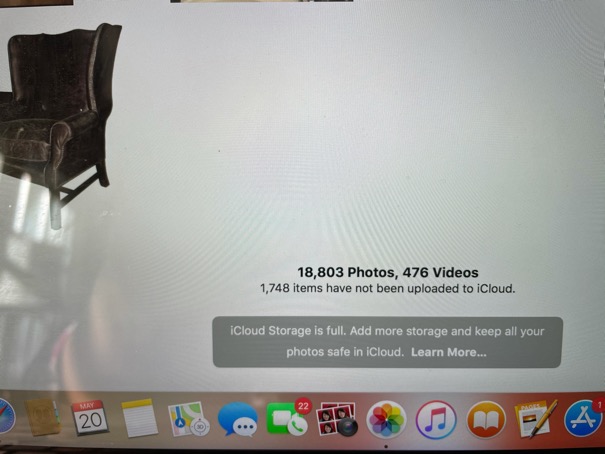
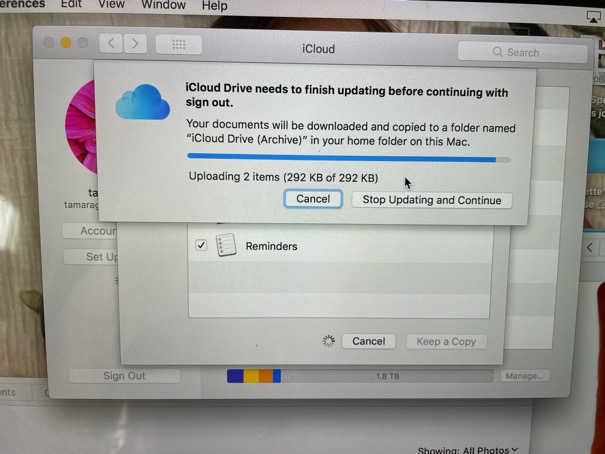
___________
Buying more storage was the correct move. It's common for our generation to have over 200 gigs of content therefore pushing us up to the next tier plan (2TB). Younger people have less pictures and are fine with the lower amount of storage.
The second item is also fine. Apple did not implement the documents/desktop iCloud syncing as seamlessly as I would hope so you'll see these confusing messages from time to time about "iCloud Drive archive". Nothing really to worry about.
GPU availability during covid
10/05/21 Filed in: Hardware
my question is regarding GPUs do you have any connections/knowledge/anything I bought my son one for Christmas and it never came in and we’ve been waiting six months and not sure I’m just trying to use every single resource I have thank
___________
By “GPU” I assume you mean Graphics card for a Windows PC. Since I’m specifically an Apple Consultant I’m afraid I can’t help you there. I do know that since covid, all gpu’s have been massively constrained. Tons of kids were sitting at home and all decided at the same time to increase the power of their computers to play games. That’ very likely why you never received one. Other than that, I’m not really of any help to you.
I don’t recommend buying one via offerup, eBay or craigslist right now because those prices will be massively inflated.
___________
By “GPU” I assume you mean Graphics card for a Windows PC. Since I’m specifically an Apple Consultant I’m afraid I can’t help you there. I do know that since covid, all gpu’s have been massively constrained. Tons of kids were sitting at home and all decided at the same time to increase the power of their computers to play games. That’ very likely why you never received one. Other than that, I’m not really of any help to you.
I don’t recommend buying one via offerup, eBay or craigslist right now because those prices will be massively inflated.
Sells Consulting email
