Should I buy a used computer?
Jul/29/11 Filed in: Hardware
Hate to bug ya but up at our place in mountains and trying to use an airport express as a range extender but keep getting orange flashing dot..is there an easy way to use that as a range extender..thx!!!
___________
First I assume you have an airport extreme or other express in the home already. Now you’ll need to go to airport utility and choose to allow that network to be extended.
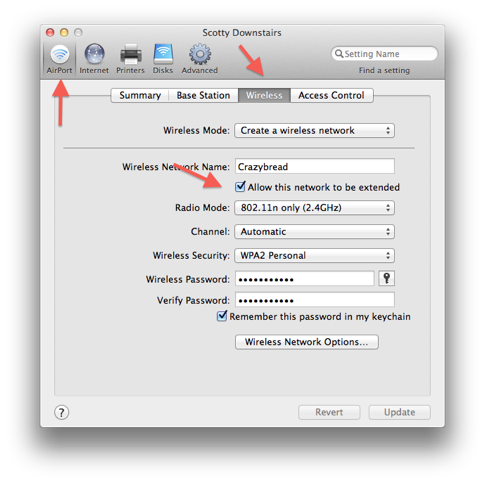
Next be sure your express is set to extend the network as seen below. Not creating a network as above.
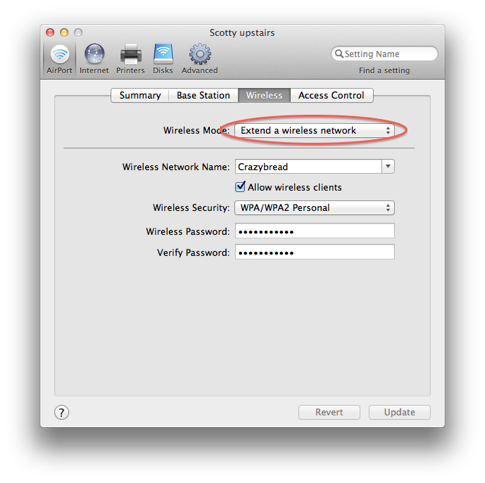
___________
First I assume you have an airport extreme or other express in the home already. Now you’ll need to go to airport utility and choose to allow that network to be extended.
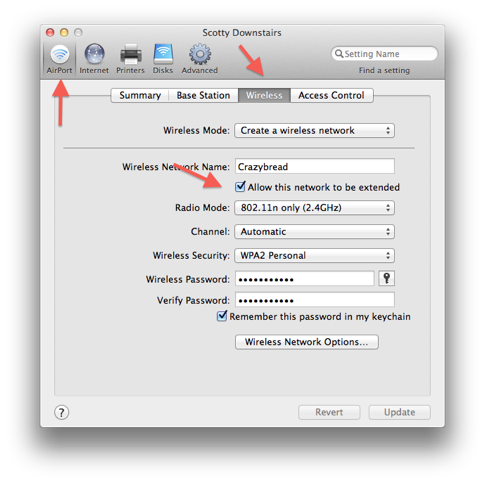
Next be sure your express is set to extend the network as seen below. Not creating a network as above.
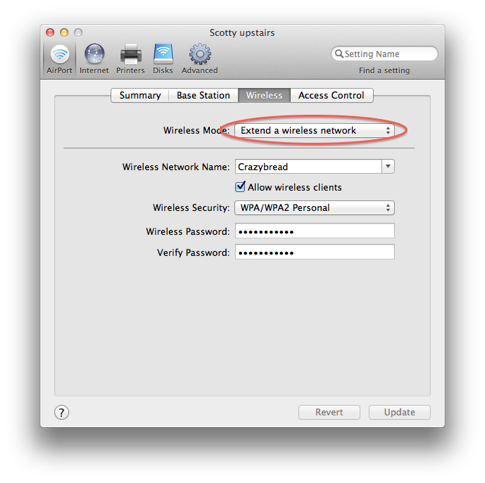
How to burn a CD in iTunes.
Jul/29/11 Filed in: iTunes/iPod
Scotty,
Question on the new Mac Notebook Air - is it powerful enough to handle what I do with my pictures and video?
Also, does it run windows flawlessly?
___________
Well you used the word “flawlessly” which means you want the absolute best performance and that is not the macbook air. While it has speed advantages over the MacBook pro such as a solid state hard drive, that hard drive is generally smaller than your entire iPhoto library. Now which the advent of “thunderbolt” (a new connection method which is much faster than firmwire 800) it’s easy to carry external storage however there are really no thunderbolt external drives around yet.
So to answer your questions, the air is powerful enough and would do a good job overall but storage capacity is a large question. Remember, no optical drive on the Air either. Until thunderbolt becomes prevalent or solid state storage comes down in price for large drives, It really should be considered a cloud computer at this point.
___________
Well you used the word “flawlessly” which means you want the absolute best performance and that is not the macbook air. While it has speed advantages over the MacBook pro such as a solid state hard drive, that hard drive is generally smaller than your entire iPhoto library. Now which the advent of “thunderbolt” (a new connection method which is much faster than firmwire 800) it’s easy to carry external storage however there are really no thunderbolt external drives around yet.
So to answer your questions, the air is powerful enough and would do a good job overall but storage capacity is a large question. Remember, no optical drive on the Air either. Until thunderbolt becomes prevalent or solid state storage comes down in price for large drives, It really should be considered a cloud computer at this point.
Outlook error -17895
Jul/28/11 Filed in: Microsoft Office | email
When a friend changes their email address, how do you delete the old email address from coming up? I made the change and deleted the old in my contacts, but it still appears when I try to send her an email.
Thanks for your suggestions!
___________
This is a very frequently asked question and there’s an easy answer. In mail go under the menu item called “window” and select previous recipients.
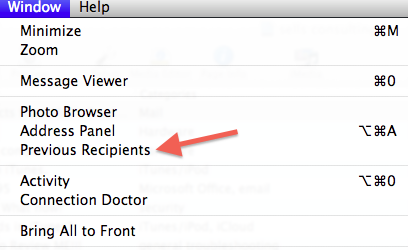
Now do a search for the contact you want to remove. Next, select that item in the list and select to remove from list. That’s it.
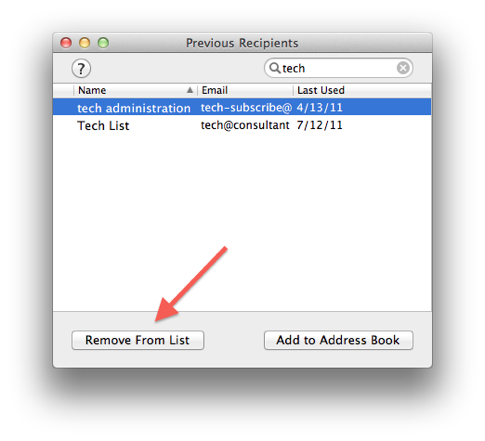
Thanks for your suggestions!
___________
This is a very frequently asked question and there’s an easy answer. In mail go under the menu item called “window” and select previous recipients.
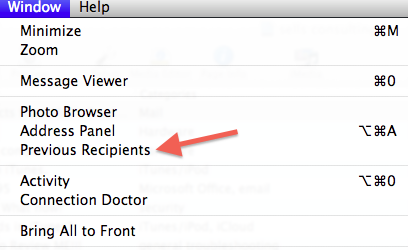
Now do a search for the contact you want to remove. Next, select that item in the list and select to remove from list. That’s it.
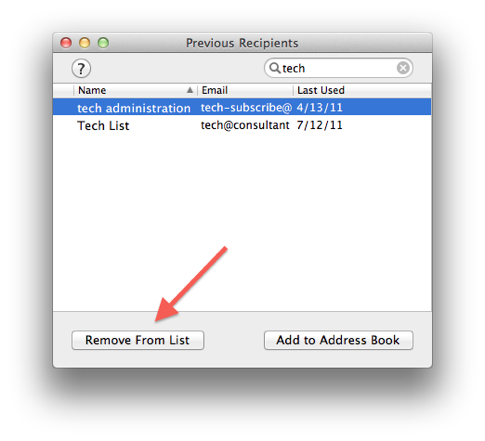
Certificate expired. What now?
Jul/28/11 Filed in: security
What do u think about AT&T uverse? Have you heard anything about their service for home Internet and tv?
___________
Reviews are mixed. Many of my clients who have ATT Uverse love it. They say download speeds are faster and they enjoy being able to go room to room watching tv. I’ve hear others complain about the actual quality of the video. Overall I think it’s fine as long as you don’t replace your airport extreme router with the ATT router. The current routers ATT gives out are only capable of 54 megs across the network which is sub standard. This does not effect internet speeds. Only computer to computer file transfer over your home network. I say overall it’s ok. I don’t have too much negative to say about it.
___________
Reviews are mixed. Many of my clients who have ATT Uverse love it. They say download speeds are faster and they enjoy being able to go room to room watching tv. I’ve hear others complain about the actual quality of the video. Overall I think it’s fine as long as you don’t replace your airport extreme router with the ATT router. The current routers ATT gives out are only capable of 54 megs across the network which is sub standard. This does not effect internet speeds. Only computer to computer file transfer over your home network. I say overall it’s ok. I don’t have too much negative to say about it.
Automatic Downloads in iTunes?
Jul/28/11 Filed in: iTunes/iPod | iCloud
Hey Scotty, Got to know your opinion about used Apple laptop computers on Amazon.com. Are they to be trusted versus buying a new one. My girlfriend is looking around at different laptops. She looked at Apple products at the store at Southpark and also looked at HP and Toshiba.
Your advice would be appreciated and maybe you have some for sale?
___________
Part of my relationship with Apple requires that I not directly sell their products. Used computers, whether on Amazon, eBay, Craigslist, etc… all have a chance of being problems. If you are looking to save money, I would suggest going with eBay first. Only buy from a seller who has a high rating and has sold many items. You can look at their feedback and that can give yoga good indicator as to what you're getting into. Stay away from anyone who is padding their used computer with additional software. It is illegal for someone to sell a computer and include installed software but not supply the original discs. That happens quite often. Be sure to read the descriptions carefully. A seller will often tell you exactly what condition the computer is in but the buyer will sometimes skip over the disclosure then be mad when they receive the computer and it's not how they expected.
If you can buy a used apple product with AppleCare still on it, then that's the best. However do not go for third party warranties. Those are basically rip offs. Stay away from any warranties but AppleCare. You can not purchase AppleCare on a computer more than one year old. And after three years, AppleCare will have run out.
Craigslist can be a little weird because you end up dealing with people face to face. It could go either way.
You will need to buy at least a Core 2 Duo of 2.4 ghz or higher to make it worth the effort. If you find a computer, feel free to send me a link to the auction and I'll give my opinion.
She can spend a small amount of money and get a very cheap new windows computer or she can spend a great deal more money and get a new mac. You get what you pay for.
Your advice would be appreciated and maybe you have some for sale?
___________
Part of my relationship with Apple requires that I not directly sell their products. Used computers, whether on Amazon, eBay, Craigslist, etc… all have a chance of being problems. If you are looking to save money, I would suggest going with eBay first. Only buy from a seller who has a high rating and has sold many items. You can look at their feedback and that can give yoga good indicator as to what you're getting into. Stay away from anyone who is padding their used computer with additional software. It is illegal for someone to sell a computer and include installed software but not supply the original discs. That happens quite often. Be sure to read the descriptions carefully. A seller will often tell you exactly what condition the computer is in but the buyer will sometimes skip over the disclosure then be mad when they receive the computer and it's not how they expected.
If you can buy a used apple product with AppleCare still on it, then that's the best. However do not go for third party warranties. Those are basically rip offs. Stay away from any warranties but AppleCare. You can not purchase AppleCare on a computer more than one year old. And after three years, AppleCare will have run out.
Craigslist can be a little weird because you end up dealing with people face to face. It could go either way.
You will need to buy at least a Core 2 Duo of 2.4 ghz or higher to make it worth the effort. If you find a computer, feel free to send me a link to the auction and I'll give my opinion.
She can spend a small amount of money and get a very cheap new windows computer or she can spend a great deal more money and get a new mac. You get what you pay for.
Trouble logging in to Review ME!!!
Jul/27/11 Filed in: general troubleshooting
How do I burn a CD in iTunes?
___________
This young fellow provides very clear directions on exactly how to do it.
How to burn a CD using iTunes - YouTube
___________
This young fellow provides very clear directions on exactly how to do it.
How to burn a CD using iTunes - YouTube
The new Address Book in Lion is terrible.
Jul/27/11 Filed in: Address Book
Scotty,
My outlook account that was set up the other day is not receiving or
sending mail. I am getting a connection to the server has failed
error message - code 17895. Other mail is working fine.
Can you please research and fix.
___________
Is this happening in multiple locations? In other words at the office and at home? After quitting and restarting Outlook in both locations? It sounds like the server is responding with an error. Your settings were identical to John's so I don't know what would be happening in your settings.
This error denotes that the problem is coming from the ISP.
You might try going into Tools in the menu bar then accounts. Select the email account and choose to edit. uncheck the ssl connect checkbox. Try to get mail. If that does not work, we may have to change the port numbers.
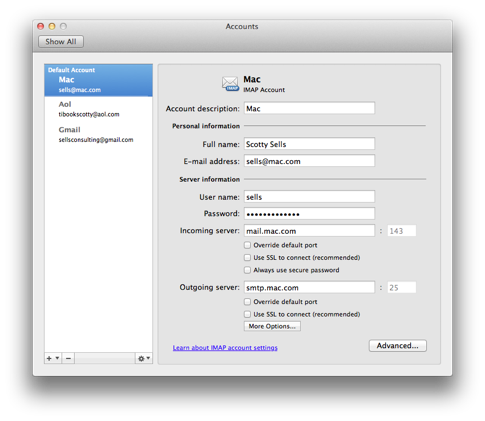
Ready to leave Outlook yet?
My outlook account that was set up the other day is not receiving or
sending mail. I am getting a connection to the server has failed
error message - code 17895. Other mail is working fine.
Can you please research and fix.
___________
Is this happening in multiple locations? In other words at the office and at home? After quitting and restarting Outlook in both locations? It sounds like the server is responding with an error. Your settings were identical to John's so I don't know what would be happening in your settings.
This error denotes that the problem is coming from the ISP.
You might try going into Tools in the menu bar then accounts. Select the email account and choose to edit. uncheck the ssl connect checkbox. Try to get mail. If that does not work, we may have to change the port numbers.
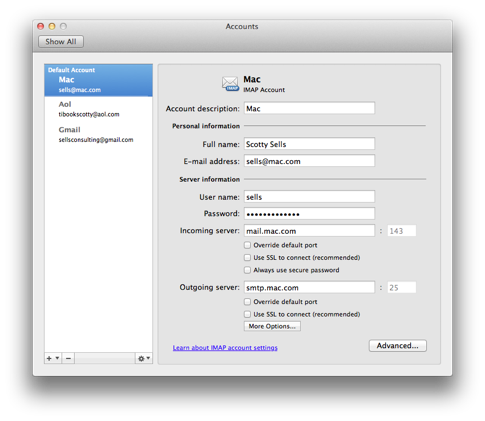
Ready to leave Outlook yet?
moving data from a MB to MBP.
Jul/26/11 Filed in: data transfer
Hey Scotty - emailing you from my wife's computer. How are you? Enjoyed your "Lion" newsletter the other day. Looking forward to going to Lion but will wait awhile till they get more kinks worked out.
I think you may have helped me with this on my computer before.....but this has been going on with my wife's MacPro for a long time. She's so freakin' annoyed, which has me very annoyed because I can't find a solution.
Can you help? This is every day, five times a day. Also, some pics on FB have blue boxes with question marks. But the main problem is this "certificate issue"
Any help would be sooooo very much appreciated.
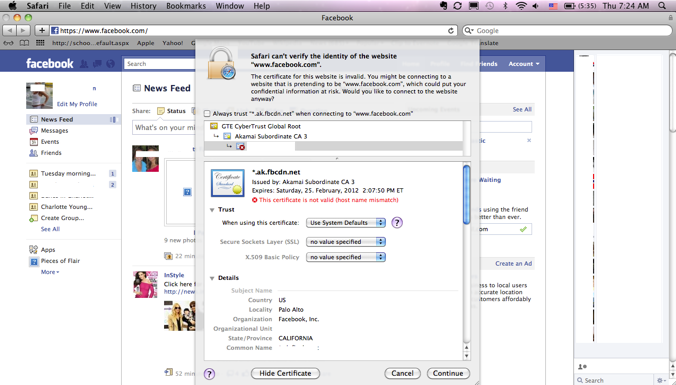
___________
There are a few ways to approach this. First you could leave this certificate in place and just choose to “always trust” in the pull downs currenty set to “no value specified”. You’d need to set both the SSL setting and the basic policy setting to “always trust”.
The second thing you could try is to open Keychain access, drill down on the Facebook certificate (in the certificates area), delete it, log out and go back to Facebook. If you’ve deleted the correct security certificate then the Facebook server will be forced to issue your computer another (fresher) one. Give those things a try first.
This is not really solving the problem. It’s only fixing it. Let’s see how this works.
I think you may have helped me with this on my computer before.....but this has been going on with my wife's MacPro for a long time. She's so freakin' annoyed, which has me very annoyed because I can't find a solution.
Can you help? This is every day, five times a day. Also, some pics on FB have blue boxes with question marks. But the main problem is this "certificate issue"
Any help would be sooooo very much appreciated.
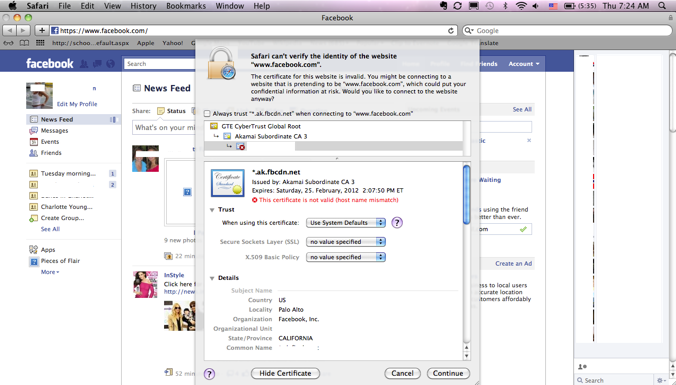
___________
There are a few ways to approach this. First you could leave this certificate in place and just choose to “always trust” in the pull downs currenty set to “no value specified”. You’d need to set both the SSL setting and the basic policy setting to “always trust”.
The second thing you could try is to open Keychain access, drill down on the Facebook certificate (in the certificates area), delete it, log out and go back to Facebook. If you’ve deleted the correct security certificate then the Facebook server will be forced to issue your computer another (fresher) one. Give those things a try first.
This is not really solving the problem. It’s only fixing it. Let’s see how this works.
Do I HAVE to upgrade to Lion?
What is your opinion, should we turn on Automatic Downloads
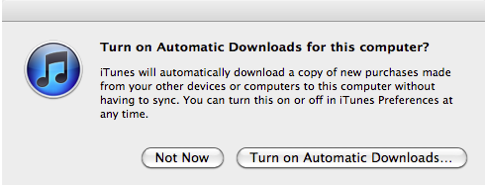
____________
This means that going forward, if you purchase an app, music or video, it will automatically download to all your enabled devices and your iTunes accounts. It’s really a matter of personal preference. It’s a new feature. I have it enabled on my own machine out of curiosity to see if I like it. It’s a nice addition I suppose since I can worry less about syncing and more about listening to music. I say try it.
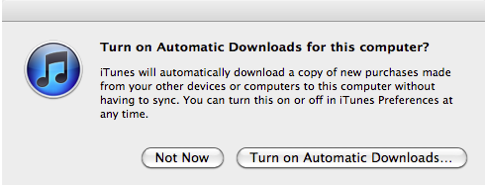
____________
This means that going forward, if you purchase an app, music or video, it will automatically download to all your enabled devices and your iTunes accounts. It’s really a matter of personal preference. It’s a new feature. I have it enabled on my own machine out of curiosity to see if I like it. It’s a nice addition I suppose since I can worry less about syncing and more about listening to music. I say try it.
Reseting your pw without the DVD.
Jul/26/11
Scotty, you may have missed your area of expertise--you're a great writer. I tried to write a review and after entering my Apple ID, the next screen read "Page can't be found". Enjoy the remainder of your summer.
___________
Oh Frap!
The review thing-a-ma-bog can be very frustrating. First go to my Apple listing page and click “write a review” at the bottom. Be sure you are using your Apple ID which is the email and password you would use to log into itunes to buy apps or music. If you are sure you are using the correct email and password then there's nothing more that can be done. If you want to check it, you can use the sign in button in iTunes to test it. See below...

___________
Oh Frap!
The review thing-a-ma-bog can be very frustrating. First go to my Apple listing page and click “write a review” at the bottom. Be sure you are using your Apple ID which is the email and password you would use to log into itunes to buy apps or music. If you are sure you are using the correct email and password then there's nothing more that can be done. If you want to check it, you can use the sign in button in iTunes to test it. See below...

Bookmark syncing on iBooks
Jul/25/11 Filed in: iPad
Ok I can’t take it any longer. I just can’t hold this in another minute. Apple has taken a step backward. I’m talking about 10.7’s Address Book. Why destroy a perfectly good address book with this Lion debacle. I now have to go back and forth between single lists and groups. There was nothing wrong with the design of the old address book. This is borderline unusable. The one place they could have left greyscale in and they decide to go with the Red Pages book out of Myst. Why do I need a red bookmark for a book that only has 2 pages? The iPad’s address book was not that hot to begin with and you’ve forsaken functionality for design. I’ll be checking the App Store daily to see what programer makes a fortune off selling an actual usable address book for 10.7 Lion.
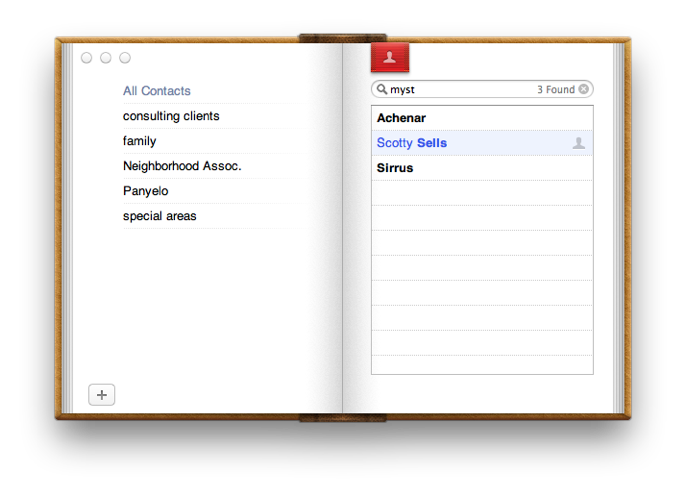
p.s. I’m not too crazy about the calendar either.
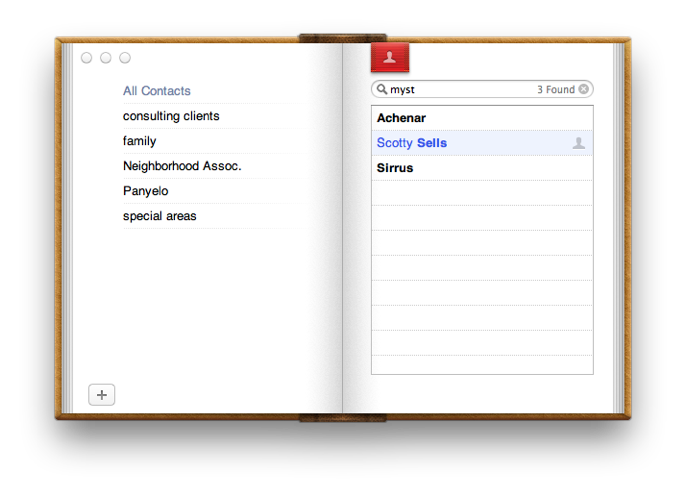
p.s. I’m not too crazy about the calendar either.
What external drive to you recommend?
Can I transfer my own data from my older macbook to my new macbook pro?
___________
Yes but you’d need a firewire 400 to 800 cable to transfer data during the initial setup. Otherwise you can do it using the migration assistant with an ethernet cable later.
___________
Yes but you’d need a firewire 400 to 800 cable to transfer data during the initial setup. Otherwise you can do it using the migration assistant with an ethernet cable later.
Email password reset
Jul/25/11 Filed in: Mail
Great article Scotty, thanks!
Question: 10.7 for iCould? So if I don't upgrade to Lion (I'm heavily invested in Office and Quicken for my biz) then no iCloud? Grrrr.... Please elaborate, because if MobileMe synching goes away, and I don't have 10.7 (Lion) then what happens to synching? More grrrr...
Thanks,
___________
No matter what, you’ll eventually have to go to Lion. This is a bigger deal than moving from 10.5 to 10.6. Apple and other software companies will begin making software that only runs on Lion so your 10.6 or earlier computer will become less and less useful as it will not have the OS needed to do the things you do. I want to be clear that Microsoft Office 2008 and 2011 do run in Lion 10.7. Office 2004 does not. When I stated that 10.7 will bring the death of Office that was more of a general statement due to the new features in Pages. You can still choose to run Office. It’s just that Pages users will be able to do more with their documents in the future that someone running Microsoft Word.
As for Quicken, that issue will be addressed by Intuit, (the makers of Quicken) very soon I’m sure. I would guess that newer versions of Quicken will be compatible with Lion.
iCloud will require Lion and iOS 5. MobileMe syncing services will continue to work as usual until June of 2012. It’s possible that certain syncing pieces like contacts and calendar may not require Lion after June 2012. I do not know those details.
Question: 10.7 for iCould? So if I don't upgrade to Lion (I'm heavily invested in Office and Quicken for my biz) then no iCloud? Grrrr.... Please elaborate, because if MobileMe synching goes away, and I don't have 10.7 (Lion) then what happens to synching? More grrrr...
Thanks,
___________
No matter what, you’ll eventually have to go to Lion. This is a bigger deal than moving from 10.5 to 10.6. Apple and other software companies will begin making software that only runs on Lion so your 10.6 or earlier computer will become less and less useful as it will not have the OS needed to do the things you do. I want to be clear that Microsoft Office 2008 and 2011 do run in Lion 10.7. Office 2004 does not. When I stated that 10.7 will bring the death of Office that was more of a general statement due to the new features in Pages. You can still choose to run Office. It’s just that Pages users will be able to do more with their documents in the future that someone running Microsoft Word.
As for Quicken, that issue will be addressed by Intuit, (the makers of Quicken) very soon I’m sure. I would guess that newer versions of Quicken will be compatible with Lion.
iCloud will require Lion and iOS 5. MobileMe syncing services will continue to work as usual until June of 2012. It’s possible that certain syncing pieces like contacts and calendar may not require Lion after June 2012. I do not know those details.
iMac possibly overheating.
Jul/25/11 Filed in: Hardware
I need to reset my password on my Air and I don’t have another computer or the DVDs. How can I do it?
___________
10.5 and 10.6
___________
10.5 and 10.6
- Power on or restart your Mac.
- At power on, hold down Command+S on your keyboard to enter single-user mode.
- This step is optional, but it’s a good idea because it checks the consistency of the hard disk before moving on. At the prompt, type fsck -fy and press Enter/Return. Wait for the checks to complete before going to the next step.
- Type mount -uw / and press Enter.
- Type launchctl load /System/Library/LaunchDaemons/com.apple.DirectoryServices.plist and press Enter.
- Type ls /Users and press Enter. This lists all of the usernames on the computer – helpful if you don’t know or remember what these are.
- Type dscl . -passwd /Users/username password and replace “username” with one of the users displayed in the previous step. Replace “password” with a new password of your choice. Press Enter.
- Type reboot and press Enter.
- Thanks to www.macyourself.com for the tip.
iCloud coming
Jul/25/11 Filed in: iCloud
Went to my books icon to download some for our trip, it is asking me if I want to sync bookmarks, notes and collections between devices? Doing so will send then to Apple to keep in iTunes store account. I am not really sure what that means! Thanks.
___________
If you choose to sync those items then any notes you create within and book including highlights and bookmarks within that chapter or book will also show up in other iOS devices like an iPad if you were to start reading the same book on a different device. it’s a good thing. Allow it and you’ll be happier in the long run.
___________
If you choose to sync those items then any notes you create within and book including highlights and bookmarks within that chapter or book will also show up in other iOS devices like an iPad if you were to start reading the same book on a different device. it’s a good thing. Allow it and you’ll be happier in the long run.
MBP power on issue
Jul/25/11 Filed in: Hardware
Hey Scotty,
Can you recommend a GOOD terabyte external USB drive?
___________
My personal favorite drives are the LaCie Quadras. They are a little pricy. So for that reason, the best way to go to save a little money and still have a good drive is to look at the Seagate GoFlex. Good USB drives for less money. Stay far away from the Western Digital MyBook drives. I hate them. High failure rate.
Can you recommend a GOOD terabyte external USB drive?
___________
My personal favorite drives are the LaCie Quadras. They are a little pricy. So for that reason, the best way to go to save a little money and still have a good drive is to look at the Seagate GoFlex. Good USB drives for less money. Stay far away from the Western Digital MyBook drives. I hate them. High failure rate.
Hulu to TV? Not so fast.
Hi Scotty,
My email is not working today. It has that circle (dot) to the right on the inbox. I tried going into preferences to see if anything was wrong. I can't find anything. Any suggestions?
Thanks,
___________
Did your email come back online? Sometimes it just falls off for a time. But if you've changed your password then it will not come back online until you address it. Here's a similar post I just wrote a few days ago on how to check your password in Apple's mail program. It’s focused on Gmail but the process is the same.
Editing your Gmail password | email, Mail | Sells Consulting
My email is not working today. It has that circle (dot) to the right on the inbox. I tried going into preferences to see if anything was wrong. I can't find anything. Any suggestions?
Thanks,
___________
Did your email come back online? Sometimes it just falls off for a time. But if you've changed your password then it will not come back online until you address it. Here's a similar post I just wrote a few days ago on how to check your password in Apple's mail program. It’s focused on Gmail but the process is the same.
Editing your Gmail password | email, Mail | Sells Consulting
GoToMeeting on iPad is good.
Jul/25/11 Filed in: iPad
HI Scotty,
After we bought the new desktop months ago, you came over to get it set up and the data transferred. That's all fine and dandy but the computer keeps shutting itself down. I've checked the settings and it shouldn't power off, only go to sleep after a few minutes. The back of the monitor gets very hot, could it be overheating? I have to hold the power button in for quite a while, then release it, then press it once more for it to come back on ... very frustrating for a new computer.
Is this something I should schedule an appointment at the genius bar and haul it back in since it's still under warranty? If you think you could figure it out, we'd rather you come out.
Hope your summer is going well. Thanks,
___________
This is definitely something to be concerned over. Why don’t we do this… there are a couple of very simple things I can do with you during Town Hall on Mondays and we can try to resolve it during the online meeting. If it’s a software issue we should be able to handle it quickly.
You may want to install stat menu monitor to watch the temperature of the computer. There are two versions of this software. Version 3 is a paid version but version 2 is still free. Download it here. it will place monitoring data in your menu bar including temperature. Normal iMac temperatures can be in the 150 degree range so anything above that can start to raise concerns.
Another thing to consider is good ventilation where you’ve placed your computer. If it’s in a nook surrounded by wood or something where no air can circulate then that can be a problem as well.
If it’s hardware then a trip to the G. Bar will be in your future. But let’s try the trouble shooting step first. www.sellsconsulting.com/townhall Monday’s at 8pm.
After we bought the new desktop months ago, you came over to get it set up and the data transferred. That's all fine and dandy but the computer keeps shutting itself down. I've checked the settings and it shouldn't power off, only go to sleep after a few minutes. The back of the monitor gets very hot, could it be overheating? I have to hold the power button in for quite a while, then release it, then press it once more for it to come back on ... very frustrating for a new computer.
Is this something I should schedule an appointment at the genius bar and haul it back in since it's still under warranty? If you think you could figure it out, we'd rather you come out.
Hope your summer is going well. Thanks,
___________
This is definitely something to be concerned over. Why don’t we do this… there are a couple of very simple things I can do with you during Town Hall on Mondays and we can try to resolve it during the online meeting. If it’s a software issue we should be able to handle it quickly.
You may want to install stat menu monitor to watch the temperature of the computer. There are two versions of this software. Version 3 is a paid version but version 2 is still free. Download it here. it will place monitoring data in your menu bar including temperature. Normal iMac temperatures can be in the 150 degree range so anything above that can start to raise concerns.
Another thing to consider is good ventilation where you’ve placed your computer. If it’s in a nook surrounded by wood or something where no air can circulate then that can be a problem as well.
If it’s hardware then a trip to the G. Bar will be in your future. But let’s try the trouble shooting step first. www.sellsconsulting.com/townhall Monday’s at 8pm.
Korg or Yamaha keyboard for starters?
Jul/22/11 Filed in: Garage Band
I want to ask you about the Cloud. Is it up and running? If so, can I send all my pics and music to it? Would it be a good back-up system?
Also, per your last newsletter, do I need to think about a security system for my MAC? If so, should I have you come?
I hope you are well.
___________
iCloud will be available in about a month or so after Apple has finished work on it. It is not what we all think it will be. It is not a backup system at all. I will be writing a newsletter on it soon. It is a way to move your documents around to all your devices easily (within certain applications). It’s a great way to move pictures from your camera to iPhoto automatically, it’s a good way to manage your music library on your iOS device without plugging it in but it is not a backup. More on this as it gets closer.
Apple has all the info on it here. You’ll need 10.7 and iOS 5 to take advantage of it. Also the latest version of iPhoto.
Also, per your last newsletter, do I need to think about a security system for my MAC? If so, should I have you come?
I hope you are well.
___________
iCloud will be available in about a month or so after Apple has finished work on it. It is not what we all think it will be. It is not a backup system at all. I will be writing a newsletter on it soon. It is a way to move your documents around to all your devices easily (within certain applications). It’s a great way to move pictures from your camera to iPhoto automatically, it’s a good way to manage your music library on your iOS device without plugging it in but it is not a backup. More on this as it gets closer.
Apple has all the info on it here. You’ll need 10.7 and iOS 5 to take advantage of it. Also the latest version of iPhoto.
Getting rid of the mystery draft messages in Mail.app
Jul/21/11 Filed in: Mail
Thank you so much for your help with Daniel’s computer this week. He continues to have difficulty with trying to power it up. He has followed the directions that you gave us on Thursday afternoon without success. I have a few questions.
1. Since his battery is completely dead, shouldn’t the computer power up if connected to electricity?
2. If it doesn’t power up, do you think he might need a new power cord?
I would appreciate any help you could give.
Thanks again,
___________
I'm sorry your still having issues with his MBP.
1. Yes, even though his battery is dead it should power up with a wired connection. I really wanted to get that adapter so we could boot it while I was there to rule out the adapter being bad as well.
2. Before investing in a new power cord which is just as expensive as a battery you should try it with another power cord. Maybe a friend has one he could use. Just to see if he can boot it with another cord. I was successful many times with my own. If you need me to return and test with my own I would be happy to do so.
1. Since his battery is completely dead, shouldn’t the computer power up if connected to electricity?
2. If it doesn’t power up, do you think he might need a new power cord?
I would appreciate any help you could give.
Thanks again,
___________
I'm sorry your still having issues with his MBP.
1. Yes, even though his battery is dead it should power up with a wired connection. I really wanted to get that adapter so we could boot it while I was there to rule out the adapter being bad as well.
2. Before investing in a new power cord which is just as expensive as a battery you should try it with another power cord. Maybe a friend has one he could use. Just to see if he can boot it with another cord. I was successful many times with my own. If you need me to return and test with my own I would be happy to do so.
Online help every Monday
Jul/21/11 Filed in: general troubleshooting
Scotty,
Is it possible to project from Hulu onto an HDTV? I got a cable that allows me to hook up to an HDTV cable, but it won't show Hulu on my TV (although it does project PowerPoint). Any tips?
___________
A couple of things to consider here. Part of this depends on what computer you are using. The computer will dictate what kind of cable to use. DVI, mini display port to DVI, VGA, HDMI etc… So the first question is how is the video leaving the computer? Or are you talking about the iPad? As of iOS 5, certain apps will be able to mirror all content to the TV wirelessly although whether or not hulu and netflix are allowed to use this feature remains to be seen. An appleTV is required for that function and since Netflix is already on the AppleTV it will be harder for hulu to have clearance to do that. What you may be referring to is Airplay. Currently Airplay is not enabled on Hulu on the iPad to my knowledge.
If you are talking about a computer specifically then you will want to use the great Hulu app for the mac. I love it. If you have Hulu Plus tell me what you think and I’ll post your response below in the future. I have a lot of clients ask about it.
This all comes down to licensing and the movie/tv industry is looking to milk every device it can for $$$. So they’re not just going to stand by and let us push our video anywhere we want without capitalizing on it. Thus the fee just for the right to watch Hulu on the iPad even though it’s free on the computer. And we still have commercials.
Scotty,
I'm trying to project from an iMac. We don't have Hulu Plus so I was hoping I could just project from my laptop, but it didn't work through an HDMI cable.
___________
So the iMac does not put out video via an HDMI cable. How are you getting video to the TV? If the iMac is pushing the desktop to the TV then Hulu should work as well.
Is it possible to project from Hulu onto an HDTV? I got a cable that allows me to hook up to an HDTV cable, but it won't show Hulu on my TV (although it does project PowerPoint). Any tips?
___________
A couple of things to consider here. Part of this depends on what computer you are using. The computer will dictate what kind of cable to use. DVI, mini display port to DVI, VGA, HDMI etc… So the first question is how is the video leaving the computer? Or are you talking about the iPad? As of iOS 5, certain apps will be able to mirror all content to the TV wirelessly although whether or not hulu and netflix are allowed to use this feature remains to be seen. An appleTV is required for that function and since Netflix is already on the AppleTV it will be harder for hulu to have clearance to do that. What you may be referring to is Airplay. Currently Airplay is not enabled on Hulu on the iPad to my knowledge.
If you are talking about a computer specifically then you will want to use the great Hulu app for the mac. I love it. If you have Hulu Plus tell me what you think and I’ll post your response below in the future. I have a lot of clients ask about it.
This all comes down to licensing and the movie/tv industry is looking to milk every device it can for $$$. So they’re not just going to stand by and let us push our video anywhere we want without capitalizing on it. Thus the fee just for the right to watch Hulu on the iPad even though it’s free on the computer. And we still have commercials.
Scotty,
I'm trying to project from an iMac. We don't have Hulu Plus so I was hoping I could just project from my laptop, but it didn't work through an HDMI cable.
___________
So the iMac does not put out video via an HDMI cable. How are you getting video to the TV? If the iMac is pushing the desktop to the TV then Hulu should work as well.
Consultants review not logging in.
Jul/21/11 Filed in: general troubleshooting
Scotty - A friend sent this link to me; I think it sounds like a good idea, but would value your opinion - disadvantages? dangers? problems? Thanks - hope you're doing well.
Tap into your PC from your iPad
http://www.komando.com/tips/index.aspx?id=11014&utm_medium=nl&utm_source=totd&utm_content=2011-07-06-article-1&utm_campaign=end-b
Description of article:
Q. I am thinking about buying an iPad or something similar. I read in your newsletter that GoToMyPC is available for the iPad. All my business information is on my desktop computer. Will GoToMyPC's app let access this information? Could I use it to visit websites and send email? What could the tablet do without GoToMyPC? Will GoToMyPC work on other tab lets? If you could help this senior citizen out, I would appreciate it immensely! Thank you. -Ellen from Rustburg, VA, listens to my national radio show on WLNI 105.9 FM
http://www.komando.com/tips/index.aspx?id=11014&utm_medium=nl&utm_source=totd&utm_content=2011-07-06-article-1&utm_campaign=end-b
___________
I have had several clients use the GoToMeeting software on the iPad to join my Monday evening Town Hall sessions. It works well with the exception of the sound. The small microphone and speaker of the iPad leave a lot to be desired. LogMeIn Ignition is a competitor and does a good job as well. Overall, I’ve found Citrix’s GoToMeeting to be very secure and I highly recommend them. Full Disclosure: They have sponsored my Town Hall sessions for the last 2 years allowing me to continue to offer them for free so I’m a little biased.
Tap into your PC from your iPad
http://www.komando.com/tips/index.aspx?id=11014&utm_medium=nl&utm_source=totd&utm_content=2011-07-06-article-1&utm_campaign=end-b
Description of article:
Q. I am thinking about buying an iPad or something similar. I read in your newsletter that GoToMyPC is available for the iPad. All my business information is on my desktop computer. Will GoToMyPC's app let access this information? Could I use it to visit websites and send email? What could the tablet do without GoToMyPC? Will GoToMyPC work on other tab lets? If you could help this senior citizen out, I would appreciate it immensely! Thank you. -Ellen from Rustburg, VA, listens to my national radio show on WLNI 105.9 FM
http://www.komando.com/tips/index.aspx?id=11014&utm_medium=nl&utm_source=totd&utm_content=2011-07-06-article-1&utm_campaign=end-b
___________
I have had several clients use the GoToMeeting software on the iPad to join my Monday evening Town Hall sessions. It works well with the exception of the sound. The small microphone and speaker of the iPad leave a lot to be desired. LogMeIn Ignition is a competitor and does a good job as well. Overall, I’ve found Citrix’s GoToMeeting to be very secure and I highly recommend them. Full Disclosure: They have sponsored my Town Hall sessions for the last 2 years allowing me to continue to offer them for free so I’m a little biased.
Editing your Gmail password
Thanks. One more thing. We are looking at keyboard workstations for our son.. We are looking at Korg vs. Yamaha. If you have any experience with these, do you have a recommendation?
(I do recall your fabulous musical background!).
___________
Both manufacturers are highly regarded. You'll not go wrong with either of those choices.
(I do recall your fabulous musical background!).
___________
Both manufacturers are highly regarded. You'll not go wrong with either of those choices.
Minecraft servers dangerous?
Jul/21/11 Filed in: general troubleshooting
Why does Mail sometimes create drafts (and multiple drafts) for emails that are in fact sent already? can I kill whatever feature that is? want to point me where to find the answer?
___________
This is a common issue but can be solved easily. It’s showing you the stored sent message on the server. The way to solve the issue is to go to mail’s preferences and select the account in question. Next, under “mailbox behaviors” unselect the checkboxes next to “store sent messages on server” and “store draft messages on server”. That should take care of it.
___________
This is a common issue but can be solved easily. It’s showing you the stored sent message on the server. The way to solve the issue is to go to mail’s preferences and select the account in question. Next, under “mailbox behaviors” unselect the checkboxes next to “store sent messages on server” and “store draft messages on server”. That should take care of it.
Go to Lion early? No.
Jul/21/11 Filed in: Lion
scotty, i am trying to open a file that is on my front page,i think it is called a short cut.. my notes say that to open it i must go to a preview.. not getting it..help
___________
I think you are talking about a bookmark in safari. Just not sure.
Since there are a few details that I really still need to answer this it may be best if I assist you during our weekly town hall meeting. I am online every monday night at 8pm to help out clients with a program called gotomeeting. It’s free and allows me to see your screen. If you are around on Monday evening you can go to www.sellsconsulting.com/townhall and click the link on the right of the page to join in.
___________
I think you are talking about a bookmark in safari. Just not sure.
Since there are a few details that I really still need to answer this it may be best if I assist you during our weekly town hall meeting. I am online every monday night at 8pm to help out clients with a program called gotomeeting. It’s free and allows me to see your screen. If you are around on Monday evening you can go to www.sellsconsulting.com/townhall and click the link on the right of the page to join in.
Help in NYC
Jul/21/11 Filed in: general troubleshooting
Hey Scotty,
Thanks for the answer. I have been trying to login to my apple id and even created a new so I can do the survery
and it wont let me login, even after I created a new id and know the un and pw are correct.
Still wont let me login.
Very odd.
I will try again tomorrow, but it is def a priority of mine to take that survey for you and give you perfect marks.
Thanks for your help!
_____________
I appreciate the feedback and effort. The consultants review page has not been without its problems. Maybe try again in a day or so and if it's still giving you trouble, don't sweat it. You can also test your apple ID and PW in the iTunes store within iTunes.
Scotty
Thanks for the answer. I have been trying to login to my apple id and even created a new so I can do the survery
and it wont let me login, even after I created a new id and know the un and pw are correct.
Still wont let me login.
Very odd.
I will try again tomorrow, but it is def a priority of mine to take that survey for you and give you perfect marks.
Thanks for your help!
_____________
I appreciate the feedback and effort. The consultants review page has not been without its problems. Maybe try again in a day or so and if it's still giving you trouble, don't sweat it. You can also test your apple ID and PW in the iTunes store within iTunes.
Scotty
The death of the DVD/CD
Jul/21/11 Filed in: Hardware
SCOTTY
My gmail does not recognize my password. I reset it and now I cannot get to the correct page. I think the problem would be solved if I could get the icon in the dock to use the new password. Can you help
___________
If you’ve changed your gmail password then you’ll need to change it in your mail program as well. With mail open go to “preferences” under the word Mail in the menu bar. Now select the gmail account to the left and you’ll see the password for incoming server there. Change it then select outgoing server and “edit”.
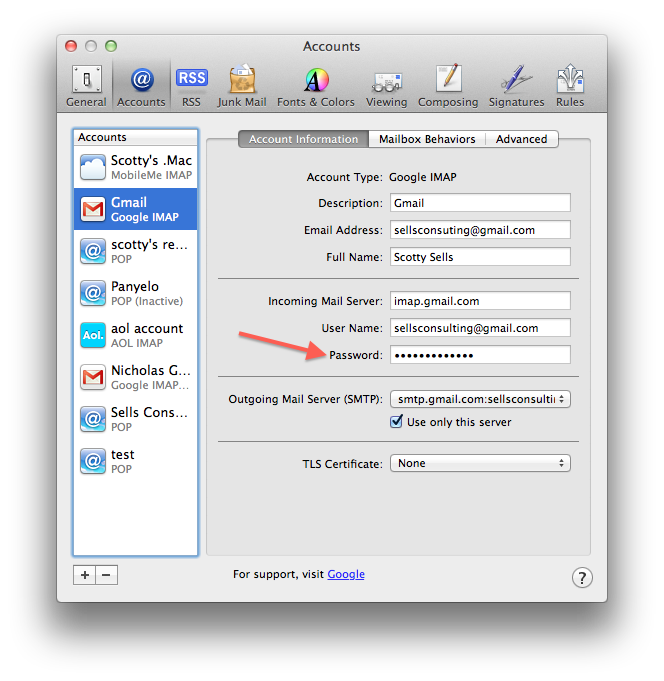
After selecting the outgoing server and chosing “edit” select advanced under the tab listed below and change the outgoing password as well. That should do it.
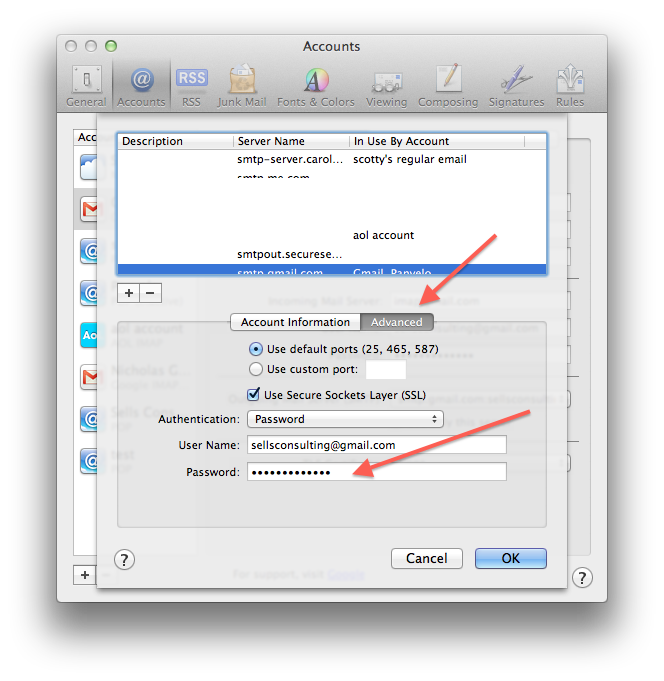
My gmail does not recognize my password. I reset it and now I cannot get to the correct page. I think the problem would be solved if I could get the icon in the dock to use the new password. Can you help
___________
If you’ve changed your gmail password then you’ll need to change it in your mail program as well. With mail open go to “preferences” under the word Mail in the menu bar. Now select the gmail account to the left and you’ll see the password for incoming server there. Change it then select outgoing server and “edit”.
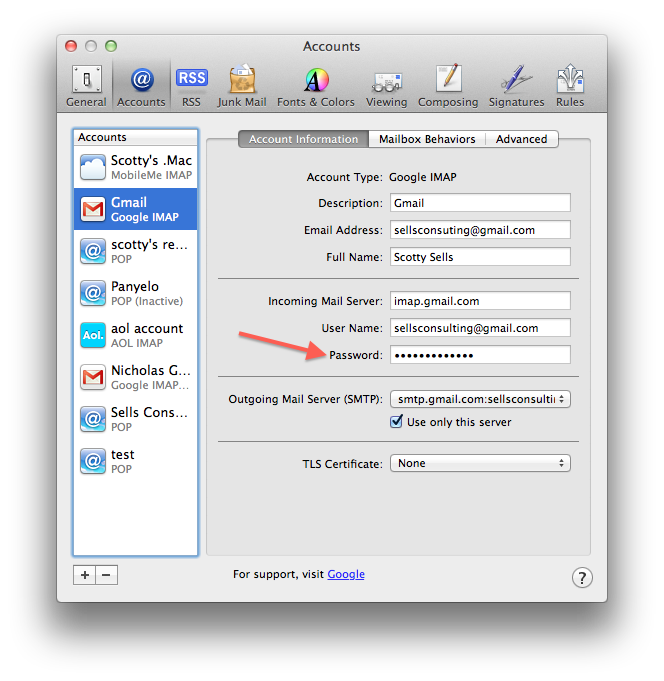
After selecting the outgoing server and chosing “edit” select advanced under the tab listed below and change the outgoing password as well. That should do it.
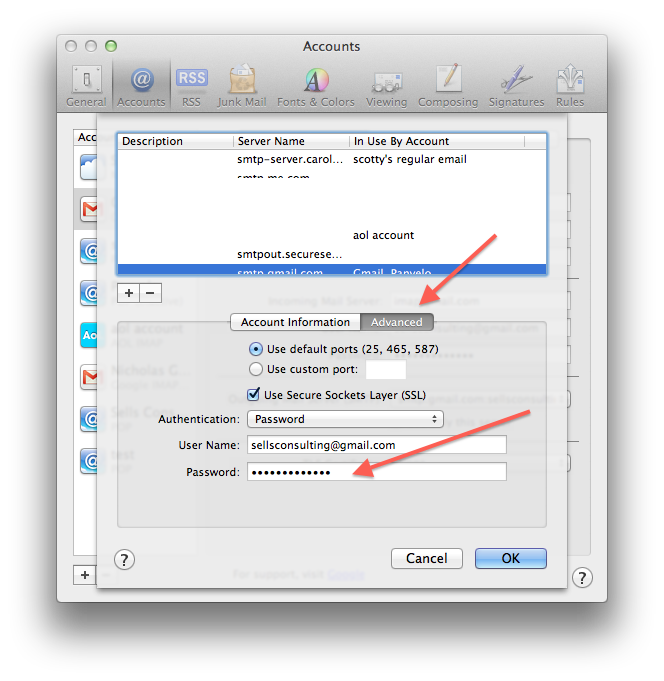
Sells Consulting email

