My camera isn't working
25/07/23 Filed in: Hardware
Scotty, I am having trouble with the auxiliary camera that I had to begin using after the internal camera on laptop broke.
I have had a weekly Teams meeting the past 2 weeks. In each case, I could not get an option for an auxiliary camera. As a result, whenever I went with the camera “on”, it was dark.
Not sure if is Teams or me. Not sure if Zoom would be an issue but I have not had a Zoom call recently.
___________
First thing to check is to try using the camera with other software than Teams. For example, Zoom of course. You can just open zoom and go to settings to test the camera. FaceTime, or even QuickTime will allow you to record using the camera.
If the camera is unavailable in any of the other applications, it’s the either the camera or a setting related to the camera. But if all those other applications find the camera then it’s Teams. Be sure to quit each application before opening the next. Applications don’t like to share hardware when two are open using the same hardware.
If it's teams, check the following…
If you’re on the latest version of the OS Venture, go to settings, select Privacy and Security and make sure that you’ve allowed access within the camera area.
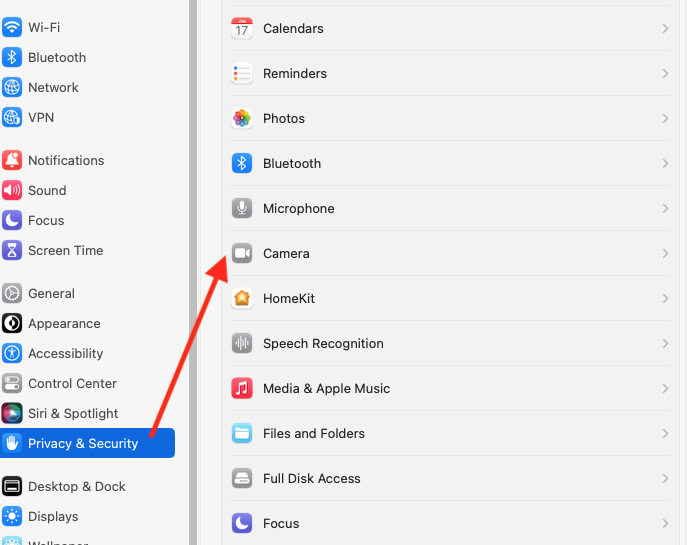
Sells Consulting email
