How can I make my email more secure?
Scotty, I want to make my email more secure. What can I do?
___________
Several steps. Although keep in mind, as I always say…security = inconvenience.
1. Turn OFF "Use Smart Addresses".
This allows the actual email address to be visible instead of whatever name has been assigned.
2. Utualize the privacy features supplied by Apple.
Keep in mind, there are draw backs to some of these as well. "Protect Mail Activity" will attempt to prevent email trackers from monitoring if you've opened or clicked on any of their links. The issue is that sometimes, the email content will not load fully. Especially if you choose to Bloack all remote content. You'll only see place holders to where pictures may actually be.
3. Use "Hide my email" if you're using iCloud mail.
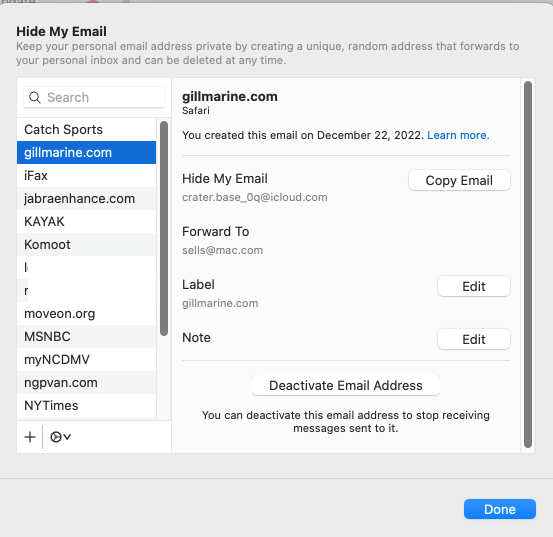
I actually use this often. It creates a garbage email address that then forwards to your iCloud email address. You can then go back in to see what companies have it, and delete it later. Good for when you only need a short term relationship with a company but you don't want to get all the spam that goes along with that company. Remember every company is owned by another company so when you sign up for one service, they often push your email address to their other holdings which, in turn, begin emailing you about their products. Ex: Sign up for a Toyota service, start getting Lexus emails. (Same company)
4. Uncheck "Allow insecure authentication" in the TLS Certificate settings.
Again, this may refuse to send email based on your location from time to time so you may need to recheck it if you're in Kalamazoo and need an email to go out.
5. Use an encrypted email service. It will cost a yearly subscription. It will place a middle man between your email and your incoming/outgoing mail servers. Could slow things down a little. This service allows you to download a secure certificate which you then place into your keychain. This is for advanced users only. More info here.
___________
Several steps. Although keep in mind, as I always say…security = inconvenience.
1. Turn OFF "Use Smart Addresses".
This allows the actual email address to be visible instead of whatever name has been assigned.
2. Utualize the privacy features supplied by Apple.
Keep in mind, there are draw backs to some of these as well. "Protect Mail Activity" will attempt to prevent email trackers from monitoring if you've opened or clicked on any of their links. The issue is that sometimes, the email content will not load fully. Especially if you choose to Bloack all remote content. You'll only see place holders to where pictures may actually be.
3. Use "Hide my email" if you're using iCloud mail.
I actually use this often. It creates a garbage email address that then forwards to your iCloud email address. You can then go back in to see what companies have it, and delete it later. Good for when you only need a short term relationship with a company but you don't want to get all the spam that goes along with that company. Remember every company is owned by another company so when you sign up for one service, they often push your email address to their other holdings which, in turn, begin emailing you about their products. Ex: Sign up for a Toyota service, start getting Lexus emails. (Same company)
4. Uncheck "Allow insecure authentication" in the TLS Certificate settings.
Again, this may refuse to send email based on your location from time to time so you may need to recheck it if you're in Kalamazoo and need an email to go out.
5. Use an encrypted email service. It will cost a yearly subscription. It will place a middle man between your email and your incoming/outgoing mail servers. Could slow things down a little. This service allows you to download a secure certificate which you then place into your keychain. This is for advanced users only. More info here.
Sells Consulting email
