Another device on the network is using your IP address.
14/08/23 Filed in: Routers | networking
A new mystery. Just turned on my computer after a few days of being unplugged and this notice appeared. I continued to open and was greeted by the same notice when trying to view new emails.
I rebooted the router and received the same notice.
I restarted the computer and received the same notice.
What should my next step be?
Thanks so much for your help!
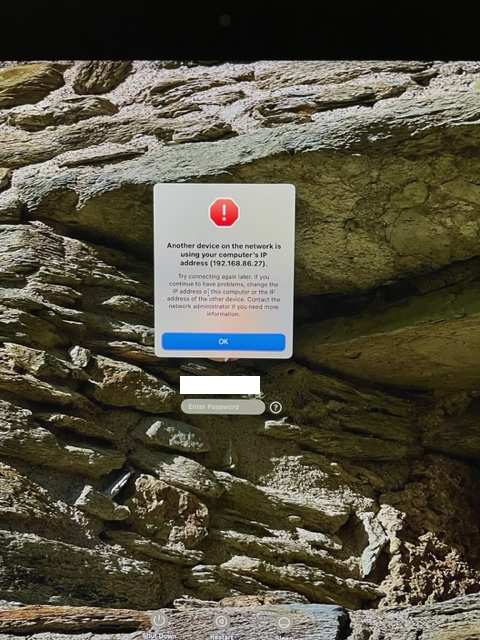
___________
This typically means your router is having trouble talking to all the devices in your house and it’s confused about what numbers it’s handed out. In other words, it’s given the same IP address to more than one device and now it’s confused itself. This does not seem to be the computer’s fault. It’s likely the router’s fault. The router is in charge of handing those numbers out.
First step: try restarting your router(s)
Second step: If that doesn’t work, you’d need to log in to the router and set the DNS refresh rate to a different time. The router hands out and checks on these numbers it deals out periodically. Every 24 hours, 12 hours, 1 hour, etc…. Sometimes just asking the router to check more often will resolve the issue.
Third step: You could also set a specific IP address to the computer. That would tell the router, “hey I want this number every single time.” Therefore taking the decision away from the router.
Fourth step: you could try just renaming the computer to a different name. (Found in the sharing preferences). That might be enough to trick the router into thinking it’s a brand new device.
In closing, this is not really something you’re probably used to dealing with and also not something you’d want to handle remotely. If it’s a large enough issue to you, you can schedule me in person and I’d be happy to assist. Otherwise, it’s not a major problem. More of an annoyance. After closing the message, the computer is usually assigned a new number anyway.
I rebooted the router and received the same notice.
I restarted the computer and received the same notice.
What should my next step be?
Thanks so much for your help!
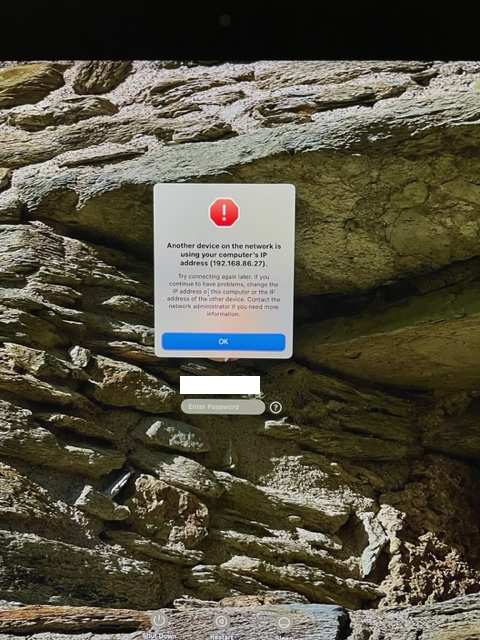
___________
This typically means your router is having trouble talking to all the devices in your house and it’s confused about what numbers it’s handed out. In other words, it’s given the same IP address to more than one device and now it’s confused itself. This does not seem to be the computer’s fault. It’s likely the router’s fault. The router is in charge of handing those numbers out.
First step: try restarting your router(s)
Second step: If that doesn’t work, you’d need to log in to the router and set the DNS refresh rate to a different time. The router hands out and checks on these numbers it deals out periodically. Every 24 hours, 12 hours, 1 hour, etc…. Sometimes just asking the router to check more often will resolve the issue.
Third step: You could also set a specific IP address to the computer. That would tell the router, “hey I want this number every single time.” Therefore taking the decision away from the router.
Fourth step: you could try just renaming the computer to a different name. (Found in the sharing preferences). That might be enough to trick the router into thinking it’s a brand new device.
In closing, this is not really something you’re probably used to dealing with and also not something you’d want to handle remotely. If it’s a large enough issue to you, you can schedule me in person and I’d be happy to assist. Otherwise, it’s not a major problem. More of an annoyance. After closing the message, the computer is usually assigned a new number anyway.
Sells Consulting email
