Is Photos upload slowing down my internet?
06/04/16 Filed in: photos
Hey
Weird things R happening now. Internet almost unusable at our house. Can I slow that downloading to iCloud down so we still have usable Internet?
___________
Uploading over 200 gigs of pictures takes lots of time as we discussed and can use a lot of internet bandwidth while the process completes. This is caused because upload is not as large as download ability. Sort of like trying to push an elephant through a straw. If you'd like to pause your uploading process, you can go into Photos preferences and select "pause for one day". The upload will resume the next day when the computer is open again and Photos is open. You could also simply close your computer. This will also halt the upload process.
My guess however, is that these actions will have no bearing on your internet speed. More likely is that your internet is slow for it's on reasons concerning your provider rather than Photos taking up lots of bandwidth. Remember, the internet is a two way street. Upload and download. Photos is only uploading. So if you were watching a Netflix movie for instance, you'd only be using Download. The two have little impact on each other.
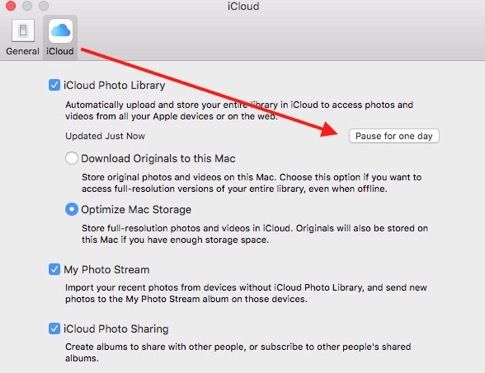
Weird things R happening now. Internet almost unusable at our house. Can I slow that downloading to iCloud down so we still have usable Internet?
___________
Uploading over 200 gigs of pictures takes lots of time as we discussed and can use a lot of internet bandwidth while the process completes. This is caused because upload is not as large as download ability. Sort of like trying to push an elephant through a straw. If you'd like to pause your uploading process, you can go into Photos preferences and select "pause for one day". The upload will resume the next day when the computer is open again and Photos is open. You could also simply close your computer. This will also halt the upload process.
My guess however, is that these actions will have no bearing on your internet speed. More likely is that your internet is slow for it's on reasons concerning your provider rather than Photos taking up lots of bandwidth. Remember, the internet is a two way street. Upload and download. Photos is only uploading. So if you were watching a Netflix movie for instance, you'd only be using Download. The two have little impact on each other.
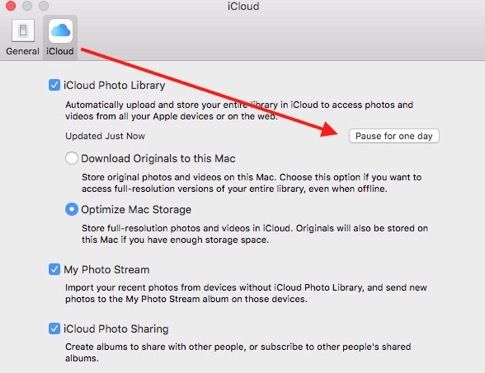
Sells Consulting email
