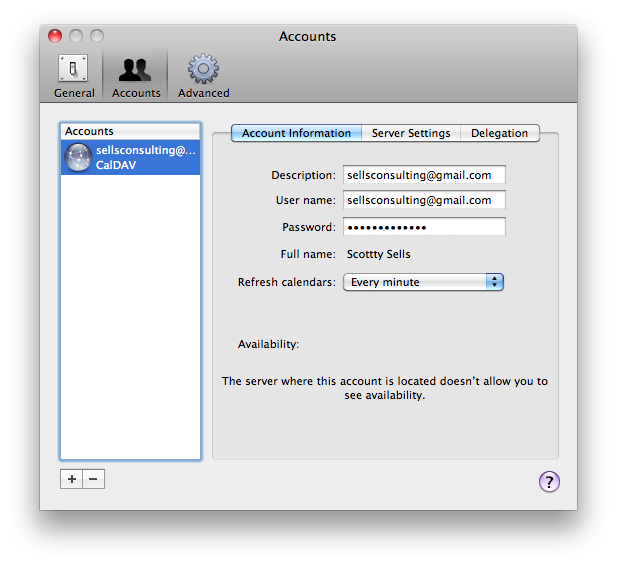Repairing Disk permissions and ARD
23/09/10 Filed in: general troubleshooting
| scotty, ok, i tried this and i didn't work. there are 2 problems: 1. the iphone calendar is on an exchange server from work (bourne partners). i is not synching with the apple cord to the ical on the mac or through mobile me. 2. when i add a NEW item to the iphone, and go to mac and hit synch, it does not show up 3. the iphone is showing 3 calendars... i want one. when i hit calendar it goes round and round before anything shows up. 4. i want the default to be one calendar that synchs via mobile me to the mac. |
Sells Consulting email