What's going on with my battery?
08/02/24 Filed in: Batteries
We were wondering if you may be able to assist with an issue my wife is having on her current MacBook Pro.
Copying below notes from Vik on what she is experiencing:
- Issues with charging over the last few months
- Issues are not ALL THE TIME, but it’s frequent (ie, most times when using the laptop)
-2 things appear to be going on - Issues with both the charger itself and the charge ports on the laptop, I think; tried to diagnose at Apple store but they couldn’t find anything
- Bought a new charging cord (USB-Cs on each end connected to a connector, have switched out the connector for regular plug into wall, nothing fixes the issue)
-Others who have charged their laptops with this charger have a similar issue where they have heard the “ding” over and over as if it’s intermittently charging but can’t stay charging (which is also what I’m experiencing)
-Also have had issues with the charge port to monitor
-Replaced my adapter to monitor and didn’t improve
-Apple says to call when problem is happening to try to diagnose remotely
-One thing that seemed to help was the new OS update, which solved for 48 hrs but problem happened a lot since
She is able to use the laptop (meaning it does get power) but there is clearly some issue with the charge and she thinks it may be a port and a cord issue. She’s spoken with Apple and gone to the store multiple times but can’t always replicate the issue when there so they’ve been unable to definitely diagnose what’s going on.
___________
Regarding the actual USB port, if the port had been bad, much like a loose tooth wiggling, then the Apple Store would have been able to detect that. So while it sounds like it’s the port, I’ll trust that Apple didn’t see that the port was broken. Also, if it has multiple USBC ports the machine can be charged from either and I’m sure you would have already tried that. (Older model MacBook air’s only have one USBC port however.)
So that leads me to consider the actual batterie’s behavior.
So possible good news here. Usually, when a battery is dying (because it's gone through too many charge cycles and just can't hold a charge like it used to) that results in a pretty consistent behavior. The battery will not last as long. Even though it shows 90%, it acts more like it only holds 5% capacity. You'll see the computer look to be fully charged, then the battery will drop quickly, or just die without warning.
That's not really what you're describing hear because that behavior should be consistent if the battery were, in fact, failing. So…there may be something else at play. I had this exact issue yesterday with another person and we were actually able to make some progress using a couple of secret weapons Apple has provided us that no one knows about.
Reseting the SMC and Resetting the Parameter ram. (Sounds exciting)
Doing either or both of these MAY allow your battery to forget its troubles and start behaving again. To execute either or both of these commands here's how:
Resetting SMC
https://support.apple.com/en-us/102605
Resetting Parameter Ram
https://support.apple.com/en-us/HT204063
All of the above is well and good but the bottom line really is; how healthy is my battery really? To find this answer you'll go look at the system report. To get there, go to the Apple icon in the top left corner and choose "about this Mac". Depending on which OS you're on, you should see "more info" or system report (at the bottom). Click that and that should get you to the system report. Once you've found your way to the system report, you'll look on the left column and see "power". The most important piece of information we want there is how many times the battery has been FULLY depleted in its life. That's called "charge cycles".
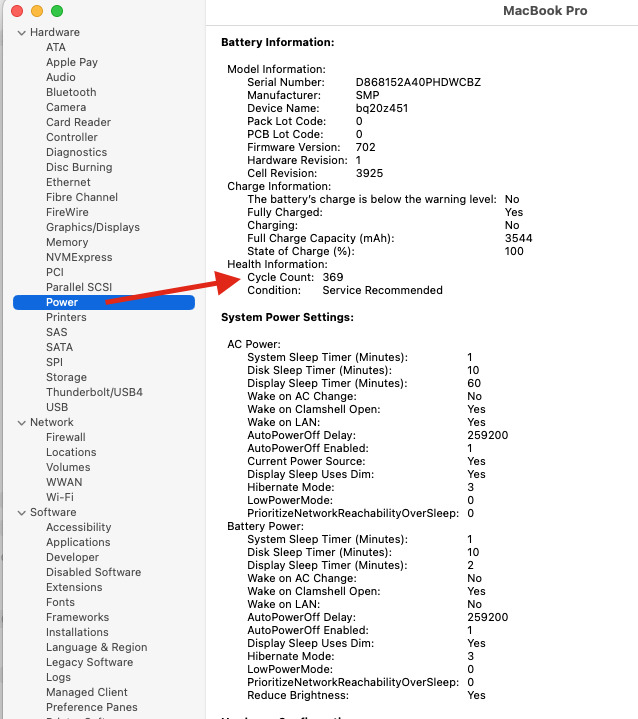
In the example above, the battery has gone though 369 cycles and you can see it says "service recommended". The number I hang my hat on is 450. In my opinion, once a battery has gotten close to or above 450 cycles, it's time to retire it and either replace the machine or replace the battery. Apple does battery replacements for around $250 depending on the model. Just be sure you've backed your data up before you hand it over to them because you can't be guaranteed you'll get it back with the data still on it. Use Time Machine!
In general, if the computer is a 2017 or earlier, the battery is probably worn out.
Copying below notes from Vik on what she is experiencing:
- Issues with charging over the last few months
- Issues are not ALL THE TIME, but it’s frequent (ie, most times when using the laptop)
-2 things appear to be going on - Issues with both the charger itself and the charge ports on the laptop, I think; tried to diagnose at Apple store but they couldn’t find anything
- Bought a new charging cord (USB-Cs on each end connected to a connector, have switched out the connector for regular plug into wall, nothing fixes the issue)
-Others who have charged their laptops with this charger have a similar issue where they have heard the “ding” over and over as if it’s intermittently charging but can’t stay charging (which is also what I’m experiencing)
-Also have had issues with the charge port to monitor
-Replaced my adapter to monitor and didn’t improve
-Apple says to call when problem is happening to try to diagnose remotely
-One thing that seemed to help was the new OS update, which solved for 48 hrs but problem happened a lot since
She is able to use the laptop (meaning it does get power) but there is clearly some issue with the charge and she thinks it may be a port and a cord issue. She’s spoken with Apple and gone to the store multiple times but can’t always replicate the issue when there so they’ve been unable to definitely diagnose what’s going on.
___________
Regarding the actual USB port, if the port had been bad, much like a loose tooth wiggling, then the Apple Store would have been able to detect that. So while it sounds like it’s the port, I’ll trust that Apple didn’t see that the port was broken. Also, if it has multiple USBC ports the machine can be charged from either and I’m sure you would have already tried that. (Older model MacBook air’s only have one USBC port however.)
So that leads me to consider the actual batterie’s behavior.
So possible good news here. Usually, when a battery is dying (because it's gone through too many charge cycles and just can't hold a charge like it used to) that results in a pretty consistent behavior. The battery will not last as long. Even though it shows 90%, it acts more like it only holds 5% capacity. You'll see the computer look to be fully charged, then the battery will drop quickly, or just die without warning.
That's not really what you're describing hear because that behavior should be consistent if the battery were, in fact, failing. So…there may be something else at play. I had this exact issue yesterday with another person and we were actually able to make some progress using a couple of secret weapons Apple has provided us that no one knows about.
Reseting the SMC and Resetting the Parameter ram. (Sounds exciting)
Doing either or both of these MAY allow your battery to forget its troubles and start behaving again. To execute either or both of these commands here's how:
Resetting SMC
https://support.apple.com/en-us/102605
Resetting Parameter Ram
https://support.apple.com/en-us/HT204063
All of the above is well and good but the bottom line really is; how healthy is my battery really? To find this answer you'll go look at the system report. To get there, go to the Apple icon in the top left corner and choose "about this Mac". Depending on which OS you're on, you should see "more info" or system report (at the bottom). Click that and that should get you to the system report. Once you've found your way to the system report, you'll look on the left column and see "power". The most important piece of information we want there is how many times the battery has been FULLY depleted in its life. That's called "charge cycles".
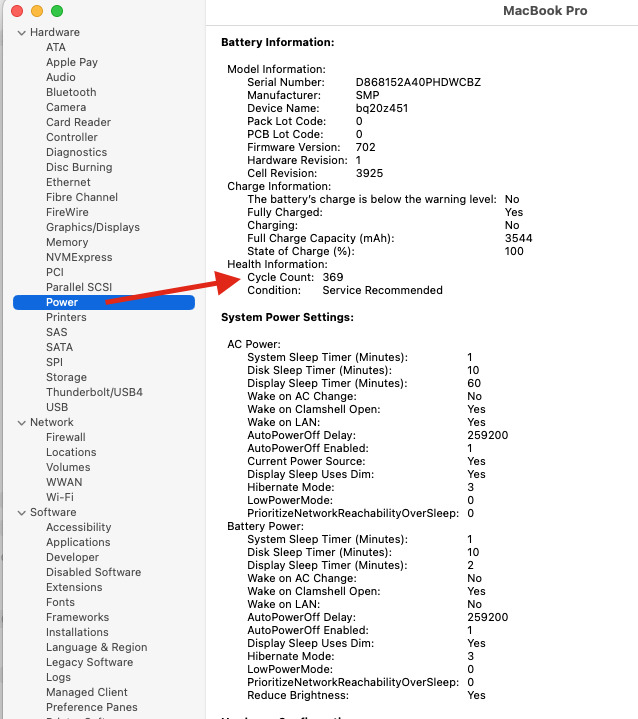
In the example above, the battery has gone though 369 cycles and you can see it says "service recommended". The number I hang my hat on is 450. In my opinion, once a battery has gotten close to or above 450 cycles, it's time to retire it and either replace the machine or replace the battery. Apple does battery replacements for around $250 depending on the model. Just be sure you've backed your data up before you hand it over to them because you can't be guaranteed you'll get it back with the data still on it. Use Time Machine!
In general, if the computer is a 2017 or earlier, the battery is probably worn out.
Sells Consulting email
