Should I choose to Remove photos before using iCloud photo library?
After upgrading iCloud storage and going to upload my iPad photos to iCloud, I got the message below, which is unexpected. I prefer not to delete the photos referred to in the message, so what is your advice
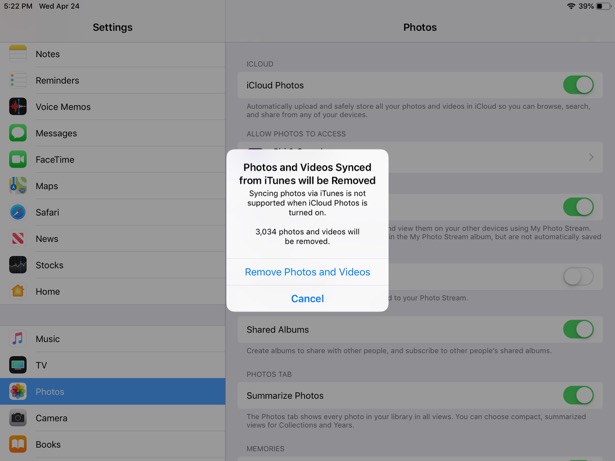
___________
When presented with this message, it's always best to first sync the iPad or iPhone with iTunes first to ensure that any pictures that may have been taken with that specific device have been saved to the computer. Since you're on windows, you'll need to choose a specific folder within iTunes in which to save the photographs. However, it is very likely all 3000 of these pictures were first moved onto the device via an iTunes sync anyway so these are probably already on the computer. The precaution of syncing before hitting the "Remove Photos" choice is only needed if you feel you actually took pictures on that device and doing so would ensure they are preserved onto a computer.
Your iPad or iPhone will only sync to EITHER iCloud or your computer via iTunes. It will not do both.
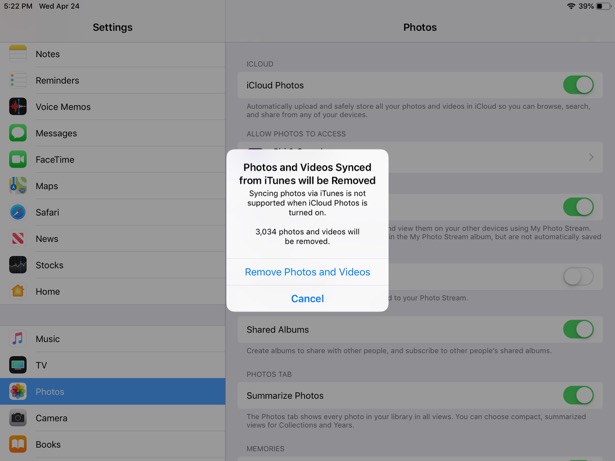
___________
When presented with this message, it's always best to first sync the iPad or iPhone with iTunes first to ensure that any pictures that may have been taken with that specific device have been saved to the computer. Since you're on windows, you'll need to choose a specific folder within iTunes in which to save the photographs. However, it is very likely all 3000 of these pictures were first moved onto the device via an iTunes sync anyway so these are probably already on the computer. The precaution of syncing before hitting the "Remove Photos" choice is only needed if you feel you actually took pictures on that device and doing so would ensure they are preserved onto a computer.
Your iPad or iPhone will only sync to EITHER iCloud or your computer via iTunes. It will not do both.
Sells Consulting email
