Printer falling off line in Snow Leopard
_______
There are two ways to update Parallels. You should be able to go under the Help menu I believe and "check for updates". Depending on the version, the download will either start from there or you'll be directed to their download webpage which then requires a login name and password. I remember we've had trouble in the past remembering these for your account.
Keep in mind that Parallels doesn't make it easy for you to find the appropriate download if you are not on the most current version. In other words, if you are not on version 5, trying to find the last build of version 4 is more difficult.
If you tell me which version you're running I'll be happy to track down the latest build for you for that version.
Router not giving IP address
PowerBook Medic:
Mac Service - Apple Mac Repair and Upgrades for your Mac, iPod, or iPhone
iPod Touch battery issues
Thanks,
_______
Ripping DVD's into iTunes is a little tricky. So far, there's no legal way to do it due to the Millenium Copyright Act of 2000. However, if one were trying to take content off a commercial DVD for backup purposes, they would look toward an application called Handbrake. It will copy the chapters of a DVD and even has a setting optimized for AppleTV playback. However you still need to manually drag the final movie file into iTunes and be ready to buy more hard drives because movies take up Gigs of space.
Also, note that it takes a long time to pull video off a DVD so set it and walk away. It's a very tasking process on the CPU as well.
Syncing AppleTV with multiple iTunes libraries
Insanely bad: Ten Apple duds of the decade | Mac | Macworld
Using your iMac to create another wireless network
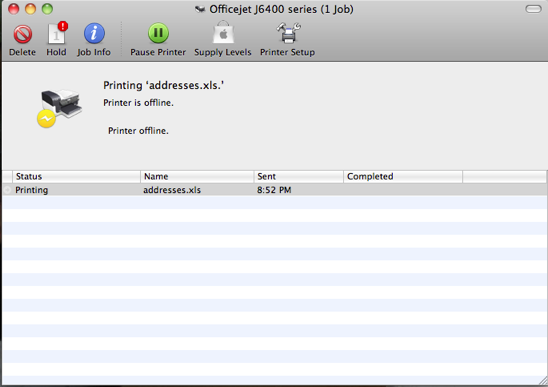
____
hmmmm... We had just done a test print. So if all other computers are printing successfully to the printer, then the easiest thing to try first, would be to delete the printer and re add the printer.
1. Go to system prefs, then print and fax.
2. select the printer in the left hand column and hit the minus button.
3. Now click the plus button to re add the printer.
The printer should auto detect the driver (assuming the Snow Leopard computer is the one with the printing problem). See if that helps first.
Here are a couple other answers I've provided concerning Snow Leopard print issues:
Printer keeps falling offline | printers | Sells Consulting
Reseting the print system and printer recommendations | printers | Sells Consulting
Airport channel on wireless
I have a growing list for next year but for now, I am only able to connect wirelessly to my iMac. I can't get an ethernet connection.
I've unplugged everything(routers,cable,etc.) to no avail.
I get the message "Safari cant open...computer isn't connected to the internet"
I took a screen shot in system preferences (attached). Any suggestions??
Thanks.
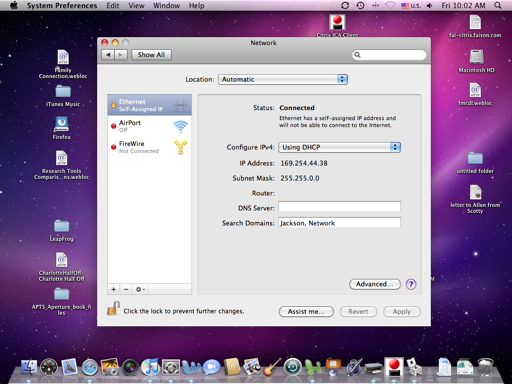
_____
It looks like your ethernet cable going into your mac is not providing a signal from your router. Several things could be at fault.
1. ethernet cable is not hot...not plugged into the router.
2. router has failed and is not distributing an IP address
3. Router may be set to bridge mode and is not handing out IP addresses
Usually, the most likely thing is what is wrong. Most likely the ethernet connection is not completed all the way to the router.
The number you see 1.69.254.xx.xx means that the computer has not been given an IP address from the router and has just made its own IP address up. In other words, the problem is at the router, not the computer.
moving addresses after new computer purchase
_______
Batteries are one of those technologies that are constantly changing and no one has gotten exactly right just yet. It is common to see a battery loose its staying power over a period of time. Every rechargable battery has a limited number of charge cycles but no one really knows how many. That doesn't mean the device should lose its ability to hold a charge after just a year or so. However, I have found that when a battery sits without being used over an extended period of time, it can sometimes take several charge cycles for the battery to recall its capacity. There are many people who would disagree with that statement and would claim that today's litium ion batteries do not function the same way as the older NiCad batteries.
I've not personally heard of iPod Touch battery issues. You would be better served to contact Apple at the Genius bar to find out more info. '
Here's apple's official stance on batteries:
Apple - Batteries - iPod
Parental Controls on the Mac
I am heading back other residence for a bit and will be taking my macbook with me. I'd like to update my I tunes etc on it before I leave...
thanks
_______
When syncing AppleTV there is one main iTunes master library and then each iTunes library on other computers are sort of like additional nodes. The AppleTV can stream content from each but really only pushes any data purchased back to the main iTunes library. So there is really a better way to think about doing this. Maybe what you really want to do is sync multiple iTunes libraries and not just necessarily the appletv.
To do this, there is a new and easy way built in to the latest versions of iTunes. It's called home sharing. You can find more info on how to turn it on and drag over content from each library so your data lives in both computers. AppleTV doesn't really only exclusively hold any movies, music, or pictures. It's really just a repeater for whatever is in the main iTunes library. (in you case, the iMac) Any content purchased on AppleTV should have synced back to the iMac anyway.
Here's the info on home sharing:
iTunes 9: Understanding Home Sharing
"Note: Home Sharing does not automatically transfer iTunes Store content that was purchased before you turned on Home Sharing. You can still manually transfer iTunes Store and other content between Home Shares."
Syncing calendars in iCal
Yes. You can use your mac to create an adhoc wireless network. Go to sharing in your system preferences and select Internet sharing. Unlike the screenshot below, yours will read "share your connection from ethernet to computers using airport".
Then the xBox will then see a new network in the room titled your imac's name network. You can choose to encrypt this network but I wouldn't bother. The signal strength is not great and geographically I don't think you have much to worry about.
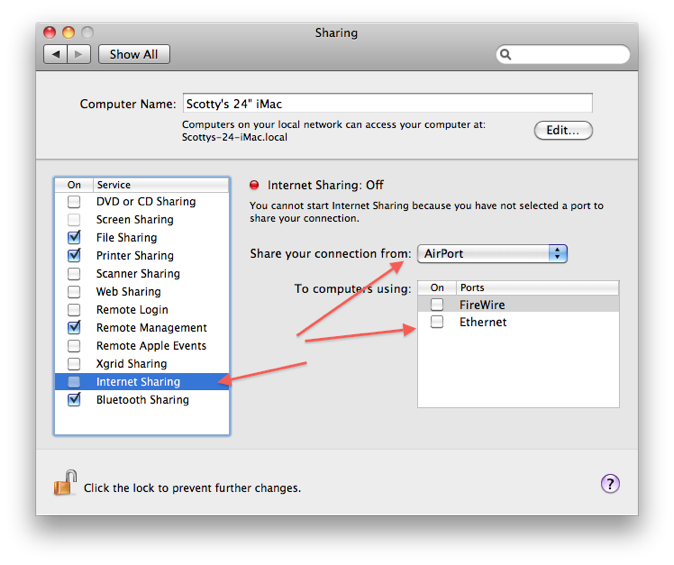
Mysterious Window in Quickbooks 2010
Thanks so much for your help on Saturday. I have not had the issue of my connection dropping off since you changed things. However, all of us are running very slow now. Could this have something to do with changing the channel? I think you changed the channel from 1 to ??? was it 6? Anyway, I thought I wrote it down but didn't. Is there a way that I can figure that out? If I change back to 1 is it likely that my problems will start over?
Please advise.
Thanks,
__________
Hi,
The channel shouldn't really have any bearing on the speed. Not anything noticable anyway. But if you'd like to change it, you can do so by going to the airport utility, double clicking on the airport icon until you get the manual setup box as below. Next, choose wireless, select the desired channel and hit apply. Not much to it really. The change we made should not affect your speed. There is most likely something else at play. I would also suggest testing your connection from a hard wired computer to the router, or even directly at the modem (although the modem would need to be restarted in order for it to distribute a new IP address to a single computer, then restarted again when next reconnected to the router). You can check the cable modem's speed with Time Warner's own speed test which can be found here:
Time Warner Bandwidth Speed Test
results should be in the area of 10 megs down, 250 kbps up.
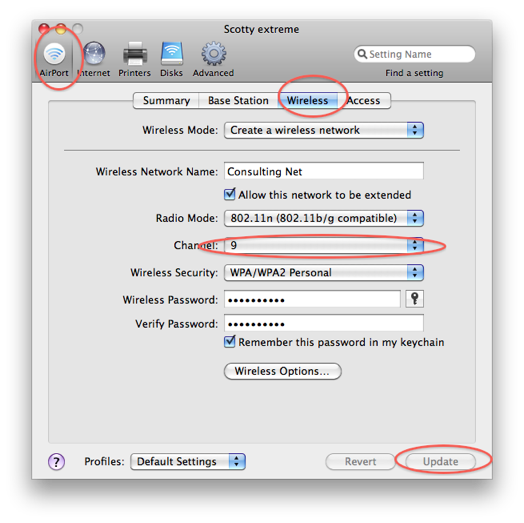
Sharing printers via Windows only
I got everything transferred over on wife's computer. The one issue that I am still having is with the address book. It doesn’t open and the error message says that it can’t open on this version of Mac OS X. Any ideas?
_______
First, run all your updates. Next, you can get the address book over a couple of different ways. One way would be to export the original address book as an "address book archive" which combines the entire address book data base into one file. Then transfer that over via either file sharing or a flash drive then drag the address book archive onto the address book icon in the dock or in the applications folder. Another way is to just use the mobileme syncing feature and let everything move to the new computer via the clould. Just log in to mobileme as her mobileme account in both computers via the mobileme system preference pane.
To answer the other question about why doesn't the macbook include a FW port...I can only guess that Apple chooses not to include a FW port on the macbook so further differentiate the pro series from the macbook entrie level. Otherwise there's not really a reason to pay more for the macbook pro.
Hope that helps.
How to move data from old computer to new computer
Do you have an opinion on how early to introduce children to computers? Also, do you have a source for used or refurbished Macs that would be good for a starter computer? My son is almost 2, which would be very early. However, he already knows how to use our iPhones.
________
I think the earlier the better. While I don't think there's any harm in starting earlier, the main thing to consider is keeping the horror of the world from their eyes while they're on the computer. At such an early age the best thing is to most likely limit access to the internet by only allowing a few websites. Using Leopards' parental controls mom and dad can block every site on the net except the one or two your child may like. webkins/disney/barbie etc... As of December 19, 2009 Snow Leopard's parental controls are not working properly and should not be trusted. This brings me to a very important point. Don't trust parental controls no matter what you install. Kids are smarter than you. Just accept that.
Parental control software that's out there now include:
Leopard's own built-in controls
Net Nanny for the mac
Content Barrier by intego
To answer your second question, I don't sell macs personally so you may just try using eBay. Just watch the seller's rating and don't be fooled by higher prices for "included software". You want to buy a machine that is bare bones with only the software it came with. Many sellers don't know how to get the mac back to that state so you never know what you're going to get.
mini display port to DVI
Is there a way to share a calendar in iCal, where the calendar can be on separate computers, and each user can make changes, short of getting a server? Was this a feature of .Mac that ended with MobileMe?
________
There are several ways to accomplish this.
*Within mobileme's possibilities, one could use the same mobileme account within system preferences then ical would sync between both computers. (easiest way) However, each user may have wanted their own mobileme identity so this may not work for their needs.
*Another thing to consider is the subscription to one calendar from within mobileme however this will not allow the second computer to edit the entries. Only view.
*Another way is to just have the user log into me.com to edit and view the calendar. More cumbersome.
*Then there's busysync. Software designed to do just what you're looking for.
*Another option is for each user to integrate their google calendar into ical and just have the common calendar be a google calendar that each subscribes to within iCal.
Deleting items from the Safari bookmarks bar
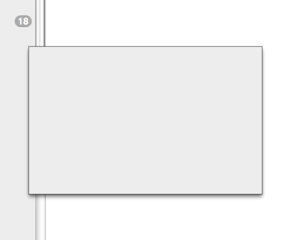
_________
It's looks to be a dialogue box that never finished displaying it's results. How do you get it to go away?
I quit and then restart QB. I get a different size box every time I open QB...
If anyone has any ideas on this, please let meknow.
Quickbooks 2010 displays odd boxes.
__________
Hi Chris,
Sharing printers from one Windows machine to another without the mac being involved is outside my area of expertise but these knowledge base articles should be able to help you.
Sharing a printer through a wireless network - DELL COMMUNITY
Dell - Support
External HD for mac mini?
At startup on the new computer,you'll be prompted to transfer the data from another computer. Choose to transfer data from another mac. Next you'll be asked to put the other mac into target disk mode by holding down the T key while starting the older computer up. After the new mac detects the older computer connected via a firewire cable, it will proceed to the next step. In your case, you may need a firewire 400 to 800 cable unless the new laptop doesn't have firewire. In that case you'll need to boot the older computer as usual then network the two computers via an ethernet cable. This option is selectable in the setup procedure on the new mac as "other computer over a network" or something close to that.
You can always just set the computer up initially with a new user called "temporary" or something like that then use the migration assistant to move the data from one computer to the next by using an ethernet cable between the two. Then delete the "temporary" user later.
Helpful links:
Mac OS X 10.5, 10.6: How to use Migration Assistant to transfer files from another Mac
Mac OS X 10.3, 10.4: Transferring data with Setup Assistant / Migration Assistant FAQ
Deleting items on the desktop behind the dock
______
Most likely, if your 15" macbook pro is brand new then it's not a Mini dvi port. It's a mini display port. There is a big difference. Mini display ports are the new standard and trump mini dvi ports. But since your monitor doesn't accept display port input (most likely) I would suggest using a long DVI cable then put a dvi to mini display port adapter on the end.
Amazon.com: mini display to dvi
update from fellow user:
Scotty,
I had a similar issue when I got the new iMac. Radio Shack actually stocks a converter box, that will allow different configurations. It cost less than 100 bucks, but has worked flawlessly. The Apple store sold me what they thought would work, but Radio Shack had the answer. I do not remember the brand name, but they have it.
Icon preview went away.
Now, you'll see a list of items representing your bookmarks. Be sure to select "bookmarks bar" in the left hand column to view your folders coresponding to the bookmarks folder going accross your bookmarks bar at the top of Safari .
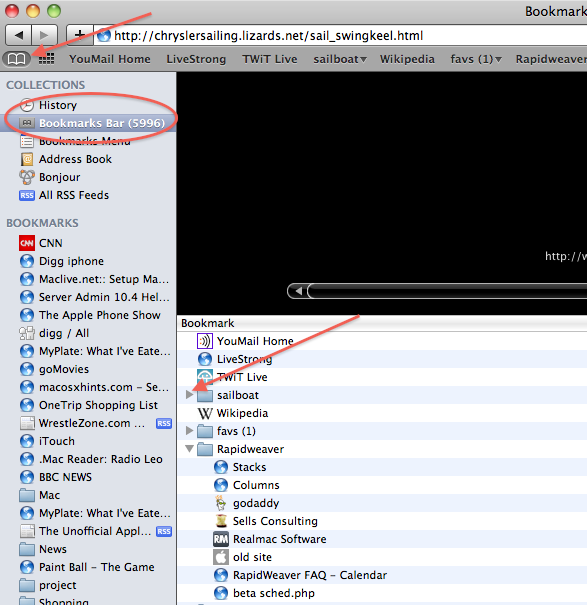
Next you can toggle the contents of each bookmark folder by clicking the triangle just to the left of the folder then selecting either bookmark then hitting delete. You can also drag bookmarks from one folder to the next in this area as well.
Make Skype more private.
these odd boxes appear on my mac when I am working in Quickbooks. do you know how I get rid of them?
never happened on the macbook pro...
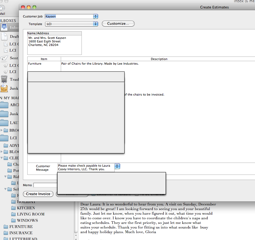
_______
I honestly do not know what those could mean. Here's a case where we might want to use some context clues to help us solve this riddle. What function is taking place when this occurs? Is there a Quickbooks update 2010 update available? It may be a bug.
Moving data from an older macbook to a new one
Can you please recommend an external Hard Drive for my Mac Mini - I was hoping to get one that would be stackable with the Mac Mini.
There are a few out there but was hoping to get your recommendation if possible.
Here is the link to the choices I have found so far:
http://www.123macmini.com/accessories/guide/enclosures.html
Thanks,
__________
Hi,
Not a fan of the iomega products these days. Any time I purchase an external drive, I prefer to stay in the Lacie family. However, if form factor is not such a big issue, I'm liking the free agent drive at best buy a lot these days although it's not the shape of the mac mini. I'm not sure that Lacie is still making the mini external drive. I really wouldn't put too much emphasis on the form but rather go with any external drive and just store it out of site.
Amazon is showing it out of stock.
Amazon.com: LaCie 250 GB Mini External Hard Drive and Hub (301039U): Electronics
AppleTV not showing in iTunes
I need to know how to delete something in a drop down below the tool bar
__________
I'm not sure I understand what you mean. I assume you mean you've moved something very low on the desktop that has accidently moved behind the dock. There are a few different ways to get to this data to delete it.
1. You could select any item on the desktop then hit "tab" until the item you'd like to delete is highlighted. Next you'll hit command (apple key on older computers) + delete to move it to the trash.
2. Another way would be to open a finder window and go to the users folder then to your user name folder then to the desktop folder. That item will be in that folder and you can drag that to the trash.
3. Another way would be to move the dock to another side of the screen from the dock system preference pane inside system preferences.
Hope that helps.
Elgato video and iPhoto fuzzy issues
_________
No problem. In the old days there was a way to "rebuild" your desktop on a Mac if your icons got confused. Now days you have a preference you can check to make the preview come to life. In the finder under "View", select to show view options then check to show preview in icon.
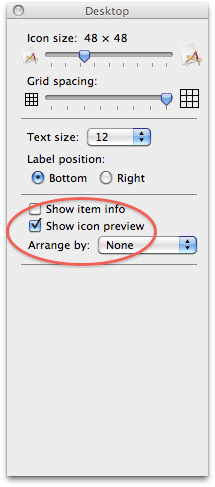
Deleting email without looking at it
_______
Even skype is not immune to spam. Check your privacy settiings within Skype's preferences. Also be sure your status is not "skype me!". That's an invitation to spammers. More info here:
UNWANTED CONTACT MESSAGES BY SKYPE - Skype Community
Stop receiving unwanted chats and calls - Skype for Mac
Stop Skype Spam: Tips for Reducing Spam Messages in Skype
Call for AppleWorks!!!
Is transfering all her stuff (itunes, email, contacts) easy to do?
_______
yes. Pretty easy to do. You'll need to network the two computers either via firewire or ethernet. USB will not work. However, consider that her old black macbook may only have firewire 400 and her new computer if it's a macbook may not have firewire at all. In that case ethernet should work. If you set the computer up first with another user, then move the data later, you can always go back and use the migration assistant to do so.
Let me know if you have any other questions.
AutoCad on iMac?
LEt me know if you have anything else I should try?
_____
You'll want to check a couple of things. First, be sure that iTunes is set to "look for AppleTVs" in the preferences. Second, be sure that AppleTV is connected to the wireless network in your home.
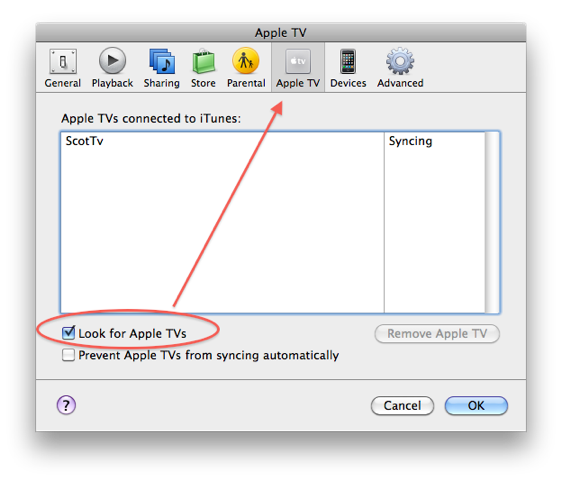
Can I run PC games on my mac?
1. You helped me get my old Elgato Eye TV Hybrid set up to move my VHS tapes to the MAC. I moved about half of them, took a break for a year and a half and now wonder....there are newer versions of Eye TV that seem to make the process easier. Do you know if it is worth getting the new Eye TV 250 Plus? OR is there a better way altogether?
2.aaaah, iPhoto. I seem to be having a problem...sometimes, when I import pictures that friends have sent me, they are fuzzy. Sometimes when I have sent pics to friends they are fuzzy. The ultimate embarrassment for me was when some friends were moving away, and I dutifully sent a few pictures of them through iPhoto and Mail to another MAC friend who then loaded them to his Apple TV and had the slideshow going during the goodbye party. Sure enough, we all had to comment on the "fuzzy" pictures that Wendy sent...it was implied that I did not know what I was doing....I hope you have enough MAC faith in me to know that I DO know what I was doing, but I can't figure this fuzzy thing out!!!!!!!
Thanks Scotty!!
W
_______
1. Unfortunately, when it comes to the slow painful process of digitizing VHS tapes you just have to either suffer through it yourself as you sit there wondering why as you watch the 36th hour of little league baseball practice from 1987 or pay someone else to do it.
2. With the fuzzy iphoto issue. There could be several explanations at work. The first and most likely is that the thumbnails have become disassociated with the original and what you are sending could only be the thumbnails. The next time you open iPhoto, hold down the option+command keys and you'll be presented with several choices including rebuilding your library. I would check the first two then go get a cup of coffee.
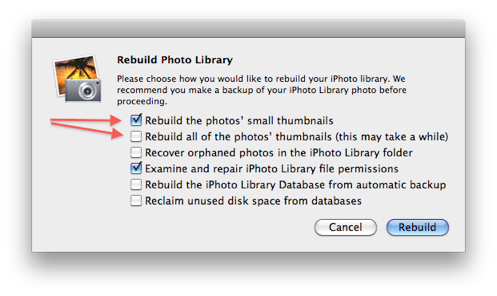
How does my calendar work on my website?
_______
So you have an email you don't care to even see the content to. You could try this. Within mail first go to View in the menu bar and select to "Show/Hide preview pane". That will toggle the preview window so that you can't see the content of the email. Next simply click once on the offending email and hit delete.
Keep in mind that the email is not completely gone. It resides now in your mail.app trash and you'll need to empty your mail trash to fully purge it from your system. If it's POP email, it could also still be sitting on a server. That may be more information than is required however.
In the future, you could also implement junk mail filtering so next time, it won't even show up in your inbox.
Replacing a 4 year old laptop
It's sort of like looking for a lost puppy. I know the person who has Appleworks is out there, but I just don't know if they'll see my sign!
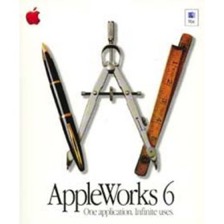
Backing up the Drobo Backup
I have had sucess running AutoCad on my macbook pro in bootcamp and am going to purchase an iMac.
Is the iMac as strong in performance as the macboook pro (most comprehensive options) if I want to put autocad/windows
on it as well? Do I need all of these features:
- 3.33GHz Intel Core 2 Duo
- 8GB 1066MHz DDR3 SDRAM - 4x2GB
- 2TB Serial ATA Drive
- ATI Radeon HD 4670 256MB
- Apple Wireless Keyboard (English) and User's Guide
- 8x double-layer SuperDrive
I am having a hard time accessing your calendar like last time- it shows more time available then I know you are.
I would like to buy the iMac and then have you come over and help me set it up, set up windows/autocad, transfer
documents and clean up the macbook pro, and file share. It will take a few hours.
thanks,
L
_______
Hi L,
The iMac should be plenty of horsepower for what you are doing. As far as needing "all those features", many of these listed are standard features and can't be downgraded. So it's more a question of which model of the 3 or so that Apple offers is going to be the right fit for you?
The first thing to consider is size. I have both the new 27" and the 21" and I have to say the 27" is easily the winner here hands down. With that in mind, you have a few options there as well. The most important in your case is the power of the graphics card depending on how you will run windows. You'll either be running via VMware or Parallels virtulization, or you'll be using BootCamp. Either way, it would be to AutoCad's advantage to have a strong graphics card at hand. But this increases the price point a bit.
The second thing to consider is not so much, internal Hard Drive space, but rather, how much ram you will want. I would suggest not having Apple increase it but instead, buying it later yourself and installing it yourself. You will save a bit more that way. www.crucial.com is where I recommend for ram purchase.
Opening legacy cwk files.
| Scotty, My name is Jim and you've helped my wife before with our home computer. My son would like a computer game that appears to only be available in a Windows based form. We only own Mac's in our house and I've heard that there's a way to download Windows on a Mac and switch back and forth between the two platforms. Can you help us set this up on one of our computers? We would love to have this done sometime soon after Thanksgiving so we can have it ready to go before Christmas. Just let me know if you're able to help. Thanks. Jim |
It is completely possible. There are several different ways to do this. You'll need a valid copy of Windows: XP or Windows 7 that is. You'll also need an application such as VMware or Parallels. I prefer VMware. There is a free application to do this as well but overall I think it would be easier using the paid software. (Usually around $70 but I think the price is lower for the holidays) There is also a product called CrossOver that will allow windows applications to run without a copy of Windows but I've not had the best experience with that choice either. The last to consider would be BootCamp, Apple's own method of running windows. It requires restarting between operating systems but the benefit is that Windows will run a bit faster than when running inside virtualization.
I would be happy to assist. Just check my calendar for availabilty.
iPhone not syncing to mobileme
I have a question: how does the calendar on your website work? In other words, where is the calendar and it's data hosted (e.g. Google, Yahoo, etc.)? I really like the way it works.
Thanks in advance,
Eddy
____
Hi Eddy,
Thanks for the compliment. It's actually a plugin for RapidWeaver 4.0 called rapidcal. I have considered using google calendar to integrate my calendar into my website but settled on RapidCal as the final choice. MobileMe updates seem to push over faster and I can manage it from any device or computer. The only negative is that it is slow to load on the page itself. It has not been updated since 2006 and could really use an overhaul but it works so I am sticking with it.
iPod Repair
coming out have enough changes or pluses to make it worth changing?
_______
At 4 years old I would say you are in the category of looking to purchase. What's changed in 4 years?
faster processors
new design with black keyboard
better keyboard illumination
unibody design (all one piece of metal instead of multiple parts screwed together to make the chasis
glossy screen (a negative for some but you can custom order the matte finish)
ability to hold more ram
larger hard drives by default
no more FireWire 400 ports-replaced by FW 800 only.
dial-up modem ports are gone
You say macbook pro but if you mean "powerbook" then the answer would be a much stronger YES. The old powerbooks run on PowerPC processors which are no longer supported. But if you are sure it's a Macbook Pro then you could still get a little more life out of it.
If you are happy with the way your mac is running, then continue to get more life out of it but if you were looking to buy then you would be jusitified.
To check on product cycle you can look to macrumors buyers guide that tracks that info. Good source to see trends of product release. Mac Buyer's Guide: Know When to Buy Your Mac, iPod or iPhone
Sells Consulting email

