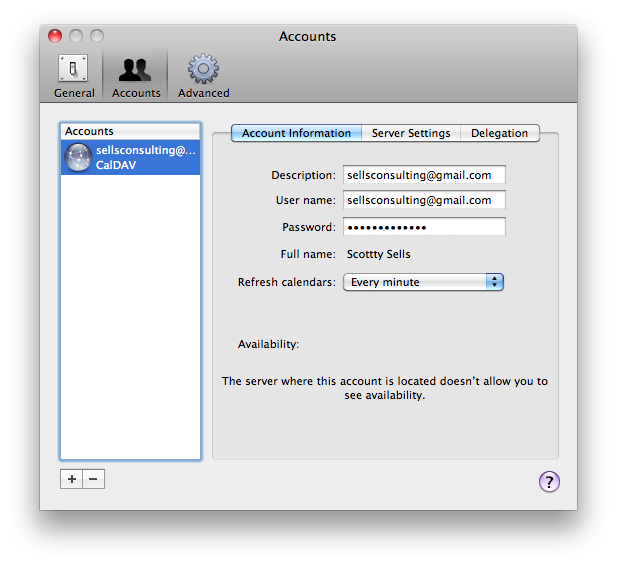Make your card YOUR card in address book
Sep/29/10 Filed in: Address Book
Scotty
When I get the new notebook (MacRumors say a new one is due soon) I’ll have you out for real hours. In the meantime, what do I do with this message. I can’t seem to do anything to either print or clear out these old jobs. New jobs print just fine.
Thanks.
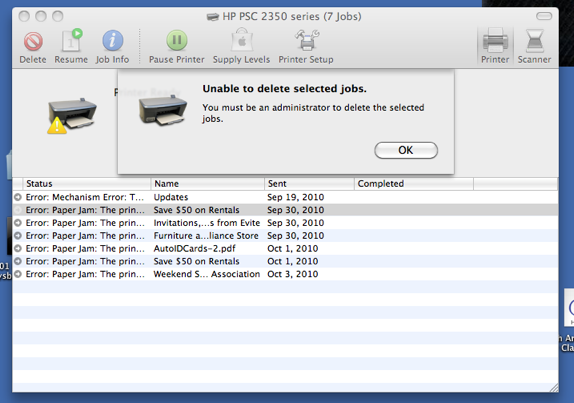
___________
A few different options.
Delete the printer and re add it.
Delete the jobs from the que using the delete icon above.
Reset the print system then re add the printer.
When I get the new notebook (MacRumors say a new one is due soon) I’ll have you out for real hours. In the meantime, what do I do with this message. I can’t seem to do anything to either print or clear out these old jobs. New jobs print just fine.
Thanks.
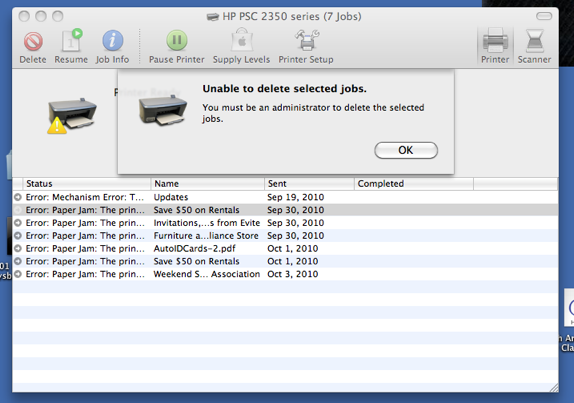
___________
A few different options.
Delete the printer and re add it.
Delete the jobs from the que using the delete icon above.
Reset the print system then re add the printer.
Removing old email address history
Sep/29/10 Filed in: email
Hey Scotty, I still cannot get my printer to work with my new router unfortunately. Any advice? It shows that it is "looking" for the printer and I have jobs lined up, but they will not print. I have plugged in the yellow cord going from the printer to the router and tried going into preferences as you suggested, but obviously, I'm missing something. Thanks.
___________
So there’s a large clue here in your description. You mentioned a yellow cable. I’ve never seen a USB cable that’s yellow so that tells me you are most likely connecting your printer via ethernet. Ok. That’s cool. If you have a USB cable you may find it easier to add the printer but if you need to use ethernet for some reason then here’s the most likely step you’re missing.
You’ll need to add the printer via it’s IP address. First you have to find out the IP address of the printer. Most printers that have ethernet ports are capable of printing a configuration page that will state the IP address. Next, you’ll select “IP” in the top tab of the Add Printer window in the Printer system preferences.
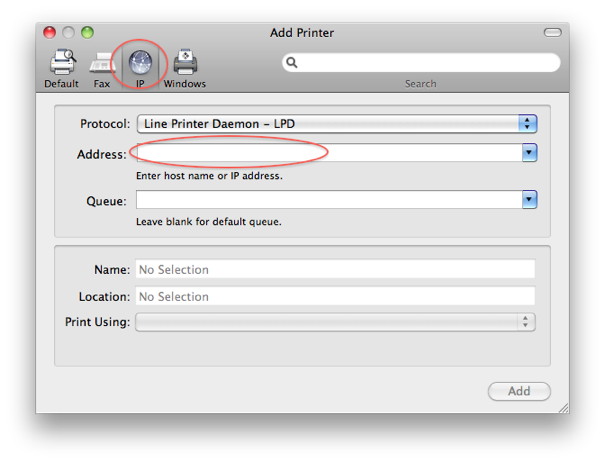
Now that you’ve found your way here, type in the IP address you found on the printer’s print out and once you’ve done that you should see the actual printer type show up in the lower field. If you see “generic postscript printer” display in the “name” field then that probably means you haven’t gotten it right yet.
Now with all that being said, it’s really much easier just to plug up via USB and call it a day!
___________
So there’s a large clue here in your description. You mentioned a yellow cable. I’ve never seen a USB cable that’s yellow so that tells me you are most likely connecting your printer via ethernet. Ok. That’s cool. If you have a USB cable you may find it easier to add the printer but if you need to use ethernet for some reason then here’s the most likely step you’re missing.
You’ll need to add the printer via it’s IP address. First you have to find out the IP address of the printer. Most printers that have ethernet ports are capable of printing a configuration page that will state the IP address. Next, you’ll select “IP” in the top tab of the Add Printer window in the Printer system preferences.
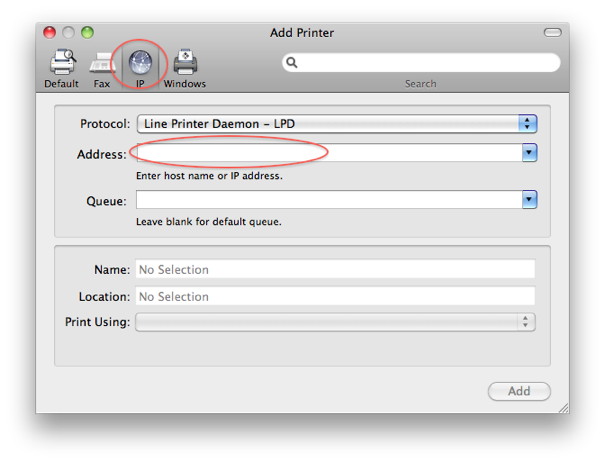
Now that you’ve found your way here, type in the IP address you found on the printer’s print out and once you’ve done that you should see the actual printer type show up in the lower field. If you see “generic postscript printer” display in the “name” field then that probably means you haven’t gotten it right yet.
Now with all that being said, it’s really much easier just to plug up via USB and call it a day!
Transfering the flag!
Something doesn’t seem to right if the Time Capsule is full.
Also, I’m having trouble getting on the computer (Marcia is a heavier user than I anticipated). I am really interested in expanding my photographic editing skills. I had always presumed I would get another iMac but am wondering whether it is possible to commit to a good laptop. Ie, do I really need the bigger screen to be proficient. There is something appealing to having all the pictures I might want to work on with me when I travel.
Your thoughts?
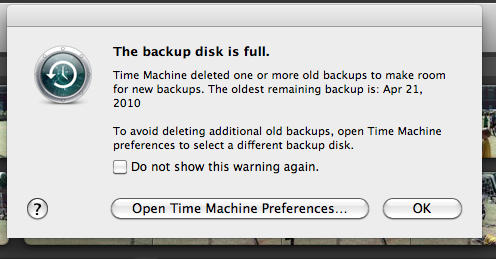
___________
First, Time Machine’s job is to fill the drive with historical data so everything is normal here. I would suggest checking the box for “do now show this warning again” and move on. It’s perfectly fine.
Next, considering a laptop as your flagship computer is extremely common now. You may consider moving to a macbook pro and also purchasing (or getting your hands on) a second montior. That way, when you get home you can plug up your laptop and gain a second display. The macbook pro is plenty powerful enough to push both screens. This is exactly what I do and it works wonderfully. Just remember that you need to continue to backup. Especially with a laptop that is more easily damaged than an iMac.
Also, I’m having trouble getting on the computer (Marcia is a heavier user than I anticipated). I am really interested in expanding my photographic editing skills. I had always presumed I would get another iMac but am wondering whether it is possible to commit to a good laptop. Ie, do I really need the bigger screen to be proficient. There is something appealing to having all the pictures I might want to work on with me when I travel.
Your thoughts?
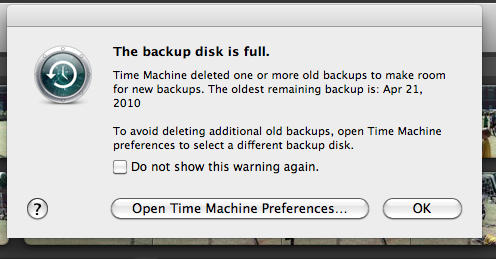
___________
First, Time Machine’s job is to fill the drive with historical data so everything is normal here. I would suggest checking the box for “do now show this warning again” and move on. It’s perfectly fine.
Next, considering a laptop as your flagship computer is extremely common now. You may consider moving to a macbook pro and also purchasing (or getting your hands on) a second montior. That way, when you get home you can plug up your laptop and gain a second display. The macbook pro is plenty powerful enough to push both screens. This is exactly what I do and it works wonderfully. Just remember that you need to continue to backup. Especially with a laptop that is more easily damaged than an iMac.
Exchange calendar in iCal.
scotty, can you advise what I need to do regarding:
 IMPORTANT: Xmarks Sync to be Discontinued
IMPORTANT: Xmarks Sync to be Discontinued
Sadly, Xmarks will be shutting down our free browser synchronization service on January 10, 2011. This page contains details on how to transition to recommended alternative services. For more detail on why we're closing our doors, please see our blog post.
[Updated: since our announcement several companies have expressed interest in acquiring the Xmarks service. More details in James' blog post. If you would pay $10 per year to continue to use Xmarks, please pledge your support.]
Best regards, -Team Xmarks
What you need to know:
Yes, this is very sad news. They just couldn’t find a way to successfully monetize the service. They’ve done a pretty good job of showing secondary methods for syncing like browsers but nothing works as well as xmarks when it comes to cross browser syncing. You can continue to use mobileme for Safari but there’s no easy way (currently that I am aware of) that cross syncs with Chrome or Firefox. It can be done manually but nobody wants to do that.
 IMPORTANT: Xmarks Sync to be Discontinued
IMPORTANT: Xmarks Sync to be DiscontinuedSadly, Xmarks will be shutting down our free browser synchronization service on January 10, 2011. This page contains details on how to transition to recommended alternative services. For more detail on why we're closing our doors, please see our blog post.
[Updated: since our announcement several companies have expressed interest in acquiring the Xmarks service. More details in James' blog post. If you would pay $10 per year to continue to use Xmarks, please pledge your support.]
Best regards, -Team Xmarks
What you need to know:
- Browser Sync AlternativesWhile you may have to give up cross-browser sync when Xmarks goes away, there are a lot of good browser-specific sync options available:
Browser
Sync Alternative
Xmarks Data Types Supported
Price
Firefox Sync (Mozilla)
Bookmarks, passwords, history, tabs
Free
Chrome Sync (Google)
Bookmarks
Free
Windows Live Essentials (Microsoft)
Bookmarks
Free
MobileMe (Apple)
Bookmarks, passwords
$99/year
- You can also create an html backup of your bookmarks at any time by using the Export feature at my.xmarks.com.
Yes, this is very sad news. They just couldn’t find a way to successfully monetize the service. They’ve done a pretty good job of showing secondary methods for syncing like browsers but nothing works as well as xmarks when it comes to cross browser syncing. You can continue to use mobileme for Safari but there’s no easy way (currently that I am aware of) that cross syncs with Chrome or Firefox. It can be done manually but nobody wants to do that.
Hard Disk is getting full...you better do something very soon.
So YOUR email address has shown up in another contact’s info....
To edit contact information in Address Book, use the “edit” key then delete the info in the first contact. Now re-click the “edit” button to close the card. Now go to your own card and add the email in just as you did on the other card by using the edit key. If you have not assigned your card to be you, you can do so while you have it selected by going under “card” in the menu bar then select “make this my card”. This will tell the computer you’ve selected that card to be yours.
To edit contact information in Address Book, use the “edit” key then delete the info in the first contact. Now re-click the “edit” button to close the card. Now go to your own card and add the email in just as you did on the other card by using the edit key. If you have not assigned your card to be you, you can do so while you have it selected by going under “card” in the menu bar then select “make this my card”. This will tell the computer you’ve selected that card to be yours.
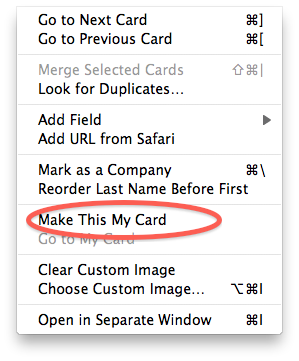
Trouble booting from external drive
...an old email address from your address book/computer PERMANENTLY? I have a contact that divorced, therefore has new contact info, but everytime I pull her up, the old email still comes up - EVEN THOUGH I DELETED IT 100 TIMES. So her x husband is getting our email traffic - not good.
Any suggestions?
___________
So besides making sure an email address is out of the address book. (do a search in address book under a couple of different queries to be totally sure, like searching by last name, first name, etc... there is one more place that the old email address will hide. In mail, go under “Window” in the menu bar and select “previous recipients”. Now search in that window and you should find the person’s old email. Now remove them by selecting “remove from list”. That should do it. Their history is gone.
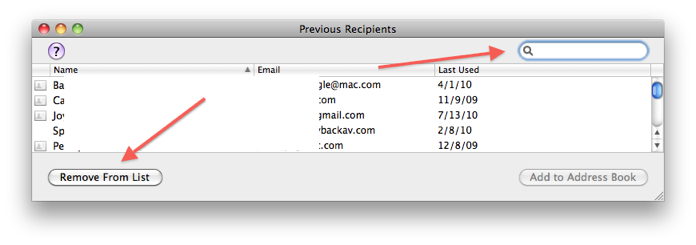
Any suggestions?
___________
So besides making sure an email address is out of the address book. (do a search in address book under a couple of different queries to be totally sure, like searching by last name, first name, etc... there is one more place that the old email address will hide. In mail, go under “Window” in the menu bar and select “previous recipients”. Now search in that window and you should find the person’s old email. Now remove them by selecting “remove from list”. That should do it. Their history is gone.
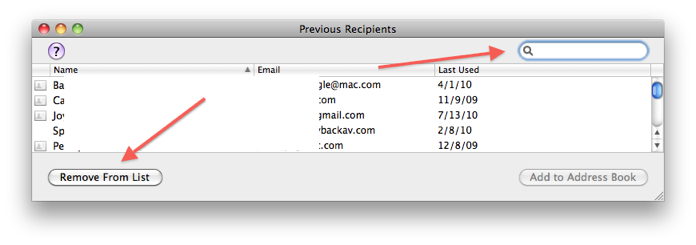
Is Clear internet service ready for prime time?
Sep/23/10 Filed in: networking | ISPs
Scotty-my computer is going to go pretty quick I think...the lines are starting to show up more and more lately-just so I am ready....I have everything backing up to Time Capsule and did a back up to the back up last month. Anything else I should do before it goes on its merry way to make things easier for a new computer?
___________
Not really. As long as you have a good back up. Most likely the drive is fine as well so you can just transfer the info to the new computer via firewire cable when you get the new one. It will go faster than pulling from a TM backup. Especially if you're using FW 800. If you don't have a cable though, it's not really a big deal.
___________
Not really. As long as you have a good back up. Most likely the drive is fine as well so you can just transfer the info to the new computer via firewire cable when you get the new one. It will go faster than pulling from a TM backup. Especially if you're using FW 800. If you don't have a cable though, it's not really a big deal.
Repairing Disk permissions and ARD
Sep/23/10 Filed in: general troubleshooting
| scotty, ok, i tried this and i didn't work. there are 2 problems: 1. the iphone calendar is on an exchange server from work (bourne partners). i is not synching with the apple cord to the ical on the mac or through mobile me. 2. when i add a NEW item to the iphone, and go to mac and hit synch, it does not show up 3. the iphone is showing 3 calendars... i want one. when i hit calendar it goes round and round before anything shows up. 4. i want the default to be one calendar that synchs via mobile me to the mac. |
Reseting the print system
Sep/21/10 Filed in: printers
HEY SCOTTY~
I HAVE A QUESTION..... MY COMPUTER IS SAYING THAT MY STARTUP
DISK IS ALMOST FULL AND I NEED TO DO SOMETHING ABOUT IT.....
DO YOU KNOW WHAT I AM SUPPOSED TO DO AND HOW DO I DO IT?
THANKS~
___________
This is a common question. Your computer is trying to tell you that you’ve acquired more pictures, movies, music, and documents than your hard drive is able to hold. So you have a few choices here.
1. get a bigger hard drive
2. get rid of some data by either moving it to another drive or deleting it
3 buy a new computer with a bigger drive.
If you would like to put a larger hard drive in I can do that for you.
Either way, you need to address this because if you don’t, you run the risk of running into serious trouble.
I HAVE A QUESTION..... MY COMPUTER IS SAYING THAT MY STARTUP
DISK IS ALMOST FULL AND I NEED TO DO SOMETHING ABOUT IT.....
DO YOU KNOW WHAT I AM SUPPOSED TO DO AND HOW DO I DO IT?
THANKS~
___________
This is a common question. Your computer is trying to tell you that you’ve acquired more pictures, movies, music, and documents than your hard drive is able to hold. So you have a few choices here.
1. get a bigger hard drive
2. get rid of some data by either moving it to another drive or deleting it
3 buy a new computer with a bigger drive.
If you would like to put a larger hard drive in I can do that for you.
Either way, you need to address this because if you don’t, you run the risk of running into serious trouble.
Syncing the Blackberry to a Mac
Sep/21/10 Filed in: Blackberry
If you’re having trouble booting from a recently installed external FW drive here’s something to consider. Go to disk utility, then select to partition the drive. In the volume scheme, select “2 partitions” then click on one of the partition areas. You’ll now see that the Options button below is selectable.
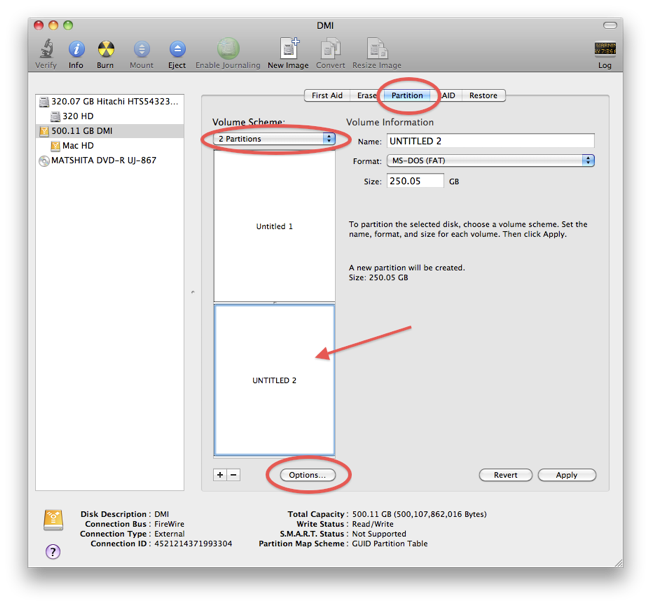
Click Options and be sure to select GUID if you’re booting an intel based Mac. Some drives factory-ship with other schemes therefore denying a bootable firewire drive from working even though the OS seemed to install.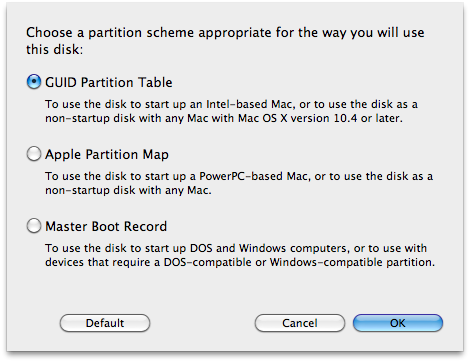
iDVD produced a blurry DVD
Hi Scott, you evaluated our home service a few week back and found our windstream server to be a little slow. We are thinking of changing over to Time Warner, but I just hear about Clear WiMax. Is that something we should consider??
Thanks,
___________
I have to say currently have zero clients in Charlotte and the surrounding area that have the Clear service. So my experience in dealing with Clear is also zero so far. I can only judge by reviews I’ve read online. Charlotte was one of their roll out locations. I hear they are constantly working to improve. The speed is around 1/2 to 1/3 of a standard Time Warner cable connection. The benefit is that you are mobile in the Charlotte area. The reviews are mixed that I’ve read. I would still have to say that at this point, Time Warner is the best thing going although ATT’s uverse has been installed on several of my clients networks and they have been very happy. I am no fan at all of windstream
Here’s an interesting write up on Clear. Clear brings 4G Wimax to Charlotte, an in-depth look | CLT Blog
Thanks,
___________
I have to say currently have zero clients in Charlotte and the surrounding area that have the Clear service. So my experience in dealing with Clear is also zero so far. I can only judge by reviews I’ve read online. Charlotte was one of their roll out locations. I hear they are constantly working to improve. The speed is around 1/2 to 1/3 of a standard Time Warner cable connection. The benefit is that you are mobile in the Charlotte area. The reviews are mixed that I’ve read. I would still have to say that at this point, Time Warner is the best thing going although ATT’s uverse has been installed on several of my clients networks and they have been very happy. I am no fan at all of windstream
Here’s an interesting write up on Clear. Clear brings 4G Wimax to Charlotte, an in-depth look | CLT Blog
Hard drive disappeared after 10.6 update
Sep/21/10 Filed in: iTunes/iPod | networking
Warning: SUID file "System/Library/CoreServices/RemoteManagement/ARDAgent.app/Contents/MacOS/ARDAgent" has been modified and will not be repaired.
Scotty,
Every couple of weeks or so, I run Disk Utility and Repair Permissions, and I have been getting the message above. Two questions: is Repairing Permissions neccessary?, and is the above line something to be concerned about?
___________
1. While repairing disk permissions is not necessary, it is very helpful to do on occasion. As files are moved around on your system, the permissions can change. This could lead to problems writing or reading the file later. Repairing permissions is a preemptive action that can help avoid problems like that from occurring. 3rd party installers such as HP print driver installers often install files that start off with the wrong permissions. And disk utilities’ permission repair will take care of that as well.
2. ARD is Apple’s Remote Desktop software. You don’t really have a need for it as it is not something you use. The file is damaged and can not be replaced without either a very careful drag and drop from a known good version of the OS from a similar build on another computer or a reinstall of the OS. This is not causing any harm and is perfectly fine just sitting there until an update resolves it down the road or you reinstall at some point for other reasons. I wouldn’t worry about it.
Scotty,
Every couple of weeks or so, I run Disk Utility and Repair Permissions, and I have been getting the message above. Two questions: is Repairing Permissions neccessary?, and is the above line something to be concerned about?
___________
1. While repairing disk permissions is not necessary, it is very helpful to do on occasion. As files are moved around on your system, the permissions can change. This could lead to problems writing or reading the file later. Repairing permissions is a preemptive action that can help avoid problems like that from occurring. 3rd party installers such as HP print driver installers often install files that start off with the wrong permissions. And disk utilities’ permission repair will take care of that as well.
2. ARD is Apple’s Remote Desktop software. You don’t really have a need for it as it is not something you use. The file is damaged and can not be replaced without either a very careful drag and drop from a known good version of the OS from a similar build on another computer or a reinstall of the OS. This is not causing any harm and is perfectly fine just sitting there until an update resolves it down the road or you reinstall at some point for other reasons. I wouldn’t worry about it.
MobileMe Duplicates...what else is new?
Sep/21/10 Filed in: MobileMe
Scotty,
Since your visit we have not been able to print from my laptop or the iMac. The message is that the computers are looking for the printer. What do I need to do to correct this issue?
Thanks,
___________
Sometimes the easiest thing to do in solving the printer issues is to delete the printer and re-add it. It’s also not a bad idea to reset the print system. I’ve addressed this issue several times in my answers section. Check out the posts listed here. If you are still having issues by next monday then join me online on Monday evening for my town hall and I may be able to help you out via the webinar.
Since your visit we have not been able to print from my laptop or the iMac. The message is that the computers are looking for the printer. What do I need to do to correct this issue?
Thanks,
___________
Sometimes the easiest thing to do in solving the printer issues is to delete the printer and re-add it. It’s also not a bad idea to reset the print system. I’ve addressed this issue several times in my answers section. Check out the posts listed here. If you are still having issues by next monday then join me online on Monday evening for my town hall and I may be able to help you out via the webinar.
Connecting a Mac Mini to an old monitor
Sep/21/10 Filed in: Mac OS X Server | Hardware
Scotty,
Long time no talk - I hope you're doing well!
Mary Ruth has a Blackberry 8330 smartphone (v4.3.0.127), and she has been unable to sync her calendar and contacts with her Imac (Ical and Apple address book). Her Imac is on release 10.4.11.
There is an application called Missing Sync (made by a company Mark Space) that appears to be a match for what she is trying to accomplish. I am investigating this alternative, and I'm wondering if you have any experience or knowledge regarding this application. Any other suggestions are also welcome.
Thanks!
___________
The program you want to check out is Blackberry Desktop Manager. It’s free and I’ve found more success with it than the alternatives. However, I’m not sure if it supports 10.4.11.
Long time no talk - I hope you're doing well!
Mary Ruth has a Blackberry 8330 smartphone (v4.3.0.127), and she has been unable to sync her calendar and contacts with her Imac (Ical and Apple address book). Her Imac is on release 10.4.11.
There is an application called Missing Sync (made by a company Mark Space) that appears to be a match for what she is trying to accomplish. I am investigating this alternative, and I'm wondering if you have any experience or knowledge regarding this application. Any other suggestions are also welcome.
Thanks!
___________
The program you want to check out is Blackberry Desktop Manager. It’s free and I’ve found more success with it than the alternatives. However, I’m not sure if it supports 10.4.11.
Time Machine failing backup
Sep/20/10 Filed in: time machine | Backup
| Hi Scotty, |
Camera monitoring software for the mac
Sep/20/10 Filed in: Hardware
Scotty,
Thanks for continuing to send me your news letter.
I have a problem that occurred when I upgraded my MAC to Snow Leopard. The hard drive that was attached to my network via a USB hub, disappeared from my desktop and is now not able to accept tunes purchased from the i-store on to my i-phone.
The hard drive is visible from finder and the i-tunes work when played from the MAC. They are also not visible to my HP windows computer on the network, whereas before the upgrade they were accessible and could be played on the HP computer.
Please could you give me some suggestions as to what to look for to bring everything back to where it was before the upgrade.
Thanks,
___________
I may need a little more information. I’m not really clear on the situation. It sounds like you keep your iTunes library on an external drive. And that you had that drive shared on your network where your windows machines could see it. However, I’m unclear on how the hard drive accepts itunes purchases.
This may need to be something I solve in person due to the data I don’t have. However, one thing you could check would be to check the path in the itunes preferences under Advanced. iTunes may be looking for your library in a different file path.
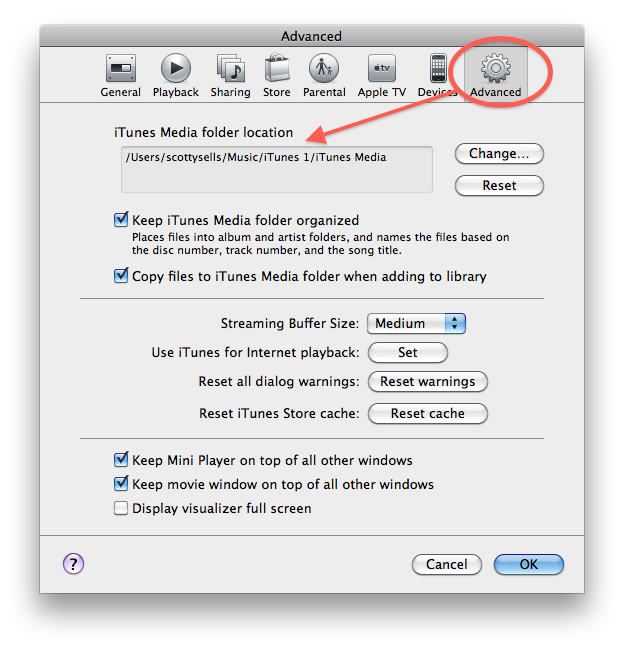
Select to change the path then point it to the network drive if that is where your iTunes library is.
Thanks for continuing to send me your news letter.
I have a problem that occurred when I upgraded my MAC to Snow Leopard. The hard drive that was attached to my network via a USB hub, disappeared from my desktop and is now not able to accept tunes purchased from the i-store on to my i-phone.
The hard drive is visible from finder and the i-tunes work when played from the MAC. They are also not visible to my HP windows computer on the network, whereas before the upgrade they were accessible and could be played on the HP computer.
Please could you give me some suggestions as to what to look for to bring everything back to where it was before the upgrade.
Thanks,
___________
I may need a little more information. I’m not really clear on the situation. It sounds like you keep your iTunes library on an external drive. And that you had that drive shared on your network where your windows machines could see it. However, I’m unclear on how the hard drive accepts itunes purchases.
This may need to be something I solve in person due to the data I don’t have. However, one thing you could check would be to check the path in the itunes preferences under Advanced. iTunes may be looking for your library in a different file path.
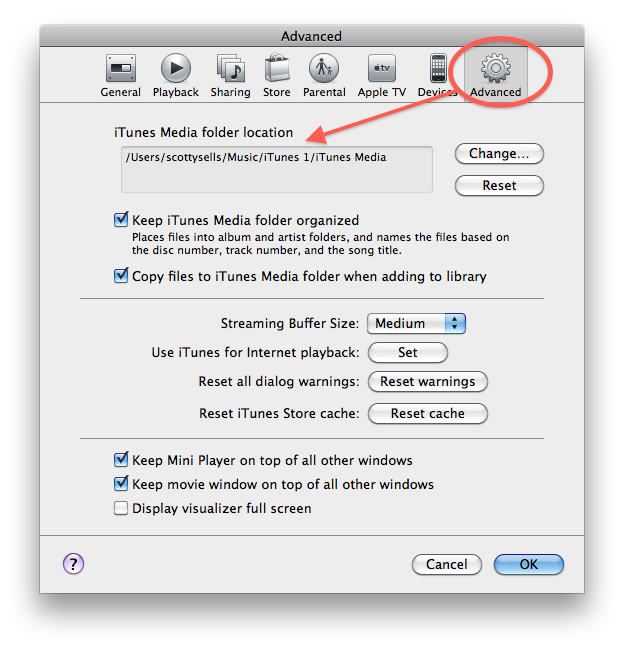
Select to change the path then point it to the network drive if that is where your iTunes library is.
Use iDVD to make a watchable DVD on a standard DVD player
I hope you are doing well.
Can you help me? I have no doubt somehow set up mobile me or sync wrong because all my calendar entries are entered twice.
Also it doesn't seem like my iPhone 4, iPad and desktop are all mobile me syncing. I enter something on my iPad and it never shows on my phone.
One last thing, once I figure out why the duplications, how do I get rid of them? I spent hours manually deleting and they all came back.
Help please!!!!
Thanks
___________
MobileMe is famous for duplicating entries and unfortunately there’s no easy answer. One common occurance is that itunes is syncing your contacts via the usb cable and mobileme is syncing them via the cloud therefore two entries of each exist. That’s usually solved easily enough. With your iphone or ipad connected, select the “info” tab in itunes and be sure that both check boxes for calendars and contacts are unchecked.
But more likely it’s just mobileme acting crazy. In this case we will need to clean off the data that is having the problem. This requires several steps and is not the easiest thing to do. I involves using system preferences Mobilme sync tab and selecting to replace data on each of the computers and the cloud. If you would like assistance you can schedule online. This can be solved and is common but it’s a bit of a pain.
Can you help me? I have no doubt somehow set up mobile me or sync wrong because all my calendar entries are entered twice.
Also it doesn't seem like my iPhone 4, iPad and desktop are all mobile me syncing. I enter something on my iPad and it never shows on my phone.
One last thing, once I figure out why the duplications, how do I get rid of them? I spent hours manually deleting and they all came back.
Help please!!!!
Thanks
___________
MobileMe is famous for duplicating entries and unfortunately there’s no easy answer. One common occurance is that itunes is syncing your contacts via the usb cable and mobileme is syncing them via the cloud therefore two entries of each exist. That’s usually solved easily enough. With your iphone or ipad connected, select the “info” tab in itunes and be sure that both check boxes for calendars and contacts are unchecked.
But more likely it’s just mobileme acting crazy. In this case we will need to clean off the data that is having the problem. This requires several steps and is not the easiest thing to do. I involves using system preferences Mobilme sync tab and selecting to replace data on each of the computers and the cloud. If you would like assistance you can schedule online. This can be solved and is common but it’s a bit of a pain.
Buying a used mac
Sep/16/10 Filed in: Hardware
Scotty,
I was told by the employees at apple that I could use my HP monitor with the mac mini. I just looked at it and I don’t see how it will fit.
___________
The monitor will work but it is very possible you will need an adapter. The monitor is most likely either VGA or DVI. The new mac mini's specs are below:
I was told by the employees at apple that I could use my HP monitor with the mac mini. I just looked at it and I don’t see how it will fit.
___________
The monitor will work but it is very possible you will need an adapter. The monitor is most likely either VGA or DVI. The new mac mini's specs are below:
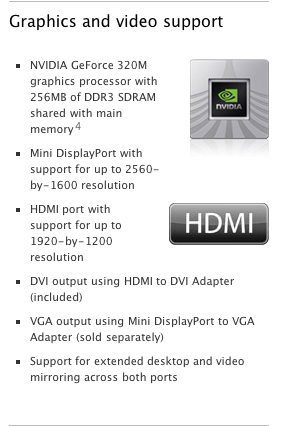
You can either use the HDMI to DVI adapter if your monitor is DVI or you'll need the Mini DisplayPort to VGA.
Below is a picture of both types of common video connectors. VGA is on top. DVI is on bottom.

Windstream sucks
Sep/16/10 Filed in: email
Hi Scotty
Here is the msg I keep getting. What do you think?
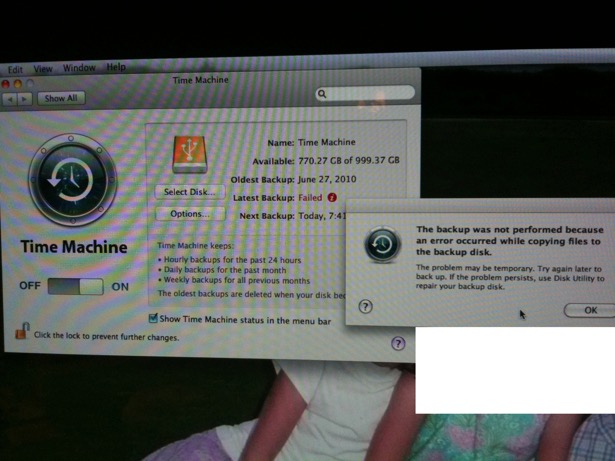
___________
While time machine is one of my favorite features of Mac OS X, it can sometimes be a bit temperamental. There is one of two things going on. Either a: the data on your computer has an issue and can not be written to the external drive or b: the data on the hard drive has an issue and can not be managed. Let’s go with b for now. So here’s what you can do.
1. Go to system preferences and under sharing, give your computer a slightly different name.
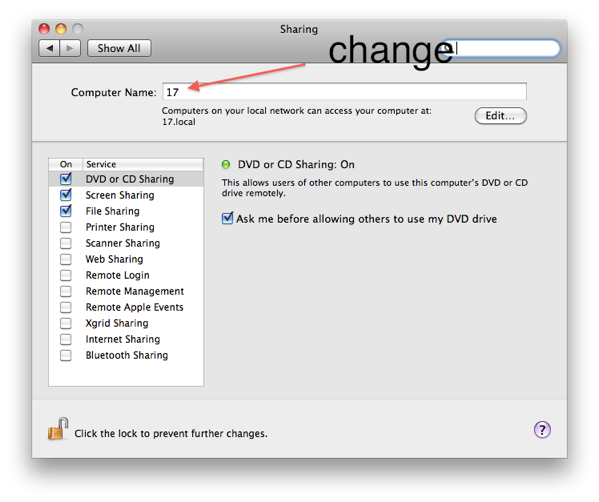
2. Go to the backup time machine drive and delete the backup.backupsdb folder. This will remove the old data on the drive therefore erasing the history in time machine. It would be even better if we just erased the external drive but we will just delete the backup folder for now.
3. Now go back to system preferences and select Tiime Machine then turn off and back on time machine. Now choose to “change disk” and reselect the hard drive you were using previously.
Now sit back and wait. If the data on the external drive was the problem then it’s solved. If the data on your computer is the problem then we’re heading to part 2.
Let me know how it goes.
Here is the msg I keep getting. What do you think?
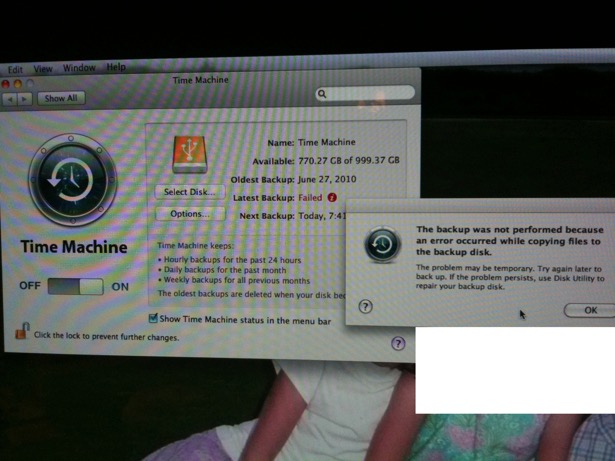
___________
While time machine is one of my favorite features of Mac OS X, it can sometimes be a bit temperamental. There is one of two things going on. Either a: the data on your computer has an issue and can not be written to the external drive or b: the data on the hard drive has an issue and can not be managed. Let’s go with b for now. So here’s what you can do.
1. Go to system preferences and under sharing, give your computer a slightly different name.
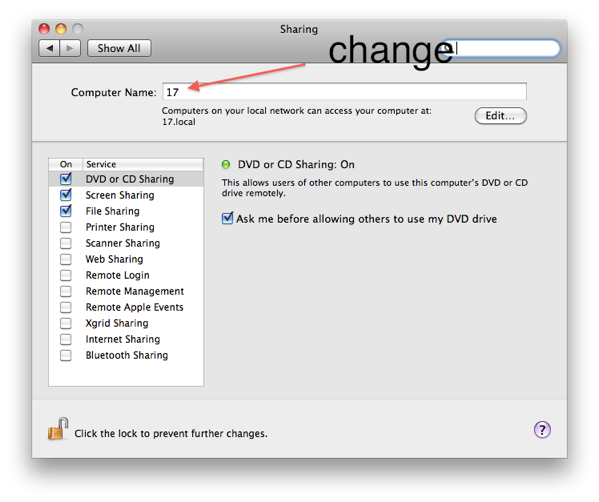
2. Go to the backup time machine drive and delete the backup.backupsdb folder. This will remove the old data on the drive therefore erasing the history in time machine. It would be even better if we just erased the external drive but we will just delete the backup folder for now.
3. Now go back to system preferences and select Tiime Machine then turn off and back on time machine. Now choose to “change disk” and reselect the hard drive you were using previously.
Now sit back and wait. If the data on the external drive was the problem then it’s solved. If the data on your computer is the problem then we’re heading to part 2.
Let me know how it goes.
Gmail stopped working
Sep/16/10 Filed in: email
Forgot to ask u
Do you no how to set up cameras on the network so I can access remotely n record ?
___________
I think the best choice out there for the mac is EvoCam. It’s software that controls a camera (purchased separately) from the web. Supported cameras are listed on their site.
Do you no how to set up cameras on the network so I can access remotely n record ?
___________
I think the best choice out there for the mac is EvoCam. It’s software that controls a camera (purchased separately) from the web. Supported cameras are listed on their site.
Printer failing...on it's last legs
Sep/10/10 Filed in: printers
| Hi Scotty, Hope all is well with you. I have a question I hope you can answer. I made a video for my mom's birthday on i-movie. My daughter helped me as she has experience with this from her communications class in college. We exported it to i-tunes and burned it to a disc. We can play in on the computer and also through our playstation on TV but not using our DVD player. My mom would like a copy she can play at home on her DVD player. What type of disc should we use that would be compatible? Thanks so much for you help! ___________ |
Deleting an email account from Mail
Sep/05/10 Filed in: email
I have decided to buy a used mac...what model do I want and who should I but from?
___________
So when buying a used mac, you want to get at least a core 2 duo chip. eBay is a fine way to go. Don't be fooled by sellers trying to increase the price of the machine boasting that it has certain software on it already. They should not be selling preloaded software. You want a cleanly wiped iMac. I think you are probably best suited for a 21" but if you find a better deal on a 24" then get it. I wouldn't look at spending more than $800 on a used computer. In fact it should be less.
___________
So when buying a used mac, you want to get at least a core 2 duo chip. eBay is a fine way to go. Don't be fooled by sellers trying to increase the price of the machine boasting that it has certain software on it already. They should not be selling preloaded software. You want a cleanly wiped iMac. I think you are probably best suited for a 21" but if you find a better deal on a 24" then get it. I wouldn't look at spending more than $800 on a used computer. In fact it should be less.
Does a new router change my mobileme setup?
Sep/01/10 Filed in: MobileMe
Hi Scotty,
I am having major issues with my email. I have called Apple and cannot get help. I have called Windstream and am sick and tired of speaking with the stupid people in India! Can you help me?
I send an email out and I get a message back in a day to four days. I receive messages but have people call me telling me their email to me bounced. I have checked my preferences but am not sure what I need to look for. It looks like alltel could be the issue, just not sure. I am willing to send you a check for your time if you think you can help me.
___________
There are several possibilities to what is going on here. First and foremost, I can’t stand Windstream!!! I would highly suggest you begin to migrate off of their email service and onto gmail or mobileme. I know you already use your mobileme account so there may be another problem.
1. It could be that windstream does not agree with the outgoing mail server(s) you have set up for certain email accounts. Certain ISP’s are famous for blocking outgoing mail from servers other than their own. At least email that travels over port 25. They are less likely to block email traveling over other ports such as 465 or 587. We may try moving the port number of your email.
2. Be sure that the email address in your address book under your personal card is exactly right. The alltel.net address should not be in play here.
Not sure what the relationship with alltel vs. windstream is but we may be able to get it worked out but I’d most likely need to be there in person to solve it.
I am having major issues with my email. I have called Apple and cannot get help. I have called Windstream and am sick and tired of speaking with the stupid people in India! Can you help me?
I send an email out and I get a message back in a day to four days. I receive messages but have people call me telling me their email to me bounced. I have checked my preferences but am not sure what I need to look for. It looks like alltel could be the issue, just not sure. I am willing to send you a check for your time if you think you can help me.
___________
There are several possibilities to what is going on here. First and foremost, I can’t stand Windstream!!! I would highly suggest you begin to migrate off of their email service and onto gmail or mobileme. I know you already use your mobileme account so there may be another problem.
1. It could be that windstream does not agree with the outgoing mail server(s) you have set up for certain email accounts. Certain ISP’s are famous for blocking outgoing mail from servers other than their own. At least email that travels over port 25. They are less likely to block email traveling over other ports such as 465 or 587. We may try moving the port number of your email.
2. Be sure that the email address in your address book under your personal card is exactly right. The alltel.net address should not be in play here.
Not sure what the relationship with alltel vs. windstream is but we may be able to get it worked out but I’d most likely need to be there in person to solve it.
Setting up PHP, MySQL and Apache
Sep/01/10 Filed in: Mac OS X Server
Hi Scotty - I hope you new business venture is going well! My GMAIL account has stopped working AGAIN! It just like before when you had to come over and fix it. Do you know why that keeps happening and how I can fix it?
___________
We could probably fix it during my monday night help session but if you would like to try on your own, the easiest thing to do would be to delete the gmail account and readd it again. Since Gmail is IMAP you won’t lose any emails. Go to apple’s mail program and select preferences. You’ll see your accounts listed in the left hand column. Select the gmail account with the problem hit the minus button below. Next re add it by hitting the plus button. If you are running 10.6 Snow Leopard, apple’s mail program will automatically configure your Gmail as IMAP and you may have solved the problem.
___________
We could probably fix it during my monday night help session but if you would like to try on your own, the easiest thing to do would be to delete the gmail account and readd it again. Since Gmail is IMAP you won’t lose any emails. Go to apple’s mail program and select preferences. You’ll see your accounts listed in the left hand column. Select the gmail account with the problem hit the minus button below. Next re add it by hitting the plus button. If you are running 10.6 Snow Leopard, apple’s mail program will automatically configure your Gmail as IMAP and you may have solved the problem.
iPhone has lost service but not data
Sep/01/10 Filed in: iphone
Hi... my printer is saying that "the ink system has failed and can no longer print" Do you know what this means?? I have tried everything and keeps saying that???
___________
HP has a post recommending certain steps depending on the error code. However, it could mean that your printer may have come to the end of its life.
Check the link below for possible answers:
Ink System Failure' or a '0x ...' Error Message Displays on the Control Panel HP Photosmart 8250 Printer - HP Customer Care (United States - English)
___________
HP has a post recommending certain steps depending on the error code. However, it could mean that your printer may have come to the end of its life.
Check the link below for possible answers:
Ink System Failure' or a '0x ...' Error Message Displays on the Control Panel HP Photosmart 8250 Printer - HP Customer Care (United States - English)
Sells Consulting email