Are all my passwords compromised?
___________
Apple considers passwords compromised under three circumstances:
1. Password is too easy
2. Password has been used on another account as well
3. Password WAS actually found in a data leak.
Everybody reuses passwords. It’s unreasonable to ask ourselves to use a completely different password for every account. So I don’t see it as too big a deal at all. As I said before, if it’s strong then don’t worry about it. If it’s on a low priority account like Food Lion or a car wash site, don’t worry about it.
partitioned drive not mounting
I have tried mounting the archive portion via Disk Utility—but to no avail.
___________
Well that could be a mess. Because that portion is not on the same level as listed in disk utility, that leads me to believe they may not be formatted the same way or one is a partition within the other. Regardless, something doesn’t look right there. In my opinion, one should not use a partitioned drive as a backup Time Machine. Where would the second copy of the data that lives on the other partition reside? The drive will not backup itself. So in the future I do suggest one dedicated drive to Time Machine. Then that drive can back up multiple other drives to itself as long as the space is there to do so.
First thing to try is to simply try plugging the drive into a different computer, preferably with a different OS running. Or at least a different Mac.
Second, of course restart your Mac with the drive connected.
Third, try to repair the dis using disk utility. If you have data on that partition that does not live anywhere else then there are third party tools we may be able to use to try to retrieve the data but if that tool was not running initially then the recovery chances go down. Data Rescue is my fav but it’s not cheap. I’ve tried them all and own licenses to them all so if worse comes to worse, and you REALLY need that data, I may be able to workshop the drive over time.
Sounds like you are trying all logical steps so far however.
What do I do with zip files after I opened them?
___________
Yes. After the file's been unzipped and whatever documents or files have been moved, viewed, saved etc… then you don't need the zip files anymore. Since the item is in the downloads folder that means you got it from the internet and in most cases could get it again. So toss away.
Why don't my messages sync?
___________
Messages can move between devices based on either your AppleID or your phone number. Making sure you have allowed for both is the first step to ensuring messages sync (with one exception I'll get to in a moment). Go to settings in Messages on both your phone and computer or iPad and make sure all are checked and that "Start new conversations from" is set to your phone number. Also, importantly, be sure that "enable messages in the cloud is checked" as seen below:
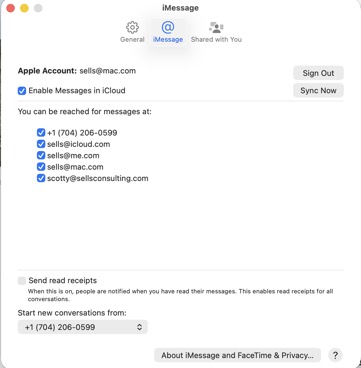
Finally, you may be aware by now there is a big difference between green and blue messages. Think of it like this, blue messages are delivered by Apple via your AppleID and iMessage. Green messages are either from Android users that don't have an AppleID, iPhone users that have never logged in to iMessage, or from a message that couldn't be delivered otherwise. Green messages are typically being delivered by the phone company and blue messages are delivered by Apple. (Generalization but you get the point). Thus, green messages have a hard time crossing over to AppleID only devices like computers and iPads. Since those devices don't actually have phone numbers, it then relies on Apple to sync them and that doesn't always go well.
Did I just fall for a scam?
Should I run a malware program? I’m not sure how to do that, but it was suggested somewhere on-line.
The Carolina.rr.com e-mail address is my original e-mail address which was used as my g-mail recovery address. I removed it as the recovery e-mail.
Is there more I should do? How do I know if my info has been compromised?
___________
In this case I don’t think you did any harm. As long as you didn’t enter any information on a fraudulent website you should be fine. Clicking a link doesn’t hurt us. Falling for the next step of entering information is the self harm. Changing your email password is a great idea regardless so good on you. You do not need anti virus software. Antivirus software does not stop us for falling for the trick. Think of it like locks on your door. You can have 5 deadbolts on your front door but if I can convince you to unlock them and let me in, they are meaningless.
Do you do device security?
I’m trying to lock down my security on home Apple products. Desktop, laptop, iPad, phone.
Want to make sure all the stuff I’m sending to the cloud is secure. I store work stuff in the cloud.
Want to get a really good Trusted VPN provider that also cyber security/dark web protection. I guess like Norton- but more secure than Norton ( since they’ve been hacked a few times already). Honestly, I don’t know which one I trust.
For Web browser/ search engines, i have tried to transfer over to Duck Duck Go and had issues with passwords being saved etc, so sadly went back to Safari/Google- which I would love to not be on any Google product at all.
Technology security had out techno’d me.
Not sure if this is your forte’, if not, would love to know who does this.
___________
Security is my favorite subject! Yes, I would be happy to assist. I now work remotely (via Zoom) for the majority of the week but still do in person sessions as well. We can address all items listed including best browser, vpn, how to avoid scams (which are getting better and better), password management, cloud security. I could go on all day because I see so many of my clients getting taken advantage of on an almost daily basis now.
Should I wipe my phone before I take it in to the apple store for a battery replacement?
Husband doesn’t think it is necessary to erase, but suggested I check with you in case recommended precautions have changed.
Thanks,
___________
I don't think it is necessary but it is totally understandable to have that concern. The battery replacement can be done without needing access to the phone then if they'd like to check the status (percentage of power etc…) they can do that in front of you after they return the phone to you.
Find My settings issues
___________
There are several things that can get in the way of one phone sharing its location with another. But this should be fairly straightforward since you are family. First thing to check is to ensure he is a part of your family in the family settings. Then under “find my” you can hit the Plus sign and start sharing your location with him. His phone will then get a notification that you’ve started sharing your location and he’ll be prompted to also share his location back.
Possible issues are: person is not part of your family, person has certain parental controls turned on that do not allow any sharing at all, person’s phone has location services turned off.
iPad to mirror to larger screen
___________
A couple things to consider. If your iPad is an M1 or higher, it can do a lot of magical things on the second screen. None of which are anything you guys will care about. As your purpose is just to enlarge the viewing area. So MIRRORING is all you’ll be looking to do. And even older iPads can do that. One thing to consider however is that since the iPad is not the same ratio as a monitor, there will be black bars on each side of the monitor. There are some tricks that can be done to get rid of that but you’ll probably just be fine with the larger viewing area regardless I bet.
Which size hard drive should I buy?
___________
Always go with the larger size. But it really more depends on how much data you already have. As you saw on my website link earlier, that shows you things to consider. But overall, no way I’d buy a 256 gig hard drive these days. Apple shouldn’t even sell that spec. 512 gigs is barely enough for some people. But if this is a person’s first “college” computer then it’s usually fine.
I've written about how to consider space when buying a new computer here.
Time Machine encryption warning
___________
That Time Machine message is nothing to be concerned about. The reason you are seeing that is because of the two drives involved in your data ecosystem, one being the internal drive and the other being the backup drive, one of them is using encryption and the other is not. You then see a message saying what you described. A couple of things to do…
1. Turn off encryption on one or both drives.
2. Turn on encryption on one or both drives.
3. Leave it the way it is and ignore the message.
This is really only something to be concerned with if there was a theft of one or either of the drives. If I stole your backup drive for instance, and it weren’t encrypted, I could see all the data that’s on it once I brought it back to my lair.
It’s a pretty simple fix but if you’d like to just ignore it that's also totally fine. Either way.
Is this still how to wipe a computer?
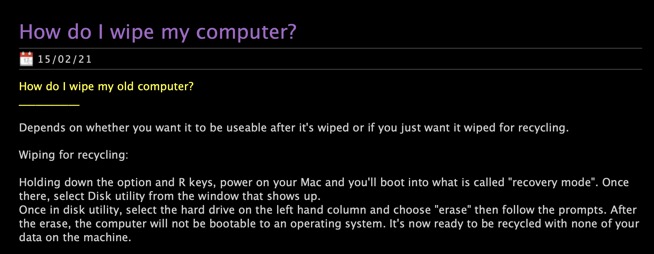
And will this work for wiping SSDs?
https://support.apple.com/guide/disk-utility/erase-and-reformat-a-storage-device-dskutl14079/mac
___________\
Yes. That process will work. However, sometimes iMacs have a hard time booting into a key triggered mode if the keyboard is bluetooth. I’ve found that the bluetooth sequence won’t always find the keystroke before the entire startup process engages which means you either have to try a few times or plug in a wire to make it happen.
Regarding the second question, disk utility is great. Think of wiping a drive in two ways. Just erasing the drive is fine for about 95% of the population. Erasing a drive just means the file map has been deleted and the computer can no longer find any information on the drive. It’s still there, you just can’t get to it. Much like If a pirate lost the map to the buried treasure. The map is gone but the gold is still out there. Just no one can ever find it.
The other way, which takes a lot longer, is to zero out the drive. That is writing 0s and 1s on top of the entire drive. You can do this in one pass or several passes. This is unnecessary unless you are trying to assure there is no sensitive data still on the drive when giving the drive to someone else who’s planning on going looking for it.
What platform to start my growing business?
I am wondering what is the best cloud storage for moving forward with my businessInitiative (non-profit) that will develop into an organization and have employees. I will have 2 independent contractors, a few volunteers to start with now. Eventually, emails and website and etc - so is that something you can point me to now so I can start creating workbook material and documents, etc??
___________
Great question. There are several ways to go about this of course. Each offers pros and cons. Big picture options:
Dropbox for simple file sharing, collaboration
Google Admin/Workspace for a more encompassing approach including file share, multiple emails, space allocation,
Exchange business plan through a third party reseller such as godaddy that would include domain name, web space, email hosting, etc…
You’ll probably end up with a combination of services. Just depends on where you want to start and how much you want to grow.
Laptop won't power on
___________
1. (Obviously) Try charging it for a few hours.
2. Check the caps lock key to see if it is actually on but the screen is off. If you see the caps lock light, then the computer is powered up but the screen is dimmed.
3. Hold down the power button for about 10 seconds then release. Then try to power on as usual.
4. Reseting the SMC chip depends on the year and model. Most of the time you can do this by holding down shift+command+option on the left side and power button on the right. Usually only takes about 3 seconds of hold down. Sometimes that will trigger the computer to come back on.
Where are my playlists after restoring my phone from my computer?
___________
The backup was a clone of whatever was physically on the phone. There are two places music can live: physically on the phone which would have required you to download each song at some point either directly from the phone or transferred from iTunes (now called Music) from a computer. OR to keep all your music in the cloud. So two things to consider. Was the music originally transferred from a computer? If so, that music would still be on the original computer OR were you paying for Apple Music in which case the music, along with playlists, would still be in the cloud. Also, any previously purchased music will always be available to be redownloaded for the rest of your life. If the music was not download but instead, imported from CDs then that would have required a computer. Therefore you could return to the original computer and re-sync the music.
How do I stop getting asked to save passwords?
____________
To prevent Safari from asking if you’d like to save passwords is to disable iCloud Keychain go to System settings: click the name in the top left corner: iCloud: Passwords: turn off “Sync this Mac”

If it seems fishy, IT IS!
There are many fake ads out there that appear to be very convincing. These will often tell you something is wrong with your account or a package couldn’t be delivered and that you should call them. Or they might tell you that your credit cards have been compromised and the only way to restore your security is to interact with them. None of this is real. You may be saying to yourself, “I never fall for that stuff. Who would be such a sucker?” But more and more I work with clients I consider highly intelligent who fall victim to these strategies. There are many reasons that could result in a lapse in judgement. The main reason I’ve found is panic. It’s easy to become flustered or overwhelmed in the moment if you think something may have happened to your accounts. These scammers use that sense of panic and confusion to get you to make bad decisions. Several times I’ve seen clients pay these scammers with gift cards or check routing numbers. Victims will allow the scammer to remote in to their computer and cause more havoc. 9/10 times these scams only occur because the victim unknowingly participates in it. The whole goal for the scammer is to convince you that something terrible has happened and only they can help you to fix it. It is always a lie. For example, If you see something like this pop up…
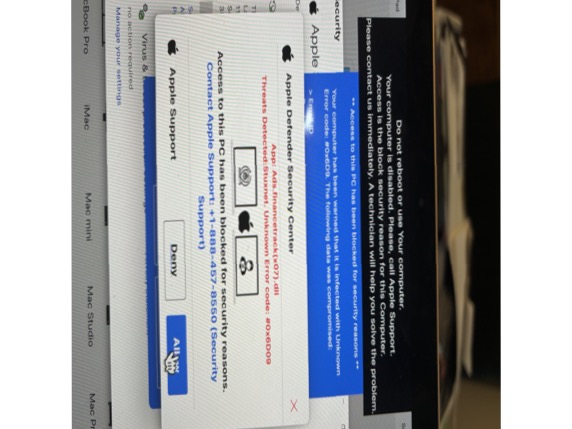
DO NOT call them. If you do, they will try very effectively to convince you they are someone they are not. They will convince you to give them financial or other information about yourself. I see people do this every day. I can’t say it loudly enough. This is a lie.
What should I do?
All you are looking at when you see a page like the one above is an ad. Just hit the escape key. It’s only a webpage and the page has gone into full screen mode. You may hear a scary voice coming from your computer. It’s just a recording on that webpage. If you just hit the escape key you can then close the window and continue with your day. You can also move the mouse to the top of the screen to reveal the green, yellow and red window buttons in the top left and just hit the red button to close the window. It is only an ad. Do not call them.
Here are a few general rules to follow:
- Do not enter your admin password unless you have a good reason to do so.
- Do not allow someone you don’t know to remote in to your computer.
- No legitimate company allows payment of any kind via gift cards.
- Use strong passwords, not a word that can be found in the dictionary followed by numbers and a special character. If your password is Tarheels97! or Rolltide73$, you don’t have a password.
- Do not use non password protected wifi networks.
- Monitor your bank accounts and account for every small charge you see monthly. A dumb thief will try to steal a large amount all at one time but a smart thief will steal a small amount from lots of people hoping no one will notice.
And most importantly:
- Do not call a number you see on a webpage that is warning you that something bad has happened to your computer or accounts. If you are concerned, call your bank directly.
In closing, if you feel you may have installed any malicious software accidentally or would just like a security checkup with all your devices, you can schedule a session directly on my website at www.sellsconsulting.com. I am available remotely seven days a week and in person on a more limited basis. Feel free to forward this information to anyone you feel may benefit. You can also visit the answers section on my site for even more ways to improve your approach to security.
Click safely,
Scotty
How can I get the data off of this dead phone?
Went to the Genius Bar in SouthPark. They said no ICloud back up since 2018. Some kind of error message on phone but no other reason it could not be restored. Could not retrieve any data after April 7. Recommended a data retrieval company Drive Savers as she has lots of baby pictures and other info which she uses constantly. They could then wipe out the phone and reinstall everything and the phone should function.
Whether she keeps the same phone or gets a new one she’d like to have the data since April 7.
___________
This is an interesting problem as it’s extremely odd for the phone to have not been set to backup to the cloud. An iPhone can back up two ways, through the cloud or directly to a computer. But it cannot do both at the same time. There is a possibility that she has been connecting it to a computer in which case the computer would have the backup.
The other possibility is that it was set to back up to the cloud but that backup had failed. Although I’ve never seen this.
I personally do not do data retrieval from iPhones that don’t power on. However, based on your description there’s seems to be something we’re missing here. Or I don’t have all the information. That said, I’m happy to look at the issue to see if there is anything we could do to cover the data before moving to a much more expensive process like data recovery. That process is not cheap as they know people who are in need of their services are usually willing to pay high rates out of desperation.
This is something we could explore remotely and my earliest availability is today if you’d like. You can schedule a remote session online using the link below if you’d like. If the phone does power up but no screen then we may be able to make a backup of it using a computer then the rest would be much easier.
We have several options of how to proceed through the issue.
Where can I get rid of old hard drives?
___________
There are two responsible recycle centers in Charlotte. Foxhole down below Ballantyne and Hickory Grove on Pence road in east Charlotte. Hard drives are very easily destroyed just by hammering them a few times. iPad, I would not recommend doing that as they contain batteries that have chemicals. Instead, the safe way to dispose of the data is to either boot the device up and sign out of your iCloud account from the device itself, or if it doesn’t boot, you can go into the FindMy app on another device logged into the same account and remove or remote wipe the device if it is still listed.
Side note: This is also why it’s a good idea to name each device you get a different name. So many people have iPhone, iPhone (4), iPhone (52) and they have no idea which is which. To give current devices a unique name, you can go to Settings: General: About and rename it. This will help differentiate devices in the future.
You get what you pay for.
Any ideas?
___________
First place I go is to the actual website www.gmail.com. If it is not there either then next question is do you have a Google Workspace account. It’a a paid tier of gmail. If so, that type of account allows you to recover deleted email for a period of time. You won’t have any luck with actual assistance from Google. Only tech articles.
If neither of those works, then the hail marry is a Time Machine backup. But even Time Machine doesn’t backup what only resides in the cloud such as email. Happy to try to assist if needed but I’ve run into this issue several times and it generally doesn’t end well. Gmail is known to just lose email.
Sells Consulting email
