screentime
Taking Parental controls a step further...
30/05/23
Security=inconvenience. The more secure something is, the less convenient it is. That's just facts. Parental controls on your child's iPhone are no different. Along with all the other settings within ScreenTiime, be sure to disable their ability to install or remove apps. This will be massively inconvenient to them as it takes away their ability to manage what apps are on their phones. It's a major pain to be sure. So it's best to allow your child to have whatever apps they like (with your approval) then freeze the phone in that state by going into ScreenTime: Content & Privacy Restrictions: iTunes and App Store purchases: Deleting Apps: Don't allow. You can get away with just shutting off the ability to delete an app but if you'd like to be extremely secure, you'd want to turn off the ability to install new apps as well. Your child will be kicking and screaming when you give the phone back to them with these further restrictions in place so be prepared for a major confrontation.
If they continue to complain about their first world problem of how they can't function with this draconian limit you've placed on them, just remind them there are children in Ukraine, Uganda, Afghanistan, Iran, Somalia, Syria, Yemen, Sudan, Iraq, and Lybia who might argue a different case of importance.
If they continue to complain about their first world problem of how they can't function with this draconian limit you've placed on them, just remind them there are children in Ukraine, Uganda, Afghanistan, Iran, Somalia, Syria, Yemen, Sudan, Iraq, and Lybia who might argue a different case of importance.
Child's phone screentime is kicking in after only an hour.
20/04/23
My daughters phone is shutting down after an hour. Why is this happening? Her apps just shut off and it’s 8am. This has been happening. We can’t figure it out.
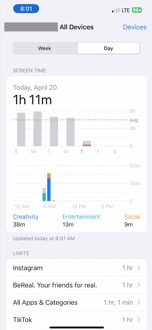
___________
Looks like the problem here is that you’ve utilized the category called “App Limits” and set a limitation of 1 hour for all apps. That seems to be the issue. As I may have mentioned when walking through the setup process, I don’t recommend people use the “app limits” category but instead assign limits per app along with downtime.
Go to screen time settings:
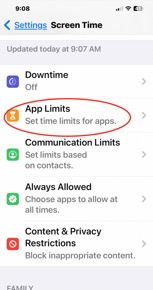
Select the limit you added…
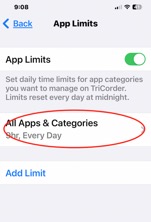
Delete that limit...
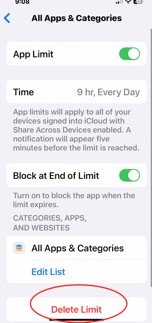
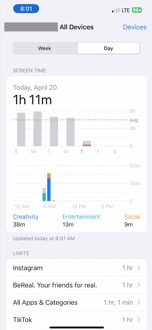
___________
Looks like the problem here is that you’ve utilized the category called “App Limits” and set a limitation of 1 hour for all apps. That seems to be the issue. As I may have mentioned when walking through the setup process, I don’t recommend people use the “app limits” category but instead assign limits per app along with downtime.
Go to screen time settings:
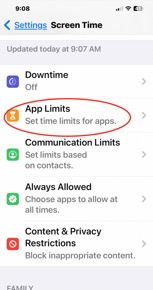
Select the limit you added…
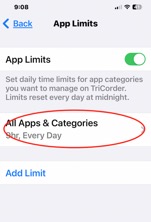
Delete that limit...
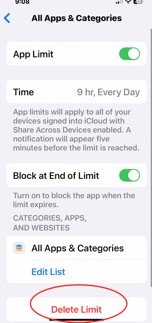
How do I add more time to my child's device?
10/04/23
Quick question- if we want to add more time to their device, where in screen time do I do that?
___________
It depends on what type of time you'd like to add. There are generally two settings that effect how much time screen time allows:
1. Downtime (total effect across the entire device) Usually set to late evening through early morning.
2. Amount of time per app. Limits like 30 minutes of TikTok or 1 hour of Instagram, etc…
To make changes to either, you should be able to do it directly from your device if screen time is set up via family sharing. I can't remember in your specific case but most of the time it is. Here's how:
On your phone go to Settings/Family/ then select the specific child.
Next, select Screen Time. If you are looking to just expand their overall time (like from 8pm to 9pm, then you'll use Downtime. (Found there). However, if you are looking to increase a specific app's limit then you can do so by selecting "See All Activity". You'll then be shown a list of apps your child uses from most to least. Select whatever app you'd like to increase time to (if you've limited that app specifically) and you'll be able to change the time from the next screen.
___________
It depends on what type of time you'd like to add. There are generally two settings that effect how much time screen time allows:
1. Downtime (total effect across the entire device) Usually set to late evening through early morning.
2. Amount of time per app. Limits like 30 minutes of TikTok or 1 hour of Instagram, etc…
To make changes to either, you should be able to do it directly from your device if screen time is set up via family sharing. I can't remember in your specific case but most of the time it is. Here's how:
On your phone go to Settings/Family/ then select the specific child.
Next, select Screen Time. If you are looking to just expand their overall time (like from 8pm to 9pm, then you'll use Downtime. (Found there). However, if you are looking to increase a specific app's limit then you can do so by selecting "See All Activity". You'll then be shown a list of apps your child uses from most to least. Select whatever app you'd like to increase time to (if you've limited that app specifically) and you'll be able to change the time from the next screen.
Can I use Screentime to track my child?
10/12/20
Currently we all have iPhones and various laptops. We put Qustodio on each of the kids phones and it's turning out to be a pain.
Would like to set up the apple management to see if it works better.
Would you be able to help with that? If so, what are your prices? There would be 3 phones, 1 is our 17 yr old that we really only want to see his movement, leaving home, arriving home.
The other 2 would be monitoring their gaming time too. They complain that they lose use of gmail with Qustodio which they do need to access for school.
____________
Third party parenting apps are trash. They’re based on using “profiles” on a phone which can be worked around in about 10 seconds.
Yes, all the things you’re hoping to do are possible with Screen Time, Apple’s built in parenting controls. You’d need all their devices in your hands, you’d need their Apple IDs and passwords. You’d enable screen time and place a 4 digit code within the screen time settings in order to prevent the children from altering those settings. Their apple IDs would join your family giving you the power to adjust settings without having to be on their devices.
As for the 17 year old, you would be able to track and watch their movements, be alerted to when the leave, arrive etc.., but Apple consider’s 18 year olds adults so you’d only be able to use the limiting features of screen time until his 18th birthday. You’d still be able to track them and be notified of their movement but they would gain the ability to turn that off if they chose.
My rate is $130 per hour pro rated after the first hour. Terms available at sellsconsulting.com/terms
Please let me know if you have any other questions.
Would like to set up the apple management to see if it works better.
Would you be able to help with that? If so, what are your prices? There would be 3 phones, 1 is our 17 yr old that we really only want to see his movement, leaving home, arriving home.
The other 2 would be monitoring their gaming time too. They complain that they lose use of gmail with Qustodio which they do need to access for school.
____________
Third party parenting apps are trash. They’re based on using “profiles” on a phone which can be worked around in about 10 seconds.
Yes, all the things you’re hoping to do are possible with Screen Time, Apple’s built in parenting controls. You’d need all their devices in your hands, you’d need their Apple IDs and passwords. You’d enable screen time and place a 4 digit code within the screen time settings in order to prevent the children from altering those settings. Their apple IDs would join your family giving you the power to adjust settings without having to be on their devices.
As for the 17 year old, you would be able to track and watch their movements, be alerted to when the leave, arrive etc.., but Apple consider’s 18 year olds adults so you’d only be able to use the limiting features of screen time until his 18th birthday. You’d still be able to track them and be notified of their movement but they would gain the ability to turn that off if they chose.
My rate is $130 per hour pro rated after the first hour. Terms available at sellsconsulting.com/terms
Please let me know if you have any other questions.
How can I keep my child from downloading apps?
08/11/20
How can I keep my son from downloading apps?
He can’t purchase w/out my approval right?
Can he delete apps, or is that just for phone.
Maybe I give u his phone today to get set up properly?
He’s to have no Snap Chat or Tic Tock now.
___________
I’ve turned on “ask to buy” which means he can no longer download an app without you getting a request to approve on your own device first. The great thing about screen time is that you don’t need to handle his phone to make changes. You can do it from your own devices. System preferences/Family Sharing/ ScreenTime. Further, you can set parental controls to not allow apps to be deleted. System preferences/Screentime/Content and Privacy Restrictions/Stores/then check or uncheck Installing apps, deleting apps, etc…
He can’t purchase w/out my approval right?
Can he delete apps, or is that just for phone.
Maybe I give u his phone today to get set up properly?
He’s to have no Snap Chat or Tic Tock now.
___________
I’ve turned on “ask to buy” which means he can no longer download an app without you getting a request to approve on your own device first. The great thing about screen time is that you don’t need to handle his phone to make changes. You can do it from your own devices. System preferences/Family Sharing/ ScreenTime. Further, you can set parental controls to not allow apps to be deleted. System preferences/Screentime/Content and Privacy Restrictions/Stores/then check or uncheck Installing apps, deleting apps, etc…
Do I have screentime set correctly?
20/01/20
Child still has access to apps. Thanks for info. Here is a screenshot of Tomas’s screen time. It’s all by instructions but he has access to many apps. Is there something I’m missing. Thanks
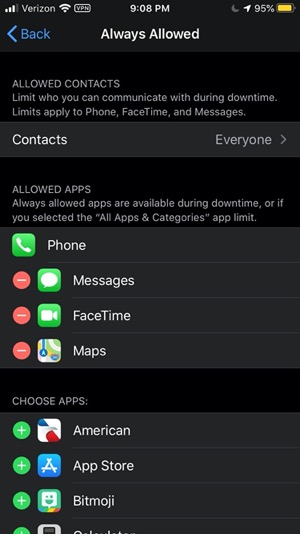
The list above looks good in terms of what apps are always allowed. Therefore, if your child still has access to other apps during his/her "ofttimes" then there's another setting that needs to be addressed.
1. Do you currently have a Screentime passcode enabled? (A four digit code your child DOES NOT know)?
2. Do you have Downtime enabled with custom or normal limits such as Mon-Fri 10pm-7am but weekends Dif times?
3. Do you have "Block at downtime" selected at the bottom of the downtime screen?

Be sure you turn that on.
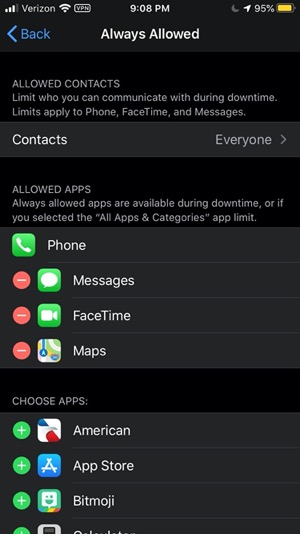
The list above looks good in terms of what apps are always allowed. Therefore, if your child still has access to other apps during his/her "ofttimes" then there's another setting that needs to be addressed.
1. Do you currently have a Screentime passcode enabled? (A four digit code your child DOES NOT know)?
2. Do you have Downtime enabled with custom or normal limits such as Mon-Fri 10pm-7am but weekends Dif times?
3. Do you have "Block at downtime" selected at the bottom of the downtime screen?

Be sure you turn that on.
Using Screentime with Downtime
19/01/20
You came to our house in November. I’m trying to figure out why our son has access to some apps after screen time shuts down. Most are blocked but a few that should be aren’t and these are the ones he uses most (Instagram, YouTube). Thanks
___________
You'll want to check the settings within ScreenTime. Specifically two areas.
1. Downtime. With downtime you can tell the device to shut off access to most apps on the phone. For example, from 10pm to 6am you might deny the phone's ability to use Safari, texting, Weather, etc…. The one non-negotiable exception is the phone itself. The FCC regulates that you cannot cut off the phone from making/receiving calls. This is for safety reasons like using 911 service.
2. Always Allowed. You may have enabled Downtime but there is another setting in Screentime that lists all the apps that are either allowed or not allowed during the downtime period. By default, Apple leaves Phone, texts, and maps on although you can remove the latter two if you'd like. So check that the apps you don't want accessed after the Downtime kicks in are listed in the "not allowed" area of the list.
Also, make sure you have implemented a passcode for your child's screen time settings. Otherwise, they can just give themselves more time. Lastly, there's always the possibility that your child knows the 4 digit code. Children are very very very good at using context clues to solve technological problems.
___________
You'll want to check the settings within ScreenTime. Specifically two areas.
1. Downtime. With downtime you can tell the device to shut off access to most apps on the phone. For example, from 10pm to 6am you might deny the phone's ability to use Safari, texting, Weather, etc…. The one non-negotiable exception is the phone itself. The FCC regulates that you cannot cut off the phone from making/receiving calls. This is for safety reasons like using 911 service.
2. Always Allowed. You may have enabled Downtime but there is another setting in Screentime that lists all the apps that are either allowed or not allowed during the downtime period. By default, Apple leaves Phone, texts, and maps on although you can remove the latter two if you'd like. So check that the apps you don't want accessed after the Downtime kicks in are listed in the "not allowed" area of the list.
Also, make sure you have implemented a passcode for your child's screen time settings. Otherwise, they can just give themselves more time. Lastly, there's always the possibility that your child knows the 4 digit code. Children are very very very good at using context clues to solve technological problems.
Have you heard of Qustodio parental control software?
03/10/19
Have you heard about this app for parental controls? Qustodio
___________
Yep. Your kids will work around it in less than 30 minutes. Remember, they don't have to figure out how to do it themselves. They can either just know one of their friends that knows how to Google or use Google themselves. The answers are a search away. Keep in mind, Apple will NEVER let another company's app totally control an Apple device. That's where screen time comes in. Other than that app, there's always a workaround.
Here's ABC News to explain further.
I'm happy to give exact directions if you'd like but your children will find a way. I stand by my original statement when it comes to youth and technology. Our kids are smarter than we are. All we can do is do our best to direct our children in the right direction but we cannot rely on software to do our jobs as parents. They will always find a way.
___________
Yep. Your kids will work around it in less than 30 minutes. Remember, they don't have to figure out how to do it themselves. They can either just know one of their friends that knows how to Google or use Google themselves. The answers are a search away. Keep in mind, Apple will NEVER let another company's app totally control an Apple device. That's where screen time comes in. Other than that app, there's always a workaround.
Here's ABC News to explain further.
I'm happy to give exact directions if you'd like but your children will find a way. I stand by my original statement when it comes to youth and technology. Our kids are smarter than we are. All we can do is do our best to direct our children in the right direction but we cannot rely on software to do our jobs as parents. They will always find a way.
My child is ignoring our limits
03/10/19
I have lost contact with my daughter’s screen time. It has not refreshed since Monday. On another front, my daughter tells me that she can ignore time limits by hitting a switch that says ignore time limit. What’s up?
___________
Regarding ignoring time limits:
Depending on the age of the child and if the screentime settings are part of a family the parental controls have different limitations. It sounds like your child's screen time may be considered an adult account (anyone over 13 is an adult in Apple's eyes) and with an adult screentime, the adult can simply ignore the limits by entering in a separate screen time passcode or even not have a passcode. So in your case, you will want to change the screen time pass code on your child's device to a different 4 digit number. Keep in mind, this is different from the phone's passcode to unlock the screen.
Regarding the contact for screen time from your device. This could be related. It is possible that if the child knows the 4 digit code, then they can simply disable the settings. I suggest you put your hands on the device and revisit the settings.
I do not recall the details of your child's device, her age, or if you are managing her device within your family settings.
___________
Regarding ignoring time limits:
Depending on the age of the child and if the screentime settings are part of a family the parental controls have different limitations. It sounds like your child's screen time may be considered an adult account (anyone over 13 is an adult in Apple's eyes) and with an adult screentime, the adult can simply ignore the limits by entering in a separate screen time passcode or even not have a passcode. So in your case, you will want to change the screen time pass code on your child's device to a different 4 digit number. Keep in mind, this is different from the phone's passcode to unlock the screen.
Regarding the contact for screen time from your device. This could be related. It is possible that if the child knows the 4 digit code, then they can simply disable the settings. I suggest you put your hands on the device and revisit the settings.
I do not recall the details of your child's device, her age, or if you are managing her device within your family settings.
Phone contracts for your child.
30/09/19
I've had a rash of struggling families lately with how to deal with technology in their children's lives. If your child is in the 9-14 age group you may want to take a look at a couple of these phone contract examples. These should not be used as is with your family. Chances are, you won't agree with every element of any of these examples. Instead, let these act as a starting point for you to take a few minutes to create one along with your child. Make them a part of your contract negotiations. They'll feel more invested themselves.
https://thesoccermomblog.com/wp-content/uploads/2019/04/CELL-PHONE-CONTRACT.pdf
www.imom.com/wp-content/uploads/2010/02/imom-cell-phone-contract.pdf
https://joshshipp.com/wp-content/uploads/2019/02/teen-cell-phone-contract-josh-shipp.pdf
https://thesoccermomblog.com/wp-content/uploads/2019/04/CELL-PHONE-CONTRACT.pdf
www.imom.com/wp-content/uploads/2010/02/imom-cell-phone-contract.pdf
https://joshshipp.com/wp-content/uploads/2019/02/teen-cell-phone-contract-josh-shipp.pdf
When is screen time for the Mac coming?
15/08/19
When will screentime be available for the Mac? I'm sending my child off to boarding school soon and I want to be able to limit his computer use.
_________
Screentime will be available on laptops when MacOS Catalina is released publicly. Right now the Apple is only saying “this Fall” so we don’t have a concrete commitment for a date yet. Screentime on the mac has been a long awaiting improvement and there are many parents awaiting its arrival. I see you scheduled for Aug 23th. It will not be available prior to your son’s departure for school. My guess is last week of September through Oct 31st is when it will release. If you need to reschedule the session, you can do so via the link provided in the confirmation email. let me know what questions you have.
_________
Screentime will be available on laptops when MacOS Catalina is released publicly. Right now the Apple is only saying “this Fall” so we don’t have a concrete commitment for a date yet. Screentime on the mac has been a long awaiting improvement and there are many parents awaiting its arrival. I see you scheduled for Aug 23th. It will not be available prior to your son’s departure for school. My guess is last week of September through Oct 31st is when it will release. If you need to reschedule the session, you can do so via the link provided in the confirmation email. let me know what questions you have.
Is Screen Time available for computers?
01/08/19
Can install screen time on kids computers? If not, they will go on computers.
___________
Screentime is coming in the next update MacOS Catalina due out in September. It will sync with children’s other devices. Unfortunately it’s about a month away from release. I have a preview copy of it I’ve been using so I can show you what it will look like but for the next month or so, the parental controls on computers are still not what we want them to be.
___________
Screentime is coming in the next update MacOS Catalina due out in September. It will sync with children’s other devices. Unfortunately it’s about a month away from release. I have a preview copy of it I’ve been using so I can show you what it will look like but for the next month or so, the parental controls on computers are still not what we want them to be.
Screentime and iOS and MacOS
19/07/19
I am interested in 2 things:
___________
Yes. There's a very good answer for iPhones and iPads called screen time. It will do what you're looking for. It's very good and cannot be worked around unless your child discovers the password that you set for it. (4 digits). As for the computer, good news: screen time is coming in the all with the next version of the operating system called "Catalina". Bad news: it's not out yet. It releases in the fall. Good news: you can get a copy of it as a public beta available now from Apple. Bad news: it's a beta and not entirely stable. Good news: I've been testing it for the last 3 weeks and had no problems with it.
Screentime will allow you to place limits on your child's device like access to the internet, timed use of the device, and timed use of specific apps. It also adds the time across all devices so they can't cheat the system. If you give them 1 hour on instagram a day, that means 1 hour cumulatively across all devices. Not 1 hour per device. This works very well. You can then see how your child has been using their device over each day or over the course of a week. You can see what apps they spend the most time on then regulate as you wish. Screentime is already available on the latest version of iOS on iPad and iPhone. And as I said, coming to MacOS in the fall. I'm happy to assist setting it all up if you'd like.
More info at:
Use Screen Time on your iPhone, iPad, or iPod touch - Apple Support
Set screen time, allowances, and limits on iPhone - Apple Support
macOS Catalina - Features - Apple
- Limited kids on iphones and computers (setting night time limits) while they are home this summer that they cannot get around with phone hot spots and
- Putting limit on son’s phone and computer to turn off at night when he leaves for boarding school again in the fall.
___________
Yes. There's a very good answer for iPhones and iPads called screen time. It will do what you're looking for. It's very good and cannot be worked around unless your child discovers the password that you set for it. (4 digits). As for the computer, good news: screen time is coming in the all with the next version of the operating system called "Catalina". Bad news: it's not out yet. It releases in the fall. Good news: you can get a copy of it as a public beta available now from Apple. Bad news: it's a beta and not entirely stable. Good news: I've been testing it for the last 3 weeks and had no problems with it.
Screentime will allow you to place limits on your child's device like access to the internet, timed use of the device, and timed use of specific apps. It also adds the time across all devices so they can't cheat the system. If you give them 1 hour on instagram a day, that means 1 hour cumulatively across all devices. Not 1 hour per device. This works very well. You can then see how your child has been using their device over each day or over the course of a week. You can see what apps they spend the most time on then regulate as you wish. Screentime is already available on the latest version of iOS on iPad and iPhone. And as I said, coming to MacOS in the fall. I'm happy to assist setting it all up if you'd like.
More info at:
Use Screen Time on your iPhone, iPad, or iPod touch - Apple Support
Set screen time, allowances, and limits on iPhone - Apple Support
macOS Catalina - Features - Apple
Sells Consulting email
