April 2023
Is my battery dead?
30/04/23 Filed in: Batteries
I am getting a service message on my laptop re my battery.
Screen shot below.
Is this something you can fix or do I need to take to Apple Genius Bar… service.
I definitely have been having weird issues with it off and on so not surprising there may some underlying issue.
Thanks.
___________
I no longer do hardware repairs. All rechargeable batteries have a limited number times they can be fully depleted and recharged. Wether it's a Tesla, an electric razor, or a laptop battery, sooner or later the battery will expire. Hopefully they can get it replaced and back up and running for you quickly.
Screen shot below.
Is this something you can fix or do I need to take to Apple Genius Bar… service.
I definitely have been having weird issues with it off and on so not surprising there may some underlying issue.
Thanks.
___________
I no longer do hardware repairs. All rechargeable batteries have a limited number times they can be fully depleted and recharged. Wether it's a Tesla, an electric razor, or a laptop battery, sooner or later the battery will expire. Hopefully they can get it replaced and back up and running for you quickly.
How do I set up a vpn?
29/04/23
How do I set up a VPN?
___________
A VPN is a bit of a double edge sword. It’s a security measure but it also causes a few inconveniences. If you’re interested, the one I recommend people start with is Nord. You can download it via the App Store or at nordvpn.com. VPNs require a subscription. You don’t have to leave it on all the time (nor should you really). Just when you think it’s needed such as traveling or when searching sensitive information.
___________
A VPN is a bit of a double edge sword. It’s a security measure but it also causes a few inconveniences. If you’re interested, the one I recommend people start with is Nord. You can download it via the App Store or at nordvpn.com. VPNs require a subscription. You don’t have to leave it on all the time (nor should you really). Just when you think it’s needed such as traveling or when searching sensitive information.
Where's my hard drive?
29/04/23 Filed in: time machine
Hi Scotty. Lately, whenever I have connected that cable to the external storage device and hit “backup now”, I get the error message that the backup disk cannot be found or is unavailable.
What to do?
___________
If the drive is not mounting onto the desktop (it should be an olive green icon) then the first thing I would do is (if available) plug it up to another Mac. It will most likely not mount there either which would mean the drive needs to be replaced. However, if the drive does mount on a different Mac then we may just need to reformat the drive and allow it to start the Time Machine history all over again. You would loose the old backup history but it would be better than buying a new one.
If you hear it clicking when you plug it up, it's over. Let it go. However, if you can feel it spinning when you connect it, it may still be usable. You can open Disk Utility, which can be found in the Utilities folder inside the Applications folder, then select the drive in the left column then choose to erase from the buttons at the top of the window.
As I may have mentioned, for some ridiculous reason, Apple has chosen to make setting Time Machine up in MacOS Ventura HARDER than it ever was previously. You now have to format the drive on your own using Disk Utility. This used to be automatic prior to Ventura. With all other drives you may have connected, unplugged, go to the Applications Folder, find the Utilities Folder, then open Disk Utility. You should see the new drive which is plugged up, on the left column. Choose erase from the bar at the top and format it for either APFS or MacOS Extended Journaled. Now go back to Time Machine system preferences and try again. It should recognize it now.
If Disk Utility doesn't detect the drive then it's most likely gone. Drives don't last forever. They are spinning 7000 times a minute for their entire lives so it's extremely likely the drive is just dead. For most people, a 2TB drive is enough. If you would rather just buy a new one, here's the one I recommend. https://amzn.to/4484lGN
Hope that helps.
What to do?
___________
If the drive is not mounting onto the desktop (it should be an olive green icon) then the first thing I would do is (if available) plug it up to another Mac. It will most likely not mount there either which would mean the drive needs to be replaced. However, if the drive does mount on a different Mac then we may just need to reformat the drive and allow it to start the Time Machine history all over again. You would loose the old backup history but it would be better than buying a new one.
If you hear it clicking when you plug it up, it's over. Let it go. However, if you can feel it spinning when you connect it, it may still be usable. You can open Disk Utility, which can be found in the Utilities folder inside the Applications folder, then select the drive in the left column then choose to erase from the buttons at the top of the window.
As I may have mentioned, for some ridiculous reason, Apple has chosen to make setting Time Machine up in MacOS Ventura HARDER than it ever was previously. You now have to format the drive on your own using Disk Utility. This used to be automatic prior to Ventura. With all other drives you may have connected, unplugged, go to the Applications Folder, find the Utilities Folder, then open Disk Utility. You should see the new drive which is plugged up, on the left column. Choose erase from the bar at the top and format it for either APFS or MacOS Extended Journaled. Now go back to Time Machine system preferences and try again. It should recognize it now.
If Disk Utility doesn't detect the drive then it's most likely gone. Drives don't last forever. They are spinning 7000 times a minute for their entire lives so it's extremely likely the drive is just dead. For most people, a 2TB drive is enough. If you would rather just buy a new one, here's the one I recommend. https://amzn.to/4484lGN
Hope that helps.
Child's phone screentime is kicking in after only an hour.
20/04/23 Filed in: screentime | parental controls
My daughters phone is shutting down after an hour. Why is this happening? Her apps just shut off and it’s 8am. This has been happening. We can’t figure it out.
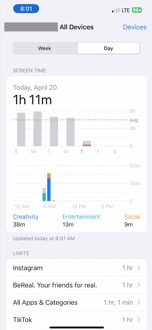
___________
Looks like the problem here is that you’ve utilized the category called “App Limits” and set a limitation of 1 hour for all apps. That seems to be the issue. As I may have mentioned when walking through the setup process, I don’t recommend people use the “app limits” category but instead assign limits per app along with downtime.
Go to screen time settings:
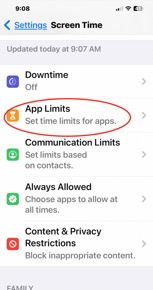
Select the limit you added…
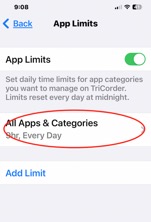
Delete that limit...
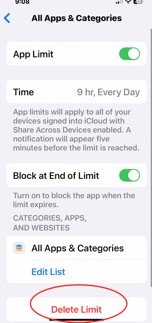
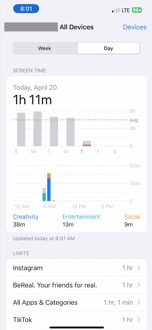
___________
Looks like the problem here is that you’ve utilized the category called “App Limits” and set a limitation of 1 hour for all apps. That seems to be the issue. As I may have mentioned when walking through the setup process, I don’t recommend people use the “app limits” category but instead assign limits per app along with downtime.
Go to screen time settings:
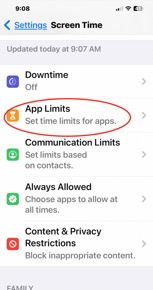
Select the limit you added…
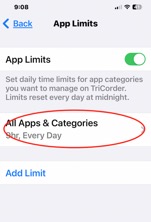
Delete that limit...
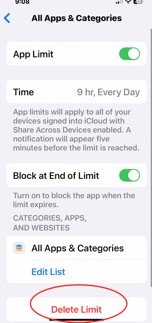
Rebuild your inbox
My mail search stopped working and when I click on an email, it doesn't show the actual email. It's just blank.
___________
When you get a chance, I’d also like you to rebuild your inbox. Here’s how.
Open mail
Select the inbox from the left hand column.
Look under the Mailbox menu in the menu bar and select “Rebuild”.
This process will take about 1-2 hours but may also resolve the issue as it rebuilds the cache files (which are most likely the problem here) as well as re-indexes so search within mail works better.
If you’re running Ventura (the latest OS) then you can watch the progress by selecting “Activity” under Window in the menu bar. But if you’re not on Ventura, then you just have to guess when it’s done.
___________
When you get a chance, I’d also like you to rebuild your inbox. Here’s how.
Open mail
Select the inbox from the left hand column.
Look under the Mailbox menu in the menu bar and select “Rebuild”.
This process will take about 1-2 hours but may also resolve the issue as it rebuilds the cache files (which are most likely the problem here) as well as re-indexes so search within mail works better.
If you’re running Ventura (the latest OS) then you can watch the progress by selecting “Activity” under Window in the menu bar. But if you’re not on Ventura, then you just have to guess when it’s done.
Mail not loading content
I've had several people mention their email attachments or body of emails are not loading consistently. Here's a list of thing to try to resolve the issue:
Disable "Hide my IP", hide my email, private relay.
Select to always download mail attachments from mail settings. Account information.
System settings AND mail prefs (now settings) under privacy
*Rebuild effected mailboxes. (About a 2-3 hour process with no progress indicators). As of Ventura, the Activity window will now show rebuild progress.
Delete mail cache found at:
~/Library/Containers/com.apple.mail/Data/Library/Caches/WebKit
~/Library/Containers/com.apple.mail/Data/Library/Caches/com.apple.mail/Cache.db
Delete cached V2-V9 folder
wait for email database to rebuild over 24 hours.
monitor activity window for progress.
Delete email account and re-add
_____
*most likely to resolve the issue.
_____
*most likely to resolve the issue.
How do I add more time to my child's device?
10/04/23 Filed in: screentime
Quick question- if we want to add more time to their device, where in screen time do I do that?
___________
It depends on what type of time you'd like to add. There are generally two settings that effect how much time screen time allows:
1. Downtime (total effect across the entire device) Usually set to late evening through early morning.
2. Amount of time per app. Limits like 30 minutes of TikTok or 1 hour of Instagram, etc…
To make changes to either, you should be able to do it directly from your device if screen time is set up via family sharing. I can't remember in your specific case but most of the time it is. Here's how:
On your phone go to Settings/Family/ then select the specific child.
Next, select Screen Time. If you are looking to just expand their overall time (like from 8pm to 9pm, then you'll use Downtime. (Found there). However, if you are looking to increase a specific app's limit then you can do so by selecting "See All Activity". You'll then be shown a list of apps your child uses from most to least. Select whatever app you'd like to increase time to (if you've limited that app specifically) and you'll be able to change the time from the next screen.
___________
It depends on what type of time you'd like to add. There are generally two settings that effect how much time screen time allows:
1. Downtime (total effect across the entire device) Usually set to late evening through early morning.
2. Amount of time per app. Limits like 30 minutes of TikTok or 1 hour of Instagram, etc…
To make changes to either, you should be able to do it directly from your device if screen time is set up via family sharing. I can't remember in your specific case but most of the time it is. Here's how:
On your phone go to Settings/Family/ then select the specific child.
Next, select Screen Time. If you are looking to just expand their overall time (like from 8pm to 9pm, then you'll use Downtime. (Found there). However, if you are looking to increase a specific app's limit then you can do so by selecting "See All Activity". You'll then be shown a list of apps your child uses from most to least. Select whatever app you'd like to increase time to (if you've limited that app specifically) and you'll be able to change the time from the next screen.
Shoud I have filevault on?
05/04/23 Filed in: file vault
Do I need to have FileVault on?
___________
It’s apple’s encryption software and it’s extremely secure however, I generally don’t like people to use it for several reasons. 1. Tends to hog processor power. 2. If you ever forget your password, it is impossible to recover any files. It’s no big deal and you can certainly leave it turned on. But in case you felt like it, you could always turn it off. If you did, your computer would be a little slow for about 12 hours as it decrypts the entire drive.
System Settings;
Privacy and Security:
scroll to the bottom and select “turn off” next to file vault.
___________
It’s apple’s encryption software and it’s extremely secure however, I generally don’t like people to use it for several reasons. 1. Tends to hog processor power. 2. If you ever forget your password, it is impossible to recover any files. It’s no big deal and you can certainly leave it turned on. But in case you felt like it, you could always turn it off. If you did, your computer would be a little slow for about 12 hours as it decrypts the entire drive.
System Settings;
Privacy and Security:
scroll to the bottom and select “turn off” next to file vault.
Old AppleTVs don't have an App Store.
04/04/23 Filed in: AppleTV
I can’t get YouTube TV to add to kitchen TV. This is the older Apple TV and I can’t tell how to “add” Apple TV.
___________
I seem to recall the older AppleTV you are now using in the kitchen may be too old to have access to the App Store. Back in the old days (appletv version 1) only a few applications were allowed onto the older devices. Mostly big apps of the day. Ie: Netflix, ESPN, Disney+, etc…. However as streaming evolved, the older appletvs software development was abandoned as the newer applications like Peacock, Paramount, YoutubeTV, SlingTV, etc… need more horsepower than the older version appletvs could provide.
In short, the kitchen AppleTV is very likely too old to run apps you’d like to have.
___________
I seem to recall the older AppleTV you are now using in the kitchen may be too old to have access to the App Store. Back in the old days (appletv version 1) only a few applications were allowed onto the older devices. Mostly big apps of the day. Ie: Netflix, ESPN, Disney+, etc…. However as streaming evolved, the older appletvs software development was abandoned as the newer applications like Peacock, Paramount, YoutubeTV, SlingTV, etc… need more horsepower than the older version appletvs could provide.
In short, the kitchen AppleTV is very likely too old to run apps you’d like to have.
New MacOS's kill old Microsoft Office
04/04/23 Filed in: Microsoft Office
The system did update for me and everything looks a little different but is working (with the exception of Excel, Wow and Powerpoint with are grayed out as expected),
__________
Regarding Word, Excel, etc…
The versions of Word, powerpoint, and excel that you have on your Mac are over 12 years old and will not run on a modern operating system. Microsoft has rewritten the software but you’d need to download new versions. Here’s the challenge…12 years ago you bought office for around $160. That version lasted you 12 years. Now Microsoft prefers you “subscribe” to it. There is still a buy only option but Microsoft really wants you to subscribe as they make more money with the subscription model.
The other challenge is that almost no one ever knows their microsoft username and password. It may even be possible that you don’t even have a microsoft account since the version you were using previously was so old. I suggest going to microsoft.com and trying a few username/pw combinations but if you can’t figure that out, you can always create a new account. Then you’ll be faced with the choice of buying it outright or subscribing. It can be frustrating and confusing. I’ve had many many clients have to do the same thing as the older version no longer runs. Let me know if you need any assistance.
__________
Regarding Word, Excel, etc…
The versions of Word, powerpoint, and excel that you have on your Mac are over 12 years old and will not run on a modern operating system. Microsoft has rewritten the software but you’d need to download new versions. Here’s the challenge…12 years ago you bought office for around $160. That version lasted you 12 years. Now Microsoft prefers you “subscribe” to it. There is still a buy only option but Microsoft really wants you to subscribe as they make more money with the subscription model.
The other challenge is that almost no one ever knows their microsoft username and password. It may even be possible that you don’t even have a microsoft account since the version you were using previously was so old. I suggest going to microsoft.com and trying a few username/pw combinations but if you can’t figure that out, you can always create a new account. Then you’ll be faced with the choice of buying it outright or subscribing. It can be frustrating and confusing. I’ve had many many clients have to do the same thing as the older version no longer runs. Let me know if you need any assistance.
Gmail deletion
I went through and deleted all the messages in “Important” under gmail from 2012 through 2019. That didn’t seem to do anything for my space. Is it because I now need to go in and delete them from Trash? There is a picture below of what the Storage Manager is telling me. I was reluctant to delete them without knowing if I am on the right track. Everything has been backed up.
__________
Regarding gmail to trash:
Keep in mind that even if you delete an email from any folder, all it does is move into another folder spelled “trash”. That folder is set to delete any email after it’s sat for 30 days. However, if you’d like to speed up the process, you can empty the trash at any time. That should show a space change once the trash is empty. Otherwise, if you do nothing, eventually, 30 days later, older email will begin disappearing.
__________
Regarding gmail to trash:
Keep in mind that even if you delete an email from any folder, all it does is move into another folder spelled “trash”. That folder is set to delete any email after it’s sat for 30 days. However, if you’d like to speed up the process, you can empty the trash at any time. That should show a space change once the trash is empty. Otherwise, if you do nothing, eventually, 30 days later, older email will begin disappearing.
Sells Consulting email
