Address Book
Removing contact group from your address book
21/05/20
I created a couple groups and then realized that there were other random groups like hijk, M-Q, and R-Z.
Any steps I should take to get rid of them so I can be extra OCD and happy with a cleaner look?
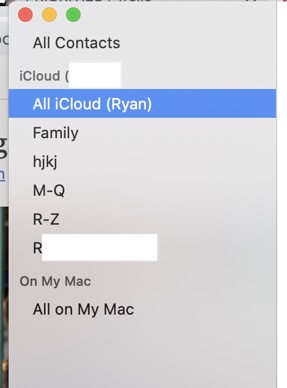
___________
Select the group. Hit the "delete" key. This will only delete the grouping. It will not delete the contacts.
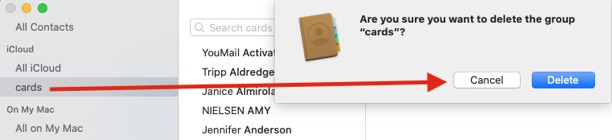
Any steps I should take to get rid of them so I can be extra OCD and happy with a cleaner look?
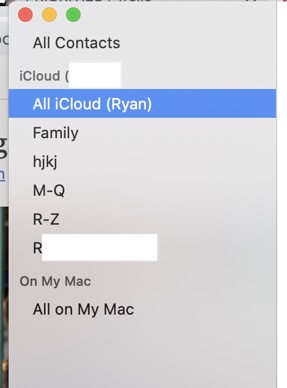
___________
Select the group. Hit the "delete" key. This will only delete the grouping. It will not delete the contacts.
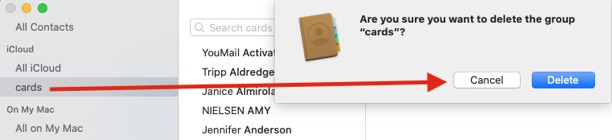
Printing Labels in Contacts
03/01/20
I had a pc program to print address book pages. Is there a program for Apple?
___________
Yes, the built in Address Book (now called Contacts) will allow you to print, labels, envelopes and lists. You'll need to select all the contacts you want to print in a list first then select print. You'll need to select "Show Details" in the print dialog box. That will give you more options.
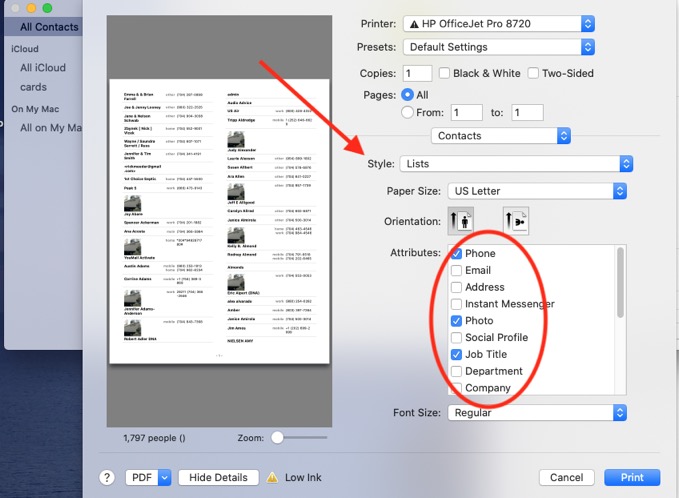
Next select lists from the Style menu then choose which variables you'd like included in the list like email, phone, company, etc…. Keep in mind, this function is only available on the Mac. The iPhone/iPad do not yet have this ability.
___________
Yes, the built in Address Book (now called Contacts) will allow you to print, labels, envelopes and lists. You'll need to select all the contacts you want to print in a list first then select print. You'll need to select "Show Details" in the print dialog box. That will give you more options.
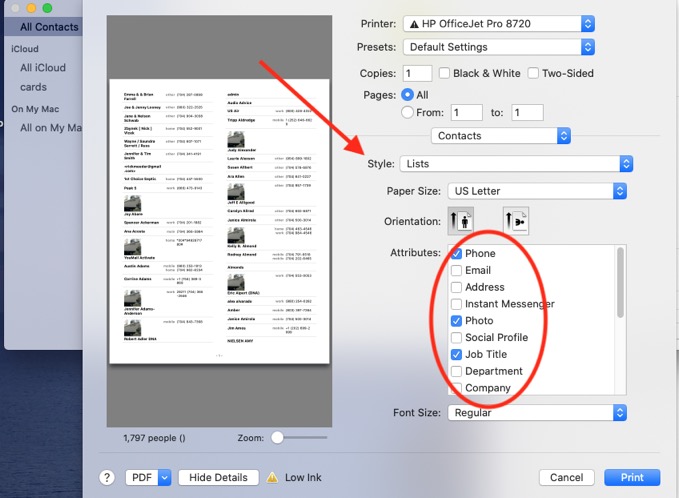
Next select lists from the Style menu then choose which variables you'd like included in the list like email, phone, company, etc…. Keep in mind, this function is only available on the Mac. The iPhone/iPad do not yet have this ability.
How do I flip my contacts to print Christmas cards?
10/12/19
Scotty, I have a question. Scotty - A while back, you showed me how to create a group in contacts and "mark as company" the whole group for the purpose of Christmas cards, i.e. the address reads The Smith Family versus Mary Smith. I can't remember how to "mark" the whole group versus going one contact at a time. When I "select all", the "mark as company" and "mark as person" options are disabled. Please advise. Thx so much.
___________
This was a feature that was included in Apple's MacOS address book for many years then they removed it for about 4 years. The good news is it is back but you need to be on macOS Catalina 10.15 in order to see that functionality. If you've not yet updated or don't want to at the moment, I can assist if needed.
Depending on the age of your computer, you can go to the App Store on your Mac and then search for “Catalina”. It is 10.15. After the update, you’ll again be able to flip all contacts from person to company all at once.
Note: always make sure you’ve backed up your computer before ever doing an update.
___________
This was a feature that was included in Apple's MacOS address book for many years then they removed it for about 4 years. The good news is it is back but you need to be on macOS Catalina 10.15 in order to see that functionality. If you've not yet updated or don't want to at the moment, I can assist if needed.
Depending on the age of your computer, you can go to the App Store on your Mac and then search for “Catalina”. It is 10.15. After the update, you’ll again be able to flip all contacts from person to company all at once.
Note: always make sure you’ve backed up your computer before ever doing an update.
How can I get my Addressbook contacts from an old time machine backup from a different computer?
25/01/18
Hi Scotty,
I can’t find my old address book from the time machine backup of the tower drive.
I’ve searched for address book, contacts, vcards and .abbu files - nothing.
Any suggestions?
___________
Yes. You won't find them with your current approach. They're there but a little difficult to get to. First the easy method: If the time the time machine backup is from the exact same machine you are looking for previous info from, you can just open Address book, enter time machine from the menu bar and back in time you go. Most likely however, you're trying to get address book info from a backup that belonged to a different machine. This is where it gets tricky.
Short answer:
It's possible. Here's how:
Using terminal, show invisibles
go to the backup drive backup.backups.db/Macintosh HD/Users/yourname/library/Application Support/Addressbook/
grab all the contents of that folder.
Now, if you are looking just replace the current contacts on your machine with the old machine's contacts, easy. Just go to the sister folder of the above mentioned folder located on your internal drive and delete those contents, then replace them with the contents you harvested from the old backup.
However, if you're looking to add the old contacts to your current contacts then you'll NOT want to use the above method. Instead, create a new user on any machine. Harvest the contents of that same folder, drop them into the internal sister folder, open address book. They they are. export vcard that contains all contacts. Do not export using address book archive. Select all contacts, then choose to export as a card. Now take that vcard back into the original user you're trying to combine with and import that vcard. It will combine them all.
Advice: always backup before you do this.
If you need a little more detail on how to accomplish this I'm happy to go into a more step by step method. There are some short cuts but it takes a little more knowledge. For instance, you can skip the terminal step to show invisibles if you know the exact file path name syntax and can use the Go to folder command in the menu bar. Most people are not familiar with this.
I may have left you more confused. It's not actually that hard or time consuming but if you aren't careful you can overwrite your current contacts if you make a mistake.
I can’t find my old address book from the time machine backup of the tower drive.
I’ve searched for address book, contacts, vcards and .abbu files - nothing.
Any suggestions?
___________
Yes. You won't find them with your current approach. They're there but a little difficult to get to. First the easy method: If the time the time machine backup is from the exact same machine you are looking for previous info from, you can just open Address book, enter time machine from the menu bar and back in time you go. Most likely however, you're trying to get address book info from a backup that belonged to a different machine. This is where it gets tricky.
Short answer:
It's possible. Here's how:
Using terminal, show invisibles
go to the backup drive backup.backups.db/Macintosh HD/Users/yourname/library/Application Support/Addressbook/
grab all the contents of that folder.
Now, if you are looking just replace the current contacts on your machine with the old machine's contacts, easy. Just go to the sister folder of the above mentioned folder located on your internal drive and delete those contents, then replace them with the contents you harvested from the old backup.
However, if you're looking to add the old contacts to your current contacts then you'll NOT want to use the above method. Instead, create a new user on any machine. Harvest the contents of that same folder, drop them into the internal sister folder, open address book. They they are. export vcard that contains all contacts. Do not export using address book archive. Select all contacts, then choose to export as a card. Now take that vcard back into the original user you're trying to combine with and import that vcard. It will combine them all.
Advice: always backup before you do this.
If you need a little more detail on how to accomplish this I'm happy to go into a more step by step method. There are some short cuts but it takes a little more knowledge. For instance, you can skip the terminal step to show invisibles if you know the exact file path name syntax and can use the Go to folder command in the menu bar. Most people are not familiar with this.
I may have left you more confused. It's not actually that hard or time consuming but if you aren't careful you can overwrite your current contacts if you make a mistake.
iCloud contacts are messed up
05/12/17
I'm not sure what to do about my contacts. They are soooo messed up! For some reason, Husband still has my contacts on his phone but they are not in the iCloud to transfer over to my phone. Its getting very frustrating bc people are texting me and I don't know who they are sometimes.
___________
It might be a good idea (temporarily) to add his icloud account as a sub-account like we talked about and just turn on contacts. This will not affect your current bucket(s) of contacts but simply add his entire group of around 2800 to your phone. To do this, on your phone go to Settings/Accounts and Passwords/Add new account. Choose iCloud and put in his AppleID and password. You may need a 6 digit security code that would be sent to one of his devices if he has Two-Factor authentication turned on. That will re-add his contacts and may solve the problem until you finish manually adding all your people using the method we discussed via www.icloud.com.
___________
It might be a good idea (temporarily) to add his icloud account as a sub-account like we talked about and just turn on contacts. This will not affect your current bucket(s) of contacts but simply add his entire group of around 2800 to your phone. To do this, on your phone go to Settings/Accounts and Passwords/Add new account. Choose iCloud and put in his AppleID and password. You may need a 6 digit security code that would be sent to one of his devices if he has Two-Factor authentication turned on. That will re-add his contacts and may solve the problem until you finish manually adding all your people using the method we discussed via www.icloud.com.
How do I create a new group in my contacts?
03/11/14
How do I add a “New Group” to my Contacts? Some of the members of this group are already in my contact list and some are not.
___________
Should be an easy answer. With the Contacts application open. Go under “File” in the menu bar. Select “New Group”. The new group will appear in your contacts group column. From there you can rename the group to whatever you’d like.
___________
Should be an easy answer. With the Contacts application open. Go under “File” in the menu bar. Select “New Group”. The new group will appear in your contacts group column. From there you can rename the group to whatever you’d like.
Text messages going to the wrong phones
14/10/12
Since Mountain Lion my RSS feeds are gone from mail and Safari. What can I do?
___________
You’ve hit upon a soar spot with me. Sometimes Apple takes things out that were working wonderfully and replaces them with… well nothing. And that’s exactly what they’ve done in Mountain Lion. Back in the old days (pre 10.8) you could subscribe and view RSS feeds directly within your mail application. This meant that when you favorite website added a story, you would get an email that reported it. It was fantastic. This meant that I didn’t have to leave my mail app to check out new web stories. Safari (prior to 10.8) also had the ability to view RSS feeds directly in the browser. This was so great. I could go to a news site, hit the RSS button and suddenly I was presented only the text versions of the stories. No adds, in the order I wanted to see them. That’s all gone now. But there is hope.
Vienna is a new RSS reader that does the best job on the planet of aggregating all your RSS feeds into one beautifully presented window. This is how to write software folks. While you still have to step out of your mail app, you don’t have to go far. Vienna allows you to add an icon to the menu bar to keep up with RSS updates. So if you were used to getting notifications of when I answered a question on my Answers section of my own site, now you can resubscribe (for free) using Vienna. Just click the plus button and type in the url www.sellsconsulting.com/answers. Vienna will do the rest.
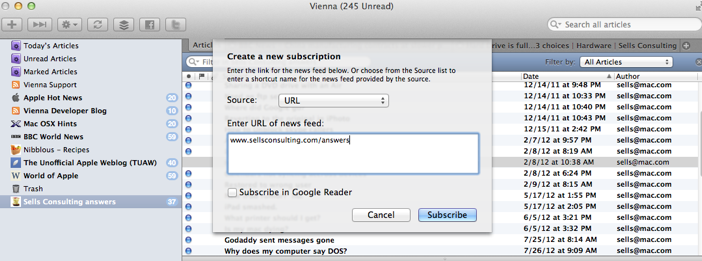
FYI: Vienna is free but still in Beta.
___________
You’ve hit upon a soar spot with me. Sometimes Apple takes things out that were working wonderfully and replaces them with… well nothing. And that’s exactly what they’ve done in Mountain Lion. Back in the old days (pre 10.8) you could subscribe and view RSS feeds directly within your mail application. This meant that when you favorite website added a story, you would get an email that reported it. It was fantastic. This meant that I didn’t have to leave my mail app to check out new web stories. Safari (prior to 10.8) also had the ability to view RSS feeds directly in the browser. This was so great. I could go to a news site, hit the RSS button and suddenly I was presented only the text versions of the stories. No adds, in the order I wanted to see them. That’s all gone now. But there is hope.
Vienna is a new RSS reader that does the best job on the planet of aggregating all your RSS feeds into one beautifully presented window. This is how to write software folks. While you still have to step out of your mail app, you don’t have to go far. Vienna allows you to add an icon to the menu bar to keep up with RSS updates. So if you were used to getting notifications of when I answered a question on my Answers section of my own site, now you can resubscribe (for free) using Vienna. Just click the plus button and type in the url www.sellsconsulting.com/answers. Vienna will do the rest.
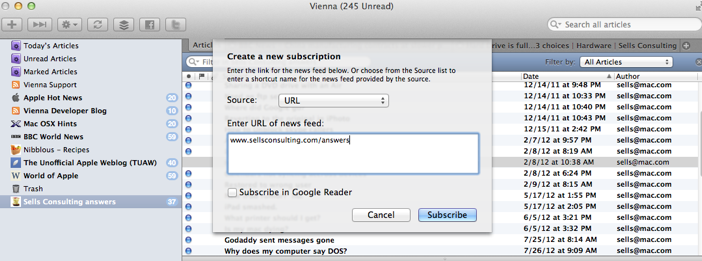
FYI: Vienna is free but still in Beta.
Removing duplicates in Address Book
14/10/11
What are the benefits that my business could possibly realize through this conversion and how similar is iCloud to Dropbox?
___________
iCloud and Dropbox are two completely different things. One doesn’t replace the other. iCloud currently has no folder that syncs across computers. It is a service that, along with syncing your calendars and contacts just as MobileMe did, it syncs documents created within the iWork suite. It also syncs iPhoto’s folder called photo stream. You might think of the iPhoto stream folder as a dropbox folder inside iPhoto but it only syncs pictures and only inside iPhoto. Your business deals with gigs of data sorted in great detail within folders. iCloud does not work like that. There’s no folder structure (currently). It’s just an engine that syncs data within certain applications. Stick with Dropbox for now. It’s still the best way to move documents and data around multiple computers.
___________
iCloud and Dropbox are two completely different things. One doesn’t replace the other. iCloud currently has no folder that syncs across computers. It is a service that, along with syncing your calendars and contacts just as MobileMe did, it syncs documents created within the iWork suite. It also syncs iPhoto’s folder called photo stream. You might think of the iPhoto stream folder as a dropbox folder inside iPhoto but it only syncs pictures and only inside iPhoto. Your business deals with gigs of data sorted in great detail within folders. iCloud does not work like that. There’s no folder structure (currently). It’s just an engine that syncs data within certain applications. Stick with Dropbox for now. It’s still the best way to move documents and data around multiple computers.
The new Address Book in Lion is terrible.
27/07/11
Scotty,
My outlook account that was set up the other day is not receiving or
sending mail. I am getting a connection to the server has failed
error message - code 17895. Other mail is working fine.
Can you please research and fix.
___________
Is this happening in multiple locations? In other words at the office and at home? After quitting and restarting Outlook in both locations? It sounds like the server is responding with an error. Your settings were identical to John's so I don't know what would be happening in your settings.
This error denotes that the problem is coming from the ISP.
You might try going into Tools in the menu bar then accounts. Select the email account and choose to edit. uncheck the ssl connect checkbox. Try to get mail. If that does not work, we may have to change the port numbers.
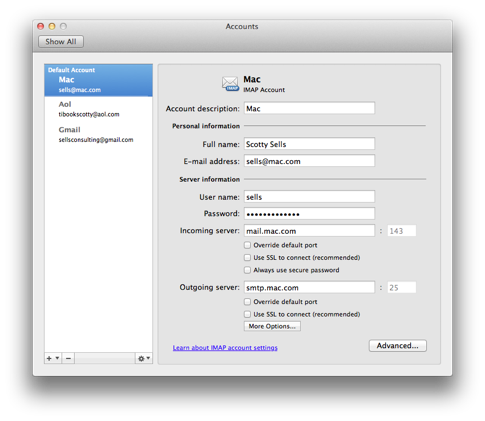
Ready to leave Outlook yet?
My outlook account that was set up the other day is not receiving or
sending mail. I am getting a connection to the server has failed
error message - code 17895. Other mail is working fine.
Can you please research and fix.
___________
Is this happening in multiple locations? In other words at the office and at home? After quitting and restarting Outlook in both locations? It sounds like the server is responding with an error. Your settings were identical to John's so I don't know what would be happening in your settings.
This error denotes that the problem is coming from the ISP.
You might try going into Tools in the menu bar then accounts. Select the email account and choose to edit. uncheck the ssl connect checkbox. Try to get mail. If that does not work, we may have to change the port numbers.
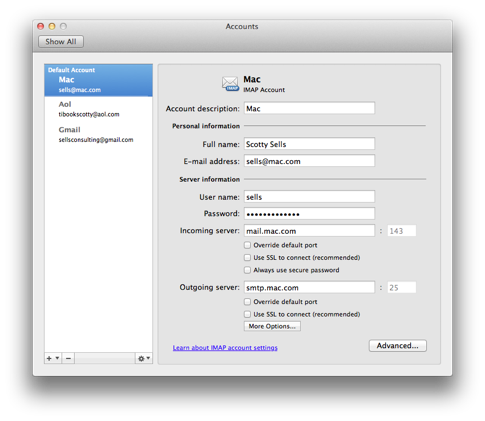
Ready to leave Outlook yet?
Recovering Addresses using Time Machine
15/02/11
Scotty,
I have a friend who is wanting to know about Anti Virus software for a Mac. What are your recommendations?
___________
Don’t bother. I equate it to paying someone to guard your house against a dinosaur attack. One day they may come back but I wouldn’t put any effort into guarding against it for now. The more important thing to consider is to not click on links in emails you weren’t expecting. Those are often fishing scams trying to get personal information.
I have a friend who is wanting to know about Anti Virus software for a Mac. What are your recommendations?
___________
Don’t bother. I equate it to paying someone to guard your house against a dinosaur attack. One day they may come back but I wouldn’t put any effort into guarding against it for now. The more important thing to consider is to not click on links in emails you weren’t expecting. Those are often fishing scams trying to get personal information.

Using company name in Address Book to print alternate names
02/02/11
Awesome! I did it and it worked. One more thing- since we got it all fixed- the internet is running really slow. Any suggestions?
___________
First, unplug both the router and modem. That will start things fresh. Now, check to see what your transmit rate is from your computer. To do this, go to the airport fan icon in the menu bar and hold down option while clicking it. You’ll see this:
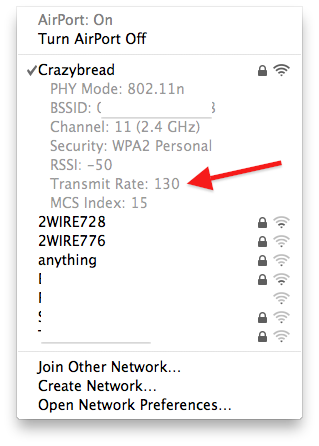
If you are using an airport extreme then a transmit rate of anything above 70 is good. If you’re using an airport express, then a transmit rate of 30 or higher is good. (my opinion only)
This gives us an idea of how strong a signal you’re receiving. Next, check out www.speedtest.net and test the download and upload speed of your network.
Here’s a quick chart of what I would say is acceptable for Charlotte as of February 02, 2011:
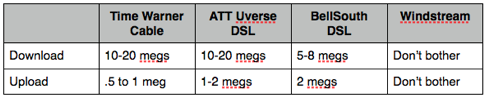
Here’s what I just got:
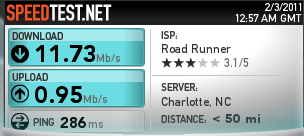
If you are below these, then you may want to consider having a conversation with your ISP and hear what they have to say. They’re famous for saying “everything looks good on our end. It must be your computer.”. That is rarely the case.
Lastly, don’t get too caught up with the numbers above. Ultimately it’s how your network feels to you that’s important. You can have 3 bars and the speed is fine. Or you can have full bars and crawling. Nothing’s exact.
If you are using a combination of extreme and expresses, then you may consider moving the express(s) closer to the extreme as they repeat only what they receive.
___________
First, unplug both the router and modem. That will start things fresh. Now, check to see what your transmit rate is from your computer. To do this, go to the airport fan icon in the menu bar and hold down option while clicking it. You’ll see this:
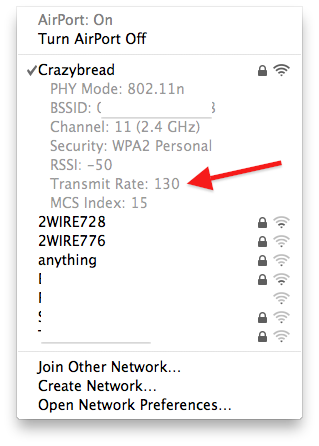
If you are using an airport extreme then a transmit rate of anything above 70 is good. If you’re using an airport express, then a transmit rate of 30 or higher is good. (my opinion only)
This gives us an idea of how strong a signal you’re receiving. Next, check out www.speedtest.net and test the download and upload speed of your network.
Here’s a quick chart of what I would say is acceptable for Charlotte as of February 02, 2011:
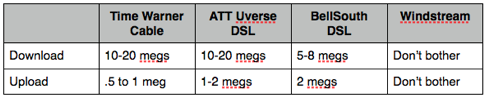
Here’s what I just got:
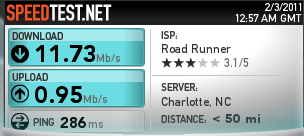
If you are below these, then you may want to consider having a conversation with your ISP and hear what they have to say. They’re famous for saying “everything looks good on our end. It must be your computer.”. That is rarely the case.
Lastly, don’t get too caught up with the numbers above. Ultimately it’s how your network feels to you that’s important. You can have 3 bars and the speed is fine. Or you can have full bars and crawling. Nothing’s exact.
If you are using a combination of extreme and expresses, then you may consider moving the express(s) closer to the extreme as they repeat only what they receive.
Printing lists in Address Book
17/01/11
Hi Scotty
If you recall, we created a folder called “wife’s synch" on my front room iMac and on wife’s. I transferred about 50 photos to my computer and want to share about 15 with wife. I put them in the “wife Synch" folder on my computer. How do I get them to wife’s?
Thanks.
___________
There are a couple of different ways to do it. I think we discussed first publishing that sync folder to mobileme then on her computer, going to that specific webpage http://gallery.me.com/mobilemeusername then subscribing to that gallery. Those pictures would automatically be added to her iPhoto library.
If you recall, we created a folder called “wife’s synch" on my front room iMac and on wife’s. I transferred about 50 photos to my computer and want to share about 15 with wife. I put them in the “wife Synch" folder on my computer. How do I get them to wife’s?
Thanks.
___________
There are a couple of different ways to do it. I think we discussed first publishing that sync folder to mobileme then on her computer, going to that specific webpage http://gallery.me.com/mobilemeusername then subscribing to that gallery. Those pictures would automatically be added to her iPhoto library.
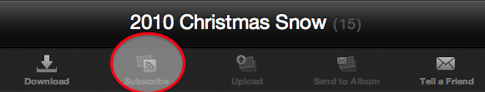
Any pictures you continue to put in to that folder would show up in her synced folder in her iphoto library.
Another (more tedious way would be for you to enable sharing on your mac, enable sharing on her mac (via iphoto’s preferences) then turn both iphotos on at the same time. You would then see your library listed in the left hand side of her iphoto library. Then you’d manually drag over the pictures you wanted. But I think the first solution might be better.
Exporting a group of contacts
15/01/11
I got your answer to hotspot and iphones. Do you think that Apple will soon be forced to create their own hotspot app for iphone? Now that Verizon is offering this on other phones free it seems to me that it is inevitable that Apple will have to follow. Especially now that iphones will be available with Verizon service. If so, how long before the hotspot from phones is a standard non-chargeable feature for all phones?
That said, I can’t see spending the money for the ipad with 3G and the $25 monthly service. What do I know, you are the expert. Buy the 3G ipad or bank on Apple creating a free app?
FYI - My Blackberry works with a USB tied to my laptop with $50 fee for the application. No other monthly fees required b/c I have unlimited data plan. I do not use the Blackberry connection often but it sure comes in handy on the road.
___________
Funny you should mention this hotspot creation. Because in the beta release of iOS 4.3 the iphone can be enabled as a hotspot. There is no information yet as to whether ATT or Verizon would charge an additonal fee. Many Droid models will do this already. You just have to be careful to stay within your data limit. Either way, I think now is not a great time to buy the iPad or iPhone. Apple has a history of releasing new versions of these iOS devices around summer time so I would wait. It’s not up to Apple whether they include free hotspot functionality, it’s really dictated by the carriers. I say wait and let the dust settle with Verizon next month. I’m sure ATT will have to adjust their plans somehow to counter the droves of people who are poised to leave.
That said, I can’t see spending the money for the ipad with 3G and the $25 monthly service. What do I know, you are the expert. Buy the 3G ipad or bank on Apple creating a free app?
FYI - My Blackberry works with a USB tied to my laptop with $50 fee for the application. No other monthly fees required b/c I have unlimited data plan. I do not use the Blackberry connection often but it sure comes in handy on the road.
___________
Funny you should mention this hotspot creation. Because in the beta release of iOS 4.3 the iphone can be enabled as a hotspot. There is no information yet as to whether ATT or Verizon would charge an additonal fee. Many Droid models will do this already. You just have to be careful to stay within your data limit. Either way, I think now is not a great time to buy the iPad or iPhone. Apple has a history of releasing new versions of these iOS devices around summer time so I would wait. It’s not up to Apple whether they include free hotspot functionality, it’s really dictated by the carriers. I say wait and let the dust settle with Verizon next month. I’m sure ATT will have to adjust their plans somehow to counter the droves of people who are poised to leave.
Sorting names in Address Book
11/01/11
Hi Scotty,
After you left when you fixed our WiFi log on and set up our Apple TV everything seemed to be working fine. You did a great job as always. We went to Radio Shack and added a switch to toggle between our cable TV and the apple TV. Then a couple of problems popped up. When we first switch on Apple TV there is a series of loud crackling sounds.. After about 15 seconds they fade away. After we log on to Apple TV and start watching a show or movie periodically the sound will go off ...or... the audio and video will freeze sometimes for a minute or longer...or sometimes it freezes and won't come back. I don't know if it is the Apple TV, the switch, or the internet connection, the wireless router or if our internet service isn't good enough to handle streaming video. I could use your help.
___________
The switch you are referring to is an HDMI switch I am assuming. I have no explanation for the weird sound. I can’t remember what service provider you have but I seem to recall your speed being adequate. You can go to speedtest.net and run the speed test to see what your download speed is. 20 megs down in Charlotte is very good if you are with Road Runner. BellSouth is happy with 5-8 megs down. ATT Uverse is around 15 megs down in most places.
If you see a blue bar below representing the download while AppleTV is on then it may be trying to buffer but it sounds more like there is a hardware problem with the switch to be honest. You could try switching the HDMI connectors from your AppleTV with the one from your cable box and see if the problem happens with the Cable Box. That may further prove or eliminate the appletv. Another troubleshooting step to try would be to connect the AppleTV directly to the tv forgoing the switcher. If the problem goes away it was the switcher. If it’s still there then it’s more likely the internet connection.
After you left when you fixed our WiFi log on and set up our Apple TV everything seemed to be working fine. You did a great job as always. We went to Radio Shack and added a switch to toggle between our cable TV and the apple TV. Then a couple of problems popped up. When we first switch on Apple TV there is a series of loud crackling sounds.. After about 15 seconds they fade away. After we log on to Apple TV and start watching a show or movie periodically the sound will go off ...or... the audio and video will freeze sometimes for a minute or longer...or sometimes it freezes and won't come back. I don't know if it is the Apple TV, the switch, or the internet connection, the wireless router or if our internet service isn't good enough to handle streaming video. I could use your help.
___________
The switch you are referring to is an HDMI switch I am assuming. I have no explanation for the weird sound. I can’t remember what service provider you have but I seem to recall your speed being adequate. You can go to speedtest.net and run the speed test to see what your download speed is. 20 megs down in Charlotte is very good if you are with Road Runner. BellSouth is happy with 5-8 megs down. ATT Uverse is around 15 megs down in most places.
If you see a blue bar below representing the download while AppleTV is on then it may be trying to buffer but it sounds more like there is a hardware problem with the switch to be honest. You could try switching the HDMI connectors from your AppleTV with the one from your cable box and see if the problem happens with the Cable Box. That may further prove or eliminate the appletv. Another troubleshooting step to try would be to connect the AppleTV directly to the tv forgoing the switcher. If the problem goes away it was the switcher. If it’s still there then it’s more likely the internet connection.
MobileMe wants to merge contacts
06/12/10
Hi Scotty! How are you and how are things going? I hope all is well!
I've got a Christmas related question for you. As you know, Child has been using husband’s old laptop (and he's taken very good care of it!). His backpack is unbelievably heavy and full, not unlike his classmates, but Thomas would like something smaller/lighter. We are considering getting him a new laptop for Christmas but not sure about the whole thing. What do you think of the macbook air? Does it hold up in backpacks and kid's use? I know that it doesn't have much memory but I don't think child needs much and he can use a thumb drive if need be.
If that's not a great solution, do you have other suggestions? I appreciate the advice! Thanks,
PS - I have just heard that a new generation iPad is due next spring. What do you hear? I wanted to ask for one for Christmas but if a new one is due in April, I guess I should wait. What do you know and think?
___________
So the macbook air is a wonderful new product from Apple that everyone that has one, loves. it’s a strong contender to take over the macbook....there’s just one thing.....
You are going to put this in the hands of a child. And having one of those things myself, their views of gravity, kinetic energy and the stress levels of metallurgy leave much to be desired. This does all seem to change when they actually start paying for things themselves. But until then I might consider the macbook air a bit too fragile for a child. That doesn’t mean that your child couldn’t pull it off. It’s not the book bag that I would be most concerned with. More so that it is so light that it may be a bit more flexible or bendable that it may not be able to recover from stress. The plastic macbook is a proven product that stands quite well to the rough road traveled by kids. But you may really want to consider a used macbook off of eBay. A lot less investment and not so much loss if the worst happens.
The macbook air is super super light and fantastic. It’s just that the parent in me wants to make sure that the child understands how incredibly cool an opportunity he has if you do decide to go with the macbook air.
Regarding the “new” iPad. Yes, the rumors are floating. And it’s a pretty sure bet that every year Apple will rev both the iPhone and the iPad. Their usual cycle is announce around Jan. then ship around June or so. So it’s up to you. Personally, I would say don’t wait. Get want you want now and use it. If you play the wait game, you’ll never be satisfied. Maybe I should be a therapist.
I've got a Christmas related question for you. As you know, Child has been using husband’s old laptop (and he's taken very good care of it!). His backpack is unbelievably heavy and full, not unlike his classmates, but Thomas would like something smaller/lighter. We are considering getting him a new laptop for Christmas but not sure about the whole thing. What do you think of the macbook air? Does it hold up in backpacks and kid's use? I know that it doesn't have much memory but I don't think child needs much and he can use a thumb drive if need be.
If that's not a great solution, do you have other suggestions? I appreciate the advice! Thanks,
PS - I have just heard that a new generation iPad is due next spring. What do you hear? I wanted to ask for one for Christmas but if a new one is due in April, I guess I should wait. What do you know and think?
___________
So the macbook air is a wonderful new product from Apple that everyone that has one, loves. it’s a strong contender to take over the macbook....there’s just one thing.....
You are going to put this in the hands of a child. And having one of those things myself, their views of gravity, kinetic energy and the stress levels of metallurgy leave much to be desired. This does all seem to change when they actually start paying for things themselves. But until then I might consider the macbook air a bit too fragile for a child. That doesn’t mean that your child couldn’t pull it off. It’s not the book bag that I would be most concerned with. More so that it is so light that it may be a bit more flexible or bendable that it may not be able to recover from stress. The plastic macbook is a proven product that stands quite well to the rough road traveled by kids. But you may really want to consider a used macbook off of eBay. A lot less investment and not so much loss if the worst happens.
The macbook air is super super light and fantastic. It’s just that the parent in me wants to make sure that the child understands how incredibly cool an opportunity he has if you do decide to go with the macbook air.
Regarding the “new” iPad. Yes, the rumors are floating. And it’s a pretty sure bet that every year Apple will rev both the iPhone and the iPad. Their usual cycle is announce around Jan. then ship around June or so. So it’s up to you. Personally, I would say don’t wait. Get want you want now and use it. If you play the wait game, you’ll never be satisfied. Maybe I should be a therapist.
Google Contacts stopped syncing with Address Book
14/11/10
Hi Scotty,
I reviewed the data and found out the following issues:
1) there are numerous contacts that are part of one of my distibution lists that are not syncing
2) there are also some other misc contacts that do not sync (can not tell anything different about the data)
3) contact with just birthdays do not sync
4) Any contact added to my droid - has never gone back to my computer
Right now, I just deleted all my contacts from gmail and imported them from my i address. At least I'll have a more current list of my contacts.
There seems to be numerous things going on - very frustrating.
___________
from Google:
Not all contacts synced to Gmail contact list
“On Mac OS X 10.5, Contact Sync can't sync a contact with Gmail if another contact has the same email address. If an Address Book or iPhone contact contains an email address already present in a different Gmail contact, this contact will not be synced.”
So let’s determine if this is happening with your situation. Find one of the contacts you know is not moving to/from the cloud then do a search in apple’s Address Book to see if multiple contacts come up. Sounds like Google prefers that you use the built in sync support in Apple’s address book app as opposed to spanning sync or other 3rd party software. Another thing to try (although we may have tried it already -can’t remember) would be to delete all contacts from Google once again and disable spanning sync. Next reactivate google sync in address book and hope for the best.
Google’s contact sync support doc here.
Android contacts support doc here.
I reviewed the data and found out the following issues:
1) there are numerous contacts that are part of one of my distibution lists that are not syncing
2) there are also some other misc contacts that do not sync (can not tell anything different about the data)
3) contact with just birthdays do not sync
4) Any contact added to my droid - has never gone back to my computer
Right now, I just deleted all my contacts from gmail and imported them from my i address. At least I'll have a more current list of my contacts.
There seems to be numerous things going on - very frustrating.
___________
from Google:
Not all contacts synced to Gmail contact list
“On Mac OS X 10.5, Contact Sync can't sync a contact with Gmail if another contact has the same email address. If an Address Book or iPhone contact contains an email address already present in a different Gmail contact, this contact will not be synced.”
So let’s determine if this is happening with your situation. Find one of the contacts you know is not moving to/from the cloud then do a search in apple’s Address Book to see if multiple contacts come up. Sounds like Google prefers that you use the built in sync support in Apple’s address book app as opposed to spanning sync or other 3rd party software. Another thing to try (although we may have tried it already -can’t remember) would be to delete all contacts from Google once again and disable spanning sync. Next reactivate google sync in address book and hope for the best.
Google’s contact sync support doc here.
Android contacts support doc here.
Make your card YOUR card in address book
29/09/10
Scotty
When I get the new notebook (MacRumors say a new one is due soon) I’ll have you out for real hours. In the meantime, what do I do with this message. I can’t seem to do anything to either print or clear out these old jobs. New jobs print just fine.
Thanks.
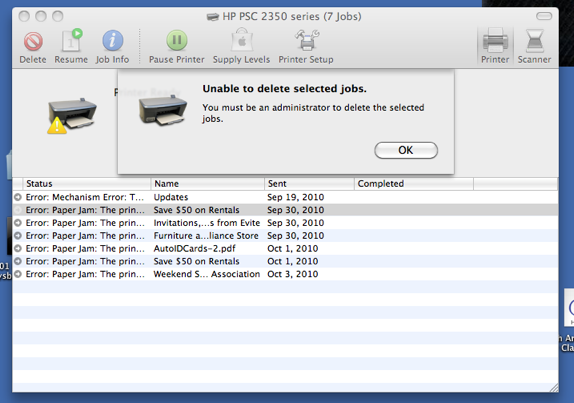
___________
A few different options.
Delete the printer and re add it.
Delete the jobs from the que using the delete icon above.
Reset the print system then re add the printer.
When I get the new notebook (MacRumors say a new one is due soon) I’ll have you out for real hours. In the meantime, what do I do with this message. I can’t seem to do anything to either print or clear out these old jobs. New jobs print just fine.
Thanks.
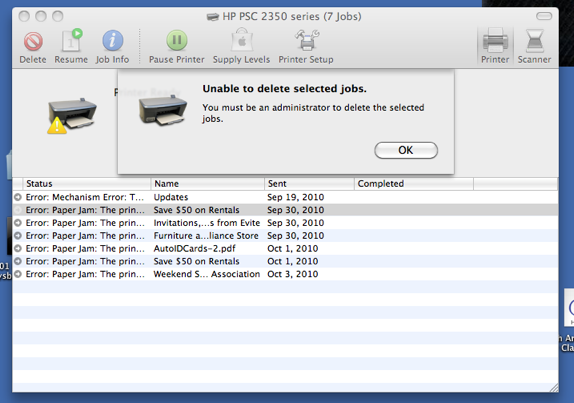
___________
A few different options.
Delete the printer and re add it.
Delete the jobs from the que using the delete icon above.
Reset the print system then re add the printer.
Address Book duplicates
21/06/10
Scotty - I just syncd my IPad with my IMac Desktop and loaded 3 movies. I do I pull them up on my IPad (which application are they under) and watch them?
___________
Your videos should be under an app on your iPad called “videos”.
___________
Your videos should be under an app on your iPad called “videos”.
Address book name list order
29/04/10
Hi Scotty
This is Pamela Izard. I had to get a new iPhone today. Folks from the store said I need mobile Me. Amy Hines said u don't agree. Also, I want the ipad! Opinions? Want to use it for calendar and emails. As soon a pc dies, I'm going Apple.
Thanks.
_________
So MobileMe is a suite of services that Apple sells for $99 however Amazon often sells it for $69. If you have an iPhone it’s a very valuable package and worth the money for the convenience it provides. “Find My Phone” allows you to recover your lost phone very easily. Syncing your contacts and calendar wirelessly is really the main feature however. It is the most valuable part of MobileMe in my opinion. Other features include website publishing, 20gigs of cloud storage, and photo sharing. Now most of these features can be achieved for free via Google and others but MobileMe integrates into Mac OS X and the iPhone very well. So overall, I say if you don’t have an iPhone, don’t bother but if you do use the iPhone, it’s very nice.
Now. There is one more factor. You are a windows user. This means that you’d be syncing to Outlook. It usually works just fine but you will really only be using about 20% of mobileme’s services. I’d say with that in mind, you may want to hold off on the mobileme purchase until you make the switch.
This is Pamela Izard. I had to get a new iPhone today. Folks from the store said I need mobile Me. Amy Hines said u don't agree. Also, I want the ipad! Opinions? Want to use it for calendar and emails. As soon a pc dies, I'm going Apple.
Thanks.
_________
So MobileMe is a suite of services that Apple sells for $99 however Amazon often sells it for $69. If you have an iPhone it’s a very valuable package and worth the money for the convenience it provides. “Find My Phone” allows you to recover your lost phone very easily. Syncing your contacts and calendar wirelessly is really the main feature however. It is the most valuable part of MobileMe in my opinion. Other features include website publishing, 20gigs of cloud storage, and photo sharing. Now most of these features can be achieved for free via Google and others but MobileMe integrates into Mac OS X and the iPhone very well. So overall, I say if you don’t have an iPhone, don’t bother but if you do use the iPhone, it’s very nice.
Now. There is one more factor. You are a windows user. This means that you’d be syncing to Outlook. It usually works just fine but you will really only be using about 20% of mobileme’s services. I’d say with that in mind, you may want to hold off on the mobileme purchase until you make the switch.
Adding an address to Address Book manually
28/02/10
Scotty,
What does it mean when the time machine says "read only volume click time machine to change the volume". It says that my backup failed.
I can't find my manual.
_______
It sounds like somewhere in your hard drive’s life its permissions changed. There is a way to bring it back to the state where it can accept data once again. This process sometimes involves using terminal which I don’t usually recommend people try. However, there may be an easier fix. You can try using the get info window.
Select the drive
choose “get info” from the file menu
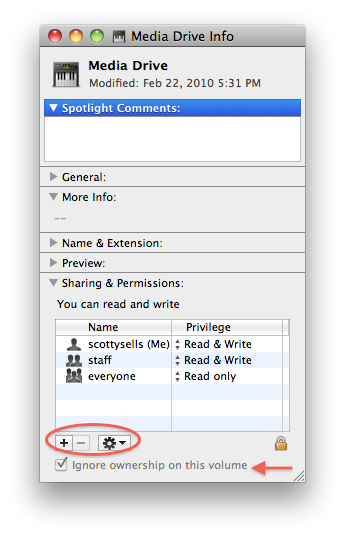
Try to check “ignore ownership on this volume”
You can also click the plus sign and select yourself as a user then select to Read / Write then select the gear icon and choose to apply to all enclosed items. This may solve it but it’s likely there is a more serious issue at play.
Hope that helps a little.
What does it mean when the time machine says "read only volume click time machine to change the volume". It says that my backup failed.
I can't find my manual.
_______
It sounds like somewhere in your hard drive’s life its permissions changed. There is a way to bring it back to the state where it can accept data once again. This process sometimes involves using terminal which I don’t usually recommend people try. However, there may be an easier fix. You can try using the get info window.
Select the drive
choose “get info” from the file menu
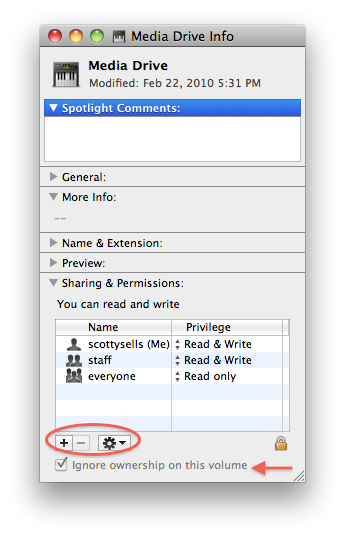
Try to check “ignore ownership on this volume”
You can also click the plus sign and select yourself as a user then select to Read / Write then select the gear icon and choose to apply to all enclosed items. This may solve it but it’s likely there is a more serious issue at play.
Hope that helps a little.
Address Book card changes
05/01/10
Scotty,
I need the latest build of Parallels 4. Where in the world do they keep the download link?
______
Parallels is not really my favorite virutualization software. I find it inferior to VMware Fusion. Their online support is weak as you've found out. Here's the link to the latest version 3 and 4 builds:
KB Parallels: Download links for Parallels Desktop and Transporter products (versions 2.5, 3 and 4)
I need the latest build of Parallels 4. Where in the world do they keep the download link?
______
Parallels is not really my favorite virutualization software. I find it inferior to VMware Fusion. Their online support is weak as you've found out. Here's the link to the latest version 3 and 4 builds:
KB Parallels: Download links for Parallels Desktop and Transporter products (versions 2.5, 3 and 4)
moving addresses after new computer purchase
21/12/09
Bought an itouch a couple of years ago and found that the battery runs down all by itself. Did not realize that until some time later, since i only use it when i go on trips, that is once or more each year. So before i go i found the battery dead and re-charged it before going. I thought it normal to re-charge it every few days even so i may have used it once or twice to find addresses. I gave the unit to my grandson for christmas and within a day he started to complain that only after 2 to 3 hours the battery was down to 20% and that the audio decreased about 50 % after only about 10 minutes. Do u have any idea what might be wrong?, or how much it may cost to remed it. Are there any call backs on i touch showing similar defects?
_______
Batteries are one of those technologies that are constantly changing and no one has gotten exactly right just yet. It is common to see a battery loose its staying power over a period of time. Every rechargable battery has a limited number of charge cycles but no one really knows how many. That doesn't mean the device should lose its ability to hold a charge after just a year or so. However, I have found that when a battery sits without being used over an extended period of time, it can sometimes take several charge cycles for the battery to recall its capacity. There are many people who would disagree with that statement and would claim that today's litium ion batteries do not function the same way as the older NiCad batteries.
I've not personally heard of iPod Touch battery issues. You would be better served to contact Apple at the Genius bar to find out more info. '
Here's apple's official stance on batteries:
Apple - Batteries - iPod
_______
Batteries are one of those technologies that are constantly changing and no one has gotten exactly right just yet. It is common to see a battery loose its staying power over a period of time. Every rechargable battery has a limited number of charge cycles but no one really knows how many. That doesn't mean the device should lose its ability to hold a charge after just a year or so. However, I have found that when a battery sits without being used over an extended period of time, it can sometimes take several charge cycles for the battery to recall its capacity. There are many people who would disagree with that statement and would claim that today's litium ion batteries do not function the same way as the older NiCad batteries.
I've not personally heard of iPod Touch battery issues. You would be better served to contact Apple at the Genius bar to find out more info. '
Here's apple's official stance on batteries:
Apple - Batteries - iPod
iDisk storage allocation and reseting sync data
05/08/09
So how do I combine two iPhoto libraries into one. The import libraries function will not pull in an older iphoto library .
There are a few ways to import a second iPhoto library into your current library.
1. Control click or right click on the old library and choose to show contents. Then drill down to the folder containing the “originals”. Then choose to import that folder. However, this method does not allow for importing metatags or album combinations. So there is another way.
There are a few ways to import a second iPhoto library into your current library.
1. Control click or right click on the old library and choose to show contents. Then drill down to the folder containing the “originals”. Then choose to import that folder. However, this method does not allow for importing metatags or album combinations. So there is another way.
2. Use iphoto library manager. The free version will do pretty much what you want. Merge libraries. and you’re good to go.

Settin one email addess as the default in Address Book
09/07/09
When I go into the time machine, the only thing I see is my desk top.... this does not seem right...
_______
When you go into time machine, can you see a history and within that window can you select (for instance) your documents folder then move back in time?

Sells Consulting email
