privacy
What do you think about all these listening devices?
20/10/22
We are renovating a home and installing electrical. I was hoping to get your opinion on thie Eero alarm system. I do not have or want Alexa due to finding the continuous listening capacity off-putting (I say this while sitting beside my iPhone), so I need to figure out if the system is as functional without Alexa. My question for you is if you think the eero part of this product is a good system for wifi dispersal in the home, or is it better to build our own mesh network? Any recommendations or red flags go up as we set up our digital “footprint" around the house?
___________
Very good question. Security and privacy concerns continue to come up as major concerns for clients during discussions I have daily now it seems. Keep in mind as we continue to integrate tech into our lives that means we are constantly inviting big tech further and further into our most intimate corners. Now, it is completely possible (due to the death of net neutrality in 2017) for you to have a heated argument in your house on a Monday, then see ads for marriage counseling served to you on Tuesday.
Enough of my privacy sermon.
In terms of separating the voice activation piece from the security function of either of these systems, Nest/Google, (which I have and actually really like a lot) Ring, Apple/siri w HomeKit... etc ….I don’t really think you have the ability to opt out of the voice listen piece. You can turn off mics on cameras I believe so there’s that. But if you choose to use any type of speaker system for music playback inside the home then once again, all bets are off. The only way to ensure your privacy is to not use these devices. But the ability to monitor and control our homes is winning out over what we are giving up as a society. See Facebook.
I would say the majority of my clients, including my neighbors, use the ring system and very much enjoy it. I don’t personally think the Eero routers are the best mesh network by any means. I prefer the Crbi products by Netgear. By the way, the walkthrough video of the space you provided indicates the possibility of plaster due to the age of construction. Plaster was big in the 30’s and before. Started to fade by the mid 40s. If those are plaster walls, plaster is infamous for blocking cell and wifi signals so the more routers and more powerful routers you have, the better. Eero repeaters would not be my first choice in the fight against plaster.
I fought against the idea of having cameras in and around my own home for years and due to an unfortunate series of 1am knocks at my door by scammers about 2 years ago, I finally gave in. My life is now recorded 24/7 but as least I can now watch my dog sleep.
Back to voice control:
There is debate between which voice service is less intrusive than others. Siri vs Google vs Alexa. Apple claims to not sell info it gathers from you but I have doubts. Alexa and Google voice come right out in their terms of service and let you know they will be harvesting info to better profile you and therefore sell more targeted advertised to you.
In closing, you gave up your privacy about 10 years ago and it’s just becoming more convenient for big tech to build their profile. They don’t only rely on listening to content through voice control services. They know where you go, who you visit, who your friends are, how fast you drive, how many times you go to the doctor, why you went to the doctor, what your fav automobile type is, what coffee you prefer, and the list goes on and on. Keep in mind you’ve been using just as violating a services since the advent of google maps. As the saying goes, if it’s free, you are the product.
Rad house by the way! Love that you guys see the potential and hope to see "after" pics some day. Or I can just go to ring.com/erins-DC-house, log in, and look for myself. (Joke)
___________
Very good question. Security and privacy concerns continue to come up as major concerns for clients during discussions I have daily now it seems. Keep in mind as we continue to integrate tech into our lives that means we are constantly inviting big tech further and further into our most intimate corners. Now, it is completely possible (due to the death of net neutrality in 2017) for you to have a heated argument in your house on a Monday, then see ads for marriage counseling served to you on Tuesday.
Enough of my privacy sermon.
In terms of separating the voice activation piece from the security function of either of these systems, Nest/Google, (which I have and actually really like a lot) Ring, Apple/siri w HomeKit... etc ….I don’t really think you have the ability to opt out of the voice listen piece. You can turn off mics on cameras I believe so there’s that. But if you choose to use any type of speaker system for music playback inside the home then once again, all bets are off. The only way to ensure your privacy is to not use these devices. But the ability to monitor and control our homes is winning out over what we are giving up as a society. See Facebook.
I would say the majority of my clients, including my neighbors, use the ring system and very much enjoy it. I don’t personally think the Eero routers are the best mesh network by any means. I prefer the Crbi products by Netgear. By the way, the walkthrough video of the space you provided indicates the possibility of plaster due to the age of construction. Plaster was big in the 30’s and before. Started to fade by the mid 40s. If those are plaster walls, plaster is infamous for blocking cell and wifi signals so the more routers and more powerful routers you have, the better. Eero repeaters would not be my first choice in the fight against plaster.
I fought against the idea of having cameras in and around my own home for years and due to an unfortunate series of 1am knocks at my door by scammers about 2 years ago, I finally gave in. My life is now recorded 24/7 but as least I can now watch my dog sleep.
Back to voice control:
There is debate between which voice service is less intrusive than others. Siri vs Google vs Alexa. Apple claims to not sell info it gathers from you but I have doubts. Alexa and Google voice come right out in their terms of service and let you know they will be harvesting info to better profile you and therefore sell more targeted advertised to you.
In closing, you gave up your privacy about 10 years ago and it’s just becoming more convenient for big tech to build their profile. They don’t only rely on listening to content through voice control services. They know where you go, who you visit, who your friends are, how fast you drive, how many times you go to the doctor, why you went to the doctor, what your fav automobile type is, what coffee you prefer, and the list goes on and on. Keep in mind you’ve been using just as violating a services since the advent of google maps. As the saying goes, if it’s free, you are the product.
Rad house by the way! Love that you guys see the potential and hope to see "after" pics some day. Or I can just go to ring.com/erins-DC-house, log in, and look for myself. (Joke)
Why is my screen being recorded?
12/08/21
I just had this message pop up on my screen when logging in. Upon a quick Google search, I can’t tell if it’s a problem, a scam, or what. Figured it’s important enough to get your insight.
Any suggested next steps?
___________
That absolutely does sound scary but here's most likely what's going on…In Apple's attempt to try to bring our privacy to the forefront, they are revealing/exposing potential security issues of which you may not be aware. However in their blunt fashion, they tend to overstate what's actually going on. My guess is that this statement should actually read something like "zoom has permission to record your screen the next time you are in a zoom session and you click to record your screen because you gave zoom permission to record your screen."
If that is the case, go into system preferences/security and privacy/accessibility/screen recording/ then uncheck any services you feel you don't need to grant access. You can always just flip it back on.
If it's not in Screen Recording, try Accessibility. That should do it.
Any suggested next steps?
___________
That absolutely does sound scary but here's most likely what's going on…In Apple's attempt to try to bring our privacy to the forefront, they are revealing/exposing potential security issues of which you may not be aware. However in their blunt fashion, they tend to overstate what's actually going on. My guess is that this statement should actually read something like "zoom has permission to record your screen the next time you are in a zoom session and you click to record your screen because you gave zoom permission to record your screen."
If that is the case, go into system preferences/security and privacy/accessibility/screen recording/ then uncheck any services you feel you don't need to grant access. You can always just flip it back on.
If it's not in Screen Recording, try Accessibility. That should do it.
How do I remove Google search items?
01/07/19
Do you know how to have items removed from google searches?
___________
Depends on what you mean by google searches. If you are hoping to remove one item you have searched for then you can accomplish this a few different ways. You can clear your search history from within the browser you were using however if you were logged in to your google account while using that browser then Google also has a history of searches you've done and you would have to go into Google's settings to clear that. Once logged into your Google account you can go to Web and App Activity and manage your search history from there regardless of the device you used.
However, if you are asking a broader question like how to remove information from being found on the web through a search, then No. Once information is out on the web and Google has indexed it (which happens almost nightly) it is basically preserved forever and can be found for years to come using tools like archive.org even after it's been removed from its original source.
Note: just because you clear your history or remove one search word does not remove the fact that Google now knows you are interested in that word. They will use that information to target ads specifically toward you. Keep in mind that Google is 100% an advertising agency. Their revenue depends on ads. They make products like maps, youtube, search, google earth, all to sell ads around. The more they know about you the better targeted their ads will be. Facebook operates in the exact same way. So if you randomly search for tomato soup, expect Campbell's ads for the coming months.
___________
Depends on what you mean by google searches. If you are hoping to remove one item you have searched for then you can accomplish this a few different ways. You can clear your search history from within the browser you were using however if you were logged in to your google account while using that browser then Google also has a history of searches you've done and you would have to go into Google's settings to clear that. Once logged into your Google account you can go to Web and App Activity and manage your search history from there regardless of the device you used.
However, if you are asking a broader question like how to remove information from being found on the web through a search, then No. Once information is out on the web and Google has indexed it (which happens almost nightly) it is basically preserved forever and can be found for years to come using tools like archive.org even after it's been removed from its original source.
Note: just because you clear your history or remove one search word does not remove the fact that Google now knows you are interested in that word. They will use that information to target ads specifically toward you. Keep in mind that Google is 100% an advertising agency. Their revenue depends on ads. They make products like maps, youtube, search, google earth, all to sell ads around. The more they know about you the better targeted their ads will be. Facebook operates in the exact same way. So if you randomly search for tomato soup, expect Campbell's ads for the coming months.
Apple is scanning your Photos library for objects, places and even expressions
27/06/19
I keep getting this message any idea what I should do?
___________
Several months back, Apple implemented additional security protections to the Mac that now require a few more steps for programs like dropbox, zoom, google drive and so on to have access to your computer. Drive file stream is the evolution of Google Drive for business.
Open System Preferences (under the black Apple in the top left corner of your screen)
Go to Security and Privacy
Click the lock in the bottom corner to allow changes to be made in that window.
Find the item in the list to the right and click the box.
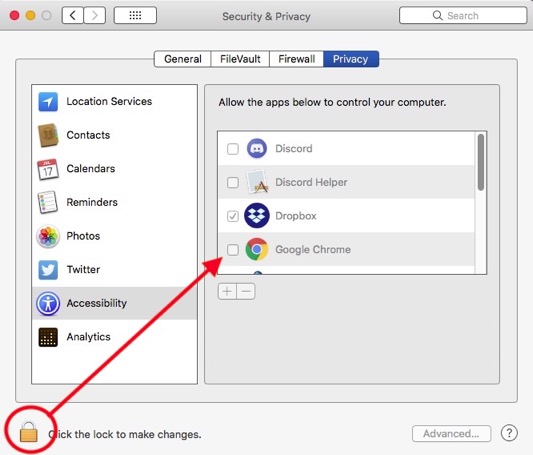
If that doesn't work next thing to try:
You may want to try reinstalling The Google Software related to File Stream. Here's how to from Google:
Delete Google Drive for Mac
Important: Before you uninstall Google Drive, close or quit the application.
macOS
If that still doesn't do the trick then you may need to get someone like myself involved to remove files at a more root level that could be causing the issue.
By the way, here's an additional helpful comparison provided by Google explaining the differences between File Stream and their home version "Backup and Sync" which is a terrible rename of "Google Drive". Compare Backup and Sync & Drive File Stream - Google Drive Help
___________
Several months back, Apple implemented additional security protections to the Mac that now require a few more steps for programs like dropbox, zoom, google drive and so on to have access to your computer. Drive file stream is the evolution of Google Drive for business.
Open System Preferences (under the black Apple in the top left corner of your screen)
Go to Security and Privacy
Click the lock in the bottom corner to allow changes to be made in that window.
Find the item in the list to the right and click the box.
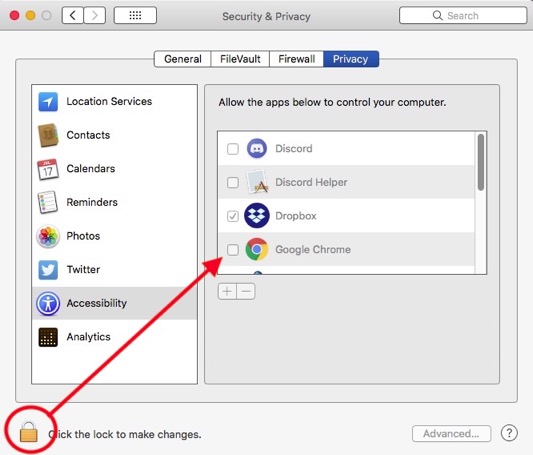
If that doesn't work next thing to try:
You may want to try reinstalling The Google Software related to File Stream. Here's how to from Google:
Delete Google Drive for Mac
Important: Before you uninstall Google Drive, close or quit the application.
macOS
- Open Finder.
- At the top, click Go
 Applications.
Applications. - Right-click Google Drive
 click Move to trash.
click Move to trash. - To continue syncing your files to your computer, install Backup & Sync or Drive File Stream.
If that still doesn't do the trick then you may need to get someone like myself involved to remove files at a more root level that could be causing the issue.
By the way, here's an additional helpful comparison provided by Google explaining the differences between File Stream and their home version "Backup and Sync" which is a terrible rename of "Google Drive". Compare Backup and Sync & Drive File Stream - Google Drive Help
Your Privacy on the Internet
27/01/18
In case you haven't been paying attention…
This happened on December 2, 2016 to protect your privacy on the internet.
https://www.federalregister.gov/documents/2016/12/02/2016-28006/protecting-the-privacy-of-customers-of-broadband-and-other-telecommunications-services
Then this happened on April 3, 2017 to stop that from happening.
https://www.congress.gov/bill/115th-congress/senate-joint-resolution/34/text
Read it. Understand it. Then contact your Representative or Senator to let them know if you are happy with that or not.
https://www.house.gov/representatives/find-your-representative
https://www.senate.gov/general/contact_information/senators_cfm.cfm
This happened on December 2, 2016 to protect your privacy on the internet.
https://www.federalregister.gov/documents/2016/12/02/2016-28006/protecting-the-privacy-of-customers-of-broadband-and-other-telecommunications-services
Then this happened on April 3, 2017 to stop that from happening.
https://www.congress.gov/bill/115th-congress/senate-joint-resolution/34/text
Read it. Understand it. Then contact your Representative or Senator to let them know if you are happy with that or not.
https://www.house.gov/representatives/find-your-representative
https://www.senate.gov/general/contact_information/senators_cfm.cfm
HomePod, buy or not?
27/01/18
My thoughts on HomePod:
The market is crowded. Alexa is winning at the moment. I see her in more and more homes I go into daily. And I see people using it. The sound is ok. It is what it is. A small cylindrical speaker that sits in your kitchen or wherever, pushing out minimal sound. Alexa is not for an audiophile, a purest. It's an item of convenience. There is no necessity to this market. But they are popular. Apple knows this and they're late to the game. The first generation of HomePod will be expensive and not have nearly the features of its competitors, but it will have the word "apple" on it. And that's usually enough to make it a hit in the long run.
It sounds better than Alexa but will do less. It's first and foremost, a really nice speaker. It will never beat out my dedicated Bose 501s from the 1980's that I still use on a daily basis but it's not meant to. That's not it's competition. Apple is pushing the ambient room technology that's inside. It has the ability to discover the room shape and acoustic signature then form it's audio output to best suit its environment. Sounds cool. But it does't yet integrate with Spotify and I can't order toilet tissue from Amazon with it yet. First world problems.
I'd look at it like the first Apple watch. The people that buy one will convince themselves its great but deep down inside they'll wish they hadn't spent so much money on it. Then 2 years later the HomePod 3 will be mature enough, everyone will have one, and the original first gen owners will upgrade. The current Apple Watch 3 is cool and useful. But it's the 3rd gen. It takes a while to mature. HomePod 1 will have a way to go.
I will help lots of people with them but I won't consider buying one myself until about 2 more years from now.
Now, with all that being said we need to understand one very important thing about Siri, Alexa, HomePod, GoogleHome, etc… If you plan on using any of these technologies you need to plan on giving up your privacy. But you did that the day you started using a smart phone anyway.
https://www.congress.gov/bill/115th-congress/senate-joint-resolution/34
The market is crowded. Alexa is winning at the moment. I see her in more and more homes I go into daily. And I see people using it. The sound is ok. It is what it is. A small cylindrical speaker that sits in your kitchen or wherever, pushing out minimal sound. Alexa is not for an audiophile, a purest. It's an item of convenience. There is no necessity to this market. But they are popular. Apple knows this and they're late to the game. The first generation of HomePod will be expensive and not have nearly the features of its competitors, but it will have the word "apple" on it. And that's usually enough to make it a hit in the long run.
It sounds better than Alexa but will do less. It's first and foremost, a really nice speaker. It will never beat out my dedicated Bose 501s from the 1980's that I still use on a daily basis but it's not meant to. That's not it's competition. Apple is pushing the ambient room technology that's inside. It has the ability to discover the room shape and acoustic signature then form it's audio output to best suit its environment. Sounds cool. But it does't yet integrate with Spotify and I can't order toilet tissue from Amazon with it yet. First world problems.
I'd look at it like the first Apple watch. The people that buy one will convince themselves its great but deep down inside they'll wish they hadn't spent so much money on it. Then 2 years later the HomePod 3 will be mature enough, everyone will have one, and the original first gen owners will upgrade. The current Apple Watch 3 is cool and useful. But it's the 3rd gen. It takes a while to mature. HomePod 1 will have a way to go.
I will help lots of people with them but I won't consider buying one myself until about 2 more years from now.
Now, with all that being said we need to understand one very important thing about Siri, Alexa, HomePod, GoogleHome, etc… If you plan on using any of these technologies you need to plan on giving up your privacy. But you did that the day you started using a smart phone anyway.
https://www.congress.gov/bill/115th-congress/senate-joint-resolution/34
How to block someone from contacting you.
02/03/15
Hi, hope you are doing well. I'm having some difficulty with an old acquaintance and I'd like to block him from calling and from sending text as well as emails. I've googling it but it is very confusing. Is this something you could help me with? I'd pay for your time.
___________
I understand the sensitivity of the situation. In order to do this as effectively as possible you’ll need to set up a few rules. First, on your iPhone you can choose to block the caller completely. It’s built in to the operating system and is relatively easy to do. From either the text messaging app or voicemail app you’ll notice beside the contact in question, the letter “i” in a small circle. Select that small “i” and on the next page you’ll see “Block this caller” at the bottom. By choosing to block that contact, you’ll no longer receive phone calls, messages or FaceTime from that number.
Now to email. You can set up a rule in your mail program that will automatically delete any emails coming from a specific email address.
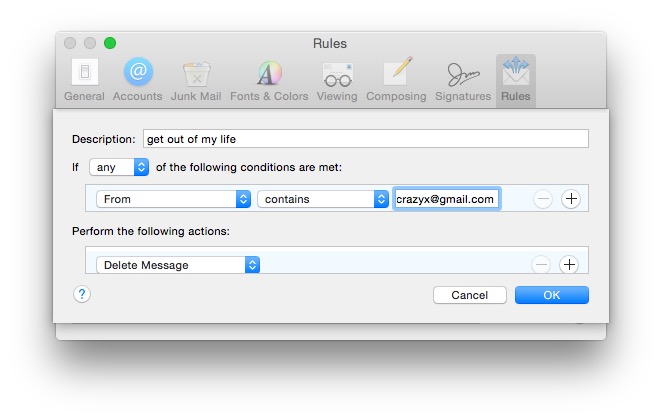
Now as you probably already know, some people just don’t get the hint and they’ll sometimes go to great lengths to stay connected. They’ll make new email addresses, they’ll block their own caller ID, they’ll spoof their number, on and on. So nothing’s full proof but hopefully this will help a little. Good luck.
___________
I understand the sensitivity of the situation. In order to do this as effectively as possible you’ll need to set up a few rules. First, on your iPhone you can choose to block the caller completely. It’s built in to the operating system and is relatively easy to do. From either the text messaging app or voicemail app you’ll notice beside the contact in question, the letter “i” in a small circle. Select that small “i” and on the next page you’ll see “Block this caller” at the bottom. By choosing to block that contact, you’ll no longer receive phone calls, messages or FaceTime from that number.
Now to email. You can set up a rule in your mail program that will automatically delete any emails coming from a specific email address.
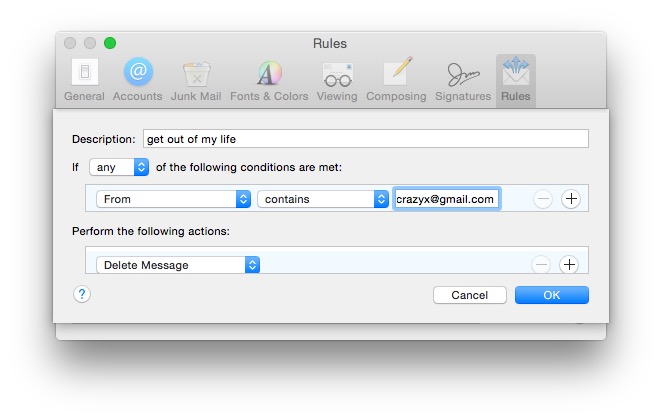
Now as you probably already know, some people just don’t get the hint and they’ll sometimes go to great lengths to stay connected. They’ll make new email addresses, they’ll block their own caller ID, they’ll spoof their number, on and on. So nothing’s full proof but hopefully this will help a little. Good luck.
Sells Consulting email
