August 2018
How to detect how many pictures in Photos
29/08/18 Filed in: photos
How can I tell how many pictures I have in Photos?
___________
To see how many pics you currently have, you can open Photos, and select command+i. Be sure you don’t have an individual picture selected. Otherwise, you’ll see info for only that picture.
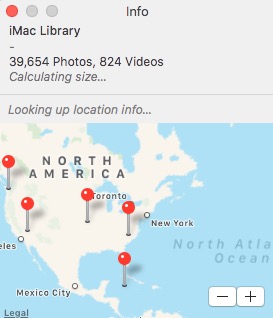
___________
To see how many pics you currently have, you can open Photos, and select command+i. Be sure you don’t have an individual picture selected. Otherwise, you’ll see info for only that picture.
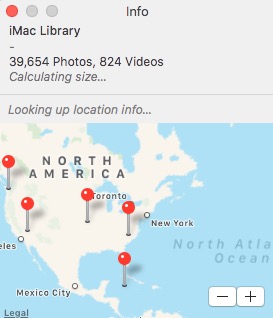
iCloud Storage almost full message
Scotty,
Can you please tell me what I need to do? Won’t the tm backup be enough for the photos? I thought I would have plenty of space? I am very confused.

___________
There are two types of space we have to deal with when it comes to these devices. 1: the onboard space. The amount of space we purchased when we bought our iPhones or iPads. This space is usually 32gigs, 64 gigs, 128 gigs or 265 gigs. This space can not be increased. To see how much space you have and are using on your device, go to Settings/iPhone Storage. This is not what the message your getting is referring to.
2: iCloud storage space. This is space we rent from Apple and can be increased or decreased as needed. This is what the message you are getting is referring to. Most of the time, we accidentally fill this space up by choosing to backup our phones or iPads or both to the cloud. This often leads to multiple backups in the cloud. Most of which are unnecessary due to their age. To remove older obsolete backups, go to system preferences on your computer and select iCloud.

Take note of what your bar graph shows on your own account. For instance, my iCloud space is 200 gigs (2.99 per month) and is taken up mostly by my photos. Next select Manage. My first guess is that in your case, backups are taking up the majority. Especially if you are on the 50 gig (.99 a month plan).
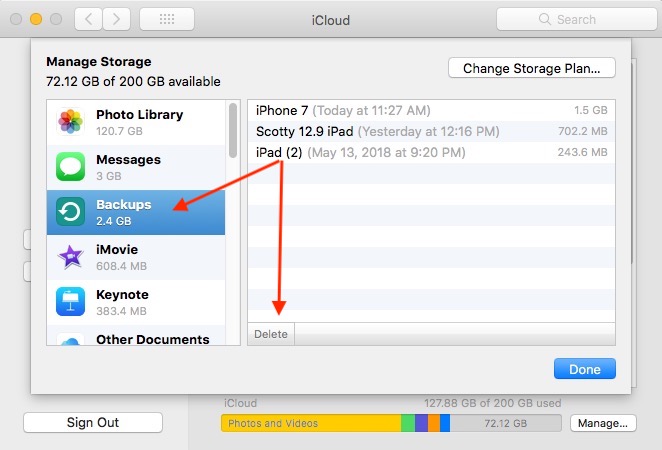
Select the old backup in the list and Delete. That should free up space and you wouldn't see that message until later when you fill your iCloud space up once again.
There are two ways to solve this issue. 1: remove data in iCloud that doesn't need to be there. 2: buy more iCloud storage space.
Note: Pictures can play a confusing role in iCloud storage. When iCloud Photo Library is enabled, only thumbnail versions of our pictures are stored locally on our phones but full rez versions of our pictures live in our iCloud storage. Therefore, if a person has a very large photos library like I do, they need more iCloud storage space if they choose to use iCloud Photo Library. The other option is to not use that service and manually sync your pictures from your phone like we used to prior to 2012. Check your backup first. That's most often the reason we fill our iCloud storage up. Let me know what next questions you may have.
Can you please tell me what I need to do? Won’t the tm backup be enough for the photos? I thought I would have plenty of space? I am very confused.

___________
There are two types of space we have to deal with when it comes to these devices. 1: the onboard space. The amount of space we purchased when we bought our iPhones or iPads. This space is usually 32gigs, 64 gigs, 128 gigs or 265 gigs. This space can not be increased. To see how much space you have and are using on your device, go to Settings/iPhone Storage. This is not what the message your getting is referring to.
2: iCloud storage space. This is space we rent from Apple and can be increased or decreased as needed. This is what the message you are getting is referring to. Most of the time, we accidentally fill this space up by choosing to backup our phones or iPads or both to the cloud. This often leads to multiple backups in the cloud. Most of which are unnecessary due to their age. To remove older obsolete backups, go to system preferences on your computer and select iCloud.

Take note of what your bar graph shows on your own account. For instance, my iCloud space is 200 gigs (2.99 per month) and is taken up mostly by my photos. Next select Manage. My first guess is that in your case, backups are taking up the majority. Especially if you are on the 50 gig (.99 a month plan).
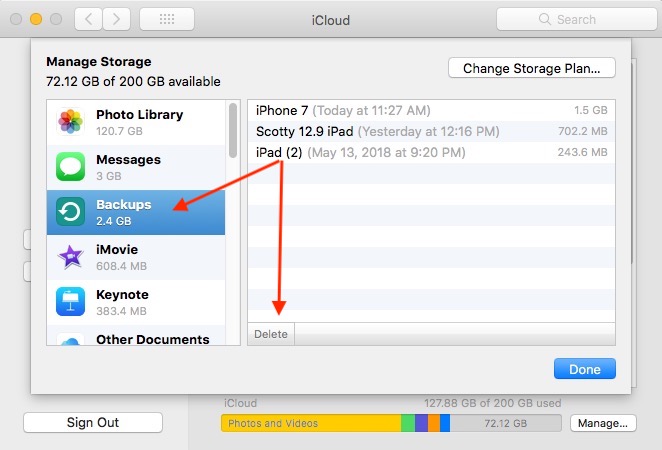
Select the old backup in the list and Delete. That should free up space and you wouldn't see that message until later when you fill your iCloud space up once again.
There are two ways to solve this issue. 1: remove data in iCloud that doesn't need to be there. 2: buy more iCloud storage space.
Note: Pictures can play a confusing role in iCloud storage. When iCloud Photo Library is enabled, only thumbnail versions of our pictures are stored locally on our phones but full rez versions of our pictures live in our iCloud storage. Therefore, if a person has a very large photos library like I do, they need more iCloud storage space if they choose to use iCloud Photo Library. The other option is to not use that service and manually sync your pictures from your phone like we used to prior to 2012. Check your backup first. That's most often the reason we fill our iCloud storage up. Let me know what next questions you may have.
I have two Outlooks on my computer.
17/08/18 Filed in: Microsoft Office
Yikes - I don't know best way to explain this but it's almost like the old and new versions of Outlook have switched places on my computer. The Outlook I use (version 16.16) all of a sudden is missing a ton of emails and the older version seems to be downloading 30K+ emails. Any advice you can offer?
___________
In your applications folder you should see the new version of Outlook listed. However, you may have another older version of Outlook (yellow O icon) inside a folder in the applications folder called "Microsoft Office 2008" or 2011. If that is the case, you obviously don't need both. Check your dock to see which icon matches up. The new Outlook icon or the older one. In either case, remove the icon, then drag the application Outlook into the dock. Be careful not to accidentally let go of the application onto the desktop instead of the dock as that would move the application or duplicate it. When you installed the new Microsoft office (assuming your using 2016 office) the installer should have removed the old version of Office. (the old microsoft office folder in the applications folder that is). If this did happen, then perhaps something else is going on.
On a brighter note, using multiple email programs doesn't really hurt you because your email and folders would sync to your email host anyway so whatever work you do in one email program would be reflected in the other as well. But I totally understand. Nobody wants to use two Outlooks!
___________
In your applications folder you should see the new version of Outlook listed. However, you may have another older version of Outlook (yellow O icon) inside a folder in the applications folder called "Microsoft Office 2008" or 2011. If that is the case, you obviously don't need both. Check your dock to see which icon matches up. The new Outlook icon or the older one. In either case, remove the icon, then drag the application Outlook into the dock. Be careful not to accidentally let go of the application onto the desktop instead of the dock as that would move the application or duplicate it. When you installed the new Microsoft office (assuming your using 2016 office) the installer should have removed the old version of Office. (the old microsoft office folder in the applications folder that is). If this did happen, then perhaps something else is going on.
On a brighter note, using multiple email programs doesn't really hurt you because your email and folders would sync to your email host anyway so whatever work you do in one email program would be reflected in the other as well. But I totally understand. Nobody wants to use two Outlooks!
I want to give my computer to my daughter.
17/08/18 Filed in: data transfer
one question, if I am passing down my laptop to my daughter should i just clean it up and back up to a zip drive? If there is more to it than that I’ll schedule an appointment w/you to handle that. if not, i will schedule an appointment with you when i get my new laptop and need a tutorial.
___________
Not really more to it. I would suggest don’t erase anything on your current laptop until you’ve transferred over everything you want to your new computer. Afterwards, the simplest way forward is to create a new user for your daughter, log into that user, then delete your old user from there. That will remove all your personal info and leave the applications and Operating system for her user.
___________
Not really more to it. I would suggest don’t erase anything on your current laptop until you’ve transferred over everything you want to your new computer. Afterwards, the simplest way forward is to create a new user for your daughter, log into that user, then delete your old user from there. That will remove all your personal info and leave the applications and Operating system for her user.
Do I need more dropbox space?
17/08/18 Filed in: Dropbox
one question, if I am passing down my laptop to my daughter should i just clean it up and back up to a zip drive? If there is more to it than that I’ll schedule an appointment w/you to handle that. if not, i will schedule an appointment with you when i get my new laptop and need a tutorial.
___________
Not really more to it. I would suggest don’t erase anything on your current laptop until you’ve transferred over everything you want to your new computer. Afterwards, the simplest way forward is to create a new user for your daughter, log into that user, then delete your old user from there. That will remove all your personal info and leave the applications and Operating system for her user.
___________
Not really more to it. I would suggest don’t erase anything on your current laptop until you’ve transferred over everything you want to your new computer. Afterwards, the simplest way forward is to create a new user for your daughter, log into that user, then delete your old user from there. That will remove all your personal info and leave the applications and Operating system for her user.
Possibly downloaded a virus to my new iMac
08/08/18 Filed in: viruses
I was on my new Mac this morning and went to download an xls spreadsheet to view in numbers. Upon downloading an adobe flash player update popped up. I assumed it was plausible given this is a new computer and may not have the most up to date flash player. All of the downloads and run windows all looked very familiar and legit. When I was done installing my computer made a loud beeping sound and said it has been infected by a virus. It opened a new window called Mac Repair and said I had 197 viruses on my computer that needed repair. It prompted me to hit the repair button in the window but I was highly skeptical at this point.
I went back into my downloads and found the recent adobe file I downloaded. I googled it - adobe flash player-2.dmg. It immediately popped up on blogs as a phishing virus. So I removed it to the trash can then emptied my trash can. I’m sure this is not the proper way to rid of this. Can please call or email to discuss further to clean my computer. Also, all of these virus related things keep coming from being on either Yahoo main page or news. Or thru my email on yahoo. I’ve never had these issues in the past until the recent 6 months or so. Is this common with Yahoo as of late?
___________
This is a very common occurrence unfortunately. Malware often disquises itself as flash, java, "security updates" or other words we are used to seeing. The good news is that just downloading a file doesn't hurt you. Double clicking on that file doesn't hurt you. But once it prompts you to install it, it HAS to ask for your computer's password. Entering your password is then what grants permission to your computer to install the malware. Most of the crapware is simply there to take over the ad space within webpages. They're usually not after personal information. They are just trying to sell ads in places on pages where google already does. If you feel like you may have entered your password and would like me to clean things off the computer, I can do that remotely for you. You/wife can schedule an online session.
What you saw with the loud sound and warning that you were "infected" was just an ad. The next time you land on one of those pages, close Safari, hold down the shift key and restart Safari. That will take you away from that ad site regardless of what background code was running on the page that wouldn't have let you move on to another page.
I went back into my downloads and found the recent adobe file I downloaded. I googled it - adobe flash player-2.dmg. It immediately popped up on blogs as a phishing virus. So I removed it to the trash can then emptied my trash can. I’m sure this is not the proper way to rid of this. Can please call or email to discuss further to clean my computer. Also, all of these virus related things keep coming from being on either Yahoo main page or news. Or thru my email on yahoo. I’ve never had these issues in the past until the recent 6 months or so. Is this common with Yahoo as of late?
___________
This is a very common occurrence unfortunately. Malware often disquises itself as flash, java, "security updates" or other words we are used to seeing. The good news is that just downloading a file doesn't hurt you. Double clicking on that file doesn't hurt you. But once it prompts you to install it, it HAS to ask for your computer's password. Entering your password is then what grants permission to your computer to install the malware. Most of the crapware is simply there to take over the ad space within webpages. They're usually not after personal information. They are just trying to sell ads in places on pages where google already does. If you feel like you may have entered your password and would like me to clean things off the computer, I can do that remotely for you. You/wife can schedule an online session.
What you saw with the loud sound and warning that you were "infected" was just an ad. The next time you land on one of those pages, close Safari, hold down the shift key and restart Safari. That will take you away from that ad site regardless of what background code was running on the page that wouldn't have let you move on to another page.
I can't save an attachment from an email.
05/08/18 Filed in: email
Random question- I was at my Mac and in email and I tried to save a pdf from an email attachment into my files that you’ve helped me set up on the Mac. For some reason it won’t save - clearly I’m doing something wrong. Any tips?
___________
I'd first try to simply drag the attachment to the desktop. Moving something to the desktop gets it out of the application (in this case mail) and sometimes gives the computer a better handle on the file as you move it or do other things with it later.
Next you can try using the toolbar to download the attachment. Below you'll see a shot of the toolbar. Notice the paperclip denoting the email has one attachment.

Another idea is to right click and save the attachment.
If none of these work, the next step I would try would be to log into the webmail account (for instance, iCloud.com or gmail.com) See if the attachment is retrievable there. If you still have issues with the attachment even on the webpage, then there's most likely a problem with the attachment. Request the sender resend.
___________
I'd first try to simply drag the attachment to the desktop. Moving something to the desktop gets it out of the application (in this case mail) and sometimes gives the computer a better handle on the file as you move it or do other things with it later.
Next you can try using the toolbar to download the attachment. Below you'll see a shot of the toolbar. Notice the paperclip denoting the email has one attachment.

Another idea is to right click and save the attachment.
If none of these work, the next step I would try would be to log into the webmail account (for instance, iCloud.com or gmail.com) See if the attachment is retrievable there. If you still have issues with the attachment even on the webpage, then there's most likely a problem with the attachment. Request the sender resend.
I think My Grandpa deleted all my files.
02/08/18 Filed in: Backup
Help. So I'm an idiot and hadn't backed my computer up yet (which I know you told me to do).. and somehow when I opened my computer today after not using it for a week, every single file on it has disappeared/been deleted. My grandpa recently took my old laptop, which didn't have any of the files from my current laptop on it and has been deleting files and clearing it out so he can use it. I don't know if it's related but I'm not sure how it could be since none of the files deleted were on it. But I'm wondering if you can tell me if there's any chance of getting them back or not.
___________
Often people accidentally log into the Guest account and since that account is empty, they think all their data is gone. Hopefully that's all that's going on. To check to see if you're in the guest account, go to the black apple at the top right corner of your screen, click on the black apple. If you see "Log out of Guest" at the bottom, you'll know you're in the wrong account. If you see your actual name instead, then things are a little more serious.
If your Grandfather took a computer that was logged in to your iCloud or Dropbox account and you kept all of your documents in your iCloud drive or dropbox, then there is a possibility that him deleting files could also cause the files to fall off of your own computer. We may still be able to recover them but we would want to act quickly. Dropbox only keeps deleted items for 30 days.
There is also another completely reasonable possibility that the files may just be in a folder we aren't aware of. Either way, I feel pretty confident that we can recover what you're looking for. But we would need to move sooner rather than later on that.
___________
Often people accidentally log into the Guest account and since that account is empty, they think all their data is gone. Hopefully that's all that's going on. To check to see if you're in the guest account, go to the black apple at the top right corner of your screen, click on the black apple. If you see "Log out of Guest" at the bottom, you'll know you're in the wrong account. If you see your actual name instead, then things are a little more serious.
If your Grandfather took a computer that was logged in to your iCloud or Dropbox account and you kept all of your documents in your iCloud drive or dropbox, then there is a possibility that him deleting files could also cause the files to fall off of your own computer. We may still be able to recover them but we would want to act quickly. Dropbox only keeps deleted items for 30 days.
There is also another completely reasonable possibility that the files may just be in a folder we aren't aware of. Either way, I feel pretty confident that we can recover what you're looking for. But we would need to move sooner rather than later on that.
How can I clean up this virus?
01/08/18 Filed in: viruses
Hey Scotty. You've helped us a number of times. My son tried to download a game on our Mac and it was apparently a virus. We're operating fine but in safari and chrome we keep getting unwanted pop up tabs. One just popped up with a dialogue box that reads "apple-virus-detectionservices.fixingit.solutions...". I reset chrome but no improvement and i'm not sure what else i need to reset or delete.
___________
I’ve seen it many many times unfortunately. Removing these pests are a little more involved than I can write up in a set of instructions but it can be removed. Happy to help if you feel the need. You can schedule an online session if you’d like and I can remove it for you remotely. There are about 8 methods that these programs tend to install and it’s just easier to go through the steps to check each one. Feel free to schedule using the link below if needed. If you’d rather work on the issue yourself, I’ve written about this exact thing several times on my website. Those responses can be found at http://www.sellsconsulting.com/answers/index_files/category-viruses.php
___________
I’ve seen it many many times unfortunately. Removing these pests are a little more involved than I can write up in a set of instructions but it can be removed. Happy to help if you feel the need. You can schedule an online session if you’d like and I can remove it for you remotely. There are about 8 methods that these programs tend to install and it’s just easier to go through the steps to check each one. Feel free to schedule using the link below if needed. If you’d rather work on the issue yourself, I’ve written about this exact thing several times on my website. Those responses can be found at http://www.sellsconsulting.com/answers/index_files/category-viruses.php
Sells Consulting email
