More water damge to macbook
On the same note, I continue to have the same problem with the boys computer in that I've got the user name and/or password wrong on it. I know that the last time you were here, we changed it b/c of the same thing. I swear I don't know what I'm doing wrong!! Can you help me here too?
_____
1st...
What's the name of your network. Click on the airport radar in the menu bar and you may see the name of the network.
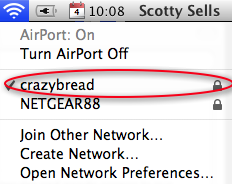
If you can tell me the name, I can look it up in my own keychain on my computer and send you the password. I usually set my computer to remember all clients wireless passwords for exactly this reason. If you have problems then I can direct you how to find it in your own keychain as well. Just a few more steps. ughhh.
2nd...
To change the password to your kids iMac, one way to do it is to use the start up disk or Leopard install disk. Boot from it (holding down C) then choose the password reset utility in the menu items. Another way is to obviously know the previous password of the admin then reset it in your system preferences. Sorry I can’t be more specific. Each user password is not stored in the keychain so that application will not help.
Let me know if you need additional help.
Parallels pause
GREATLY APPRECIATED, hope all is well
_____
First you’ll want to check the applications folder for Safari. That is where all applications should live. However, sometimes we, as mac users, drag things out of the applications folder accidentally. Do a spotlight search for Safari then hover the mouse over the result. It will reveal the correct file path. Then you can find the application and pull it back into the applications folder. From there, it will be accessible to any other users on the machine.
My hard drive has died
I hope you are doing well. I have heard that Apple is going to release a new iphone for around $99 in a few months. Is this true? Or is this the new version we discussed that they may or may not be ready for. I doubt that one will be $99. If you had to replace your phone...what would you do?
Thanks,
_____
Apple never announces pre release products so any rumors of cheaper phones are mere speculation. However, looking at the data, you could assume that Apple may be releasing a new phone since the original phone is now 2 years old and ATT contracts are due to expire. The new software 3.0 will run on all existing phones but with limited features on at least the first generation.
So, here's what I would do...if I had the original iPhone I would way and see what happens in late June. Then be prepared to purchase a new iPhone. If I had the second gen iPhone then I would just be happy with what I have.
Hope that helps.
PowerPoint sound doesn't play after emailed
i.e. One e-mail to all addresses and they only receive it with their name on the To line. Do you know how to do this.
_____
I use a program for bulk email called "mailings". It allows you to pull fields from your address book and insert it into the email so it seems more personalized.
Mailings
VM pauses and needs restart
I bought a refurbished 13 inch macbook back in January of 2007. I had it for a year and a half (and loved every minute with it), when foolishly and regrettably I spilled water on it. I did all I could to dry it, but it was to no avail- so I carried it over to the apple store at Southpark, bought an external hard drive and sent both off to see if it could be repaired, or at least get my data transferred.
I was told of course that the damage was not covered under my warranty- that the computer could be fixed, but there was no guarantee my stuff could be saved. But the cost of the repair alone was nearly what I paid for the computer in the first place. So I passed on the repairs and they sent it back to me. I figured if I was going to be spending that kind of money to simply repair the computer with none of my stuff still on it, I should just buy a new one.
I haven’t bought one yet, and I’ve been without a personal computer for nearly 6 months, so it’s time. This email is essentially my last try before I buy another one. I would certainly appreciate your professional opinion. What do you think? Is there hope for my macbook, or should I move on?
Thanks!
____
Water damage is the worst. And overall the cost of the repair is quite a bit of money. The good news is that often times, the water damages the logic board but the hard drive is left undamaged. So there is a good chance the data is still there. (if you didn't back up). Depending on the severity of the damage, it would be more benificial in the long run to simply put that money toward a new computer.
Please let me know if you have any additional questions.
Office Fonts problem
Scotty
Hope you are well and remember me. You came to my home about 9 months ago and helped me set up windows on my mac. Anyway, I have a quick question. Once in awhile I will be working in windows and walk away from the machine for any period of time. When I return, I get a message that states that the virtual machine has paused and do I want to restart - If I say yes, it restarts windows which I don't think is good however I don't know how to restart (i.e., unpause) without doing that. Any thoughts?
Thanks in advance for your help.
_____
This article may better explain the difference between pausing and suspending and give you some insight into how to change your Parallels settings to better fit your work habits.
Suspending and Pausing a Virtual Machine
Airport Card not showing up
_______
Thanks for contacting me. I would be happy to attempt to get the data off the drive although data recovery can be very difficult. I will try with the normal tools that I have but if the hard drive has failed to the point of not wanting to cooperate at all then you may be out of luck unless you'd like to use a dedicated data recovery service. Drive Savers is the most well known. They sometimes charge several hundred to one thousand dollars for their services. Let's hope that we can transfer the data without having to go that route first however.
You can schedule a session or pickup straight from my website at www.sellsconsulting.com.
I'll look forward to seeing you.
Test your internet speed
I’ve had several people present this issue to me. They are sent a powerpoint presentation but the music will not play. From what I can gather (I avoid powerpoint, iWork’s Keynote is far superior) Powerpoint gives the creator the option to embed the file or link a file outside of the .ppt itself. I do not have an answer as to why some people can hear it and others cannot. It seems that the music or audio file, when linked, doesn’t make the email journey. (I can’t hear the audio either on the file you sent to me). I don’t know if this is an email compression/uncompression issue on macs vs. PCs or if there’s another explanation.
Here are a few links on the subject:
PowerPoint Music or Sound Problems - Music and Sound Won't Play in PowerPoint
Add Sound to PowerPoint Slides - PowerPoint Sound Video - About.com
My sound doesn't play - PowerPoint - Microsoft Office Online
Use embedded and linked sound files in PowerPoint - PowerPoint - Microsoft Office Online
Microsoft PowerPoint: Song won't play in powerpoint presentation, menu object, information object
eMail that moves to junk mail (spam folder) by accident...or is it?
Hope you are well and remember me. You came to my home about 9 months ago and helped me set up windows on my mac. Anyway, I have a quick question. Once in awhile I will be working in windows and walk away from the machine for any period of time. When I return, I get a message that states that the virtual machine has paused and do I want to restart - If I say yes, it restarts windows which I don't think is good however I don't know how to restart (i.e., unpause) without doing that. Any thoughts?
Thanks in advance for your help.
________
VMware or Parallels?
Hosting your own website
Now, we have noticed all of my emails that I receive and web pages have words that are either missing letters or letters being written over the rest of the letters in the word.
How can I fix this?
________
So this sounds like a font issue. First thing to try is to run your microsoft office updates. (under the Help menu)
Here’s an excerpt from Microsoft’s support site: (suggestions after the jump)
“Office Fonts
Office 2008: Office 2008 uses a different method for fonts and many fonts are new optimized versions. Office 2008 will install fonts to the /Library/Fonts/Microsoft folder. By being at the root, then all users on the machine have access to them and you don't get Office 2008 putting multiple copies on the machine for each user.
With this method: Office font install offers the user a choice – have our fonts or don’t Preserve hard drive space on the user’s machine Leave the user’s older fonts alone so that the user can choose to re-enable them if they so desire Put MSFT fonts in a location that keeps them organized and easily identifiable to the user.
The installer will scour /Library/Fonts/ and ~/Library/Fonts/ for fonts with the same name and move them to /Library/Disabled Fonts/ or ~/Library/Disabled Fonts/ depending on where they were found.
If you install Office 2008 then later go back and install Office 2004, Office 2004 installer will not honor the new font location and re-install fonts in it's usual location (see below). If you are using both Office 2008 and 2004 this could be a problem depending on how you installed. Office 2004 can use the new fonts where using the old fonts with 2008 could be problematic. Just be sure to install 2004 BEFORE installing 2008.
Font Facts:
Despite the version number, many (if not all) of the MSFT fonts are newer than the Apple OS ones.
Office 2008 does not need ANY of its fonts to "run." However, various features of Office 2008 will be broken or display poorly unless you leave the fonts it installs in place.
Office 2008 relies on up-to-date Unicode versions of fonts that support ligatures and faces. Its own font set has been updated to provide these capabilities.
I would caution you not to disable the Chinese/Japanese fonts. These are required to produce certain special characters.
Office 2004: The fonts in /Applications/Microsoft Office 2004/Office/Fonts/ were put there by the CD Installer to act as a source, backup and repair. They're not used directly by Office. At the first launch of an Office application they are copied to ~/Library/Fonts/, replacing any older versions put there by earlier versions of Office. These are the fonts used by Office and other applications
The general method of OS X is to look first in your user folder, here ~/Library/Fonts/ . If there happens to be a particular font there, it overrides any version that may be in /Library/Fonts/ or /System/Library/Fonts/ - it doesn't even look there for those. In most cases, once it's done with the user Library, it then looks in /Library/Fonts/ for any fonts not already found in ~/. Only these fonts from /Library will appear in the fonts lists. On OS X, most well-behaved applications installing fonts will do so in ~/Library, since OS X is a multi-user environment. You or your administrator might choose /Library, but it will simply get overruled by any user installation of the same fonts. However, if a user should trash his own fonts, the /Library version will then come into play. (And it may be that the admin won't let individual users have permission to remove those.) Finally, if no version of a font exists in either user or local location the default version in /System/Library/Fonts will take over. And those can't (i.e. shouldn't - and don't try) be removed. The system can access these versions as it wishes, and won't be overruled by other versions of those fonts you might have in the other Fonts folders which take precedence in other circumstances.”
Contributed by Paul Berkowitz, Mac MVP
Here are a few suggestions that I found around the web:
Try resolving duplicates (from the edit menu in Font Book) and see if that helps...
or try this....
- Uninstall Office 2008
- Reboot your machine
- Install Office again. Do not proceed with a standard Installation. Go to the custom one.
- Uncheck the Office Fonts
- Install Office
or try this....
Open fontbook, select all the fonts, right click and select validate. All the fonts Office installed that are bad will show warnings. Remove those, and you'll be good as new without a reinstall.
Office is substituting system fonts for their own. ugh... In the long run, you may come to realize that iWork just works much better.
Here are some further links that may be helpful as well.
Information about the fonts that Office 2008 for Mac installs
Description of the Microsoft Office 2008 for Mac 12.1.1 Update
How fonts are installed in Office 2008
G5 not starting up
Any suggestions? Apple support says to reinstall it, but I don't know how to do that.
No sure what model laptop you have. Macbook? iBook? Powerbook?
Macbook
Ok. You did you do a restart?
yes
Try going to system preferences and selecting network, then toggle turn airport on/off. You could also use the plus sign to re-add airport wireless. It could be a hardware problem however.
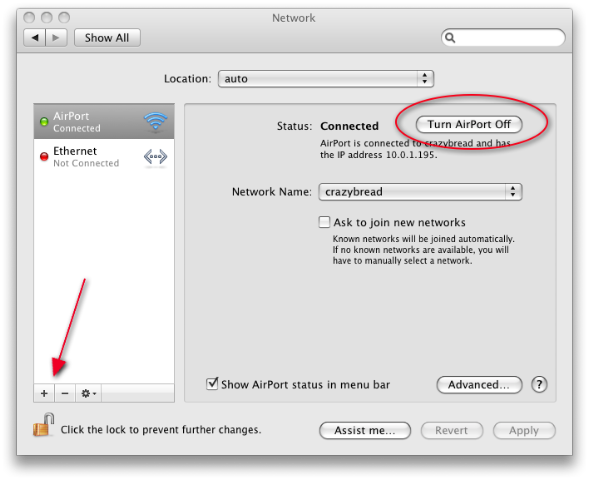
If it is hardware, then you may want to take it by the apple store first to have them check it out. They can do this by booting from an external drive and verifying the airport card's connectivity.
Did I get a Virus? ....uh no.
My 7 mpbs roadrunner seems slower and slower. Also, my modem seems to go out such that I need to restart the modem and router too often. I think I probably need a new modem since I think the one I have is at least 12 years old. Do you have a favorite you would recommend?
____
While I don’t recall what router you have, if it’s an airport extreme or Time Capsule then it’s very unlikely that device is at fault. What is more likely is that the modem is dying. Time Warner is pretty good at replacing old equipment without too much hassle. Meanwhile, to verify your speed here are a couple of sites to provide good indications of up and down speeds.
www.speedtest.net (choose a server other than Greensboro)
http://speedtest.twcnc.com/ (Time Warner’s actual download/upload speed testing site)
BlackBerry Storm and Missing Sync
Apple’s mail application has great junk mail filtering. (maybe too good at times). There are basically three levels to this.
1. Mark it as junk (brown by default) and leave it in the in box.
2. Mark it as junk and move it to the junk mail box (junk mail box is only visible if junk mail filtering is activated.)
3. perform custom actions such as moving it to another folder, deleting it immediately etc...
Junk mail is not on by default so I doubt the emails being sent to you are being caught as spam. One other thing to consider is that if the email you’re not getting is through a POP email account (as opposed to an IMAP account) then there is a more logical answer.
POP email can be removed from the server by any computer that has an email client with your email address in it. In other words, if you have a windows machine or other mac checking the same email account, then there’s a good chance that it is set to remove it from the server before your mac has a chance to read it. POP email is old school. I would bet that’s what’s happening here.
But FYI: to check your junk mail folder just click on the junk mailbox in apple’s mail. 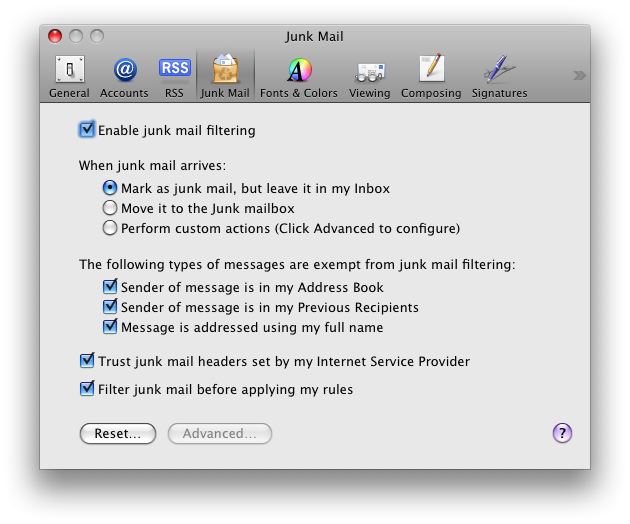
Time Machine creates a new image after hard drive replacement
I have a quick question. If we wanted to, could we host our website from our server here at the office?
_______
You could certainly host your own site however, there are a few things to consider.
1. You would need what is called a static IP address. Most internet service providers give you a dynamic IP address which means that your address to the internet changes occasionally. But if you are hosting your own site then you need an address that never changes. This is Static. These are more expensive. Check with your ISP for pricing.
2. You would need to consider how many visitors you would get monthly. ISP’s will charge for increased bandwidth usage. If your site is very very popular it could end up being expensive for bandwidth costs but if you’re only dealing with a select set of clients then your costs would be minimal.
Upgrading to iTunes plus
it started with a kernel panic error. I tried resetting PRAM and eventually did a clean install of Leopard. It will boot, but then freeze and fans go on hyperdrive. I've ordered more RAM hoping that maybe the RAM is bad and i can get out of this less expensively. RAM hasn't arrived yet to try, but i'm kind of thinking that's not going to solve the problem.
this is the latest error message i got... which perhaps means something to you...
please let me know your rates and if we can set up a time for you to take a look...
thanks!
Unresolved kernel trap(cpu 0): 0x300 - Data access DAR=0x0000000000000004 PC=0x000000000035C720
Latest crash info for cpu 0:
Exception state (sv=0x30db3780)
PC=0x0035C720; MSR=0x00009030; DAR=0x00000004; DSISR=0x40000000; LR=0x0003F9BC; R1=0x26CF3DC0; XCP=0x0000000C (0x300 - Data access)
Backtrace:
0x0035C738 0x0003F9BC 0x000B0E54
Proceeding back via exception chain:
Exception state (sv=0x30db3780)
previously dumped as "Latest" state. skipping...
Exception state (sv=0x27186780)
PC=0x00000000; MSR=0x0000D030; DAR=0x00000000; DSISR=0x00000000; LR=0x00000000; R1=0x00000000; XCP=0x00000000 (Unknown)
BSD process name corresponding to current thread: kernel_task
Mac OS version:
9G55
Kernel version:
Darwin Kernel Version 9.6.0: Mon Nov 24 17:39:01 PST 2008; root:xnu-1228.9.59~1/RELEASE_PPC
System model name: PowerMac7,3
panic(cpu 0 caller 0xFFFF0003): 0x300 - Data access
Latest stack backtrace for cpu 0:
Backtrace:
0x0009BCF0 0x0009C694 0x00029EA0 0x000AFA90 0x000B32F8
Proceeding back via exception chain:
Exception state (sv=0x30db3780)
PC=0x0035C720; MSR=0x00009030; DAR=0x00000004; DSISR=0x40000000; LR=0x0003F9BC; R1=0x26CF3DC0; XCP=0x0000000C (0x300 - Data access)
Backtrace:
0x0035C738 0x0003F9BC 0x000B0E54
Exception state (sv=0x27186780)
PC=0x00000000; MSR=0x0000D030; DAR=0x00000000; DSISR=0x00000000; LR=0x00000000; R1=0x00000000; XCP=0x00000000 (Unknown)
BSD process name corresponding to current thread: kernel_task
------------
It would be great if the kernel panic was due to bad ram and many of them often are. The log isn’t conclusive however. The first thing to suspect is bad ram. I’d ask what quality of ram do you have currently? Crucial and Apple Ram is very good quality while companies like ram jet or kensington seem so to have a higher failure rate in my experience. You could try pulling one piece of ram at a time to see if the machine will boot successfully. Most likely if it is bad ram, both chips are not faulity. However keep in mind that Leopard 10.5 requires at least 512 megs of ram to boot.
Kernal panics are almost always hardware related. Unplugging any external devices can help troubleshoot the problem as well. The next most common reason for kernel panics is failing hard drives. This is the most common failure in all computers. However, if your drive took an entire clean install then it may be healthy. You can check the SMART status of the drive from within disk utility. It may be failing.
I’ll keep my fingers crossed that it’s not the logic board as well. I’d be curious to know if the Apple Store was able to boot from an external drive.
How to remove iPhoto duplicate pictures
This evening I received a virus warning on Safari. It said that a virus -- or several -- had infected my computer and I should download a virus protector. However, everything froze up. I could not download the so called virus protector or anything else on Safari. Nor could I shut down the computer. I could access Word, however. I was finally able to Force Quit Safari and shut down the computer. When I rebooted, it seems to be working. My wife is afraid that she may have received a virus in an email from a friend. Should we worry about this? What could have caused the episode and could it be doing damage?
Thanks
_____
You are certainly right to be concerned about viruses but if you aren’t running Windows then you can relax. The message you saw was most likely a popup window from a website trying to sell some silly software and they were using the warning as a scare tactic to get people to purchase something. When it attempted to run its code, it saw that you were not running internet explorer on windows and gave up. As far as Safari locking up, it’s not perfect but fairly stable. I would not worry at all. While the mac is a great computer, it’s not without occasional flaws. The good news is that you don’t have to worry about any viruses for the mac yet. There are many reasons for no viruses for the mac:
Very secure operating system that requires password authentication whenever installing things
Built on Unix
smaller market share than Microsoft
Nicer users
But the overwhelming reason is that OS X is just more secure. If you did get a virus for your mac then you would be the first in many years and we’d want to notify CNN.
The latest ad from apple is actually true:
Apple - Get a Mac - Watch the TV Ads - Biohazard Suit
Lightroom backup
----
Sounds like you may need to go into the missing sync preferences then turn off automatic syncing. I am betting that syncing via bluetooth combined with autosync is making the message appear so frequently.
As far as the computer shutting down, that is definately not normal. Give me more details. Going to sleep or completely shutting down?
Keyboard freezes intermitently
Did have just one question. Plugged in our external hard drive to run time machine and it appears to be doing the full back-up again (all 100gb+, so several hours). I had thought after I did the initial backup last week which took about 5 hours that each subsequent time I plugged it in it would be much faster. Also it appears to be taking up another 100gb+ of space on the external hard drive. Am I doing something wrong?
----
I wouldn’t worry about it. Time Machine most likely saw differentiations in the old drive to the new drive and created a new sparse bundle on the TM disk. You can go into the Time Machine external hard drive in about a week or so and delete the older (smaller) sparse disk bundle. It will be in a folder called Backups.bacukupdb then you’ll see two images most likely. If you only see one then don’t do anything. You actually still really don’t need to do anything anyway. This is only if you want to free up space on the external drive.
attachments
How do I upgrade my current libary in iTunes to iTunes plus with the unlimited usage format? The online support says click on the Upgrade iTunes Plus page. Where is it?
Thanks,
----
Go to the itunes store then you’ll see the link on the right. Be careful however. It does not give a choice to select which songs to convert. This could be expensive because of the charge per song.

airport status
_____
My Apologies.
I refered to iDupe which is the iTunes duplicate remover. I was mistaken. I should have said: Duplicate Annihilator.
available at:
Brattoo Propaganda Software - Products
Parallels cutting internet service?
Archived Digital Negatives-2 Previews.lrdata
I attached the error message.
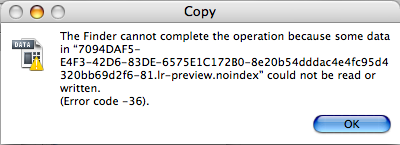
I'm thinking that this file contains previews and will be rebuilt? It is a 13.72 GB file (only 6.02 GB transferred). What do you think about this file?
----
I highly doubt that Lightroom would hold 13 gigs worth of preview (or thumbnail images). I’m no lightroom expert but from what I gather, the DNG files or (digital negatives) are an alternative file format that Lightroom prefers to dealing with RAW files. Users can choose to convert their RAW images into DNG files which Lightroom can then reference more quickly and effeciently. It may be that you still have all the original RAW files but your DNG files failed in the transfer.
Support articles here:
Adobe Lightroom - Importing your Digital Camera Files into Lightroom
Adobe - Digital Negative (DNG)
So you may end up rebuilding your RAW library into another DNG library. Let me know what you think.
Email server settings
----
Well that's certainly odd. It's strange that keyboard then worked as long as it did. I have continued to use the keyboard we exchanged with no problems whatsoever. So it really seems to point in the direction of the USB bus having an issue. Very very rare to see a problem like this. Very hard to replicate as well.
The apple store would suggest troubleshooting the software side of things first. If the problem is consistent once it starts then it would be interesting to know whether it carried over to another user as well. That would tell us a great deal. If you have a test user on the computer then logging into it once the problem happened would help identify the problem more specifically as well. Because, as with any software problem, it must first be isolated to either being system wide or user related only. Although in this case it doesn't seem likely to be software to me. Feels more like a problem with the USB bus. I say bus and not port because we know the issue happens with multiple ports.
I spilled water on my Computer!!!
Thanks,
ms
-------
The file that you attached was a .pps file. This is a standard powerpoint presentation slideshow file that someone sent to you. If the file doesn’t open when double clicking right off then we need to think about a few things.
1. I like to drag all mail attachments to the desktop then open them from there.
2. If it doesn’t open then you may not have Microsoft Office’s PowerPoint installed. However, there are options. Instead you can use Keynote if you have Apple’s office suite called iWork. You could also use the Free Office suite called NeoOffice. Slower but works just fine.
You can get info on a file then select to always open that particular file type from now on by selecting the appropriate application with the get into window. You can always right click or control+click on a file to get an “open with” option. That menu will display the applications on your mac that you could use to open the file.
Finally, you could also drag and drop the file onto an application that would work. PPS files are generally only viewable with Powerpoint, Keynote, or other office applications like OpenOffice or NeoOffice. By the way, in Windows, the general rule is NEVER OPEN ATTACHMENTS. Not so much an issue on the mac but a good rule of thumb if you’re not expecting to be sent something.
Hope that helps.
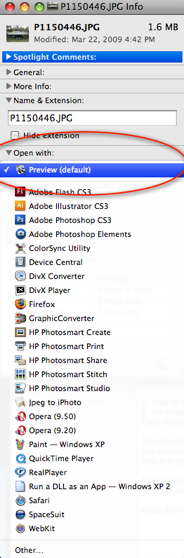
How to recover time capsule passwords
Our airport extreme is flashing yellow and has now gone to solid yellow again. Also, my computer is frequently reporting that the backup is delayed. I know that you did some updating for me the last time you were here and that you wrote about it on your website.
Do you know what might be going on? Is this the same thing? What do I need to do?
_______
The first thing to check is to launch airport utility then double click on the airport extreme icon in the left hand column. That will then bring up the status window for that device. You’ll notice that the yellow dot is showing there as well. You can click the status yellow button and it will reveal what the problem is. That will help diagnose the problem better. Let me know what it says. You can also take a screen shot and send it to me using command+shift+4.
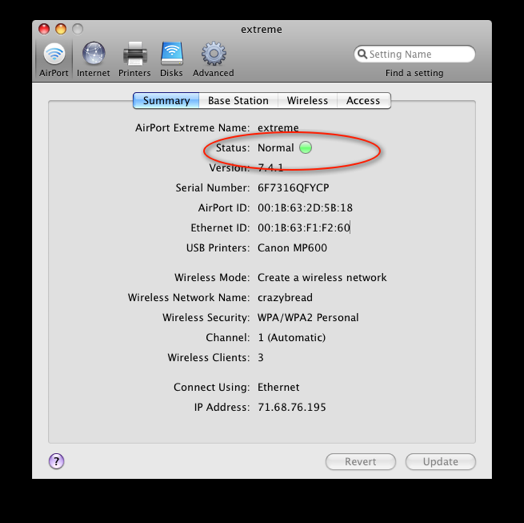
iPhone Recommended
Little problem. I can't get Safari to work or access the internet. I'm sure it has something to do with Parallels. Tell me what I need to do to fix it.
-------
Very strange.
You may want to go to your system preferences under network. There you'll see several new connection methods that parallels installs. Be sure that the mac is connecting via airport and that airport is at the top of the list. If it’s not, then you can select the gear below to choose “select service order”.
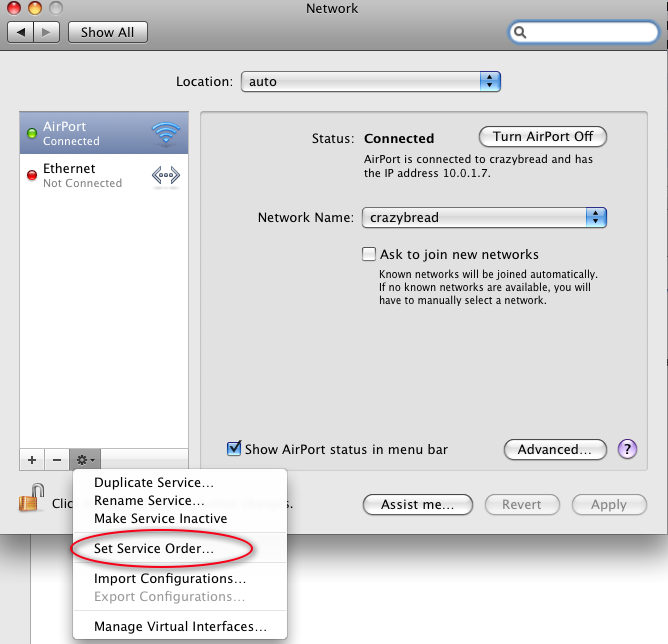
Reseting the Print system
____
When dealing with email you need to consider the incoming and outgoing server settings. Some email providers don’t allow sending other email through their servers. This is a pain in 10.4 and earlier but has been addressed in 10.5. Each email server has a port that it uses and some email services block traffic on one port but will allow traffic on another.
Road Runner generally doesn’t block traffic. Bellsouth does however. Ugh. But is sounds more like you need to check to make sure that your email’s outgoing server is selected correctly.
In your mail.app preferences, be sure to check the box to “only use selected server”. Then check to make sure that the .mac outgoing port is 25/587. You can find this under (edit server settings) in the pull down window of the server list.
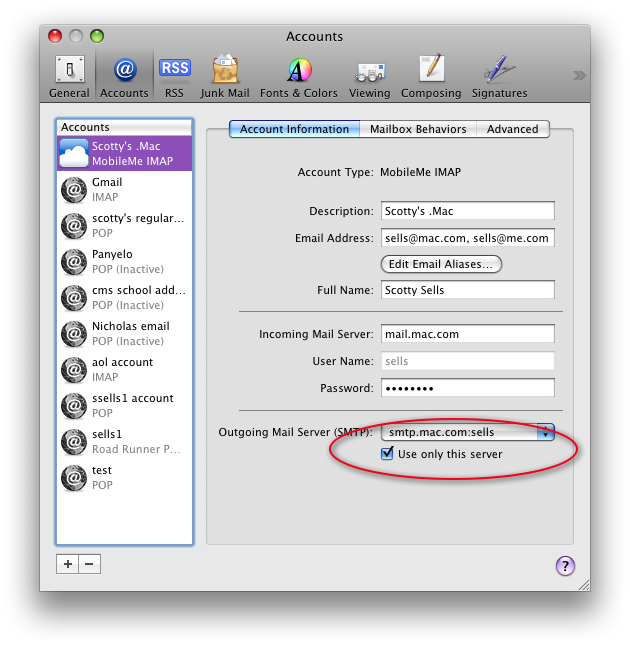
Now it could be possible also that your password is invalid. Be sure to check that out at www.me.com by logging into your mobileme account.
resizing windows
____
Spills are very bad news. If it is only the keyboard then you can consider yourself lucky. Water damage can often not show its impact until several hours later. I would do this:
turn off the computer. Open the screen and turn the unit upside down on a flat surface covered with a towel with the screen hanging off a table. The idea here is to let any standing liquid flow out of the computer. Leave it there for several days if you can. If you can prop the computer's face up off the towel about one inch that would be even better. (to allow airflow)
Site doesn't work on Safari
You helped us set up a macbook, imac, time capsule, etc in Oct 08.
We are looking to add another macbook to the environment and having some trouble with some user ids and passwords for the time capsule and the printer. I am not sure if the time capsule is connected through the imac. If it is I might be able to find the user id and pw. Also, I do not know how many failed log in attempts one gets before getting locked out.
Any thoughts will be helpful.
Please reply all. We realize it is a holiday and this is not an emergency.
Happy Easter!
_____
Passwords for time capsule:
There are three to consider.
1. the Password assigned to the wireless network
2. the password assigned to make changes to the router
3. the Password assigned to access the drive.
By default the hard drive’s password is the same as the network. All these settings can be changed from within airport utility. If you need to find any password, the first place to look is on a computer who already has access. Go to applications/utilites/keychain access. Launch this application and browse through until you find the password you’re looking for. You’ll need to put in that admin’s password to view the other password but it should show it.
If all else fails, you can always reset the basestation if you needed to.
Second concern,
There are unlimited attempts to password entering on OSX so nothing happens if you just try all night long. After 3 attempts the program will close the window but you can always just open it right back up again.
Hope this helps.
iphone volume won't increase
It's been a while since we've spoken, I hope you're doing well.
I am officially on the market for a new phone and I wanted to see if you'd recommend an iPhone. All I need my phone to do is send and receive work and personal emails. Nothing too crazy obviously.
My personal email account is kinda screwy at this point. I've had my email address for two years now, but yesterday I canceled the hosting acct I've had and am now having those emails forwarded to a newly created Gmail acct. In other words, it's convoluted.
I'd like to just create a .mac account to use for my personal emails. That way, if I get an iPhone, I'm assuming things would work seamlessly.
Any recommendations? If I get the iPhone, will I be able to set everything up (knowing my competency level is near zero), or would you have to come out here and get things rolling? Thoughts?
Let me know when you get a chance. Thanks!
____
The iPhone is a game changer. Only only promises to get even better on version 3.0 software update due later this summer. It should be able to handle your email needs even with the spread of several emails. The one thing to consider will be whether to wait for the next version. Apple will more than likely be releasing a new version of the iPhone to coincide with the expiration of the first 2 year contracts that went along with the original iPhone customers. That would be around the end of June I would presume.
How to change the mail server settings
We are having trouble with printing to our HP Officejet Pro 7590. It was
working fine until a day or two ago. Now when I send something to the
printer, my computer sees it, builds the file to print, but never prints. I
have reinstalled the driver and that did not work. I went on line to
download the latest driver and that did not work. When I do these things, I
get the message that my software does not support this printer.
The only major difference from three days ago to now, is that I updated some
software, but I cannot remember exactly what software was updated.
--------
Sounds like you've tried the most obvious things. You downloaded the latest drivers. You may also try downloading not only the driver but the entire software package as well. Sometimes HP and others will provide different packages. Larger download for the full software package though. So be prepared to wait a while while it downloads.
You may try deleting the printer from the printer preferences and also reseting the print system. Right click or control click on the printer window and you choose to reset. This erases all printer settings and you set everything up from scratch. This may fix it.
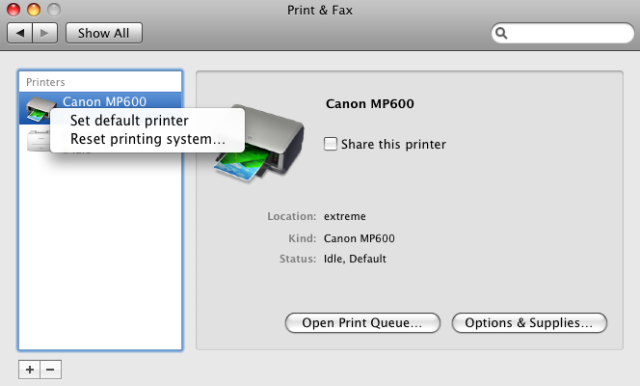
update:
Scotty,
After I sent this message/request for help, I received a notice of update for my airport software. Immediately after I downloaded the new airport software, my printer came to life. I thought the problem was solved. It was not.
I cannot print. I tried to take the path you suggested below, but now I cannot even see a printer and cannot get my Mini to see the HP 7590.
Any suggestions?
-----
You might next try to directly connect to the printer via USB to rule out the printer USB port. Sometimes the printers relationship to the airport extreme router is severed and while it's connected and both are powered on, they do not see each other. Try powering off your router and back on once again. Then go to airport utility to see that the printer is recognized and sharing is checked.
Run updates?
When I log on to road runner, A & E, or any other web site, the page takes up the whole screen now
and no longer has a scroll bar to let me move the page up or down. What must we do about that?
Thanks for any help you can provide.
--------
This should be a very simple problem to solve. There are three round buttons in the top left hand corner of each window. Red, Yellow, and Green. The green one will resize the window.
![]()
You can also click and drag the bottom right hand corner of any window to resize it manually. When you reduce the size of the window to less than what the web page was laid out as, then you’ll see the scroll bars return.
time to upgrade?
I was looking to see if I can download a movie for my kids to watch on the plane. Below is the message from Blockbuster. Does this mean I can't do it on a mac? Any suggestions?
Thanks
Warning: our system does not currently support downloads for your browser/operating system.
Downloading and playing movies requires Internet Explorer 5.0 (or newer) and a PC running Windows XP or Windows Vista. Please load this page in Internet Explorer or
install the IE Tab Extension in Firefox (IE installation required). Thanks for downloading from blockbuster.com!
Click here to install the latest version of Internet Explorer.
Click here to install the Mozilla/Firefox IE Tab Extension. Installation help
_______
I'm saddened every time I see this sort of thing. This means one thing. The web designers are lazy. They would rather make their site work with the worst browser out there than take the time to be sure that their service complies with the ACTUAL standards of the internet like Safari and Firefox do.
Try using Firefox. If that doesn't work, email them a nasty letter telling them to fire they web IT guys so they aren't shutting out about 17% of their customers.
dock doesn't work
Scotty
I am out of town and I cannot get the volume on my phone to go up. I can barely hear the other party when I get a call. When I push the button on the side of phone the volume symbol comes up but the volume does not get louder. Is there a simple solution to fix this? My ringer volume is fine.
Thank you
Could be a hardware problem. I've heard of the volume button getting physically stuck but you can always try a hard reset to the phone. You will still have your data. hold the power and bottom buttons down then slide the red slider. See if that helps.
Sells Consulting email
