sluggish
Why is my computer running slow?
26/06/20
I read the COVID info on your site and wanted to ask whether or not you could help me remotely. My computer takes forever to load anything: mail, chrome, etc. I think I need to update my computer (screenshot), but I don’t know how to do it. Also, I took it to Datasys last year and they put in a new hard drive and battery. Let me know what you think is going on.
___________
10.11 El Capitan is a very old operating system at this point and that will definitely limit your ability to visit certain web pages due to its lack of security by today’s newer operating system standards. The problem here is that this laptop is 11 years old and will not take the most modern version of MacOS 10.15. The highest that this particular machine could go would be 10.13. Unfortunately Apple takes away public access to older operating systems (in this case, 10.13 High Sierra) when they release a new one. I can provide a link to 10.13 through the Mac App Store if you would like to update it yourself. But that leads us to the next issue.
10.11 El Capitan cannot take the blame alone for the cause of your computer being slow. I would be nervous about the health of the hard drive. If Datasys put a new drive in last year, it would be reasonable to believe that the drive is ok but in my experience, 95% of the time a computer (with an older SATA spinning drive) is slow, it’s the hard drive’s fault. It is possible they may have put a solid state drive in which would have helped the computer’s speed very much. You can view what type of drive is in your machine by selecting “Storage” in that same window at “About this Mac”.
With all this in mind, we are still talking about an 11 year old computer with an outdated processor. The Core 2 Duo processor has seen it’s time and time has moved on from it. I would not feel that comfortable charging you money to work on this laptop because in the end, you’d be investing into an outdated machine if you know what I mean.
So do this for me…. Let’s rule out if software is to blame.
1. Send me the screen shot of the Storage area.
2. Open the program called “Activity Monitor”. You can search for it using the magnifying glass in the top right corner of your screen.
3. After opening Activity Monitor, under “View” in the menu bar, select “All Processes”. Then send me a screenshot of that window.
This will give me a small sample of what may be running problematically.
Example:
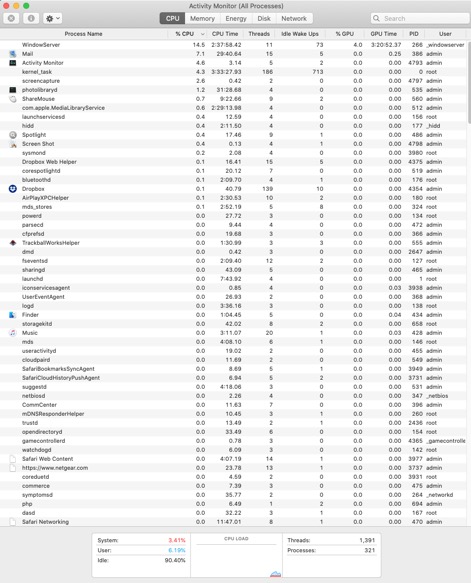
Once I get that data, I'll have a few more clues as to what direction we should go.
___________
10.11 El Capitan is a very old operating system at this point and that will definitely limit your ability to visit certain web pages due to its lack of security by today’s newer operating system standards. The problem here is that this laptop is 11 years old and will not take the most modern version of MacOS 10.15. The highest that this particular machine could go would be 10.13. Unfortunately Apple takes away public access to older operating systems (in this case, 10.13 High Sierra) when they release a new one. I can provide a link to 10.13 through the Mac App Store if you would like to update it yourself. But that leads us to the next issue.
10.11 El Capitan cannot take the blame alone for the cause of your computer being slow. I would be nervous about the health of the hard drive. If Datasys put a new drive in last year, it would be reasonable to believe that the drive is ok but in my experience, 95% of the time a computer (with an older SATA spinning drive) is slow, it’s the hard drive’s fault. It is possible they may have put a solid state drive in which would have helped the computer’s speed very much. You can view what type of drive is in your machine by selecting “Storage” in that same window at “About this Mac”.
With all this in mind, we are still talking about an 11 year old computer with an outdated processor. The Core 2 Duo processor has seen it’s time and time has moved on from it. I would not feel that comfortable charging you money to work on this laptop because in the end, you’d be investing into an outdated machine if you know what I mean.
So do this for me…. Let’s rule out if software is to blame.
1. Send me the screen shot of the Storage area.
2. Open the program called “Activity Monitor”. You can search for it using the magnifying glass in the top right corner of your screen.
3. After opening Activity Monitor, under “View” in the menu bar, select “All Processes”. Then send me a screenshot of that window.
This will give me a small sample of what may be running problematically.
Example:
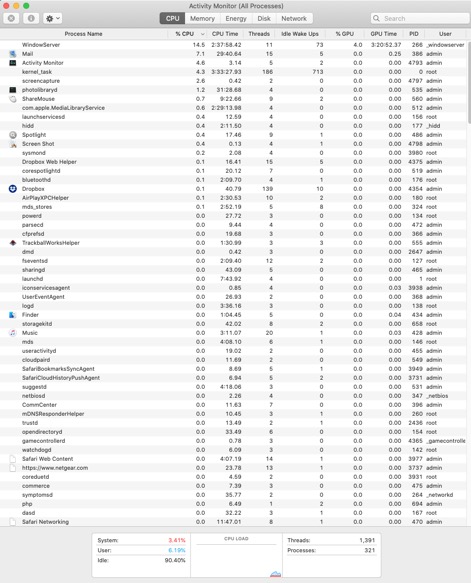
Once I get that data, I'll have a few more clues as to what direction we should go.
Sells Consulting email
