November 2014
Mail won't retain email password for Yahoo.
Scotty, I have a question. My computer says "system virus warning action required." It is form Norton. I cannot exit from screen. Even when I turn off computer and restart, I am unable to use Safari. Two things-- the phone number number is not for Norton, and I do not have a Norton account. What do I do?
___________
This is becoming a more and more common occurrence on the mac. There are several possiblilities.
1. You’ve downloaded one of the many scam pieces of software such as “tunemymac”, “mackeeper”, “installmac” which pretend to do wonderful things for your mac, but in fact, they are tricking us into believing we have problems and should call that number where someone is waiting to convince you to give your credit card number away.
2. You could have installed an extension for Safari which is doing the same thing.
3. You may merely be looking at an ad within your browser.
You are probably correct that while it says it’s from Norton, it is not. I still do not recommend people use virus software on their macs. What I do recommend is great common sense. These programs do not install on their own. They pretend to look very much like Apple software but in the end, any program you install must still require your admin password. And only a human being who knows that password can install one of those pieces of software.
___________
This is becoming a more and more common occurrence on the mac. There are several possiblilities.
1. You’ve downloaded one of the many scam pieces of software such as “tunemymac”, “mackeeper”, “installmac” which pretend to do wonderful things for your mac, but in fact, they are tricking us into believing we have problems and should call that number where someone is waiting to convince you to give your credit card number away.
2. You could have installed an extension for Safari which is doing the same thing.
3. You may merely be looking at an ad within your browser.
You are probably correct that while it says it’s from Norton, it is not. I still do not recommend people use virus software on their macs. What I do recommend is great common sense. These programs do not install on their own. They pretend to look very much like Apple software but in the end, any program you install must still require your admin password. And only a human being who knows that password can install one of those pieces of software.
Dealing with home network issues.
13/11/14 Filed in: networking | wifi
I think my iMacs aren’t getting online within managed or standard users but the admin accounts are. We’ve had some network issues in the past.
___________
While it is possible to apply parental controls onto a managed user on a mac from an administrator account, generally the parental controls do not block the internet. They only filter sites. If a person is within a parental controlled user and is trying to access a site, they would be prompted that the site was blocked. Not “just not loading”. This leads me to believe strongly that there is another issue at play. There is currently no possibility of a virus on two macs that would prevent access to the internet. The closest thing to a virus a mac can get comes in the form of a browser plugin that actually routes traffic in a different way so the user is presented with a different set of ads within that browser. This plugin must be installed purposefully by the user and the admin password must be entered therefore it is not actually a virus, more so just a really bad plugin that people are tricked in to installing on their own machine. By definition, a virus is something that installs on its own without the permission of the user. This does not currently exist on macs. Nevertheless, this was not the case on your office mac. Nor is it the case with my own laptop, iPad and iPhone. All which exhibited the exact same behavior when connected to the network before discovering the other device.
I would suggest not mixing router or extender brands. In other words, I have found it best to only use one manufacturer’s brand router within a network. This is to say either all apple routers, all linksys routers, all netgear routers, all d link routers, all belkin routers, etc… I have not had good experiences where there are more than one brand router working together to display the home network.
Secondly, when troubleshooting network issues, I’ve always found it a good practice to abandon the network name when reseting the network. For example, if your network was previously called Smith Network, the new network would be called Smith Net, New Smith, Family Net, etc… But not Smith Network once again. I have found that this can also cause issues. Certain devices that return to the network later can become confused upon rejoining. It all comes down to the one router’s ability to hand those numbers out we discussed called IP addresses. If a device was given a number a yesterday under the smith network, then the smith network changes in some way, when the device returns it can be a little like talking to the identical twin. One device expects the other of having knowledge of the prior conversation while the other device is offering a new number. It’s always better in my opinion to just start fresh with a new network.
___________
While it is possible to apply parental controls onto a managed user on a mac from an administrator account, generally the parental controls do not block the internet. They only filter sites. If a person is within a parental controlled user and is trying to access a site, they would be prompted that the site was blocked. Not “just not loading”. This leads me to believe strongly that there is another issue at play. There is currently no possibility of a virus on two macs that would prevent access to the internet. The closest thing to a virus a mac can get comes in the form of a browser plugin that actually routes traffic in a different way so the user is presented with a different set of ads within that browser. This plugin must be installed purposefully by the user and the admin password must be entered therefore it is not actually a virus, more so just a really bad plugin that people are tricked in to installing on their own machine. By definition, a virus is something that installs on its own without the permission of the user. This does not currently exist on macs. Nevertheless, this was not the case on your office mac. Nor is it the case with my own laptop, iPad and iPhone. All which exhibited the exact same behavior when connected to the network before discovering the other device.
I would suggest not mixing router or extender brands. In other words, I have found it best to only use one manufacturer’s brand router within a network. This is to say either all apple routers, all linksys routers, all netgear routers, all d link routers, all belkin routers, etc… I have not had good experiences where there are more than one brand router working together to display the home network.
Secondly, when troubleshooting network issues, I’ve always found it a good practice to abandon the network name when reseting the network. For example, if your network was previously called Smith Network, the new network would be called Smith Net, New Smith, Family Net, etc… But not Smith Network once again. I have found that this can also cause issues. Certain devices that return to the network later can become confused upon rejoining. It all comes down to the one router’s ability to hand those numbers out we discussed called IP addresses. If a device was given a number a yesterday under the smith network, then the smith network changes in some way, when the device returns it can be a little like talking to the identical twin. One device expects the other of having knowledge of the prior conversation while the other device is offering a new number. It’s always better in my opinion to just start fresh with a new network.
Backup failing
11/11/14 Filed in: Backup
Hi Scotty
Not sure if you will respond to this - but one of my backups worked the other one keeps failing. Any suggestions?
__________
I always start by saying every hard drive dies so it would not surprise me in the least if even a backup drive has died. With that in mind, to see if the drive can still be used, I would suggest disconnecting all other external drives then open disk utility. You can find it by using spotlight search in the top right hand corner of your computer. After opening disk utility, select the problematic drive in the let column then choose to erase. Be sure to choose Mac OS Extended (jounaled) in the format dropdown.
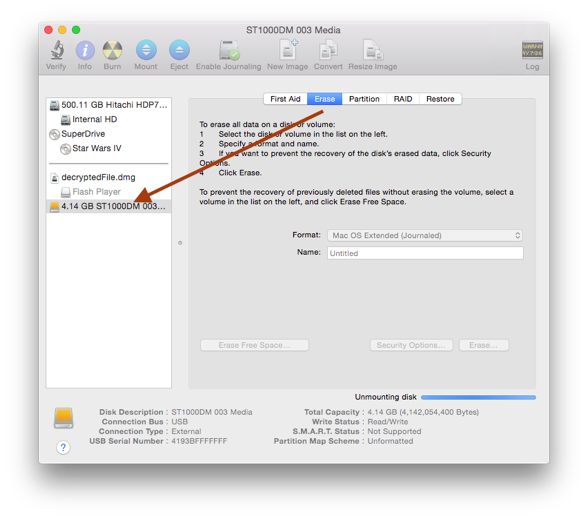
If the drive erase is successful, go to system preferences and in to time machine settings. Now reechoes that disk as a second backup drive.
Not sure if you will respond to this - but one of my backups worked the other one keeps failing. Any suggestions?
__________
I always start by saying every hard drive dies so it would not surprise me in the least if even a backup drive has died. With that in mind, to see if the drive can still be used, I would suggest disconnecting all other external drives then open disk utility. You can find it by using spotlight search in the top right hand corner of your computer. After opening disk utility, select the problematic drive in the let column then choose to erase. Be sure to choose Mac OS Extended (jounaled) in the format dropdown.
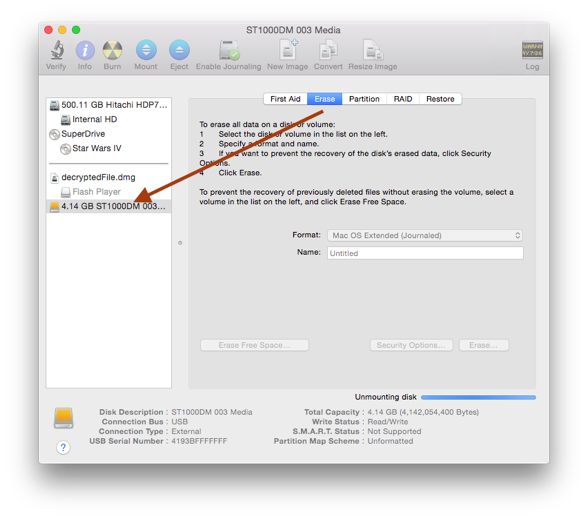
If the drive erase is successful, go to system preferences and in to time machine settings. Now reechoes that disk as a second backup drive.
Does your payment system take Credit Cards?
11/11/14 Filed in: financial programs
Question - Freshbooks is easy to use when people have a paypal account. The reason I want to use a company like Freshbooks is not only so they can pay it themselves (I could always just send an invoice through Paypal), but because I don't want clients to have to use paypal. Most of my clients don't have paypal. I need them to be able to use their debit card with $400 on it....to give me $375 without having to sign up for anything....just by plugging in their info. ___________
With freshbooks, you should be able to pay via a credit card without having a paypal account. The money is deposited into your paypal account but the client should not have to create a paypal account in order to use it. That’s why they have the visa, mastercard, and american express logo in the invoice.
With freshbooks, you should be able to pay via a credit card without having a paypal account. The money is deposited into your paypal account but the client should not have to create a paypal account in order to use it. That’s why they have the visa, mastercard, and american express logo in the invoice.
Printer asking for wrong type of password
Hi Scotty, when we installed the new router last week, the printer did not connect to it. When attempting to connect, it has asked me for the WEP number. Where might I find it? I discarded the box for it. Is this a problem?
___________
You do not need a WEP number. WEP refers to an older type of encryption used by wireless routers. Your network uses the more modern type of encryption called WPA or WPA2. This password protection is simpler to use and more secure at the same time. If your printer is asking for a WEP password, then you are most likely in the wrong area of the setup menu on the printer. On the printer’s setup screen, in the network settings, find wireless setup wizard. Using that tool, your printer should find your network easily. At that point you’ll put in your wifi password and your printer can join the wifi network.
Afterward, go to your computer and in the system preferences under print and scan settings, delete the old printer then re add the printer. You should be up and printing now.
___________
You do not need a WEP number. WEP refers to an older type of encryption used by wireless routers. Your network uses the more modern type of encryption called WPA or WPA2. This password protection is simpler to use and more secure at the same time. If your printer is asking for a WEP password, then you are most likely in the wrong area of the setup menu on the printer. On the printer’s setup screen, in the network settings, find wireless setup wizard. Using that tool, your printer should find your network easily. At that point you’ll put in your wifi password and your printer can join the wifi network.
Afterward, go to your computer and in the system preferences under print and scan settings, delete the old printer then re add the printer. You should be up and printing now.
Can I sync my computers?
10/11/14 Filed in: syncing
Hi Scotty, when we installed the new router last week, the printer did not connect to it. When attempting to connect, it has asked me for the WEP number. Where might I find it? I discarded the box for it. Is this a problem?
___________
You do not need a WEP number. WEP refers to an older type of encryption used by wireless routers. Your network uses the more modern type of encryption called WPA or WPA2. This password protection is simpler to use and more secure at the same time. If your printer is asking for a WEP password, then you are most likely in the wrong area of the setup menu on the printer. On the printer’s setup screen, in the network settings, find wireless setup wizard. Using that tool, your printer should find your network easily. At that point you’ll put in your wifi password and your printer can join the wifi network.
Afterward, go to your computer and in the system preferences under print and scan settings, delete the old printer then re add the printer. You should be up and printing now.
___________
You do not need a WEP number. WEP refers to an older type of encryption used by wireless routers. Your network uses the more modern type of encryption called WPA or WPA2. This password protection is simpler to use and more secure at the same time. If your printer is asking for a WEP password, then you are most likely in the wrong area of the setup menu on the printer. On the printer’s setup screen, in the network settings, find wireless setup wizard. Using that tool, your printer should find your network easily. At that point you’ll put in your wifi password and your printer can join the wifi network.
Afterward, go to your computer and in the system preferences under print and scan settings, delete the old printer then re add the printer. You should be up and printing now.
Yahoo email not sending out
09/11/14 Filed in: email
1. I'm setting up my parents' iCloud account on their new computer (thanks to you!). Their computer's Address Book is not connected to an email account, although Mom likely wants it connected to her yahoo email account. (See q#2). However, her iCloud account is connected to an old Comcast email address that they no longer can access. How do I get everything to talk to each other?
2. I'm setting up mom and dads yahoo email addresses, but I cannot get them to send emails out. They can only get incoming. Is there an issue with Yahoo? Dad's gmail works fine.
___________
1. It’s important to remember that while, we see an Apple ID as an email address, Apple does not nessacailry think of it that way. They see it as a unique set of letters that represents you. So whether or not the email address is still in use is not very important. In other words, if you started making purchases 10 years ago with a yahoo email address, even though to may no longer use that address, I feel it’s a good idea to continue to use it as an Apple ID. Otherwise, you’ll still need to come up with the password the next time you move purchased content over to a new computer or iOS device anyway. You can not change the ownership of a piece of content (movie, app, music, tv show) from one Apple ID to another.
To investigate and possibly reset your apple ID password use https//iforgot.apple.com. If you already know your password but would like to associate another email address to your apple ID, use https://appleid.apple.com.
If the yahoo account has many contacts at yahoo.com, there should be a way to export those off of yahoo.com and then import them into your parents address book. From there, iCloud will sync them to multiple devices.
2. Yahoo can be a little tricky. Especially if you’re one of the poor souls who started with a bellsouth address, move to ATT, then moved to yahoo. Either way, Yahoo now supports imap email. So there should be no reason you shouldn’t be able to send outgoing email from yahoo. Verify you are setting it up as an imap account in your mail settings. If not, you can try setting it up manually instead of choosing the automatic “yahoo” option.
Here are the settings for yahoo mail:
POP
https://sg.help.yahoo.com/kb/mail-for-desktop/pop-server-settings-sln4724.html
IMAP
https://sg.help.yahoo.com/kb/mail-for-desktop/imap-server-settings-sln4075.html?impressions=true
2. I'm setting up mom and dads yahoo email addresses, but I cannot get them to send emails out. They can only get incoming. Is there an issue with Yahoo? Dad's gmail works fine.
___________
1. It’s important to remember that while, we see an Apple ID as an email address, Apple does not nessacailry think of it that way. They see it as a unique set of letters that represents you. So whether or not the email address is still in use is not very important. In other words, if you started making purchases 10 years ago with a yahoo email address, even though to may no longer use that address, I feel it’s a good idea to continue to use it as an Apple ID. Otherwise, you’ll still need to come up with the password the next time you move purchased content over to a new computer or iOS device anyway. You can not change the ownership of a piece of content (movie, app, music, tv show) from one Apple ID to another.
To investigate and possibly reset your apple ID password use https//iforgot.apple.com. If you already know your password but would like to associate another email address to your apple ID, use https://appleid.apple.com.
If the yahoo account has many contacts at yahoo.com, there should be a way to export those off of yahoo.com and then import them into your parents address book. From there, iCloud will sync them to multiple devices.
2. Yahoo can be a little tricky. Especially if you’re one of the poor souls who started with a bellsouth address, move to ATT, then moved to yahoo. Either way, Yahoo now supports imap email. So there should be no reason you shouldn’t be able to send outgoing email from yahoo. Verify you are setting it up as an imap account in your mail settings. If not, you can try setting it up manually instead of choosing the automatic “yahoo” option.
Here are the settings for yahoo mail:
POP
https://sg.help.yahoo.com/kb/mail-for-desktop/pop-server-settings-sln4724.html
IMAP
https://sg.help.yahoo.com/kb/mail-for-desktop/imap-server-settings-sln4075.html?impressions=true
Why is my internet slow?
06/11/14 Filed in: wifi
1. I'm setting up my parents' iCloud account on their new computer (thanks to you!). Their computer's Address Book is not connected to an email account, although Mom likely wants it connected to her yahoo email account. (See q#2). However, her iCloud account is connected to an old Comcast email address that they no longer can access. How do I get everything to talk to each other?
2. I'm setting up mom and dads yahoo email addresses, but I cannot get them to send emails out. They can only get incoming. Is there an issue with Yahoo? Dad's gmail works fine.
___________
1. It’s important to remember that while, we see an Apple ID as an email address, Apple does not nessacailry think of it that way. They see it as a unique set of letters that represents you. So whether or not the email address is still in use is not very important. In other words, if you started making purchases 10 years ago with a yahoo email address, even though to may no longer use that address, I feel it’s a good idea to continue to use it as an Apple ID. Otherwise, you’ll still need to come up with the password the next time you move purchased content over to a new computer or iOS device anyway. You can not change the ownership of a piece of content (movie, app, music, tv show) from one Apple ID to another.
To investigate and possibly reset your apple ID password use https//iforgot.apple.com. If you already know your password but would like to associate another email address to your apple ID, use https://appleid.apple.com.
If the yahoo account has many contacts at yahoo.com, there should be a way to export those off of yahoo.com and then import them into your parents address book. From there, iCloud will sync them to multiple devices.
2. Yahoo can be a little tricky. Especially if you’re one of the poor souls who started with a bellsouth address, move to ATT, then moved to yahoo. Either way, Yahoo now supports imap email. So there should be no reason you shouldn’t be able to send outgoing email from yahoo. Verify you are setting it up as an imap account in your mail settings. If not, you can try setting it up manually instead of choosing the automatic “yahoo” option.
Here are the settings for yahoo mail:
POP
https://sg.help.yahoo.com/kb/mail-for-desktop/pop-server-settings-sln4724.html
IMAP
https://sg.help.yahoo.com/kb/mail-for-desktop/imap-server-settings-sln4075.html?impressions=true
2. I'm setting up mom and dads yahoo email addresses, but I cannot get them to send emails out. They can only get incoming. Is there an issue with Yahoo? Dad's gmail works fine.
___________
1. It’s important to remember that while, we see an Apple ID as an email address, Apple does not nessacailry think of it that way. They see it as a unique set of letters that represents you. So whether or not the email address is still in use is not very important. In other words, if you started making purchases 10 years ago with a yahoo email address, even though to may no longer use that address, I feel it’s a good idea to continue to use it as an Apple ID. Otherwise, you’ll still need to come up with the password the next time you move purchased content over to a new computer or iOS device anyway. You can not change the ownership of a piece of content (movie, app, music, tv show) from one Apple ID to another.
To investigate and possibly reset your apple ID password use https//iforgot.apple.com. If you already know your password but would like to associate another email address to your apple ID, use https://appleid.apple.com.
If the yahoo account has many contacts at yahoo.com, there should be a way to export those off of yahoo.com and then import them into your parents address book. From there, iCloud will sync them to multiple devices.
2. Yahoo can be a little tricky. Especially if you’re one of the poor souls who started with a bellsouth address, move to ATT, then moved to yahoo. Either way, Yahoo now supports imap email. So there should be no reason you shouldn’t be able to send outgoing email from yahoo. Verify you are setting it up as an imap account in your mail settings. If not, you can try setting it up manually instead of choosing the automatic “yahoo” option.
Here are the settings for yahoo mail:
POP
https://sg.help.yahoo.com/kb/mail-for-desktop/pop-server-settings-sln4724.html
IMAP
https://sg.help.yahoo.com/kb/mail-for-desktop/imap-server-settings-sln4075.html?impressions=true
To Office or not to Office.
06/11/14 Filed in: Microsoft Office
Should I download Office Mac 2011, or is there a better version for Word/Excel? I had it on there before but lost my disk. Should I purchase and download again?
___________
Microsoft Office has two different plans now. $150 upfront for the software if you can still find it as a download or their new preferred method which is subscription based. Monthly fee. It’s hard at this point to continue to recommend Office for anyone. Other options include the free Office clones Open Office, www.docs.google.com, as well as Apple’s own Pages, Keynote, and Numbers. With Microsoft Office, one has the security blanket of the word “Microsoft” but if you don’t mind being a little progressive, either of the other options method above would be fine.
___________
Microsoft Office has two different plans now. $150 upfront for the software if you can still find it as a download or their new preferred method which is subscription based. Monthly fee. It’s hard at this point to continue to recommend Office for anyone. Other options include the free Office clones Open Office, www.docs.google.com, as well as Apple’s own Pages, Keynote, and Numbers. With Microsoft Office, one has the security blanket of the word “Microsoft” but if you don’t mind being a little progressive, either of the other options method above would be fine.
What happened when I drug this into dropbox?
05/11/14 Filed in: general troubleshooting
I’m trying to move a video into dropbox after reducing the size using quicktime “export for web”. From this photo, can you tell what I did wrong with my upload? It's same video with smaller size.
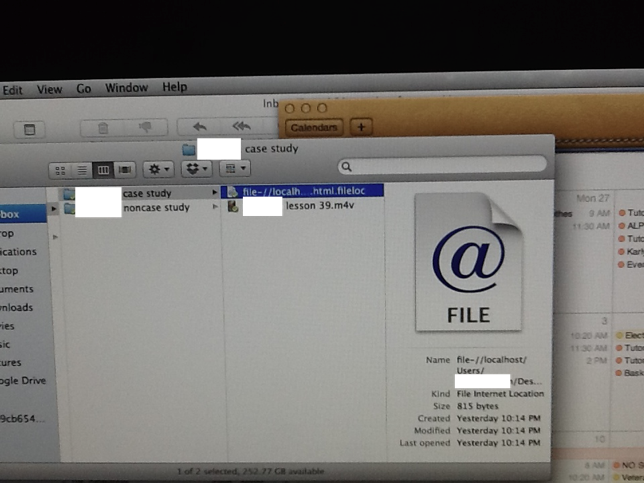
___________
Looks like you didn’t drag the actual video. You instead, drug an object that then created a file path to an html page. Remember what you’re looking for, if you use "export to web” within quicktime, is the actual video file. Its suffix will be something like .mp4, .m4v or .mov. Most likely .m4v. That’s the file you’ll need to drag into your dropbox folder. When choosing “export to web” within quicktime, you’ll get a folder with many files, most of which are not videos. Quicktime builds a folder full of html pages, links, small graphics and such that one could upload to a web server to present the video. However, in your case you are only looking for the actual video file. Not all the other stuff. Remember, look for the video file ending with .m4v or one of the other above mentioned suffixes.
Why can't my friend hear the video I sent them?
05/11/14 Filed in: general troubleshooting
Scotty,
I sent someone a video and they say they can’t hear it. I just posted it to dropbox for you to check it out. (link removed) What do you think is wrong with it?
__________
Volume sounds great from here. Checked on two different computers. I think the person you’re sending it to needs to turn their own volume up. Volume can be controlled at the computer level and the application level. For example: Your computer’s volume could be turned all the way up but you can’t hear music in iTunes because iTunes’ volume is turned down. Conversely, iTunes volume could be all the way up but your computer’s system volume could be turned down so again you wouldn’t be able to hear anything.
In the case of this video, your viewer should make sure their computer’s volume is up as well as the application they are using to view the video. VLC, quicktime, Real Player, Windows Media Player, etc...
I sent someone a video and they say they can’t hear it. I just posted it to dropbox for you to check it out. (link removed) What do you think is wrong with it?
__________
Volume sounds great from here. Checked on two different computers. I think the person you’re sending it to needs to turn their own volume up. Volume can be controlled at the computer level and the application level. For example: Your computer’s volume could be turned all the way up but you can’t hear music in iTunes because iTunes’ volume is turned down. Conversely, iTunes volume could be all the way up but your computer’s system volume could be turned down so again you wouldn’t be able to hear anything.
In the case of this video, your viewer should make sure their computer’s volume is up as well as the application they are using to view the video. VLC, quicktime, Real Player, Windows Media Player, etc...
TW replaced my Apple router with theirs.
05/11/14 Filed in: wifi | time capsule
Hi Scotty,
I finally dumped earthlink and moved to the AT&T U-verse platform yesterday. Our neighborhood had fiber optic lines laid a few weeks ago (the first area in Charlotte). While it will still be a few months before they go live, we will be the first to go live in Charlotte which will be great. SO right now I have a decent 12Mbps download speed on copper (definitely better than 6Mbps with Earthlink).
Here is my issue: I have Time Capsule in my On-Q panel as my router (quit using as a back up drive about a year ago after problems - now just use plug back up drives). When AT&T came they installed their combo modem and router. I have 3 airport expresses throughout the house to extend the wifi reach. When we plugged AT&T hardware into Time capsule it worked but started receiving lots of error messages when tech was testing. I really don’t need Time capsule anymore, but I would like to use the airport expresses. Can they be configured to work with the AT&T router/modem? MY printer of course is tied to one of the expresses as well. My computer keeps trying to revert back to my old network as well (router is unplugged, expresses are not though). Is it a simply fix you can tell me how to do or should I schedule an appt.?
__________
The fix is a little involved. It’s very common to see TW or ATT service guys come in and break apart the network. However, it’s totally fine to have the TW modem/router live within the same ecosystem as the apple routers. Just ask the other three or four hundred people I know that have it set up this way. It frustrates me to no end because this could all be avoided if the TW or ATT guys knew how to use airport utility. Basically one router has to be in charge of handing the IP addresses out. (this is called DHCP)
Now, even though I hate time capsule as a backup system, it’s still a perfectly good router. And I’m glad to hear that you don’t use it as a backup but you use connected drives instead. Good choice. Time machine is great but not when used in combination with Time Capsule routers.
The expresses will not work solely with the TW router without the main apple router. They only take orders from another apple router. So in my opinion, that time capsule router should be put back in place and forget about using the TW modem/router as a router. You’d only use it to feed internet to your Apple router. You can schedule a session and we can take care of that.
I finally dumped earthlink and moved to the AT&T U-verse platform yesterday. Our neighborhood had fiber optic lines laid a few weeks ago (the first area in Charlotte). While it will still be a few months before they go live, we will be the first to go live in Charlotte which will be great. SO right now I have a decent 12Mbps download speed on copper (definitely better than 6Mbps with Earthlink).
Here is my issue: I have Time Capsule in my On-Q panel as my router (quit using as a back up drive about a year ago after problems - now just use plug back up drives). When AT&T came they installed their combo modem and router. I have 3 airport expresses throughout the house to extend the wifi reach. When we plugged AT&T hardware into Time capsule it worked but started receiving lots of error messages when tech was testing. I really don’t need Time capsule anymore, but I would like to use the airport expresses. Can they be configured to work with the AT&T router/modem? MY printer of course is tied to one of the expresses as well. My computer keeps trying to revert back to my old network as well (router is unplugged, expresses are not though). Is it a simply fix you can tell me how to do or should I schedule an appt.?
__________
The fix is a little involved. It’s very common to see TW or ATT service guys come in and break apart the network. However, it’s totally fine to have the TW modem/router live within the same ecosystem as the apple routers. Just ask the other three or four hundred people I know that have it set up this way. It frustrates me to no end because this could all be avoided if the TW or ATT guys knew how to use airport utility. Basically one router has to be in charge of handing the IP addresses out. (this is called DHCP)
Now, even though I hate time capsule as a backup system, it’s still a perfectly good router. And I’m glad to hear that you don’t use it as a backup but you use connected drives instead. Good choice. Time machine is great but not when used in combination with Time Capsule routers.
The expresses will not work solely with the TW router without the main apple router. They only take orders from another apple router. So in my opinion, that time capsule router should be put back in place and forget about using the TW modem/router as a router. You’d only use it to feed internet to your Apple router. You can schedule a session and we can take care of that.
What happened to my AppleTV?
04/11/14 Filed in: AppleTV
Scotty, I was attempting to show Tommy the ABC news and after It came on I hit the menu button to go back to show him the slideshow. The screen went blank, I could hear the commentator . Have tried everything I know to get a picture back but cannot.
___________
Probably a very simple issue. Be sure that on your tv you have selected the correct input. On your televisions remote (the black one) you will want to hit the “source” button located in the middle of the remote. In your case it is HDMI 4. That is the input your AppleTV is on. You should then be able to navigate around the AppleTV. You may have to hit a button on the apple remote to make sure the AppleTV is awake. You can also tell it’s awake by the glowing white light on the front.
___________
Probably a very simple issue. Be sure that on your tv you have selected the correct input. On your televisions remote (the black one) you will want to hit the “source” button located in the middle of the remote. In your case it is HDMI 4. That is the input your AppleTV is on. You should then be able to navigate around the AppleTV. You may have to hit a button on the apple remote to make sure the AppleTV is awake. You can also tell it’s awake by the glowing white light on the front.
Did somesome install bad stuff on my computer?
04/11/14 Filed in: viruses
Scotty, had some folks washing windows in my house and I now have " your browser has been blocked screen". Guess looking at bad stuff? $1000 to get it unblocked? "Policebadult" at bottom of page.. Alleges FBI etc. guess this is a scam. What do I do?
__________
It is highly likely that the coinsedince that you hare having some work done at your home has nothing to do with your computer issue. They are most likely not related. This is totally %100 a scam. It may very well simply be an advertisement or browser window. I would suggest shutting down the computer and restarting. Then when opening your browser go to a page like cnn.com or similar. If you HAVE in fact installed a malicious piece of software accidentally, I would be happy to remove it for you. Macs are not impervious to bad guys but we are a very hard target. And when I hear stories such as this one, it’s almost always because the user of the computer installed the program and granted permission to be installed with their password.
__________
It is highly likely that the coinsedince that you hare having some work done at your home has nothing to do with your computer issue. They are most likely not related. This is totally %100 a scam. It may very well simply be an advertisement or browser window. I would suggest shutting down the computer and restarting. Then when opening your browser go to a page like cnn.com or similar. If you HAVE in fact installed a malicious piece of software accidentally, I would be happy to remove it for you. Macs are not impervious to bad guys but we are a very hard target. And when I hear stories such as this one, it’s almost always because the user of the computer installed the program and granted permission to be installed with their password.
Pages docs have disappeared
03/11/14 Filed in: iWork
Hi, Scotty. Remember when you came to my house about a year ago and helped me get my mother-in-law’s PC temporarily set up in my bonus room upstairs? Well, she has since moved back to Florida and is doing really well. She now has a new Mac; we trashed the old PC. I was in FLA this past weekend and attempted to show her a few of the basics...
She didn’t have anything filed; her docs were everywhere, including stuck throughout the Applications folder and just about everywhere else. So…I made folders in the Finder's “Documents” and filed the individual documents into them. I thought all was well and came back to Charlotte. However, tonight she tells me that when she tries to open the documents I put into folders in “Documents”, she gets the message “cannot be opened because original item cannot be found.” What did I do wrong? (I’m trying to remember exactly what I did…I think I pulled the files from the other areas onto the desktop, then filed them into the appropriate folders in “Documents.”)
She writes articles for a local magazine and now she can’t open any of the Pages docs (containing her work-in-progress articles) I filed away. Can you help me at all?
___________
First off, hopefully she was running time machine backup software. That would have required an external drive be connected in the past. If this is the case, then you can always recover the documents from the time machine backup. But lets assume that has not happened. It sounds like you may have created aliases to these documents then possibly moved the original documents. This would make sense if the alias was trying to point back to the original document but having been moved from its original location, it would report the error you quoted. I feel confident we could recover these documents. Even if they had found their way to the trash, the trash would have to have been emptied in order to completely lose them from the computer. This may require us working together remotely with your in-law’s computer. I do remote sessions all over the country all the time so it shouldn’t be too hard to solve. In the future, it may be a good idea for her to store these documents in dropbox as dropbox keeps a copy of the file even after it’s deleted. Therefore the document can be recovered even if deleted.
Another idea may be that considering she was using Pages, these documents may be living in her iCloud storage space. If she’s updated to 10.10 Yosemite, she’ll have an actual iCloud drive accessible within the finder window. Either way, we should be able to solve it.
She didn’t have anything filed; her docs were everywhere, including stuck throughout the Applications folder and just about everywhere else. So…I made folders in the Finder's “Documents” and filed the individual documents into them. I thought all was well and came back to Charlotte. However, tonight she tells me that when she tries to open the documents I put into folders in “Documents”, she gets the message “cannot be opened because original item cannot be found.” What did I do wrong? (I’m trying to remember exactly what I did…I think I pulled the files from the other areas onto the desktop, then filed them into the appropriate folders in “Documents.”)
She writes articles for a local magazine and now she can’t open any of the Pages docs (containing her work-in-progress articles) I filed away. Can you help me at all?
___________
First off, hopefully she was running time machine backup software. That would have required an external drive be connected in the past. If this is the case, then you can always recover the documents from the time machine backup. But lets assume that has not happened. It sounds like you may have created aliases to these documents then possibly moved the original documents. This would make sense if the alias was trying to point back to the original document but having been moved from its original location, it would report the error you quoted. I feel confident we could recover these documents. Even if they had found their way to the trash, the trash would have to have been emptied in order to completely lose them from the computer. This may require us working together remotely with your in-law’s computer. I do remote sessions all over the country all the time so it shouldn’t be too hard to solve. In the future, it may be a good idea for her to store these documents in dropbox as dropbox keeps a copy of the file even after it’s deleted. Therefore the document can be recovered even if deleted.
Another idea may be that considering she was using Pages, these documents may be living in her iCloud storage space. If she’s updated to 10.10 Yosemite, she’ll have an actual iCloud drive accessible within the finder window. Either way, we should be able to solve it.
Will Gmail ever stop syncing on my mac?
Gmail box on my main computer keeps loading old messages....as soon as I delete, it loads about 500 more!!! What do I do?
Getting these on my phone, but nothing coming in on my main computer except hundreds of old emails loading continuously!
___________
It’s common for Gmail to download a large number of emails initially as the server emails and the local email program balance each other out. Things should have calmed down by now and your inboxes should be synced up by now. If you’d like to see the process happening, you can open Mail “the stamp” and in the menu bar under “window” select Activity. This will show you the progress of the conversation between the mac and the gmail server. It’s common to see activity come and go in this window.
Getting these on my phone, but nothing coming in on my main computer except hundreds of old emails loading continuously!
___________
It’s common for Gmail to download a large number of emails initially as the server emails and the local email program balance each other out. Things should have calmed down by now and your inboxes should be synced up by now. If you’d like to see the process happening, you can open Mail “the stamp” and in the menu bar under “window” select Activity. This will show you the progress of the conversation between the mac and the gmail server. It’s common to see activity come and go in this window.
What is this shell script?
03/11/14 Filed in: general troubleshooting
Question could you tell me what this is-is it asking for a script?
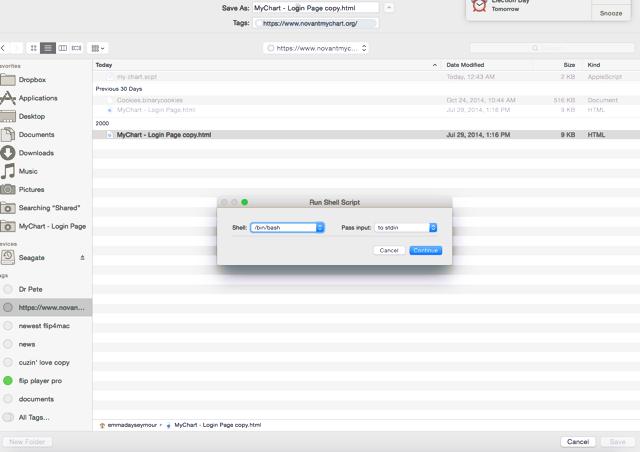
___________
I can’t tell from the picture you sent what exactly triggered a shell script to run. But you do not need that to happen. Just hit cancel.
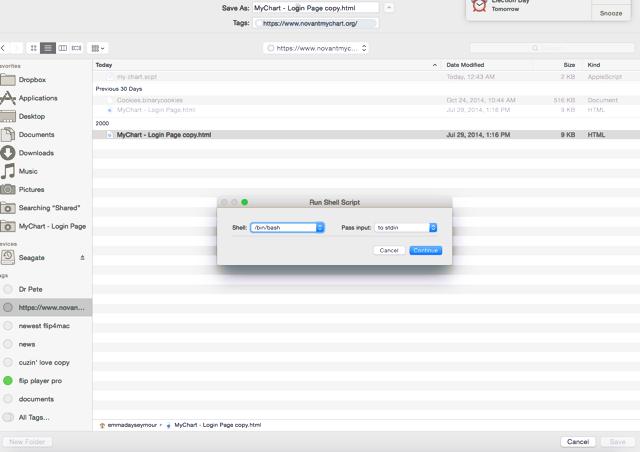
___________
I can’t tell from the picture you sent what exactly triggered a shell script to run. But you do not need that to happen. Just hit cancel.
How do I create a new group in my contacts?
03/11/14 Filed in: Address Book
How do I add a “New Group” to my Contacts? Some of the members of this group are already in my contact list and some are not.
___________
Should be an easy answer. With the Contacts application open. Go under “File” in the menu bar. Select “New Group”. The new group will appear in your contacts group column. From there you can rename the group to whatever you’d like.
___________
Should be an easy answer. With the Contacts application open. Go under “File” in the menu bar. Select “New Group”. The new group will appear in your contacts group column. From there you can rename the group to whatever you’d like.
Sells Consulting email
