It's time to talk about printers.
I hate all printers. All printers are evil. I hate all printers. Ink jets are the worst. Here's why:
Printer companies know the industry has changed massively over the last 10 years and that people no longer print. So they are doing everything they can to squeeze as much money out of their dying product before printers are gone completely. Most of us only print a couple pages a year yet we invest hundreds of dollars to do so. It really doesn't make much sense to own a printer anymore. We used to print pictures to frame. We used to print directions for a trip. We used to print our tickets to go to the concert. We used to print our homework to turn in.
Recently I had to replace my ink cartridges and it cost me $130. Even the days of suggesting you just buy a new printer instead of ink are past. Now, printer companies sell new printers with "starter ink". In other words, the new printer will tell you to buy more ink within a few weeks of purchase.
Some ink jet printers will not allow you to replace just one cartridge, They force you to replace them all.
Some ink jet printers tell you are out of ink based on print count instead of actual amount of ink. (Printed 100 pages but still ink left? FU, buy more ink.)
Some printer companies have embedded chips directly on the cartridge which will shut off it detects that ink has been added. This now prevents refilling instead of replacing.
Some ink jet printers check that same chip and if it's not a genuine chip from their company, they'll not allow it to operate.
Printers won't let you change cartridges between printers. In 2023, we really have to design new cartridges for every single new device? And you thought phone cables and adapters were ridiculous.
Apparently ink is the most valuable resource on the planet. If I sent you to the store to buy enough ink to fill a one gallon container (3.78 liters), you'd spend around $3000. What did it cost them to make that much ink themselves? Maybe 10 cents?
It's time to stop buying ink jet printers. Laser jet ink is power-based which means it has a significantly longer shelf life and so far the industry has left them alone. Oh, they'll find ways to hold us hostage in the laser jet world as well I'm sure but for now, ink jet printers are their focus. They're cheap to make and massively profitable for them at the moment.
All printer companies are evil but some are less evil than others. I've gone through them all. I've gone through periods of many years where I would only recommend Epsons. Then I moved over to Cannons,. Over the last few years, it's been HP. But now they've fallen from grace as well, and in a very big way. So what do I recommend now?
If you have to buy a printer, get a Brother Laser. They don't always interact with the Mac as seamlessly as I'd like but those small bumps in the road are outweighed by the reliability of them.
Brother Monochrome Laser: Good
Brother Color Laser: Better
Brother Color Laser: Best
Why can't I print from within Chrome?
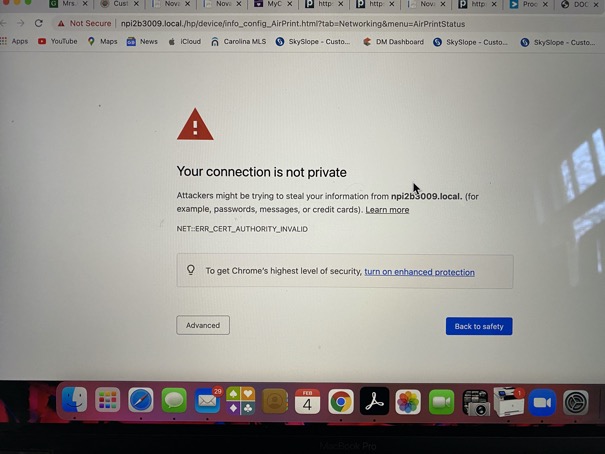
___________
The message you are seeing is in reference to Chrome’s attempt to send the print job to an address. This is a seldom used feature included in HP printers where say, a person is on the road in New York and wants to print something back home to their printer at home. Maybe for a family member to pick up off the printer for instance. Each HP printer has a web address that the person traveling can send the print job to then the printer, over the net, would print the job out back home. As I said, nobody uses this feature. Now add on to the fact that going forward, any web page that is not secure, which means any web page that is http instead of https, will receive a warning from the browser exactly like the one you sent in your screenshot.
Regardless of all this, I think the better thing to ALWAYS do in my opinion is to just print the job using the built in operating system. In the instance you shared, Chrome is trying to prin a specific document. I would next try to download the document, then open it in Preview (if it’s a pdf) in Word or Pages (if it’s a .doc) etc…
If it is just a simple webpage like nytimes.com for example, then Chrome would not need to use any special printer translation and you should be seeing this.
Long story short: Don’t trust the print feature inside Chrome to print specialized documents. Download them first then print.
Let me know how that goes.
Why am I seeing an error that HP print drivers will harm my computer?
But even in my Catalina 10.15.7 OS I’m still getting messages that using my
(already present) scanner will damage my computer. What should I do?
Error message has me moving app from dock to trash, which I’ve done.
Now trash won't empty.
___________
I've seen this several times in the last few weeks. Due to a conflict between HP and Apple, the software drivers your printer/scanner uses is no longer considered "authentic" by Apple. No, it will not harm your computer. But it is a pain. Apple is no longer "signing" the old drivers so you'll need to remove the old driver and reinstall a new version. Here's a few things to try:
In system preferences, go to Printers, select the printer on the left side and then delete it by hitting the minus key. Now go to Macintosh HD/Library/Printer/ and toss out the folder called "HP". Next you'll go to HP's website and search for your printer model and download the new driver. If you run in to any issues, you can just go straight to system preferences and re add the printer again. The Mac should automatically download a new version of the printer/scanner software except this version will be "signed" by Apple and considered legit.
As far as the trash not emptying, it may be because items are considered "in use". If a restart doesn't resolve it, you can always use activity monitor to find the running software, kill it, then empty the trash. I realize that's easier said than done but that's the process we'd use most likely. Hopefully just reinstalling the printer drivers will resolve everything.
Deskjet 3054 printer to Mac
___________
The printer should work complete fine with the Mac. However printers, in general, are terrible and there are many things that can go wrong (and usually do).
1. Make sure the printer and the computer are on the same network. Sometimes your computer will jump to a different network and therefore won't be able to find the printer.
2. You can try reseting network settings on the printer. Usually available in the settings area of the printer itself.
3. That particular HP Deskjet has a very small LCD display and if I recall correctly, it's very difficult to navigate the menu system. It may be better to first connect the printer via usb, configure it for wireless, then disconnect it.
4. Often, printers can end up added twice which means you may be trying to print to the wrong instance. For example. You could add the printer via USB but also add it via wireless. The Mac is not yet smart enough to let you know it's the same printer so you may be sending the job to the USB added printer but it's not plugged up so it just waits. You can usually solve this by going into system preferences and removing the printer you want.
5. Last resort, right click in the left column of printer system preferences list to reset the printer preferences entirely then start from scratch adding back the printer.
My printer says it's out of toner. What do I do?
I can’t get my printer to work. It keeps saying that I need toner. I’m not sure that is the problem.
___________
Printers can be so problematic! If your printer is displaying the message that it has no toner then that probably means it’s out of it’s type of ink, or low on ink. There are two general types of printers. Inkjet and laserjet. Laserjet printers use “toner”. Toner is like a powder as opposed to actual ink like a liquid. Your printer would have a way of telling you what your toner levels are. This issue would be unrelated to your computer. You can usually use the display on the printer itself and navigate to an area that would display toner level. That could help you determine what color(s) to buy.
Troubleshooting printers on your Mac
___________
Steps to printer troubleshooting:
1. Make sure you are on the correct network. Sometimes people have more than one network in their home. Your computer/device needs to be on the same network the printer is on.
2. Delete the printer from system preferences and re-add it. If it doesn't show up when you try to re add the printer, it's most likely the printer's fault. Time to head over to the printer.
3. In the printer's settings, there's usually a "Reset Network settings" or similar. You can use that function to clear the printer's memory before you rejoin the network.
4. Tell the printer to rejoin the network. You'll use something like "Printer Setup Wizard". There's usually the word "wizard" in the title. That will go out and find the network again and allow you to re add it.
5. After you've re-added the printer to the network, go back to system preferences and try to add it again.
That usually solves most printer/computer relationship problems. When adding a printer you can choose "AirPrint" as your driver. I prefer to use that. Other choices include the manufacturer's driver or Secure AirPrint. I suggest just using "AirPrint" if available. Lastly, you can sometimes solve printer problems by reseting print system defaults. You do this by right clicking in the printer column in printer system preferences. This deletes all printers from the computer's memory. However, this is not normally the solution. Most of the time, it's a network issue between the printer and computer. Networking is usually at fault.
Can you recommend a printer?
___________
All printers are terrible. Let's get that out of the way first. Secondly, if I am being forced to buy a printer (under protest) then I'm going to get an HP Officejet 6000-8000 series. Anything in that range is adequate.
DO NOT enroll in HP's "insta-ink" scheme. Its basically a dirty subscription service that has treated it's customers so badly, I'm just about ready to hire monks to chisel my documents out in stone instead of print.
I agree with these guys:
https://www.youtube.com/watch?v=_S2lYXf-uu0
Canon printer not printing via wifi
___________
Well darn it. A couple of thoughts:
For the short term, you can just use a USB cable. Not a great solution but will do in a pinch. Most likely it will print successfully via USB instead of wirelessly. However, as soon as you connect a printer to a computer via USB, it will add that printer automatically which means you will have two instances of the same printer in your Printer settings over in system preferences. You would need to go over to system preferences and use the “minus” button in the bottom left area in order to remove one of them. Otherwise, you may not know which printer version (wired or wireless) you are printing to.
Another (more complicated) potential solution could possibly be to ask the router to broadcast over a different channel or frequency. There are 11 available choices that every router broadcasts out and it is slightly possible that the printer can’t hear very well on the current channel. This is a long shot but possible. Problem here is that the current router you have may not allow you to change the channel due to your ISP possibly locking it down.
If the other resets via the printer software did not work then that may only leave one explanation. The printer’s wireless capacity has failed. You can still use USB then ask the iMac to share the printer wireless. This is done all the time with laserjet printers that don’t have wifi capability.
Why do you think I cannot find the printer on my computer again?
___________
Several reasons this can happen.
Check to make sure the computer is on the correct wifi network. Sometimes our computers will join neighboring wifi networks that are close by if we've joined them in the past. This will prevent the computer from printing to the printer that is actually on the normal network.
There could have been a change issued by the router in terms of IP addresses that cause the printer to go offline. The computer and the printer have to be on the same network and thus the same IP address range. You can check to see what that range is by asking the printer (in settings) to print a network report. Then comparing that to the IP address of your computer. IP address is found in system preferences/Network.
Usually, the IP address is one of the following:
192.168.1.xx.
192.168.0.xx.
10.0.1.xx
If one of your devices reports back 169.254.xxx then something is wrong. 169.254.xx shows up when a device can't get an IP address from a router so it makes that one up.
Next thing to try is to simply delete the printer from your computer and re-add it. system preferences/printers. Find it on the list, hit the minus button then hit the plus button to bring it back again. I usually use "AirPrint" as the driver. Secure AirPrint and the original print manufacturer driver are also available but AirPrint works just fine on most jobs.
Maybe it's the printer's fault. You can go into network settings on the printer and rejoin your wifi network using the network "wizard" tool on your printer. Then go back through the process of re adding the printer on the computer once again.
This all sounds ridiculously complex but after you've spent about 10 minutes troubleshooting how printers connect with IP addresses it becomes very easy to troubleshoot on your own and it's a great skill to have since this issue arrises for people so often.
Quicken not printing
___________
Most likely yes however before you schedule a remote session I suggest first going to the printer manufacuters website and download the specific driver for that printer. I can’t remember exactly but I think you may be using the AirPrint driver for that printer which is fairly generic. It works in most cases but Quicken may be relying specifically on the printer driver due to the print job being more complex perhaps.
After downloading the driver and clicking to install it you can go to system preferences, delete the printer, re add it and select the alternative driver instead of AirPrint or Secure AirPrint which will be your options also. You can change the driver in settings instead of removing the printer and re adding it but I prefer just to delete it and re add. Also, you may want to restart the computer prior to re adding the printer. Sometimes the driver doesn’t show up right away.
Lost Printer settings
___________
Yes but it’s a little tricky. The file responsible for your previous printer presets is normally located here:
~/Library/Preferences/com.apple.print.custompresets.plist
That’s your home folder’s hidden library. Time machine does have a copy of this file and if you were to go into time machine and grab it, move it to the correct location, those presets would come back (replacing any current ones). Problem is: that folder is invisible so you’d have to use a command to show all files on your external drive in order to get to it within time machine. Not difficult if you’ve done it several times. Revealing invisibles requires using the command line.
So yes, it should be possible. However it takes a few steps that a normal user would have difficulty executing.
Honestly it would be easier to just recreate the presets.
Printer not printing correctly. Possible onboard memory corruption.
My problem is when I try to print images of decorating products from my Mac from the internet or emails my printer often says printer full or another error code (I am not saving anything on my printer to my knowledge). If I turn it off and on I may get a few items to print and then it sends the error again. That’s why I wondered if I needed a special printer for my Mac? Or do I need to save the images in a certain type of format before I print? Does this make sense? My printer is a HP M477fnw.
___________
Based on this description this seems very likely a printer specific problem. More specifically it sounds like the printer's onboard memory is having trouble keeping a temporary copy of any document it needs to print. All printers have a small amount of memory that holds the job on the printer while it prints then that file is removed from memory to make room for the next print. The HP M477 is a good printer and should have no issues printing from any Mac. A couple of things to try before looking at a new printer:
Resetting defaults on the printer itself. Using the printer's interface (the screen on the printer) navigate to the settings menu and look for a "Reset Defaults" button. This would reset the printer back to the way it shipped from the store. Using this option should reset the printer's memory and may allow it to function correctly. There is another reset that has to do with the wifi network but that is unlikely the issue.
Another option to try would be to use a different driver. There are two types of drivers the printer will use when printing from a computer. The driver written by HP and the driver written by Apple called "AirPrint". AirPrint is the standard driver now for all printers but could result in some functionality issues. To choose the drive you'd prefer to use (I suggest testing with either driver and see if that resolves the problem) do the following:
Open system preferences
go to "printers and scanners"
Select the printer in the left column and hit the minus key at the bottom. This will remove the printer.
Now hit the plus sign to re add the printer. The printer will show up in the list (if correctly on the network via wifi, ethernet, or usb cable).
Looking below, it should give you the option to chose which driver. Try one. Print several items. If that doesn't work, repeat the process to remove the printer, re add the printer, then choose the opposite driver.
If you do not see the HP driver in the list, you can download it from HP's website. They may have an updated driver for your specific Operating system version. example: 10.12, 10.13, 10.14.
These ideas are completely separate. One deals with reseting the printer itself, the other deals with changing the driver on the computer. You can try both to see if that resolves the issue. My instinct is telling me it's an onboard memory issue. Due to the high cost of that specific printer, I wouldn't suggest replacing it until you've tried both steps here, you may also try directly connecting via a USB cable instead of wifi if that is the case, then last resort, contacting HP support which is generally a horrible experience.
Warning: never pay for technical support from HP. There are many fraud scams out there pretending to be a tech support company that require a credit card before they will answer questions. I've had several clients bitten by that.
What's wrong with my printer?
___________
With most printers there are a few things you can try. in the printer settings, there are usually a couple of different settings. You're looking for "restore network defaults" and/or "restore defaults". Anything close to that. Initiate those commands and it may bring the printer back to life. You can also try cleaning the print nozzles. There's a command for that in the software as well.
As far as the wireless issue goes, it can sometimes be the fault of the wireless network itself. You'd hate to buy a new printer just to find the same problem. The most common issue with printers not able to print wirelessly is that the wifi network has multiple instances of the same name. Or the network has been split into segments. ie: Sells Network 1, Sells Network 2, Sells Network Kitchen, Sells Network Basement. If the network router and repeaters are handling the home IP addresses incorrectly, you could have the printer on one network but your computer is on a different and they wouldn't be able to see each other.
Overall, the money you would use to pay me may be better suited to go toward a new printer. I feel that printers are usually for about 3-4 years then it's time to move on.
How to add a printer to your network
___________
If the printer USB cable is plugged in then the simplest way to ensure the computer can print to the printer is to go to your system preferences then to the printers and Scanners selection.
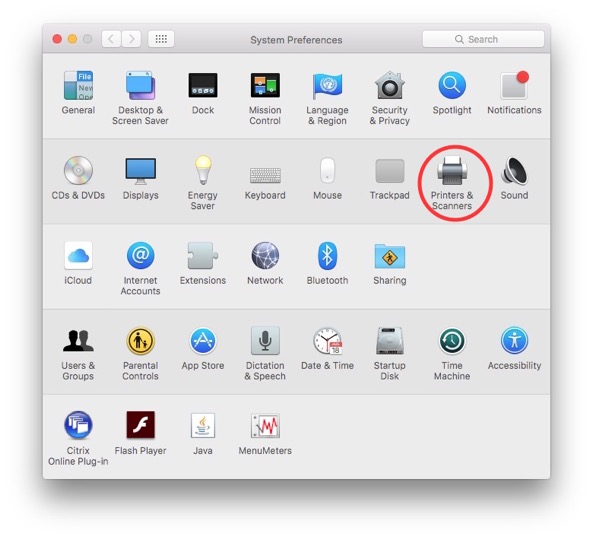
Next, make sure the printer is powered on. If the printer shows in the list on the left side of that window, hit the minus button to remove it.
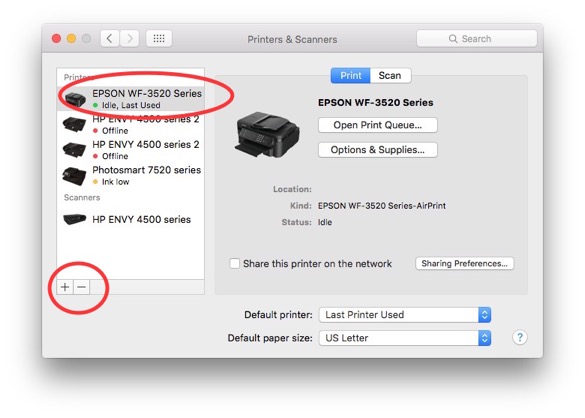
Now hit the plus sign and a new window should appear listing all the available printers on your network.
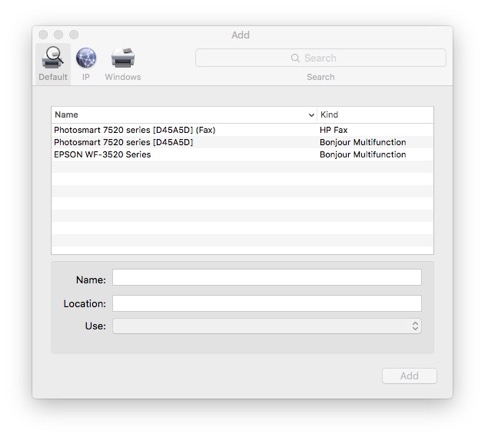
Lastly, select the printer in the list and hit Add. The correct driver should download automatically if needed. If the printer shows twice in the list you can experiment selecting either in this process to see if one gives you better results than the other. There are a few reasons a printer can show up in this list but I won't go into those in this post.
New computer doesn't find printer
___________
This seems like a small question but it is actually quite large. Several things to consider:
Are both your computer your printer on the same network?
In system preferences, delete the printer and re add the printer.
When adding the printer does the printer show up twice? Once as an AirPrint printer and Once as a USB connected printer perhaps?
Is there a very particular driver the printer needs in order to work with 10.11? If it’s an old printer then that could be the case.
On the printer, find the “Reset Default” setting and execute. Then rejoin the printer to the network.
These only a few possible causes/solutions. Hope it helps.
Printer asking for wrong type of password
___________
You do not need a WEP number. WEP refers to an older type of encryption used by wireless routers. Your network uses the more modern type of encryption called WPA or WPA2. This password protection is simpler to use and more secure at the same time. If your printer is asking for a WEP password, then you are most likely in the wrong area of the setup menu on the printer. On the printer’s setup screen, in the network settings, find wireless setup wizard. Using that tool, your printer should find your network easily. At that point you’ll put in your wifi password and your printer can join the wifi network.
Afterward, go to your computer and in the system preferences under print and scan settings, delete the old printer then re add the printer. You should be up and printing now.
Printer not printing correctly
___________
Sounds like a drive issue. Sometimes, older operating systems and newer printers (or vise versa) don’t play nice with each other. A sign that you may not have the most appropriate driver installed is when you see incorrect print jobs.
printer won't install
We bought the HP Photosmart 7520 printer and tried to set it up. The first try seemed to install properly and it would print when plugged in to my laptop but not wirelessly from the laptop or either of our iPhones. (The printer does say e-print.)
So husband uninstalled it and we shut down the laptop and the printer shortly then went through the install again. It looked fine. We both double checked the window (checked the box to search for any needed updates) then clicked continue. Now it reads: HP Installer quit unexpectedly. Click to reopen the application again. This report will be sent to Apple automatically. This happened twice. What do we do? Can you help me at Town Hall tonight? Should we try to do it remotely one on one? Or do you need to come to the house? Or do I need to exchange the printer?
Please let me know. Also, we have not updated to the new operating system yet on any of our Apple devices because of the trouble we have heard about. Plus in Town Hall you mentioned that it was safer to wait about 10 days, I believe. What is your advice on that?
___________
The HP 7520 is a great printer. I have positive things to say about it so there’s most likely nothing wrong with it. It would be a great advantage to be sure your computer’s operating system is up to date with 10.9 Mavericks. However, your printer should play nicely with 10.7 or higher. It sounds like the installer is having a problem. But with the latest version of the OS, you really don’t need it. The printer should be found if it is actually on the network. It sounds more likely that the printer is not actually on the wifi network yet. That’s just a guess.
Run your updates. They’re clear to go.
HP 8610 airprint available?
__________
The 8610 is a nice printer and capable of printing from iOS devices via what Apple calls AirPrint but HP calls ePrint.
What printer for iOS?
___________
The HP 5000-7000 series photosmart printers are nice. Epson is making better printers over the last few months as well. HP calls the iOS printing technology "ePrint". Most all the other manufacturers, including Apple, call it "airprint". Most printers have this technology now. Available at Best Buy, Apple store, Staples, etc...
Printer is offline during scanning
___________
It’s common to see older printers (and some new ones) get confused about what node of a multiple node (repeaters) wireless network to join. Playstations and Xboxs will also do this. You could:
A: unplug all the airport expresses in the house then run the wireless setup wizard once again on the printer and it will only have one device to join. Then plug all the repeaters in the house back in.
B: Leaving the device plugged in to the Apple Router, delete the printer then re-add it. It’s possible the printer is added in a different way and image capture is not looking for it via wifi. Delete the printer in system prefs and re-add it and try image capture again. Avoid using the HP Scan or other proprietary scan software. Stick with image capture. The problem is not image capture. It’s the way the printer is added to in printer preferences I’m betting.
I’d go with trying B first. Anytime you are troubleshooting printer problems, the first thing you always do is delete the printer and re-add it.
Where did my printer go?
I do have one hopefully easy question. The Mac Books frequently jump off the Net to find a new network (which usually is the Printer network) which causes the computer to go offline. Can you tell me how to designate (or default) Net to be the primary on each of the computers?
___________
Your computer has a list of wireless networks it’s joined in the past. The problem is that most likely the other (printer) network is higher in the list than the actual network you want to join. Here’s how to fix it.
On each computer Open system preferences (under the back apple in the top left corner of your screen)
Select “Network”
Select Wi-Fi in the left column, then click “advanced” in the lower right area.
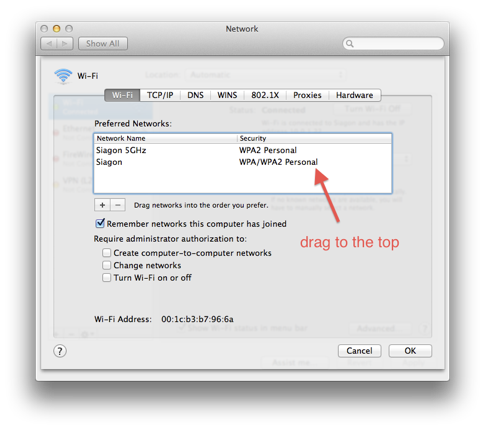
You’re now presented with a list of networks that computer has joined in it’s history.
Find the network you want to be the primary and drag it to the top of the list.
Delete the network your computer continually joins inadvertently.
Hit ok and you’re done.
Your computer will now join the highest network first. You may also want to delete the other troublesome network. Select it and his the minus button. That way your computer won’t join it in the future unless you manually select it from the airport icon in the menu bar at the top of your screen.
How to delete and readd a printer.
___________
This can be done in pages. It's called mail merge.
The easiest way to accomplish this is to start with one of Apple's preexisting templates. That way the place holder text for addresses are already in place. After you've chosen a template and typed in your own body in place of the latin place holder text you're ready for the next step. Under Edit in the menu bar (within pages) select Mail Merge.
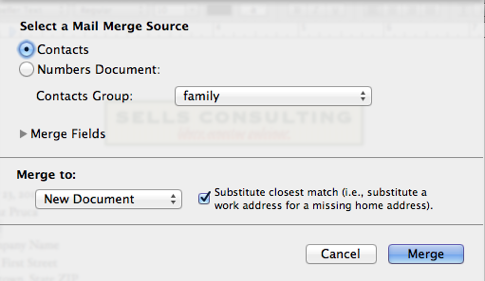
Choose contacts and select the specific group you want to pull from. Finally, leave "new document: selected and select merge. The result will be a very long document with the same letter over and over with different addresses. Print that document and you're good to go.
Just be sure not to put the wrong letter in the wrong envelope!
Printer keeps dissappearing
I tried to upload to your website but didn't see the link so I figured I'd go directly to you:
In the past, I could easily upload movies from iMovie to YouTube and then watch those movies on iPhone or iPad. When I upload now from iMovie, I often get the message that the movie is "NOT AVAILABLE ON THIS PLATFORM." Per iMovie, it is the correct size that should be available for viewing. Also, this worked in the past? Has Apple changed something as I know they're moving away from YouTube? Help!
___________
I have found the more successful route, albeit the slower route, is to build the movie in iMovie, export it as a .mp4 or .mov file, then go to youtube.com, login and manually select or drag in the file you’ve exported from iMovie. This takes more time but by directly using youtube.com to upload instead of the built-in iMovie/youtube uploader seems to be more reliable.
Printer driver not found after reinstall
And can't find my password.
Can you help?
___________
Most likely, your gmail account was set up in Apple’s mail program. Which means, it’s stored in your keychain access program. Go to spotlight (the magnifying glass in the top right corner) and type “keychain access”. Now select that program and you’ll see a long list of password entries. Now type “gmail” in the search bar in that program and that will narrow things down a bit. Next, look for smtp.gmail.com or imap.gmail.com. Notice the date and go for the more recent entry. Double click on it and you’ll see a box to check that says “show password”. Check it and it will ask you for your computer’s admin password. After you’ve entered that, you should see what your computer thinks your gmail password is.
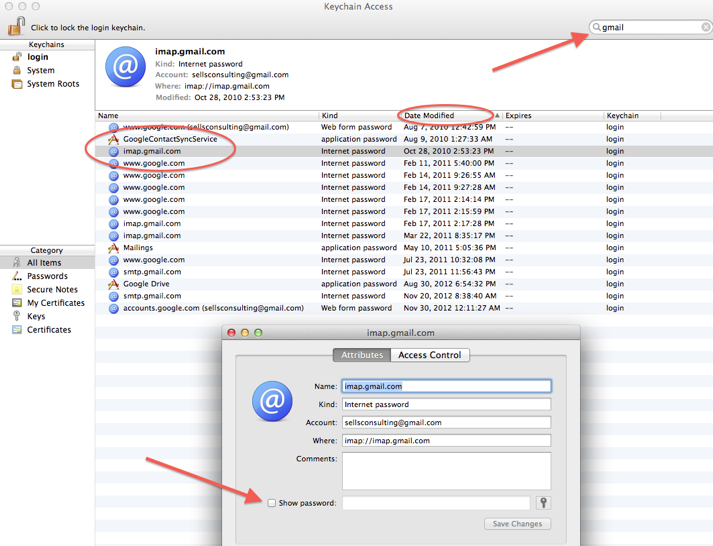
To verify if that is correct, go to www.gmail.com and try to sign in using that password. If that doesn’t work, go back to keychain access and check another of the entries with a more recent date. If none of that works, gmail can reset your password very easily but you’ll have to enter your new password on all your devices that check that email account.
What tye of printer?
__________
Unfortunately our only course of action to get those contacts syncing to that windows machine is via the iCloud control panel we installed. You might try opening up the iCloud control panel and toggling off then on again the contacts sync checkbox.
What printer should I get?
| can't send out emails!! The message box reads: cannot send message using the server smtp.me.com ___________ |
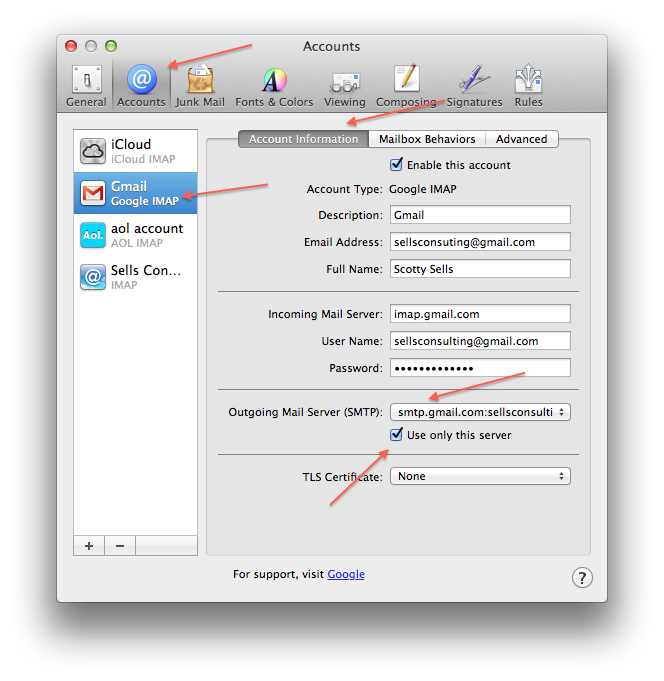
Which Printer to buy?
thanks again for your help with our systems this week! I did purchase the snow leopard $29 upgrade but having trouble with the install. When I insert the disk, the system seems to engage but within 30 seconds it rejects the disk. Nothing ever shows up on the screen. I tried restarting the computer and I confirmed that the disk was installed correctly. I had a brief conversation with a store attendant and they seemed to think that you must have 10.5 for the $29 upgrade to work. Any thoughts? Thanks for your help!
It is actually not true that you have to have 10.5. I have moved many systems from 10.4 to 10.6.
Try installing by doing the following:
insert the disc.
Turn off the computer.
boot the computer holding down the C key.
follow the install instructions from there.
That will force the computer to boot from the disc instead of the internal hard drive. Above all else, back up first if you have an external drive! You never know what can happen during an installation. That is very important.
If that does not work, then either the CD drive is having problems or the disc could be bad. But the later is very unlikely.
Scotty, first, thanks for your guidance!
I determined that the disk was fine because it worked on my daughters laptop just fine.
I also checked my disk drive with another disk and it appeared to be OK too.
I used your technique below and it did allow me to get one step further than before but once I typed in our password and selected the install button, the disk was ejected about 20 seconds later. I've tried multiple times but no luck. Any other thoughts?
If you think another visit is necessary, I would rather fund that than purchase additional software so let me know. Thanks for your assistance!
Scotty, Please let me know your suggestion. Should we get you back over to help us get this 10.6 upgrade installed or do you have any suggestions for me...the email below is were I sit today. Appears that the disk and disk drive are fine...my machine just want let the upgrade take. By the way, I installed the apple router and that has been fantastic! Thanks
___________
Sounds like the computer is being pretty difficult in trying to get this upgrade installed. There is another way. We can use another computer to install 10.6 to the target computer by using something called target disc mode. It’s not a common practice so you may need a little assistance. I would be happy to take care of it for you if you prefer. Be sure you’ve backed your data up prior to me coming if you need. If you’d rather have the instructions and do it yourself, you’ll need another mac and firewire cable to do it. I can provide instructions if you need. Just let me know if you feel I can help.
Reset the Print system on your mac
Thanks for the email. I'm now thinking we should get a new Mac laptop. I saw the eBay prices and it's not worth the savings! My kids need to do school work on the computer, and I'm no help on the PC. Can we easily sink the laptop with the desktop? If we download pictures on the laptop or do a Numbers document would that transfer easily?
Thanks for your help!
___________
So there is no really reliable way to sync pictures from one iphoto library to another. Yes, there is software out there that claims to do it. But it’s not ready for me to recommend yet. Too many problems. So in my opinion, no, iphoto won’t sync but iTunes and other data will. Contacts, Calendar will sync via mobileme. You can use Dropbox to sync files like documents. Pretty easy.
Printer needs a driver sometimes.
Wife and I attempted to block someone that has been annoying the crap out of me and I wuz wondering how I would know if I actually did block them and what happens when they attempt to Email me, will he be notified that he has been blocked?
___________
There are a few ways to get rid of annoying emailers.
1. Flag them as junk.
2. Create a rule that automatically deletes the person’s email. (this works well for ex-wives trying to contact you after 15 years hoping to get back together with you now that you’re all successful) ...uh, nevermind.
3. You could bounce the email back to them and it would look as if your email is no longer valid.
No matter what, neither of these methods will alert the person that you are running from their email. Personally, I’d just make a rule in Mail that says the following:
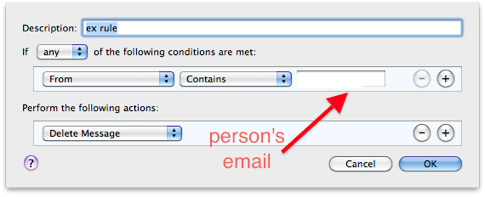
HP Printer not showing in bonjour
Two questions, please.
What is the operating system on the Mac?
And, I have finished entering the address list and would appreciate printing instructions so that I can proofread and correct it.
Thank you.
___________
1. The operating system you are currently on can be located by going under the black apple in the top left hand corner of the screen and choosing “About this Mac”.
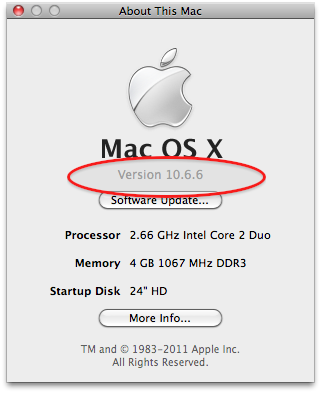
You are most likely on 10.6.5 or something very close to that.
2. To print all the addresses in your address book you can choose print under “File” in the menu bar. Next you’ll choose “list” under Style. Finally you’ll want to select the items you want to include in the print out. Check all that you want to see. On the left hand column you’ll see a preview of what your print out will look like.
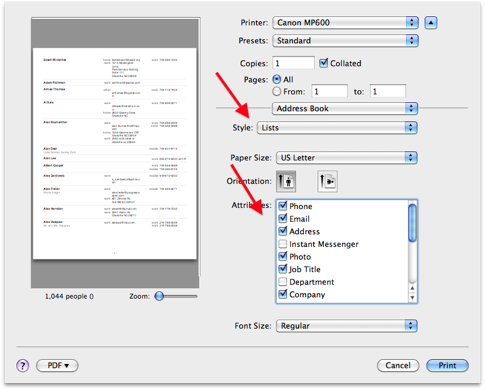
Printing from the iPad
I got an Ipad for Christmas. I would like to have my Contacts and Calendar from my Mac on my Ipad. I currently have my contacts in my address book (due to sync with my Palm phone via Missing Link). I use Ical for my calendar. Do I have to set up a MobileMe account to sync? How do I do this? I find the instructions in the Ipad manual to be a bit confusing. I've set up a temporary MobileMe account but I'm not crazy about paying another fee and also if you recall I've never been able to successfully use Safari as a browser. I use Firefox which isn't supported by MobileMe.
Thanks,
___________
MobileMe is not required to sync contacts and calendar wirelessly. You can use a gmail account to do it for free however, to keep things simple just to get started, all you really need to do is select to sync contacts and calendar in iTunes under “info”.
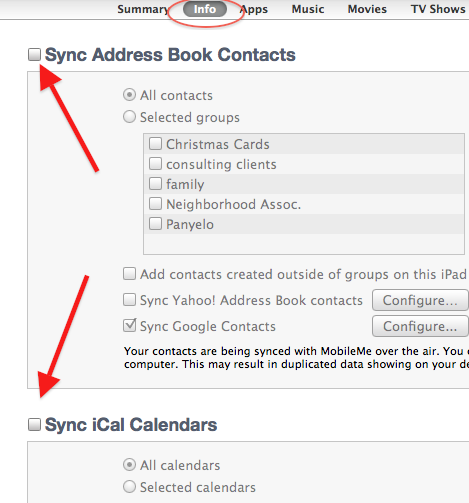
Just connect the iPad to iTunes to get this option. It will not show up until the iPad is connected.
Wireless Scanning still a myth
___________
As we’ve discussed, mobileme can sometimes create duplicates on it’s own. After selecting to find and eliminate duplicates in Address Book, your contacts are cleaned up on one computer or device but then those changes need to move to the other devices. In this case, you should choose to accept those changes. MobileMe is trying to apply the changes made on one computer to the others. In your case, I logged in to your account and cleaned up duplicates and MobileMe is just trying to set all the rest of the contacts on the other devices straight as well. Accept the changes and you’ll be fine.
10.6 killed the printer
Thanks for coming over today. I've sent out a few e-mails and they seem slow going out, taking about 30 seconds each.
When I go to: Mail > Preferences > Accounts>Account information, things look fine. Use only this server box is checked.
Under the advanced tab, enable this account and Include when... boxes are checked. IMAP Path Prefix box is blank. Port box shows 993 with Use SSL box checked. Authentication shows "Password", and Use IDLE command box is checked.
I thought you had set some box to use channel 587, bypassing 25 and 465, but I'm not seeing that now. Is that somewhere else that I'm not seeing? Is the 993 correct, or do I need to change it?
Thanks,
___________
The 993 port you are seeing is the incoming port. The important port to consider is the outgoing port. If you’d like to return to the default method instead of using the custom port 587, the way to reach that is to go to mail’s preferences, select the account then choose to edit outgoing servers. Next go to port and change it back to the top choice instead of using the custom port.
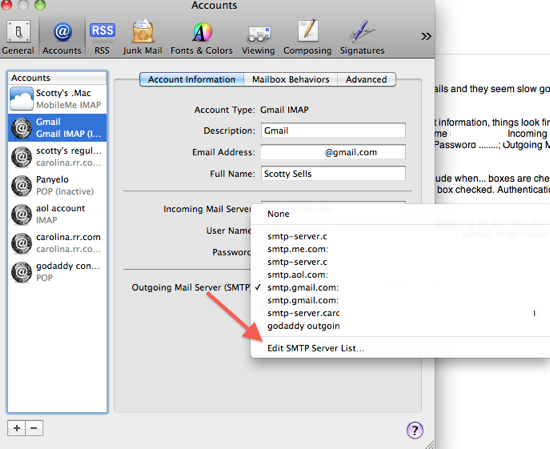
Select to use the default ports.
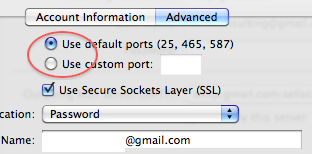
Canon Scanner using Image Capture
I removed airport express from my network and re-added it. When I tried to readd and extend existing network, it would not allow me to. Any reason why?
Thanks,
- I have set airport extreme to create wireless network and to allow this network to be extended
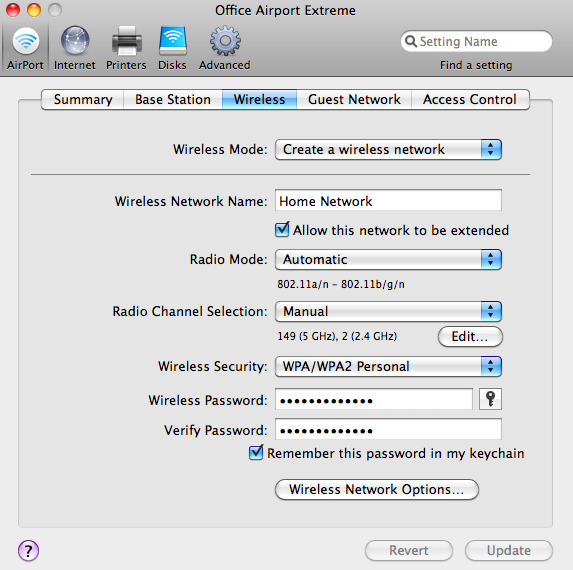
- this is the error I get when I try to select the network I want to extend using the airport express.
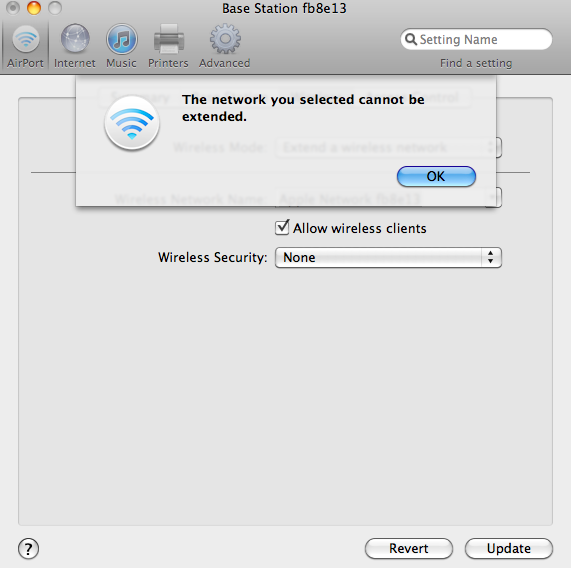
Yes, most likely the reason that it’s not allowing you to extend the network is because the radio channel selection is set to manual. The older expresses would not be able to to extend the 5ghz range signal. I would try selecting only the 2.4ghz range. The difference between the two is basically as follows: 5ghz allows for a larger amount of data (larger bandwidth) to pass through the network but with a shorter range. The 2.4ghz allows for a smaller amount of bandwidth with a greater range. Don’t worry though. The 2.4 pipe is still way larger than all Charlotte’s current ISP download speeds. It really only effects data between computers over your local network. Stick with 2.4ghz. Disable 5ghz. (Just a thought) You may also consider setting the channel from manual to automatic. With 2.4 the range is 1 through 11. Your router will jump between the choices depending on traffic in your local area.
___________
For some reason, we can not print to our HP printer. Let me know your thoughts.
- when I try to open the printer utility, I get the following error.
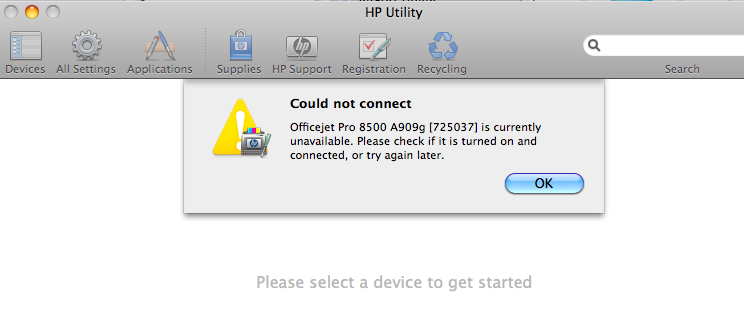
- when I try to print something, I get the following...looking for printer.
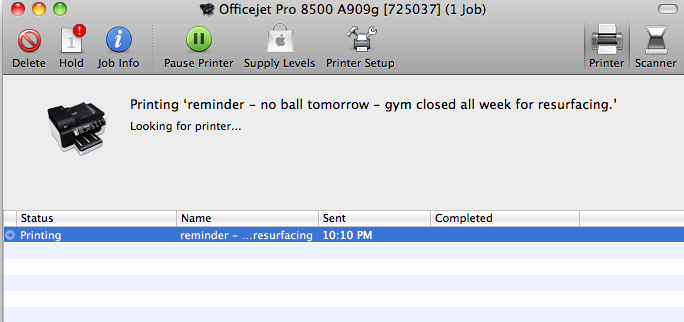
It may be that all the changing to the network have deleted the pathway to the printer. First step in troubleshooting this issue is to delete the printer and re add it. system prefs/print and fax...hit the minus button then plus again. The printer should show on the network. Of course we also need to consider whether the printer is USB directly into one of your airport devices or if it’s wirelessly joined to the network. Either way, it should show as a bonjour printer in the add printer window. If it doesn’t then that tells us it’s fallen off line. If you’ve recently updated to Snow Leopard 10.6 then you’ll need the latest driver. 10.6 handles printers completely different that previous methods.
I know that’s not a lot to go on but it’s hard to troubleshoot networking issues over email. As far as the printer goes, it’s probably something very simple we’re overlooking.
Printer won't print from Windows via bonjour print wizard
Link: http://lifehacker.com/106123/how-to-turn-your-dual+monitor-pc-into-a-dual-mac+pc-system
scotty, can this be done per our discussion today?
___________
Yes. Synergy will allow you to share your mouse and keyboard between two computers on the same network. I use a tool for mac to mac sharing called teleport and it works wonderfully. You just need to be ready to work with it from time to time as updates that come down the stream will most likely break its functionality.
Jobs stuck in the printer que
There are no files in the Dropbox except for the one you inserted. Also, there is no Dropbox on my desk top on the PC?
Please advise
___________
If you have not yet done so, you’ll need to install dropbox on your PC. www.dropbox.com You’ll use the same email and password to install this dropbox. You will not be creating a new account. Once Dropbox is installed on the PC you’ll see a “My dropbox” folder in the my documents area. Now any files (up to 2 gigs) you put in either folder on the mac or the PC will show on the other. It works very well and I highly recommend it. Note: that when you add a computer to a dropbox account, by default, it adds a photos and public folder. You can just delete them as they are only examples.
Anyone new to dropbox can use this link to create a new account and get 250 megs extra.
Adding a printer via Ethernet
When MobileMe request to sync my computers, it will delete approximately 345 calendar events from my computer. How do I avoid this from occurring?
Thanks,
___________
You may first want to back up your calendar in iCal by going under “file” in the menu bar then “export” then select “ical archive”. Now you know you have all the old data in case of a melt down.
Now that you’ve backed up your data, you may want to consider why you are getting this message. If if you feel it is an error then you can overide the command by pushing your known good copy of your calendar on your computer back up to the mobileme server therefore replacing whatever is up there currently. To do this go to system prefs / mobileme / sync. Now select advanced and you’ll be presented with a picture puzzle depicting what direction the data will flow. Now select “reset sync data”. Choose to replace only calendar data up to the server as shown below.
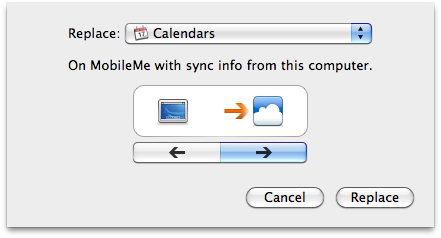
The last thing to consider is that if you have another computer or device that is also syncing via mobileme, you may want to go to that device and have it do the opposite. Replace the data on computer with the cloud’s data. If that device is an ipad or iphone then the procedure is similar but there are several more steps. Just let me know if you need assistance.
Reseting the print system
I HAVE A QUESTION..... MY COMPUTER IS SAYING THAT MY STARTUP
DISK IS ALMOST FULL AND I NEED TO DO SOMETHING ABOUT IT.....
DO YOU KNOW WHAT I AM SUPPOSED TO DO AND HOW DO I DO IT?
THANKS~
___________
This is a common question. Your computer is trying to tell you that you’ve acquired more pictures, movies, music, and documents than your hard drive is able to hold. So you have a few choices here.
1. get a bigger hard drive
2. get rid of some data by either moving it to another drive or deleting it
3 buy a new computer with a bigger drive.
If you would like to put a larger hard drive in I can do that for you.
Either way, you need to address this because if you don’t, you run the risk of running into serious trouble.
Printer failing...on it's last legs
| Hi Scotty, Hope all is well with you. I have a question I hope you can answer. I made a video for my mom's birthday on i-movie. My daughter helped me as she has experience with this from her communications class in college. We exported it to i-tunes and burned it to a disc. We can play in on the computer and also through our playstation on TV but not using our DVD player. My mom would like a copy she can play at home on her DVD player. What type of disc should we use that would be compatible? Thanks so much for you help! ___________ |
HP scan not working
Thanks so much!
___________
I think I can do better than that...YouTube may have the answer.YouTube - installing ram in imac
I believe you have a white iMac. You can try this one: YouTube - How to Install RAM in a White Intel iMac
Adding a printer in OS X
___________
To be sure the calendars are syncing, and I checked several times, you should go to your mobileme system preferences in system preferences and select the sync tab within mobileme. Next, be sure that automatic is selected and not manual or every hour etc...There you'll also find the sync button. Select that and you should see the icon in the menu bar begin to spin. You can also force sync from the drop down under the circular arrow icon in the menu bar as well.
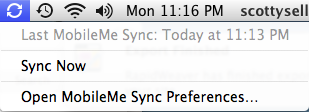
Reset the printer system
________
No problem. The Free Agent drive by Seagate is usually available around $99 for the USB only model. You can pay more for the firewire version but for most people the $99 is just fine.
Bonjour for Windows
We are having issues with our Time Machine. the light is blinking amber. Is this because it is erasing older unused back-ups? It has been doing this for the past 3-4 weeks.
Also, I am looking for a very user friendly screen recording program. I would like to the video for an upcoming show we have. I am trying to setup a looping video that displays our website. Do you know of any programs that work the best. Would you be interested in helping us with this project?
Thank you,
________
The amber light on your Time Capsule could be simply because it needs a firmware update. You can view the error or warning in Airport utility. Most of the time, it’s because an update is available. We should be able to solve this in the upcoming session.
There are several great screen recording programs. iShowU is the one I use. iShowU HD - for OSX 10.5 (Leopard) $29
Others include:
Screencasting Software - ScreenFlow Overview - Telestream $99
Snapz Pro X | Ambrosia Software, Inc. $69
TechSmith | Camtasia for Mac, Mac Screen Recorder, Home $99
However, if you’re on Snow Leopard you can now use Quicktime to record your screen. Just not as much customization. We can find what will work best for you.
Laser Printer recommendations
I'm not able to print from the pc side of my macbook.
See error in first attachment.
I was able to get the updated airport express for the mancave and have the HP printer connected to it.
I tried to connect the HP to the pc side of the mac using bonjour. When I first open bonjour, it sees both printers. After about a minute the pc can not see the printer. See second attachment.
Please help.
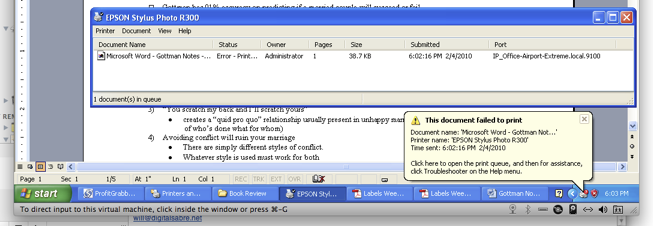
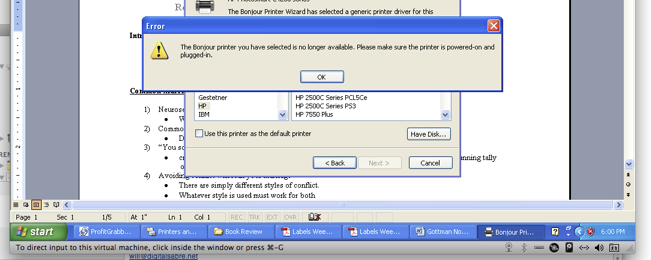
_____
Sorry to hear you’re having these issues inside the virtual machine. Here are couple things for us to try.
1. Start from scratch. Delete all the relevant HP or Epson printers inside windows via the printer control panel. You’ll most likely still see a couple meaningless printers courtesy of Windows or Adobe software. Not to worry there.
2. Now go back to airport utility and check to be sure the new device is set to extend the network, WDS is not involved and that when selecting the printers tab, you see your printer up and running. Sometimes power cycling all devices is a good idea as well. ie: airport express, printer, extreme.
3. Shut down your virtual machine via VMware and then go to settings in VMware. Toggle the printer sharing capability within that window. (not a really crucial step but it could help.
4. Delete the printer from your mac printer setup and re-add the printer via bonjour. This printer should be found automatically when you select to add new printer. (the plus icon)
5. After the printer has been re-added on the mac side, be sure it’s set to be shared. Printer sharing should also be turned on within the sharing preference pane of system preferences
6. Now go back to VMware Win XP and to the desktop and rerun Bonjour for Windows Setup Wizard which should have a short cut alias on the desktop already of your XP area. The printer should now be visable and windows can connect to it. If the proper driver is not installed you can try one of the two generic post script drivers Windows suggests or you can travel down the long road of installing the actual Windows driver for that printer from either a download from the website or the install CD that came with the printer. The only problem is, in my experience, some printer installers don’t like to install all the way if the printer is not actually connected via usb to the XP machine. That can be a major pain. Some installers will allow you to simply check a box saying you’ll plug the printer up later. It’s a royal pain. Once you’ve installed the proper driver (around 20 minutes in XP) you can go back, power cycle Windows, then re-run the Bonjour wizard and hopefully that will take care of it.
If these steps don’t take care of the issue, you can also just move your laptop directly to the printer and connect via USB however you’ll need to toggle VMware’s ability to control the USB device in the bottom right corner of the VMware window.
Hope this is helpful.
Printer name changed and permission issues
Can you recommend a good laser printer and all in one laser that works well with the mac.
Thanks,
_______
I set up a lot of printers and I’ve found that the following HP models do a fine job. These are the ones I recommend currently. You can find them cheaper but these are the HP.com links just to get aquinted.
HP LaserJet P2035 $299
HP LaserJet P2055dn $399
HP Color LaserJet CP1518ni $399
Printer won't print within certain areas of the house
I picked up an Airport Express. Is this installation as simple as plugging it in? I'm confused because I already have the airport software installed (thanks to you.)
_______
You don't need to install software. Open airport utility (you can find it using spotlight search) then double click on your own router's icon first. Be sure it is set to "allow network to be extended". (see below) Next double click on your airport express that should be showing if you've plugged it in. (usually takes around a minute to show up. If you hit command + R it will refresh. Now select the airport express to "extend a network" in the drop down menu and select your own network as the one to extend. (see below) Apply those settings and the express should go green on the light in about 1 minute.
There's a little more to it than that like actually naming the device and providing a password to make changes to that hardware but that's the main idea. Those options are availble under the "base station" tab seen below.
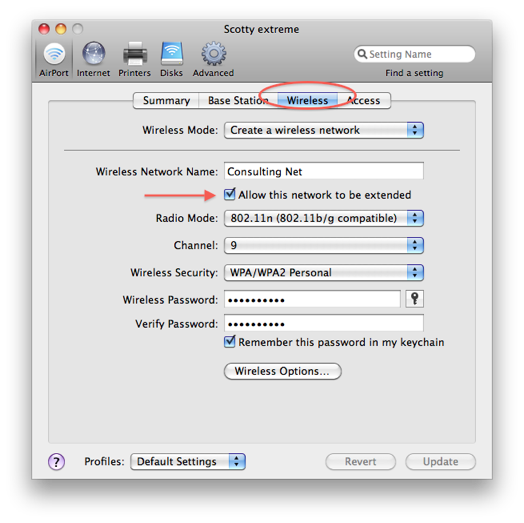
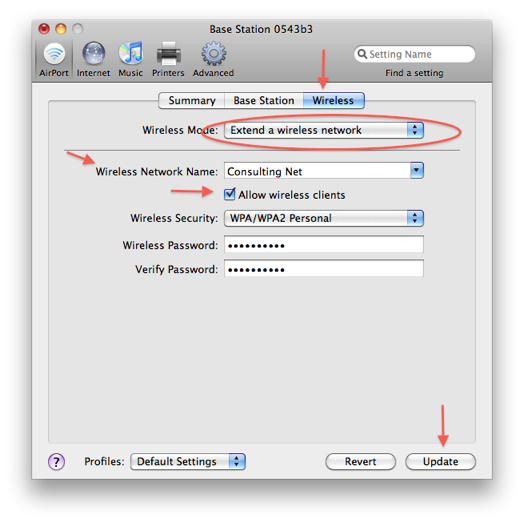
Printer falling off line in Snow Leopard
_______
There are two ways to update Parallels. You should be able to go under the Help menu I believe and "check for updates". Depending on the version, the download will either start from there or you'll be directed to their download webpage which then requires a login name and password. I remember we've had trouble in the past remembering these for your account.
Keep in mind that Parallels doesn't make it easy for you to find the appropriate download if you are not on the most current version. In other words, if you are not on version 5, trying to find the last build of version 4 is more difficult.
If you tell me which version you're running I'll be happy to track down the latest build for you for that version.
Printer keeps falling offline
The Audio Line In is not working on the PowerBook G4. We have restarted the computer, unplugged and plugged back in, and it still is not working. Is this something that needs to be repaired? It has worked flawlessly up until this morning.
_____
The fastest way to confirm a hardware failure would be to boot the machine from an external drive. In the powerbook's case, the external OS would have to be a firewire drive that is not an intel machine. You could use your tiger or leopard disk to install the OS on an external drive then hold down option at startup with the new external drive connected. You'll be given the choice of boot systems. Then test the audio port from the other OS. If it fails now, it's hardware related.
If it works then there are software issues on the interal drive. Sometimes files become corrupt and need attention. There are many files associated with audio so it's a more logical step to boot from an external initially rather than looking for the needle in the hay stack.
Reseting the print system and printer recommendations
Moving the dock is done by going to the preferences pane and selecting "dock".
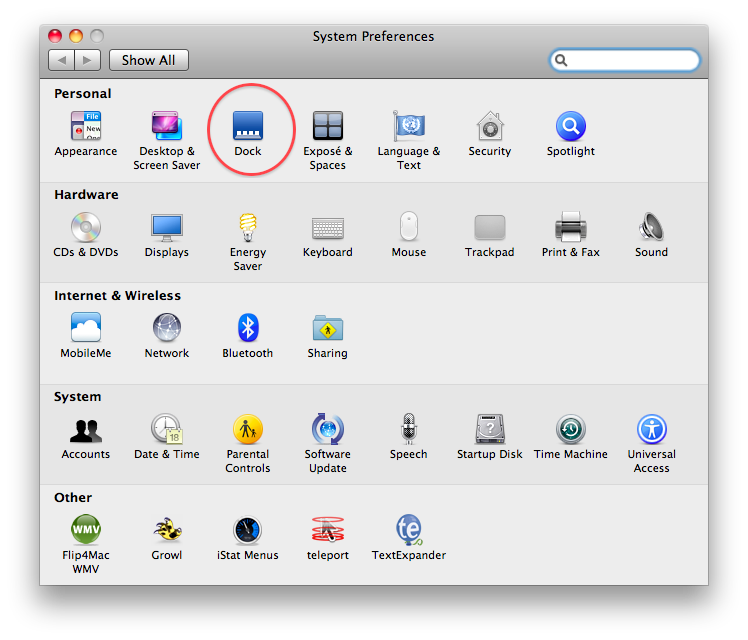
From there you can change settings easily.
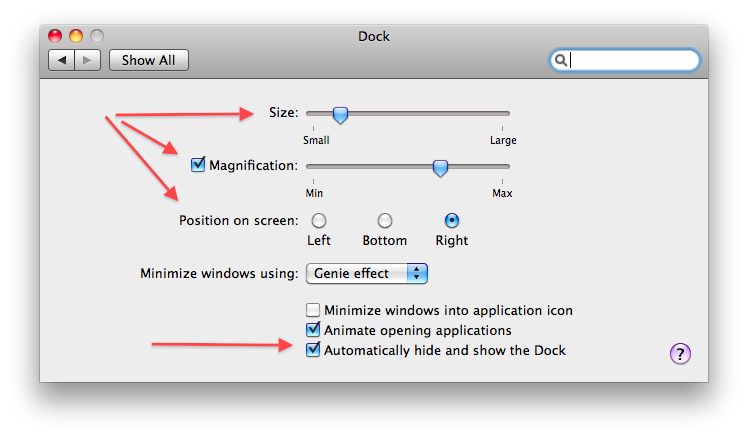
What laser printer do you recommend?
________
The temperature of laptops can be very high. The entire purpose of the computer's physical design is to remove heat from the cpu. I would suggest installing istat made by the good folks at www.islayer.com. It's free and let's you keep an eye on what your computer is doing as well as the temperature. Depending on the model of the computer, each one has a different average temperature. Macbooks usually run around 105-120. Older powerbooks could be much hotter. There are fans that will help cool the cpus but only come on when the computer senses the higher temperature.
One last note: high temps can sometimes be caused by processes running on your computer that are hung. iStat will show you your cup load and that's a great way to determine if you are running something in the background that is causing your computer to overheat as well.
iStat Menus, a Mac app by iSlayer
![]()
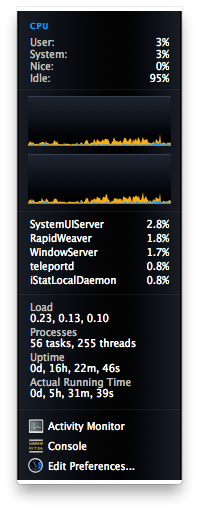
What printer will fit my needs?
Oh, and an even bigger deal. It's no shut me down from sending email. I can receive but not send....from my computer that is.
____
As I've written here quite a bit, Snow Leopard is not really ready in my opinion to go fully 100% into it. Too many 3rd party applications are broken in the move up. As far as the email not sending, that's most likely an outgoing smtp server setting issue. I'd be happy to assist you but I'd need to know the email address you're refering to. AOL, .mac, mobileme, road runner?
Wireless Scanning? Nope, not yet.
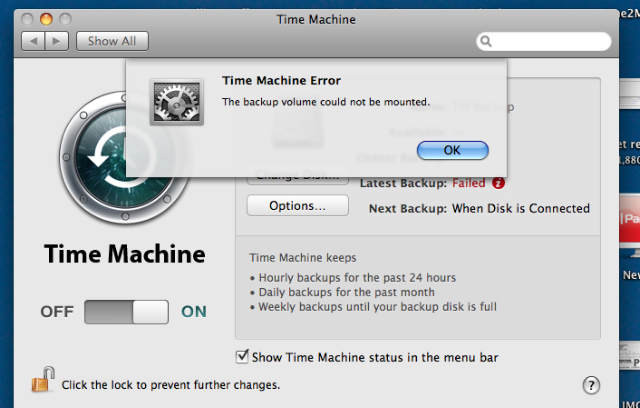
_________
Did the time machine backup resolve itself after a restart or are you still having the same problem? If you select the clock icon in the menu bar, do you see a "Latest Backup: time"? 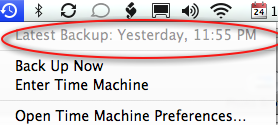
As I’ve posted before, it’s common to see time machine errors that self resolve after a short period. Usually a couple hours.
AppleTV taking a while to sync and wireless printer
Perhaps you have a quick answer as to why I can get streaming audio on my macbook and desktop Gateway with no problem but on both computers the video stops and pauses long pauses on any site I go to, even one I've bought the teaching sessions for and now cannot access them. I've unplugged the router and Linksys and rebooted everything.....going on for a long time. I have cable RR. What do you suggest?
Hope your business is going well.
Thanks,
_______
You said the magic word. “linksys”. Linksys routers are very unreliable. See my very first post in the answers section here.
linksys sucks | networking | Sells Consulting
That being said, there could be other forces at work here. The next thing to check is the speed of your network. A slow internet connection could lead to studdering video. Use time warner’s own speed test. Generally speaking you’ll want to see around 4 megabits download and between 250-300kbps upload. 4 megabits is 4000kbps. Here’s the link to test your connection speed. http://speedtest.twcnc.com/
If your speed seems good, then you may want to next go back to the router. Linksys could be the problem. it may be time to get a new one. You could also directly connect to the router via ethernet and if you still have the issues, then it’s not the wireless portion of the router.
Adding an HP wireless printer
I have a very specific question that you may be able to answer. We need to record our Praise and Worship portion of our service, but only have a left and right input for 18 different channels. I have the ability to modify the input levels of each channel, which seems to be working. My question is this, would Logic Express or Pro make this easier than Live? Or is there another way to accomplish what I am trying to achieve? I will investigate gaining access to the Yamaha DM2000 board, to see if I can have it on my Mac screen, and modify from the Mac, versus having to be in front of the board.
_______
Logic Pro should be able to control the DM2000.
Logic Pro 9 Control Surfaces Support: Setting Up Your Yamaha DM2000
Apple has made Logic 9 help available online as a replacement to their paper manuals. Here’s a list of all instances of the DM200 mentioned.
Help Library Search
I’m not sure if Logic Express supports the DM2000 but I’ve seen evidence online to suggest it does. Just not from Apple.
Installing a printer in Windows is a headache
I need to get a mac desktop for my business. Is there a way that there can be a shared drive between my new one and my MacBook pro laptop? I have a girl working for me now and need to have her on a separate computer. I need your assistance in buying the computer and getting this
All set up. Is this something you do?
You can share all drives within your network easily. Just be sure to turn on “file sharing” in the sharing pane of both macs. I’d be happy to assist you in your purchase as well as setup.
printing sideways or in portrait mode
_______
Yes, they’re most likely right. yes, you can pick up a drive from newegg. That’s exactly what I would do. Install on the mac mini is a little tricky. There are plenty of youtube take-aparts available to look at if you want to try it yourself. It’s difficult to get into but easy other than that. You can use the Leopard install disc again with no problem. Apple does not track the number of installs. Besides, your drive died. You have the right to reinstall it.
Login server failed means Brother print driver is acting up
I am faced with a weird situation. I need to write reports and have them available in 3 different languages. The first being English, then Spanish, and then Vietnamese. I accomplished this the other day by using Google Translate, on the web, but it was done via copy and paste. After I had written the reports, and translated them, I went online and downloaded Just Translate. It uses the Google engine as well, but will not do copy and paste.
What I would like to know, is there a way to create text in Numbers or Pages, and automatically translate all of the text into a different language, and avoid the copy and paste? I am looking for a time saver, as the Google Translate webpage works. I would love to push a button, have it translated, and save the document or spreadsheet anew, with the new language added to the filename.
If this can be accomplished with Automator or an Apple Script, that would be great too.
_______
Yes, the best way to solve this is probably with a custom automator action. Here’s a starter script that can be used in automator that converts into German, Spanish, and French as well as a few others but not Vietnamese. That’s a bit more rare. You should be able to build your automator action starting with text edit.
Translate Text | Automator World
Another thought would be to consider gmail’s automatic translation:
Taking Gmail’s Automatic Translation For a Spin
What printers are good?
Hope all is well!
Is there any way to review the log ins to my MAC account over the past 2 days.
I think someone has my password and is accessing my email?
______
I do not know of any log for access to your .mac account. Do you still have the feeling this is happening? I would strongly suggest changing your password either way. Just for piece of mind. You may want to check with Applecare directly. They may have a way of logging access to the account. They have a very good chat support online for mobileme.
Reseting the Print system
____
When dealing with email you need to consider the incoming and outgoing server settings. Some email providers don’t allow sending other email through their servers. This is a pain in 10.4 and earlier but has been addressed in 10.5. Each email server has a port that it uses and some email services block traffic on one port but will allow traffic on another.
Road Runner generally doesn’t block traffic. Bellsouth does however. Ugh. But is sounds more like you need to check to make sure that your email’s outgoing server is selected correctly.
In your mail.app preferences, be sure to check the box to “only use selected server”. Then check to make sure that the .mac outgoing port is 25/587. You can find this under (edit server settings) in the pull down window of the server list.
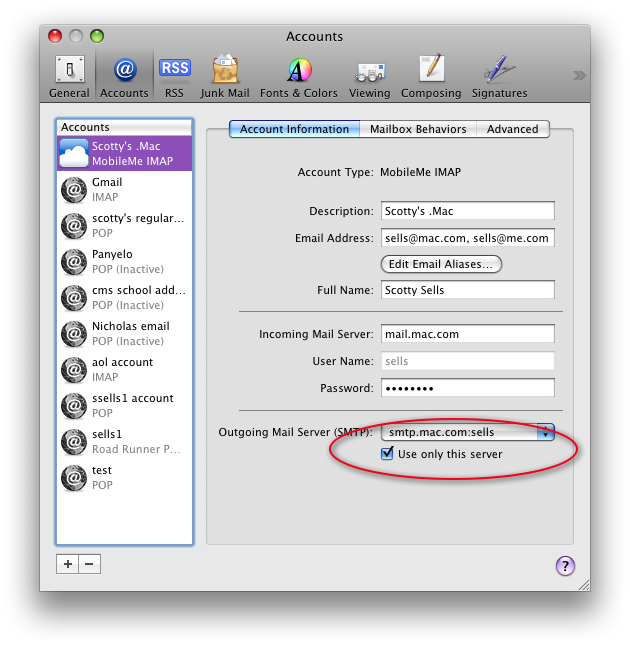
Now it could be possible also that your password is invalid. Be sure to check that out at www.me.com by logging into your mobileme account.
wireless printer troubleshooting
I'm trying to send a letter to multiple email addresses and the pop up says it is not a valid address. It lists them all as if they were one address. Should I separate the addresses with a semi colon and a space or just a space? I've tried both ways. Is there a limit to how many addresses can be in the To line? I tried putting half of them in the Cc space but that didn't work either. It's 10 addresses I've never used before. (I'm organizing an engagement party & these are all hosts who have given me their addresses)
Any ideas?
Thank you,
They should appear as separate addresses (usally highed in blue each). Most likley one of them is invalid. Try hovering your mouse over each one to reveal the actual email address and most likely you’ll find the botched one. The email must contain a beginning, middle and end.
example: XXXXX@XXXX.com
While your mail program does not have any foreseeable limit to the “TO” field, it is more likely that your outgoing server does. I would say usually around 40 emails at once starts to raise a flag with our email provider thinking you are trying to spam. You could try sending in 2 smaller groups if you are around that number.
hope that helps a little.
Sells Consulting email
