How do I get some contacts from one iCloud account to another?
Somehow my son lost all his contacts. Can you help him figure out? Please call me when you have a chance. Thanks!
___________
When he signed out of the jonesfamily apple ID, the contacts that were on his phone were most likely associated to that AppleID. They're not gone. They're still in the cloud. But his Dad's cloud. His contacts are most likely combined with his dads and have been for some time I would guess. To get the contacts he wants, I suggest he go to www.icloud.com, log in to the jonesfamily appleID, then go to contacts.
From there, he could either export copies of all the contacts at once or select just the contacts he wants individually then export those. To do this he would use the gear in the bottom right corner of the webpage while in the contacts area:
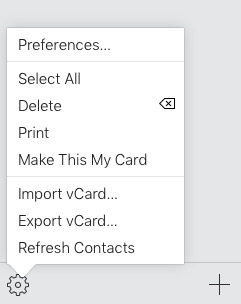
If he wants to select only some, he can scroll through the list while holding down the command key and click on only his friend's names then choose export card.
To export them all at once, he can click on any one contact, then command + a. This will select all contacts. Then choose export card.
He will now have a new file on the desktop. He'll sign out of icloud.com and sign back in again as his personal appleID. Go back to contacts and select to import vcards. He'll choose the file on desktop he just created and they'll now be in his iCloud account.
How to turn of "share my location"
How do I turn this off ASAP. I don’t want people tracking me that’s creepy.
___________
On the iPad or iPhone go to Settings.
Next click on your name at the top revealing your Apple ID, iCloud, etc..
Select iCloud
Scroll to the bottom to see "Share My Location:
Turn it off.
Can I recover windows files from Time Machine?
How do I turn this off ASAP. I don’t want people tracking me that’s creepy.
___________
On the iPad or iPhone go to Settings.
Next click on your name at the top revealing your Apple ID, iCloud, etc..
Select iCloud
Scroll to the bottom to see "Share My Location:
Turn it off.
Do I have a virus?
I was looking for a new font to use on an email and clicked on something like “new fonts download” and before I knew it something called Wow is now my search engine instead of safari.
We left today to go to Cashiers NC until Jan 3rd so I am away from my computer. Is this something I should be concerned about and is there anything I can do from here?
___________
These days it's very easy to be tricked into downloading crapy software pretending to be something it isn't. The majority of these are looking to change your search engine into their own so they can sell advertising through it. Others pretend to be able to "fix" your mac after they have supposedly found 1000's of problems with it after running a scan. These are also frauds. While we should take these things seriously, if you're not using your computer at the moment, there's very little to worry about. We can clean it off when you return. Or we can also work remotely to solve it if you have taken the computer with you. Unfortunately this is very common these days. There will always be more than enough bad guys out there.
Resell your old Mac
Time Machine won't complete backup
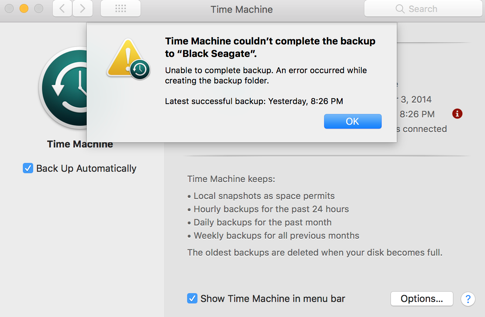
___________
One thing to try would be to erase the Black Seagate and completely start the backup process over again. Only do this option if you have no other data on the backup drive other than the backup itself. To do this here are instructions:
On your computer, search for "Disk Utility". Once open, in the left hand column, select "Black Seagate". Choose erase. You can now call the drive something else like "time machine" if you'd like. "MacOS Extended Journaled" is the choice in the dropdown menu.
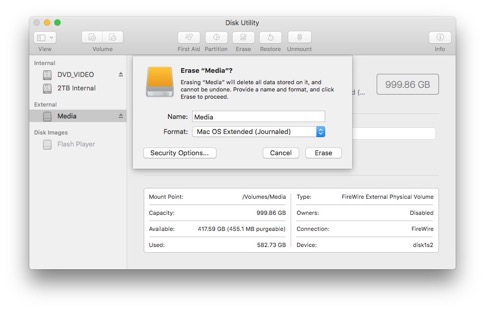
Now go back to system preferences and Time Machine just as you did in the first screenshot above. Choose "select disk". Now chose to add/remove a disk. Remove Black Seagate if it is in the list. Then add the newly formatted drive.
This process will allow the computer to start a new relationship with the backup drive.
Alternatively, you could also try just opening the backup.backupsdb folder in the black seagate. There you should see a list of dated folders, each representing a backup. One of those will be a folder without an icon that is called "in progress" or "pending" or "most recent". It will be the one at the end of the list. Delete that one item then see if the backup continues on.
Those are two methods to potentially solving the problem. Lastly, I can't remember if we tossed out the virtual machines folder in your documents folder. Time mahince sometimes has a problem with that folder. The issue however, is that folder contains all the information from your vmware windows environment. We decided to keep that folder just in case you felt you ever wanted to go back into it. However, if you feel you are 100% completely done with ever going into windows via vmware again, you can delete that "virtual machines" folder. That may also help the time machine backup complete. You can do this in addition to either of the methods described above.
How to Hide/Show all files on a Mac.
In terminal type the following:
defaults write com.apple.Finder AppleShowAllFiles YES
then killall Finder
to hide invisibles:
In terminal type the following:
defaults write com.apple.Finder AppleShowAllFiles FALSE
then killall Finder
How to turn on iCloud Photo Library
In terminal type the following:
defaults write com.apple.Finder AppleShowAllFiles YES
then killall Finder
to hide invisibles:
In terminal type the following:
defaults write com.apple.Finder AppleShowAllFiles FALSE
then killall Finder
Switching between Photos libraries
___________
If I understand you correctly:
folders=libraries
Hold down the OPTION key before you start Photos. It will give you the opportunity to choose which library you want to open. Photos remembers the last library your opened. So you may have to hold down OPTION every time you open Photos if you plan on going back and forth between libraries often.
Why I don't offer technical support via text message...
There are several reasons I do not currently offer technical support via text message.
1. Throughout my day as I am working with other clients, if I view a text message, once viewed, I cannot go back and mark it as unread as I can with an email. This means that once I've seen the text message it blends in to all the other text messages I have. Therefore at the end of the day when I actually have time to respond, it's more difficult to remember which ones I've responded to or haven't. When comparing to email. I can mark it unread or flag it so that later in the evening I can better organize what I need to respond to.
2. It's much harder to copy, paste, add links, share supporting graphics or pictures via text. I often answer questions with annotated pictures. Sometimes answers require research on an actual computer in order to give the best response possible. This means opening several windows while testing or looking for answers. A phone can't do that.
3. I often work late hours answering questions. If I email you at 2am in the morning, no one cares. But if I text you at 2am in the morning, society has decided that's extremely innapropriate.
4. Very often I share my answers to questions on my website so others can search through later. Text messages are often one to one conversations. It's harder for me to go back and share those answers on my site later.
5. It's much easier to type a paragraph full description of an answer with a keyboard rather than with my thumbs in my car.
6. While every response is very important to me, I often plan my day very compactly with sessions and travel. I reserve my evenings to respond to questions. I often plan my day down to the minute.Taking time during my day to respond sometimes interferes with my travel time to the next session. Imagine if a dentist took time between patients to sit down and answer an email for instance. It might make for a less productive day.
Selecting multiple items
___________
Not exactly sure what you mean by 3 levels of pics but I think you mean being able to select multiple items at once. 2 methods:
Hold down the command key to select multiple items by clicking on each one.
or
Hold down the shift key to select a range of items.
This works throughout the Operating system. Select multiple pictures, emails, documents, etc…
How can my family share my Photos library?
___________
Currently two people cannot share both their iCloud Photo Libraries 100%. There are ways of getting close.
1. Anything you put in the Family Album is accessible to other members of the family, given that you have set up family sharing with your AppleIDs.
2. You can set up individual shared albums and invite people to that album. You still have to add whatever pictures you want into that album. It will not share the entire Photo Library.
3. Anyone can view your pictures at iCloud.com as long as they know your log in. But this does not sync to Photos.
4. You could do one massive merge of all pictures but that would not sync going forward. It only gives everyone a starting point with all the same number of pictures as of that day. Going forward however, it would be up to you to continuously contribute to each other's libraries.
Unfortunately there's no great way for family members to access each other's libraries right now. It's on my list of items to find work arounds to as my wife and I would like to do exactly this as well.
iCloud contacts are messed up
___________
It might be a good idea (temporarily) to add his icloud account as a sub-account like we talked about and just turn on contacts. This will not affect your current bucket(s) of contacts but simply add his entire group of around 2800 to your phone. To do this, on your phone go to Settings/Accounts and Passwords/Add new account. Choose iCloud and put in his AppleID and password. You may need a 6 digit security code that would be sent to one of his devices if he has Two-Factor authentication turned on. That will re-add his contacts and may solve the problem until you finish manually adding all your people using the method we discussed via www.icloud.com.
Should I install my own RAM?
___________
More ram is always a good thing. Not sure it will help Office to be honest but it won't hurt. 8 gigs is plenty for those age machines. Just don't have several applications open at once and you're probably fine. In other words: Quit applications when you're not using them. Crucial is good ram and they have a system scanner you can download that will survey your machine model and point you right to the exact ram you need. There are many youtube tutorials on how to install ram in your model computer. Depending on the exact model, some MacBooks have a tri-screw head instead of the traditional phillips 4. If that's the case with your machine, you can tell by looking at the bottom case under the computer. If so, you would need to buy a small tool kit. Just depends on the model. Crucial may even include the correct screw driver.
iCloud Photo Library not updating consistently
___________
I have noticed if you sometimes turn off iCloud Photo library and back on again (within Photos preferences) that will kickstart the uploading to start again. I’ve seen plenty of issues with people who have large Photo libraries taking a very long time uploading photos to the cloud. Weeks at times. Of course this sometimes depends on wifi signal strength. But I’ve also seen massive improvement in 10.13. Photo 2.0 was released in that update and it addresses the photos in the cloud problems that many people were having. The good news is that once their up in the cloud, it’s a lot smoother to sync pics. You can compare your photos library size to the amount space being taken up in iCloud. These won’t be exactly the same but may be close to give you an idea if your entire library is uploaded.
In system preferences, select iCloud and view the status bar.
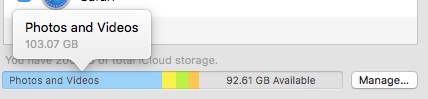
Compare that to your photos library by opening Photos and right clicking anywhere in the white space and selecting “get info”.
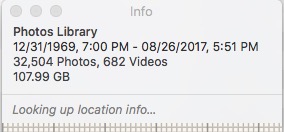
That will tell you how close you really are to getting them all up. In your personal situation, I don’t think your basement has a strong wifi signal so you may consider moving your iMac upstairs while the upload happens. I know you’ve had some changes to your network in the past year or so, so it may be fine. I just remember in the past it was fairly weak down there.
Two-Factor Authentication sucks
I have my desktop, laptop, ipad and new phone all together. They all receive this same notification at the same time. So, I can’t figure out into which device I need to enter the code. I already went into settings, pressed on my name and then deleted the old iphone from the list of devices. I need to figure how to clear this up because it is a real nuisance.
___________
The problem you're experiencing is called Two-Factor Authentication. It makes your AppleID very secure but it's also massively inconvenient if you are using older AppleTVs, any computer with 10.10 and many other situations as well. To turn it off, go to applied.apple.com, log in, then authenticate once more with the 6 digit number provided to you. Scroll down to security and select "edit". Turn off two factor authentication. You'll be asked to come up with answers to 3 questions. Answer them and write down your answers for future reference. You're done. It won't bother you anymore. Oh yeah, now that you've made changes to your AppleID security, your devices will once again ask you to enter your password. This is for security reasons. You should be good to go from here.
Sells Consulting email
