town hall
I clicked on "here" to join town hall but nothing happened. Now what?
06/03/14
In-App purchases....
Yep it’s finally happened.
Apple has thrown up the white flag. So many parents have no idea what their children are doing on their phones and iPads then they get mad after their children run up $500 in-app purchases. In my opinion, in-app purchases should be turned off by default, however, we as parents give our children the passwords to the accounts anyway. Children are called children for a reason. They don’t understand how money changes hands in the world quite yet. They only know they want the next level of the zombie game or the purple outfit for the dress Justin Beiber app. And those cost money.
Apple has now offered to refund in-app purchases in some cases. You may have received the following letter:
Yep it’s finally happened.
Apple has thrown up the white flag. So many parents have no idea what their children are doing on their phones and iPads then they get mad after their children run up $500 in-app purchases. In my opinion, in-app purchases should be turned off by default, however, we as parents give our children the passwords to the accounts anyway. Children are called children for a reason. They don’t understand how money changes hands in the world quite yet. They only know they want the next level of the zombie game or the purple outfit for the dress Justin Beiber app. And those cost money.
Apple has now offered to refund in-app purchases in some cases. You may have received the following letter:
| “Dear iTunes account owner, |
GoToMeeting requirements
06/08/10
Scotty,
Thanks for your help last night. I need some help getting the Intimidator Video to download. I could not pull it off; so if you have any ideas, I would appreciate it.
Thanks,
____________
To download that particular file, just like other files, you can right click on the file link and you should have the option to “download linked file”. If you don’t have right click enabled then you can hold down control on the keyboard and click the link.
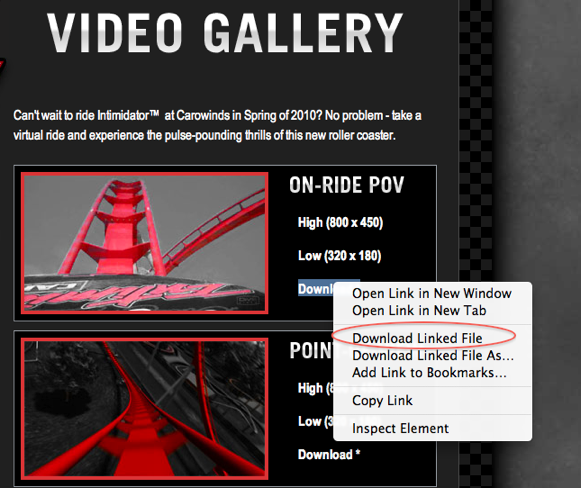
Thanks for your help last night. I need some help getting the Intimidator Video to download. I could not pull it off; so if you have any ideas, I would appreciate it.
Thanks,
____________
To download that particular file, just like other files, you can right click on the file link and you should have the option to “download linked file”. If you don’t have right click enabled then you can hold down control on the keyboard and click the link.
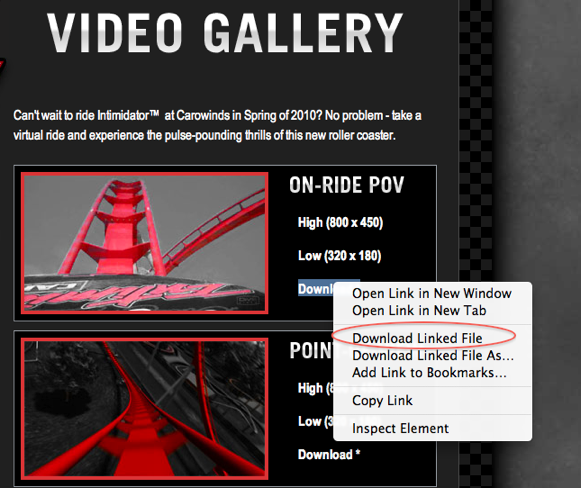
Shy about Town Hall
26/08/09
From what I've read, Snow Leopard seems to disengauge screensaver modules not written in 64bit. Screensaver developers are working to get their apps up to date. Serene Screen's Marine Aquarium 2.6 is currently disabled but will be resolved with the upcoming 3.0 as well. No fish for now!
Sells Consulting email
