December 2010
Printing from the iPad
Hi Scotty,
I got an Ipad for Christmas. I would like to have my Contacts and Calendar from my Mac on my Ipad. I currently have my contacts in my address book (due to sync with my Palm phone via Missing Link). I use Ical for my calendar. Do I have to set up a MobileMe account to sync? How do I do this? I find the instructions in the Ipad manual to be a bit confusing. I've set up a temporary MobileMe account but I'm not crazy about paying another fee and also if you recall I've never been able to successfully use Safari as a browser. I use Firefox which isn't supported by MobileMe.
Thanks,
___________
MobileMe is not required to sync contacts and calendar wirelessly. You can use a gmail account to do it for free however, to keep things simple just to get started, all you really need to do is select to sync contacts and calendar in iTunes under “info”.
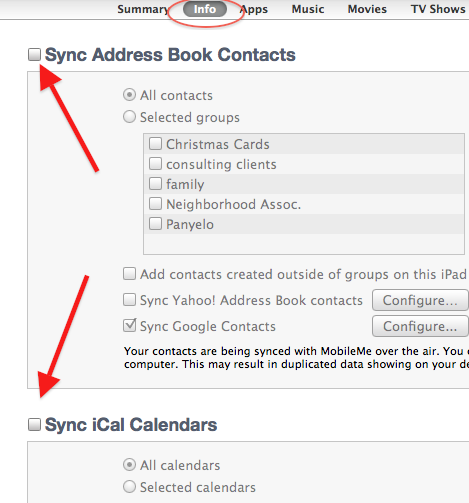
Just connect the iPad to iTunes to get this option. It will not show up until the iPad is connected.
I got an Ipad for Christmas. I would like to have my Contacts and Calendar from my Mac on my Ipad. I currently have my contacts in my address book (due to sync with my Palm phone via Missing Link). I use Ical for my calendar. Do I have to set up a MobileMe account to sync? How do I do this? I find the instructions in the Ipad manual to be a bit confusing. I've set up a temporary MobileMe account but I'm not crazy about paying another fee and also if you recall I've never been able to successfully use Safari as a browser. I use Firefox which isn't supported by MobileMe.
Thanks,
___________
MobileMe is not required to sync contacts and calendar wirelessly. You can use a gmail account to do it for free however, to keep things simple just to get started, all you really need to do is select to sync contacts and calendar in iTunes under “info”.
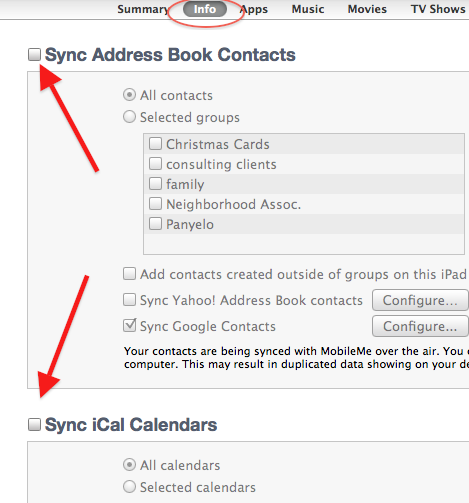
Just connect the iPad to iTunes to get this option. It will not show up until the iPad is connected.
Disabling the buttons on a Cinema Display
30/12/10 Filed in: Hardware
Scotty.
Tell me one more time how to bring several pictures up. What I mean is how do you move 10 pictures at a time. I have held down the command button and highlighter the ones I want to move , and then move one which has a number on it saying 10 but only one moves.
___________
That's right. It looks like only one moves but the number 10 actually means that they are all moving at the same time. Then when you let go of the icon over a folder, they will all appear there.
You are correct to hold down the command key to select multiple pictures.
then way are they still in the spot they were moved from
___________
They are not moved, only copied to another folder. If you would like to get rid of them, then you would hit command+delete after selecting multiples.
Tell me one more time how to bring several pictures up. What I mean is how do you move 10 pictures at a time. I have held down the command button and highlighter the ones I want to move , and then move one which has a number on it saying 10 but only one moves.
___________
That's right. It looks like only one moves but the number 10 actually means that they are all moving at the same time. Then when you let go of the icon over a folder, they will all appear there.
You are correct to hold down the command key to select multiple pictures.
then way are they still in the spot they were moved from
___________
They are not moved, only copied to another folder. If you would like to get rid of them, then you would hit command+delete after selecting multiples.
Limiting your child's time on video games
29/12/10 Filed in: general troubleshooting
Scotty,
Our airport express still drops out every now and then. Whenever it does, my Mac doesn't see it. I have to utilize airport utility or network preferences and that seems to somehow make it work again. Do you have any clue as to why this happens? Do you have any tips on how to make it stop happening?
Thanks,
___________
I've had several reports of the 7.5.2 airport device update causing the problem. You (or son) could try downgrading the firmware. Here’s how:
1. Select Upload firmware from the menu bar in Airport Utility.
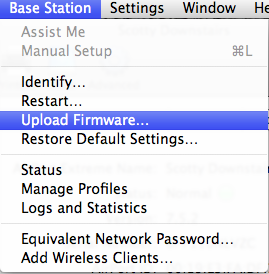
2. Choose the version you want to downgrade to from the pull down then hit ok. You’ll probably want to do this with each device on your network.
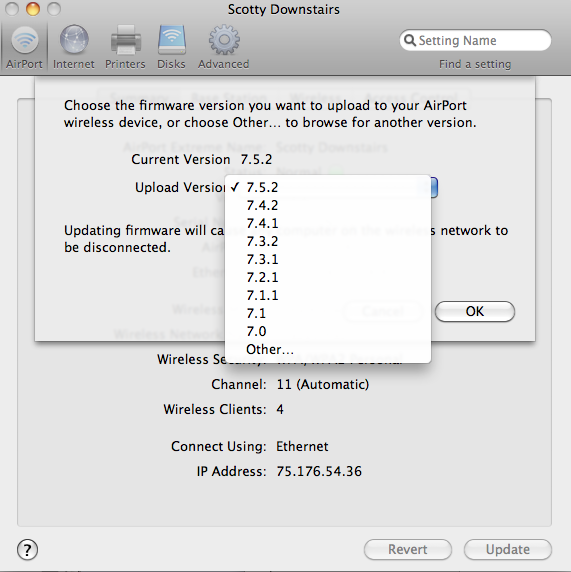
I can’t guarantee that will solve the problem. It could just be a bad airport express. But those are rare.
Two drives not showing on the Mac
28/12/10 Filed in: Hardware
Scotty,
We are experiencing on line unauthorized technology charges on our bank account. Any advice?
___________
If you feel your card or account is being charged by someone that you've not authorized, you should contact the bank asap to have the card canceled or at least investigate the charges to see what is doing it. Charges often provide 1-800 numbers you can call to find out what it is that's doing it.
We are experiencing on line unauthorized technology charges on our bank account. Any advice?
___________
If you feel your card or account is being charged by someone that you've not authorized, you should contact the bank asap to have the card canceled or at least investigate the charges to see what is doing it. Charges often provide 1-800 numbers you can call to find out what it is that's doing it.
iStat shows what your computer's doing
28/12/10 Filed in: general troubleshooting
Scotty:
I need your help! I bought my wife the I Pad, 3G and we both have I Phones
in the house and I also need a printer that can accept I Pad and I Phones
and the printer must also fax/print/photos and blue tooth.
What is your recommendation?
I down loaded from I Tunes the APP for shared printing from the I Pad but it
does not print email or internet issues?
Please advise.
___________
Printing from the iPad is not beautiful yet. AirPrint only supports a handful of printers currently. I have found the best app out there right now is Print Central. It’s also the most expensive at $10. it’s not well designed but functions and prints to many printers reliably. I use Print MagicHD. It’s minimal but works well if you don’t mind cut and pasting. Apple’s built-in printing system is in it’s very very early stages right now. HP is first to support printing from the iPad via Apple’s method although many of the printers require a firmware upgrade. (a pain sometimes). This will all get worked out eventually but if you are looking for something that works well for now, check out Print Central in the iTunes store and look at these HP printers:
HP Officejet 6500A Plus e-All-in-One Printer (E710n) - Apple Store (U.S.)
HP Photosmart Premium e-All-in-One Printer (C310a) - Apple Store (U.S.)
I need your help! I bought my wife the I Pad, 3G and we both have I Phones
in the house and I also need a printer that can accept I Pad and I Phones
and the printer must also fax/print/photos and blue tooth.
What is your recommendation?
I down loaded from I Tunes the APP for shared printing from the I Pad but it
does not print email or internet issues?
Please advise.
___________
Printing from the iPad is not beautiful yet. AirPrint only supports a handful of printers currently. I have found the best app out there right now is Print Central. It’s also the most expensive at $10. it’s not well designed but functions and prints to many printers reliably. I use Print MagicHD. It’s minimal but works well if you don’t mind cut and pasting. Apple’s built-in printing system is in it’s very very early stages right now. HP is first to support printing from the iPad via Apple’s method although many of the printers require a firmware upgrade. (a pain sometimes). This will all get worked out eventually but if you are looking for something that works well for now, check out Print Central in the iTunes store and look at these HP printers:
HP Officejet 6500A Plus e-All-in-One Printer (E710n) - Apple Store (U.S.)
HP Photosmart Premium e-All-in-One Printer (C310a) - Apple Store (U.S.)
Airport Extreme dead?
The buttons on the side of my cinema display have stopped working. It’s connected to my MacBook Pro. How can I reactivate them?
___________
I think I may have found your answer. I don't have a cinema display so I can't test it but if this works, it is ridiculous that they would implement this feature this way.
LCD Displays: How to Disable Touch Switch
___________
I think I may have found your answer. I don't have a cinema display so I can't test it but if this works, it is ridiculous that they would implement this feature this way.
LCD Displays: How to Disable Touch Switch
10.5 needed on an older iMac
27/12/10 Filed in: Hardware
Meanwhile, we have thought about putting a timer on our modem to prevent the boys from staying up all night playing games. Obviously we don't want to do that right now given our recent problems. I'm just wondering if you've heard of people doing this before and if it causes problems with the modem or wifi.
___________
There are several ways to limit your child’s access to t.v. or video games. A battle I’ve personally been fighting in my own home for some time. Kids are very resourceful however and it’s very hard to stay ahead of them. Ultimately I’ve found that it’s a good idea to use several approaches and continue to check behind yourself. Kids can often circumvent your plans then reset things so you don’t know they’ve done it.
First you have to admit that they are smarter than you. Once you’ve realized that, then you can move forward. Depending on the game system, some have better parental controls than others. XBox has decent parental controls but remember that your children are experts at this device. So you better have your act together if you’re going to put time limits on the XBox. The Wii has very weak parental controls and I don’t have any experience on the Playstation world so I can’t say anything about that.
You may also consider checking your TV’s actual parental controls. Some TV’s have time limit settings. Some routers has the ability to block access to certain devices at certain times. This blocks access to online gaming but not other gaming. There’s also physical lock boxes like power cop. These have timers built in to them that you would plug the tv into. They come with keys that you use to unlock the power cords plugged in. A very good solution.
Ultimately you want to use a combination of these with the expectation that you will constantly check to see if your child has found a work around. Your child is much more resourceful and persistent than you are!
___________
There are several ways to limit your child’s access to t.v. or video games. A battle I’ve personally been fighting in my own home for some time. Kids are very resourceful however and it’s very hard to stay ahead of them. Ultimately I’ve found that it’s a good idea to use several approaches and continue to check behind yourself. Kids can often circumvent your plans then reset things so you don’t know they’ve done it.
First you have to admit that they are smarter than you. Once you’ve realized that, then you can move forward. Depending on the game system, some have better parental controls than others. XBox has decent parental controls but remember that your children are experts at this device. So you better have your act together if you’re going to put time limits on the XBox. The Wii has very weak parental controls and I don’t have any experience on the Playstation world so I can’t say anything about that.
You may also consider checking your TV’s actual parental controls. Some TV’s have time limit settings. Some routers has the ability to block access to certain devices at certain times. This blocks access to online gaming but not other gaming. There’s also physical lock boxes like power cop. These have timers built in to them that you would plug the tv into. They come with keys that you use to unlock the power cords plugged in. A very good solution.
Ultimately you want to use a combination of these with the expectation that you will constantly check to see if your child has found a work around. Your child is much more resourceful and persistent than you are!
Cameras that work with iMovie
Scotty,
I have 2 different WD Passport external hard drives that I cannot get my computers (desktop and laptop) to recognize. I have used these external hard drives for a while in the past to store files; except now all of a sudden they are not picked up by my computers.
Any solutions?
Thanks,
___________
As I always say...every hard drive dies. But not two at the same time. There must be another explanation. I would suggest fist try connecting them to other Macs to see if that may work. If they don’t then the drives are the problem. If they do connect then we go back to the other computer. Once you connect them to the other computer, open a program called “disk utility” in the utilities folder inside the applications folder. You can also spotlight search for it. Disk Utility should give you the option to manually mount the drives if they are anywhere close to available. Give that a try.
I have 2 different WD Passport external hard drives that I cannot get my computers (desktop and laptop) to recognize. I have used these external hard drives for a while in the past to store files; except now all of a sudden they are not picked up by my computers.
Any solutions?
Thanks,
___________
As I always say...every hard drive dies. But not two at the same time. There must be another explanation. I would suggest fist try connecting them to other Macs to see if that may work. If they don’t then the drives are the problem. If they do connect then we go back to the other computer. Once you connect them to the other computer, open a program called “disk utility” in the utilities folder inside the applications folder. You can also spotlight search for it. Disk Utility should give you the option to manually mount the drives if they are anywhere close to available. Give that a try.
MBP not powering on My laptop was running when I left for lunch, and now it is off and I cannot re boot it. Any suggestions? Please help,
20/12/10 Filed in: Hardware
What was the name of that menu tool that runs on top of the screen and lets you know how your mac is running?
___________
iStat Menu. It extracts info from Activity Monitor. A very great program. Used to be free but is worth the money if you’re into the geeky side of computers.
___________
iStat Menu. It extracts info from Activity Monitor. A very great program. Used to be free but is worth the money if you’re into the geeky side of computers.
wps file won't open on the mac
16/12/10 Filed in: Microsoft Office | data transfer
Hi Scotty -
I got up this morning to what appears to be a dead Airport Extreme. There's no light at all on it now. I've done the usual unplugging and I've double checked and changed outlets. A couple of times the light would flash green for a nano second and go off again. (Prior to this morning, the light had been flashing amber which I assumed was letiing us know that we had software updates. I had updated my computer but hadn't done the kids yet.)
I've been online looking for troubleshooting ideas but haven't found an answer. Do you think it died or what else should I try? You line - every hard drive dies just hangs in my mind......
Thanks,
___________
My experience tells me that those airport extremes are very reliable so I would not rush to pronounce it dead. There have been very very few occasions where the extreme actually died. So you may try first doing a reset. (using a paper clip, hold down the back button for a few seconds until the light flashes amber several times then rebuild the network). If it does not respond then I guess it is truly dead. I would be surprised if it is.
I got up this morning to what appears to be a dead Airport Extreme. There's no light at all on it now. I've done the usual unplugging and I've double checked and changed outlets. A couple of times the light would flash green for a nano second and go off again. (Prior to this morning, the light had been flashing amber which I assumed was letiing us know that we had software updates. I had updated my computer but hadn't done the kids yet.)
I've been online looking for troubleshooting ideas but haven't found an answer. Do you think it died or what else should I try? You line - every hard drive dies just hangs in my mind......
Thanks,
___________
My experience tells me that those airport extremes are very reliable so I would not rush to pronounce it dead. There have been very very few occasions where the extreme actually died. So you may try first doing a reset. (using a paper clip, hold down the back button for a few seconds until the light flashes amber several times then rebuild the network). If it does not respond then I guess it is truly dead. I would be surprised if it is.
Do you repair damaged iPods and iPhones?
14/12/10 Filed in: Hardware
Hi
I just got a new ipod touch and im trying to sync it.It needs the new version of itunes to work and the new itunes needs mac os x 10.5 or higher to run but i cant get the mac update to download. My computer is an older mac, so could that be the problem?
___________
It depends on what mac it is. If it’s a PowerPC iMac instead of a more modern intel based iMac then there could be an issue although even the PPC iMacs should run 10.5. However 10.5 needs at least 512 megs of ram so you may below the requirements there. Another possibility could be that you may be out of space on your hard drive. But it sounds most likely like you need to get 10.5 on your machine in order to get the most recent version of iTunes.
I just got a new ipod touch and im trying to sync it.It needs the new version of itunes to work and the new itunes needs mac os x 10.5 or higher to run but i cant get the mac update to download. My computer is an older mac, so could that be the problem?
___________
It depends on what mac it is. If it’s a PowerPC iMac instead of a more modern intel based iMac then there could be an issue although even the PPC iMacs should run 10.5. However 10.5 needs at least 512 megs of ram so you may below the requirements there. Another possibility could be that you may be out of space on your hard drive. But it sounds most likely like you need to get 10.5 on your machine in order to get the most recent version of iTunes.
Picures not moving into iPhoto
13/12/10 Filed in: iphoto
Hi Scotty!
I hope you and your family have a wonderful Christmas. When you get a minute, can you tell me if you know of any camcorder brand that is compatible with Apple computers?? I have tried to do some research but have not had much luck.
I have a Canon DVD camcorder, but I cannot put the video onto my computer, just the still images.... would love to have one that I could edit on my computer.
Hope you can help!
Happy Holidays!
___________
This should answer your question:
iMovie: Camcorder Support
I hope you and your family have a wonderful Christmas. When you get a minute, can you tell me if you know of any camcorder brand that is compatible with Apple computers?? I have tried to do some research but have not had much luck.
I have a Canon DVD camcorder, but I cannot put the video onto my computer, just the still images.... would love to have one that I could edit on my computer.
Hope you can help!
Happy Holidays!
___________
This should answer your question:
iMovie: Camcorder Support
Finding ram for G5 tower
08/12/10 Filed in: Hardware
Scotty,
My laptop was running when I left for lunch, and now it is off and I cannot re boot it. Any suggestions?
Please help,
___________
Did you try holding down the power button for several seconds? Pull the battery and try once more. Be sure to hold it down for several seconds with the battery out. Then try to power it on plugged up. If it still does not boot, replace the battery and try with the battery installed.
Thanks, we got it back on. I will do some tasks to see if it is ok.
My laptop was running when I left for lunch, and now it is off and I cannot re boot it. Any suggestions?
Please help,
___________
Did you try holding down the power button for several seconds? Pull the battery and try once more. Be sure to hold it down for several seconds with the battery out. Then try to power it on plugged up. If it still does not boot, replace the battery and try with the battery installed.
Thanks, we got it back on. I will do some tasks to see if it is ok.
MobileMe Calendar upgrade is a go.
Scotty,
I have the folder of documents that you retrieved from windows.....but I am unable to open most of them. One of the message on a tax folder reads: No default app spec to open the document Tax 2008wps.
Don't know if you need the backup you saved to open these or if we can make adjustments from my computer?
Thanks,
___________
Sometimes when moving documents from windows to the mac, certain files can only be opened on windows and are therefore inoperable on the mac. The tax document you refer to however, has wps as its extension. This means that it was most likely created by Microsoft Works. (the now defunct little brother of Microsoft Word). You should be able to open this with microsoft word if you have it installed on your computer. Right click on the file and choose to “open with”. Or drag the file onto the Word icon in the dock.
I have the folder of documents that you retrieved from windows.....but I am unable to open most of them. One of the message on a tax folder reads: No default app spec to open the document Tax 2008wps.
Don't know if you need the backup you saved to open these or if we can make adjustments from my computer?
Thanks,
___________
Sometimes when moving documents from windows to the mac, certain files can only be opened on windows and are therefore inoperable on the mac. The tax document you refer to however, has wps as its extension. This means that it was most likely created by Microsoft Works. (the now defunct little brother of Microsoft Word). You should be able to open this with microsoft word if you have it installed on your computer. Right click on the file and choose to “open with”. Or drag the file onto the Word icon in the dock.
Macbook Air for a Child? ummmmm...
07/12/10 Filed in: Hardware
iPod screen is damaged. Do you do ipod repairs or know someone who does?
___________
While I do not do repairs on iphones or ipods generally, there are a few online companies that usually do a good job.
iPod Screen Repair | iPod LCD Screen Replacement
IPOD SCREEN REPAIR: RapidRepair
Repair Service for Apple's iPod and iPhone | milliamp™
___________
While I do not do repairs on iphones or ipods generally, there are a few online companies that usually do a good job.
iPod Screen Repair | iPod LCD Screen Replacement
IPOD SCREEN REPAIR: RapidRepair
Repair Service for Apple's iPod and iPhone | milliamp™
AppleTV says it's full (first gen)
07/12/10 Filed in: AppleTV
I am working on a 50th birthday photobook in iPhoto to give to husband for Christmas. Although I copied the photos that I want to use in the book into iPhoto, I cannot print the book unless the source disc is in my computer.
The problem that I am having is that I have another disc with photos (that the Queens papparazzi kids sent me) and I want to use some of those photos in the book as well. But I can only insert one disc in at one time. I have tried to copy the Queens student photos to your disc and vice cersa, but it will not allow me to"modify it". Is there any other way or can you send me another disc that can be modified?
Scotty, do you have any suggestions?
Thanks so much -
___________
After a disc is burned, it is rendered as “read only” meaning that you can’t add anything to it. It’s sounds, however, like you may be going about this the wrong way. There is no reason I can think of that the disc should be required in order to print or use the pictures. It’s most likely that the photos may not actually be in iPhoto. You may want to first drag the folder or pictures from the disc to the desktop to be sure you’ve actually copied it to the hard drive. Next, eject the disc and then drag the folder on the desktop to iphoto. That should ensure that the pictures actually live locally on the drive and are not merely referenced to the disc.
I can see no reason that iphoto would not have actually copied the pictures the first time unless there is some form or copy protection on them but that seems highly unlikely.
The problem that I am having is that I have another disc with photos (that the Queens papparazzi kids sent me) and I want to use some of those photos in the book as well. But I can only insert one disc in at one time. I have tried to copy the Queens student photos to your disc and vice cersa, but it will not allow me to"modify it". Is there any other way or can you send me another disc that can be modified?
Scotty, do you have any suggestions?
Thanks so much -
___________
After a disc is burned, it is rendered as “read only” meaning that you can’t add anything to it. It’s sounds, however, like you may be going about this the wrong way. There is no reason I can think of that the disc should be required in order to print or use the pictures. It’s most likely that the photos may not actually be in iPhoto. You may want to first drag the folder or pictures from the disc to the desktop to be sure you’ve actually copied it to the hard drive. Next, eject the disc and then drag the folder on the desktop to iphoto. That should ensure that the pictures actually live locally on the drive and are not merely referenced to the disc.
I can see no reason that iphoto would not have actually copied the pictures the first time unless there is some form or copy protection on them but that seems highly unlikely.
Adding ram and increasing Hard Drive space for Christmas
06/12/10 Filed in: Hardware | Activity Monitor
What's up man? I was wondering if you knew of a good place, either online or around, that I can find reasonably priced Memory for my G5? My machine seems to be running slower than it was before I started having issues. It takes the DDR SDRAM memory. Also, it may just be mental, but I've seemed to get better results from apple ram as opposed to generic brands in the past. Is it mental or does their ram tend to work better with their machines?
___________
Apple actually just buys their ram from other manufacturers so there’s no truth to thinking that Apple Ram runs better. However, when a manufacturer makes a batch of ram, it goes through the chips and determines each chip’s quality then separates them into different levels of quality. They then sell those at different price points to different resellers. Apple buys from the top bucket as does Crucial. When you see ram at extremely discounted prices then very likely it’s crappy ram.
Now, the issue that you are dealing with is that the age of the machine means that ram is harder to find. Ram prices actually tend to go up as it gets older after a time. I would check eBay first. Used ram is fine. I recommend Crucial.com but that can sometimes be pricy.
___________
Apple actually just buys their ram from other manufacturers so there’s no truth to thinking that Apple Ram runs better. However, when a manufacturer makes a batch of ram, it goes through the chips and determines each chip’s quality then separates them into different levels of quality. They then sell those at different price points to different resellers. Apple buys from the top bucket as does Crucial. When you see ram at extremely discounted prices then very likely it’s crappy ram.
Now, the issue that you are dealing with is that the age of the machine means that ram is harder to find. Ram prices actually tend to go up as it gets older after a time. I would check eBay first. Used ram is fine. I recommend Crucial.com but that can sometimes be pricy.
Changing CNN's international preferences and more...
06/12/10 Filed in: general troubleshooting
Hey Scotty -
I had a note to email you and see if it is okay for me to now update my ipad and my calendar? What are your thoughts?
___________
Yes. I think it’s now safe to take the leap into the new method Apple is providing for calendar syncing. I’ve not seen any problems with the calendar lately. Contacts duplicating is another issue but that remains present no matter what version of iOS you’re using. Just make sure you follow the instructions Apple provides on the new calendar syncing when you upgrade your mobileme calendar inside me.com.
I had a note to email you and see if it is okay for me to now update my ipad and my calendar? What are your thoughts?
___________
Yes. I think it’s now safe to take the leap into the new method Apple is providing for calendar syncing. I’ve not seen any problems with the calendar lately. Contacts duplicating is another issue but that remains present no matter what version of iOS you’re using. Just make sure you follow the instructions Apple provides on the new calendar syncing when you upgrade your mobileme calendar inside me.com.
MobileMe wants to merge contacts
06/12/10 Filed in: MobileMe | Address Book
Hi Scotty! How are you and how are things going? I hope all is well!
I've got a Christmas related question for you. As you know, Child has been using husband’s old laptop (and he's taken very good care of it!). His backpack is unbelievably heavy and full, not unlike his classmates, but Thomas would like something smaller/lighter. We are considering getting him a new laptop for Christmas but not sure about the whole thing. What do you think of the macbook air? Does it hold up in backpacks and kid's use? I know that it doesn't have much memory but I don't think child needs much and he can use a thumb drive if need be.
If that's not a great solution, do you have other suggestions? I appreciate the advice! Thanks,
PS - I have just heard that a new generation iPad is due next spring. What do you hear? I wanted to ask for one for Christmas but if a new one is due in April, I guess I should wait. What do you know and think?
___________
So the macbook air is a wonderful new product from Apple that everyone that has one, loves. it’s a strong contender to take over the macbook....there’s just one thing.....
You are going to put this in the hands of a child. And having one of those things myself, their views of gravity, kinetic energy and the stress levels of metallurgy leave much to be desired. This does all seem to change when they actually start paying for things themselves. But until then I might consider the macbook air a bit too fragile for a child. That doesn’t mean that your child couldn’t pull it off. It’s not the book bag that I would be most concerned with. More so that it is so light that it may be a bit more flexible or bendable that it may not be able to recover from stress. The plastic macbook is a proven product that stands quite well to the rough road traveled by kids. But you may really want to consider a used macbook off of eBay. A lot less investment and not so much loss if the worst happens.
The macbook air is super super light and fantastic. It’s just that the parent in me wants to make sure that the child understands how incredibly cool an opportunity he has if you do decide to go with the macbook air.
Regarding the “new” iPad. Yes, the rumors are floating. And it’s a pretty sure bet that every year Apple will rev both the iPhone and the iPad. Their usual cycle is announce around Jan. then ship around June or so. So it’s up to you. Personally, I would say don’t wait. Get want you want now and use it. If you play the wait game, you’ll never be satisfied. Maybe I should be a therapist.
I've got a Christmas related question for you. As you know, Child has been using husband’s old laptop (and he's taken very good care of it!). His backpack is unbelievably heavy and full, not unlike his classmates, but Thomas would like something smaller/lighter. We are considering getting him a new laptop for Christmas but not sure about the whole thing. What do you think of the macbook air? Does it hold up in backpacks and kid's use? I know that it doesn't have much memory but I don't think child needs much and he can use a thumb drive if need be.
If that's not a great solution, do you have other suggestions? I appreciate the advice! Thanks,
PS - I have just heard that a new generation iPad is due next spring. What do you hear? I wanted to ask for one for Christmas but if a new one is due in April, I guess I should wait. What do you know and think?
___________
So the macbook air is a wonderful new product from Apple that everyone that has one, loves. it’s a strong contender to take over the macbook....there’s just one thing.....
You are going to put this in the hands of a child. And having one of those things myself, their views of gravity, kinetic energy and the stress levels of metallurgy leave much to be desired. This does all seem to change when they actually start paying for things themselves. But until then I might consider the macbook air a bit too fragile for a child. That doesn’t mean that your child couldn’t pull it off. It’s not the book bag that I would be most concerned with. More so that it is so light that it may be a bit more flexible or bendable that it may not be able to recover from stress. The plastic macbook is a proven product that stands quite well to the rough road traveled by kids. But you may really want to consider a used macbook off of eBay. A lot less investment and not so much loss if the worst happens.
The macbook air is super super light and fantastic. It’s just that the parent in me wants to make sure that the child understands how incredibly cool an opportunity he has if you do decide to go with the macbook air.
Regarding the “new” iPad. Yes, the rumors are floating. And it’s a pretty sure bet that every year Apple will rev both the iPhone and the iPad. Their usual cycle is announce around Jan. then ship around June or so. So it’s up to you. Personally, I would say don’t wait. Get want you want now and use it. If you play the wait game, you’ll never be satisfied. Maybe I should be a therapist.
Easy ways to accidently hide email in Apple's mail program
06/12/10 Filed in: email
Hi! My daughter is home sick today and went to rent a movie on AppleTv. It again says AppleTv disc full. It shows capacity of 32GB with availability of 871 MB. We only own 12 movies and I think we determined that we are streaming the photos, though maybe that is not the case. I am happy to take the photos OFF the AppleTv drive if you tell me how!
Thanks!
___________
So you’ll need to go into the iTunes AppleTV settings. Across the top of iTunes, you’ll have a menu bar that allows you to customize what syncs to the AppleTV (first gen). Go to the movies tab and there you may find that you are syncing movies and that may be what is taking up the space. If not movies, then move to the pictures tab and see if you are syncing pictures. If you unselect to sync pictures or movies then you can still access this data by choosing the “my pictures” or “my movies” tab on the appleTV itself.
Also, in iTunes, when you have the AppleTV selected, it should show you on a bar on the bottom what is taking up all the space. That bar will be color coated to disiminate movies from pictures from music, etc... Much like the pic below:
Thanks!
___________
So you’ll need to go into the iTunes AppleTV settings. Across the top of iTunes, you’ll have a menu bar that allows you to customize what syncs to the AppleTV (first gen). Go to the movies tab and there you may find that you are syncing movies and that may be what is taking up the space. If not movies, then move to the pictures tab and see if you are syncing pictures. If you unselect to sync pictures or movies then you can still access this data by choosing the “my pictures” or “my movies” tab on the appleTV itself.
Also, in iTunes, when you have the AppleTV selected, it should show you on a bar on the bottom what is taking up all the space. That bar will be color coated to disiminate movies from pictures from music, etc... Much like the pic below:
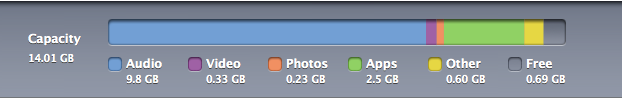
Sells Consulting email
