How can I get the data off of this dead phone?
Went to the Genius Bar in SouthPark. They said no ICloud back up since 2018. Some kind of error message on phone but no other reason it could not be restored. Could not retrieve any data after April 7. Recommended a data retrieval company Drive Savers as she has lots of baby pictures and other info which she uses constantly. They could then wipe out the phone and reinstall everything and the phone should function.
Whether she keeps the same phone or gets a new one she’d like to have the data since April 7.
___________
This is an interesting problem as it’s extremely odd for the phone to have not been set to backup to the cloud. An iPhone can back up two ways, through the cloud or directly to a computer. But it cannot do both at the same time. There is a possibility that she has been connecting it to a computer in which case the computer would have the backup.
The other possibility is that it was set to back up to the cloud but that backup had failed. Although I’ve never seen this.
I personally do not do data retrieval from iPhones that don’t power on. However, based on your description there’s seems to be something we’re missing here. Or I don’t have all the information. That said, I’m happy to look at the issue to see if there is anything we could do to cover the data before moving to a much more expensive process like data recovery. That process is not cheap as they know people who are in need of their services are usually willing to pay high rates out of desperation.
This is something we could explore remotely and my earliest availability is today if you’d like. You can schedule a remote session online using the link below if you’d like. If the phone does power up but no screen then we may be able to make a backup of it using a computer then the rest would be much easier.
We have several options of how to proceed through the issue.
Data Transfer now done remotely
Data transfers can now be accomplished remotely.

In today’s age of Zoom and remote sessions, it’s no longer necessary to take your computer offsite to do data transfers overnight. We can now do it all remotely but it does require a little preparation. Here’s what you’ll need.
1. Old computer
2. New computer (Just take it out of the box but don’t turn it on)
3. Backup hard drive (time machine) that’s been connected to the old computer recently.
4. USB to USB-C adapter if you don't already have one.. Here's the one I like.
We’ll meet over two sessions. The first session will only take a few minutes as we get the transfer going.
The second session will take around an hour as I remote in to the new computer and do the heavier clean up work.
You’ll only need to schedule the first session. Then we'll just communicate through the day as the transfer completes the first phase on its own.
It says I don't have eough free space to complete the migration.
___________
Well that’s a bummer. Looks like your new computer has a smaller hard drive than your old one. On your old computer, select “about this Mac” from the black apple in the top left corner of the screen then view “storage”. This will tell you the current size of the internal hard drive in the old computer.
Now compare that the the size of the drive listed on the box of the new computer. If I’m right then there are a few options we can discuss:
1: Return the computer then by a larger drive computer.
2: find some things you don’t need to transfer from the old computer then select only items you want.
3. Move your photos library exclusively to the cloud is a possibility.
We wouldn’t know the best option until we’ve explored the old computer’s storage first. It could also just be old tv shows or purchased movies laying around.
There are places we can look that will give us opportunities to trim down the old computer’s weight in data then try the transfer again.
Are you doing data transfers during COVID and how big a drive do I need?
Can you please tell me what to order and do you still do the set up like you did last year?
___________
I’d be happy to get the data transferred over for you from the old computer to your new one. When you’re ready, you can schedule a dropoff/pickup on my site using the link below. I am not currently entering homes but I am picking up and dropping off computers while we remain in phase II covid. Other than that, I am working exclusively via online sessions using Zoom. Once I pick the computers up, I’ll probably have some questions regarding passwords, AppleIDs etc so we can discuss over FaceTime or phone call. Then I’ll try to have the computers back to you by the next day. Usually about 24 hours turn around.
Ordering online via apple.com is the best option in my opinion. Yes space is defiantly a problem when people buy new machines. They tend to buy a smaller hard drive than they actually need. To find out the size of your current drive and how much data is on it, you can go under the black apple in the top left corner of your screen and choose “About this Mac”. From there, you’ll see “storage”. Select that and it will tell you the actual size of your drive and how much data is currently on it. For example: 1TB drive with 300 gigs used.
After you’ve seen that information, you will want to choose a drive that is at least equal to or greater than the one you have. I’m guessing that you may end up with a 512 gig hard drive but I honestly don’t remember the details of your computer. You are welcome to tell me the size once you find it then I can make a more specific recommendation for you if you’d like.
Trying to consolidate old photos libraries.
One issue is that I have lost track of some notes I made when you visited. I recall you saying, “make sure you remind me to do _____ or we risk erasing one of your drives.” I lost track of those notes.
Are we able to proceed without you coming inside to look at my macs?
___________
Yes, I am now scheduling dropoff/pickups for offsite data transfers in addition to remote sessions.
While I don’t recall the details of our plan, the overall goal sounds like you are trying to consolidate libraries which means everything comes down to math in terms of hard drive space. You would need to add the size of the old photos libraries and make sure you purchased a computer with an adequate sized drive unless you planned on keeping your pictures on an external. In that case it wouldn’t matter so much. But my guess is that you want to keep everything on your internal. As our libraries grow, so does the storage capacity of drive technology.
While some people are fine just keeping their full res pics in the cloud and renting space from Apple (2TB=$9.99 per month) and be done with it, I have a feeling you would like to keep original copies locally. (Me to)
We can also work remotely via zoom if you’d like to re-evaluate your storage issues before purchase. Maybe even not a bad idea before I do a pickup as your data migration from old to new, including external drives I’m guessing, would require us to refresh our plan anyway. Let me know if I can help.
Migration assistant failed. What now?
___________
Ah, Sorry to hear that the migration has failed. Yes, I can most likely get things moving for you. There are several ways to resolve this.
1. Try a different connection method. Ie: ethernet, Thunderbolt, wireless transfer.
2. Pulling the drive of the older computer and migrating the data from a hard drive enclosure
3. Just doing it manually by drag and drop.
Here’s the catch, I’m still stuck under COVID orders until at least May 8. At that time, I feel like I’ll be able to at least extend to dropoff/pickup appointments in addition to online sessions that I’m currently restricted to. And this issue would not be an easy one to resolve via an online session as we wouldn’t know if we were successful for several hours after each attempt.
So if you feel like waiting until May 8, I will hopefully be able to start doing pickups at that time.
Where are my old emails from my PC?
___________
The inability for the App Store to just open wouldn't be related to keychain. If the problem is instead an inability to log in to the App Store once the application has loaded could be however. So I'm not sure how far you're getting when trying to open the App Store. An AppleID is needed to log in to the App Store, iTunes (now Music) or TV but just browsing either of those applications does not require you be logged in. Only downloading or purchasing content from either of those would require logging in.
If you just can't get it to open, check to see what version of the OS you're on and if an update is available run that first to see if that solves the issue for you. 10.15.4 is the most recent version of the OS as of 4/26/20.
Moved data from one drive to another but sizes are not equal.
___________
Definitely further investigation needed here. You could compare manually folder by folder being very thorough and hopefully find the discrepancy. You could try one of my fav tools from omnigroup called omnidisksweeper.
OmniDiskSweeper, OmniWeb, and OmniPresence - The Omni Group
Be sure to download the correct version for the operating system you’re on. It’s free and great at finding where all large files are then lists them in order of size. I’m not sure however whether this program will analyze non Mac formatted drives. In any case, it would at least give you a good view of the Mac drive for a faster comparison to the windows drive.
There should be an explanation for the size discrepancy. If you dragged and dropped there is a possibility that some of the files failed to move although you would have gotten a message of some sort. Err on the side of caution and don’t erase the larger drive just yet.
I want to give my computer to my daughter.
___________
Not really more to it. I would suggest don’t erase anything on your current laptop until you’ve transferred over everything you want to your new computer. Afterwards, the simplest way forward is to create a new user for your daughter, log into that user, then delete your old user from there. That will remove all your personal info and leave the applications and Operating system for her user.
What iMac should I get? Can you transfer the data on several computers?
Dear Scotty,
My triplets are going off to boarding school and need laptops. We have researched it and have decided on getting 3 Mac Airbooks 13". UGH!! In addition, Husband wants to get a new desk top for us. I know this is going to be expensive! I think I can at least get the student $100 discount on the laptops. I know I will need your help to set up our new desktop. I just want to proceed properly. Do you have a recommendation for the desk top? Should I get the store to move all the stuff or is it better to have you do it?
___________
Wow, you have a lot going on it sounds like! Desktop recommendations: I would go with the low end 27” iMac. $1799 model. Plenty of horsepower, the ability to expand the ram in the future. Buy the stock amount of ram at first and spend less on ram down the road when the price of that model’s ram comes down in a few years. Hard drive size is totally up to you. Three choices there: spinning drive, fusion, solid state. Fusion is a combination of spinning and solid state. Either way is fine. Just look at the cost of each. Spinning drive are least reliable, slowest, but also the cheapest. If the Apple store will handle the data transfer for free then that’s something to consider. As you know, I’m not cheap and you may want to cut that cost a little. The apple store would do a fine job. If I do it, considering the size of the job, I would prefer taking the computers to my home office and doing all the transfers over a day or so then return them to you. It’s a lot of waiting around so sitting in your home would not be the best. (although I do love your dog!)
Good luck with things and let me know how I can help.
Time Machine drive failing after migration to new computer.
You see the candy bar constantly preparing for backup. On that screen you see last backup was April 25th.
Do you have advice what to do or do you need to come to my house.
___________
Sometimes, when migrating from a new machine, while the time machine is supposed to inherit the backup history of the old computer, it has a problem doing so. I might suggest erasing your time machine drive and starting the process over again. To do this, unplug any other external drives, open disk utility, (can be found by searching spotlight) select the time machine drive in the left column of disk utility, select erase and choose “OS X extended Journaled” as the format option. Give it a name like “time machine backup”. This will erase all the contents of the drive allowing a better chance for time machine to start writing data again. Important note: if you store other data on that time machine (which you shouldn’t be) then don’t erase the drive.
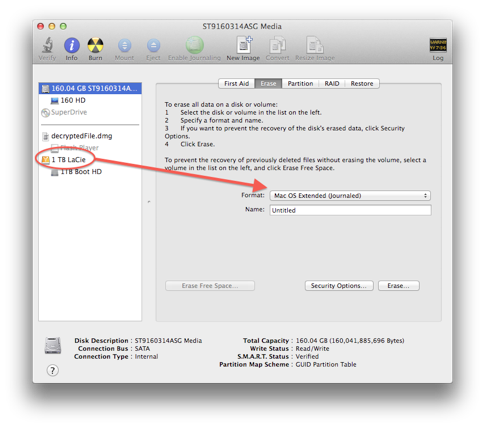
Although, considering the amount of time it took to move the data from that LaCie drive over to your new computer, I believe I mentioned that the drive may be damaged and it may be time for a new one. If the damage is merely software related, then reformatting the drive through disk utility would most likely solve it. Otherwise, if it’s physical damage (which is most often the case) then it’s time to replace it.
moving data from a MB to MBP.
I think you may have helped me with this on my computer before.....but this has been going on with my wife's MacPro for a long time. She's so freakin' annoyed, which has me very annoyed because I can't find a solution.
Can you help? This is every day, five times a day. Also, some pics on FB have blue boxes with question marks. But the main problem is this "certificate issue"
Any help would be sooooo very much appreciated.
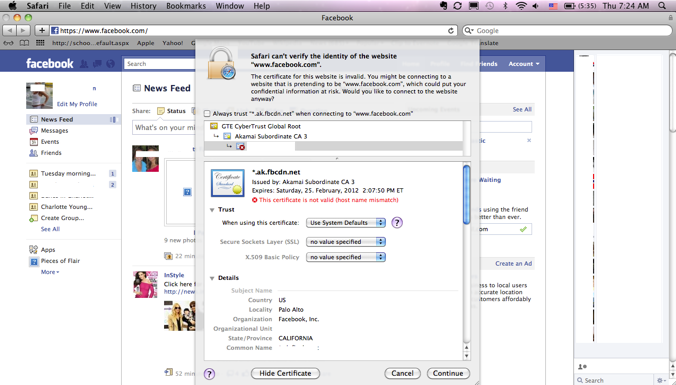
___________
There are a few ways to approach this. First you could leave this certificate in place and just choose to “always trust” in the pull downs currenty set to “no value specified”. You’d need to set both the SSL setting and the basic policy setting to “always trust”.
The second thing you could try is to open Keychain access, drill down on the Facebook certificate (in the certificates area), delete it, log out and go back to Facebook. If you’ve deleted the correct security certificate then the Facebook server will be forced to issue your computer another (fresher) one. Give those things a try first.
This is not really solving the problem. It’s only fixing it. Let’s see how this works.
How to transfer info to a new mac from an old one
Would you please fill me in here? Do I need to move to Snow Leopard? Thanks for your help!
___________
I've gotten this question several times. Answers
You need to do this sooner or later. You don't need to move to 10.6 to make it happen however. You just have to manually add the mobileme calendar into 10.5’s iCal.
First: backup iCal by going to File: Export: iCal archive or it may say “backup iCal”.
In iCal preferences go to accounts, click the plus to add an account.
description but “mobileme”.
username: your mobileme email address ie: sells@mac.com
password: your mobileme password
Then below that you’ll see a small triangle which toggles down to a field where you need to type the following: https://cal.me.com
Save those changes. Quit iCal and restart. You will now see a new set of calendars over to the left side of iCal. After all those download and you may have duplicates, you can then delete the prior calendars (usually listed above the new calendars) and you’re done.
wps file won't open on the mac
I got up this morning to what appears to be a dead Airport Extreme. There's no light at all on it now. I've done the usual unplugging and I've double checked and changed outlets. A couple of times the light would flash green for a nano second and go off again. (Prior to this morning, the light had been flashing amber which I assumed was letiing us know that we had software updates. I had updated my computer but hadn't done the kids yet.)
I've been online looking for troubleshooting ideas but haven't found an answer. Do you think it died or what else should I try? You line - every hard drive dies just hangs in my mind......
Thanks,
___________
My experience tells me that those airport extremes are very reliable so I would not rush to pronounce it dead. There have been very very few occasions where the extreme actually died. So you may try first doing a reset. (using a paper clip, hold down the back button for a few seconds until the light flashes amber several times then rebuild the network). If it does not respond then I guess it is truly dead. I would be surprised if it is.
Don't migrate PowerPC apps to an Intel machine
Hi Scotty, I took your survey and added a comment I should have just put
here. If you do not know about Ibank and want some info..let me know. This
is my world (finance) and while it is not perfect..it is a very good
replacement for MS Money and far better than Quicken. And it runs smoothly.
The more I work on the Mac the happier I get ..there are probably a million
things I still do not know about the operating system and the software out
there.. But what I do know.. I love.
___________
Also check out Mint.com to organize your finances. It's free and doesn't interfere with other programs doing the same thing.
Transfering data to a new computer
___________
If the D-link your refering to is a bluetooth module then you should be fine without having to buy an internal one.
Using Migration Assistant
Why won’t .mov files play on my iPhone?
_______
You sometimes first have to select to convert the video to iphone size. Do this by selecting to make an iphone version from the advanced tab.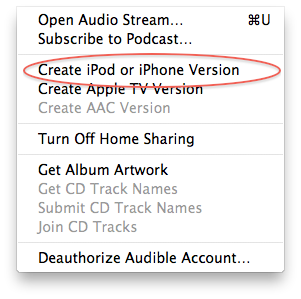
Now you’ll see the file has been significantly reduced in size and aspect ratio. 
You’ll now have two versions of the same movie. Just drag the iphone version over to the iphone and you’re good to go.
moving addresses after new computer purchase
_______
Batteries are one of those technologies that are constantly changing and no one has gotten exactly right just yet. It is common to see a battery loose its staying power over a period of time. Every rechargable battery has a limited number of charge cycles but no one really knows how many. That doesn't mean the device should lose its ability to hold a charge after just a year or so. However, I have found that when a battery sits without being used over an extended period of time, it can sometimes take several charge cycles for the battery to recall its capacity. There are many people who would disagree with that statement and would claim that today's litium ion batteries do not function the same way as the older NiCad batteries.
I've not personally heard of iPod Touch battery issues. You would be better served to contact Apple at the Genius bar to find out more info. '
Here's apple's official stance on batteries:
Apple - Batteries - iPod
How to move data from old computer to new computer
Do you have an opinion on how early to introduce children to computers? Also, do you have a source for used or refurbished Macs that would be good for a starter computer? My son is almost 2, which would be very early. However, he already knows how to use our iPhones.
________
I think the earlier the better. While I don't think there's any harm in starting earlier, the main thing to consider is keeping the horror of the world from their eyes while they're on the computer. At such an early age the best thing is to most likely limit access to the internet by only allowing a few websites. Using Leopards' parental controls mom and dad can block every site on the net except the one or two your child may like. webkins/disney/barbie etc... As of December 19, 2009 Snow Leopard's parental controls are not working properly and should not be trusted. This brings me to a very important point. Don't trust parental controls no matter what you install. Kids are smarter than you. Just accept that.
Parental control software that's out there now include:
Leopard's own built-in controls
Net Nanny for the mac
Content Barrier by intego
To answer your second question, I don't sell macs personally so you may just try using eBay. Just watch the seller's rating and don't be fooled by higher prices for "included software". You want to buy a machine that is bare bones with only the software it came with. Many sellers don't know how to get the mac back to that state so you never know what you're going to get.
Moving data from an older macbook to a new one
Can you please recommend an external Hard Drive for my Mac Mini - I was hoping to get one that would be stackable with the Mac Mini.
There are a few out there but was hoping to get your recommendation if possible.
Here is the link to the choices I have found so far:
http://www.123macmini.com/accessories/guide/enclosures.html
Thanks,
__________
Hi,
Not a fan of the iomega products these days. Any time I purchase an external drive, I prefer to stay in the Lacie family. However, if form factor is not such a big issue, I'm liking the free agent drive at best buy a lot these days although it's not the shape of the mac mini. I'm not sure that Lacie is still making the mini external drive. I really wouldn't put too much emphasis on the form but rather go with any external drive and just store it out of site.
Amazon is showing it out of stock.
Amazon.com: LaCie 250 GB Mini External Hard Drive and Hub (301039U): Electronics
Sells Consulting email
